Maximizing Business Efficiency with Free POS Systems


Intro
For small to medium-sized businesses, keeping a lid on operating costs while still maintaining efficiency often feels like walking a tightrope. Sales can fluctuate, competing priorities arise, and oversight becomes paramount. As a way to streamline operations and enhance customer experiences, businesses are increasingly turning towards Point of Sale (POS) systems. However, the question remains: How do you choose the right one without breaking the bank? This is where free POS solutions come into play.
In this guide, we will dive deep into various free POS systems available for businesses today. We'll explore their strengths, their challenges, and most importantly, how they can help maximize efficiency in daily operations.
With the benefits of adopting such solutions, we aim to equip entrepreneurs and decision-makers with the knowledge to navigate the free options available. By understanding the features of these systems, their usability, performance, and security, you can confidently make informed decisions.
Software Overview
Foreword to the software
Free POS solutions often bridge the gap between basic cash registers and advanced, subscription-based services. They offer a taste of the advanced functionalities typically reserved for pricier options. Systems like Square POS or Loyverse provide everything from inventory management to sales reporting at no upfront cost. The key here isn’t just accessing these systems; it’s about choosing one that aligns with specific business needs.
Key features and functionalities
When considering free POS solutions for your business, it's essential to look at core features that enhance operation efficiency:
- Inventory Management: Ability to track stock levels in real-time can be a game changer, ensuring you never run out of popular items.
- Sales Reporting: Detailed analytics enable businesses to understand what sells and when, guiding stock replenishment.
- Customer Management: Features should include storing customer information for personalized service, fostering loyalty over time.
- Multi-Channel Sales: Some systems even support sales through different channels, whether in-store or online.
Pricing plans and available subscriptions
While the software comes at no cost, some functionalities may be limited. Businesses often face decision points as they grow.
"A free POS system can start you off on the right foot, but keep an eye on the affordable upgrade pathsotherwise, you might find yourself boxed in!"
Options to consider include premium features that may come with a nominal monthly fee or percentage-based transaction fees. Understanding these payment structures is key for future budgeting.
User Experience
User interface and navigational elements
The user interface (UI) can make or break the adoption of a POS system. An intuitive UI means less time spent on training staff. A colourful display with easily navigable menus can make a huge difference in fast-paced environments like cafes or retail shops.
Ease of use and learning curve
The best free POS solutions need to be user-friendly. A steep learning curve can hinder staff efficiency and may lead to frustration. Therefore, choosing systems with tutorials or videos can provide needed support. Solutions with mobile capabilities allow for easy training sessions on the go.
Customer support options and reliability
Support is often a weak point in free systems. Check for forums, detailed FAQs, and response times for assistance. Having a strong user community can also be a lifeline when issues arise. If a business relies heavily on a POS, understanding customer support is key.
Performance and Reliability
Speed and efficiency of the software
In a world where seconds count, a POS system's speed can directly impact customer satisfaction. Look out for reviews that mention system lag or slow processing.
Uptime and downtime statistics
Reliable uptime statistics are non-negotiable for any POS system, free or not. This speaks to how often the system is running smoothly. Ideally, you want a solution that can guarantee 99% uptime or better.
Integration capabilities with other tools
A POS should not act like a silo. Integration with other platforms—be it e-commerce, accounting, or customer relationship management (CRM) tools—can automate tasks and reduce errors. An adaptable POS can fit seamlessly into the broader technology suite you may already be using.
Security and Compliance
Data encryption and security protocols
Security is paramount, especially when handling customer payment data. Any free POS solution should utilize strong encryption methods to protect transactions. But it's not just about protecting data; regular updates and patches matter too.
Compliance with industry regulations
Compliance isn’t just a box to tick. Ensure that the system you choose complies with standards like the PCI DSS (Payment Card Industry Data Security Standard). This can save you from potential fines and breaches of trust with your customers.
Backup and disaster recovery measures
In an era of digital everything, data loss poses a significant risk. Check whether the software offers built-in backup solutions to ensure business continuity. A clear disaster recovery plan will allow businesses to recover swiftly after outages or data loss incidents.
Understanding POS Systems
Understanding Point of Sale (POS) systems is a fundamental step for any business looking to enhance operational efficiency. In today’s fast-paced retail landscape, a capable POS system does more than just process transactions. It serves as the nerve center for daily operations, squeezing out inefficiencies and streamlining various functions within the business.
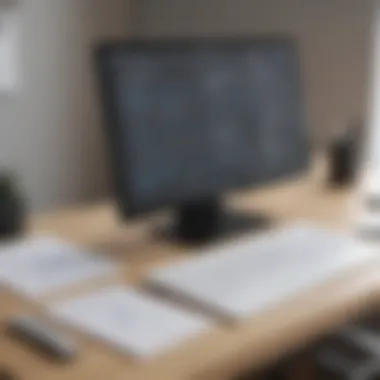

What is a POS System?
At its core, a POS system is where the customer completes a transaction for goods or services. This involves hardware like card readers and registers, alongside software that manages sales, inventory, and customer relationships. Think of it as a bridge connecting various aspects of the business to ensure smooth sailing.
It's important to note, not all POS systems are created equal. They can vary drastically in features and pricing. Free POS solutions, for instance, offer a cost-efficient entry point for small to medium-sized businesses, allowing them to test the waters without hefty initial investment. For example, systems like Square POS or Loyverse provide no upfront costs, yet furnish essential functionalities that enable businesses to keep their ducks in a row.
The Role of POS in Business Operations
The role of a POS system in business operations cannot be understated. It helps manage sales transactions but extends further to inventory tracking, employee management, customer data collection, and sales analytics. The convenience this system brings can significantly affect overall productivity. It’s like havin an extra pair of hands in the back office, making sure everything runs smoothly.
- Streamlined Transactions: Fast and hassle-free checkout experiences can bolster customer satisfaction.
- Inventory Tracking: Real-time inventory levels can prevent stockouts and overstock situations.
- Data Analytics: Insights gathered from sales reports can guide business strategy and marketing efforts.
By having such capabilities, a business can position itself to make informed decisions, ultimately contributing to profitability. This might lead to an increase in orders or reductions in waste, which are crucial for maintaining an edge in competitive markets.
Types of POS Systems
Understanding the different types of POS systems is essential when considering which suits your business best. Here are a few to consider:
- Traditional POS Systems: These are typically hardware heavy, including cash registers and peripheral devices. They usually reside in a fixed location, like a brick-and-mortar shop.
- Cloud-based POS Systems: These systems store data online, making it possible for users to access information from anywhere. Businesses are increasingly gravitating toward these for their flexibility and data security.
- Mobile POS Systems (mPOS): These can operate on tablets or smartphones, allowing transactions to be processed anywhere on the sales floor, hence enhancing customer service.
- Self-service Kiosks: Often found in fast food or retail, they allow customers to place their orders independently, helping to minimize wait times.
Advantages of Free POS Solutions
When it comes to choosing a Point of Sale (POS) system, the advantages of free options can drastically shape the direction of a business. Small to medium-sized enterprises often face constraints that larger companies don’t – think budget limitations and resource scarcity. Thus, recognizing the benefits of adopting a free POS solution becomes crucial. These systems not only eliminate hefty subscription fees but also level the playing field, giving smaller players the tools they need to operate efficiently.
Cost Savings
One of the foremost draws of free POS solutions is the clear impact on the bottom line. For any business, minimizing operational expenses can provide the flexibility needed to invest in other areas, whether that’s marketing or employee training. By sidestepping the financial commitment that comes with traditional POS systems, businesses can capitalize on critical cash flow, allowing them to allocate funds toward growth.
But it's not only about avoiding fees; businesses can also save on ancillary costs associated with traditional systems, including expensive upgrade fees, long-term contracts, and even costly training sessions. With the myriad of free options nowadays, the savings can be substantial. Take, for instance, a small retail shop switching to a no-cost POS system. Instead of spending thousands upfront, they might just need to invest in better Internet options for connectivity, thereby freeing up funds for stock purchases instead.
Ease of Use
When talking about software solutions, the importance of ease of use simply cannot be overstated. Free POS systems often come with intuitively designed interfaces, making them user-friendly.
Most of these applications ensure that even those who lack extensive technical experience can navigate the software with little hassle. Imagine a young café owner with little to no experience in tech; a simple, clear POS system can eliminate headaches and empower them to focus on their core business – crafting delicious coffees instead of wrestling with complex systems. Not to mention, simplified interfaces can lead to faster transactions and enhance customer satisfaction, a win-win situation for any business.
Accessibility
In an era where flexibility is paramount, the accessibility of free POS systems shines brightly. These solutions can often be cloud-based, allowing users to access their system from anywhere with an internet connection. This aspect is ideal for entrepreneurs who are always on the move – be it a food truck operator at a festival or a boutique owner managing inventory from a cafe.
Moreover, many free POS platforms offer access not just on desktops but also on a variety of mobile devices. This versatility allows businesses to keep their doors open virtually at all times.
Summary
Key Features to Look For
When shopping around for free POS solutions, it's critical to know what features will actually help improve your business operations. The right functionalities can streamline processes, increase efficiency, and help you maintain competitive advantages. It's not just about having a cash register on a tablet; it's about incorporating systems that fit seamlessly into your workflow and enhance the customer experience. Here, we'll dig into four essential features that should be on every business owner's radar.
Inventory Management
A robust inventory management feature is a must for any POS system. Managing stock levels can make or break a business. With real-time inventory tracking, you'll know exactly what’s available and what needs reordering. This eliminates overstocking or understocking, both of which can drain resources. Look for solutions that allow simple adjustments when new items come in or special sales occur.
Moreover, if the POS includes barcoding capabilities, it can drastically speed up the check-out process and reduce human errors that commonly plague manual entry. Imagine scanning items and having the system automatically update your inventory; it’s like having a well-oiled machine working behind the scenes. Just as effectively managing your diet is crucial for health, managing inventory is vital for your business's vitality.
Sales Reporting
Understanding your sales performance is key in making informed decisions. A good POS system should come with sales reporting tools that offer visibility into sales trends, peak hours, and customer preferences. Consider systems that allow filter options; it’s super useful to isolate data by date ranges, categories, or even sales staff.
You should be able to generate reports that detail which products fly off the shelves and which gather dust. This information is invaluable for optimizing stock and targeted marketing efforts. Often, businesses that neglect this aspect can miss insights that lead to increased revenue. As they say, “What gets measured gets improved.” Utilizing these features can lead to more strategic decision-making, driving profitability as a result.
User Interface and Design
Let’s face it, even the most powerful features won't help if the system is tough to navigate. A user-friendly interface is fundamental, especially for businesses with various staff who may not have tech-savvy backgrounds. An intuitive design can improve efficiency substantially by making sure staff can adapt quickly, thus reducing training time and minimizing disruptions during busy hours.
Look for a solution with drag-and-drop functionalities or a dashboard that organizes information logically. Cluttered screens can often lead to mistakes, and the last thing you want at your point of sale is confusion. Clean design fosters clarity, ensuring the focus remains on the customer rather than getting lost in complex menus or difficult navigation.
Customer Management
In any business, customers are king. Implementing a POS system that offers good customer management features can set you apart from your competition. Look for systems that allow you to create profiles for repeat customers, track their purchase history, and manage loyalty programs. This can help to build _lasting relationships _ with your client base.
By knowing customers' preferences, you can tailor offers and promotions to meet their buying habits, thus enhancing the personalized shopping experience. Moreover, offering loyalty points or incentives for repeat visits can encourage customer loyalty, which is often far more cost-effective than acquiring new clients. Remember, it’s not just about making a sale; it’s about creating an ongoing relationship.
"To win in the marketplace, you must first win in the workplace."
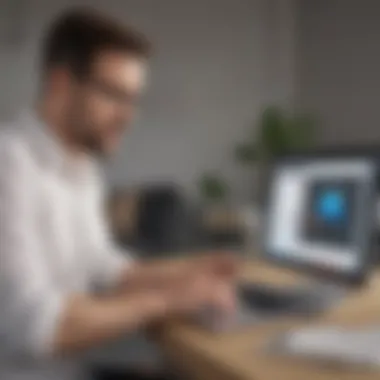

When considering a free POS solution for your business, these key features—inventory management, sales reporting, user interface, and customer management—should not be overlooked. Each element contributes towards a streamlined and effective business operation, ensuring you maximize efficiency while keeping costs in check.
Challenges of Using Free POS Systems
Navigating the world of free Point of Sale (POS) systems can feel like walking a tightrope. While the allure of no-cost software is tempting, it's crucial for businesses to be aware of the potential pitfalls. This section sheds light on the challenges associated with these systems, ensuring that users are not left high and dry.
Limited Features and Functionality
One of the primary hurdles when considering free POS systems is their often limited features and functionality. Unlike their paid counterparts, free solutions may restrict crucial aspects needed for daily operations.
For example, a free POS may not support advanced inventory management, meaning users could face difficulties when trying to track stock levels effectively. Think about it: a restaurant relying on a system that can't manage menu variations or track ingredient usage accurately can run into significant operational issues. Revenue could dwindle as customer satisfaction drops.
In short, while it may seem like a win to save some cash, businesses risk losing far more in efficiency if their POS system doesn't meet their specific needs.
Support Issues
Support can be a make-or-break aspect in any software choice, and free POS solutions are often lacking in this department. Paid systems typically provide robust customer support, including direct access to knowledgeable personnel. However, free systems might not offer the same luxury.
Users might find themselves stuck with unresolved issues, unable to get timely assistance. The community support found in forums may not compensate for the absence of official help. Without clear guidance, a minor hiccup can spiral into a major setback. Enterprises depending on these systems must realize that the lack of support is not merely an annoyance; it can straightforwardly lead to financial losses if the system fails unexpectedly.
Security Concerns
Security stands out as perhaps the most pressing issue when dealing with free POS systems. Since many of these solutions are not backed by well-known companies, potential vulnerabilities could be lurking beneath the surface.
Imagine a retailer using a free POS that fails to encrypt sensitive customer data. The risk of a data breach could devastate a business's reputation and finances. The costs associated with rectifying such situations are often far greater than the initial savings gained from a free system.
"Using a free POS solution without considering security risks is like running a marathon without shoes. You might finish, but at what cost?"
In a world where data breaches are all too common, businesses must weigh heavily the importance of security when selecting a POS system. Costs associated with poor security can lead to reputational damage, and resettling customer trust may take years.
Evaluating Popular Free POS Solutions
When it comes to running a business, especially for the small and medium-sized establishments, making informed choices about Point of Sale (POS) systems can significantly affect daily operations and overall efficiency. Navigating the landscape of free POS solutions might feel like finding a needle in a haystack, but a thorough evaluation can uncover options that align with specific business needs. This section dives into key factors that matter most when assessing various free POS systems. We will explore their features, review user experiences, and assess integration capabilities.
Comparison of Features
Understanding the functionalities of different free POS solutions is crucial. Not all systems are created equal, and knowing what a particular system offers can save businesses tons of headaches down the road.
- Inventory management: A solid POS system should help businesses keep track of stock levels efficiently. Does it provide real-time data?
- Customer management: Some systems offer loyalty programs and customer profiles – beneficial for fostering client relationships.
- Sales reporting: Users need to know daily performance and trends quickly. Detailed, easily interpretable reports can help in keeping the ship steady.
- User interface: An intuitive design helps staff to learn the system faster, minimizing errors and increasing productivity.
- Payment methods: Check if it supports various payment methods such as credit cards, mobile payments, and gift cards.
Investing time to compare these features can help entrepreneurs avoid feature-poor systems that may only seem appealing on the surface but fall short where it counts.
User Experiences and Reviews
The insights from other users provide invaluable lessons on what one can truly expect from any free POS system. An effective POS solution fosters better service, but it’s wise to look past the marketing fluff and seek honest feedback. Here are a few aspects to watch for in reviews:
- Reliability: Many businesses report on systems that crashed during peak hours. A free solution might save money, but if it leads to downtime, are savings really worth it?
- Customer support: Free systems often come with limited support. Reviews might reveal if businesses found enough help when issues arose.
- Ease of onboarding: Transitioning to a new system can be tough. Users often share their experiences regarding initial training and how easy it was for their staff to adjust.
“User feedback is the compass guiding you through the rough waters of POS selection.”
Exploring forums or sites like Reddit can provide nuanced perspectives that formal reviews may not cover.
Integration Capabilities
Lastly, how well does the POS system fit into the existing software ecosystem? The integration capabilities of a free POS solution can set it apart. The ability to connect seamlessly with accounting software or e-commerce platforms can streamline operations and reduce manual data entry.
- Accounting software: Ensure compatibility with popular tools like QuickBooks or Xero to automate financial syncing.
- E-commerce platforms: If your business sells online, integration with systems like Shopify or WooCommerce is essential for tracking sales data.
- Hardware compatibility: Certain POS systems may only work with specific hardware brands. Check if your current setup will work or if you’ll need to invest in new tools.
Through meticulous evaluation of these areas, businesses can select a free POS system that not only meets their immediate requirements but can also evolve with them, fostering long-term operational success.
Implementation Considerations
Implementing a free POS system is not simply a plug-and-play endeavor; instead, it entails numerous considerations that contribute to the overall success of the software in a business environment. Businesses, notably small to medium-sized ones, must approach the implementation carefully to ensure that the transition will maximize efficiency and minimize disruptions. Key elements to delve into during this phase include understanding system requirements, training staff, and developing robust data migration strategies.
System Requirements
Before diving into the world of free POS systems, it’s crucial to have a clear grasp of the underlying system requirements. These specifications determine whether the software can effectively run on existing hardware and whether such hardware can support the needs of daily operations. Consider the following:
- Operating System Compatibility: Ensure you check if the POS system is compatible with your existing operating system, whether it be Windows, Linux, or macOS.
- Hardware Specifications: Some systems may require more powerful processors or RAM than what older machines possess. Assessing these specs is essential to ensure smooth operation without hiccups.
- Peripherals: Free POS systems often integrate with various peripherals like barcode scanners, receipt printers, or cash drawers. It’s necessary to verify compatibility beforehand, as this can save a considerable amount of headaches later on.
Getting these systems in alignment before installation helps avoid the frustration of crashing systems or malfunctioning devices during crucial business hours.
Training Staff


Staff training is another critical aspect when implementing a new POS system. The effectiveness of the system relies heavily on the end-users - your staff. Without proper training, even the most robust software can fall flat. Here are some points to consider:
- Hands-On Training: Arrange for sessions where employees can interact with the system before it goes live. Practical exposure helps in reducing anxiety surrounding new systems.
- Creating Resources: Develop user manuals or quick-start guides that staff can refer to when needed. This may be particularly helpful for addressing common questions or troubleshooting basic issues.
- Continuous Learning: As updates or new features are rolled out, ongoing training sessions can ensure that the staff is agile and capable of adapting to changes without significant downtime.
A well-trained staff can leverage the features of a POS system effectively, leading to improved customer service and smoother operations overall.
Data Migration Strategies
When transitioning to a new POS system, one often underappreciated topic is data migration. This involves transferring existing data into the new system smoothly and accurately. Below are some strategies to consider:
- Data Audits: Assess existing data for accuracy and relevance. Clean up any unnecessary or outdated information prior to migration—it’s an excellent opportunity for digital housekeeping.
- Backup: Before migration, ensure that all data is backed up securely. This offers a safety net in case anything goes awry during the transition process.
- Phased Migration: Rather than migrating all at once, consider transferring data in phases. This minimizes risks and enables easier troubleshooting should issues arise.
Data migration can be daunting, but a strategic approach can ease the process, ensuring that valuable business information isn’t lost in the shuffle.
"System requirements, staff training, and data migration are not just technical terms; they're cornerstones for a seamless POS implementation."
Future Trends in POS Technology
As businesses evolve through technology advancements, it's clear that Point of Sale (POS) systems are not static. They are constantly changing to meet the needs of the market and customers. Understanding future trends in POS technology helps businesses make informed decisions and empowers them to remain competitive. This section aims to analyze some emerging trends, recognizing their potential for improving operations and enhancing customer experience.
Cloud-Based Solutions
One significant trend is the shift toward cloud-based POS systems. Instead of relying on local servers, businesses benefit from storing and managing data in the cloud. This technology offers several advantages:
- Accessibility: Business owners can access data from anywhere, as long as there’s an internet connection. This accessibility is crucial for decision-making on the go.
- Automatic Updates: Cloud solutions typically provide automatic updates which keeps the software secure and equipped with the latest features without the hassle of manual intervention.
- Scalability: As your business grows, cloud-based systems can easily scale to accommodate increased transactions or locations. This adaptability ultimately saves time and resources.
In a world where speed and efficiency reign supreme, adopting cloud solutions may just be the ticket to riding the wave of modern retail.
Mobile POS Systems
Mobile Point of Sale (mPOS) systems bring the cash register right to the customer. Utilizing portable devices, sales can occur wherever the customer decides. Let's examine why this trend is crucial:
- Enhanced Customer Experience: With mPOS, businesses can create more personalized shopping experiences. Employees can attend to customers promptly and efficiently, reducing wait times.
- Versatility: Since mPOS devices can handle transactions anywhere, businesses find it easier to manage sales at events, markets, or even during home visits.
- Cost-Effective: Typically, mPOS solutions are less expensive than traditional setups. For small businesses, this might be a game-changer for operations.
Mobile systems are not just a convenience; they are an effective way to meet the evolving expectations of modern consumers who value immediate service.
AI and Machine Learning Integration
Artificial Intelligence (AI) and machine learning are fast becoming mainstays in various sectors, including retail. Integrating these technologies into POS systems offers a multitude of benefits:
- Predictive Analytics: AI can assist in forecasting sales trends based on historical data. This helps in stock management and understanding customer purchasing behaviors.
- Personalization: With machine learning, businesses can analyze customer data to deliver personalized marketing campaigns or promotions tailored to individual preferences.
- Fraud Detection: Advanced algorithms can monitor transactions and flag unusual activities. This proactive approach to security helps businesses safeguard against potential financial losses.
The implementation of AI and machine learning isn’t just about keeping up with the trends; it’s about creating an intelligent system that fosters growth, efficiency, and enhanced customer satisfaction.
"Understanding these emerging trends is key for businesses that want to stay ahead of the curve and truly optimize their operations."
Best Practices for Optimizing Free POS Usage
When it comes to free POS solutions, using them effectively is just as crucial as choosing the right one in the first place. This segment dives deep into best practices that can truly unlock the potential of these systems, ensuring that small to medium-sized businesses don’t just scrape by, but actually thrive. Maximizing the advantages of free POS solutions requires thoughtful strategies that consider every facet of the operation.
Regular Updates and Maintenance
Keeping your POS system up to date isn't just a good idea—it's essential. Regular updates help patch vulnerabilities and improve overall performance. A business using older software runs the risk of facing security risks or missing out on features that boost efficiency. It’s similar to driving an old car; while it might run, it could break down at any moment, leaving you stranded in a jam.
- Set a Schedule: Establish a routine for checking for updates, whether it's weekly or monthly. Many providers will notify you of available updates, but don’t rely solely on those alerts.
- Backup Data: Always have a backup before you update. This way, if something goes south during the update, you can restore your previous state without losing critical data.
- Test Updates in Non-Production: If possible, test any updates in a controlled environment first. This helps to identify any bugs and assess compatibility with existing systems.
"An ounce of prevention is worth a pound of cure." Keeping your software updated is the prevention that saves your business a lot of pain later on.
Getting the Most from Customer Feedback
Customer feedback is like gold dust for improving your services. When you have a free POS system at your disposal, leveraging feedback becomes even more vital. Engaging with customers about their experiences not only helps fine-tune your offerings but also builds loyalty and enhances customer satisfaction.
- Create Feedback Channels: Build platforms for customers to give their input—this can be direct conversations, email surveys, or even through social media. For instance, using Facebook polls can garner quick responses.
- Incorporate Insights into Improvements: Analyze the feedback diligently. If customers are consistently mentioning a specific feature they wish your POS system had, consider how that feedback can translate into an actionable strategy.
- Respond to Feedback: Show customers that their voices matter. If they see changes based on their suggestions, they are likely to become repeat customers, knowing their input had an impact.
In essence, the right practices around updates and customer feedback can transform a basic free POS service into a tailored solution that suits the unique needs of the business. Clearly, it's not just about having a system in place; it's about how effectively that system is utilized, ensuring it grows alongside the company.
Concluding Thoughts
In the realm of business, particularly for small to medium-sized enterprises, understanding the impact of operational tools like free Point of Sale (POS) systems is crucial. As we've traversed through this discussion, it's clear that choosing the right POS solution can significantly affect not just efficiency, but the overall customer experience and, ultimately, profitability.
Assessing the ROI of Free POS Systems
When evaluating free POS systems, assessing the return on investment (ROI) offers a pragmatic lens through which businesses can gauge value beyond mere monetary expenditure. ROI does not merely account for the immediate costs saved but encompasses a broader perspective, considering aspects such as time saved, improvement in sales accuracy, and enhanced customer relations.
It's essential for businesses to reflect on how these POS systems can streamline operations. Some key points to consider in the ROI assessment include:
- Time Efficiency: Free POS systems can automate various tasks, like inventory management and sales tracking, allowing staff to focus on more strategic functions.
- Reduction in Errors: Manual data entry is a breeding ground for mistakes. By utilizing a POS system, errors in pricing, stock levels, and sales reporting are minimized, leading to more reliable data.
- Customer Satisfaction: The faster and smoother the checkout experience, the better your customer satisfaction. A free POS system can enhance this experience significantly by reducing wait times and improving service delivery.
- Data Insights: Free POS systems often provide basic analytics and reporting features, allowing businesses to gather valuable insights into sales trends and customer preferences, which can drive informed decisions.
"Being cost-effective doesn't necessarily mean compromising quality; in the world of free POS solutions, one can achieve efficiency without breaking the bank."
However, while the benefits are apparent, businesses also need to acknowledge potential drawbacks that might affect ROI, like limitations in functionality and lack of dedicated support often found in free offerings. Ultimately, the evaluation of a free POS solution should be a balance of its initial allure and its sustainable functionalities. This balanced approach ensures that businesses not only save money but also gain value from their investment in technology.







