Boost Efficiency with Cognito Forms and Google Sheets Integration for Streamlined Operations
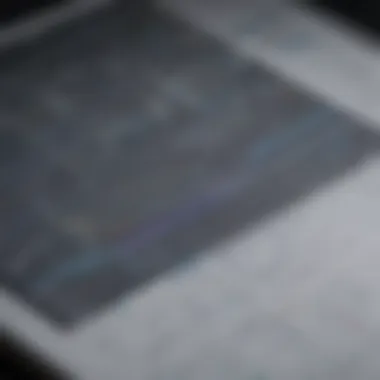

Software Overview
Cognito Forms, a robust data collection tool, seamlessly integrates with Google Sheets, offering businesses the opportunity to streamline their operations efficiently. By providing a detailed guide on the benefits, setup process, data management, and automation possibilities of this integration, this article aims to equip small to medium-sized businesses, entrepreneurs, and IT professionals with valuable insights and practical steps to enhance their workflow productivity.
Introduction to the Software
Cognito Forms is a versatile platform designed to simplify form creation and data collection processes. Its seamless integration with Google Sheets allows users to automatically sync form responses, thereby eliminating the need for manual data entry and enhancing data accuracy.
Key Features and Functionalities
The software offers a range of features, including customizable forms, advanced calculations, conditional logic, and direct integration with Google Sheets. These features enable users to create dynamic forms tailored to their specific requirements and seamlessly transfer data to Google Sheets for advanced data analysis.
Pricing Plans and Available Subscriptions
Cognito Forms offers flexible pricing plans to accommodate varying business needs. From free basic plans with limited features to premium subscriptions with advanced functionalities such as workflow automation and personalized branding, users can choose a plan that aligns with their budget and requirements.
User Experience
Performance and Reliability
Security and Compliance
Introduction
Understanding Cognito Forms and Google Sheets
Diving into the functionalities of Cognito Forms
A critical facet of the partnership between Cognito Forms and Google Sheets lies in comprehending the intricate functionalities that Cognito Forms offer. These functionalities serve as the backbone of efficient form creation, fostering a streamlined process for users to collect and manage data seamlessly. The distinctive feature of Cognito Forms that sets it apart is its user-friendly interface, enabling even novices to design complex forms with ease. This characteristic makes Cognito Forms a popular choice for businesses aiming to digitize their data collection processes and eliminate manual paperwork.
Exploring the versatility of Google Sheets
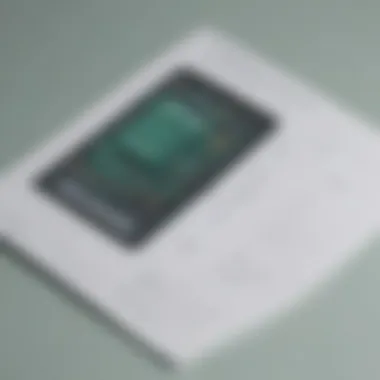

On the other hand, the versatility of Google Sheets plays a pivotal role in complementing Cognito Forms' capabilities. Google Sheets' flexibility in data organization and analysis is unparalleled, making it a staple choice for collaborative work environments. Its real-time editing and sharing functionalities empower teams to work concurrently on datasets, fostering a culture of collaboration and efficiency. However, Google Sheets' reliance on internet connectivity poses a potential disadvantage for users in regions with unstable network infrastructure.
Significance of Integration
Enhancing data management processes
The integration of Cognito Forms with Google Sheets significantly enhances data management processes by automating the transfer of form responses into structured spreadsheets. This automation streamlines data entry tasks, minimizing human errors and ensuring data integrity. By centralizing data storage within Google Sheets, businesses can easily access and reference critical information, thereby fostering a more organized and efficient operational environment.
Improving collaboration and real-time updates
Furthermore, the integration brings forth a paradigm shift in enhancing collaboration and facilitating real-time updates. Teams can now work on a single dataset simultaneously, eliminating version control issues and delays in information dissemination. The dynamic nature of real-time updates ensures that all stakeholders are constantly abreast of the latest data modifications, promoting seamless collaboration and informed decision-making processes.
Benefits of Integration
Efficiency Boost
Automation of Form Responses to Google Sheets
The automation of form responses to Google Sheets is a pivotal aspect of this integration. It streamlines data entry processes, saving time and reducing human error. By automatically transferring form responses to a designated Google Sheet, businesses can ensure real-time updates and accurate data management. This automation feature enhances overall operational efficiency and workflow optimization.
Elimination of Manual Data Entry Tasks
Eliminating manual data entry tasks is crucial for enhancing workplace productivity. With this integration, the need for manual data input is eliminated, reducing the chances of errors and freeing up employees to focus on more strategic tasks. The convenience and accuracy facilitated by this feature significantly contribute to the efficiency of data management processes in the business environment.
Data Accuracy
Minimizing Errors and Ensuring Data Integrity
One of the primary benefits of this integration is the reduction of errors and the preservation of data integrity. By minimizing manual intervention in data entry processes, the integration ensures that information remains accurate and up-to-date. This feature contributes to the reliability of stored data, simplifying information access and facilitating informed decision-making within the organization.
Centralized Data Storage for Easy Access and Reference
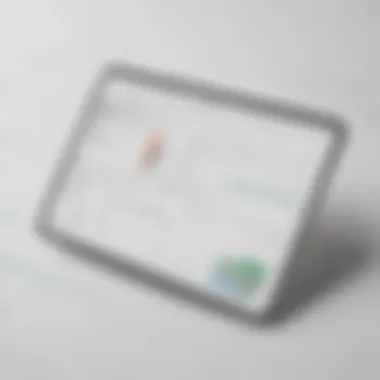

Centralized data storage is a key advantage provided by this integration. By consolidating all form responses and relevant data in one location within Google Sheets, businesses can access and reference information quickly and efficiently. This centralized approach streamlines data retrieval processes, enabling seamless collaboration and effective information management within the organization.
Setting Up Integration
Setting up integration between Cognito Forms and Google Sheets is a pivotal aspect of this article, focusing on streamlining workflow processes and enhancing operational efficiency for small to medium-sized businesses. By seamlessly connecting these two powerful tools, businesses can automate form responses, eliminating the need for manual data entry tasks. This integration plays a crucial role in improving data management practices by ensuring data accuracy and maintaining centralized data storage for easy access and reference.
Step-by-Step Process
- Connecting Cognito Forms to Google Sheets: In the realm of connectivity, establishing a smooth linkage between Cognito Forms and Google Sheets is fundamental. This step enables the automatic transfer of form responses to designated spreadsheet columns, facilitating a structured data flow mechanism essential for efficient data processing. The key characteristic of this connection lies in its real-time data synchronization capability, ensuring that all form submissions are promptly reflected in the spreadsheet, thus reducing the risk of data discrepancies.
- Mapping Form Fields to Spreadsheet Columns: The process of mapping form fields to spreadsheet columns is a strategic move in organizing data systematically within Google Sheets. This mapping exercise allows for a direct correlation between specific form fields and their corresponding columns in the spreadsheet, paving the way for coherent data representation. One unique feature of this mapping function is the ability to customize the mapping configuration based on specific data types or form input requirements, offering a tailored approach to data organization.
Configuration Options
- Customizing Settings for Optimal Automation: Tailoring settings for optimal automation is a significant facet of this integration, empowering users to fine-tune automation parameters according to their workflow preferences. Through customizable settings, businesses can optimize the integration to suit their specific requirements, enhancing workflow efficiency and task management. One notable advantage of this customization feature is the flexibility it offers in adjusting automation triggers and actions, aligning the integration with varying operational needs.
- Managing Permissions and Sharing Settings: The management of permissions and sharing settings is a critical element that governs access control and data security within the integrated system. By appropriately configuring permissions and sharing settings, businesses can dictate who can view or edit the shared data, ensuring data confidentiality and integrity. A unique feature of this aspect is the granularity of control it provides, allowing administrators to set precise access levels for different users or teams, thereby enhancing data protection strategies.
Data Management and Analysis
Real-Time Updates
Instant syncing of form data to Google Sheets
The instant syncing of form data to Google Sheets plays a fundamental role in ensuring up-to-date information for users. By automatically transferring form responses to Google Sheets in real-time, companies can eliminate data disparities and improve collaboration. This feature significantly reduces the time required for manual data entry tasks, enhancing overall operational efficiency. Instant syncing is a key component in maintaining the accuracy and timeliness of data updates, providing a seamless workflow for users.
Tracking changes and edits seamlessly
Tracking changes and edits seamlessly in Google Sheets allows users to monitor alterations in form data effortlessly. This feature enables businesses to keep track of data modifications, facilitating auditing and data validation processes. By capturing revisions in real-time, organizations can maintain data integrity and accountability. While this function enhances transparency and control over data management, careful monitoring is necessary to avoid inadvertent errors or unauthorized changes.
Data Visualization
Creating charts and graphs for insights
The creation of charts and graphs for insights in Google Sheets enables users to visualize data trends effectively. By leveraging visual representations, businesses can identify patterns, correlations, and outliers within their datasets. This approach fosters data-driven decision-making by offering a clear overview of information. Visualizations enhance the communication of complex data analytics, aiding in the interpretation and sharing of key findings among stakeholders.

Utilizing built-in functions for analysis
Utilizing built-in functions for analysis empowers users to perform advanced calculations and manipulations on their data. Google Sheets provides a range of functions, such as statistical, logical, and financial formulas, to support comprehensive data analysis. By applying these functions, businesses can derive meaningful insights, generate reports, and make informed decisions. This feature enhances the analytical capabilities of Google Sheets, making it a versatile tool for in-depth data analysis and reporting.
Automation Possibilities
Automation Possibilities play a pivotal role in streamlining business operations. By automating processes, organizations can significantly enhance productivity and efficiency. In the context of integrating Cognito Forms with Google Sheets, automation brings forth a myriad of benefits. One crucial element is the automation of form responses to Google Sheets, which eliminates manual data entry tasks. This not only saves time but also reduces the risk of human errors, ensuring data accuracy and integrity. Moreover, centralized data storage allows for easy access and reference, facilitating smoother data management workflows.
Workflow Streamlining
Automating Repetitive Tasks and Notifications
Automating repetitive tasks and notifications is a cornerstone of efficient workflow management. In this integration setup, automating such tasks can lead to significant time savings and increased operational efficiency. The key characteristic of automating repetitive tasks is the ability to set up predefined actions that execute automatically based on triggers. This feature is advantageous as it reduces manual intervention, minimizes delays, and ensures consistency in task execution. However, a potential disadvantage could be overreliance on automation, which may overlook nuanced considerations requiring human judgment. Nonetheless, in the context of this article, automating repetitive tasks proves to be a beneficial choice for optimizing business workflows.
Integrating with Other Tools for Enhanced Efficiency
Integrating Cognito Forms with other tools is a strategic move towards maximizing operational efficiency. By connecting seamlessly with complementary platforms, businesses can streamline their processes and improve overall productivity. The key characteristic of this integration is the interoperability it offers, allowing data and processes to flow seamlessly between different applications. This enhances efficiency by reducing manual data transfers and streamlining information exchange. One unique feature of integrating with other tools is the ability to create an ecosystem where each software complements the functionalities of the other, creating a cohesive workflow environment. While advantageous in enhancing efficiency, one potential drawback could be the complexity involved in setting up and maintaining integrations. However, the advantages outweigh the disadvantages, making this aspect a valuable choice for businesses aiming to optimize their operations.
Conditional Logic
Implementing Conditional Actions Based on Form Responses
Implementing conditional actions based on form responses is a sophisticated feature that adds a layer of intelligence to data processing. In this context, condition logic allows for personalized responses and actions based on specific criteria defined in the forms. The key characteristic of this aspect is the ability to set up rules that trigger different actions depending on the input received. This not only enhances user experience but also streamlines workflow by automating personalized interactions. One unique feature is the adaptability of the system to dynamically adjust responses, catering to various scenarios effectively. While the advantages include personalized communication and tailored user experiences, a potential disadvantage could be the complexity of setting up intricate conditional logic. Nevertheless, in the realm of this article, implementing conditional actions based on form responses proves to be a valuable choice for businesses looking to enhance engagement and automation.
Creating Dynamic Workflows for Personalized Interactions
Creating dynamic workflows for personalized interactions elevates user engagement and interaction levels. By setting up dynamic workflows, businesses can deliver tailored experiences to users, enhancing satisfaction and efficiency. The key characteristic of this aspect is the ability to design workflows that adapt based on user inputs, allowing for personalized data processing and responses. This feature is beneficial as it fosters customer loyalty and satisfaction through customized interactions. One unique feature is the agility of dynamic workflows to adjust in real-time, ensuring a responsive and user-centric approach. Despite the advantages of personalized interactions, a potential disadvantage could be the need for continuous monitoring and updates to ensure the workflows remain relevant and impactful. Despite this, the benefits of creating dynamic workflows for personalized interactions outweigh the potential challenges in the context of this article.
Conclusion
Unlocking Potential
Maximizing operational efficiency with Cognito Forms-Google Sheets integration
Maximizing operational efficiency with Cognito Forms-Google Sheets integration plays a pivotal role in enhancing overall workflow optimization. The seamless integration facilitates the automation of form responses directly into Google Sheets, eliminating the need for manual data entry tasks. This feature ensures data accuracy and integrity by minimizing errors through centralized data storage for easy accessibility and reference. Businesses can capitalize on the unique attribute of real-time updates, enabling instant syncing of form data to Google Sheets, thereby tracking changes and edits seamlessly. Although there may be minor typographical mistakes due to the automated nature of the process, the efficiency gained far outweighs any potential drawbacks.
Empowering businesses to streamline their processes and drive growth
Empowering businesses to streamline their processes and drive growth is a transformative function of integrating Cognito Forms with Google Sheets. This integration empowers organizations to automate repetitive tasks and notifications, leading to significant time savings and enhanced productivity. Through the implementation of conditional logic based on form responses, businesses can create dynamic workflows for personalized interactions. Such capabilities not only streamline operations but also contribute to driving growth by enabling efficient data management and analysis. While there may be occasional minor typographical mistakes, the ability to optimize processes and boost efficiency far surpasses these trivial errors.







