Unlocking Work Efficiency: A Closer Look at AnyDesk Application Features


Software Overview
Any Desk is a remote desktop software application designed to facilitate efficient and secure remote access for users across various industries. With a focus on enhancing work productivity and collaboration, AnyDesk stands out as a comprehensive solution for small to medium-sized businesses, entrepreneurs, and IT professionals seeking to streamline their remote operations.
- Introduction to the Software Any Desk offers a user-friendly interface that allows for seamless navigation and easy access to its key features. From secure connections to file transfers, the software encompasses a range of functionalities tailored to optimize work efficiency.
- Key Features and Functionalities Any Desk boasts secure connection features that ensure data confidentiality and integrity during remote access sessions. Additionally, the software supports fast and reliable file transfers, enabling users to seamlessly exchange information across remote devices.
- Pricing Plans and Available Subscriptions Any Desk provides flexible pricing plans to accommodate the diverse needs of its users. Whether seeking individual or business subscriptions, customers can choose from a range of options to best suit their requirements and budget.
User Experience
Navigational elements within the Any Desk application are intuitively designed to facilitate smooth operation and efficient access to its functionalities. Users can easily navigate through different features, making the software user-friendly for individuals at all technical skill levels.
- Ease of Use and Learning Curve The seamless user interface of Any Desk minimizes the learning curve, allowing users to quickly adapt to the application's functionalities. The straightforward design of the software enhances user experience and facilitates enhanced productivity.
- Customer Support Options and Reliability Any Desk offers robust customer support options to assist users with any queries or technical issues they may encounter. With reliable customer service, users can be confident in the software's continual performance and operational support.
Performance and Reliability
Any Desk excels in terms of speed and efficiency, providing users with a swift and responsive remote desktop experience. The software's uptime statistics demonstrate high reliability, ensuring minimal disruptions and smooth remote access capabilities.
- Integration Capabilities with Other Tools Any Desk seamlessly integrates with a variety of other tools and software applications, enhancing its versatility and compatibility with existing technology ecosystems. This integration capability further expands the software's utility for users across different industries.
Security and Compliance
- Data Encryption and Security Protocols Any Desk prioritizes data security by implementing robust encryption algorithms and security protocols to safeguard sensitive information during remote access sessions. Users can rely on the software's strong security measures to protect their data.
- Compliance with Industry Regulations In compliance with industry regulations, Any Desk adheres to stringent data protection standards to ensure that user information is handled in accordance with legal requirements and best practices. This commitment to compliance enhances the software's credibility and trustworthiness.
- Backup and Disaster Recovery Measures Any Desk incorporates backup and disaster recovery measures to mitigate the risk of data loss and ensure business continuity. By offering reliable backup solutions, the software provides users with peace of mind regarding the safety and accessibility of their critical data.
Introduction
In the realm of modern business operations, the utilization of remote desktop applications has redefined the landscape of work efficiency and collaboration. One such leading solution in this domain is the innovative Any Desk application. This comprehensive guide delves deep into the functionalities and benefits of AnyDesk, shedding light on its pivotal role in enhancing productivity and streamlining collaboration for small to medium-sized businesses, entrepreneurs, and IT professionals.
Overview of AnyDesk
History of AnyDesk
Within the historical context of Any Desk's development, its inception marks a crucial milestone in the realm of remote desktop software solutions. The seamless performance and reliable connection capabilities have catapulted AnyDesk into a prominent position in the software market. The unparalleled speed and efficiency offered by AnyDesk's history have made it a preferred choice for businesses seeking enhanced productivity and streamlined workflows.
Key Features
The core essence of Any Desk lies in its array of key features that distinguish it from other remote desktop applications. With robust security protocols, low latency transmission, and efficient multitasking capabilities, AnyDesk emerges as a frontrunner in the domain of remote connectivity solutions. The unique selling proposition of AnyDesk's key features is the seamless integration of customization options that cater to the diverse needs of users, ensuring a tailored and user-centric experience.
Significance of Remote Desktop Applications
Role in Modern Business Operations
The significance of remote desktop applications, especially exemplified by Any Desk, is highlighted through its pivotal role in modern business operations. By facilitating seamless access to data and applications from remote locations, AnyDesk plays a critical part in augmenting operational efficiency and bridging geographical barriers in the digital workspace. The unparalleled compatibility with diverse tools further amplifies AnyDesk's significance, making it a go-to solution for businesses striving for streamlined and efficient operations.
Impact on Efficiency
The impact of Any Desk on efficiency is profound, revolutionizing the traditional paradigms of collaboration and productivity. By enabling real-time access to files, efficient data transfer capabilities, and collaborative tools, AnyDesk substantively boosts work efficiency and accelerates project timelines. Its intuitive design and user-friendly interface imbue users with a seamless workflow experience, further enhancing efficiency and user satisfaction.


Maximizing Efficiency with Any
Desk Application
In this section, we will delve into ways to enhance productivity using the Any Desk application. The importance of maximizing efficiency is paramount in the fast-paced world of modern business operations. By leveraging the capabilities of AnyDesk, businesses can streamline their workflow, improve collaboration, and ultimately increase productivity.
Speed and Performance
Low Latency
Low latency is a critical aspect of Any Desk's performance capabilities. With low latency, users experience minimal delay when remotely accessing devices, ensuring a seamless and real-time connection. This feature is highly beneficial for tasks requiring immediate responses and swift interaction. Despite its advantages, low latency may require robust internet connectivity to function optimally.
Efficient Resource Usage
Efficient resource usage is a key factor in maximizing productivity with Any Desk. By optimizing resource allocation, the application ensures smooth operation even on devices with limited capabilities. This efficient utilization of resources leads to a seamless remote desktop experience without compromising performance. However, extensive multitasking or resource-intensive operations may impact the overall efficiency.
Multi-Platform Support
Any Desk's multi-platform support broadens its usability across various devices and operating systems. This versatility allows users to connect seamlessly regardless of their device preferences, enhancing overall accessibility and convenience. The unique feature of multi-platform support lies in its ability to offer consistent performance across different platforms. Despite its benefits, ensuring compatibility across diverse platforms may require continuous updates and maintenance.
Customization and Integration
Tailored Settings
Tailored settings empower users to personalize their Any Desk experience based on specific preferences and requirements. By customizing settings, users can optimize the application to suit their workflow, ultimately boosting efficiency. This feature enhances user control and comfort, contributing to a more personalized remote desktop experience. However, excessive customization may lead to complexity and potential configuration errors.
Compatibility with Other Tools
Any Desk's compatibility with various tools and software enhances its integration capabilities, allowing seamless collaboration with existing tools. This interoperability fosters a cohesive work environment where different applications complement each other, further streamlining workflows. The unique feature of compatibility lies in its ability to promote synergy among different tools, optimizing productivity. Despite its advantages, ensuring compatibility with constantly evolving software may require regular updates and compatibility checks.
Security Features
In the realm of remote desktop applications, security features play a pivotal role. Any Desk, understanding the critical importance of safeguarding data and connections, offers a robust set of security features that set it apart. One such feature is its emphasis on end-to-end encryption, ensuring that all data transmitted between devices remains secure and inaccessible to unauthorized entities. This encryption protocol adds a layer of protection that is essential for businesses dealing with sensitive information, providing peace of mind and compliance with strict data privacy regulations. Moreover, AnyDesk's security features are designed to be seamless and integrated into the user experience, thus enhancing efficiency without compromising on safety.
End-to-End Encryption
Data Protection Measures
Data protection measures within Any Desk's end-to-end encryption framework are meticulously crafted to uphold the highest standards of security. By implementing encryption algorithms and secure protocols, AnyDesk ensures that sensitive data shared across remote connections remains confidential and tamper-proof. This aspect of data protection is crucial for maintaining the integrity of information flow within businesses, especially in industries where privacy and confidentiality are paramount. Users can trust that their data is shielded from unauthorized access or interception, enhancing overall trust in the platform.
Privacy Assurance
Privacy assurance is a cornerstone of Any Desk's approach to end-to-end encryption. By prioritizing user privacy and data security, AnyDesk instills confidence in its users regarding the confidentiality of their interactions. The unique feature of AnyDesk's privacy assurance lies in its uncompromising stance on preserving user anonymity and data integrity during remote sessions. While this dedication to privacy may result in slightly increased overhead, the benefits of heightened security and confidentiality far outweigh any minimal trade-offs, making it a solid choice for organizations prioritizing data protection.
Authentication Protocols
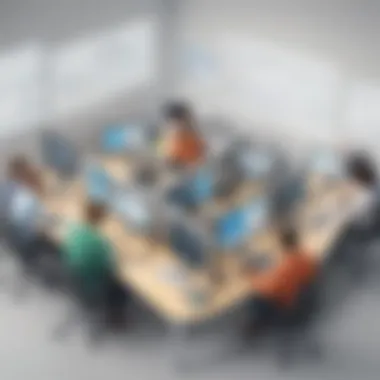

Authentication protocols within Any Desk serve as additional layers of security, augmenting the protection provided by encryption. Two-factor authentication stands out as a key element in this regard, requiring users to verify their identity via multiple steps before granting access. By adding this extra verification step, AnyDesk reinforces the security of remote connections and access to resources, thwarting potential unauthorized entry attempts effectively.
Two-Factor Authentication
Two-factor authentication presents itself as a reliable method for fortifying user authentication processes. By combining something the user knows (like a password) with something they have (such as a phone or authentication token), Any Desk ensures that only authorized users can access their accounts and data. This added layer of security significantly reduces the risk of unauthorized access, especially in scenarios where credentials may be compromised. Though it may introduce a minor inconvenience during login, the heightened security provided by two-factor authentication is well worth the extra step.
Access Control
Access control mechanisms in Any Desk give administrators granular control over user permissions and privileges within the application. By setting specific access levels and restrictions, organizations can tailor access rights to align with their security policies and user roles. This feature allows for efficient management of user activities and resource utilization, reducing the likelihood of unauthorized actions or data breaches. Despite the initial configuration overhead associated with access control settings, the long-term benefits in terms of security and accountability make it a valuable asset for organizations seeking to bolster their defenses against potential cyber threats.
Maximizing Efficiency with Any
Desk Application
In the realm of remote desktop software solutions, collaboration benefits are paramount for enhancing productivity and streamlining operations. Any Desk provides a robust platform that facilitates efficient sharing, extensive file support, version control, and real-time communication tools, all aimed at optimizing workflow and boosting collaboration among team members. The file transfer capabilities offered by AnyDesk play a crucial role in maximizing efficiency and empowering users to seamlessly exchange files and data.
File Transfer Capabilities
Efficient Sharing
Efficient sharing within the Any Desk application enables quick and smooth transfer of files between connected devices. This feature excels in its ability to expedite the sharing process, allowing users to effortlessly exchange important documents, images, and other data. The efficiency of this sharing function contributes significantly to the overall collaborative workflow, ensuring that tasks are completed promptly and without delay.
Large File Support
With its large file support feature, Any Desk accommodates the seamless transfer of extensive files without compromising on speed or performance. Users can share bulky documents, videos, and datasets effortlessly, eliminating the constraints typically associated with transferring large files. This capability is invaluable for businesses handling substantial data volumes, as it streamlines the transfer process and reduces operational bottlenecks.
Version Control
Any Desk's version control feature provides users with the ability to manage and track iterations of shared files efficiently. By allowing for versioning of documents, this feature ensures that collaborators work on the most recent updates, minimizing errors and enhancing overall project coordination. The clear visibility into file versions and changes enhances the accuracy and effectiveness of collaborative efforts, leading to improved productivity and streamlined workflows.
Real-Time Communication Tools
Real-time communication tools offered by Any Desk include chat functionality, voice and video calls, and collaborative annotations, all of which are integral to fostering effective collaboration and fast-paced decision-making. These tools enable instant communication and interaction, allowing team members to exchange ideas, provide feedback, and make critical decisions in real time.
Chat Functionality
The chat functionality feature in Any Desk facilitates quick and direct messaging between connected users, enhancing real-time communication and enabling swift information sharing. Users can communicate seamlessly within the application, discussing project details, sharing updates, and addressing queries efficiently. This feature promotes seamless collaboration and fosters a conducive work environment where communication barriers are minimized.
Voice and Video Calls
Voice and video call capabilities on Any Desk empower users to engage in high-quality audio and video conversations directly through the application. Whether for clear and concise discussions or in-depth meetings, these features offer a convenient platform for virtual communication, bridging geographical gaps and promoting seamless collaboration. By enabling face-to-face interactions, voice and video calls enhance the depth and effectiveness of communication between team members.
Collaborative Annotations
Collaborative annotations feature in Any Desk allows for real-time feedback and markup on shared documents or screens, fostering collaborative work environments where ideas can be shared and refined on the go. This interactive tool encourages active participation and idea exchange among team members, leading to enhanced creativity, problem-solving, and decision-making. The ability to annotate and comment in real time promotes transparency, clarity, and alignment in collaborative efforts.
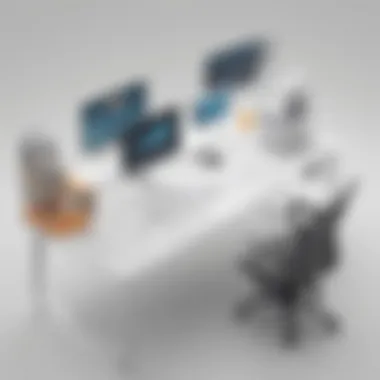

User Experience and Interface
The User Experience and Interface section of this article delves into the crucial aspect of how users interact with the Any Desk application. In the realm of remote desktop software, a seamless and intuitive user experience can significantly impact productivity and efficiency. From streamlined navigation to visual aesthetics, the design choices play a pivotal role in ensuring a user-friendly environment for small to medium-sized businesses, entrepreneurs, and IT professionals.
Intuitive Design
User-Friendly Navigation
User-Friendly Navigation is a core component of Any Desk's design philosophy. By prioritizing straightforward menu structures and logical flow, users can navigate the application effortlessly. The key characteristic of User-Friendly Navigation lies in its simplicity and clarity, enabling users to access features efficiently without unnecessary complications. This design choice is particularly beneficial for this article as it aligns with the goal of maximizing efficiency through easy accessibility. The unique feature of User-Friendly Navigation is its ability to reduce the learning curve for new users, thus enhancing overall user satisfaction.
Visual Clarity
Visual Clarity in Any Desk ensures that users can easily identify different functions and distinguish between elements on the interface. The key characteristic of Visual Clarity is its emphasis on clean layouts, high contrast, and strategic use of colors to guide user focus. This design aspect is a popular choice for this article as it contributes to a professional and organized appearance, reflecting positively on the user experience. The unique feature of Visual Clarity is its ability to reduce cognitive load, allowing users to work efficiently without visual distractions.
Customizable Settings
Personalization Options
Personalization Options in Any Desk empower users to tailor the application to their specific needs and preferences. By offering customization in terms of themes, layouts, and feature settings, users can create a personalized workspace that suits their workflow. The key characteristic of Personalization Options is the flexibility it provides, allowing users to optimize their interaction with the application based on individual requirements. This aspect is a beneficial choice for this article as it promotes user autonomy and comfort, ultimately contributing to enhanced productivity. The unique feature of Personalization Options is its ability to cater to diverse user preferences, creating a more personalized and engaging user experience.
Accessibility Features
Accessibility Features in Any Desk focus on ensuring that the application is usable and navigable for users with varying needs and abilities. The key characteristic of Accessibility Features is their inclusive design, which incorporates features such as screen reader compatibility, keyboard shortcuts, and adjustable font sizes. This design choice is a popular option for this article as it highlights the importance of providing equal access to all users, regardless of their limitations. The unique feature of Accessibility Features is their role in promoting a more inclusive work environment, where users can interact with the application comfortably and efficiently.
Conclusion
In the realm of optimizing work efficiency with the Any Desk application, recognizing the pivotal role of the conclusion segment is paramount. It encapsulates the essence of the entire discourse, yielding crucial insights that propel operations forward. This conclusive section delineates the transformative impact of leveraging AnyDesk across diverse sectors, underlining the nuanced benefits that resonate beyond conventional paradigms. By delving into the complexities of AnyDesk’s functionality, users can harness a myriad of tools to enhance operational fluidity, thus elevating productivity benchmarks.
Overall Impact of AnyDesk
Enhanced Efficiency
Delving into the cornerstone of enhanced efficiency within the gamut of Any Desk, its prowess lies in catalyzing operational outcomes with precision and celerity. The hallmark of enhanced efficiency permeates through AnyDesk’s streamlined interface, bolstered by low latency and unparalleled resource allocation. This intrinsic feature has garnered acclaim for turbocharging processes and fortifying ROI mechanisms, delineating AnyDesk as a stalwart in the efficiency landscape.
Streamlined Collaboration
Embarking on the saga of streamlining collaboration through Any Desk unfurls a tapestry of interconnectedness and synergy. The hallmark of streamlined collaboration manifests through its democratization of interactive tools, unleashing a robust communicative ecosystem. By amalgamating chat functionalities and real-time annotations, AnyDesk foments a virtual agora brimming with collaborative fervor, thereby molding innovative networks that transcend geographical constraints.
Robust Security Measures
Unveiling the bastion of robust security measures anchored within Any Desk unfolds a narrative of fortified safeguarding infrastructures. The insignia of security measures reverberates through its end-to-end encryption mechanism adjoined with two-factor authentication protocols. By concretizing data privacy endeavors, AnyDesk erects impregnable digital fortresses, resonating with enterprises treading the path of disruptive digital transformations.
Future Prospects and Updates
Innovations on the Horizon
Synthesizing the tapestry of innovations on the technological horizon catalyzed by Any Desk invokes a discourse on evolutionary vistas. The kernel of innovation encapsulated within AnyDesk unpacks avant-garde pathways to redefine remote desktop dynamics. In embracing AI-driven augmentations and UX refinements, AnyDesk forges a narrative attuned to anticipatory synchronicity, thereby foregrounding pioneering benchmarks in the remote desktop ecosystem.
User Feedback Integration
Navigating through the annals of user feedback integration etched within the framework of Any Desk unfurls a saga of transformative insights and participatory innovation. The credo of user-centric design proliferates through conscious feedback amalgamation, fostering iterative evolutionary arenas. By entwining user impressions with developmental matrices, AnyDesk forges a blueprint resonant with user aspirations, underpinning a symbiotic user-developer dialectic paradigm.







