Maximizing Filmora's 30-Day Trial for Businesses


Intro
In the realm of digital content creation, video editing tools have become indispensable, especially for small and medium-sized enterprises (SMEs) that aim to communicate their brand stories effectively. With Filmora offering a 30-day trial, it's essential for businesses to understand what awaits them in this software. This guide will navigate the various aspects of Filmora's trial version, helping users to determine if this tool aligns with their video editing needs and long-term goals.
Software Overview
Foreword to the Software
Filmora is designed to bring simplicity and power together in video editing. With an intuitive interface, it caters to those who may be newcomers in the video production landscape, while also providing features robust enough for slightly more seasoned users. Leveraging its 30-day trial offers businesses a risk-free opportunity to explore what Filmora can do for them.
Key Features and Functionalities
Filmora stands out for several reasons:
- User-Friendly Interface: Designed for both beginners and those more experienced in the craft.
- Wide Range of Effects: There are numerous transitions, filters, and overlays to enhance videos.
- Text and Titles: Users can bring their videos to life with animated text features.
- Audio Editing: Offers tools for sound separation and editing, allowing for crisp audio integration.
Such features position Filmora as a well-rounded tool for creating engaging videos.
Pricing Plans and Available Subscriptions
Beyond the trial, Filmora offers various pricing structures:
- Annual Plan: Best for users who anticipate long-term use, providing access to all features at a lower monthly rate.
- Lifetime Plan: A one-time payment option for those who prefer a perpetual solution without recurring fees.
- Monthly Subscription: Suitable for short-term projects or those still evaluating the software.
This flexibility provides SMEs the chance to choose a plan based on their specific needs after the trial.
User Experience
User Interface and Navigational Elements
Navigating Filmora feels intuitive, even for those who might have never used video editing software before. The clear layout of tools, timelines, and clips on the screen makes video editing quite straightforward. Users can find what they need without enduring an extensive learning curve, which is often a barrier for newcomers.
Ease of Use and Learning Curve
For many, the learning curve can make or break the software experience. In the case of Filmora, most users report a gentle introduction to video editing basics. With user tutorials and community forums available, users can rapidly ramp up their skills, making it an appealing option for businesses wanting to hit the ground running.
Customer Support Options and Reliability
Filmora offers multiple support channels;
- Help Center: A treasure trove of articles and video tutorials covers a wide array of topics.
- Email Support: Users can seek assistance through their support email for more complex inquiries.
- Community Forums: Interaction with fellow users serves as a platform for sharing tips and solutions.
Such support enhances the trial experience and instills confidence in potential longer-term usage.
Performance and Reliability
Speed and Efficiency of the Software
For business environments that thrive on quick turnarounds, Filmora does not disappoint. Video rendering speeds are generally fast, allowing for efficient production. The software's optimization for modern hardware ensures a smooth editing process, which is crucial when working on digital timelines.
Uptime and Downtime Statistics
While specific uptime statistics aren’t commonly published, user reviews suggest that major downtimes are rare. Businesses can expect reliable service during the trial and beyond, which is critical for any company aiming to stay on schedule.
Integration Capabilities with Other Tools
Filmora integrates smoothly with various platforms, which can be a bonus for businesses utilizing multiple tools. Whether pulling in assets from cloud storage or integrating with other software for marketing, Filmora positions itself as adaptable within a business’s workflow.
Security and Compliance
Data Encryption and Security Protocols
Security concerns are vital in today's digital landscape. Filmora employs standard encryption protocols to safeguard user data. This assurance can be crucial for companies mindful of their digital footprint.
Compliance with Industry Regulations
For SMEs operating in specific industries, compliance is more than just a checkbox. Filmora ensures its practices align with prevalent legal standards, helping users focus more on creating rather than worrying about compliance pitfalls.
Backup and Disaster Recovery Measures


It’s vital for users to know their work isn’t lost in the event of a mishap. While Filmora doesn’t explicitly offer automatic backup, users should routinely save their work and consider redundant storage options for important projects.
"Exploring the features of a software during a trial period requires curiosity and attention to detail, aiding SMEs in decision-making for their future tools."
As the landscape of video editing evolves, understanding tools like Filmora is valuable. With this detailed guide, small to medium-sized enterprises can explore their options effectively and make informed choices.
Intro to Filmora's 30-Day Trial
When a business dips its toes into the world of video editing, choosing the right software can feel like navigating uncharted waters. Filmora's 30-day trial offers a chance to explore this realm without making a financial commitment upfront. This introductory section aims to clarify the significance of the trial, helping companies understand the fine print and benefits associated with Filmora's offerings, especially tailored for small to medium-sized enterprises.
Understanding the Appeal
Filmora is recognized for its user-friendly interface and robust features. It appeals to those who may not be seasoned video editors but still wish to produce high-quality video content. Unlike several competitors that cater primarily to the tech-savvy crowd, Filmora presents itself as accessible, which resonates deeply with small business owners who might wear many hats.
The appeal also lies in its versatility. Whether it's for creating marketing materials, video advertisements, or even training content, Filmora provides tools that can help businesses achieve their goals effectively. The trial allows users to discover these tools firsthand. You'll often find that what makes or breaks a piece of software isn’t just its features, but how intuitive it is to use.
- Easy-to-navigate dashboard
- Set of pre-made templates
- A broad selection of audio-visual effects
These factors contribute to a seamless editing experience and make the software appealing to that wide range of users. Many will appreciate that the trial allows them to kick the tires before buying.
Purpose and Target Audience
Filmora's 30-day trial serves a clear purpose: to empower businesses to make informed choices about their video editing software. For small to medium-sized enterprises, every decision that involves spending needs to be justified. The trial provides an opportunity to test the waters without cash flowing out of pocket.
The primary target audience includes:
- Entrepreneurs looking to enhance their marketing campaigns
- IT professionals interested in streamlining media production within their teams
- Small businesses aiming to improve communication through video content
Each of these groups can approach the software with different needs. Entrepreneurs may seek quick solutions for marketing, while IT professionals might consider viable integration within a larger suite of applications. In this respect, the trial not only showcases the software's capabilities but also reflects its adaptability to various contexts.
Getting Started with Filmora
Getting up and running with Filmora is a fundamental step that plays a key role in any video editing journey, particularly for small to medium-sized businesses. Understanding how to kick off the process can make the difference between a smooth editing experience and one fraught with frustration. This section delves into the essentials of getting started, giving you the lowdown on what you need to know before diving into the editing suite.
System Requirements and Compatibility
Before installing Filmora, it’s crucial to ensure that your computer meets the system requirements. Nothing is more exasperating than finding out mid-installation that your setup is not compatible. Here’s what to consider:
- Operating System: Filmora is generally compatible with both Windows and macOS, but always check for the latest updates. As systems evolve, so do software requirements.
- Processor: A multi-core processor is recommended. The more cores you have, the smoother your editing will be, especially when working with high-resolution files.
- RAM: At least 4 GB of RAM is a must, but 8 GB or more is ideal to handle larger projects without hiccups.
- Graphics Card: Video editing can be a demanding task, so having a dedicated graphics card can significantly enhance performance.
- Storage Space: As a rule of thumb, keep at least 10 GB of free space available for installation and additional files as you work.
Failing to consider these factors might lead to sluggish performance, so make sure to audit your hardware before proceeding.
Installation Process
Once you're certain your system checks out, the next step is the installation process. This part is fairly straightforward, yet it’s worth paying attention to minor steps that could easily be overlooked. Here’s the typical installation flow:
- Download: Go to the official Filmora website and download the latest version of their software. Don’t rely on third-party sites—it’s always best to go straight to the source.
- Run the Installer: Locate the file you downloaded and double-click it. You may be prompted to allow the installer to make changes to your device; just go ahead and click 'Yes'.
- Follow the Prompts: The installation wizard will guide you through the setup. You might have to agree to terms and conditions, which is standard practice. Take a moment to read through them, if only to better understand what you’re agreeing to.
- Select Installation Directory: By default, Filmora suggests an installation path, but you can change this if you wish to keep your apps organized.
- Finish Up: Once the installation completes, you’ll find a shortcut on your desktop. Open it, and voilà—you’re ready to start exploring all the video editing tools Filmora has to offer!
The installation process is typically seamless for users, and staying mindful of the steps can ensure you’re off to a solid start. Now, you’re equipped to venture into the exhilarating world of video creation with Filmora, prepared for whatever challenges may come your way.
Key Features of Filmora
When diving into Filmora's 30-day trial, understanding its key features is crucial for anyone seeking robust video editing capabilities. This software stands out because it marries user-friendliness with powerful tools, catering specifically to individuals and small to medium-sized businesses looking to produce professional-quality videos without extensive editing expertise.
User Interface Overview
Filmora boasts a clean, intuitive interface that makes navigation a breeze. The layout is designed with the user in mind; even if you're not a tech wizard, you can jump into editing without feeling lost. The primary workspace is divided into compartments that house your media library, timeline, preview window, and toolbars. You can drag and drop your files easily, clearly positioning everything you need within reach. This level of accessibility encourages creativity as you can quickly implement your ideas without getting bogged down by complicated controls.
Editing Tools and Functionality
Filmora shines in its editing tools, which enable users to craft videos that can tell a story powerfully. The trim and cut functions work seamlessly, allowing you to discard any unwanted clips. Additionally, you can easily splice together different media formats, making it perfect for businesses that rely on a mix of video, audio, and images in their content.
Some standout features include:
- Motion Tracking: An essential for those looking to keep their videos dynamic.
- Keyframing: Provides precise control over animations and effects, ideal for professional-looking projects.
- Color Correction Tools: Ensures your video looks its best with advanced color grading options.
These tools equip users with the versatility they need to cater to diverse projects from marketing videos to internal training materials.
Effects and Transitions Available

Another highlight of Filmora is its vast library of effects and transitions. The software offers more than a hundred effects—everything from cinematic filters to modern transitions. These can transform a simple video into something visually enticing. For entrepreneurs and small businesses, utilizing these effects can significantly enhance the appeal of promotional content, making it more engaging and shareable.
Examples of notable effects include:
- Green Screen: Allows users to replace backgrounds creatively.
- Tilt-Shift: Creates a miniature model effect, offering an artful approach.
- Animated Titles and Texts: Perfect for branding and adding context without overwhelming viewers.
Audio Editing Capabilities
Crafting a video is not solely about visuals; audio plays an equally pivotal role, and Filmora recognizes this. The audio editing environment allows you to manage soundtracks effortlessly. You can utilize built-in royalty-free music and sound effects, or import your own audio files. The ability to fine-tune audio levels, apply noise removal, and utilize equalizer settings enhances the overall quality of your video.
Furthermore, the Audiometer gives you visual feedback on audio levels, a handy feature that ensures your audio doesn't fall flat or get drowned out. This attention to audio detail is particularly beneficial for businesses aiming to maintain a professional standard in their media output.
Whether you're new to video editing or looking to spice up your content creation, understanding these features can significantly enhance your experience during the trial period.
Limitations During the Trial Period
Understanding the limitations specific to the trial period of Filmora provides critical insight for users contemplating its suitability for their video editing tasks. Those, especially small to medium-sized businesses, need to grasp these constraints. Such knowledge is pivotal in making informed decisions and developing efficient project plans while utilizing the software. Let’s explore some specific limitations, keeping the user experience and practical applications in mind.
Watermarking on Output
One highly noticeable limitation during the trial phase is the inclusion of watermarks on the final output. A simple, but prominent, watermark sits atop any video exported from Filmora during this period, which can be a significant downside for businesses aiming to produce polished and professional content.
- Purpose of Watermarking: This serves as a deterrent for users who might otherwise use the trial version for commercial gain without committing to a subscription.
- Impact on Branding: For companies, this raises concerns, especially when they're looking to create marketing materials or client videos. A branded watermark can undermine brand credibility and lead to a less-than-ideal first impression.
To manage this issue, it's wise for users to prioritize their editing tasks wisely during the trial. Focus on internal projects or drafts, reserving client-facing content for when a full subscription can enable watermark-free outputs.
Export Formats Available
The choices of export formats also take a turn for the limited during the trial. Filmora allows users to save their projects in a variety of formats, but the free trial restricts these options significantly when compared to a purchased version. The potential formats might include:
- MP4
- AVI
- MOV
- WMV
However, advanced options such as high bitrate settings or certain resolutions may not be available, limiting the quality of the output. When businesses need their videos in specific formats tailored for particular platforms like social media, YouTube, or client specifications, this restriction could become a stumbling block, especially if they are used to higher-quality outputs. Instead of exporting final cuts, this limitation encourages testing and experimentation—qualities that can sometimes lead to creative breakthroughs in the editing process.
Feature Restrictions
In addition to watermarking and limited export formats, feature restrictions remain evident in the trial phase. Some advanced editing tools and effects are locked away, potentially leading to a frustrating experience when users enter the editing suite expecting full capabilities. For instance:
- Professional Effects: Certain transitions or filters that could enhance video aesthetics might be inaccessible.
- Audio Editing Tools: Advanced audio enhancements could remain locked, limiting the ability to polish soundtracks fully.
- Cloud Features: Integration with cloud services and collaborations options might also be limited, crucial for teams working on projects together.
Recognizing these limitations allows businesses to rightly calibrate their expectations. It also suggests planning ahead for future purchases, weighing which locked features could enhance their work experience. In short, understanding limitations sharpens focus on maximizing what is available right now.
Understanding these limitations not only prepares users for the challenges ahead but also ensures that they can leverage the trial period to its fullest while gauging whether Filmora can meet their long-term video editing needs.
User Experience and Feedback
In today's digital age, where content creation is king, the importance of user experience and feedback cannot be understated. This section digs into the experiences users have had with Filmora during the trial period. Understanding feedback from fellow users can greatly aid small to medium-sized businesses in making an informed choice about whether Filmora is the right fit for their video editing needs. The praise and criticism gathered from various sources can influence future decisions significantly.
Navigating the Interface
The first step in any editing software is understanding how to navigate its interface. With Filmora, users often remark on its intuitive layout, which is particularly helpful for those who may not be tech-savvy. Here are some specific insights:
- Layout Design: The clean and organized dashboard allows users to quickly find tools they need without wading through overwhelming choices. Menus are logically arranged, making it easy to jump from one function to another.
- Accessibility: Shortcut keys can be customized, enabling speedier editing, which is crucial for busy professionals. Users have highlighted that learning these shortcuts can save precious time.
- Visual Feedback: Icons and prompts are fairly self-explanatory, aiding new users in understanding how to perform actions without consulting a manual every few minutes.
With that said, there are some critiques as well. A few users have pointed out that while the software is generally user-friendly, the initial learning curve can still be steep for absolute beginners. This suggests that some form of guidance, whether through tutorials or tooltips, can be beneficial.
Performance and Stability
Moving on to performance and stability, these elements are lifelines for anyone working under tight deadlines. Users report that Filmora generally runs smoothly, but it’s not without its hiccups. Here’s the lowdown:
- Processing Speed: Most users agree that Filmora processes video edits quickly. Whether it's cutting clips or rendering final projects, efficiency usually takes center stage.
- System Resource Usage: Users have mentioned that while Filmora is not as resource-intensive as some of its competitors, it still requires a decent machine, especially for 4K editing. A well-functioning editing suite will depend on the hardware’s capability, so it’s worth considering.
- Error Occurrences: On occasion, users have faced stability issues, such as crashes or slowdowns during heavy edits. These instances can disrupt workflow, leading to frustrations in a high-paced environment. Businesses should keep this in mind, especially when planning critical projects.
"The smoothness of Filmora made it easier to get my projects done in time, but a few crashes here and there gave me the jitters - always best to save your work often!"
Community and Support Resources
Community engagement and support options can make or break a tool's usability over time. Filmora possesses robust community and support resources, aimed at elevating user experience:
- Forums and Communities: Platforms like Reddit and specialized forums offer community support where users share experiences, solutions, and creative ideas. Many users appreciate the camaraderie and shared knowledge base.
- Official Documentation: The Filmora website hosts a comprehensive selection of tutorials and FAQs. Users reported that these resources are often well-structured and easy to follow, making it simpler to solve common issues.
- Customer Support: For more immediate issues, Filmora provides customer support, although experiences vary among users. While some find assistance prompt and helpful, others have encountered longer wait times, highlighting the room for improvement in response speed.


In summary, engaging with an active user community can provide invaluable insights and support, complementing the features available in the Filmora software.
By focusing on user experience and feedback, small to medium-sized enterprises can build a solid understanding of what to expect from Filmora's 30-day trial.
Best Practices for Maximizing the Trial
When diving into Filmora's 30-day trial, the key to getting a good feel for the software lies in understanding how to maximize this limited time. For small to medium-sized businesses, having a clear plan and taking full advantage of the available resources can make or break your editing experience. This section outlines three essential practices: Developing a Project Plan, Exploring Tutorials and Guides, and Engaging with the User Community.
Each aspect provides valuable insights that encourage users to utilize their trial more effectively, ensuring they can assess whether Filmora meets their specific requirements.
Developing a Project Plan
Creating a project plan is like laying the groundwork before building a house. It's crucial. Start by outlining what you want to achieve within your 30 days. Are you looking to create a promotional video? Perhaps a tutorial? Pinpointing your objectives will help streamline your workflow.
- Set Clear Goals: Establish your goals clearly and realistically. For instance, you might aim to complete a single project that exemplifies your brand’s message.
- Time Management: Break down the tasks into manageable chunks. Allocate specific days for scripting, filming, and editing.
- Resource Allocation: Consider what resources are at your disposal. Will you need to gather images, background music, or video clips? Organize these in advance to avoid a last-minute scramble.
By developing a solid project plan, you’ll not only stay organized but also enhance your ability to evaluate Filmora’s editing capabilities efficiently.
Exploring Tutorials and Guides
To truly harness the power of Filmora, familiarizing yourself with the educational resources is vital. Tutorials and guides act as a lighthouse, guiding you through the software’s features and intricacies.
Be sure to check out the following:
- Filmora’s Official Tutorials: Their website has a wealth of video tutorials covering everything from basic editing to advanced features.
- Community Forums: Explore places like Reddit or dedicated forums where users discuss tips and tricks that can save you time and effort.
- Social Media Groups: Join Facebook groups that focus on Filmora. Users often share their experiences, and asking questions can yield some real gems.
Dedicating time to learn the ins and outs of Filmora can transform your initial confusion into a smooth editing process, allowing you to create like a pro.
Engaging with the User Community
Utilizing the user community is like having a net of support during your trial. Engaging with others lets you tap into the collective wisdom of those who have walked the same path.
- Ask Questions: Don’t be shy about reaching out with questions that fuel your curiosity. Others have likely faced similar challenges.
- Share Your Work: Getting feedback on your project can provide valuable insights. You might learn about different editing techniques or adjustment suggestions that improve your final product.
- Stay Updated: Keeping an eye on community trends can help you discover new features or hidden tricks that aren’t immediately visible.
Engaging with the user community can often reveal insights that formal tutorials might overlook, giving you an edge in your editing journey.
By applying these best practices, you'll not only maximize your time during Filmora's trial but also develop skills that extend far beyond those initial 30 days, easing your transition into effective video editing. Take the time now to develop a plan, tap into educational resources, and connect with other users, and you just might find Filmora is the tool that perfectly aligns with your creative aspirations.
Analysing the Value Proposition
In today’s fast-paced digital landscape, understanding the value proposition of a tool like Filmora is crucial, especially for small and medium-sized businesses aiming to carve out a niche via video content. This section delves into the pivotal elements that clarify what Filmora offers and how it benefits users during its 30-day trial. The objective is to provide a clear lens through which businesses can evaluate their investment against the potential returns.
Cost-Benefit Considerations
When evaluating Filmora's 30-day trial, one must weigh the costs against the benefits inherent in video editing. Filmora presents itself as an affordable option, especially for businesses that may be operating on tight budgets yet feel the pressure to produce high-quality video content. The trial period allows users to experience the full functionality without fork out any cash up front.
To provide a clearer picture, consider the following points:
- Financial Savings: Avoiding a financial commitment until you are sure of the software’s capabilities can lead to significant savings, making it easier to allocate funds elsewhere.
- Feature-Rich Environment: Users get access to a plethora of editing tools, effects, and transitions, which might otherwise be costly if purchased separately. This comprehensive toolkit can help enhance production quality.
- Time Efficiency: The intuitive interface can reduce the learning curve significantly. For time-strapped entrepreneurs, having a user-friendly platform means spending less time fiddling with software and more time on business growth.
- Opportunity to Test Fit: The trial can help to identify whether Filmora aligns well with specific project needs. If it doesn't meet requirements, businesses can pivot without the risk of sunk costs.
"Maximizing potential value is not merely about lower prices; it’s about identifying tools that directly support your goals."
Comparison with Competitors
When considering Filmora's value proposition, it's essential to stack it up against its competitors. Many video editing tools cater to the same market, but not all can claim to blend efficiency with affordability as seamlessly as Filmora.
- Ease of Use: Compared to Adobe Premiere Pro, often thought to be the industry standard, Filmora offers a more accessible interface for novices. This can draw in users who might be overwhelmed by the extensive features and complexity of more high-end software.
- Pricing: Direct competitors like Camtasia or Movavi Video Editor come at higher price points. Filmora's 30-day trial serves as a practical introduction to its capabilities without the financial pressure.
- Features: While several software options provide fundamental editing features, relatively few can compete with the depth of effects and audio editing capabilities available in Filmora. Many users find features like motion tracking and mask creation instrumental, yet often buried in higher-tier pricing of competitors.
- Community and Support: Filmora has a robust user community and ample resources. Many users draw strength from forums, user-generated tutorials, and customer support avenues that rival some premium services.
Epilogue
The conclusion serves as a pivotal point in this article, encapsulating the key aspects of exploring Filmora's 30-day trial. For small to medium-sized businesses, the significance of this phase cannot be overstated. It's more than just a free test; it’s a stepping stone towards discovering whether Filmora aligns with their video editing requirements.
Summary of Key Insights
During the course of assessing Filmora's trial, several insights emerged:
- The platform's user-friendly interface makes it accessible for those who may not have a robust background in video editing.
- The variety of editing tools and specific audio capabilities cater well to business needs.
- However, the limitations inherent in the trial, such as watermarking on outputs, can hinder the evaluation process.
- Engaging with tutorials and the user community has proven beneficial in enhancing the overall experience during the trial period.
In essence, participants in the trial should keep these insights at the forefront to maximize their experience.
Making an Informed Decision
With all the gathered insights, businesses need to assess their future with Filmora critically. When contemplating if the software is the right fit, consider the following:
- Evaluate needs versus capabilities. Analyze what features are pertinent to your projects.
- Budget considerations. The trial offers a glimpse into whether the pricing aligns with the benefits obtained.
- Future scalability. Whether Filmora can adapt to growing business video editing needs is also crucial.
Ultimately, the decision-making process should stem from a deep understanding of both the product's offerings and your organization's requirements. By taking the time to reflect on these elements, businesses can make an informed choice about integrating Filmora into their workflows.







