Maximizing Potential with RoomSketcher: A Guide


Software Overview
Prologue to the software
RoomSketcher is a versatile design application tailored for both homeowners and professional designers. Developed to simplify the process of spatial planning and interior design, it offers a user-friendly platform where creativity can flourish. The software caters to a wide audience, providing tools that make it easy to visualize spaces and develop design ideas with clarity and precision. Whether you’re contemplating a small remodel or embarking on a grand design project, RoomSketcher equips you with everything you need to bring your vision to life.
Key features and functionalities
With an array of features, RoomSketcher stands out in a crowded market. Here are some of the highlights:
- 3D Visualization: Turn your 2D floor plans into stunning 3D models that breathe life into your designs.
- Drag-and-Drop Interface: Easily add walls, furniture, and décor with simple drag-and-drop functionalities, ensuring a smooth design process.
- Interactive Floor Plans: Experience your designs from various angles and perspectives, providing a better understanding of space utilization.
- Export Options: Download your designs in high-resolution formats suitable for presentations or further editing.
- Data Import: Import existing floor plans and make adjustments effortlessly, catering to more advanced design needs.
These tools create an engaging environment for users, where imagination meets practicality.
Pricing plans and available subscriptions
RoomSketcher offers a variety of pricing plans to accommodate diverse budgeting needs. The basic plan provides essential features at an affordable rate, ideal for casual users or those just starting. The premium plans, however, unlock advanced functionalities such as high-quality 3D renders and unlimited project storage. Here’s a brief overview of the pricing tiers:
- Free Version: Provides limited features suitable for new users to get familiar with the software.
- Starter Plan: An entry-level subscription that offers more design options and functionalities.
- Pro Plan: The comprehensive package that delivers extensive features, better suited for professionals or serious hobbyists.
In terms of value, RoomSketcher’s tiered pricing ensures that everyone can participate, making it accessible for small to medium-sized businesses.
User Experience
User interface and navigational elements
When you hop onto RoomSketcher, the first impression is of its clean and intuitive interface. The dashboard is designed to guide users smoothly, employing straightforward menu options and clear icons. You can reach nearly all features within a few clicks, facilitating a seamless navigation experience.
Ease of use and learning curve
One of RoomSketcher's strongest suits is its user-friendliness. Most users find that the learning curve is minimal, as many functions mimic common software tools that many are already familiar with. Tutorials and guided walkthroughs further aid in ramping up quickly, making it a perfect fit for both novices and seasoned pros alike.
Customer support options and reliability
RoomSketcher takes customer support seriously. Users can access a comprehensive help center that includes FAQs, video guides, and troubleshooting tips. Additionally, support tickets can be submitted for more complex inquiries, ensuring that assistance is always within reach. Positive feedback about the support team indicates a commitment to user satisfaction.
Performance and Reliability
Speed and efficiency of the software
Regarding performance, RoomSketcher is remarkably efficient. The software operates smoothly even with complex projects, minimizing lag time. Users report that loading times are fast, allowing for uninterrupted workflow, an essential feature for busy professionals.
Uptime and downtime statistics
While specific uptime statistics aren’t publicly detailed, user reviews often highlight the platform's consistent accessibility. Downtime seems to be rare, which is a critical factor when engaging in client-facing or time-sensitive projects.
Integration capabilities with other tools
RoomSketcher supports integration with various other tools, enhancing its usability. This compatibility allows users to pair it with project management software or presentation tools easily. Such functionality ensures that your design work assimilates smoothly into broader project scopes.
Security and Compliance
Data encryption and security protocols
RoomSketcher places a high priority on user data security. It employs robust encryption standards to ensure confidential information remains protected. This feature is paramount for design professionals handling sensitive client data, establishing trust in the software’s reliability.
Compliance with industry regulations
Understanding that compliance is critical, particularly for businesses, RoomSketcher actively adheres to relevant regulatory frameworks. This dedication means users can rest easier, knowing their practices align with industry standards.
Backup and disaster recovery measures
To prevent loss of work, RoomSketcher implements regular backups. This feature is a relief for users who worry about data loss due to unforeseen circumstances. Having a solid disaster recovery plan affirms the software’s commitment to maintaining seamless user experiences, reinforcing its reliability as a design partner.
"RoomSketcher not only provides design tools but also instills a sense of security and professionalism for users, allowing them to focus on creativity without distractions."
In wrapping up this section, understanding RoomSketcher's capabilities and operational advantages reveals its potential as a cornerstone for effective design solutions, particularly for small to medium-sized businesses. Engaging with this software could very well unlock a realm of creative possibilities.
Understanding RoomSketcher
When diving deep into the world of interior design tools, RoomSketcher emerges at the forefront. With its capacity to turn mere ideas into tangible, visual representations, understanding RoomSketcher is paramount for anyone looking to elevate their design potential. This platform is geared towards both the novice and the seasoned professional, giving everyone a fair shake when it comes to creating impressive designs. By familiarizing yourself with its functionalities and benefits, you harness not just the tool but also the versatility it offers.
What Is RoomSketcher?
RoomSketcher is a powerful online tool designed for creating detailed floor plans and interior designs in a user-friendly environment. It allows users to visualize their ideas through digital drawings, turning concepts into reality. Whether you are a homeowner wanting to redesign your living space or a professional designer working on client's projects, RoomSketcher provides you with the means to sketch, plan, and visualize with simplicity and efficacy. This platform is more than just software; it's a bridge connecting imagination to reality.
Key Features of RoomSketcher
RoomSketcher is laden with features that cater to various design needs. Here are some key attributes that separate it from the pack:
2D and 3D floor plans
The ability to create both 2D and 3D floor plans stands as a cornerstone of RoomSketcher's appeal. The moment you start drawing in 2D, you can instantly switch to a 3D view, which brings your design to life. This duality allows for a comprehensive understanding of how the space works, promoting better decision-making.
One key characteristic of these plans is their realism. 3D renderings provide depth that 2D simply cannot offer, helping clients envision the final outcome in a more impactful way. However, it’s worth noting that creating intricately detailed 3D models might require a bit of extra time, which can test the patience of those new to design software.
Easy-to-use interface
Navigating RoomSketcher is like a walk in the park, thanks to its easy-to-use interface. The layout is designed for intuitive use, featuring simple icons and straightforward commands. This aspect is particularly beneficial for those who might feel daunted by more complex design software. You can jump in without extensive training, thus lowering the barrier to entry significantly.
The unique feature here is how RoomSketcher incorporates tutorials right within the interface. This provides guidance as you go, a handy touch that many users appreciate. However, users who are accustomed to more advanced tools might find themselves craving more sophisticated features that could enhance usability further.
Extensive object library
One of the standout aspects of RoomSketcher is its extensive object library. This library is filled to the brim with a variety of furniture, decor items, and structural elements. Users can easily drag and drop these objects into their designs, enriching the visualization process. This versatility enhances creativity, allowing room for personalization in each project.
What makes this feature pop is its up-to-date database that reflects current design trends. It ensures that users are not just throwing in random items but relevant ones that resonate with today's aesthetics. On the down side, while the diversity is impressive, the sheer volume of choices might overwhelm new users, creating a bit of analysis paralysis as they try to decide what fits best.


"RoomSketcher isn’t just software; it’s a canvas where creativity meets technology, enabling a seamless transition from ideas to intricate designs."
In summary, understanding RoomSketcher sets the stage for maximizing its potential. Grasping what it is and the key features including 2D and 3D floor plans, an easy-to-use interface, and an extensive object library empowers users to enthuse their design projects effectively. This platform can reshape spaces, ideas, and even perceptions about what home or office design can achieve.
Benefits of Using RoomSketcher
Understanding the benefits of using RoomSketcher is crucial for anyone looking to enhance their design process. This tool stands out not just for its features but also for the practical advantages it brings, particularly for small to medium-sized businesses and entrepreneurs. RoomSketcher offers a blend of visual communication and time efficiency, making it an attractive choice for users in the competitive design space. With increasing demands for swift and accurate design iterations, knowing how to leverage this software can greatly impact project outcomes.
Visual Communication
Enhanced clarity in design
One of the standout aspects of RoomSketcher is its enhanced clarity in design. This feature allows users to showcase their ideas without the convoluted jargon that often accompanies architectural and interior design plans. Clear visuals resonate with clients and stakeholders, making it easy for them to grasp concepts swiftly.
Having visually appealing drafts helps bridge the gap between abstract ideas and practical implementation. This clarity not only boosts confidence among clients but also inspires quick feedback, facilitating smoother project transitions. The ability to present designs that are easily interpretable is worth its weight in gold when it comes to fostering strong client relationships.
Client presentations
When it comes to client presentations, RoomSketcher offers a game-changing experience. The software enables users to create vivid and engaging visuals that capture the essence of a proposed space. This isn't just window dressing; it's about gaining client trust through compelling presentations.
A major characteristic that makes this feature popular is its focus on interactivity. Clients aren't left as passive observers; they get to engage with the design, providing input directly on what they like or dislike. This level of engagement can dramatically enhance the relationship between designers and clients, paving the way for collaborative solutions. While creating impressive presentations can take time, the investment typically yields higher client satisfaction and, ultimately, repeat business.
Time Efficiency
Rapid design iterations
The feature of rapid design iterations is at the heart of what makes RoomSketcher appealing. The ability to tweak designs on the fly is indispensable for design professionals who must juggle multiple client expectations. Rapid iterations mean that ideas can morph quickly as new insights are gathered, which is rarely feasible with traditional methods.
This adaptability not only saves precious time but also accelerates decision-making processes. Clients often feel a sense of urgency regarding their projects. By providing quick mock-ups, RoomSketcher allows designers to meet that urgency without compromising quality.
Streamlined workflow
Finally, the concept of a streamlined workflow cannot be overemphasized. RoomSketcher minimizes back-and-forth communications and manual adjustments that can bog down a project. With integrated features that consolidate multiple tasks into one platform, users can manage every aspect of design from this single tool.
This level of integration is not just handy; it arguably transforms how projects are executed. Teams can collaborate more effectively, issues are identified sooner, and the overall cycle from conception to approval is shortened. This leads to a more productive environment where less time is wasted, and designs can come to life more efficiently.
By leveraging the features of RoomSketcher, users can position themselves as industry leaders capable of delivering high-quality results while maintaining exceptional clarity in communication and a sense of urgency in timelines.
"Effective visualization is not just a luxury; it's a necessity in today's fast-paced design world."
With these powerful benefits, RoomSketcher solidifies its role as a pivotal resource for those serious about maximizing their design potential.
Getting Started with RoomSketcher
Getting started with RoomSketcher is the first stride toward unlocking a realm of creative design possibilities. It’s here where users, whether they are budding designers or experienced pros, can transition from planning in their heads to mapping those ideas digitally. By establishing a strong foundation in using this platform, users can maximize efficiency and creativity in their design projects.
Creating an Account
To kick things off, creating an account is necessary. This step is straightforward and can be done in a jiffy. You’ll primarily need an email and a password. But why is this so crucial? An account allows you to save your designs securely, making them accessible whenever you need. Additionally, it opens up access to collaboration features, empowering users to share designs effortlessly.
Once you click on the ‘Sign Up’ option, you'll quickly create your space to start designing. A user-friendly prompt guides you through the process. No red tape, just immediate access to your design potential.
Navigating the Interface
Getting a handle on the interface is like having the keys to a brand-new car—essential for a smooth ride.
Main dashboard overview
The main dashboard serves as the nerve center for any project. It brings a clear layout that many find appealing. Right at your fingertips, you’ll find options like creating new projects, accessing saved works, and exploring templates. This centralized location is a game changer.
One notable characteristic is the intuitive design. Users can gauge what each function does with little fuss. The quick access bars offer a seamless way to jump between functions, so you’re never hampered by complicated navigation. This immediate clarity contributes to a productive workflow, allowing you to concentrate on design rather than getting lost in menus.
"In having a structured dashboard, users can pivot directly to what matters, regardless of their skill level. It’s a remarkable feature that enhances user experience."
Tool selection shortcuts
Tool selection shortcuts are another nifty part of the interface. These shortcuts allow users to access tools without clicking through multiple layers. They’re designed for speed—ideal for those working on multiple projects or in a crunch.
What stands out here is the customizable toolbar. Users can arrange their most frequently used tools at their convenience, leading to improved productivity. However, a potential downside is the learning curve that may be involved. New users might need time to familiarize themselves with which shortcuts suit their workflow best.
In sum, understanding how to effectively create an account and navigate the interface are foundational steps in harnessing the power of RoomSketcher. With this knowledge, users can start their design journey with confidence and clarity.
Designing Your Space
Designing your space is at the very core of what RoomSketcher offers. It's not just about drawing lines on a digital page; it's about envisioning a functional and inviting area that fulfills personal or professional needs. This process allows for creativity and practicality to mesh harmoniously, catering to anyone from homeowners looking to revamp their living spaces to professionals tasked with presenting projects to clients. The significance of this section in the guide lies in its potential to encourage users to fully utilize the design capabilities of RoomSketcher, thus maximizing their outcomes.
Drawing Floor Plans
Using measurement tools
Measurement tools are a fundamental part of the design process in RoomSketcher. When discussing using measurement tools, one realizes they are essential for establishing accurate layouts and ensuring that all elements fit together seamlessly. RoomSketcher provides a dynamic measuring feature, allowing for precise placement of walls, doors, and furniture according to real-world dimensions. For anyone looking to avoid the hassle of miscalculated spaces, these tools can be advantageous.
A key characteristic of these tools is their user-friendliness. Even for those not particularly tech-savvy, measuring dimensions can feel intuitive with just a few clicks. For instance, one can simply click and drag to create a wall of the exact length, eliminating the guesswork often associated with manual sketching.
However, it's worth noting that while these tools are straightforward, the accuracy of the results depends significantly on the user's attention to detail. In instances where precision is non-negotiable, any oversight could lead to substantial design headaches further down the road.
Modifying dimensions
Looking at modifying dimensions, this aspect offers a significant advantage when adapting designs to diverse requirements. Flexibility is vital in design, and RoomSketcher’s capabilities allow users to adjust various elements, making it easier to accommodate for new ideas or constraints that arise during the design process.
The application provides the functionality to quickly switch between different measurements, making it easy to experiment with styles and layouts. By enabling a user to expand a room or cut back on space at a moment's notice, the tools contribute to an overall fluid design experience.
A distinguishing feature here is the ability to revisit and revise earlier modifications without any hassle. This attribute fosters an experimental approach to design, encouraging creativity and exploration. Nevertheless, it’s crucial to bear in mind that frequent modifications can sometimes lead to inconsistencies unless tracked properly.
Adding Furnishings
Selecting from the object library
Transitioning to adding furnishings, selecting from the object library is a game-changer. RoomSketcher comes equipped with a vast catalog of furnishings, ranging from couches to kitchen appliances that users can drag and drop into their plans. This functionality streamlines the process of visualizing a space and selecting the most suitable items for it.
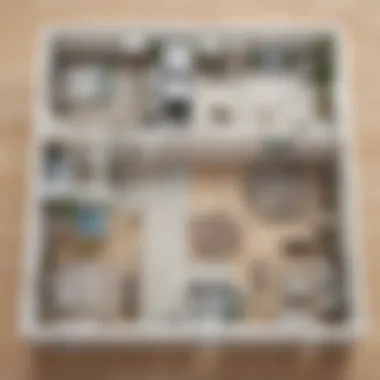

This extensive library not only enhances creativity but also ensures that users can tailor their designs to specific tastes and themes. It’s not just about filling a space; it’s about evoking a feeling or atmosphere that suits the intended use. One might consider how a sleek, modern chair fits within a minimalist space, versus a plush, vintage armchair in a cozy den.
While this selection facilitates creativity, it can also become overwhelming due to the sheer volume of choices available; users may find themselves spending extra time sifting through the library. Thus, a balanced approach is recommended, perhaps by filtering the library according to specific aesthetic preferences or thematic relevance.
Customizing placements and colors
Finally, customizing placements and colors provides the finishing touches that breathe life into any design. This feature allows users to arrange furnishings in a way that optimally uses the available space while reflecting personal style. RoomSketcher offers easy drag-and-drop functionality, allowing for swift adjustments as needed.
By customizing colors and placements, one can create a visual narrative throughout the space, significantly enhancing its character. Creating a cohesive color palette can tie a design together, making it more visually appealing and functionally efficient. For example, arranging warmer hues in a communal area can promote inclusiveness, while cooler tones in an office can create an atmosphere conducive to productivity.
However, the ability to customize should also make users cautious. Overloading a space with heavy colors or excessive decor may create jarring aesthetics. Therefore, a thoughtful approach to balance is key to effective spatial design.
RoomSketcher's Visualization Capabilities
Visualizing designs accurately is crucial for both homeowners and professionals in the design realm. RoomSketcher shines in this area. It isn't just about creating floor plans; it revolves around offering an immersive experience. With tools for 3D rendering and augmented reality, RoomSketcher lets users see their projects in ways that bring designs to life.
3D Rendering
Realistic visualizations
When it comes to designing spaces, realistic visualizations serve as the backbone of effective communication. Users get a clear picture of how their designs come together, which is essential for any project. Unlike flat 2D representations, these visualizations convey depth, materials, and lighting—elements that draw the viewer's eye. The attention to detail in realistic renderings can make a concept feel much closer to reality, allowing clients to visualize their dreams rather than just see technical drawings.
One standout characteristic of these visualizations is the ability to manipulate materials and furnishings within the design. Users can switch textures, colors, or styles with a simple click. This not only makes the process interactive but also showcases various options seamlessly, saving time and reducing back-and-forth discussions.
However, the reliance on realism might be a double-edged sword. While it can significantly enhance understanding, designers need to keep expectations in check, as real-world variations might happen once the project moves into construction.
Virtual tours
Virtual tours add another exciting layer to designing spaces. By allowing clients to 'walk' through their planned areas, they provide a rare glimpse into the actual feel of a space—something that traditional method simply can't achieve. This feature is particularly beneficial during client presentations, offering immersion that engages users directly.
The best part? Virtual tours enable clients to experience a room's layout and flow, understanding dimensions and details dynamically. This helps reduce misunderstandings, as nothing gets lost in translation. Clients can visualize interactions within different areas, which is often a deciding factor in whether a design gets approved or modified.
But, as with any tech, there exists a potential downside—some users may find themselves overwhelmed, especially those less tech-savvy. Balancing sophistication with accessibility remains paramount.
Augmented Reality Features
Interactivity in design
One of the key advantages of RoomSketcher is its interactivity in design. It allows users to engage with their designs in real time. Manipulating items, adjusting windows, or changing colors happens instantly, adding a new layer of depth to the design process. This interactivity can lead to more spontaneous decisions—a color that just feels right, or a layout that comes together in the moment.
This feature isn't just a novelty; it enhances the design process by fostering creativity. Users can experiment freely, visualize changes immediately, and even gather feedback as they go along. Here, flexibility is key to striking gold in the planning stage.
Nonetheless, an abundant array of options may result in choice paralysis for some. It's vital for users to find a balance between exploring possibilities and remaining focused on their goals.
Client immersion
Lastly, the concept of client immersion is particularly meaningful when it comes to visualisation. For a client, feeling connected to the design journey is crucial. RoomSketcher's augmented reality capabilities amplify this immersion. Clients can explore their future spaces, deciding on finishes and layouts as if they’re truly within the space. This investment in personal connection can lead to much stronger approval rates.
The standout characteristic here is how clients get to visualize not just aesthetics but the entire environment, enriching their experience. That emotional link often translates into a sense of ownership and attachment to the project. Positive client experiences foster meaningful relationships, ultimately benefiting any design practice.
On the other hand, it’s not without potential pitfalls. There can be an initial steep learning curve for clients unfamiliar with such technology, which could risk alienating those preferring simpler presentations. Hence, guiding clients through the process becomes crucial to ensure its successful implementation.
In summary, RoomSketcher's visualization capabilities—through its robust 3D rendering, immersive virtual tours, and augmented reality features—offer users a powerful tool for transforming ideas into actionable designs. With the right employment of these features, both design professionals and homeowners can maximize their potential and approach projects with clarity and confidence.
Pricing and Plans
When selecting a design tool, understanding the pricing structure is crucial. It not only influences your budget but also affects the features available to you. RoomSketcher's pricing and plans cater to a diverse set of users, from occasional home planners to full-time professionals. By carefully considering the options, users can maximize their design potential without exceeding their financial limits.
Free vs Paid Options
Comparison of features
The free version of RoomSketcher serves as an excellent starting point for users trying out the software. Basic tools for drawing floor plans and placing furniture are accessible, laying a solid foundation for novice designers. However, it’s essential to note that certain features like high-quality 3D rendering and advanced object libraries are locked behind a paywall.
- Free Version: Offers basic plan drawing and furnishing.
- Paid Version: Unlocks premium features, including advanced renderings and additional object options.
This structured offering helps illustrate the platform's capability to grow with the user’s needs. For many aspiring designers, the initial free access allows them to understand the workflow before committing financially.
Usage limitations
While the free plan provides familiariity, it comes with inherent limitations. For example, users may find themselves restricted in the number of projects they can work on simultaneously. Additionally, the quality of exports is significantly lower in the free version, which can be a drawback when sharing designs with clients or collaborators.
- Limitations in Free Version: Limited access to rendering features, export quality restrictions.
- Paid Version Benefits: No project caps, enhanced rendering capabilities, and unlimited access.
Having these constraints can be a hurdle for serious designers who require robust support for extensive projects. Understanding these limitations is critical when deciding which plan aligns best with your working style and needs.
Value for Money Assessment
When considering RoomSketcher's pricing plans, a value-for-money assessment is quite necessary. Many small to medium-sized businesses and IT professionals will find that the cost of the subscription can be justified when the quality of output is taken into account. The ability to create realistic visualizations can help close deals or finalize designs efficiently, often far outweighing the upfront investment.
A deeper dive into the pricing structure reveals that RoomSketcher offers options that cater to various budgets:
- Basic Plan: Suitable for end-users that require only basic functions at a low cost.
- Pro Plan: Aimed at professionals needing advanced features; the pricing aligns well with the benefits received.
Ultimately, assessing the value is about determining how well the features match your specific design needs. Like any investment, weighing the potential returns against expenses will aid in making the most informed decision.
Comparative Analysis with Other Design Tools
In the ever-evolving landscape of design software, understanding how RoomSketcher compares with its competitors is critical. This section provides an in-depth look at the strengths and weaknesses of RoomSketcher while also recognizing the unique selling points of other design tools. The ability to draw clear comparisons can often dictate the best tool for a particular project, making this analysis indispensable for users seeking informed choices in design solutions.
RoomSketcher vs Competitors
Strengths and weaknesses
When we talk about strengths, one significant advantage of RoomSketcher is its user-friendly interface. This makes it accessible not just to seasoned professionals but also to novices embarking on their first design projects. Conversely, one might point out that while the software excels in basic design features, it might lack some advanced functionalities found in more specialized applications like SketchUp or AutoCAD.
A unique feature of RoomSketcher is its robust visualization capabilities. Users can quickly toggle between 2D and 3D views, enabling a more transparent design perspective. However, this simplicity can come at a cost; some industry experts argue that those focusing on intricate designs may feel limited by the depth of the customization options. The takeaway here is that while RoomSketcher shines in ease of use, it might not cater extensively to users needing highly technical design abilities.
User experience comparison


Focusing on user experience, RoomSketcher aims to make the design journey intuitive. Users often speak of its seamless navigation and well-organized dashboard, which contribute significantly to its appeal. This allows for a more fluid workflow; projects can be managed efficiently from initiation to completion. On the flip side, some users of competing software, such as Homestyler, report a steeper learning curve due to the complexity of features.
One standout aspect of RoomSketcher is its cloud-based functionality, enabling users to access their projects from different devices. This flexibility can be a game changer for those working in collaborative environments. However, relying on cloud technology also means that users need a stable internet connection. Thus, while RoomSketcher provides an engaging user experience, some competitors might offer offline functionalities, offering convenience in environments without reliable internet access.
Niche Applications
When considering niche applications, it's essential to identify the distinct groups that can benefit from using RoomSketcher. It caters well to homeowners, real estate agents, and even event planners, each approaching design from different angles.
Target audience considerations
The primary strength in addressing target audiences lies in RoomSketcher’s versatility. Homeowners looking to refurbish their living spaces can find the platform invaluable for visualizing changes before actual implementation. This ahead-of-the-game visualization provides clarity that helps in decision-making, reducing the risk of costly mistakes.
Conversely, there might be considerations in how different sectors shape user needs. For professional designers or architects, the desire for sophisticated tools might make them gravitate toward software offering advanced modeling and rendering capabilities. Thus, RoomSketcher is beneficial for amateurs but might not fully satisfy the demanding specifications of high-end professionals.
Specific use cases
Examining specific use cases highlights RoomSketcher's adaptability. For instance, in interior design projects, its ability to create 3D walkthroughs allows clients to grasp space like never before. This is particularly helpful in facilitating client approval on designs, as they can virtually step into the proposed space.
However, unique challenges arise in commercial settings, where businesses may require detailed structural designs, material lists, or extensive collaboration features. In these situations, RoomSketcher's features may not suffice compared to more powerful solutions like Vectorworks. With these varied use cases, one understands that while RoomSketcher is a robust tool, it might not fit all contexts perfectly.
"Knowing your audience is half the battle. Different users will always seek various features based on their unique needs."
Discerning the right tool, therefore, involves assessing not just the function, but also the target audience and their specific needs.
Best Practices When Using RoomSketcher
When it comes to design software like RoomSketcher, knowing how to use the tools effectively can differentiate between a mediocre layout and a stunning one. Best practices not only enhance the workflow but also ensure that the final product is practical and visually appealing. Let’s delve deeper into essential strategies that can elevate design projects in RoomSketcher, addressing both space planning and design feedback integration.
Effective Space Planning
Effective space planning is crucial in any design project. It sets the foundation for how the entire layout functions and feels. By maximizing utility and promoting harmony within the space, designers can create environments that truly serve their purposes.
Maximizing functionality
The essence of maximizing functionality lies in ensuring that each area within a design serves its intended purpose without unnecessary clutter. This will involve understanding your audience, whether it’s a family home or a professional office. A key characteristic of maximizing functionality is the attention to detail in every corner. Space usage efficiency takes center stage; every element, from furniture to pathways, is strategically positioned to enhance usability.
One unique feature of functionality is the flexibility that RoomSketcher allows in rearranging layouts. You can easily drag and drop objects to test various configurations, which makes it a flexible tool. However, keeping flow and purpose in mind throughout this process is essential, as losing sight of the zone's intended use can lead to awkward arrangements. In this regard, maximizing functionality is a worthwhile endeavor for all users.
Ensuring flow and accessibility
Flow and accessibility are integral to creating a seamless experience in any environment. This characteristic greatly influences how people navigate through spaces, making it vital in both design and usability contexts. A clear and intuitive flow allows individuals to move effectively within a room, further transforming the space’s functionality.
RoomSketcher's capabilities allow designers to visualize pathways between rooms and ensure that congested areas can be avoided. Each design can be tweaked to highlight accessibility—this means making sure furniture is placed in a way that doesn’t obstruct movement. However, while striving for flow, it’s essential not to compromise on style. Thus, balancing logistics with aesthetics becomes a celebrated practice for those who want to turn heads with their designs.
Design Feedback Incorporation
Design feedback incorporation is essential to refining and perfecting a project. Engaging with stakeholders and users who experience the space can provide insights that are often overlooked during the design phase. The ability to be open to feedback and adjust designs accordingly is what separate great professionals from good ones.
Gathering client insights
Gathering client insights is a significant part of the design process that has the potential to shape the final product. This aspect emphasizes communication with clients to understand their needs better. Having a feedback loop open helps designers grasp what clients envision. A key characteristic here is the commitment to listen and adapt. This makes the process not only collaborative but also personalized, ensuring that designs resonate with those who will inhabit them.
A unique feature of RoomSketcher is its sharing capabilities. Designers can share drafts with clients via a simple link, enabling them to view the designs in real-time and leave instant feedback. However, this accessibility comes with the caveat of necessitating revisions based on client suggestions, which can sometimes prolong timelines. Ultimately, gathering client insights offers invaluable perspectives that enrich designs.
Iterating designs
Iterating designs is necessary to refine concepts and develop an aesthetically pleasing outcome. This iterative process allows designers to test new ideas against previous versions, ensuring an effective blend of creativity and practicality. Iteration is rooted in experimentation, leading to more refined conclusions as designs evolve.
The beauty of this practice is in its flexibility; with RoomSketcher, designers can quickly switch between different iterations and visualize changes on the spot. It encourages creative problem-solving, making it immensely beneficial. The downside, however, is that it may lead to analysis paralysis if special attention is not given to sticking with a single concept once the path forward is clear. Nevertheless, design iteration remains essential for any professional seeking to make their mark.
Real-World Applications of RoomSketcher
RoomSketcher stands as a pivotal tool in both the realm of interior design and architectural visualization. It doesn’t just serve as a platform for sketching; it transforms the approach to design projects, allowing for an immersive and interactive planning experience. By diving into real-world applications, we can illustrate how various industries harness the power of RoomSketcher to maximize efficiency and creativity.
Interior Design Projects
Interior design projects thrive on a well-structured approach to visualization, and RoomSketcher offers that in spades. Designers can craft detailed floor plans and arrange 3D models that truly reflect the essence of the envisioned space. Here’s why RoomSketcher is invaluable:
- Enhanced Design Clarity: By presenting designs visually, clients better grasp spatial relationships and configurations. Instead of flat sketches, RoomSketcher offers a representation filled with depth and realism.
- Personalized Solutions: Designers can create tailored experiences for their clients, using RoomSketcher's extensive object library to mix and match furnishings, colors, and other elements until the client’s vision is met.
- Streamlined Collaboration: Interior designers often juggle several stakeholders. RoomSketcher's design-sharing capabilities facilitate smoother discussions, allowing immediate feedback during the presentation phase. This leads to quicker iterations and ultimately, satisfaction for both the designer and client.
A case in point: consider a boutique hotel renovation project. By leveraging RoomSketcher, the designer can not only create a realistic visualization of how the new lobby will appear but also dynamically adjust elements based on client feedback. The ability to visualize lighting, textures, and colors in virtual environments fosters a more profound connection between the stakeholders and the final outcome.
Architectural Visualization
Architectural visualization goes beyond merely floor plans; it encompasses a comprehensive view of how a building will interact with its environment. RoomSketcher provides architects with tools that bridge creativity with practical considerations:
- Realistic Virtual Tours: Architects can create virtual walkthroughs, giving clients a vivid sense of the space before it's built. This aspect helps to anticipate how different aspects like natural light will affect a space at various times of day.
- Effective Communication: In industries where details count, clearly conveying complex ideas is crucial. RoomSketcher allows architects to demonstrate intricate concepts with ease, ensuring everyone from investors to contractors is on the same page.
- Flexibility in Design Changes: Changes are often inevitable in architecture, whether due to client preferences or regulatory requirements. The ability to swiftly redefine designs in RoomSketcher saves time, reducing the headaches associated with redesigning from scratch.
In summary, real-world applications of RoomSketcher range from fostering clarity in interior design projects to enabling impactful architectural visualizations. By integrating RoomSketcher into their workflow, designers and architects alike can enhance their creative processes and effectively communicate their visions.
"The ability to visualize a design before it's executed is not just a luxury; it’s a necessity. RoomSketcher makes this possible by bridging imagination with reality."
In the ever-evolving fields of design and architecture, tools like RoomSketcher are not just helpful; they are essential for staying competitive and meeting client needs effectively.
Epilogue and Future Outlook
As we wrap up this exploration of RoomSketcher, it's vital to reflect on how this tool stands at the crossroads of technology and design. The significance of this topic, especially for users who range from novice homeowners to professional designers, cannot be overstated. RoomSketcher not only facilitates the visualization of ideas but also catalyzes a shift in how we approach spatial planning.
Summary of Key Insights
In reviewing the features and benefits of RoomSketcher, several key insights emerge:
- Versatility: RoomSketcher serves a diverse range of users—from individual homeowners to large design firms. This flexibility makes it a go-to tool for anyone looking to maximize their design potential.
- User-Friendly Design: The intuitive interface allows users of any skill level to engage effectively, empowering them to create detailed floor plans and 3D models with ease.
- Visualization Power: Its robust 3D rendering capabilities enable users to present their designs in a dynamic and impactful manner. This is essential for client interactions where showing rather than telling can make all the difference.
These insights suggest that RoomSketcher isn’t just another design tool; it’s an essential component in the modern toolkit for spatial planning.
Emerging Trends in Design Software
The digital landscape is ever-changing, and design software like RoomSketcher is not immune to evolving trends. As we look ahead, a few noteworthy developments stand out:
- Integration of Artificial Intelligence: Future design tools may harness AI to suggest design elements and placements, streamlining the creative process even further.
- Augmented Reality (AR) Expansion: Enhanced AR features will likely become standard, enabling users to visualize designs in their actual environments. This could vastly improve decision-making in real-time settings.
- Collaborative Tools: As remote work solidifies its place in modern workflows, greater emphasis on collaborative features may arise. This would enable multiple users to work concurrently on projects, enhancing creativity and input.
In summary, RoomSketcher's relevance is likely to grow as these trends shape the design world. Embracing these changes ensures that users can stay ahead of the curve and continue to maximize their potential in an increasingly digital environment.
As design trends evolve, tools like RoomSketcher will adapt, reflecting the need for efficiency and creativity in today’s design landscape.







