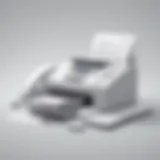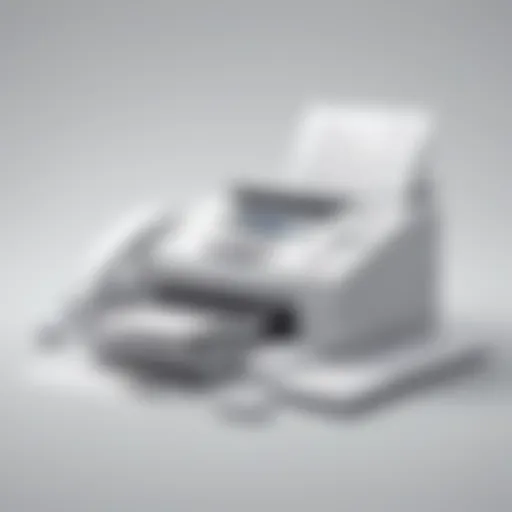Maximizing Scheduling Efficiency with Calendly Teams


Software Overview
Prelims to the software
In the modern working world, where time often seems to slip through our fingers, the need for efficient scheduling tools becomes increasingly apparent. Calendly has emerged as a leader in this space, particularly with its Team Account feature that caters to the unique needs of businesses. This sophisticated tool simplifies the intricacies of scheduling appointments and meetings, allowing teams to focus on what truly matters. It streamlines the process, eliminates back-and-forth emails, and presents a professional image to clients and partners.
Key features and functionalities
Delving into the functionalities of Calendly's Team Account, several notable features stand out:
- Shared Calendars: Teams can view each other’s availability, making it easier to find suitable times for meetings.
- Custom Workflows: These workflows enable automating the scheduling process, saving time and reducing human error.
- Integrations with Popular Tools: Calendly integrates seamlessly with tools such as Zoom, Google Calendar, and Microsoft Teams, ensuring cohesiveness across various platforms.
- Group Scheduling: This allows for setting up meetings where multiple team members can participate, perfect for brainstorming sessions or collaborative efforts.
- Advanced Notifications: Reminders and follow-ups can be automated, ensuring no meetings slip through the cracks.
Pricing plans and available subscriptions
Calendly offers a range of pricing plans tailored to different organizational needs, making it accessible for small to medium-sized enterprises. The main tiers include:
- Free Plan: Basic functionalities; suitable for individual users or small teams.
- Essentials Plan: Unlocks advanced features like integrations, group scheduling, and more for a moderate monthly fee.
- Professional Plan: Designed for larger teams, this plan opens up custom branding and additional workflow options.
User Experience
User interface and navigational elements
When you first log into Calendly, the interface is user-friendly and intuitive. Upon landing on the dashboard, clear visual cues guide users through various functionalities. Buttons are clearly labeled, and common tasks are organized logically, minimizing the need for extensive training.
Ease of use and learning curve
Calendly prides itself on being straightforward. New users generally find they can become proficient quickly, typically within a few hours of exploration. The step-by-step setup for scheduling links can be completed without any technical know-how, removing barriers for less tech-savvy team members.
Customer support options and reliability
In times when technical issues surface, reliable customer support is crucial. Calendly provides various channels for support including:
- Email Support: For comprehensive queries, this is often the best route.
- Help Center: An extensive library of articles caters to common questions.
- Community Forum: Users can turn to a vibrant community where tips and tricks are shared.
Performance and Reliability
Speed and efficiency of the software
With its cloud-based infrastructure, Calendly demonstrates impressive speed and responsiveness. Users report that scheduling processes are completed in mere seconds, a testament to its efficient design.
Uptime and downtime statistics
Considerations about downtime are always in play for businesses that rely on scheduling tools. Calendly boasts an uptime rate exceeding 99%, which means users can depend on it throughout the workday.
Integration capabilities with other tools
Integrations enhance the performance of Calendly, making it a versatile choice. Beyond the common platforms already mentioned, the ability to connect with project management tools and CRMs extends its functionality to suit varied operational requirements.
Security and Compliance
Data encryption and security protocols
In an era where data breaches make headlines, the security of customer information is paramount. Calendly employs industry-standard encryption to secure data both at rest and in transit, ensuring that sensitive information remains confidential.
Compliance with industry regulations
Calendly complies with critical privacy regulations, including GDPR and CCPA. This puts minds at ease for organizations that must adhere to strict data governance standards.
Backup and disaster recovery measures
Robust backup strategies ensure that data can be restored in the event of an incident. Calendly routinely performs data backups, giving businesses additional peace of mind regarding their scheduling history and records.
"Calendly’s ability to enhance scheduling efficiency is not just beneficial; it's transformative for organizations that handle a high volume of appointments."
Understanding Calendly and Its Purpose
Calendly has revolutionized the way professionals approach scheduling. In an era where time is consideed money, and every minute counts, understanding this tool is indispensable for enhancing productivity. It is not merely a scheduling app; it's an enabler of efficiency, ultimately saving users countless hours that can be redirected toward more critical tasks. In this section, we will unpack exactly how Calendly shifts the paradigm of scheduling and why it has become essential for teams that value effective time management.
Overview of Calendly Functionality
Calendly operates on a simple, intuitive premise: it connects people through streamlined scheduling. By eliminating the back-and-forth communication often involved in setting appointments, it allows for immediate, hassle-free bookings. Users can set their availability preferences, and when others want to schedule a meeting, they simply select a time that works for everyone involved. This feature alone reduces the time spent in email chains or calendar juggling, which can be a colossal time sink.
Key functionalities include:
- Customized Availability: Users can set specific time slots they are free, ensuring no overlap with existing commitments.
- Event Types: Different kind of meetings—like 1-on-1s or group events—can be set up, making it versatile for various use cases.
- Automated Notifications: Reminders are sent automatically, reducing no-shows and ensuring everyone is on the same page.
With these functions combined, Calendly not only simplifies the scheduling process but enhances the professional experience for teams and their clients alike.
The Role of Scheduling Tools in Modern Business
In today’s fast-paced business world, effective scheduling is paramount. With teams often scattered across different locations and time zones, tools like Calendly bridge the gap, making coordination seamless. A notable benefit is the ability to integrate with various calendars like Google Calendar or Microsoft Outlook. This ensures that schedules are always up-to-date, helping teams avoid scheduling conflicts.
Scheduling tools provide other benefits as well:
- Increased Productivity: Automating meeting setups has proven to lead to substantial time savings.
- Better Communication: Clear scheduling fosters transparent planning, leading to improved team dynamics.
- Enhanced Client Interactions: Clients appreciate the ease of booking meetings, which enhances overall satisfaction and trust.
In summary, understanding Calendly and its inherent functionalities allows organizations to leverage technology in a way that addresses specific scheduling challenges, enhancing overall efficiency. It’s not just about managing time; it’s about intelligently crafting the way teams work together.
What is a Calendly Team Account?


Understanding what a Calendly Team Account entails is crucial for businesses aiming to streamline their scheduling processes. A team account not only enhances individual capabilities but also fosters collaboration among team members. With remote work and digital interactions increasingly becoming the norm, the need for efficient scheduling tools is more pressing than ever. By employing a Calendly Team Account, companies can optimize their time management and improve team coordination.
Defining a Team Account
A Calendly Team Account is essentially a group subscription that allows multiple users to share scheduling responsibilities. It's designed to be a collaborative platform where team members can manage their availability and coordinate with clients or each other seamlessly. Each team member can create their own scheduling links, but these links connect back to a centralized team account, allowing for collective management of appointments.
The importance of a team account lies in its ability to reduce the administrative workload. Instead of each member juggling appointments individually, the team account acts like a well-oiled machine, optimizing how schedules interact.
Experts emphasize that an effective scheduling strategy can significantly enhance productivity.
"A well-coordinated schedule can uplift not just individual output but rally the whole team towards common objectives."
Key Differences: Individual vs. Team Accounts
When looking at the distinctions between individual and team accounts, it’s important to build awareness of their fundamental contrasts:
- Collaboration: An individual account serves one person. A team account, however, encourages an environment of collective scheduling, making it easy to set up group events or meetings without constant back and forth.
- Features: Team accounts come with additional features like centralized billing and reporting, catering specifically to businesses looking for a comprehensive view of their members' activities.
- Flexibility: With team accounts, users benefit from Round Robin scheduling, where clients can choose from multiple team members based on availability—a feature that individual accounts lack.
- Notifications: Team accounts provide more robust options for notifications. For instance, teams can ensure that all members are informed about a single client interaction or upcoming meetings, fostering better communication.
To put it simply, while individual accounts can be effective for freelancers or small-time operators, the advantages of a Team Account really shine in a business environment where collaboration and efficiency are crucial. Leveraging these accounts can lead to substantial time savings and improved operational effectiveness for any team willing to adapt.
Benefits of a Calendly Team Account
The adoption of a Calendly Team Account can radically transform the way teams manage their schedules. As small to medium-sized enterprises navigate the fast-paced business world, the relevance of efficient scheduling cannot be overstated. A team account does more than just help avoid double-bookings; it's about fostering an environment where collaboration and productivity can thrive.
Streamlined Scheduling for Teams
When working within a team, coordination can often feel like trying to herd cats. Calendly’s ability to streamline scheduling means team members can focus on what they do best rather than squabble over shared calendars or endlessly swap emails trying to find the right time for a meeting. With the Calendly Team Account, setting up staggered availability helps ensure that everyone’s schedules align without a hitch.
For instance, consider a marketing team that juggles multiple client meetings. Each member can specify their available times, and Calendly automatically generates scheduling links that reflect collective availability. This reduces the back-and-forth typical with traditional scheduling methods, resulting in a more efficient process. Plus, it integrates seamlessly with major calendar tools, adding updates without any manual effort.
Here's how it benefits teams directly:
- Reduced Time Wasted: Days spent coordinating meetings can be slashed significantly.
- Consistent Availability: Team members can choose blocks of time that fit their work rhythms.
- Professional Impression: Sending a scheduling link appears more polished compared to random emails proposing times.
Enhanced Collaboration Features
Collaboration is the lifeblood of any successful team. In the age of remote work, having tools that lift collaboration barriers is imperative. Calendly’s features promote easy access to team calendars, allowing members to view when their peers are free and schedule accordingly.
Team accounts support unique functionalities, like the Group Events feature. This allows teams to set up events where multiple people can join at once, making large discussions simple to arrange. If you need to brainstorm or review progress on a project, the group scheduling option can easily handle it, accommodating various members at different levels.
Moreover, with the added layer of permissions, you can control who sees what. This is crucial for sensitive meetings or when dealing with confidential information:
- Role-Based Access: Decide who can book, view, or modify events, adding an extra layer of control.
- Engagement Insights: Track which meetings get the most attention and identify trends in team engagement.
Integration with Other Tools
In today's interconnected business ecosystem, integration is critical. The Calendly Team Account shines by effortlessly linking with a plethora of other tools that businesses routinely utilize, improving efficiency and maintaining smooth workflows. For instance, connecting Calendly with CRM systems like Salesforce or HubSpot allows sales teams to book client calls directly from their customer tracking systems, enhancing the client experience.
You can also integrate with video conferencing tools like Zoom or Microsoft Teams right into your scheduling links. This means that once a client books a meeting through Calendly, they automatically receive a video link. It reduces the chances of confusion and ensures that everyone is on the same page come meeting time.
To optimize your workflow even further, consider:
- Email Automation: Leverage email tools to send automatic reminders to attendees.
- Team Communication Platforms: Sync with Slack or Microsoft Teams to notify all members about new appointments immediately.
Integrating Calendly with tools you already use can unlock potential you didn't know existed, streamlining every interaction from initial outreach to actual meetings.
Building efficient processes and maintaining focused communications starts with effective scheduling. Thus, investing time in a Calendly Team Account is not just operational; it’s strategic.
Setting Up a Calendly Team Account
Setting up a Calendly Team Account gives businesses a significant edge in organizing and coordinating schedules in a precise manner. The importance of this setup cannot be overstated, as it lays the groundwork for effective collaboration within teams. When used properly, it can illuminate workflows that often get lost in the chaos of busy schedules.
By bringing together various members of a team in one scheduling platform, you enhance communication and streamline processes. The importance of clarity in scheduling cannot be ignored; a well-structured team account minimizes misunderstandings and keeps everyone on the same page. Also, it allows for efficient management of appointments, reducing the possibility of double bookings and other frustrating scheduling conflicts.
Initial Setup Steps
Getting started with a Calendly Team Account is a straightforward process, yet it’s crucial to approach it systematically to reap the full benefits. The initial setup starts with creating an administrator account, which serves as the hub for all scheduling activities. This account will manage invitations and oversee user settings. Here’s how you can get the ball rolling:
- Sign Up for Calendly: If not already a user, go to Calendly’s website and create an account. Choose the team plan that best suits your organization’s needs.
- Select Team Account Type: During the signup, you’ll be asked to choose between individual or team accounts. Make sure to select the team option.
- Customize Your Profile: Fill in necessary details about your organization, including hours of operation, time zone, and preferred meeting lengths.
- Integrate Your Calendar: Sync your existing calendars like Google Calendar or Outlook, which is crucial for reducing scheduling errors by ensuring all events are updated automatically.
Inviting Team Members
Once your account is set up, it is time to bring in your team members. The process is designed to be user-friendly. To invite your colleagues, follow these steps:
- Access Team Settings: In your account settings, find the team management section. This is where you can see all pending invitations and manage current members.
- Send Invitations: Enter the email addresses of the team members you'd like to invite. You can send them individually or as a batch, depending on the size of your team.
- Define Member Roles: Assign different roles to your team members, such as admin, member, or viewer, depending on their responsibilities.
- Communicate Setup: After sending invites, communicate why and how they should set up their profiles. This helps in aligning expectations right from the start.
Configuring Team Settings
Once your team members are on board, it’s time to tailor the account's settings to align with your team’s operational style. Configuration plays a critical role in maximizing scheduling efficiency. Here are some steps to guide you:
- Set Group Availability: Determine when your entire team is available for meetings. This helps to eliminate confusion and automatically updates based on each member’s personalized calendar.
- Establish Notification Preferences: Customize notifications, deciding which events require alerts, so no one misses an important meeting.
- Create Standard Meeting Types: Outline the different types of meetings your team frequently sets, like one-on-one, group, or recurring events. You can easily create templates for each type to save time in the future.
- Utilize Advanced Settings: Leverage Calendly’s advanced features such as automated reminders, buffer times between meetings, and cancellation policies to encourage accountability.
Proper configuration of the Calendly Team Account maximizes efficiency and streamlines the scheduling process for teams, allowing everyone to focus on what matters most—achieving business goals.
Utilizing Calendly Features Effectively
Utilizing features available in Calendly to their fullest extent can make a noticeable difference in scheduling efficiency within a team. Understanding how to leverage these features will facilitate smoother interactions, save time, and ultimately contribute to better organizational productivity. The essence of using a Calendly Team Account lies not just in signing up but in implementing thoughtful strategies to make the most of its capabilities.
Scheduling Links and Availability
When it comes to scheduling meetings, having customized scheduling links can eliminate a lot of back-and-forth emails, which can be a pain in the neck. Calendly allows users to create specific scheduling links tailored to different purposes. For example, if you have a weekly catch-up with your team, you can create a unique link for that session. Think of it as having your own dedicated time slot where everything’s sorted out, so you’re not playing calendar tag.


Available time slots can be easily adjusted according to team members’ schedules. This flexibility ensures that everyone involved can find a mutually agreeable time without needing to juggle multiple calendars. With Calendly’s ability to sync with platforms like Google Calendar or Outlook, you can easily mark your availability or block off certain periods when you’re swamped. Setting availability windows and understanding how to manage them effectively is key.
"The easier it is to find common ground for scheduling, the happier the team. Simplifying access means less friction."
Additionally, the feature to set event durations can help in creating meetings that do not overextend beyond necessity. For instance, if your discussions tend to drift, naturally scheduling a 30-minute chat keeps everyone focused. This strategy prevents long, drawn-out meetings, thus maximizing everyone’s time.
Group Events and Round Robin Scheduling
Group events can truly be the bread and butter of team coordination, especially for departments or groups requiring collaborative discussions. Using Calendly’s group scheduling feature, you can set up events where multiple team members can join in at once. For example, if a design team needs to meet with stakeholders to discuss a new project, one single link can be shared among all participants, streamlining the process. Everybody clicks the link and sees available options, making it hassle-free.
On the other hand, Round Robin Scheduling is another game changer, especially for sales teams or departments that frequently engage with clients. This feature automatically distributes meeting requests among multiple team members, ensuring that no single person bears the burden of all meeting requests. When potential clients schedule a meeting, they get paired with the available team member instead of having to choose. This not only fosters a sense of equal workload but also enhances client satisfaction by quickly connecting them with someone who can assist them.
Relevant Resources
- Calendly Official Site
- Wikipedia on Team Collaboration Tools
- Reddit on Scheduling Solutions
- Facebook for Camps and Group Scheduling
Understanding these tools and actively adapting them to the team's workflow assures that everyone remains on the same page, which is crucial in today’s fast-paced business environment. With that said, exploiting Calendly’s robust features will definitely boost efficiency and effectiveness when it comes to maximizing the use of a Team Account.
Managing Team Accessibility and Permissions
When it comes to effectively utilizing a Calendly Team Account, managing accessibility and permissions is akin to laying down the groundwork for a solid building. Without a sturdy foundation, even the most well-designed structures can crumble. This underlines the importance of establishing who gets access to what within your organization. Proper management of team accessibility not only safeguards sensitive information but also enhances operational efficiency. A streamlined access control system allows for seamless collaboration while preventing unnecessary complications that can arise from poor communication or unclear boundaries.
Setting Access Levels for Team Members
When you invite team members into your Calendly environment, figuring out which roller coaster they ride is crucial. Access levels range widely, from basic user permissions to administrative rights. Assigning the right access levels is a balancing act.
- Viewer Level: This allows team members to view schedules but not make changes. It’s useful for those who need insight without the power to alter it.
- Editor Level: Members with this level can make adjustments but may not manage teams or settings. They can modify event types and link settings, but their capabilities are still somewhat limited.
- Admin Level: Essentially the ‘captains of the ship’, these members have full control, able to invite others, adjust settings, and essentially run the show.
It's wise to not give everyone admin rights. Like handing out the key to your front door without knowing their intentions, it risks security. A study from Harvard Business Review points out that organizations with clear permission structures are 25% more efficient.
Adjusting Notification Settings
Notification settings may seem like the quieter cousin at the family reunion, but neglecting them could lead to scheduling chaos. Every time an event is created, rescheduled, or canceled, notifications can help keep everyone in the loop and minimize confusion.
- Event Notifications: Team members should know when an event is approaching. Timely reminders can be the difference between a successful meeting and an empty conference room.
- Updates and Changes: Whenever changes are made, whether it's a simple time adjustment or a location change, notifications ensure that everyone is aware.
- Feedback Requests: Sending out requests for feedback after meetings helps in improving future interactions.
Finding the right balance of notifications is vital. Too many alerts can inundate team members, while too few can leave them out of the loop. It’s essential to work with team feedback to tailor notification settings collectively, creating a more harmonious workflow.
"Effective communication is just as vital to management as a firm grip on the controls is to a pilot."
Common Challenges and Solutions
In the realm of efficient scheduling, leveraging a Calendly Team Account certainly holds promise. However, it’s not all rainbows and butterflies. Businesses encounter a cluster of challenges that can hinder the seamless integration of this tool. Recognizing these common pitfalls is essential for any team looking to enhance productivity and streamline operations. Failure to address these issues could lead to wasted time, frustrated employees, and potentially lost opportunities.
The primary challenges that businesses face typically revolve around scheduling conflicts and user feedback handling. Both of these aspects have multifaceted impacts that can ripple through the organization. By grasping the nuances of these challenges and identifying strategic solutions, teams can work towards fostering a more cohesive and efficient working environment. This section dives into those core issues, providing insights and solutions that can aid in navigating potential roadblocks.
Addressing Scheduling Conflicts
One of the most frequent headaches in any team is scheduling conflicts. Ever been caught in a back-and-forth email thread trying to pin down a meeting time? It’s enough to make anyone pull their hair out. In a bustling workplace, it’s all too easy for team members to double-book or miss out on crucial discussions simply because everyone wasn’t on the same page.
The key here is to centralize scheduling authority as much as possible. With a Calendly Team Account, team leaders can create specific shared calendars for different projects or departments. This way, everyone’s availability can be seen in one glance, significantly reducing the chances of overlapping appointments.
Another tip is to leverage the Round Robin scheduling feature. This nifty tool allows meetings to be distributed evenly among team members, ensuring that no one person is bogged down with an unfair share of responsibilities. Moreover, consider sending out a request for preferred time slots at the start of the week. This can help set the table for aligning everyone’s calendars early on. In the long run, it optimizes time management and minimizes conflict.
Dealing with User Feedback and Issues
User feedback is a goldmine for any platform like Calendly. Yet, engaging with this input can sometimes feel like trying to herd cats. Sometimes you receive praise, sometimes constructive criticism; and at other times, a full-blown complaint might surface. Ignoring user feedback is walking a tightrope—one misstep can lead to dissatisfaction and lower engagement with the application.
The best approach is to implement a feedback loop. Regular surveys or quick check-ins after users have scheduled meetings can provide immediate insights into their experiences. Create a dedicated channel for team members to report issues or suggestions. This allows for quicker resolution and ensures that they feel heard in the process.
When addressing feedback, aim for transparency. An update from management explaining what actions are being taken based on the feedback can go a long way in making users feel valued. Employing methods like an internal FAQ document can also be incredibly beneficial, as it allows quick access to solutions for common issues. Such proactive steps ultimately nurture a more collaborative atmosphere and encourage users to utilize the tools effectively.
"In any successful business strategy, the ability to adapt and respond to challenges makes or breaks the effectiveness of the operation."
By keeping an eye on these common symptoms, a team can preserve its morale and efficiency. After all, the goal is not just to schedule meetings, but to facilitate productive interactions that propel the business forward.
Integrating Calendly with Other Business Tools
Integrating Calendly with other business tools isn't just about plugging it into existing systems; it’s about creating a cohesive ecosystem that streamlines operations and boosts productivity. As businesses become more complex, having different pieces of software siloed away can hinder efficiency. By integrating Calendly, you not only simplify the scheduling process but also enhance data flow and communication among various platforms. The benefits are numerous, but they boil down to a few main elements: automated workflows, centralized information, and reduced manual tasks.
Using Calendly with CRM Software
Customer Relationship Management (CRM) systems are lifelines for businesses, serving as repositories for client data, interaction history, and sales activities. By combining Calendly with CRM software, you can make each client interaction more meaningful. It enables your sales team to schedule meetings directly from within their CRM interface, without needing to switch applications repeatedly.
Here are several advantages of this integration:
- Automated Meeting Scheduling: When a lead in the CRM is ready to schedule a call, team members can send a Calendly link directly from the CRM. This saves time and ensures that important clients aren’t left waiting.
- Improved Data Collection: Automatic synchronization means that whenever a meeting is scheduled, the information populates the CRM automatically. This helps maintain an accurate record of interactions and can inform future strategies.
- Tracking Success Metrics: With integration, it's easier to see how many calls convert into sales. You can review statistics to optimize scheduling practices and identify peak meeting times for better client engagement.
This seamless interaction ensures that the sales process is efficient and leads are nurtured effectively. If you’re using a CRM like HubSpot or Salesforce, consider exploring their specific integration features for Calendly to get started.
Leveraging Email Tools for Better Scheduling
Email tools play an indispensable role in business communication, and integrating these with Calendly can enhance scheduling remarkably. Sending out availability through emails can lead to misunderstandings or prolonged back-and-forth messages. With an integrated solution, the process smooths out efficiently:
- Direct Links in Emails: Embed a Calendly link in your email signature or within email content. This allows recipients to click through directly to your available slots, cutting down the communication lag.
- Automatic Confirmations and Reminders: By linking your email service to Calendly, you can automate confirmations and reminders for both you and the attendees. This reduces no-shows and keeps everyone informed.
- Synchronized Calendars: By maintaining consistent calendars across your email and Calendly, you ensure that no double bookings occur. If you’re using tools like Google Calendar or Outlook, integrating them with Calendly can provide you peace of mind.
Integrating Calendly with your existing email tools means a more polished communication strategy and minimizes the risk of missing valuable meetings.
In a fast-paced business world, simplifying the scheduling process is crucial. The less time spent on logistics, the more you can focus on growth and client relations.
By taking the initiative to combine Calendly with these essential business tools, you pave the way for a more organized and productive workflow.

Case Studies: Success with Calendly Team Accounts
Exploring real-world applications of Calendly Team Accounts provides invaluable insights into how different organizations optimize their scheduling needs. Case studies not only highlight the practical benefits of using this platform but also demonstrate various strategies that small to medium-sized enterprises can emulate. Understanding these scenarios sheds light on how a structured approach to scheduling enhances operational efficiency, collaboration, and client engagement. Moreover, these stories reveal common hurdles organizations face and the innovative solutions they've implemented to overcome them, serving as blueprints for future success.
Small Business Implementation
For many small businesses, adapting to a seamless scheduling system can feel like a daunting task. However, one small marketing agency in Austin, Texas, found a lifeline in Calendly's Team Account. Before adopting this tool, they were buried in email chains, back-and-forth messages, and missed appointments. Their solution came in the form of centralized scheduling. By setting up shared availability among team members, clients could book calls directly, reducing the time wasted on coordination.
With Calendly, the agency customized their event types, tailored to different clientele specifics. For instance, they offered a quick 15-minute introductory call and a more in-depth 60-minute strategy session. This not only streamlined the appointment-setting process but also allowed the team to focus more on client interactions rather than wasting energy on scheduling logistics.
The results? A marked 30% increase in new client acquisitions in just three months, attributed to quick and effortless engagement. This case exemplifies how a small team can harness technology to better serve their clients and free up internal resources, ultimately boosting their bottom line.
Larger Corporate Use Cases
On the other end of the spectrum, larger corporations have equally reaped the rewards of Calendly’s capabilities. Consider a well-known global software company with numerous divisions spread across various regions. Faced with the challenge of coordinating meetings between international teams, they implemented a Calendly Team Account to facilitate smoother communication.
The corporation configured diverse scheduling options, allowing team leaders to allocate time slots based on jurisdiction and urgency. This setup meant that stakeholders from New York could chat with counterparts in Singapore without the headache of time zone conversions and endless email chains. The company also integrated Calendly with their existing CRM software, automatically logging interactions and meeting outcomes for future reference.
Interestingly, this corporate transition led to a significant reduction in scheduling delays, while fostering a culture of responsiveness and agility. Within six months of implementing the team account, the company reported a 40% decrease in meeting cancellations and a 20% increase in project completion rates.
These examples underline the fact that regardless of an organization's size, the adoption of streamlined scheduling practices can lead to significant operational improvements. By learning from these case studies, businesses can find valuable takeaways to enhance their own scheduling efficiency, adapt to client needs, and foster an environment where productivity can truly thrive.
Future of Scheduling Solutions with Calendly
In the landscape of modern business, the way we schedule meetings has evolved dramatically. Here comes Calendly, pushing boundaries on how we connect and collaborate. As we look forward, it’s essential to appreciate the pivotal role Calendly plays in shaping the future of scheduling solutions. The significance of this agenda lies not purely in ease of use, but in enhancing productivity and ensuring seamless communication within teams. With businesses leaning towards remote work and cross-border collaborations, effective scheduling has never been more critical.
A Calendly Team Account is like a well-oiled machine. It's not just a scheduling tool; it's a vital component of a larger productivity ecosystem. As companies are increasingly adopting technologies that simplify operations, Calendly emerges as a leader. The importance is twofold: it empowers teams to focus on their core tasks while letting the software handle the nitty-gritty of scheduling.
Emerging Trends in Business Scheduling
As behaviors shift, so does the approach to scheduling. Here are some trends that are forming the backbone of business scheduling:
- Remote Work Efficiency: With people working from all corners of the globe, flexibility in scheduling is a must. Calendly meets this by offering users the ability to set availability according to their time zones, which caters to teams spread out geographically.
- Increased Use of AI: Artificial intelligence is beginning to play a role in scheduling tools, predicting optimal meeting times based on various factors including past meeting data and team preferences. Calendly isn’t lagging; it’s integrating these advances to stay ahead.
- Integration with Other Tools: The ability to seamlessly integrate with CRMs, email, and project management tools is crucial. Calendly is known for its extensive integration capabilities, connecting effortlessly with popular platforms like Salesforce, Zoom, and Slack.
- Focus on User Experience: A smooth, intuitive user interface is crucial for adoption. Businesses expect software that not only gets the job done but does it in a user-friendly manner. Calendly invests in ongoing updates that prioritize user experience.
Innovations in Calendly's Feature Set
Innovation remains at the heart of Calendly's growth strategy. Its feature set continues to evolve dramatically, driven by the needs of users and the challenges of modern scheduling. Some of the specific innovations include:
- Customizable Event Types: Users can tailor event types to fit their business needs. This includes linking together various meeting lengths and preferences, which is helpful for companies who need different setups for different clients.
- Group Events: The ability to create group events means that multiple participants can join the same meeting without the hassle of back-and-forth emails. This feature promotes collaboration, particularly in brainstorming sessions or team discussions.
- Round Robin Scheduling: This unique feature distributes meetings evenly among team members. In practice, it maximizes team engagement by ensuring that all members are on the same page.
- Automated Notifications: By sending reminders, Calendly reduces no-shows and ensures that everyone is prepared ahead of time, which is particularly beneficial in contexts where time is precious.
"The future of scheduling isn’t merely about fixing what’s broken but about reimagining how connections happen within organizations."
The landscape of scheduling is undeniably shifting toward a more integrated and collaborative approach, and with tools like Calendly leading the charge, small to medium-sized businesses can focus on what truly matters—their core operations and growth.
Best Practices for a Calendly Team Account
Adopting a Calendly Team Account can bring significant benefits to businesses looking to simplify their scheduling process. Yet, just signing up isn’t enough. To truly maximize the potential of this tool, establishing best practices is key. These practices ensure that the team operates smoothly, enhancing productivity and cohesion.
A few foundational elements come into play, including regular updates to team settings and comprehensive training for team members. When these aspects get the proper attention, the result can be a streamlined and efficient scheduling experience that, in turn, boosts overall organizational effectiveness.
Regularly Updating Team Settings
Maintaining current and accurate team settings in Calendly is crucial. Businesses change over time—new members join, roles shift, and availability varies. Ensuring these settings are up-to-date means that team members can meet clients and collaborators without unnecessary hiccups. Here’s why it matters:
- Reflecting Availability: If a team member’s schedule changes but their Calendly profile doesn’t, it can lead to double bookings or lost opportunities. Ensuring calendars reflect accurate availability helps in keeping commitments.
- Optimizing Scheduling Links: Links that team members send out for scheduling not only need to be accessible but reflective of current roles. Updating descriptions and availability ensures that they align with current projects and responsibilities.
- Maintaining Security: Have team members’ roles changed? Updating permissions and access levels isn’t just about efficiency; it’s also about safeguarding sensitive information.
Here’s a quick checklist for keeping settings organized:
- Review team member roles monthly to adapt to any changes.
- Update time zone settings, especially when working with remote members.
- Check integration settings with other tools on a regular basis, ensuring that everything syncs up as expected.
"An ounce of prevention is worth a pound of cure"—keeping your Calendly settings updated can prevent scheduling mishaps that waste time and resources.
Training Team Members on Usage
Even the best tools require proper understanding for optimal use. Training is essential. If team members are unsure how to utilize Calendly to its fullest, not only does it affect efficiency, but it can also lead to frustration. Here’s what to include when training team members:
- Understanding Features: Make it a point to cover features such as group scheduling and time zone handling. Knowing these functions enables users to tailor their scheduling effectively.
- Encouraging Best Practices: Teach team members to regularly check their settings and notify if there are any changes in their availability. Such communication is fundamental to collaborative success.
- Handling Integrations: Train on how to connect Calendly with emails and CRM systems. This allows team members to manage their schedules without toggling between platforms.
Training sessions can be more effective when they’re hands-on. Creating practice scenarios where team members can set up mock appointments allows for greater understanding and retention.
Regular follow-up workshops can reinforce learning and keep the team current on new features or changes.
In summary, the benefits from regular updates and hands-on training cannot be overstated. Together, these best practices forge a path toward enhanced efficiency within a Calendly Team Account, giving teams the ability to effectively manage their schedules while minimizing burdens.
Culmination: Maximizing the Value of Your Calendly Team Account
Understanding how to harness the capabilities of a Calendly Team Account represents a significant advantage for organizations striving for efficiency. This concluding section reiterates the importance of not just adopting a scheduling tool but also strategically optimizing its features to maximize value.
Why Is This Important?
In a world where time is often equated to money, utilizing a Calendly Team Account can transform scheduling from a task fraught with misunderstandings to a seamless process that frees up time for core business activities. The efficiencies gained from streamlined scheduling go beyond merely saving minutes; they ripple across workflows, reduce stress levels, and enhance team collaboration.
Key Elements to Remember:
- Centralized Management: Teams can benefit from having a unified source of truth for scheduling, reducing back-and-forth communication.
- Enhanced Visibility: A well-configured team account allows everyone to see team members' availability, minimizing overlap and conflict.
- Integration Potential: Leveraging Calendly alongside other business tools promotes a cohesive operational strategy, fostering an environment where scheduling synchronizes beautifully with other tasks.
Recognizing the particular facets that contribute to value maximization can bolster the effectiveness of the team’s scheduling practices. Each member of a team should be aware of how these tools can work in their favor, allowing for a smoother, mission-aligned approach to managing their time.
"Time is what we want most, but what we use worst." – William Penn
Considerations for Success:
- Regularly assess how the team uses Calendly. Check for usage patterns and feedback to identify areas for improvement.
- Encourage team members to participate in training sessions or workshops focused on advanced features of Calendly.
- Stay updated with new tools and features introduced by Calendly, ensuring the team is leveraging the latest advancements in technology.
In summary, getting the most from a Calendly Team Account calls for both awareness and action. By fostering a culture of adaptability and continuous improvement, small and medium-sized businesses, as well as entrepreneurs and IT professionals, can ensure they’re maximizing their scheduling efforts, paving the way for greater productivity and success in their ventures.
Final Thoughts on Enhanced Scheduling
Thoughtful scheduling plays a pivotal role in any organization's ability to thrive in today's fast-paced environment. By using a Calendly Team Account, businesses not only address immediate scheduling needs but also lay a foundation for long-term operational harmony. When teams embrace such tools with keen foresight, they unlock potential that goes beyond meetings—it opens the door to more innovative collaborations, better customer interactions, and a workforce that feels more in control of their time.
In the end, the decision to enhance scheduling practices leads to a compounded increase in overall efficiency, granting organizations the agility they need to adapt and flourish.