Understanding Maya Software Pricing: A Complete Guide


Intro
In today's fast-paced digital world, understanding the cost associated with professional tools is vital for any business venture. Autodesk Maya, a prominent software in 3D animation and modeling, is no exception. Whether you are a solo entrepreneur or part of a small to medium-sized company, knowing what factors influence Maya's pricing can be the difference between smart investment and overspending.
Maya offers a wide array of features designed for professionals—from high-end modeling to character animation and rendering. Businesses often find themselves at a crossroads, weighing the benefits of professional-grade software against the budgetary constraints they must navigate. This guide seeks to illuminate the intricacies of Maya's pricing landscape, providing insights that can shape your decisions regarding this powerful tool.
With various subscription options, educational pricing, and cost comparisons to similar tools in the market, it's essential to examine all angles. Here we will dissect these elements, giving you a comprehensive perspective that aligns with your business goals.
Foreword to Maya Software
Maya has carved out a distinctive niche in the world of 3D animation and visual effects. Its importance cannot be overstated, especially in an era where visual storytelling reigns supreme. An in-depth understanding of Maya not only serves those in creative fields but also provides valuable insight for businesses considering investment in software tools that are capable of transforming ideas into visually stunning realities.
One might wonder, what makes Maya stand out? At first glance, it is the versatile feature set and robustness that attract professionals from various sectors. Artists can create intricate models, realistic textures, and compelling animations, making the software invaluable in industries ranging from film production to game development.
Moreover, the software's complex architecture allows for customization and integration with other tools, which is crucial for efficient workflows. When businesses are wrestling with budgets and software investments, understanding the comprehensive features of Maya becomes essential. Budget-conscious entrepreneurs must weigh not just the monetary factors associated with purchasing Maya but also the potential return on investment.
Overview of Maya's Features
Maya is not just another software in the toolbox; it brings a rich array of features that cater to various dimensions of 3D production. For instance:
- Modeling: Maya provides sculpting capabilities that allow users to create high-detail organic and inorganic models with ease.
- Animation: The software has unparalleled animation tools, including character rigging and motion capture integrations, enabling fluid movement and lifelike expressions.
- Rendering: Efficient rendering options like Arnold and Viewport 2.0 allow users to get high-quality results quickly, which is critical in production timelines.
- Simulation: Maya's dynamics engines simulate realistic behavior for particles, fluids, and soft bodies, adding another layer of depth to animations.
Each of these features opens up opportunities for creativity and innovation, making it a must-have tool in many professional toolkits.
Use Cases for Maya Software
When it comes to practical applications, Maya holds its weight across a range of industries. Here are some prominent use cases:
- Film and Animation: Major studios leverage Maya for its comprehensive capabilities to produce high-quality animated film and visual effects. Movies like Avatar have utilized its features extensively to bring incredible worlds to life.
- Game Development: In gaming, Maya assists developers in creating real-time environments and characters, making it easier to transition from concept to execution.
- Architectural Visualization: Architects use Maya for creating stunning visual presentations of concepts, helping clients visualize projects before they are built.
"Maya isn't just software; it's a gateway to infinite creativity that can elevate projects to new heights."
Understanding these practical applications adds weight to the argument when considering software pricing. The potential for innovative expression and productivity often justifies the costs associated with operating a full-featured software suite like Maya.
Understanding the Pricing Structure
Grasping the pricing structure of Maya software is vital for both professionals and businesses. It's not just about how much you'll pay but understanding the broader picture surrounding value, accessibility, and features that come with your purchase. Each pricing model offers distinct advantages and considerations that can greatly impact how one uses Maya in their work.
When companies consider Maya, understanding the pricing structure allows them to budget accurately and make informed long-term decisions. Additionally, differentiating between subscription models and one-time purchases shapes how users engage with the software over time. Let's dive into the components of the pricing landscape.
Subscription Models Explained
In today’s digital age, subscription models have become increasingly popular, and Maya is no exception. This approach generally involves a monthly or annual fee that provides access to software. Just like shopping at a warehouse club, users pile up services without committing to a hefty one-time purchase.
Maya offers various subscription tiers based on user needs. For instance, freelancers may opt for a monthly plan due to project fluctuations, while larger firms often prefer annual subscriptions for stability.
Some key elements include:
- Flexibility: A month-to-month subscription caters to those who may not need the software year-round.
- Updates & Support: Subscribers typically enjoy regular updates and customer support included in their package, ensuring they always have the latest features.
- Predictable Costs: Fixed monthly or annual payments help in planning, which is beneficial for budgeting.
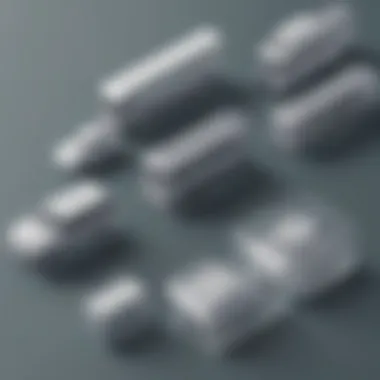

Adjusting to the subscription model might take a moment, but many find it provides significant advantages in operational management.
One-Time Purchase vs. Subscription
Choosing between a one-time purchase and a subscription can feel a bit like deciding whether to buy or lease a car. Both options come with their own sets of pros and cons. With a one-time purchase, there’s that immediate satisfaction of owning the software outright. However, it may come with hidden costs down the line, such as upgrading fees.
On the other hand, a subscription offers continuous access and regular updates without the worry of separate upgrade costs.
Here's a comparison to consider:
- Upfront Cost: One-time purchasing needs a larger immediate investment.
- Longevity: Over time, subscriptions may turn into a more expensive option, especially for long-term users.
- Updates: Subscribers receive ongoing updates as part of the deal, while one-time buyers need to purchase major upgrades.
The decision may hinge on how often you plan to use the software and whether you anticipate needing the latest features regularly.
Licensing Options Available
Maya provides several licensing options tailored to different needs, much like picking out your favorite coffee blend. The various licenses can cater to individual freelancers, small firms, and larger enterprises. Understanding these options can help you to choose one that suits your circumstances without any unnecessary fuss.
- Individual License: Perfect for sole practitioners or freelancers needing single-user access.
- Multi-User License: Ideal for businesses where multiple users need access. This setup often leads to better savings and streamlined sharing of resources among team members.
- Site License: Well-suited for educational institutions or larger corporations that require numerous installations across their premises.
While evaluating these licenses, do weigh the cost against expected usage to properly align your financial resources.
"Investing in the right software can often define the trajectory of a business's creative capabilities. A clear understanding of the pricing structure can help steer smart investments, leading to sustainable growth."
Navigating through these choices and understanding their implications not only saves you money but also strengthens your operational effectiveness. All told, taking the time to understand Maya’s pricing structure is more than just checking the numbers; it’s about crafting a strategic approach to your software investment.
Factors Influencing Maya Software Price
Understanding the factors that influence the price of Maya software is crucial for businesses and individuals planning to invest in this powerful tool. Various elements can sway the final cost, leading to significant differences depending on the specific circumstances. This section of the guide will break down three major components that contribute to Maya's pricing structure, allowing prospective buyers to fully grasp what they're getting into.
Geographical Pricing Variations
One of the most interesting elements affecting Maya's pricing is geographical variation. Different regions may have unique pricing strategies based on several factors, including local demand, economic conditions, and currency fluctuations. For instance, a subscription in North America may look quite different from the same product in Southeast Asia.
- Market Demand: In areas where demand is high, there may be a premium on prices. Conversely, regions with lower interest may see reduced costs to encourage uptake.
- Economic Factors: Local economics can play a significant role. If a country is dealing with inflation, you might find that software prices reflect those economic realities, resulting in higher costs.
- Currency Exchange Rates: Global software companies often adjust prices to compensate for exchange rate differences. Those buying from a weaker currency country might face higher prices when converted to local currency.
By understanding these geographical factors, buyers can make smarter choices and potentially save some cash when shopping for licenses.
Version Differences and Their Costs
Another essential aspect to consider when exploring Maya's pricing is the difference in software versions. Maya can have new versions released frequently, each typically coming with enhancements and additional features. Here are some points to mull over:
- Latest Releases: The newest edition of the software often comes at a premium price. It includes the latest tools, bug fixes, and improvements that may not be available in older versions.
- Legacy Versions: Sometimes, businesses may opt for older versions of Maya to save costs. While this can be economical, it's vital to consider compatibility and support issues that may arise.
- Trial Versions: For those uncertain whether to commit, trial versions are a low-cost entry point but come with limited features. They provide a chance to understand what you’re paying for without breaking the bank initially.
Exploring these version differences can help determine the best balance between cost and functionality, ensuring that users pay for features they will genuinely utilize.
Add-Ons and Customization Costs
Lastly, add-ons and customization can impact the overall cost significantly. Maya offers various plugins and additional features, often at an extra cost. Consider the following factors:


- Essential Plugins: Some jobs might require specific plugins or features, which can stack up on existing costs. Buyers on a budget need to be strategic about which add-ons are vital and which can be left out.
- Custom Solutions: Sometimes, businesses may need tailor-made solutions for their unique demands. Working with external developers can lead to higher customization costs than anticipated.
- Maintenance Costs: Buying add-ons isn't just about the initial price – ongoing support and maintenance can also add to overall expenses. It is prudent to assess the lifecycle cost of these add-ons when budgeting.
Understanding these additional layers can further assist in making savvy purchasing decisions, allowing for greater control over expenses.
"Being informed about different factors influencing software prices enables better decision-making, resulting in a more tailored software investment."
In summary, understanding the geographical pricing variations, version differences, and the costs related to add-ons can empower users and businesses alike to navigate the Maya software landscape more effectively. This knowledge is invaluable in aligning investment with specific needs and financial goals.
Discounts and Offers
When it comes to investing in software like Maya, many factors influence the final price tag. Among these, discounts and offers play a crucial role. They can significantly reduce the financial burden, making high-quality tools accessible even to smaller businesses or individual creators. Understanding the different types of discounts available can help potential buyers make more informed decisions and align software costs with their budgets.
Educational Discounts for Students and Institutions
For students and educational institutions, the opportunity to save on software can ease the financial strain of pursuing education in fields like 3D modeling, animation, and visual effects. Autodesk, the company behind Maya, regularly offers substantial discounts to educational users.
- Student Licenses: Typically, student versions of software come with similar features as the full versions. These licenses allow budding artists to familiarize themselves with Maya’s powerful capabilities without heavy costs. This can be a game-changer for many.
- Institution Licenses: Universities or colleges may also fall into the mix, as they often receive collective educational pricing. By purchasing as a group, institutions are not only able to save money but also foster a more enriched learning environment for their students.
However, it’s important to note that these educational discounts are often time-limited. Students need to ensure they renew their licenses before they expire, which could become a hidden cost if not proactively managed.
Promotional Offers and Seasonal Discounts
Beyond educational pricing, Autodesk and various vendors may launch promotional offers at different times throughout the year. These promotions are typically aligned with product launches, major industry events, or even seasonal festivities.
- Limited-Time Offers: These can include significant reductions and bonus features or add-ons. For instance, buying during a promotional period may grant users access to exclusive content that enhances their workflow.
- Bundled Offers: Occasionally, software bundles are offered, which allow users to acquire Maya alongside complementary programs or assets at a reduced rate. This kind of bundling can maximize effectiveness at a lower cost.
Keeping an eye on promotions requires diligence, but the savings can make a substantial difference. A weekly check on Autodesk's site or subscribing to their newsletter can keep users in the loop regarding any upcoming deals.
License Renewal Discounts
For businesses that rely on Maya as a core component of their design or animation process, understanding the structure of license renewal discounts can lead to significant savings over time. These discounts help to mitigate the costs associated with maintaining an active subscription.
- Loyalty Discounts: Many software providers recognize the value of retaining customers. As a user continues their subscription, they may become eligible for loyalty rewards, which can result in reduced renewal rates.
- Bulk Renewal Discounts: Companies with multiple licenses might find it more beneficial to renew them together, as bundled renewals can lead to extra savings. This approach can be particularly advantageous for IT managers who oversee larger teams.
Comparative Pricing Analysis
Importance of Comparative Pricing Analysis
In a world brimming with choices, a comparative pricing analysis becomes paramount, especially for software like Maya. This delicate dance of numbers not only helps understand how Maya stands against its competitors but also shines a light on the broader landscape of available features, functionality, and overall value. With a multitude of options on the market, differentiating these can feel like looking for a needle in a haystack. Business owners and IT professionals must grasp this analysis to gauge market positioning, make informed decisions, and ensure they get their money's worth.
Not every software tool suits every business model. A tailored approach to this analysis allows decision-makers to weigh the pros and cons of Maya against competitors such as Blender, Cinema 4D, and 3ds Max. Here, the goal isn't only about the price tag but also the bang for your buck regarding capabilities, support, and community resources.
Maya vs. Competitor Software Pricing
Diving right into the specifics, it's essential to explore how Maya's pricing aligns with that of its competitors. For instance, Maya typically leans towards the higher end of the pricing spectrum compared to many alternatives. This hefty price comes with its perks - Maya holds a well-earned reputation for its robust functionalities.
- Maya: Subscription-based at about $1,700 annually, offering extensive 3D modeling features and rigging capabilities.
- Blender: Completely free, but it might lack the polished tools and support that come with a paid service. It does have a loyal community that provides tutorials and plugins.
- Cinema 4D: Functions on a similar subscription model, around $500 yearly, promising an intuitive interface but offering different tools for motion graphics.
- 3ds Max: Priced similarly to Maya, yet closer to the architectural needs market, allowing for a different user experience.
Each of these platforms has its unique strengths and weaknesses, but the core of this comparison hinges on the value derived from investments made. Is the added expense for Maya justified by superior features? It's a question worth pondering for anyone entering the 3D graphics field.
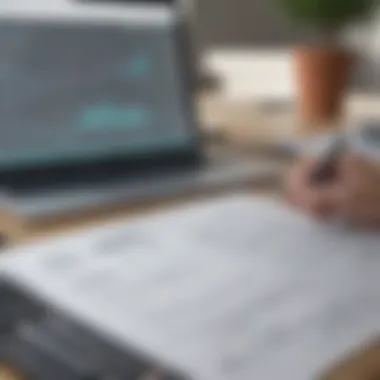

Value Proposition Against Other Tools
When exploring a product like Maya versus its competitors, evaluating the value proposition is crucial. After all, the shift from lower cost alternative solutions to a premium offering like Maya often brings up a number of questions, the most pressing being: Is it what you need?
The value proposition of Maya can be underscored by several factors:
- Comprehensive Tools: Unlike many competitors, Maya thrives in offering a more complete suite for animation, modeling, and rendering.
- Industry Standard: For those looking to break into high-end industries, familiarity with Maya is often a prerequisite. Many studios require knowledge of this software, making it a wise investment for career-focused professionals.
- Support and Resources: Being a heavy-hitter, Maya benefits from extensive documentation, tutorials, and customer support, which ensures productivity and proficiency.
It's not without its critics, however. The steep learning curve and price can make it a daunting choice for small businesses. Therefore, decision-makers should weigh whether the additional features address their specific needs or if a less expensive alternative suffices.
"Choosing the right software isn't merely about cost; it’s about ensuring that the software properly aligns with business objectives and user proficiency levels."
Budget Considerations for Businesses
When it comes to investing in software like Maya, small to medium-sized businesses face a considerable task: balancing quality with costs. This decision isn’t just about picking a tool but understanding how that tool fits into the overall budget while driving efficiency and growth. With Maya, there are specific elements and considerations that can make or break your software investment.
Cost-Benefit Analysis for Investment
Making sound financial decisions is paramount for businesses aiming to stretch their budgets. A cost-benefit analysis can provide a clear picture of what investments yield the best returns.
- Initial Costs: The first factor to account for is the initial outlay. Maya’s pricing structure includes subscriptions and one-time purchases, which can affect your cash flow differently. Subscriptions can mean ongoing monthly or yearly expenses, whereas a one-time purchase might hit hard upfront but could pay off down the line.
- Operational Efficiency Gains: Think about the potential productivity increases from employing Maya's robust features. Can the software reduce the time spent on projects or lower the number of errors? These efficiencies translate into savings, making the upfront costs a worthwhile investment.
- Quality of Output: In creative fields, the quality of your output can directly impact profit. If Maya’s advanced functionalities help produce higher-quality animations or designs, the benefits may exceed the costs significantly.
- Training Needs: Don’t overlook the learning curve associated with new software. Include potential training expenses in your analysis, as getting your team up to speed on Maya will require time and potentially additional resources.
Consideration Point: Always project into the future—consider how Maya can scale as your business grows.
Aligning Software Investment with Business Goals
Investing in software like Maya must align closely with your business objectives. Funds shouldn’t just flow into tools; they should feed into your larger game plan.
- Creative Vision: Clarify how Maya supports your creative vision. Are you looking to expand your creative capabilities or streamline production? Understanding this helps navigate the costs associated with adoption.
- Market Competitiveness: As competition heats up, having cutting-edge technology can provide a significant edge. Maya enables businesses to produce visually stunning works that can help attract and retain clients, justifying the investment.
- Project Scale: If your projects are growing in complexity or size, Maya’s capabilities can handle high demands. Assess whether prior software could keep pace with your increasingly ambitious projects.
- Long-Term Strategy: Reflect on your long-term objectives. Investing in a powerful tool like Maya shouldn’t be seen as an isolated decision but as a strategic move in a larger vision aimed at innovation and market leadership.
By closely evaluating these considerations, businesses can navigate Maya's pricing in a way that aligns with financial goals and maximizes returns. This thoughtful approach ensures you’re not just buying software but investing in your future.
Final Thoughts
Evaluating the purchase of Maya software is not just about eyeballing the price tag. The overarching goal is to assess how that investment aligns with your objectives—be it as a small startup or a well-seasoned IT firm. Making the right decision encompasses a nuanced understanding of various factors inflating price, alongside potential returns. A deep dive into the cost-benefit ratio can provide clarity and a pathway to success.
Maya's pricing structure is multi-faceted, featuring different models like subscriptions, educational discounts, and varying costs based on location or additional features. Each of these aspects needs consideration before committing financial resources. It’s paramount, especially in today’s fast-paced digital world, to look beyond the immediate costs and contemplate the long-term implications of your investment. Doing so can steer your business toward sustainable growth.
Making the Right Purchase Decision
When standing at the crossroads of investing in Maya, weighing all the significant factors becomes crucial. Start by identifying the specific needs of your business. Are you intending to produce animated films, design visual effects, or create game assets? Each use case demands differing strengths from the software. This clarity will help tailor your purchasing decision more effectively.
Consider key aspects such as:
- Budget Availability: Understand your budget constraints. Maya is a premium product; thus, compare it with your financial plans.
- Required Features: Determine what tools and functionalities you need. If you’re not utilizing certain premium add-ons, maybe a basic package would suffice.
- Trial Options: Utilize Maya's trial versions to get a hands-on feel. It elucidates whether the software meets your expectations before the actual fiscal commitment.
Purchasing wisely entails not merely focusing on what you can afford, but understanding the underlying value the software can bring to your creative workflow. This holistic view will allow you to enhance productivity and innovation in your projects, ultimately yielding better returns on the investment over time.
Long-Term Value of Investing in Maya Software
Investing in Maya isn’t merely about purchasing software; it’s about the potential advancement of your business capabilities. The long-term benefits can far outweigh the initial costs, especially in a creative industry where quality can define success. Here are pivotal aspects to consider regarding long-term value:
- Continuous Updates: Maya is frequently updated with new features, which means that your initial investment keeps paying off as the software improves, keeping you competitive and allowing for the latest advancements.
- Community Support and Learning Resources: As a well-established software, Maya has an extensive community. This includes forums, tutorials, and user-generated content found on Reddit or other platforms. By leveraging these resources, users can continuously learn and adapt to new methods, ensuring they stay on top of their game.
- Scalability: As your projects grow in complexity or your business expands, Maya scales effortlessly. This adaptability means that what may seem like a hefty investment could translate into monumental value when you consider the ability for the software to grow with you over time.
In essence, a wise investment in Maya can fortify your business’s creative edge, manage production efficiency, and ultimately lead to substantial gains. While the cost might raise eyebrows at first glance, the long-term returns can ensure that your decision was a sound one.







