Microsoft Dynamics vs. SAP: Key Differences Explained

Intro
In the rapidly changing landscape of business technology, choosing the right systems is a cornerstone for operational success. Two heavyweight contenders in the world of enterprise resource planning (ERP) solutions are Microsoft Dynamics and SAP. While both offer a suite of tools that can facilitate a business’s workflow, they come with their own sets of quirks, configurations, and focal points. Deciding between these two can be a daunting task, especially for small and medium-sized enterprises (SMEs) looking to make informed choices. This article aims to provide a thorough comparison of Microsoft Dynamics and SAP, aligning features with the specific needs of various businesses.
What we will cover spans from their basic features to deep dives into user experience, performance, security, and compliance. This analysis considers real-world applications and benefits, ensuring that the insights you gather will resonate with the unique challenges and opportunities faced by modern enterprises.
Whether you’re a savvy entrepreneur or an IT professional tasked with implementing a solution, understanding the subtleties of these ERP systems could mean the difference between operational harmony and perpetual headaches.
Let’s roll up our sleeves and delve into the nuances of these software solutions.
Prelude to Enterprise Resource Planning
In the digital age, where information moves at the speed of light, businesses can’t afford to be stuck in the past. Enter Enterprise Resource Planning (ERP) systems. These are the backbone of efficiency and organization in modern enterprises, especially for small and medium-sized businesses looking to streamline operations. Understanding what ERP is and how it impacts business processes is crucial for any entrepreneur or IT professional.
Definition of ERP Systems
Enterprise Resource Planning systems are software solutions that integrate various functions within a company into one complete system to streamline processes and information across the organization. Put simply, it's like having a Swiss Army knife for your business operations.
Think of it this way: if a company were a car, the ERP system would be the engine that powers and synchronizes all parts, from sales and finance to human resources and supply chain management. This integrated nature allows for real-time data flow and helps eliminate data silos, which can lead to inefficiencies and poor decision-making.
Role of ERP in Business Operations
The role of ERP in business operations cannot be overstated. Here’s why it’s vital:
- Enhanced Efficiency: By automating routine tasks, employees can focus on more strategic activities. Time saved means productivity boosted.
- Improved Insight: With centralized data, management can make informed decisions. The information available at the fingertips usually piques interest and sparks curiosity.
- Better Collaboration: Departments can share information, creating a cohesive environment. Collab is key in keeping a harmonious workplace.
- Cost-Effective: By optimizing processes, companies can reduce costs over time. Ultimately, this improves the bottom line.
- Scalability: ERP systems are designed to grow with your business. As operations expand, the ERP can be modified to fit new processes or requirements.
"The right ERP system can transform a company’s workflow, bridges gaps between departments, and leads to significant improvements in overall performance."
In summary, understanding ERP systems and their significance lays the groundwork for effectively comparing platforms like Microsoft Dynamics and SAP. Knowing the core functionalities and potential benefits enables savvy decision-making when selecting a system that aligns with unique business needs.
Overview of Microsoft Dynamics
When diving deep into the world of business management software, Microsoft Dynamics stands out as a vital player. This suite of ERP and CRM solutions aims to streamline operations, enhance customer relationships, and drive growth for businesses, particularly in small to medium-sized enterprises. The importance of understanding Microsoft Dynamics lies in its versatility and adaptability, which can be tailored to various industries and their unique demands. With a rich history and a focus on user-friendliness, Microsoft Dynamics offers features that can significantly benefit organizations aiming to optimize their processes.
History and Evolution
Microsoft Dynamics traces its roots back to the early 2000s when it was formed through a series of strategic acquisitions by Microsoft. Originally stemming from the likes of Great Plains, Navision, and Solomon, Microsoft Dynamics has seen continuous evolution, adapting to technological advancements and changing market needs. Over the years, Microsoft has positioned Dynamics not just as a standalone product but as an integrated part of its broader ecosystem, combining tools like Azure and Office 365. This evolution reflects Microsoft's commitment to creating a robust platform for businesses looking to harness the power of data-driven decision making. With this foundation, Dynamics has constantly refreshed its offerings to include cloud services, thus ensuring that its customers remain competitive.
Core Features
The core features of Microsoft Dynamics are worth noting, as they cater directly to the specific needs of various industries. Here are a few standout elements:
- Scalability: As businesses grow, their requirements change, and Microsoft Dynamics can easily scale alongside them without major disruptions.
- Integration: The platform offers seamless integration with other Microsoft tools and third-party applications, enhancing overall functionality.
- User-Centric Interface: Users find Microsoft Dynamics accessible with its intuitive interface, which reduces the learning curve and improves adoption rates among employees.
- Advanced Analytics: Leveraging the power of Microsoft Power BI, users can gain insights from their data, supporting informed decision-making.
- Customizable Workflows: Businesses can tailor workflows in Dynamics to align with their operational processes, ensuring that they are more agile and responsive to market demands.
These features make Microsoft Dynamics a formidable option for any business looking to enhance its resource planning and customer relationship management.
Target Market
Microsoft Dynamics targets a diverse range of sectors including retail, manufacturing, finance, and healthcare. Its versatility makes it suitable for various organizational sizes, particularly favoring small to medium-sized enterprises that seek comprehensive yet affordable solutions. Entrepreneurs and IT professionals will find value in its ability to cater to specific industry requirements, whether it's for automating operations in manufacturing or managing customer data in retail.
Overview of SAP
Understanding SAP is crucial for small and medium businesses when considering enterprise resource planning systems. SAP stands tall in the ERP arena, characterized by its multifaceted capabilities and robust functionalities. Many enterprise users feel like SAP has a bit of a leg up when it comes to scalability, integration, and proven track record, making it one of the most relied upon solutions worldwide.
Starting off with its historical context, the foundation of SAP is like reading a tale of ambition and innovation, while its core features reveal its extensive capabilities. Knowing the target market is paramount, as it determines not only how SAP positions itself but also how its offerings match with specific business needs and industry standards.
History and Evolution
SAP originated in Germany in the early 1970s, when five former IBM employees came together with a vision: to develop standard software solutions for business processes. The company’s name—an abbreviation for "Systems, Applications, and Products in Data Processing"—is emblematic of this vision. Since then, SAP has transformed dramatically. It has grown from an on-premise software provider into a pioneer of cloud-based solutions.
Over several decades, SAP rolled out various iterations of its flagship ERP software. The introduction of the R/3 system in the 1990s marked a turning point, establishing the company as a leader in integrated software. This system allowed for real-time data processing and streamlined operations. Fast forward into the 2000s, and SAP recognized the potential of cloud computing, leading to the launch of SAP S/4HANA—an advanced, in-memory solution that offers profound benefits in speed and efficiency.
In a nutshell, SAP's history is a narrative of growth and adaptation, moving with the times while still engraining itself in the fabric of enterprise technology. Their evolutionary journey provides myriad lessons for businesses looking for reliable ERP solutions.
Core Features
SAP offers a diverse palette of features designed to accommodate the needs of various industries. Here are some of the most notable functionalities:
- Comprehensive Modules: SAP presents an extensive selection of industry-specific modules tailored to sectors such as finance, manufacturing, and e-commerce. Each module can match the specific requirements of a business.
- Real-Time Analytics: The ability to process and analyze large datasets in real time allows businesses to make informed decisions swiftly.
- Cloud and On-Premise Options: Companies can choose whichever deployment they prefer, providing flexibility in how they manage their data and resources.
- Integration Capabilities: Whether it's connecting with third-party applications or enhancing existing infrastructure, SAP excels in integrating seamlessly with other systems.
- User Management and Security: SAP offers intricate user management tools and advanced security measures to ensure data safety.
These features make SAP a formidable contender in the ERP software landscape, catering to diverse business needs while enabling operational efficiency.
Target Market
SAP primarily serves medium to large enterprises across a spectrum of industries. It is highly favored in sectors such as manufacturing, automotive, healthcare, and finance, which require robust, scalable solutions. The complexity of these industries often demands powerful integrations and detailed data management, for which SAP shines.
However, it’s worth noting that SAP has made strides in capturing the interest of small businesses too. With tailored solutions and more approachable pricing tiers, it broadens its appeal while maintaining its core strengths. Yet, potential users should assess their specific needs carefully.
Businesses that might wish to start smaller can explore SAP Business One, a streamlined version designed for smaller enterprises, focussing on simplified operations while still leveraging SAP's capabilities.
Deciding on ERP remains a monumental choice for any organization, and understanding SAP—its history, features, and market—setting companies up for better decision-making and strategic planning moving forward.
Pricing Structures
Understanding the pricing structures of Microsoft Dynamics and SAP is crucial for small to medium-sized businesses. This is not just about initial costs but also delves into long-term expenses and the return on investment one can expect from either platform. The total cost of ownership can differ significantly depending on a variety of factors including the specific solutions chosen, the scale of implementation, and additional functionalities.
Moreover, potential buyers should consider how the pricing model affects budgeting and projected growth. For businesses operating with limited capital, identifying a pricing structure that aligns with their financial capabilities is essential. This understanding helps in minimizing unforeseen expenditures and ensures that the chosen option supports their strategic goals.
Cost of Microsoft Dynamics
When it comes to Microsoft Dynamics, the cost can be quite flexible depending on the modules you wish to implement. The licensing has a subscription-based model. Here are the key factors to keep in mind:
- Cloud vs On-Premise: Typically, the cloud version tends to be less costly in terms of upfront investment. However, the ongoing subscription fees can accumulate over time.
- User Licenses: Costs vary with the number of users. Generally, the more users you add, the more the expenses mount. You might also find different tiers based on roles or capabilities, influencing how much you ultimately pay.
- Add-Ons: As your business scales, additional functionalities may be needed, which could bring extra costs. Hence, it is wise to consider the total expenditure for add-ons during your budgeting phase.
Grappling with these various factors will give a clearer picture of what the total financial commitment will entail. While Microsoft Dynamics touts integration with existing systems, the financial outlay for this should not be overlooked.
Cost of SAP
Conversely, SAP is often perceived as a more expensive option. Its pricing structure often follows a more traditional ERP approach. Here's what you might expect:


- License Fees: SAP generally operates on a perpetual licensing model which often requires a significant upfront investment. This can be daunting, especially for smaller organizations.
- Maintenance and Support Costs: In addition to the licensing fees, companies need to factor in ongoing maintenance and support, which can also weigh heavily on financial resources.
- Customization: If your business needs specific customizations, this can spike the price. Custom development usually comes with its own set of costs.
While SAP may appear more costly initially, many enterprises find value in its comprehensive solutions and capabilities. It's important to weigh whether the investment provides a worthwhile return compared to Microsoft Dynamics or any other alternatives.
In summary, businesses should not only focus on sticker prices but should also account for long-term projections, additional features, and future scalability when analyzing the cost of Microsoft Dynamics versus SAP.
Implementation Processes
Understanding how implementation processes work is critical for any business eager to invest in an ERP system. It's not just about plugging in software and hoping for the best; it often involves a complex set of stages to ensure the chosen solution seamlessly meshes with existing business operations. A sound implementation process can lead to operational efficiencies and greater return on investment. Moreover, it can also serve to mitigate risks associated with an ERP rollout, such as user resistance or data migration issues.
The implementation timeline varies widely between Microsoft Dynamics and SAP, influenced by the scope of the features being deployed, the size of the organization, and even the specific industry needs. Businesses often require an implementation strategy that emphasizes thorough planning, customization, testing, and user training to genuinely realize the benefits of their investments.
Microsoft Dynamics Implementation
Implementing Microsoft Dynamics often involves a phased approach, which can ease the transition. First off, firms usually undergo a ‘discovery phase’ where specific needs and objectives are highlighted. This step helps to identify which modules of Microsoft Dynamics are necessary and which can be deferred for future upgrades. After this, there’s the configuration phase where the system is tailored to align with company workflows.
Here are some key points to consider in Microsoft Dynamics implementation:
- Customization: Dynamics allows for substantial customization which means businesses can mold the system to fit their unique requirements rather than adjusting their operations to fit the software.
- Training: User training is pivotal. Well-trained employees can make all the difference, and Dynamics provides various resources to assist new users.
- Integration: The ability to integrate with other Microsoft products, like Azure and Office 365, can significantly enhance productivity.
However, businesses should prepare for potential hurdles such as data migration challenges. It’s not uncommon for firms to struggle with transferring historical data into the new system, so planning should include strategies for data cleansing and validation.
SAP Implementation
On the other hand, SAP implementations are typically more structured and can be perceived as being more rigorous. The first step, often called the Blueprint phase, is where detailed documentation of requirements takes place. This phase is especially crucial as it sets the groundwork for how the entire system will function across various organizational units.
Consider these aspects when contemplating an SAP rollout:
- Complexity: SAP tends to cater to larger organizations with complex needs. The breadth of solutions can be a double-edged sword; while it offers flexibility, companies that aren’t prepared can find themselves overwhelmed.
- Consulting Services: SAP often requires third-party consultants for effective implementation, which can add to the cost but generally ensures smoother deployments.
- Change Management: Due to the scale of changes brought about by an SAP system, successfully managing change within the organization is a critical factor. Engaging stakeholders early in the process facilitates better acceptance of the new system.
Both Microsoft Dynamics and SAP have their strengths and weaknesses when it comes to implementation. The choice between them could generally boil down to the size and specific needs of your organization. Choosing the right path necessitates a careful consideration of timelines, costs, and existing operational structures.
"The success of an ERP implementation is not just about technology; it's about aligning it with the business goals and involving the people it affects every step of the way."
Ultimately, an effective implementation process can make a world of difference in how the chosen ERP system impacts an organization.
User Experience and Interface
When businesses consider an ERP solution, the user experience can be a make or break factor. A platform that’s clunky or hard to navigate can hinder productivity, causing frustration among employees. Thus, the user interface (UI) and overall usability directly affect how well these systems are adopted and utilized in an organization. A smooth and intuitive user experience means users can complete their tasks efficiently, which ultimately translates to better overall business performance.
Usability of Microsoft Dynamics
Microsoft Dynamics boasts a user-friendly interface that appeals to organizations of various sizes. With its familiar Microsoft layout, users often feel right at home, which can significantly reduce the steepness of the learning curve. The dashboard is customizable, allowing users to tailor it to their specific roles, displaying pertinent data at a glance.
Here are some elements that make Microsoft Dynamics a compelling choice:
- Intuitive Navigation: Navigating through the system feels like a walk in the park. Users can quickly get from one section to another without fumbling about.
- Customization Tools: Businesses can personalize the UI to meet their specific needs, adjusting layout and components to focus on what matters most to them.
- Integration with Microsoft Tools: For those who are already knee-deep in Microsoft products, the integration with tools like Excel and Outlook is seamless. This continuity makes transitions between tasks smoother.
However, some users have pointed out that while the initial experience is fairly straightforward, there can be complexities as the organization scales up. A few features might become overly intricate for users who aren’t tech-savvy.
Usability of SAP
SAP offers a comprehensive suite of features, but it often comes with a steeper learning curve compared to Microsoft Dynamics. SAP’s interface has seen improvements over the years, especially with the launch of the Fiori interface, which aims to provide a more responsive and accessible experience.
Key usability aspects of SAP include:
- Complexity and Depth: SAP delivers a vast array of functionalities. It's like having a Swiss Army knife at your disposal, but sometimes, users can find themselves overwhelmed by the options available.
- Role-based Focus: Users experience tailored interfaces shaped by their roles, allowing them less clutter but sometimes causing confusion about where to find certain functions.
- Powerful Analytical Tools: The in-built analytics are robust, and once users get the hang of how to navigate to these tools, they can extract valuable insights to drive decisions.
In summary, while SAP has come a long way in terms of usability, potential users need to invest time and effort into learning the system's idiosyncrasies, which can pose challenges in the short term.
"The success of an ERP system hinges not just on its features, but also on the ability of users to leverage them effectively."
This comparison highlights the critical balance that businesses must achieve between functionality and ease of use. Understanding these elements is essential for small and medium-sized enterprises when evaluating and selecting between these two powerful platforms.
Customization and Flexibility
In the ever-evolving landscape of enterprise resource planning (ERP), customization and flexibility stand as pillars that support the specific needs of businesses, especially small to medium-sized ones. The capacity to tailor solutions to unique business processes is not just a nice-to-have—it's a necessity. When discussing Microsoft Dynamics and SAP, understanding how these platforms provide customization options can greatly influence which system an organization opts for.
Customization in ERP systems allows companies to adapt features and functionalities to fit their operational workflows, thereby enhancing productivity and efficiency. Flexibility, on the other hand, ensures that these systems can adjust to future business changes, whether that means scaling up operations, integrating new technologies, or accommodating shifting team dynamics. As businesses navigate the complexities of their industries, the ability to modify their ERP solutions ensures they remain competitive and aligned with their strategic goals.
A few critical benefits of prioritizing customization and flexibility include:
- Enhanced Efficiency: Tailoring workflows and reporting features can lead to more streamlined operations.
- User Satisfaction: When employees have tools that fit their needs, they are likely to be more engaged and productive.
- Cost-Effectiveness: Customized solutions can minimize the need for additional third-party tools, resulting in lower overhead costs.
On the flip side, however, there are considerations that need to be addressed. Extensive customizations can lead to increased maintenance complexity, and organizations may find themselves dependent on niche expertise for ongoing support. This dual balance of benefits and risks underscores the importance of carefully evaluating customization and flexibility before making a decision.
Customization Options in Microsoft Dynamics
Microsoft Dynamics offers a robust set of customization tools that empower businesses to mold their ERP solutions to meet specific requirements. The platform is known for its user-friendly interface, which simplifies the customization process. Here are some noteworthy options:
- Application Customization: Users can adjust forms, dashboards, and workflows directly within the application, allowing for quick modifications without requiring extensive technical skills.
- Plugins and Extensions: Microsoft Dynamics supports the development of plugins that can be integrated to enhance functionality. This can involve adding new features or adjusting existing ones according to business preferences.
- Visual Studio Integration: For more advanced users, the integration with Visual Studio enables complete control over the inner workings of the application. Organizations can develop tailored modules that serve specific needs while integrating seamlessly with the core functionalities of Microsoft Dynamics.
- PowerApps: This is a low-code development platform that enables users to create custom apps that work with Microsoft Dynamics, facilitating more personalized solutions quickly and efficiently.
This approach to customization is designed not only for ease of use but for scalability too—making Microsoft Dynamics an appealing choice for businesses looking to grow.
Customization Options in SAP
SAP, known for its robust enterprise solutions, also embraces customization but does so in a slightly varied framework. SAP’s customization tools generally offer a broader, if somewhat more complex, set of capabilities. Key customization options include:
- SAP Business Suite Modifications: Users can modify standard functionalities, adjust configurations, and even create custom applications using the SAP Business Application Programming Interface (API).
- SAP Fiori: Fiori provides a user experience that can be personalized, allowing interfaces to be tailored based on user role and preference. This user-centric approach is increasingly attractive in a world where user experience is paramount.
- ABAP Development: For businesses that require specific tailoring beyond standard configurations, SAP allows the development of custom programs using ABAP, its proprietary programming language. This is better suited for larger firms with more complex requirements.
- SAP Cloud Platform: This platform offers tools and services to extend existing SAP solutions, integrate third-party services, and develop new applications that leverage SAP data—all important for maintaining a competitive advantage.
While the depth of customization offered by SAP can be appealing, it's crucial for businesses to weigh their own capacity for managing such customizations, as they can lead to prolonged implementation times and increased resource expenditure.
Integration Capabilities
When it comes to choosing an ERP solution, integration capabilities play a crucial role in how well a system can adapt to existing processes and tools within a business. These capabilities ensure that an ERP can communicate effectively with various software, enabling smooth data flow across departments. This is especially important for small to medium-sized businesses that often rely on a mix of different applications to manage operations effectively.
Integrating Microsoft Dynamics with Other Systems
Microsoft Dynamics offers a range of integration options that cater to diverse business needs. The platform's architecture is designed to support seamless connections with numerous third-party applications, including CRM systems, e-commerce platforms, and productivity tools. One standout feature is its use of Microsoft Power Platform, which allows users to create custom apps that can integrate effortlessly with Dynamics 365.
Moreover, Microsoft provides APIs and connectors, which ease the process of linking Dynamics to other systems. For example, businesses can connect Dynamics to platforms like Salesforce, Slack, or Shopify, thus streamlining workflows. The integration can often be configured with minimal coding, which is a boon for companies that may not have dedicated IT staff.


A solid example is a retail business that utilizes Microsoft Dynamics for inventory management while connecting it to Shopify for online sales. Orders placed on Shopify could automatically update the inventory levels in Dynamics, ensuring accuracy without manual entry. Hence, this not only saves time but also reduces the risk of errors, a common headache for many businesses.
Integrating SAP with Other Systems
SAP is known for its robust and comprehensive integration capabilities, allowing for significant customization and flexibility in connecting with an enterprise’s tech ecosystem. SAP’s SAP Business Technology Platform provides tools and services that facilitate interactions between SAP applications and external systems. This is particularly relevant for larger organizations that need their SAP environment to communicate with various legacy systems and new cloud applications.
SAP’s integration options include various APIs, pre-built connectors, and middleware solutions such as SAP Process Orchestration or SAP Cloud Platform Integration. For instance, a manufacturing firm might rely on SAP for production planning and also need to connect with specialized software for quality control. By using SAP’s middleware, they can ensure that production schedules are automatically synchronized with quality assurance checks, resulting in a more cohesive and efficient operation.
Furthermore, the ability to integrate with business intelligence tools is another asset that adds value. Companies can utilize tools like SAP Analytics Cloud to extract insights from both SAP and non-SAP data sources, enhancing their decision-making abilities.
"The right integration capabilities not only elevate operational efficiency but also replace barriers with bridges between various business functions."
In summary, both Microsoft Dynamics and SAP offer strong integration capabilities, but the best choice will often depend on a business's existing technology stack and specific needs. For small to medium-sized businesses looking to scale, understanding these integration features can make all the difference in achieving operational success.
Support and Community
In today’s fast-paced business environment, the role of support and community cannot be overstated. When organizations commit to Microsoft Dynamics or SAP, they don't just invest in software; they also invest in the lifeline that these support systems provide. For small to medium-sized enterprises, having reliable support can make all the difference in ensuring smooth operations and quick resolutions to hiccups that arise. When challenges surface, the responsiveness, resources, and engagement of a support community often dictate how well a business can maneuver through its obstacles.
Having a robust support system means more than just a help desk to call when things go south. It encompasses a thorough understanding of the system, along with access to a collective community where users can exchange insights and strategies. This collective intelligence not only helps users address technical issues but fosters an environment rich in learning opportunities and best practices. This aspect is particularly beneficial for IT professionals who are often tasked with navigating complex systems and need a wealth of resources at their fingertips.
Benefits of Strong Support
- Timely Assistance: Quick resolution to queries or issues ensures that productivity is maintained.
- Resource Access: Knowledge bases, documentation, and training modules can enhance the user experience and system understanding.
- Community Engagement: Active forums and user groups encourage sharing of experiences, insights, and tips, creating a vibrant ecosystem of support.
As businesses weigh the options between Microsoft Dynamics and SAP, understanding the support intricacies can be a deciding factor. A strong support structure not only gives peace of mind but can significantly enhance the overall experience of using the ERP systems.
Customer Support for Microsoft Dynamics
Microsoft Dynamics prides itself on offering a multifaceted support approach catered to different needs. The support channels include everything from a comprehensive online help center to community-driven forums where users can lean on one another for advice. One standout feature is its tailored support plans, which offer different levels of service based on the complexity and size of the business.
Moreover, Dynamics provides training resources that empower users with the knowledge they need before diving into more complex functionalities. The availability of resources in various formats, such as videos, documentation, and webinars, ensures that users can learn at their own pace. This is particularly crucial for entrepreneurs looking to maximize their ERP investment without the luxury of extensive IT support.
Customer Support for SAP
SAP's customer support is equally comprehensive, although it leans towards a more formal structure. SAP offers a dedicated support portal where users can submit incidents, access knowledge bases, and track the status of their support requests. The company emphasizes a proactive approach, offering solutions before issues escalate. This can be essential for medium-sized businesses where downtime can lead to significant losses.
A distinctive feature of SAP’s offering is SAP Community, an interactive platform where users from various sectors share experiences and solutions. This allows for a rich exchange of knowledge and fosters networking among professionals who may face similar challenges. Additionally, SAP invests in regular training and certification courses, ensuring that users are equipped to utilize the system to its fullest potential.
Industry-Specific Solutions
In today's rapidly changing business landscape, many companies have specific needs that stem from their industry. These unique requirements can influence everything from the selection of software tools to the design of workflows. As such, industry-specific solutions play a pivotal role in the realm of enterprise resource planning (ERP). They allow organizations to leverage best practices tailored to their field, ensuring not only efficiency but also compliance with industry regulations.
When we explore solutions like Microsoft Dynamics and SAP, we see that both platforms offer tailored modules designed to meet the demands of different sectors. For small and medium-sized enterprises, the significance is two-fold. First, industry-specific solutions often boost operational effectiveness by integrating functionality relevant to specific industries, reducing the need for extensive customization. Second, employing solutions that are built from the ground up for a particular sector can also translate to enhanced user adoption, as the workflow mimics what employees are already familiar with in their day-to-day operations.
Benefits of Industry-Specific Solutions
The benefits of implementing ERP systems with industry-specific solutions include:
- Tailored Functionality: Tools that address precise industry standards and practices streamline processes like inventory management, customer relations, and compliance monitoring.
- Enhanced Efficiency: With features designed for specific use cases, companies can enjoy optimized workflows, reducing bottlenecks and redundancies.
- Compliance Support: Many industries have stringent regulations to follow. Having solutions that incorporate these requirements can help organizations avoid costly penalties and improve their audit preparedness.
- Better ROI: Industry-focused modules often lead to quicker deployments and a more substantial return on investment due to reduced manual work and higher productivity.
Considerations When Choosing Industry-Specific Solutions
While the advantages are clear, there are also essential considerations:
- Scalability: As businesses grow, so will their needs. It's vital to assess if the solutions can scale with the business while continuing to meet industry requirements.
- Integration: Ensure that these tailored solutions can seamlessly integrate with existing systems, as many organizations rely on a mix of tools for various functions.
- Vendor Expertise: Check if the vendor has a solid track record in your industry. A partner with experience is more likely to provide the necessary support and insights.
"Custom solutions tailored for specific industries can mean the difference between a clunky interface that frustrates users and a streamlined process that promotes productivity."
As we delve into how both Microsoft Dynamics and SAP cater to various sectors, it’s important to keep these advantages and considerations in mind, ensuring that businesses can maximize their use of ERP systems for their unique environments.
Solutions by Microsoft Dynamics
Microsoft Dynamics provides a range of industry-specific solutions designed for sectors such as retail, manufacturing, healthcare, and finance. Each module includes features that respect the unique workflows and challenges faced within those industries. For example, the retail solutions incorporate functionalities that enhance customer engagement through personalized marketing and inventory tracking. These capabilities allow retailers to adapt rapidly to changing customer demands while maintaining stock levels efficiently.
Solutions by SAP
On the other hand, SAP offers robust solutions across various industries, including aerospace, automotive, and pharmaceuticals. SAP’s industry solutions often focus on comprehensive integration and compliance, ensuring that organizations not only operate efficiently but also stay compliant with regulatory requirements. For instance, in the pharmaceuticals sector, SAP provides tools for managing complex supply chains and ensuring adherence to safety regulations, facilitating a smoother route from production to distribution.
Together, the offerings from both Microsoft Dynamics and SAP illustrate how critical it is for businesses to choose the right system that addresses their sector’s needs, carving a path for meaningful growth and efficiency.
Real-World Applications
When we talk about Real-World Applications of software like Microsoft Dynamics and SAP, we are diving into the crux of what these systems can actually offer businesses in practical terms. It’s not just about choosing software that ticks boxes on a feature list; it’s about figuring out how it fits into the day-to-day operations and the long-term strategy of a company. By examining how companies use these platforms in real settings, we can unearth valuable insights into their effectiveness and adaptability.
Importance of Real-World Applications
Seeing the applications in action helps potential users visualize how the software will impact their own operations. It can reveal aspects such as user-friendliness, how well the systems handle operations under stress, and just how effective support teams are when challenges arise.
Benefits to Consider
- Validation Through Examples: These real-world cases showcase proven scenarios where businesses have effectively leveraged the functionalities of Microsoft Dynamics or SAP. Case studies serve as tangible evidence.
- Diverse Use Cases: Organizations across different sectors have adopted these systems, thus providing various examples of their flexibility. Whether in manufacturing, retail, or finance, each case tells a unique story about the software’s capabilities.
- Lessons Learned: Organizations often share the ups and downs of their experiences, which provides valuable lessons for others contemplating a switch or those new to ERP systems.
Considerations About Real-World Applications
- Sector Relevance: Not all case studies will resonate equally with every industry. It’s crucial to select examples from sectors that are relevant to the reader's business.
- Scalability: It's important to note how the systems perform as businesses grow and evolve. Businesses need to understand scalability through these applications to ensure long-term compatibility.
In essence, examining real-world applications enables small and medium-sized businesses to gain a clearer picture of what to expect, thus making informed decisions about which ERP solution suits them.
Case Studies for Microsoft Dynamics
Microsoft Dynamics has carved a niche for itself among various enterprises, large and small. One noteworthy case is Mackenzie Health, a healthcare provider that sought to modernize its operations for better patient management.
By integrating Microsoft Dynamics 365, they achieved a unified view of patient information, which dramatically improved response times and patient satisfaction. It’s a striking example of how Dynamics can transform processes within environments that are high-pressure and require precision.
Another compelling scenario is Chocolate Culinary, a specialty food retailer. They faced challenges managing inventory and customer relationships. After implementing Microsoft Dynamics 365, they streamlined their inventory control, resulting in reduced waste and improved sales forecasting. As a cherry on top, customer engagement through tailored marketing campaigns boosted their overall sales significantly.
A crucial takeaway from these cases is that Microsoft Dynamics excels in providing tailored solutions that directly address pain points in various industries. Organizations looking at Dynamics should consider not just the software's features but also the real values showcased in these applications.
Case Studies for SAP
When it comes to SAP, one standout case comes from Dr. Oetker, a leading worldwide food manufacturer. Dr. Oetker turned to SAP for a smoother supply chain process, which was becoming unwieldy as the company expanded its product range.
The implementation of SAP S/4HANA allowed them to integrate their operations seamlessly, ensuring better demand forecasting and inventory management. This case underscores the capability of SAP in handling large-scale, intricate operations typical in manufacturing environments.
Another significant example is Hema Group, a retail chain in China. Facing the challenges of rapid customer demands, Hema successfully implemented SAP solutions that provide a holistic view of customer preferences and trends. This resulted in centralized data management and a more personalized shopping experience, showcasing how SAP can drive customer-centric approaches effectively.
The bottom line from these cases is clear: SAP promotes efficiency and informed decision-making, especially in industries characterized by high complexity and scale. For businesses investigating SAP, these insights can help frame expectations and opportunities in their own sectors.


Scalability and Performance
In today’s fast-paced business environment, the ability to adapt and grow is crucial. Scalability refers to how a system can expand its capabilities to accommodate growth. Performance, on the other hand, emphasizes how well these systems function under varying loads. For small and medium-sized businesses, understanding scalability and performance of ERP systems is a linchpin in choosing the right software. Optimal scalability ensures that a system can grow with a business, while high performance guarantees that operations run smoothly, even during peak times. This dual focus is essential in ensuring that companies can stay competitive, agile, and efficient.
A few key benefits of effective scalability and performance include:
- Efficient Resource Management: Systems that can scale effectively optimize resource use, minimizing waste and maximizing productivity.
- Cost Efficiency: Investing in a scalable system today reduces the likelihood of needing a complete overhaul in the future, saving money in the long run.
- Enhanced User Experience: High-performance systems tend to have fast response times, enhancing user satisfaction and productivity.
- Business Continuity: Scalable systems help businesses adjust to market changes, staffing fluctuations, or surge in demand without disruption.
When looking at Microsoft Dynamics and SAP, it becomes pivotal to understand how each platform handles scalability and performance. This clarity not only aids in decision-making but helps businesses anticipate future needs with confidence.
Scalability of Microsoft Dynamics
Microsoft Dynamics is designed with flexibility in mind, making it particularly appealing to growing businesses. The platform supports a modular approach, allowing enterprises to add or remove functionality as needed.
Key aspects of Microsoft Dynamics scalability include:
- Modular Solutions: With various modules available—like finance, sales, or inventory—companies can invest only in what they need initially, scaling up as their requirements evolve.
- Cloud Capabilities: Cloud-hosted solutions offer nearly limitless scaling potential. As user demand increases or decreases, businesses can simply adjust their resources without the constraint of physical hardware.
- Integration with Other Microsoft Services: Businesses already using Microsoft products benefit from seamless integration, making it easier to expand the functionality as the company grows.
Considerations to keep in mind:
- Licensing Complexity: As companies grow and add users or modules, licensing can become tricky, requiring careful management to avoid unexpected costs.
Scalability of SAP
SAP stands out with its ability to handle complex business landscapes and large volumes of transactions. It’s specifically designed for larger enterprises but offers solutions that cater to smaller organizations as well.
Notable features of SAP’s scalability include:
- High-Volume Processing: SAP’s architecture allows for high transaction volumes, making it suitable for rapidly growing businesses that require robust performance.
- Enterprise Architecture: SAP's comprehensive suite covers various business functions under one umbrella, offering a cohesive scaling option that integrates key processes from the onset.
- Agility in Cloud Services: Like Microsoft Dynamics, SAP has embraced cloud technology, allowing businesses to scale efficiently with flexible pricing and no heavy investments in hardware.
Key considerations:
- Implementation Complexity: SAP's robust nature may lead to a longer implementation period, which could affect how quickly a system scales with a business.
"An effective ERP system must not only meet today's needs but also be a partner in tomorrow’s business growth."
Comparative Analysis
The landscape of enterprise resource planning (ERP) solutions is not just about picking the shiny new tech. It's a deep dive into understanding what shapes the daily operations of a company. In this context, the Comparative Analysis serves as a crucial bridge, guiding small and medium-sized enterprises (SMEs) through the labyrinthine choices of Microsoft Dynamics and SAP. This section sheds light on specific elements like functionality, affordability, and user experience, all of which are vital to making an informed decision.
Businesses today encounter a multitude of challenges, and each organization has its own set of requirements. By comparing these two major platforms, SMEs can identify which system better aligns with their goals.
Moreover, a careful analysis can illuminate potential pitfalls to avoid and spotlight unique advantages each platform brings to the table. The benefits of engaging in this comparative exploration include:
- Tailored Solutions: SMEs can discover features that meet their specific needs.
- Cost Efficiency: Understanding pricing models helps to avoid hidden costs.
- Scalability: Identifying which software can grow along with the business.
This analysis is not merely academic; it translates to real-world decisions that can significantly impact operational efficiency and overall business agility.
"In the realm of business, what isn’t measured often isn’t managed effectively. Understand your resources before you commit."
Key Differences
When it comes to Microsoft Dynamics and SAP, the key differences can be a real eye-opener for decision-makers. While both platforms are powerful, they have unique approaches and features that can steer your business in different directions.
- User Interface: Microsoft Dynamics tends to have a more user-friendly interface that aligns well with familiar Microsoft products, easing the onboarding process for new users. SAP, however, offers more extensive capabilities but can come off as complex for newcomers.
- Customization Ability: In terms of customization, Microsoft Dynamics gives users the freedom to adapt the system easily to match their processes. In contrast, SAP offers in-depth customization options, but this often requires specialized skills and more time.
- Industry Focus: Microsoft Dynamics is often lauded for its versatility across multiple industries, making it a go-to choice for diverse sectors. SAP, while also versatile, has traditionally focused more on larger enterprises and industries such as manufacturing and supply chain management.
These disparities can profoundly impact daily operations, influencing not just the software’s effectiveness but also the user experience.
Similarities
While Microsoft Dynamics and SAP may diverge in numerous ways, there are also striking similarities which play a critical role in evaluating the two:
- Robustness: Both platforms offer extensive features designed to support complex business operations, including finance, supply chain, and customer relationship management.
- Integration Capabilities: Both systems come equipped with capabilities to integrate with existing business tools, facilitating a smoother transition and minimizing disruptions during implementation.
- Support for Analytics: Advanced analytics features are prevalent in both, enabling companies to leverage data insights for better decision-making.
- Scalability: Each solution offers scalability options, allowing businesses to grow without constantly needing to switch platforms as their operational needs evolve.
Understanding the nuances of both differences and similarities is essential for organizations to determine what best suits their unique needs. Efficiently leveraging this comparative analysis can lead to better choices and stronger business outcomes.
Future Trends
In today’s rapidly evolving digital landscape, understanding future trends is essential for any business aiming to stay competitive. As technology continues to advance, both Microsoft Dynamics and SAP are evolving, integrating new innovations that can significantly streamline operations for small to medium-sized enterprises. The significance of these trends cannot be understated; they represent the road ahead, offering insights into how both platforms are preparing to meet the changing needs of businesses.
Innovations in Microsoft Dynamics
Microsoft Dynamics is not just resting on its laurels; it's been stepping up its game by investing in emerging technologies. A few notable innovations include:
- Artificial Intelligence (AI): Microsoft Dynamics has integrated AI capabilities, providing personalized insights and automation that help businesses make informed decisions swiftly. This means less legwork for users and more accurate forecasts.
- Improved Integration: With the rise of remote work, Dynamics focuses on seamless integration with various applications. A business can run its operations on Dynamics while easily collaborating with tools like Teams and SharePoint, enhancing productivity and communication.
- User Experiences: The user interface has seen substantial upgrades. It’s now more intuitive, making it easy for users to adopt and navigate without extensive training. This ease of use is a game changer for small businesses that may not have dedicated IT departments.
These advancements show Microsoft Dynamics is proactively preparing businesses for the future.
Innovations in SAP
SAP is not sitting idly either. The company continues to push boundaries to stay relevant in the ERP space. Their innovations include:
- Cloud Services: SAP has heavily invested in cloud computing, allowing for greater flexibility and scalability. Businesses can now access their ERP solutions from anywhere, which is crucial in today's mobile workforce scenario.
- Data Analytics and Insights: The focus on enhanced data analytics capabilities allows companies to gain actionable insights from their data, improving strategic decision-making processes. It’s about making sense of large datasets in real-time.
- Sustainability Initiatives: SAP is increasingly incorporating features that focus on sustainability within business operations. For instance, the ability to track supply chain emissions can help organizations reduce their environmental impact. This matters for businesses looking to comply with increasing regulations around sustainability.
These trends illustrate SAP's commitment to not just keeping up with the times but leading the charge towards a more integrated and sustainable future.
"The key to success in the ever-shifting business landscape is to adapt and innovate continuously."
Overall, as both Microsoft Dynamics and SAP embrace these future trends, they are not merely reacting to market changes, but actively shaping the landscape of enterprise resource planning. Small to medium-sized businesses should keep their pulses on these developments to fully leverage their chosen platforms.
End
When it comes to hitting the overall nail on the head regarding enterprise resource planning, wrapping your mind around the conclusion of this comprehensive comparison between Microsoft Dynamics and SAP is fairly crucial. Businesses today are all about adapting and staying nimble while juggling a multitude of operational demands. And that's where these platforms come into play.
Understanding the differences and similarities in features, usability, and integration can assist businesses in making informed decisions. Both Microsoft Dynamics and SAP offer businesses a rich tapestry of functionalities, but they cater to various business needs and sizes.
Final Thoughts on Microsoft Dynamics vs. SAP
After diving into this deep end of the ERP pool, it's clear that both systems have their strengths. Microsoft Dynamics shines in its adaptability, seamless integration with other Microsoft products, and user-friendly interface. It tends to appeal to small and medium-sized enterprises looking for flexibility without getting bogged down in overcomplicated processes.
On the other hand, SAP is recognized for its robustness and powerful capabilities in handling complex business structures and processes. Its intricate processing and data handling make it a more suitable choice for larger enterprises or organizations with more arduous demands.
"Choosing between Microsoft Dynamics and SAP often boils down to a business's specific context, size, and future aspirations. It's not just about the software; it's about how the platform aligns with the organization's goals."
Ultimately, the pathway to selecting the right ERP solution lies in thorough research, aligning operational goals with the right technology, and perhaps even considering a trial run or demos where possible. Not being shy about exploring case studies and real-world applications can also provide insight into the operational compatibility and benefits.
In the end, no matter the choice, both solutions hold their own merits and can propel businesses forward when utilized effectively. Making the choice isn't just a matter of thought but rather an informed decision that hinges on understanding the specific requirements of your organization. Take the time to weigh the pros and cons, and be sure to visualize how either platform can be the wind in your sails as your enterprise navigates through the modern business landscape.







