Understanding Microsoft Endpoint Configuration Manager Licensing
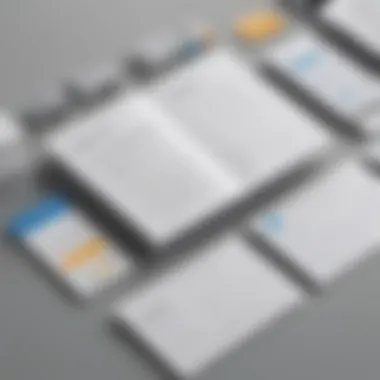

Software Overview
Prelims to the software
Microsoft Endpoint Configuration Manager, commonly referred to as MECM, is an essential tool for managing complex IT environments. It was developed by Microsoft to help IT professionals streamline the management of devices and applications. MECM plays a key role in automating system updates, managing software deployments, and securing endpoints across an organization. Particularly for small to medium-sized businesses, understanding how to effectively use and license MECM is critical to maximizing its capabilities and minimizing costs.
Key features and functionalities
MECM offers a range of features designed to facilitate effective IT management. Among these, notable functionalities include:
- Software distribution: Automating the deployment of applications across devices, ensuring timely updates.
- Patch management: Regularly applying security patches and updates helps protect the network from vulnerabilities.
- Device lifecycle management: Streamlining device enrollment, monitoring, and retirement processes.
- Reporting and analytics: Providing insights into device compliance, software usage, and potential risks.
- Endpoint protection: Offering integrated antivirus and malware protections, enhancing the overall security postures.
These features collectively empower IT teams, enabling them to maintain operational efficiency while focusing on broader strategic goals.
Pricing plans and available subscriptions
Licensing for MECM is structured in a subscription model, which can vary based on organizational needs. Pricing typically stems from factors such as the size of the organization, user count, and selected features.
Organizations can access MECM through Microsoft 365 E5 or Enterprise Mobility + Security E5 licenses, which include additional functionalities. Furthermore, Microsoft provides a free trial, enabling businesses to assess the software's fit before fully committing.
User Experience
User interface and navigational elements
MECM presents a straightforward user interface. The main console is designed with usability in mind, allowing IT personnel to easily navigate through numerous functions. Important sections like Devices, Applications, and Monitoring are clearly accessible, supporting user efficiency.
Ease of use and learning curve
While there is a foundational learning curve, especially for new users unfamiliar with endpoint management, the process is generally manageable. Training resources, including online tutorials and official Microsoft documentation, can aid in accelerating ramp-up time. Users often find integration with existing Microsoft products intuitive, easing the learning process.
Customer support options and reliability
Microsoft offers multiple support channels for MECM users. These include online forums, official documentation, and direct support options. The community-driven platforms like Reddit or the Microsoft Tech Community provide a wealth of shared knowledge.
Performance and Reliability
Speed and efficiency of the software
MECM is designed to perform efficiently, handling numerous devices simultaneously with minimal lag. The speed of application deployments and updates is a significant advantage for IT teams, particularly during crucial operational hours.
Uptime and downtime statistics
Microsoft boasts a strong uptime percentage for its cloud services, which usually translates to robust performance for MECM as well. Failure to deliver consistent uptime can lead to operational disruptions, thus working effectively right from the start is vital.
Integration capabilities with other tools
MECM integrates seamlessly with a range of Microsoft services, including Azure Active Directory and Microsoft Intune. Such integration capabilities allow businesses to create a cohesive management environment, optimizing functionality and strengthening security measures.
Security and Compliance
Data encryption and security protocols
MECM adheres to high security standards. Data encryption both at rest and in transit ensures sensitive information remains protected. Multiple layers of security protocols are designed to safeguard the organization against unauthorized access.
Compliance with industry regulations
MECM also assists organizations in remaining compliant with various industry regulations. This is particularly pertinent to industries like healthcare or finance, where data security is paramount. Being compliant helps in avoiding hefty fines and enhances the trust of customers.
Backup and disaster recovery measures
Backup solutions are critical in any IT strategy, and MECM supports disaster recovery protocols. The integration with Azure can provide cloud-based backup options, ensuring that businesses can efficiently recover data in case of unplanned incidents.
Understanding licensing and its impact is essential for all organizations looking to optimize the use of MECM. Being well-informed sets the stage for effective IT management.
By evaluating these factors, businesses can make more informed decisions regarding their licensing choices, a crucial step in addressing their specific IT management needs.
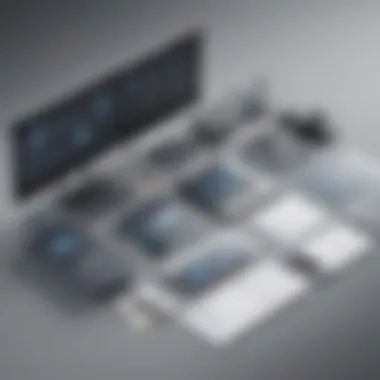

Prelude to Microsoft Endpoint Configuration Manager
Microsoft Endpoint Configuration Manager (MECM) plays a crucial role in the management of IT infrastructure. This section aims to elucidate the significance of MECM and its licensing model, vital for small to medium-sized businesses. As organizations seek to maximize productivity while minimizing costs, understanding MECM's licensing becomes essential.
Defining Microsoft Endpoint Configuration Manager
MECM, previously known as System Center Configuration Manager, is a robust solution designed for effectively managing endpoints in an enterprise environment. It supports the deployment of operating systems, applications, and updates across various devices, whether they are servers, desktops, or mobile devices. In essence, MECM centralizes the management of IT resources, making the process more efficient for IT professionals.
One of the key features of MECM is its ability to automate repetitive tasks. This automation reduces human error and ensures consistency in configurations. As a result, organizations can scale their operations without hiring additional staff, ultimately leading to cost savings and increased operational efficiency.
Importance in IT Management
The importance of Microsoft Endpoint Configuration Manager in IT management cannot be overstated. It provides a framework that enables organizations to maintain compliance with software regulations and optimize the use of their software assets. This can directly contribute to both improved security and cost management.
MECM also enables seamless integration with other Microsoft products, such as Microsoft 365. This integration further enhances its utility, particularly for those organizations already invested in the Microsoft ecosystem.
Moreover, in a landscape where cyber threats are ever-present, effective endpoint management is critical. MECM equips businesses with the tools to monitor and secure their devices, patch vulnerabilities efficiently, and ensure that all endpoints remain compliant with company policies.
In summary, understanding Microsoft Endpoint Configuration Manager and its related licensing is fundamental for IT professionals and business leaders alike. Making informed decisions about licensing can enhance an organization’s operational efficiency and software management, ultimately contributing to a stronger bottom line.
Overview of Licensing Models
In this section, we will explore the various licensing models available for Microsoft Endpoint Configuration Manager (MECM). Understanding these models is essential for making informed decisions regarding software usage and compliance. Each model offers distinct features and advantages that can significantly influence how a business manages its IT infrastructure.
Types of Licensing Available
MECM presents several licensing types that cater to the varying needs of organizations. The primary types include Per User Licensing, Per Device Licensing, and Volume Licensing. Knowing these options allows organizations to align their licensing strategy with their operational needs and budget constraints. Selecting the right type ensures optimal functionality while also maintaining compliance with Microsoft’s regulations.
Comparison of Licensing Options
When choosing a licensing model, it is vital to compare each option concerning specific organizational requirements. Here's a detailed analysis of the three primary types:
Per User Licensing
Per User Licensing allows a business to license the software based on each individual user rather than the devices they use. This model is particularly beneficial for organizations where employees utilize multiple devices throughout their workday. A key characteristic of this approach is that it offers increased flexibility, enabling employees to work from various locations without necessitating additional licensing.
A unique feature of Per User Licensing is mobility. It can be a advantageous choice for those with remote workforces or for organizations that adopt a bring-your-own-device (BYOD) policy. The flexibility is highly favored in today’s developing workplace.
Disadvantages may include higher costs for organizations with a large number of employees who use the software only occasionally, thus leading to potentially unnecessary expenditures.
Per Device Licensing
Per Device Licensing is another prevalent option, allowing businesses to license the software based on devices rather than users. This model can be beneficial for companies where specific devices are used across multiple shifts or by various users. A primary characteristic here is that organization can effectively control costs by licensing a fixed number of devices.
This model’s notable feature is the cost predictability that it offers. Companies can carefully budget expenses based on the number of devices in use. However, it may not suit businesses where users frequently switch devices, as this rigidity can limit flexibility.
Pros and Cons: While this option can lower costs for organizations that use shared devices, businesses with a distributed workforce may find it less practical.
Volume Licensing
Volume Licensing is aimed at organizations that need multiple licenses. This model is suitable for large enterprises that demand more extensive software use across various sites. Key characteristics include the ability to purchase licenses in bulk, often at a significant discount compared to individual or standard licenses.
A unique aspect of Volume Licensing is centralized management, which allows IT departments to efficiently track and manage software deployment within the organization. This streamlining is beneficial for compliance and renewal processes.
Advantages include cost savings and easier scalability, while potential downsides might include the complexity of managing large volumes of licenses across diverse locations. Inadequate management can lead to compliance risks if licenses are left unmonitored.
Understanding these licensing options equips organizations with the knowledge needed to select the right model for their unique needs. Each type offers specific benefits and challenges, fundamentally affecting how Microsoft Endpoint Configuration Manager integrates into an organization’s daily operations.
Enterprise Agreement Licensing
Enterprise Agreement Licensing is a significant topic in the context of Microsoft Endpoint Configuration Manager (MECM) because it provides a structured licensing option that aligns with the needs of organizations seeking to leverage Microsoft products at scale. This type of licensing is particularly pertinent for enterprises and medium-sized businesses that may have fluctuating demands for licenses and require a comprehensive solution that offers flexibility, cost savings, and support.
What is an Enterprise Agreement?
An Enterprise Agreement is a licensing contract tailored for organizations with a minimum number of users or devices. Typically, this agreement is aimed at businesses planning to standardize on Microsoft software solutions, including the Microsoft Endpoint Configuration Manager. The contract usually spans three years and requires a commitment to a certain volume of licenses, allowing organizations to license their software with predictable annual costs.
The specifics of an Enterprise Agreement can vary depending on the needs of the organization. However, it generally encompasses several key components:

- Licensing for Various Microsoft Products: This includes a wide range of products beyond MECM, such as Windows Server, Office 365, and Azure services.
- Software Assurance Benefits: Organizations often receive additional support, training, and upgrade rights under Software Assurance, which is included in their licenses.
- Flexible Payment Options: The agreements allow businesses to choose payment plans that align with their budget cycle.
Benefits of Enterprise Agreement Licensing
Enterprise Agreement Licensing offers numerous advantages that can significantly enhance organizational efficiency, particularly for small and medium-sized businesses.
- Cost Predictability: With fixed pricing over the agreement term, businesses can better forecast their IT budgets. This predictability is essential for financial planning and helps mitigate unexpected expenses.
- Centralized Management: Enterprise Agreements facilitate streamlined management of licenses across multiple departments. This control can reduce administrative burdens and simplify compliance.
- Access to Latest Technology: Organizations benefit from access to newer versions of software as they are released. This ensures that businesses remain competitive by utilizing the latest tools and features available in MECM.
- Customizable Agreements: The flexibility of the Enterprise Agreement model allows companies to adapt the terms to their operational needs. As an organization grows, its licensing requirements may evolve, and a well-structured Enterprise Agreement can accommodate these changes seamlessly.
"Enterprise Agreements are not just a contract; they represent a strategic alignment between an organization’s objectives and Microsoft’s offerings."
In summary, Enterprise Agreement Licensing plays a critical role in configuring Microsoft products, including MECM. It provides a framework that not only offers financial predictability and management efficiency but also ensures that businesses can scale effectively while leveraging the best of Microsoft's technology.
Microsoft License Integration
Microsoft 365 license integration is crucial in the context of Microsoft Endpoint Configuration Manager. This integration streamlines IT administration and enhances the user experience. Effective license management can lead to notable cost savings and operational efficiencies for small to medium-sized businesses.
Understanding Microsoft Licensing
Microsoft 365 includes a suite of services and applications such as Office 365, Windows 10, and Enterprise Mobility + Security. Each of these components offers different functionalities that can significantly impact how organizations approach IT management.
Understanding the various licensing options is important. Licenses can be classified into several tiers, such as Business Basic, Business Standard, and Enterprise. Each tier provides distinct features that cater to diverse needs. For instance, the Business Basic plan offers cloud services only, while the Business Standard plan includes desktop applications as well.
Another key consideration is the difference between individual user licenses and those aimed at larger organizations. These licenses often provide bulk discounts or additional entitlements when purchased as a package. Small to medium enterprises may benefit from the flexibility offered in Microsoft 365 licensing, allowing them to scale their operations as needed.
How MECM Integrates with Microsoft
Integration of Microsoft Endpoint Configuration Manager with Microsoft 365 presents a unique advantage. MECM enhances the management capabilities of devices running Microsoft 365 applications. This integration helps organizations maintain compliance with software licensing terms while efficiently managing their IT resources.
Through MECM, IT teams can deploy configurations and updates across all endpoints in real-time. Furthermore, with the availability of cloud-based management features, businesses can optimize their workflows.
"Integrating MECM allows businesses to take full advantage of their Microsoft 365 subscriptions, ensuring that compliance and operational efficiency are top priorities."
The seamless integration means that administrators can leverage familiar interfaces within MECM for managing updates and policies related to Microsoft 365. This not only streamlines processes but also reinforces security within the corporate network, protecting sensitive business data.
In summary, understanding Microsoft 365 licensing and its integration with MECM is essential for maximizing the value of these tools in IT management. The right approach will aid in cultivating a secure and efficient environment for continued business growth.
Licensing Considerations for Small to Medium Sized Businesses
Licensing considerations are particularly crucial for small to medium-sized businesses (SMBs). These organizations often operate with limited resources and tight budgets, making the choice of a licensing model vital for their operational success. The right licensing structure can impact not only the software costs but also the overall efficiency of IT management processes. Understanding the specifics related to Microsoft Endpoint Configuration Manager (MECM) can aid SMBs in aligning their licensing strategies with business objectives while ensuring compliance and value.
Assessing Business Needs
When assessing licensing needs, it's essential for SMBs to take a strategic approach. This involves evaluating the specific requirements of the organization, including the number of devices, user roles, and the scalability of IT solutions. Businesses must identify the versatility of their current infrastructure and how MECM can add value. The following points are significant when analyzing business needs:
- Device Count: Count how many devices require management. This will help determine if per-device or per-user licensing is more effective.
- User Roles: Evaluate the varying access needs of users. Will most users require full access, or will limited permissions be sufficient?
- Future Growth: Consider potential growth. Will the existing solution accommodate future expansions or will a different model be more suitable?
Taking these elements into account creates a clear picture of what kind of licensing model will optimize operations without unnecessary expenses.
Cost-Effectiveness and Budget Planning
Cost-effectiveness is a fundamental concern for SMBs when deciding on licensing structures. Efficient budgeting requires not only looking at upfront costs but also considering long-term expenses associated with software management. Here are a few factors to consider:
- Initial Investment vs. Total Cost of Ownership: Understand how initial costs compare to ongoing maintenance and operational costs. Short-term savings might lead to higher long-term expenditures.
- Value Assessment: Analyze what is included in the licensing agreement. Ensure that the features required for your business needs are encompassed within the selected model.
- Flexibility: Examine if the licensing allows for scalability. Demand can fluctuate, and having prominent flexibility within the contract can prevent future financial burdens.
Prioritizing cost-effective strategies not only safeguards immediate financial health but also sustains future operability. In essence, thoughtful planning in licensing not just simplifies compliance but also maximizes the return on investment.
"Choosing the right licensing strategy is not only about initial costs but shaping your business's future capabilities."
Compliance and Software Asset Management
Compliance and Software Asset Management (SAM) are integral components in ensuring that an organization effectively manages its software resources. For small to medium-sized businesses, understanding these components can greatly influence operational efficiency and risk management. This section will explore the nuances of software compliance and highlight best practices for effective asset management.
Understanding Software Compliance
Software compliance refers to the adherence to software licensing agreements and legal regulations. Organizations must ensure that they are using software in accordance with the terms set by vendors. Failure to comply can lead to legal penalties and financial losses.
Key areas to consider include:


- Licensing Agreements: Every software comes with its own set of terms. Knowing whether your licensing is per user, per device, or volume-based is crucial.
- Regular Audits: Conducting regular audits helps verify compliance status and identifies any discrepancies between software inventory and usage.
- Tracking Software Usage: Understanding which software is installed and how it is used can inform purchase decisions and license renewals.
Effective software compliance supports the overall IT strategy by reducing risks associated with unlicensed software. It also enhances the credibility of the organization in the eyes of customers and partners.
"Efficient software compliance not only adheres to legal requirements but also optimizes resource allocation within the organization."
Best Practices for Software Asset Management
Implementing best practices for SAM can streamline operations and improve financial outcomes. These practices help in staying compliant while maximizing the value extracted from software assets. Here are several recommended practices:
- Inventory Management: Maintain an updated list of all software assets within your organization. Use tools to automate the tracking process.
- Compliance Monitoring: Establish processes to regularly verify compliance with licensing agreements. Set reminders for renewals and audits.
- Training Staff: Provide training for employees on software usage policies. Awareness can reduce the likelihood of unintentional violations.
- Centralized Management: Use centralized management solutions to control software deployment and updates. This can simplify compliance validation and minimize risk.
- Engage Vendors: Maintain good relationships with software vendors. Their guidance can help navigate complex licensing structures and identify opportunities for consolidation.
By focusing on these best practices, small to medium-sized businesses can ensure they maximize their software investments and remain compliant with licensing laws.
Challenges in MECM Licensing
Understanding the challenges in Microsoft Endpoint Configuration Manager (MECM) licensing is crucial for organizations aiming to optimize their IT management strategies. Companies face a variety of obstacles that can affect their licensing decisions. Navigating this landscape requires careful analysis of the specific needs of the organization. The intricacies of licensing agreements can potentially lead to compliance issues and unexpected costs. This section aims to underscore these challenges, providing insights into common pitfalls and complexities that organizations may encounter when dealing with MECM licensing.
Common Licensing Pitfalls
Organizations often encounter several misconceptions and errors when dealing with MECM licenses. Understanding these common pitfalls can greatly enhance the decision-making process. Here are a few frequent issues:
- Misunderstanding License Types: Many businesses confuse the different licensing models. For instance, some may believe that a single license covers all endpoints, while in reality, multiple licenses may be necessary.
- Over-licensing or Under-licensing: It is easy to miscalculate the number of licenses required. Over-licensing results in unnecessary expenditure, while under-licensing can lead to compliance risks and fines.
- Ignoring Software Assurance Benefits: Software Assurance provides significant advantages, but not all organizations take full advantage of these benefits. Companies may overlook upgrades and support included in their agreements.
Recognizing these pitfalls can help in developing a more effective licensing strategy.
Navigating Licensing Complexities
The MECM licensing framework is not inherently straightforward, which can lead to confusion and misinformed decisions. Understanding how to navigate these complexities involves focusing on several key areas:
- Detailed Evaluation of Business Needs: Before choosing a licensing model, businesses should conduct a thorough assessment of their IT environment. This includes understanding the number of devices managed, types of users, and business operations.
- Awareness of Future Needs: It is imperative to not only consider the present requirements but also anticipate future expansion or changes in technology. This forward-thinking approach can safeguard against sudden compliance issues down the road.
- Consultation with Licensing Experts: Engaging with professionals who specialize in licensing can provide invaluable insights. They can help clarify intricate terms and conditions associated with MECM licenses, ensuring that organizations make informed decisions.
Navigating through the complexities of MECM licensing is essential. Effective management of the licensing process can prevent potential legal issues and financial loss.
Future Trends in MECM Licensing
In recent years, there has been a notable shift in the landscape of software licensing, particularly concerning Microsoft Endpoint Configuration Manager (MECM). The way businesses approach licensing has evolved due to changing environments and technological advancements. It is crucial for small to medium-sized businesses to grasp these trends to make informed decisions regarding their IT management tools. By understanding future trends in MECM licensing, companies can better align their strategic goals with licensing options that suit their operational needs.
Evolving Licensing Models
Licensing models are not stagnant; they continue to adapt to marketplace dynamics and technological progress. One significant trend is the transition from traditional, perpetual licenses to subscription-based models. Such models offer flexibility and can be tailored to meet fluctuating business requirements. This is particularly beneficial for small businesses that may not have the same resources as larger enterprises.
The introduction of cloud-based licensing also plays a pivotal role. It allows organizations to leverage MECM features without needing to manage on-premises installations. This shift can significantly reduce the burden on IT teams, allowing them to focus on more strategic initiatives instead of managing infrastructure.
Moreover, there is a growing trend towards user-centric licensing. This model emphasizes the needs of individual users rather than devices. It allows organizations to encompass a wider range of devices and reduce potential licensing costs.
Impact of Emerging Technologies
Emerging technologies are reshaping not only how businesses operate but also the way software is licensed. One noteworthy advancement is the rise of artificial intelligence and machine learning. These technologies enable more sophisticated monitoring and management features in MECM. Arguments for pay-per-use and usage-based licenses are becoming more compelling as businesses see value in only paying for what they truly utilize.
Additionally, the Internet of Things (IoT) introduces complexities in management and licensing. Organizations now need to consider how these devices interact with existing systems, which can complicate licensing requirements. This complexity requires businesses to stay informed about potential adjustments in their licensing agreements to ensure compliance.
As the IT landscape continues to transform, the importance of understanding these trends cannot be overstated. Companies that proactively address emerging technologies and evolving licensing models can maintain a competitive advantage in their respective markets.
"Understanding future trends in MECM licensing is not merely an academic exercise; it is a strategic necessity for businesses aiming to future-proof their IT management practices."
In summary, by recognizing the significance of evolving licensing models and the impact of emerging technologies, organizations can navigate the complex landscape of MECM licensing more effectively. This understanding will empower them to make choices that enhance both operational efficiency and cost-effectiveness.
Closure
In this article, we have explored the intricate landscape of Microsoft Endpoint Configuration Manager (MECM) licensing. Understanding the licensing framework is crucial for organizations that wish to leverage MECM effectively within their IT management strategies. The importance of this topic cannot be overstated. It directly affects how businesses manage their IT resources, ensuring compliance while optimizing costs.
Summary of Key Points
Several key points emerge from our discussion:
- Variety of Licensing Models: MECM offers distinct licensing options, including Per User, Per Device, and Volume Licensing. Each model has its unique benefits and limitations, allowing organizations to choose one that aligns with their operational requirements.
- Enterprise Agreements provide favorable terms for large organizations, enabling them to scale their investments efficiently.
- Microsoft 365 Integration facilitates better functionality by combining multiple services, offering a more streamlined approach to IT management.
- Licensing Considerations for Small to Medium Sized Businesses demonstrate how tailored strategies can help in managing costs while maintaining compliance.
- The challenges in MECM licensing highlighted the potential pitfalls organizations may face and the need for strategic planning to navigate complexities effectively.
Final Thoughts on MECM Licensing Strategy
Ultimately, a well-considered MECM licensing strategy ensures that small to medium-sized businesses can harness the full potential of the software while minimizing risks. Businesses must not only assess their current needs but also anticipate future requirements as they grow. Choosing the right licensing model is not merely a transaction; it represents a vital component of broader IT strategy. By understanding licensing implications and aligning choices with business goals, organizations can enhance their operational efficiency and compliance posture.
This comprehensive examination of MECM licensing equips decision-makers with the necessary insights to make informed choices, fostering a proactive approach to IT asset management.







