Understanding the Costs of Microsoft Excel for Businesses
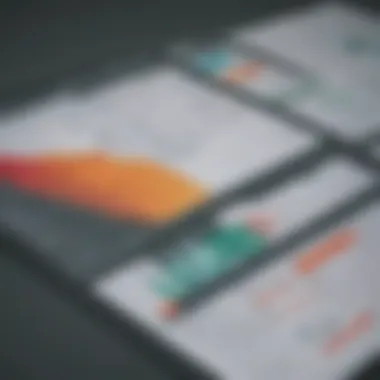

Intro
In today's agile business world, having the right tools at your disposal can make all the difference. Microsoft Excel, a cornerstone in the arsenal of office applications, has been around for decades, helping professionals crunch numbers, analyze data, and present findings. It’s not merely a spreadsheet software; it's a multifaceted toolkit that businesses leverage to enhance performance, improve decision-making, and ultimately drive growth. But let's face it, getting the hang of this software can often feel like learning a new language.
Understanding the costs associated with Excel might seem cut-and-dry on the surface. However, it’s more nuanced than a simple one-time purchase price. This exploration will dissect the various pricing options available, potential hidden costs, and value versus expenditure considerations. For small to medium-sized businesses—and even enterprising individuals—being informed can lead to smarter investments in software tools that are essential for achieving operational excellence. Above all, it’s about diving beneath the surface to reveal what this software truly offers, what it costs, and how it can serve your unique needs.
Software Overview
Prolusion to the Software
Microsoft Excel is part of the Microsoft 365 suite, touted as a leader in spreadsheet software. It enables users to organize data into tables, perform calculations, and visualize information through charts and graphs. Be it financial analysis, project management, or inventory tracking, Excel has functionalities suited for a variety of applications.
Key Features and Functionalities
Excel isn’t just about rows and columns; it’s a powerhouse of features. Consider these core capabilities:
- Formulas and Functions: Advanced calculations can be performed using a plethora of built-in functions.
- Data Visualization: Tools like pivot tables, graphs, and charts help translate numbers into clear visual representations.
- Macros: Automation can streamline repetitive tasks, allowing users to maximize efficiency.
- Collaboration Tools: With online features, teams can work concurrently, making real-time edits and contributions.
Pricing Plans and Available Subscriptions
Understanding the cost of Excel means navigating through various pricing structures:
- Microsoft 365 Personal: Ideal for individual users, this plan usually costs around $69.99 annually.
- Microsoft 365 Family: For families or small teams, it offers up to six licenses for about $99.99 per year.
- Business Subscriptions: Various plans here generally range from $5 to $20 per user per month, depending on features.
It’s essential to weigh these options against the needs of your organization.
User Experience
User Interface and Navigational Elements
The user interface of Excel can be a double-edged sword; it’s both user-friendly and complex. With the ribbon feature, finding what you need is often just a few clicks away, though navigating deeper functionalities might present challenges for new users.
Ease of Use and Learning Curve
While basic tasks are straightforward, mastering Excel takes time. New users might find themselves needing support to handle advanced features, which can be frustrating. Familiarity with common jargon is also key; otherwise, complex spreadsheets can feel like deciphering hieroglyphs.
Customer Support Options and Reliability
Microsoft offers robust customer support through various channels, including forums, chat support, and comprehensive resources. Furthermore, the community surrounding Excel is vast, offering solutions and discussions that can guide users past common hurdles.
"Excel is not just another spreadsheet program; it's a lifeline for many businesses, containing the potential for efficiency and data-driven insights."
Performance and Reliability
Speed and Efficiency of the Software
Excel is renowned for its speed in processing large datasets. Yet, performance can dip when handling extensive files or complex formulas, which may create lagging experiences for users.
Uptime and Downtime Statistics
Microsoft ensures that its services, including Excel, have a high uptime percentage of about 99.9%, supporting business continuity. Nonetheless, users should always be prepared for the possibility of software glitches or scheduled maintenance.
Integration Capabilities with Other Tools
Being part of the Microsoft ecosystem, Excel integrates seamlessly with tools like Word, PowerPoint, and Outlook, further enhancing its utility. Plus, it can connect with other applications via third-party integrations.
Security and Compliance
Data Encryption and Security Protocols
Excel implements strong encryption measures, ensuring that sensitive data is protected. Businesses handle financial information; they need to trust that their data remains confidential.
Compliance with Industry Regulations
Excel complies with various industry standards, safeguarding businesses from potential legal issues surrounding data security. Compliance varies depending on how the software is configured; thus, users should be aware of individual requirements.
Backup and Disaster Recovery Measures
Regular saving is crucial. Excel allows users to save work to OneDrive or SharePoint, offering reliable backup options. Loss of data could spell disaster for any business.
In summary, understanding Microsoft Excel’s costs isn’t merely about its price tag; it’s about grasping a broader picture encompassing features, usability, integration, and security. As businesses grow and evolve, the insights obtained from using this software can significantly influence both strategy and success.


Preamble to Microsoft Excel Pricing
Understanding the costs associated with Microsoft Excel is crucial for any business looking to leverage this powerful tool. Excel isn’t just a spreadsheet application; it’s a critical component in the toolkit of many small to medium-sized businesses, helping with everything from basic data entry to complex analytics. With numerous pricing options available, it's important to decipher these choices to identify the best fit for your company's financial reality.
Understanding Software Pricing Models
Software pricing models can be a bit like piecing together a jigsaw puzzle. They come in various shapes and sizes, reflecting the evolution of technology, consumer behavior, and market demand. The most common models for software like Microsoft Excel include:
- One-Time Purchase: Where a customer buys a license outright. This method often feels more straightforward, but might not account for future updates or ongoing support costs.
- Subscription Licensing: Companies pay a recurring fee to use the software. This model makes accessing the latest features more feasible but requires a long-term commitment, which might not suit all business strategies.
For small businesses, weighing these models can reveal how they align with budget constraints and growth ambitions. A deeper understanding empowers business owners and IT professionals to anticipate costs beyond mere purchase price and adjust budgeting accordingly.
Rationale Behind Excel Costs
Excel’s pricing isn’t arbitrary; there’s a method to the madness. Several factors influence the costs associated with this software. Here are the primary considerations:
- Development and Maintenance: Continuous investment in improvements and updates shapes Excel’s pricing. The breadth of features—ranging from basic formulas to complex data visualization tools—adds to this.
- Market Positioning: As a near-industry standard, Microsoft positions Excel not only as a tool but as a critical part of business operations. Understanding demand and usage in various sectors can expound why expenses aren't typically low.
- Ecosystem Integration: Many businesses rely on Excel’s compatibility with other tools and Microsoft products like Power BI and SharePoint. This interconnectedness often justifies higher costs, given the productivity boosts realized in collaborative environments.
"In today’s data-driven world, the return on investment from mastering Excel can far exceed initial costs, making it a worthy consideration for serious businesses."
In summary, comprehending Microsoft Excel's pricing is essential for informed decision-making. The investment should be viewed as part of a broader strategy towards enhancing operational efficiency and data management, rather than just an isolated expense. As we dive further into purchasing options and subscription plans, this foundational understanding will aid in navigating the nuances of investing in Excel.
Purchasing Options for Microsoft Excel
The purchasing method you choose for Microsoft Excel is a fundamental aspect impacting both initial costs and long-term value propositions for businesses. Understanding these options is vital for making informed investments that align with organizational needs and budget constraints. This section digs into the distinctions between various purchasing pathways, ensuring businesses can select a model that maximizes their operational efficiency.
One-Time Purchase vs. Subscription Models
When discussing options, one can’t overlook the contrasting philosophies behind a one-time purchase and a subscription model. Each choice has its merits and drawbacks, shaped by complex factors such as cash flow, technological needs, and user demand.
A one-time purchase might seem attractive because it provides users with permanent access to the software after paying a lump sum. It's akin to buying a car: once the payment is complete, the vehicle, much like the software, belongs to you. However, this route comes with the downside of not receiving updates or new features unless you fork out extra money for a newer version later. Businesses relying on the latest functions might find this a limiting factor.
On the other hand, the subscription model—often linked with Microsoft 365—grants users access to regular updates and cloud services. For many businesses, this method offers an ongoing solution that meets evolving demands. This model is akin to leasing a vehicle, where users can enjoy newer models and features without the hassle of intense upfront costs. Thus, when cash flow is a consideration, the subscription plan might serve as a more palatable approach.
However, it’s crucial to recognize that choice isn't always easy. Both options have their respective specifications for cost. The one-time purchase can be appealing for those with a clear budget in mind, while subscription models might lead to less predictability over time.
Microsoft Office Suite vs. Standalone Excel
Choosing between Microsoft Office Suite and standalone Excel is akin to deciding whether to buy an entire buffet or just one dish. If your organization frequently requires other applications like Word or PowerPoint, the Microsoft Office Suite provides an excellent package deal. It potentially offers better value if multiple programs are utilized widely. So, why would anyone opt for just Excel?
A significant reason lies in the focus. Standalone Excel targets users who prioritize data analysis over word processing or presentation design. Small businesses might find it unnecessary to pay for a suite when their operations hinge chiefly on spreadsheets. Furthermore, the distinct pricing can vary significantly: standalone Excel often comes in cheaper, appealing to startups or freelancers needing nothing extra.
However, choosing Excel alone means missing out on some integrated features and functionalities possible when using the broader Suite. For instance, smooth importing of data from Word documents or seamless presentations could enhance workflow efficiency in an office that thrives on synergy.
The decision boils down to evaluating specific organizational needs. If most of your work revolves around advanced spreadsheet features, opting for Excel may just be the way. Yet, if you often switch between applications, the comprehensive package can help streamline your workflow, avoiding the extra hassle.
"Every decision holds weight—whether to buy the whole suite or just Excel will influence productivity and overall expenditure."
In summary, both purchasing options and product varieties must be assessed thoughtfully, weighing immediate costs against potential benefits. Keep in mind that these choices will not only dictate the immediate financial outlay but also have long-ranging implications for efficiency and usability in business operations.
Excel Subscription Plans
When it comes to Microsoft Excel, subscription plans play a significant role in both accessibility and cost management. This section explores the different aspects of these plans, underlining why they matter for small to medium-sized businesses and entrepreneurs. As companies grow or adapt, evaluating subscription options can mean the difference between ensuring robust functionality and overspending on unused features.
Microsoft Business Plans
Microsoft 365 offers business plans that bundle Excel with other essential tools, such as Word, PowerPoint, and cloud storage through OneDrive. The significance of these bundles cannot be overstated, as they provide an integrated solution, simplifying workflows and enhancing collaboration.
With options ranging from Basic to Premium levels, businesses can choose a plan that aligns with their size and needs. For instance, the Business Basic plan focuses on essential applications and online services, priced at a competitive rate. Alternatively, the Business Standard plan includes desktop versions of the applications along with additional services. This flexibility allows businesses to scale their usage based on current demands.
"Having access to tools that work seamlessly together boosts productivity, making Microsoft 365 a wise investment for many small businesses."
Another aspect to consider is the accessibility of these subscription plans. Microsoft 365 includes updates on a regular basis, ensuring that users always have access to the latest features and security patches. This can considerably reduce IT overheads related to software maintenance. Moreover, cloud integration means that team members can access spreadsheets and other documents from anywhere, facilitating remote work, which has become essential in today's world.
Personal vs. Family Plans
Moving on to personal plans, Microsoft also provides options tailored for individual users and families. The Microsoft 365 Personal plan is ideal for single users, offering them access to Excel and other Office applications across all devices. This is particularly useful for freelancers or solo entrepreneurs who rely on Excel for data analysis or project management.
On the other hand, the Family plan allows multiple users under one subscription. A standout feature is that up to six individuals can share the same plan, making it a cost-effective option for households needing multiple licenses. This arrangement extends beyond basic sharing; each user receives their own OneDrive storage space, thus enhancing privacy and organization.
Notably, both plans feature cloud storage and are frequently updated, ensuring all users benefit from the latest improvements. This adaptability can help families or individuals who might need Excel less frequently but still rely on its powerful features intermittently.


Comparative Analysis of Pricing
In the landscape of software solutions, understanding the pricing of Microsoft Excel is not just about the numbers on a price tag. It's about comprehending the broader implications that pricing strategies hold for businesses. A comparative analysis of pricing helps potential users to evaluate not only Excel's position among its peers but also gives insight into how it aligns with their business objectives and budget constraints.
Through cost comparisons, small to medium-sized businesses, as well as entrepreneurs, can discern whether investing in Excel is a wise decision compared to alternative software. Engaging in this analysis can unearth hidden expenses or even unexpected savings, thus empowering decision-makers to make informed choices. In a world where software can make or break efficiencies, understanding Excel's pricing comparative to the competition is crucial.
Competitors and Alternatives
When evaluating Microsoft Excel, it is vital to consider its competitors and alternative software solutions that could fit your needs. While Excel is often seen as the cornerstone of spreadsheet applications, options like Google Sheets, Zoho Sheet, and Apple Numbers offer varied functionalities and pricing structures. Each of these platforms presents its own unique features:
- Google Sheets: Freely accessible, ideal for collaboration, but may lack advanced data processing features of Excel.
- Zoho Sheet: Offers a similar interface and functionality as Excel but at a lower price point, making it an attractive alternative for budget-conscious users.
- Apple Numbers: A visually appealing option for Mac users; however, it might not support all Excel functionalities, which can be crucial for business applications.
Evaluating these alternatives allows businesses to make a clear comparison based on what features are necessary for their operations. Additionally, analyzing competitors sheds light on how Excel stands in terms of functionality, user experience, and overall costs, which can ultimately influence the final purchasing decision.
Price Comparisons with Other Software
Pricing can vary significantly among spreadsheet solutions, and a close look reveals more than just a dollar amount. When making price comparisons with other software, it’s essential to consider the total cost of ownership over time.
Here’s how Microsoft Excel stacks up against some prominent alternatives:
- Google Sheets:
- Zoho Sheet:
- Apple Numbers:
- Cost: Free for individuals, tiered pricing for businesses based on storage and collaboration needs.
- Strengths: Excellent collaboration features that allow real-time editing and sharing, which Excel doesn’t offer natively in its offline versions.
- Cost: Competitively priced, starting at around $4 per user per month with additional features like automation and integration with other Zoho apps.
- Strengths: Integration capabilities with a robust suite of business applications.
- Cost: Free for all Apple users.
- Strengths: Ideal for those deeply integrated within Apple's ecosystem but lacks some advanced features needed in professional settings.
When businesses tally the costs, Excel’s pricing might seem hefty; nevertheless, the ability to handle complex formulas, extensive data analytics, and robust integration across Microsoft’s suite makes it a formidable investment.
Ultimately, the decision comes down to specific business needs and how much value users derive from the software they choose.
"Pricing is not just a number; it is a reflection of value aligned with business goals."
Thus, doing a thorough comparative analysis of pricing is essential, ensuring that whatever software solution you choose fits both the current and future needs of your business.
Hidden Costs of Using Microsoft Excel
When diving into the waters of Microsoft Excel, it’s not just the initial price tag that you should be considering. The hidden costs of using Excel often catch users off guard and can add up faster than you might think. Understanding these costs is vital for anyone—be it a small business owner, an entrepreneur, or an IT professional—looking to integrate Excel into their operations.
These hidden costs can span a range of areas, from employee training to ensuring compatibility with existing systems. Let’s unpack these elements further and look at what they might mean for your bottom line.
Training and Onboarding Expenses
Bringing a new software into the mix often requires a solid investment in time and resources for training. It’s easy to overlook the cost of getting employees up to speed with Excel’s features and functionalities. A robust training program not only enhances efficiency but can also reduce errors and improve overall productivity.
The expenses associated with training can vary widely.
- Formal Training Programs: Off-site workshops or online courses may cost several hundred dollars per participant.
- Internal Training: An organization might decide to appoint a few experienced users as trainers. While this could save on costs, it also demands time from these employees that they could spend on their regular duties.
- Self-study Materials: Providing access to manuals or online tutorials can add up as well, particularly if licenses for software resources or subscriptions are involved.
These costs, though sometimes perceived as minor, accumulate quickly. If a company has a large team, the expenses can skyrocket. Even more, it’s crucial to factor in the opportunity cost of time spent training, which detracts from productive work.
Integration and Compatibility Costs
Essentially, how well Excel meshes with your current system can also contribute to hidden costs. Companies often run various software systems that need to communicate with each other. It’s not always a seamless dance. Ensuring that Excel integrates effectively with other tools can lead to additional expenses associated with software compatibility and technical support.
Here are a few integration aspects to keep in mind:
- Add-ons and Plugins: Sometimes, to bridge gaps between systems, you might need specific plugins or add-ons. These can range from free options to premium ones costing hundreds of dollars.
- IT Support: Relying on IT expertise to set up, troubleshoot and maintain integrations can be costly. If a business does not have in-house expertise, outsourcing this work could elevate costs significantly.
- Data Migration: Migrating existing data into Excel may also involve costs, particularly if the data must be cleaned and formatted.
When you sum all these elements, the total hidden costs of using Microsoft Excel can overshadow the primary purchase price. Acknowledging and planning for these expenses is crucial for effective budgeting and financial management.
"Understanding what you’re getting into with Excel can keep your project from going sideways. Ignoring these hidden costs is like walking a tightrope—one misstep and you might find yourself in deep waters."
In summary, understanding the hidden costs associated with using Microsoft Excel allows organizations to make informed decisions. From training expenses to integration hurdles, being prepared for potential pitfalls helps foster a smoother adoption process and ultimately contributes to a wiser investment.
Licensing and Compliance Considerations
When diving into the world of Microsoft Excel, one can’t overlook the licensing and compliance considerations. These elements play a critical role in how businesses approach software acquisition and usage. Understanding licensing options is crucial for making educated decisions that align with organizational goals while ensuring legal compliance.
Understanding Licensing Options


Microsoft offers various licensing models that can serve different needs. The primary options include individual licenses, volume licensing for larger businesses, and subscription-based services through Microsoft 365.
- Individual Licenses: These are intended for single users and usually involve a one-time purchase. They provide a straightforward way to get Excel without ongoing costs. However, updates or new features typically require a separate expense down the line.
- Volume Licensing: Tailored for businesses that need multiple licenses, this option can result in cost savings. It streamlines the management of licenses and often provides customized support. This path can be particularly appealing for small to medium-sized businesses looking to grow without breaking the bank.
- Subscription Model: Microsoft 365's subscription plans are increasingly popular, granting access not only to Excel but also to other productivity tools. This model ensures that you have the latest features and updates rolled out automatically, minimizing the administrative overhead.
Understanding these options ensures the business aligns its software needs with its financial capabilities and operational goals. Failing to select the right licensing can lead to overspending or lack of necessary tools, both of which can hinder productivity.
Compliance and Legal Costs
Compliance in software usage goes beyond just acquiring licenses; it’s about ensuring the software is used as intended by the licensing agreement.
- Legal Risks: Non-compliance can lead to hefty penalties, and Microsoft actively audits businesses to ensure adherence to licensing agreements. Companies must stay updated on any changes in licensing terms to avoid accidental breaches.
- Audit Costs: Should a company get audited, the costs incurred—whether in legal fees or missed productivity—can be significant. It's not merely about the money spent on licenses but also the time and resources devoted to managing compliance issues.
- Training for Compliance: Employees often require training to use the software correctly within the confines of the licensing terms. Investing in proper onboarding is not just a cost; it is a prudent strategy to avoid unintended violations that can arise from misuse or misunderstanding of licensing agreements.
"Effective compliance isn't just about avoiding penalties; it can also drive better business practices and improve operational efficiencies."
By understanding both the licensing and compliance landscapes, businesses can navigate potential pitfalls and leverage Excel to its fullest potential, leading to improved operational efficiency.
Value Assessment of Microsoft Excel
When considering Microsoft Excel for business operations, it is crucial to evaluate its value. This assessment goes beyond mere cost; it involves weighing the software's features against the investment. Excel's robustness makes it a go-to solution for data management, analysis, and reporting. Thus, determining the software's worth involves understanding various elements that contribute to its overall effectiveness in a business context.
Cost-Benefit Analysis for Businesses
To properly gauge Excel's value, businesses should conduct a thorough cost-benefit analysis. This involves looking at potential gains alongside the financial outlay.
- Increased Productivity: Excel streamlines data processes. Automating repetitive tasks with formulas or macros saves significant time. This productivity boost can lead to faster project delivery and improved operational efficiency.
- Enhanced Data Visualization: With features like charts and graphs, Excel provides clear insights into data trends. This capability enables better decision-making and helps in presenting crucial data to stakeholders.
- Flexibility and Integration: Excel smoothly integrates with other Microsoft products and numerous third-party tools. Businesses can adapt it to their unique needs without excessive costs for customization.
However, while the benefits are substantial, they need to be balanced against potential drawbacks.
- Training Costs: Investing in training for employees who are not proficient in Excel can lead to initial expenses. Yet, this investment generally pays off over time as employees become proficient and can leverage the software's full capabilities.
- Maintenance and Upgrades: Businesses must account for costs associated with keeping the software up to date, including potential adjustments in pricing models.
Ultimately, an effective cost-benefit analysis accounts for both tangible and intangible factors. Employing Excel for data management and analysis often translates into overarching efficiency that justifies the initial investment.
Return on Investment Expectations
The expectation of return on investment (ROI) from Microsoft Excel usage can be a mixed bag.
- Anticipated Productivity Gains: Organizations may expect significant productivity increases within the first few months. As teams begin using Excel effectively, they often discover new ways to employ its tools which can lead to more streamlined processes.
- Cost Reductions: Over time, as efficiencies are realized, there can be noticeable reductions in costs associated with data management and reporting.
- Strategic Decision Making: The ability to easily analyze data with Excel can enhance strategic planning. Organizations that leverage insights effectively may see improved financial performance as a direct result of data-informed decision-making.
"Investing in Microsoft Excel is more about long-term strategy than immediate results; it opens doors to insights you might overlook otherwise."
Future Trends in Excel Pricing
When we discuss the future trends in Excel pricing, it’s clear that this topic is critical for businesses aiming to stay ahead. Understanding potential changes in costs can help organizations better allocate budgets and prepare for shifts in software expenditure. As Microsoft recalibrates its pricing strategy, factors like market trends and technological advancements will increasingly shape Excel’s financial landscape.
Predictions for Market Changes
Several factors indicate that changes in the software market are on the horizon, especially pertaining to Microsoft Excel’s pricing. Some key predictions include:
- Shift towards hybrid models: As more businesses adopt a combination of cloud and on-premises solutions, we can expect to see pricing structures that cater to these hybrid needs. This could mean flexible subscription plans that vary in cost based on usage and features.
- Increase in competitive pricing: With so many alternatives entering the ring, Microsoft may need to adjust its pricing strategies to remain competitive. This may lead to promotional offers or bundled services that can attract new users while retaining existing ones.
- Emphasis on value-added services: Organizations are increasingly looking for tools that offer more than just basic functionalities. Future pricing might reflect this demand, incorporating enhanced capabilities such as data analytics and integration tools at a premium.
Undoubtedly, staying attuned to these market changes will empower small to medium-sized businesses in their decision-making processes.
Impact of Emerging Technologies on Costs
The surge of emerging technologies is set to recalibrate Excel pricing in several ways. Here are a few considerations:
- Artificial Intelligence Integration: As Excel incorporates AI-driven features, users may find themselves paying more for advanced functionalities like predictive analytics. While this is an added expense, the benefits brought by improved efficiency and insights could outweigh the costs.
- Cloud Computing Advancements: With the trend leaning towards cloud-based solutions, companies may find flexibility in pricing. Cloud models often allow for pay-per-use schemes that can ease costs for businesses that may not require full-time licenses. Conversely, this may lead to a higher cost spectrum for heavy users.
- Enhanced Security Features: As cyber threats loom large, investments in security will drive costs higher. Businesses will likely see an increase in subscription fees as Microsoft adds more robust security features to protect user data.
In sum, businesses should prepare for a pricing landscape that continually evolves in response to technological advancements. Balancing software investments against the backdrop of emerging trends will be crucial for any organization looking to maximize its technology budget.
"Understanding these future trends in Microsoft Excel pricing can empower businesses to make well-informed, strategic decisions as the market evolves."
By grasping these insights, entrepreneurs and IT professionals can better position their operations to not only take on new software costs but also leverage future enhancements for competitive advantages.
Culmination
As we reach the conclusion of this exploration into the cost of Microsoft Excel, it's crucial to distill the essential elements we've uncovered. The financial dimensions of adopting or upgrading to Excel extend far beyond the sticker price. Each purchasing option, whether a subscription or a one-time purchase, comes with its own implications. For businesses, understanding these choices is paramount as they weigh their software investments.
Summarizing Key Takeaways
- Cost Implications: Microsoft Excel's pricing varies significantly based on the model selected. Subscription plans tend to provide ongoing service and features, while one-time purchases may conceal long-term costs related to upgrades and support.
- Value Versus Expense: The benefits of using Excel shouldn’t be overshadowed by its costs. Analyzing how Excel impacts productivity can be enlightening. If it streamlines tasks efficiently, it may justify higher initial expenditures.
- Prepare for Hidden Costs: Consideration of training, integrations, and compliance is often sidelined when budgeting. Investing in proper training can mitigate the learning curve
Strategic Recommendations for Purchasers
- Evaluate Actual Needs: Before diving into a purchase, businesses should assess their actual needs. If only a few employees require Excel, a family plan or a few individual subscriptions may prove more economically sensible.
- Consider Long-Term Benefits: While it might seem attractive to save upfront, think of the long-term implications and potential ROI. As Excel evolves, so does the need to keep up with its updates and capabilities.
- Seek Flexibility: Whether it's through choosing between different plans or including other Microsoft tools like Teams or SharePoint with Excel, flexibility can be a cost-saving measure.
- Check for Discounts and Offers: Microsoft occasionally rolls out promotions or offers for businesses. Keeping an eye on these can lead to substantial savings.
The financial landscape surrounding Microsoft Excel is complex, but with careful consideration and strategic planning, businesses can navigate its costs effectively. Equipped with the knowledge gathered, stakeholders can make prudent decisions that align with both their operational needs and budget.
Investing in Excel is not just about its purchase price; it's about the holistic value it adds to your business's productivity and efficiency.







