Understanding Microsoft Publisher's Pricing Structure

Intro
Understanding the cost structure of software like Microsoft Publisher is essential for businesses that rely on publishing materials for marketing and internal communication. This software stands out not just for its functionalities but also for how it fits into budgets of small to medium-sized enterprises. Choosing the right publishing solution can significantly impact operational efficiency and costs.
Software Overview
Preface to the software
Microsoft Publisher is designed primarily for creating professional-quality publications. It caters to a range of users, but it is particularly valuable for small to medium-sized businesses wanting to produce newsletters, brochures, and marketing materials without needing extensive design experience. What makes it distinctive is its adaptability for both novice users and those with more advanced skills in desktop publishing.
Key features and functionalities
Publisher comes with an array of functionalities that make the design process smoother:
- Templates: A diverse selection of pre-designed templates helps users get started quickly without reinventing the wheel.
- Drag-and-drop editing: This intuitive feature allows users to easily place and adjust elements on their page.
- Integration with Microsoft Office: Seamless connectivity with other Microsoft applications, such as Word and Excel, enhances users' ability to incorporate text and data into their publications.
- Print Options: Users can directly manage print settings and choose from various output options, ensuring high-quality production.
Pricing plans and available subscriptions
Microsoft Publisher is generally offered through two main pricing models:
- One-time purchase: This option gives users permanent access to the software for a single payment. Usually, it may cost somewhere around $139.99 for the standalone version, which can be a suitable choice for users who prefer not to subscribe.
- Microsoft 365 Subscription: For those looking to include Microsoft Publisher as part of a broader suite of applications, the Microsoft 365 plan is appealing. Prices vary by plan, with options starting at $69.99 per year for personal use and increasing for business plans that provide additional services and cloud storage.
User Experience
User interface and navigational elements
Publisher boasts a user-friendly interface that guides users through the design process. The layout is designed to be intuitive, reducing the learning curve typically associated with desktop publishing software. Navigational elements like the Ribbon provide quick access to tools and features, allowing for smooth transitions between tasks.
Ease of use and learning curve
Despite the breadth of features Microsoft Publisher offers, its layout supports new users in acclimating without overwhelming them. Many find that within a few hours of tinkering, they can create simple yet effective documents. Tutorials and support resources play a crucial role in helping users transition from novice levels to more adept users.
Customer support options and reliability
Microsoft's customer support is robust, with numerous channels for users needing assistance. From comprehensive online documentation to forums and live support options, help is usually just a few clicks away. This commitment to user support is vital, particularly for small businesses relying on the software for critical communications.
Performance and Reliability
Speed and efficiency of the software
Microsoft Publisher is known for its commendable speed, with most operations executing smoothly even on modest hardware. When users work with large files or multiple projects, the software typically maintains responsiveness, a significant consideration for business environments.
Uptime and downtime statistics
Downtime isn't usually a significant issue with Publisher, especially when installed locally. Users can rely on it to function without unexpected crashes that could disrupt their workflow, which is paramount when deadlines loom. Yet, like any software, occasional updates or system maintenance may introduce some downtime but is generally managed efficiently.
Integration capabilities with other tools
Integration with other Microsoft tools, such as OneDrive for cloud storage, enhances its functionality. Also, compatibility with various file formats allows users to import and export projects without hassle. This interconnectedness ensures smooth workflows, as users can utilize other applications while maintaining their publishing tasks.

Security and Compliance
Data encryption and security protocols
When it comes to security, Publisher offers solid protocols to protect user data. Sensitive information contained in documents is safeguarded through best practices in encryption, ensuring that shared content remains secure.
Compliance with industry regulations
For businesses in highly regulated sectors, compliance becomes a crucial aspect of using publishing software. Microsoft Publisher adheres to various industry standards, providing an added layer of assurance for users concerned about regulatory adherence.
Backup and disaster recovery measures
Regular updates and manual backup options enable users to safeguard their data effectively. Each publication can be saved in different formats, allowing for secure backups within cloud services or physical storage.
"The right software can make a world of difference, especially for small businesses aiming to maintain professional standards without breaking the bank."
Prologue
Understanding the various financial aspects of software is crucial, especially for small to medium-sized businesses. When considering tools like Microsoft Publisher, grasping the intricate details surrounding costs, features, and overall value becomes essential to making informed choices. This article dives into these financial complexities, breaking down pricing structures while providing vital insights into the software's market position.
As businesses navigate through options that can impact their publishing needs, it becomes clear that the cost analysis encompasses more than mere dollar amounts. It's about understanding the return on investment, identifying potential savings, and examining how enabled features can enhance productivity.
Bringing clarity to the cost associated with Microsoft Publisher, this article seeks to equip decision-makers with substantial knowledge and practical details, paving the way for strategic decisions. From educational discounts to the nuances of subscription versus one-time purchases, every thread in the pricing tapestry will be explored, ensuring businesses find the right tools without breaking the bank.
Understanding Microsoft Publisher
Microsoft Publisher is often seen as a vital player in the realm of desktop publishing. Unlike other software that focuses solely on word processing or data management, Publisher provides users with a suite of tools that cater explicitly to design and layout needs. Whether it’s creating marketing materials, brochures, or newsletters, the software stands out thanks to its user-friendly interface and robust capabilities.
For businesses aiming to produce visually appealing documents without employing a graphic designer, Publisher may just hit the mark. Its features include customizable templates, professional design layouts, and compatibility with various file formats.
Importance of Cost Analysis
Cost analysis is not merely a spreadsheet exercise; it serves as a lens through which business leaders assess the value derived from software like Microsoft Publisher. In an environment rife with options, understanding the long-term costs and benefits can inform better decision-making.
When evaluating software, businesses need to ask themselves:
- What specific features do we require?
- How frequently will the software be used?
- Are there hidden costs associated with updates or support?
By answering these questions, decision-makers can better gauge the overall worth of Microsoft Publisher against its price tag. This understanding of cost versus value can ultimately dictate whether the software is a wise investment or a financial burden.
Pricing Structure of Microsoft Publisher
Understanding the pricing structure of Microsoft Publisher is crucial for any potential user, especially for small to medium-sized businesses and IT decision-makers. The cost associated with this software isn’t just a number; it reflects the value and functionalities that users can obtain, which ultimately influence their publishing capabilities. By dissecting the pricing options, organizations can make informed choices that align with their specific needs and budgetary constraints. Furthermore, analyzing Publisher's pricing structure sheds light on market positioning and competitive offerings, guiding businesses towards optimal decisions.
Overview of Pricing Options
When considering Microsoft Publisher, the first step is to explore the various pricing options available. Microsoft typically offers two main approaches: the one-time purchase option and the subscription-based model. Each has pros and cons that users must weigh before making a commitment.
- One-Time Purchase: This option usually provides a perpetual license to use Microsoft Publisher for that specific version. While the upfront costs may seem steep, users own the software without ongoing fees. This can be more budget-friendly in the long run for businesses that analyze usage frequency closely.
- Subscription Model: With the rise of Software as a Service (SaaS), a subscription model has gained traction. Users pay a monthly or annual fee for continuous access, including updates and support. This is advantageous for companies seeking the latest features and those who prefer spreading their expenses over time.
Each option presents distinct benefits suited to different business needs. Companies must evaluate usage patterns and financial strategies to determine the best path forward.
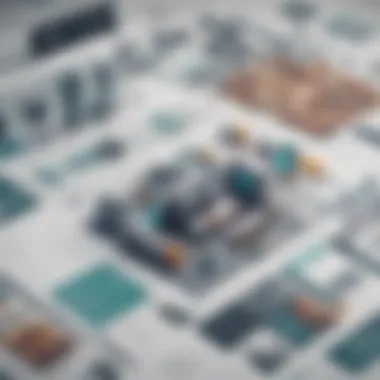

One-Time Purchase vs. Subscription Model
Delving deeper, the distinction between a one-time purchase and a subscription model requires careful consideration.
- Cost Implications: The initial cost of a one-time purchase may be higher, but it can lead to long-term savings if a business plans to use the software for several years. Subscription fees, on the other hand, provide an ongoing expense that can add up over time, though they might feel lighter on cash flow monthly.
- Updates and Features: Users who opt for a one-time purchase often lack immediate access to newer features or updates unless they decide to invest in an upgrade. In contrast, subscription users benefit from regular updates without additional costs, ensuring they always have the latest tools and capabilities at their fingertips.
- Support Services: Subscription models typically include ongoing customer support, which can be invaluable for businesses relying on efficient operations. One-time purchases often come with limited support, which might lead to extra costs for troubleshooting or assistance.
Educational Discounts and Offers
Interestingly, Microsoft Publisher has various discounts tailored specifically for students and teachers. These educational offers can significantly slash costs, making the software more accessible for academic institutions and individuals engaging in educational content.
- Eligibility Requirements: Often, to qualify for these discounts, users need to verify their status as a student or educator, presenting valid identification or documentation. This process, while straightforward, is essential to access the reduced pricing.
- Savings Potential: Discounts can reduce expenses by a substantial margin, sometimes up to 50% off the standard pricing. Given that many educational institutions operate under tight budgets, such offers can be a game-changer in equipping students with the necessary tools for their courses.
- Promotions and Offers: Regular promotions may occur, particularly during back-to-school seasons or key educational events. Businesses and educators willing to keep an eye on these promotions can further enhance their savings.
Comparing Microsoft Publisher with Alternatives
When assessing Microsoft Publisher, it's crucial to not only understand its features but also to explore how it stands against its alternatives. Every tool on the market has strengths and weaknesses, and knowing where Publisher fits into this spectrum likely helps in making a sound decision on your software needs.
Key Competitors in the Publishing Space
Microsoft Publisher is part of a crowded field of software dedicated to desktop publishing. Some of the notable competitors include:
- Adobe InDesign: Renowned for its professional-grade capabilities, This tool is often favored by designers and large businesses, offering intricate layout options and complete control over typography.
- Scribus: An open-source alternative that allows users to achieve sophisticated layouts without cost. This can appeal to small businesses and freelancers looking to minimize expenses.
- Canva: A cloud-based design tool favored for its user-friendly interface. Though not as detailed as Publisher, it provides templates and design elements that streamline the creation process.
- Affinity Publisher: Known for its affordability and powerful design capabilities, this alternative has gained traction among graphic artists looking for value.
Selecting among these options requires careful consideration of specific features that align with your particular use case. Each platform caters to a different audience and offers both advantages and disadvantages.
Cost Comparison with Other Software
Comparing costs is essential for any business evaluating software. Microsoft Publisher offers a pricing structure that sits between entry-level and premium offerings. Let's break down the average price points of major competitors:
- Microsoft Publisher: Ranges from $139.99 for a one-time purchase to around $9.99/month on a subscription basis through Office 365.
- Adobe InDesign: Priced at approximately $20.99/month. However, it functions better as part of the Adobe Creative Cloud suite, which can quickly ramp up overall costs.
- Scribus: Completely free to use, appealing especially for startups on a tight budget.
- Canva: Free with limited options, while the Pro version costs $12.95/month, depending on the chosen features.
- Affinity Publisher: One-time payment of about $49.99, presenting itself as a solid investment for users who do not wish to maintain a subscription.
This indicates that while Microsoft Publisher might not be the cheapest option, it does provide a comprehensive set of tools tailored for businesses needing ease of use without sacrificing quality.
Unique Features and Value Proposition
What really sets Microsoft Publisher apart? It's not just about the price; unique features significantly contribute to its value. Key elements include:
- Integration with Microsoft Office: As part of the Office suite, its seamless connectivity with Word, Excel, and PowerPoint is invaluable for projects requiring coordination with other files. This feature proves useful for collaborative efforts in businesses leveraging the Microsoft ecosystem.
- User-Friendly Interface: Many users report that Publisher's layout and tool functions are straightforward, minimizing the learning curve often associated with more complex software.
- Diverse Template Offerings: Whether you're designing brochures, newsletters, or greeting cards, Publisher offers a range of templates that cater to various professional and personal projects, streamlining the design process.
- Print-ready Output: Unlike some competitors that may focus on online design, Publisher excels in producing high-quality print outputs, essential for businesses prioritizing tangible marketing materials.
In essence, Microsoft Publisher brings to the table a blend of affordability and functionality that uniquely appeals to small and medium-sized businesses looking for reliable publishing solutions. Evaluating these aspects can lead to better-informed decisions that suit tour enterprise's specific needs.
Factors Influencing the Cost of Microsoft Publisher
When dissecting the expense of Microsoft Publisher, a myriad of elements come into play that shape its overall pricing. Understanding these factors is crucial for any business trying to plan its budget effectively. Decisions surrounding software acquisition should not just hinge on the initial cost but also consider the long-term implications on operations and resources. A thorough cost analysis illuminates the path forward, ensuring that businesses, especially small to medium-sized ones, make informed selections that align seamlessly with their needs.
Version Features and Capabilities
The range of features and capabilities embedded within various versions of Microsoft Publisher can significantly influence its cost. Generally, the more premium the version, the richer its functionalities. For instance, the latest version often offers advanced design templates, enhanced multimedia integration, and improved sharing capabilities which can contribute to making marketing materials more effective and professional.
"Investing in the top-notch version could save headaches later, as it may eliminate the need for supplementary tools."
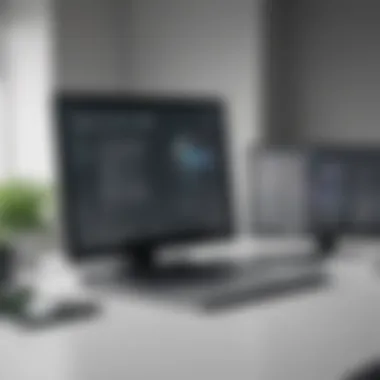

Potential users should weigh the benefits of what advanced features mean for their operations. If a company aims to produce high-quality promotional materials frequently, the investment in a version that includes extensive layout options or collaboration tools might justify the higher price tag. However, for users with basic publishing needs, a less feature-rich variant might suffice, therefore keeping costs down.
Customer Support and Resources
An often-overlooked aspect of the total cost relates to the level of customer support and additional resources available. Microsoft offers various support tiers, including online help, community forums, and dedicated support channels that vary in cost. This provides users a reliable safety net when challenges arise during usage.
- Basic Support: Typically included with the purchase, offering limited access to troubleshooting and community forums.
- Premium Support: Assured faster response times and personalized assistance, which can reduce downtime and drift in productivity but comes with an extra fee.
For businesses heavily reliant on Publisher, it's prudent to factor in these support options when calculating total cost. A shortcut here might end up costing more in the long run if technical issues impact productivity.
Updates and Future Costs
One cannot underestimate the importance of future costs when considering software like Microsoft Publisher. The landscape of digital publishing evolves rapidly, and timely updates ensure compatibility and access to new features. Understanding the update cycle and potential charges for upgrades or maintenance can be a game changer in predicting your overall expenses.
Many users might assume their initial purchase covers them for life, but often it's wiser to plan for periodic updates, which can come at a cost. Additionally, if a major new feature is rolled out, waiting for the update might mean missing opportunities that competitors could leverage.
User Considerations in Cost Assessment
Understanding user considerations when evaluating the cost of Microsoft Publisher isn't just a box to tick on a checklist; it's a fundamental aspect that impacts the decision-making process significantly. Within this framework, various elements come into play, including the specific requirements of a business, the anticipated usage patterns, and ultimately, the return on investment. Let’s examine these factors more closely, as they not only inform purchasing decisions but also highlight the true value that Microsoft Publisher can bring to varying business models.
Business Size and Requirements
The size of a business and its unique requirements can steer the decision about which software to adopt. For small businesses, every penny spent counts, so the analysis should be precise. Is your company just starting out? Or perhaps you're in the growth stage, trying to establish a brand identity through professional-looking marketing materials. Microsoft Publisher is versatile enough to cater to both ends of the spectrum.
- Small Businesses: Often require tools that are cost-effective yet powerful enough to produce high-quality outputs. Publisher's user-friendly interface is a big draw. It allows for quick design work without needing graphic design expertise. Businesses can whip up flyers, brochures, or even newsletters without breaking the bank. However, if the business is on the larger side, the needs may shift sharply.
- Medium-Sized Enterprises: Might demand more robust features. They may require integration with other Microsoft Office Suite tools or a need for advanced features like professional print quality. In such cases, you might ponder whether the additional costs associated with these features truly match your expected output. Users must evaluate whether the comprehensive ads or marketing campaigns necessitate these extra capabilities.
The crux here is aligning your business goals with the features and pricing of Microsoft Publisher, ensuring that you select an option that serves your specific requirements without excess.
Frequency of Use and ROI
When it comes to software, the frequency of use is another pivotal consideration. For instance, if a company intends to use Microsoft Publisher daily for all their printed materials, then viewing the cost through the lens of return on investment is essential.
- High Usage: Regular users may find that the subscription model offers better value over time, given Microsoft's ongoing updates and features refreshing. Remember, staying on top of trends can give businesses a competitive edge. The more you use the software, the easier it becomes to justify the expenditure through efficiencies gained.
- Occasional Use: On the contrary, if you're only using Publisher for a once-in-a-blue-moon project, then a one-time purchase might suit your needs better. This route can spare the budget from recurring charges that don’t align with actual use.
Calculating the ROI could involve not only tangible financial savings but also consideration of time efficiencies gained and the potential boost in productivity. For instance, creating an appealing marketing material with just a few clicks can save hours compared to traditional methods. Therefore, an insightful assessment of how often Publisher will be utilized should ideally balance out its costs against the benefits derived.
Investing in Microsoft Publisher should be more about what it accomplishes for your business rather than just its price.
In summation, understanding both business size and the anticipated frequency of use will place you on stronger footing when navigating the decision of whether to invest in Microsoft Publisher. This nuanced approach can help you discern the ideal model for your unique situation, ensuring that your financial resources are deployed in the most strategic manner possible.
Final Thoughts
Reflecting on the cost of Microsoft Publisher gives us valuable insights into its value proposition. As businesses evaluate their options, it becomes apparent that understanding the overall value of software can significantly shape operational success. It's not just about the dollar amount but the features offered, the ease of use, and how well the software aligns with the specific needs of a business.
Determining the overall value involves analyzing not just the initial investment but also the ongoing costs associated with updates and customer support. This can range from how often you plan to use it to whether the features provided justify the price tag. For example, a small business focused on creating marketing materials will likely find greater value in Microsoft Publisher's vast template options compared to organizations that have different publishing needs.
- Customization capability, ease of use, and compatibility with other Microsoft products add layers of value that should not be overlooked.
- Conducting a keen assessment of how often you will utilize Publisher over a year can help ascertain true functionality versus cost.
Additionally, it's essential to weigh the benefits against potential alternatives. Different software solutions may have competitive pricing but could lack specific features tailored to publishing. If Microsoft Publisher holds unique advantages in your workflow, those reasons may far exceed the cost savings you might encounter with an alternative option.
"The real cost often lies behind the entry price—consider everything from usability to support."
Making an informed decision is paramount in the purchasing process. Companies must factor in both the specific functions required and the level of after-sales support that comes with Microsoft Publisher. This means that when evaluating how cost-effective Publisher is versus other choices, you should include aspects such as training, potential downtime during transitions, and how quickly employees can become proficient with the tool.
Taking a well-rounded approach to understanding your business needs will help ensure that you don't just look at Publisher as a basic tool but rather as a long-term partner in your publishing strategy.
- Assess the frequency of use—those realizing a need for regular publication will see a different reflection of value compared to occasional users.
- Remember that the investment also includes time and resources used in training staff or any learning curve encountered.







