Exploring Microsoft Self-Paced Labs for Businesses
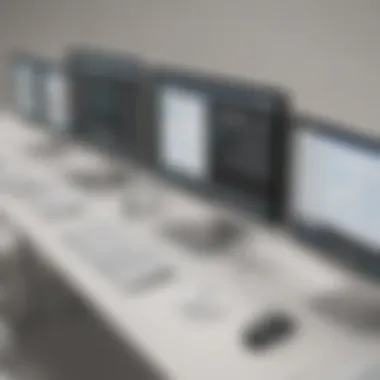

Intro
In today's fast-paced technological landscape, the need for effective training solutions is paramount for small to medium-sized businesses. Microsoft Self-Paced Labs emerge as a significant tool in bridging the gap in technical education. This article explores the various dimensions of these labs, providing an in-depth analysis that resonates with IT professionals, entrepreneurs, and business managers alike.
The following sections will dissect the core functionalities of Microsoft Self-Paced Labs, examine the user experience, and evaluate its performance and security measures. By analyzing these factors, readers will gain insights into how these labs can bolster operational efficiency and enhance staff proficiency in myriad software solutions.
Software Overview
Preface to the Software
Microsoft Self-Paced Labs offer users a flexible learning environment. They allow individuals and teams to engage with software applications at their own pace. This adaptability can significantly reduce the time and resources that companies spend on external training programs. These labs provide an array of simulation-based scenarios that mimic real-world environments, making the learning process relevant and practical.
Key Features and Functionalities
- Hands-On Learning: Participants can interact with live software tools, allowing for experiential learning that traditional methods lack.
- Comprehensive Libraries: Access a wide range of lab modules covering various Microsoft products and solutions.
- Progress Tracking: Users can easily monitor their progress and achievements within the labs. This feature is essential for both individual learners and managers overseeing training effectiveness.
Pricing Plans and Available Subscriptions
Microsoft provides various pricing plans tailored to the needs of businesses. Subscriptions can be flexible, accommodating both short-term projects and long-term educational initiatives. Generally, plans are offered per user or per team basis, allowing businesses to select what best suits their operational budget.
User Experience
User Interface and Navigational Elements
The user interface of Microsoft Self-Paced Labs is designed with simplicity in mind. Clear menus and intuitive design facilitate navigation, enabling users to find the resources they need without unnecessary hassle. Efficient layout contributes to a smoother learning experience.
Ease of Use and Learning Curve
Users typically find that getting started with the labs is straightforward. The structured modules guide participants through various tasks, minimizing the learning curve. However, different users may experience varying levels of ease, particularly those new to technology.
Customer Support Options and Reliability
Microsoft offers a range of customer support options, including documentation, forums, and direct assistance. This support is vital for addressing issues quickly and ensuring that users can focus on their learning objectives.
Performance and Reliability
Speed and Efficiency of the Software
The performance of the Microsoft Self-Paced Labs generally meets industry standards. Users report that the labs operate with minimal lag, allowing for efficient learning without frustrating delays.
Uptime and Downtime Statistics
Maintaining consistent uptime is critical for any software platform. Microsoft typically offers high availability, but statistics would be helpful for a detailed evaluation. Companies should consider their own usage patterns to assess reliability based on needs.
Integration Capabilities with Other Tools
Integration with other tools and platforms can enhance the learning experience. Microsoft Self-Paced Labs usually support integration with various Microsoft products, fostering a more connected and versatile training approach.
Security and Compliance
Data Encryption and Security Protocols
Data security is a top priority with Microsoft Self-Paced Labs. The platform employs advanced encryption measures to protect sensitive information, ensuring that users' identities and data remain secure.
Compliance with Industry Regulations
To cater to businesses across various sectors, Microsoft Self-Paced Labs comply with key industry regulations. This compliance fosters trust and reassures users about the safety of their workflows.
Backup and Disaster Recovery Measures
The labs implement robust backup and disaster recovery protocols. These safeguards are vital for businesses to mitigate data loss risks, ensuring continuity in learning despite unforeseen incidents.
Prelude to Microsoft Self-Paced Labs
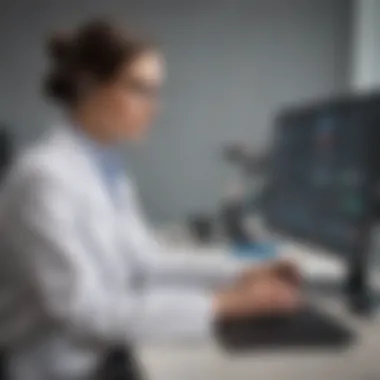

In the current digital age, learning and skill development are paramount for businesses. Microsoft Self-Paced Labs represent a vital resource for those looking to improve their technical skills and operational efficiency. These labs provide an avenue for learners to engage with technology at their own pace. Understanding the structure and purpose of these labs is essential for anyone involved in IT training or skill enhancement. A detailed investigation into Microsoft Self-Paced Labs can reveal insights into how they function, their benefits, and their implications for small to medium-sized businesses.
Definition and Purpose of Self-Paced Labs
Microsoft Self-Paced Labs are training modules designed to allow individuals to study and practice at their own speed. They enable users to interact with software and tools in a simulated environment. This decompression of learning fosters a deeper understanding of technology and promotes skill acquisition without the pressure of a timed classroom setting.
The main purpose of these labs is to bridge theoretical knowledge with practical application. Participants can experiment with real-world scenarios that mimic actual working environments. This hands-on approach enhances retention and comprehension, making the learning process more effective. Furthermore, self-paced labs accommodate various learning styles, ensuring that learners can navigate content that resonates with their preferences.
Target Audience for Microsoft Self-Paced Labs
The target audience for Microsoft Self-Paced Labs is diverse, ranging from IT professionals to entrepreneurs and small business owners.
- IT Professionals: They benefit from staying updated with the latest technologies and sharpening their skills. Self-Paced Labs allow them to gain certifications and expand their expertise effortlessly.
- Small to Medium-Sized Businesses: These organizations often struggle with training budgets. Microsoft Self-Paced Labs provide these businesses with cost-effective solutions for technical training.
- Entrepreneurs: For business owners looking to implement technology effectively, understanding software functionalities through these labs can prove invaluable.
Overall, the accessibility and flexibility of Microsoft Self-Paced Labs make them suitable for anyone eager to improve their technical knowledge and skills.
Benefits of Using Microsoft Self-Paced Labs
Microsoft Self-Paced Labs offer a range of advantages that merit serious consideration by businesses and individuals alike. These labs essentially provide a flexible, cost-effective solution for those seeking to enhance their technical skills. Understanding these benefits is crucial for small to medium-sized businesses as they navigate the complexities of IT training and development.
With the continuous evolution of technology, keeping up with new skills and knowledge is necessary. Self-Paced Labs offer abundant opportunities for formative learning. They empower users to learn at their own pace, adapting to individual schedules and learning styles. This adaptability can significantly enhance the learning experience, making it more effective for diverse audiences.
Flexibility in Learning
Flexibility is one of the most significant appeals of Microsoft Self-Paced Labs. Participants can engage with learning materials whenever it suits them. This means that busy professionals can find time after hours or during breaks to advance their skills without the rigidity of a classroom setting.
The labs accommodate various learning preferences. Some learners thrive in a hands-on environment where they can practice as they learn. Microsoft Self-Paced Labs provide simulations that reflect real-world scenarios. Users can experiment, make mistakes, and learn without real-world consequences. This kind of environment encourages exploration and deepens understanding without pressure.
Cost-Effectiveness
In an economic landscape where budgets are often tight, Microsoft Self-Paced Labs present a financially feasible training option. Traditional training methods can be expensive, involving costs for instructors, venues, and materials. In contrast, the self-paced nature of these labs reduces many of these costs.
Furthermore, many of these labs are available on a subscription basis or free of charge, making them especially appealing for small businesses that might not have extensive training budgets. This allows organizations to allocate their resources more efficiently, using their budgets on other critical areas while still offering valuable training opportunities.
Enhanced Technical Skills
Another fundamental benefit is the opportunity for participants to enhance their technical skills comprehensively. Microsoft Self-Paced Labs cover a variety of topics relevant to today's tech landscape. As organizations increasingly rely on technology for operations, being well-versed in various software and technical infrastructure becomes imperative.
For IT professionals, these labs can serve as a way to stay competitive. The skills gained can lead to improved job performance, making team members more valuable assets to their companies. Additionally, as employees enhance their skills, organizations can expect increases in efficiency and productivity.
"Investing in training and development through platforms like Microsoft Self-Paced Labs is not merely an option but a strategic necessity for businesses aiming to thrive in a competitive environment."
Components of Microsoft Self-Paced Labs
Understanding the components of Microsoft Self-Paced Labs is essential for appreciating how these resources facilitate effective learning. Each element plays a significant role in structuring the overall experience and ensures that learners, especially those from small to medium-sized businesses, can derive maximum benefit from the labs.
Interactive Learning Modules
Interactive learning modules are at the core of the Self-Paced Labs experience. These modules are designed to engage users actively; they often include simulations and practical exercises that mimic real-world scenarios. For instance, labs may cover various Microsoft technologies, providing hands-on practice that enhances users' comprehension and retention of knowledge. This active involvement is crucial; studies indicate that engagement leads to better outcomes in learning.
The interaction within these modules allows learners to experiment without the fear of failure. A learner can make mistakes and correct them, an approach that builds confidence and promotes deeper understanding. These modules can adapt to different learning styles, catering to visual, auditory, and kinesthetic learners, thus widening their overall appeal.
Assessment and Feedback Mechanisms
Another vital component of Microsoft Self-Paced Labs is the assessment and feedback mechanisms integrated within them. Assessments range from quizzes to project-based evaluations designed to test the knowledge gained from the learning modules. Feedback is often immediate, providing learners with insights into what they have mastered and areas needing improvement.
Such assessments are useful for businesses trying to gauge employee progress and skill acquisition. By utilizing data obtained from assessments, companies can tailor future training efforts. According to research, effective feedback can significantly enhance the learning process, making this component invaluable.
"Timely and constructive feedback is essential for meaningful learning experiences."
Access to Resources and Documentation
Access to resources and documentation is another key component of Microsoft Self-Paced Labs. These resources often include extensive documentation, tutorials, and forums. Documentation helps learners gain a deeper understanding of the subject matter and provides guidance on using different tools and technologies.
Additionally, forums can facilitate peer learning, allowing users to share their experiences and troubleshoot common issues collectively. The combination of comprehensive materials and community support creates an ecosystem that encourages continuous learning.
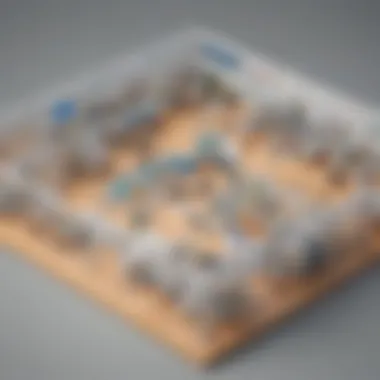

For small to medium-sized businesses, this access can be particularly beneficial. It helps maintain a culture of learning while also enabling employees to self-govern their progress. The availability of diverse resources ensures that there is always something new to explore, further enriching the learning journey.
Practical Applications of Self-Paced Labs
The practical applications of Microsoft Self-Paced Labs are crucial components that underline the value of these educational tools. For organizations, particularly small to medium-sized businesses, understanding how these labs function aids in more effective staff development and technology integration. Self-paced labs offer a flexible environment where learners can dive into technology at their own pace. This adaptability matches the varied schedules and learning preferences of IT professionals and enthusiasts who might otherwise struggle to engage in traditional classroom settings.
Skill Development and Certification
Microsoft Self-Paced Labs serve as vital training grounds for skill development and certification. These labs provide hands-on experiences that are incredibly beneficial for participants who seek to enhance their technical capabilities. Often, having a practical command of tools and systems is vital for proving one's expertise through certifications.
Moreover, these labs can be aligned with certification paths from Microsoft. They can help users prepare for exams such as the Microsoft Certified: Azure Fundamentals or the Microsoft Certified: Identity and Access Administrator Associate. By engaging with the labs, learners not only grasp theoretical concepts but also undertake practical exercises that solidify their understanding.
Benefits of focusing on skill development and certification in self-paced labs include:
- Customizable Learning Experience: Participants can choose labs that match their specific areas of interest and professional requirements.
- Immediate Application: Learners can apply new skills to their current projects or jobs, reinforcing the knowledge gained in real-life situations.
- Confidence Building: Completing modules can bolster self-assurance, leading individuals to pursue certifications they may have previously hesitated to attempt.
Testing New Technologies
The ability to test new technologies is another paramount practical application of Microsoft Self-Paced Labs. As the tech world rapidly evolves, staying abreast of the latest advancements can be daunting. Self-paced labs provide a sandbox environment where users can experiment with cutting-edge technologies without the risk associated with implementing them in live environments.
Experiencing new technologies firsthand allows organizations to evaluate their relevance and effectiveness within their specific workflows. This is critical for businesses considering new software or services before making significant investments.
Additional points to consider regarding testing new technologies include:
- Research and Prototyping: Labs enable teams to prototype solutions and gather insights that can inform bigger project decisions.
- Error Exploration: Users can learn from mistakes made during tests, understanding potential pitfalls before they affect actual projects.
- Collaborative Innovation: Teams can work together in labs, brainstorming and sharing knowledge while testing technologies to enhance collaborative efforts.
Challenges of Microsoft Self-Paced Labs
When engaging with Microsoft Self-Paced Labs, it is essential to consider the various challenges that may arise. Understanding these challenges is fundamental for optimizing the learning experience and achieving desired outcomes. This section will explore two significant aspects of these challenges: self-discipline requirements and potential knowledge gaps.
Self-Discipline Requirements
Pursuing self-paced learning requires a significant level of self-discipline. Unlike traditional instructor-led courses, learners in Microsoft Self-Paced Labs must take personal responsibility for their progress. This can be a difficult transition for those used to structured classroom settings. To succeed in a self-paced environment, participants must possess the ability to create and adhere to their own schedules.
Maintaining focus can be another hurdle. With a myriad of distractions present at home or in shared workspaces, some learners might find it hard to concentrate on the tasks before them. Therefore, establishing a dedicated learning space becomes crucial. Additionally, learners must practice time management skills to ensure they complete their modules effectively.
"The ability to self-motivate is a critical factor in the effectiveness of self-paced learning. Without it, even the most comprehensive materials can go underutilized."
Potential Knowledge Gaps
Another pressing challenge is the risk of knowledge gaps. Self-paced learning often requires learners to identify and fill their own gaps in understanding. While the labs provide valuable hands-on experience, they may not cover every aspect of a given topic. This leaves learners with the task of seeking out supplementary resources to enhance their comprehension.
Furthermore, immediate feedback is often lacking in self-paced environments. Instructors are typically not available to clarify doubts or explain complex concepts. This lack of real-time support can hinder progress and lead to frustration. As a result, learners must be proactive in pursuing additional learning materials and creating networks or communities for discussing issues and sharing information.
Best Practices for Maximizing Lab Utilization
Maximizing the potential of Microsoft Self-Paced Labs is essential for businesses looking to enhance their training processes. Implementing best practices ensures that organizations utilize these resources effectively. By focusing on key areas such as setting clear learning objectives and integrating labs into overall training programs, companies can create a more optimal learning environment. This section outlines the importance of these practices while discussing benefits that can lead to better outcomes for both individual learners and the organization as a whole.
Setting Clear Learning Objectives
Establishing clear learning objectives is the cornerstone of effective training within Microsoft Self-Paced Labs. When learners know what is expected from them, they tend to focus on specific goals. These objectives guide learners through the material, making the process more efficient and purposeful.
Some critical elements to consider while setting objectives include:
- Specificity: Objectives should be concise and direct. For example, instead of saying "understand Azure services," state "be able to create and configure a virtual machine in Azure."
- Measurability: Ensure objectives can be assessed. Being able to measure progress helps in determining if learning goals are achieved.
- Realism: Set realistic expectations based on the learners' existing skill levels and the time available. This helps maintain engagement and reduces frustration.
"When learners have clear objectives, their confidence in using the tools increases, which is fundamental for deeper understanding."
These considerations not only improve individual learning experiences but also align with organizational goals. When objectives are directly linked with business outcomes, employees can see the relevance of their training, fostering a stronger commitment to learning.
Integrating Labs into Overall Training Programs
Integrating Microsoft Self-Paced Labs into broader training programs is crucial for fully realizing their educational value. Simply using labs in isolation may lead to disjointed experiences that do not contribute meaningfully to professional development.
Here are some considerations for merging labs with existing training initiatives:
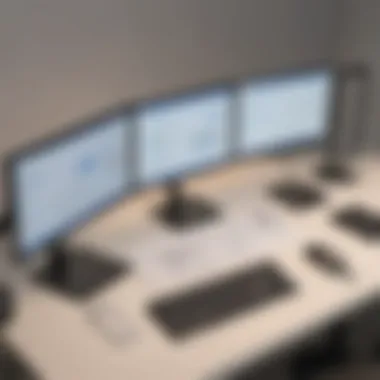

- Curricular Alignment: Align lab activities with the curriculum. This helps create a cohesive training pathway that supports learners in transitioning from theoretical knowledge to practical application.
- Feedback Loops: Implement regular feedback sessions after lab activities. Encourage participants to share their experiences and struggles, allowing instructors to adjust future training based on these insights.
- Collaborative Learning: Foster a culture where peers can learn from one another. Group activities can help in sharing different perspectives and techniques, enhancing the training process.
- Continuous Improvement: Incorporate lessons learned into future training cycles. Establish mechanisms to track performance and adapt training methods based on participant outcomes.
Integrating labs effectively leads to an enriched learning experience that not only benefits individual learners but also contributes positively to organizational growth. Companies that view labs as an extension of their training framework will find that employee competency and confidence improve, leading to better overall performance.
Case Studies on Effective Implementation
Examining case studies related to Microsoft Self-Paced Labs offers valuable insight into how organizations can effectively utilize these resources. They provide concrete examples of successes and challenges encountered by businesses. This section emphasizes the significance of case studies in informing best practices for implementation. Specifically, they reveal how different business sizes adapt the labs to fit their learning needs, resource availability, and specific goals.
Case studies not only showcase outcomes but also highlight the decision-making processes and considerations of leadership. Insights gained can inform future investments in self-paced learning tools, making these examples crucial for IT professionals and business decision-makers.
Small Business Success Story
One notable example is a small technology startup that faced challenges in upskilling its staff quickly while aiming to keep overhead costs low. The management decided to integrate Microsoft Self-Paced Labs into their learning strategy to enable flexible training paths.
- Initial Assessment: The company identified skill gaps in cloud technologies critical for their product development.
- Lab Integration: They implemented a structured training program utilizing the labs, allowing employees to learn at their own pace. Members could access various modules on Azure, which aligned directly with their project requirements.
- Results: Within six months, the small business observed a significant enhancement in employee technical capabilities. Team projects became more efficient, and product delivery time was reduced. The ability to train at their convenience fostered a culture of continuous learning, leading to better employee satisfaction.
This case underscores the adaptability of Microsoft Self-Paced Labs for small enterprises seeking to grow rapidly without extensive investment in traditional training programs.
Enterprise Adoption Example
In contrast, let's explore an enterprise organization that integrated Microsoft Self-Paced Labs on a larger scale, focusing on a comprehensive digital transformation initiative. This company, a multinational financial services provider, was looking to scale their workforce's knowledge in evolving digital tools and technologies.
- Strategic Decision: Recognizing the rapid pace of technological advancements, they turned to self-paced labs to support their ongoing training requirements for over 5,000 employees across multiple departments.
- Investment in Resources: The organization allocated a substantial budget for tailored learning paths, creating specialized modules on data analytics, security protocols, and customer relationship management systems. Sessions were also made interactive, encouraging collaboration and discussion among peers.
- Measurable Impact: After one year, the company reported a 40% improvement in key performance indicators related to project efficiencies and employee competency in new tools. The initiative fostered a more agile workforce, ready to adapt to changes in the finance industry.
This enterprise example demonstrates not only the scalability of Microsoft Self-Paced Labs but also reveals the importance of strategic investment in employee training to enhance overall organizational performance.
By analyzing these case studies, businesses can gain actionable insights into effectively leveraging self-paced resources to meet their unique learning objectives.
Future of Microsoft Self-Paced Labs
The horizon of Microsoft Self-Paced Labs is an evolving landscape, ripe with potential and opportunity. Understanding the direction that these labs are heading is crucial for small to medium-sized businesses and IT professionals. Increasingly, organizations are recognizing the value of self-paced learning as a flexible educational approach that meets the demands of a rapidly changing technological environment.
Technological Advancements
Advancements in technology play a pivotal role in shaping the future of Microsoft Self-Paced Labs. As cloud computing, artificial intelligence, and machine learning continue to evolve, they bring new opportunities for interactive and personalized learning experiences. The integration of these technologies can enhance lab interactivity and assessment efficiency.
- Cloud Platforms: Leveraging cloud solutions, users gain access to virtual environments anytime, anywhere. This flexibility mitigates geographical constraints, making training accessible to a wider audience.
- AI Integration: Artificial intelligence can tailor learning paths based on individual performance. This enables a more customized experience that aligns with user strengths and weaknesses.
- Feedback Systems: Enhanced analytical tools can provide immediate feedback. These systems identify areas for improvement, aiding in faster skill acquisition.
These advancements not only improve user experience but also ensure that the content remains relevant and engaging. By harnessing new technologies, Microsoft can continue to innovate its Self-Paced Labs, thereby pushing boundaries in enterprise training.
Expanding Curriculum Offerings
Curriculum expansion is another significant aspect of the future of Microsoft Self-Paced Labs. As technology develops, so too must the content delivered to learners. Expanding offerings is essential to meet the needs of diverse industries and job roles.
- Diverse Topics: The inclusion of emerging technologies like Internet of Things (IoT), cybersecurity, and data science is imperative. These subjects are in high demand and require specialized training programs.
- Scalable Learning Paths: Developing tiered courses, from basic to advanced levels, ensures that learners can progress at their own pace. This is particularly beneficial for professionals who may need to fit training around busy schedules.
- Collaboration with Industry Experts: Engaging with industry leaders to develop course content will provide real-world relevance and insights. This collaboration can ensure that the curriculum is both practical and up to date.
Through an expanding curriculum, Microsoft Self-Paced Labs can effectively prepare professionals for the complexities of modern IT work environments. The focus on emerging skills will not only enhance employability but will also foster an innovative workforce capable of meeting future challenges.
“The adaptability of educational offerings is crucial in an age where technological change is constant and rapid.”
End
In the ever-evolving landscape of technology and education, the role of Microsoft Self-Paced Labs emerges as a critical component for organizations seeking to enhance their training strategies. The importance of this conclusion lies in the synthesis of ideas presented throughout the article, providing a clear perspective on both the benefits and challenges associated with these labs.
Summary of Insights
Microsoft Self-Paced Labs offer a flexible learning environment that is essential for a variety of users, especially small to medium-sized businesses. These labs allow individuals to engage with the material at their own pace, catering to diverse learning styles. The main insights drawn from the article include:
- Flexibility and Adaptability: Users can access training modules when it fits their schedule.
- Cost Efficiency: Self-Paced Labs often reduce the financial burden on organizations by minimizing the need for extensive instructor-led sessions.
- Hands-On Learning: The practical applications enhance participants' technical skills, which is crucial in today's job market.
Furthermore, the potential challenges, such as the requirement for self-discipline and the possibility of knowledge gaps, must not be overlooked. Organizations need to implement strategies to overcome these issues to fully maximize the benefits of these labs.
Final Thoughts on Self-Paced Learning
Self-Paced Learning, particularly exemplified by Microsoft Self-Paced Labs, presents a valuable opportunity in the context of IT training. This method fosters a culture of continuous learning, which is vital in a world that constantly embraces new technologies. As the demand for skilled professionals grows, these labs equip users with necessary capabilities without the constraints of traditional learning formats.
Overall, the adoption of Self-Paced Labs signifies a shift towards more personalized and competency-based training of workforce professionals. Organizations that embrace this approach can expect not only improved employee performance but also enhanced operational efficiency in the long run.
"Self-Paced Labs allow employees to take charge of their learning, creating a more empowered workforce."
This independence, paired with structured guidance, creates an environment where learning is not only an obligation but a proactive choice, ultimately resulting in a more knowledgeable and skilled IT community.







