A Comprehensive Comparison: Microsoft To Do vs. Outlook Tasks
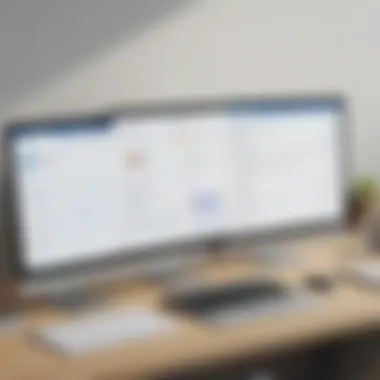
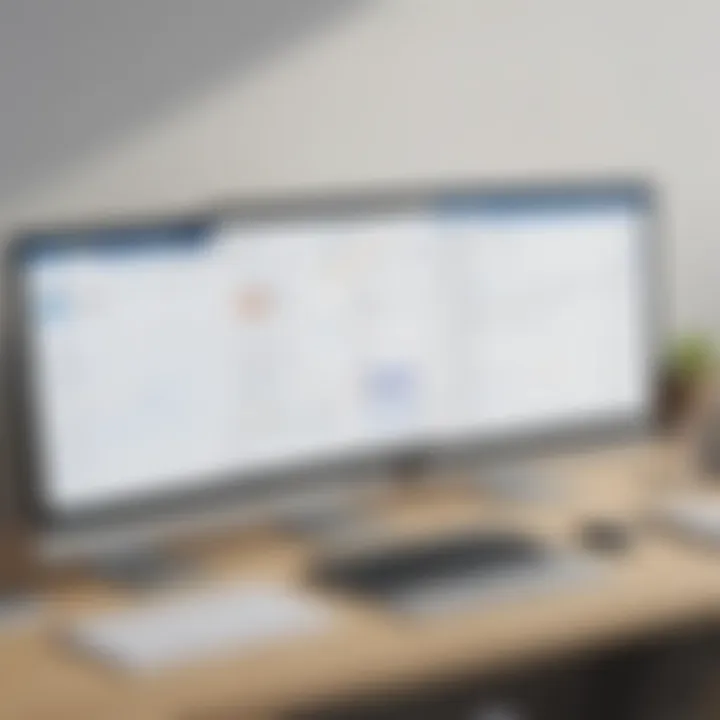
Software Overview
Microsoft To Do and Outlook Tasks are two prominent productivity tools developed by Microsoft, each offering a unique set of features and functionalities tailored to enhance organizational productivity. Microsoft To Do provides a user-friendly task management interface, enabling users to create to-do lists, set reminders, and prioritize tasks effectively. On the other hand, Outlook Tasks seamlessly integrates task management within the broader Outlook ecosystem, offering users the convenience of managing tasks within their email platform.
When considering the key features and functionalities, Microsoft To Do shines with its simplicity and accessibility, making it an ideal choice for individuals and teams looking for a straightforward task management solution. Conversely, Outlook Tasks excels in integrating task management seamlessly with email communication, allowing users to link tasks directly to emails and calendar events.
In terms of pricing plans and subscriptions, Microsoft To Do offers a free version with basic task management features, while premium subscriptions unlock additional functionalities such as file attachments and customizable themes. Outlook Tasks, included in the broader suite of Microsoft 365 subscriptions, provides a comprehensive task management solution for organizations already utilizing Microsoft's productivity ecosystem.
Intro
Within the realm of productivity tools lies a pivotal discussion concerning Microsoft To Do and Outlook Tasks. As we navigate the intricate landscape of organizational efficiency, the choice between these two stalwarts can significantly impact workflow dynamics. Harnessing the core essence of task management and collaboration, Microsoft To Do and Outlook Tasks stand as pillars of productivity prowess, beckoning us to delve deeper into their nuances.
Overview of Microsoft To Do and Outlook Tasks
As we embark on this comparative journey, it's essential to dissect the essence of Microsoft To Do and Outlook Tasks. Microsoft To Do emerges as a sleek, minimalist task manager, designed for streamlined organization and personal task tracking. On the other hand, Outlook Tasks, nestled within the robust ecosystem of Microsoft's email client, brings forth task management capabilities intertwined with email functionality. The contrasting dynamics of these tools offer users distinct approaches to tackling daily tasks and optimizing productivity.
Features and Functionality
In the realm of productivity tools, features and functionality play a pivotal role in enhancing the user experience and optimizing workflow efficiency. When comparing Microsoft To Do and Outlook Tasks, a profound analysis of their features and functionality unveils the distinct advantages each platform offers. Task creation and organization, priority settings, and subtasks with checklists are among the key elements that distinguish these tools. The ability to efficiently create, categorize, and manage tasks is crucial for productivity. Priority settings enable users to prioritize tasks based on urgency or importance, facilitating effective time management. Additionally, the incorporation of subtasks and checklists allows for breaking down complex tasks into manageable sub-components, enhancing task clarity and completeness.
Task Management
Task creation and organization
Task creation and organization represent the cornerstone of effective task management within productivity tools. The seamless process of creating tasks and structuring them in a logical order significantly contributes to overall productivity. Microsoft To Do and Outlook Tasks excel in providing intuitive interfaces for task creation, allowing users to quickly input task details and allocate them to specific categories or projects. This streamlined approach simplifies task tracking and ensures a systematic workflow. A unique feature of task creation and organization in these platforms is the seamless synchronization across devices, enabling users to access and update tasks from diverse platforms, enhancing collaboration and productivity.
Priority settings
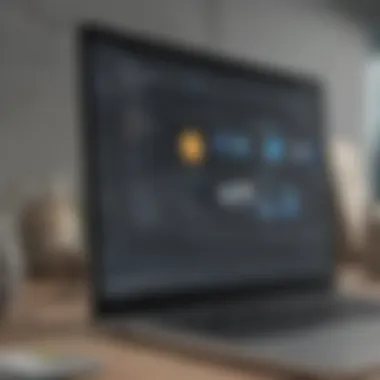

Priority settings within task management systems serve as a guiding framework for allocating resources and attention effectively. By categorizing tasks based on their priority level, users can focus on high-priority assignments without overlooking critical deadlines. Microsoft To Do and Outlook Tasks offer robust priority setting options, empowering users to outline task urgency and importance according to individual preferences. The advantage of priority settings lies in the ability to customize task rankings, thereby tailoring the workflow to specific requirements. However, a potential disadvantage of excessive prioritization could lead to overlooking tasks of lower priority, necessitating a balanced approach in task management.
Subtasks and checklists
Subtasks and checklists are instrumental in breaking down complex tasks into actionable steps, fostering task clarity and progress tracking. Both Microsoft To Do and Outlook Tasks provide comprehensive features for creating subtasks and checklists within main tasks, enabling users to delineate task components systematically. The unique feature of subtasks and checklists lies in their visual representation of task progression, aiding in monitoring completion status and identifying areas for improvement. While the advantage of subtasks and checklists lies in enhancing task comprehensiveness, overreliance on these features may lead to task fragmentation, necessitating a balance between segmentation and task cohesion.
Integration with Other Apps
Availability and ease of integration
Seamless integration with other applications is essential for streamlining workflow processes and maximizing productivity. Microsoft To Do and Outlook Tasks are designed to seamlessly integrate with diverse third-party apps, expanding their functionality and versatility. The key characteristic of availability and ease of integration ensures that users can effortlessly connect their productivity tools with external programs, fostering cross-platform collaboration and data management. The unique feature of this integration lies in the interoperability with popular business applications, enabling users to synchronize task data and deadlines across multiple platforms with ease. However, the drawback of extensive integration could lead to information overload and potential compatibility issues, necessitating careful selection of integrated apps for optimal workflow efficiency.
Supported third-party apps
The compatibility of productivity tools with a wide range of third-party applications enhances their adaptability and utility for diverse business needs. Microsoft To Do and Outlook Tasks offer robust support for various third-party apps, enabling users to leverage additional functionalities and features seamlessly. The key characteristic of supported third-party apps lies in their ability to enhance task management capabilities by integrating specialized tools for specific tasks or projects. The unique feature of this support is the augmentation of task organization and tracking through complementary applications, optimizing workflow flexibility and resource utilization. However, reliance on multiple third-party apps may lead to data fragmentation and synchronization challenges, highlighting the importance of selecting reliable and cohesive integrations for sustained productivity gains.
User Experience
Interface Design
Visual appeal
When exploring the aspect of Visual appeal vis-a-vis the User Experience canvas, the allure and aesthetics play a substantial role in capturing user engagement. Visual appeal encompasses the artistry and design finesse integrated into the interface, enhancing user interaction. The harmonization of color schemes, typography, and visual hierarchy serves as a cornerstone in augmenting the overall appeal - a pivotal factor discussed in this narrative. Embracing Visual appeal within this discourse serves as a beckoning force for users, elevating the entire interaction paradigm. The distinctive feature of Visual appeal lies in its capacity to captivate attention, albeit prudent consideration should also be extended to its potential distractions, an aspect meriting exploration in this context.
Ease of navigation
An in-depth exploration of Ease of navigation accentuates its indispensable nature within the broader conversation of User Experience. Ease of navigation embodies the seamless flow and intuitive pathways embedded in the interface design, facilitating effortless maneuverability for users. The crux lies in crafting a user-centered navigation scheme that reduces cognitive load and amplifies user convenience. The quintessence of Ease of navigation underpins a user-centric approach, ensuring that individuals can swiftly traverse through functionalities - a salient factor echoed in this narrative. Unveiling the sui generis feature of Ease of navigation accords users a streamlined experience; however, a balanced overview encompassing potential complexities is a prudent course in this narrative domain.
Customization Options
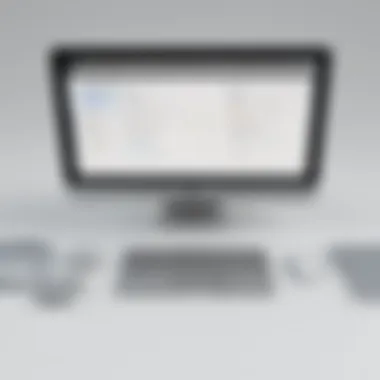
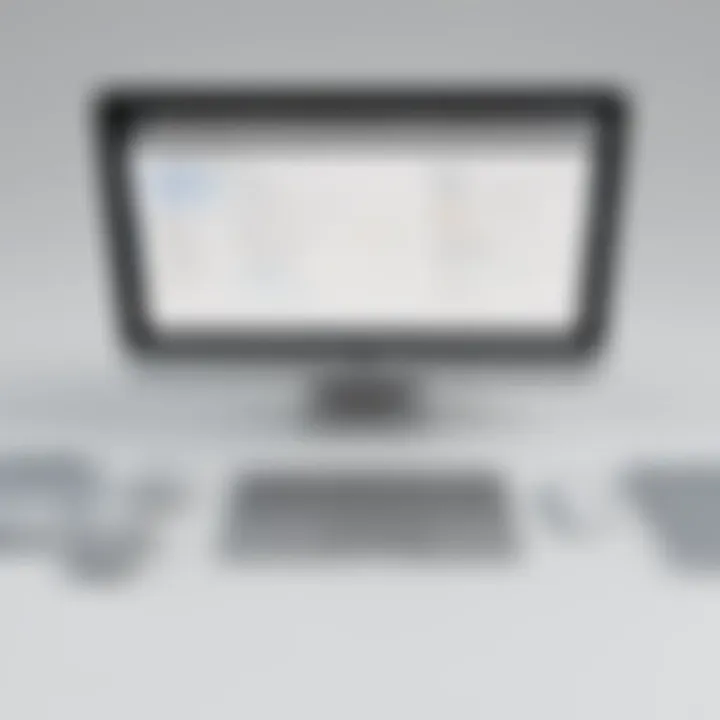
Personalization features
The discourse on Personalization features wades into the realm of User Experience, portraying a spectrum of tailored functionalities that cater to individual preferences. Personalization features embody the bespoke elements that grant users the autonomy to curate their interaction landscape, fostering a sense of ownership. This article unravels the significance of Personalization features in amplifying user engagement and satisfaction within the Microsoft To Do and Outlook Tasks milieu. The quintessential characteristic of Personalization features underscores user empowerment, championing a bespoke user journey. Delving into the unique facets of Personalization features unveils a tapestry of advantages; nevertheless, a nuanced examination of potential drawbacks articulates a holistic narrative scope.
Themes and settings
Within the realm of Customization Options, Themes and settings emerge as a pivotal axis influencing User Experience dynamics. Themes and settings encapsulate the array of visual configurations and operational adjustments available to users, tailoring the interface to individual inclinations. The pivotal characteristic of Themes and settings surfaces as a catalyst in enhancing user immersion and personalizing the interaction paradigm. This article immerses readers in the profound implications of incorporating Themes and settings within the operational gamut of Microsoft To Do and Outlook Tasks. Unraveling the idiosyncratic feature sets of Themes and settings illuminates the advantages they proffer, yet a judicious discourse encompassing potential pitfalls provides a holistic exposition within this article.
Business Applications
Business applications play a pivotal role in enhancing productivity and streamlining operations within organizations. In the context of this comparative analysis between Microsoft To Do and Outlook Tasks, exploring their suitability for business applications is critical. The efficient utilization of these tools can significantly impact team collaboration, task management, and overall project efficiency in small to medium-sized businesses and for entrepreneurs and IT professionals. Businesses rely on robust applications to facilitate seamless communication, task allocation, and progress tracking among team members, ultimately leading to improved productivity and project outcomes. It is essential for organizations to choose tools that cater to their specific needs while aligning with their operational goals and preferences. Both Microsoft To Do and Outlook Tasks offer unique features geared towards enhancing business applications, making them viable options for various business environments.
Suitability for Teams
Collaborative features
Collaboration lies at the core of effective team dynamics, driving productivity and fostering innovation within organizations. The collaborative features present in Microsoft To Do and Outlook Tasks are designed to promote teamwork, communication, and shared goal achievement. These features enable team members to delegate tasks, provide updates on progress, and coordinate efforts seamlessly. The integration of collaborative tools within these platforms enhances transparency, accountability, and efficiency in task execution. The ability to assign tasks, set deadlines, and track progress collectively improves team coordination and accelerates project completion. By leveraging these collaborative features, teams can optimize their workflow, mitigate bottlenecks, and achieve optimal productivity levels. While each platform offers its unique collaborative tools, the shared objective is to streamline team interactions and enhance task management capabilities.
Team task management
Efficient team task management is crucial for achieving project milestones and meeting organizational objectives. Leveraging the team task management functionalities of Microsoft To Do and Outlook Tasks empowers teams to allocate responsibilities, track progress, and prioritize tasks effectively. Team task management tools facilitate clear communication channels, task delegation, and real-time updates on project development. Ensuring that every team member is aligned with project goals and deadlines is essential for project success. The structured approach to team task management provided by these platforms enables teams to organize tasks, set priorities, and monitor individual and collective progress efficiently. By centralizing task-related information and fostering collaboration, team task management features contribute to optimizing team workflow, enhancing task accountability, and achieving project milestones within stipulated timelines.
Project Management Capabilities
Kanban boards and timelines
Kanban boards and timelines are instrumental in visualizing project progress, managing task dependencies, and tracking workflow stages. The utilization of Kanban boards offers a visual representation of tasks, their statuses, and progression within a project. This feature aids in identifying task bottlenecks, determining task priorities, and enhancing overall task allocation. Timelines, on the other hand, provide a chronological view of task deadlines, milestones, and project schedules. Integrating Kanban boards and timelines within project management processes promotes transparency, aids in project planning, and ensures timely delivery of project outcomes. By leveraging these project management functionalities, organizations can enhance task visibility, optimize resource allocation, and monitor project advancement effectively. The iterative nature of Kanban boards and the time-bound structure of timelines support agile project management, enabling teams to adapt to changing requirements and ensure project success.
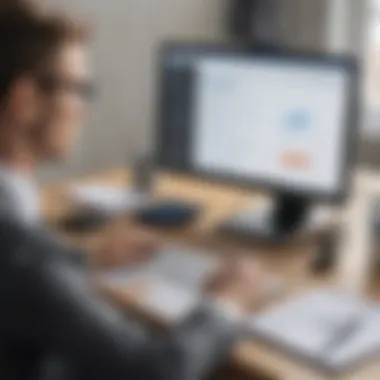

Progress tracking
Effective progress tracking is essential for monitoring project development, identifying bottlenecks, and facilitating timely project delivery. The progress tracking feature in Microsoft To Do and Outlook Tasks allows teams to monitor task completion rates, identify overdue tasks, and assess project advancement. By tracking progress in real-time, teams can proactively address delays, redistribute tasks as needed, and ensure project timelines are met. The detailed insights provided by progress tracking functionalities enable project managers and team leaders to make informed decisions, allocate resources efficiently, and maintain project alignment with organizational objectives. The ability to track progress at both macro and micro levels empowers teams to optimize their work processes, enhance accountability, and achieve project milestones effectively. Leveraging progress tracking capabilities leads to proactive project management, improved task visibility, and enhanced project outcomes within business environments.
Integration with Microsoft Ecosystem
In the realm of productivity tools, integration with the Microsoft Ecosystem stands as a pivotal factor that directly impacts the seamless synchronization and collaboration within organizations. In this dynamic landscape, where digital synergy is paramount, the ability of Microsoft To Do and Outlook Tasks to harmoniously blend with other Microsoft applications and platforms becomes a critical asset for efficient workflow management. By delving into the depths of integration with the Microsoft Ecosystem, we unravel a tapestry of interconnectivity that defines the modern approach to task management.
Emphasizing the significance of this topic in our discourse lies in the core essence of operational efficiency. The seamless interplay between Microsoft To Do and Outlook Tasks with Windows, Mac, iOS, and Android devices not only enhances accessibility but also streamlines data sharing and task allocation. For small to medium-sized businesses, entrepreneurs, and IT professionals, a robust integration framework signifies enhanced productivity, cost efficiency, and collaboration across diverse platforms and devices.
Cross-Platform Accessibility
Compatibility with Windows, Mac, iOS, and Android
The compatibility aspect of Microsoft To Do and Outlook Tasks with Windows, Mac, iOS, and Android platforms embodies ubiquity and adaptability in the digital domain. This compatibility feature serves as a cornerstone for achieving flexibility and mobility in task management, allowing users to seamlessly transition between devices and operating systems without compromising data integrity. The inherent uniformity in user experience across different platforms ensures a consistent and fluid workflow for individuals and teams alike. The ability to effortlessly synchronize tasks and information across multiple devices underpins the essence of productivity and convenience in modern work environments.
Syncing across devices
The capability of seamless synchronization across devices reinforces the core ethos of real-time task management and collaboration. By enabling users to have up-to-date information at their fingertips regardless of the device they are using, the syncing feature fosters a cohesive and coherent approach to handling tasks. This functionality not only eliminates the risk of data disparities but also empowers users to maintain a holistic view of their task landscape irrespective of the platform. While the syncing process augments accessibility and efficiency, it is crucial to address potential challenges such as data security and connectivity issues to ensure uninterrupted workflow in a digitally interconnected environment.
Closure
In this comprehensive analysis comparing Microsoft To Do and Outlook Tasks, the Conclusion section plays a pivotal role in helping readers make informed decisions regarding the ideal productivity tool for their organizational needs. As the culminating component of the article, the Conclusion delves into synthesizing the intricate details presented throughout the previous sections. It encapsulates key takeaways, highlights critical differences, and steers readers towards a well-rounded understanding of the two platforms.
Expressly examining the nuances between Microsoft To Do and Outlook Tasks, the Conclusion unravels the significance of each tool's unique features, integrations, user experiences, and suitability for diverse business requirements. By consolidating and distilling this wealth of information, the Conclusion serves as a guiding beacon for readers navigating the complex realm of productivity software.
With an emphasis on depth and clarity, the Conclusion cements the reader's knowledge foundation, empowering them to make strategic choices that align with their organizational goals and preferences.
Final Thoughts
In exploring the Final Thoughts segment of this analysis centered on Microsoft To Do and Outlook Tasks, it is essential to underscore the critical insights gleaned throughout the comparison process. The Final Thoughts section offers a reflective lens through which readers can contemplate the intricate details, advantages, and drawbacks of both productivity tools.
As a content bridge between the empirical data and practical implications, Final Thoughts encapsulates a thoughtful perspective on the implications of choosing either Microsoft To Do or Outlook Tasks in a real-world context. By distilling the complexities of task management, integrations, user interfaces, and business functionalities, this section aims to enlighten readers on the nuanced considerations that underpin their ultimate decision-making process.
Tailored for small to medium-sized businesses, entrepreneurs, and IT professionals, the Final Thoughts section goes beyond mere summarization. It evolves into a comprehensive reflection, urging readers to ponder the trade-offs, benefits, and long-term implications of integrating either Microsoft To Do or Outlook Tasks into their workflow and organizational structure.







