In-Depth Look at Microsoft Visual Studio 2019 Features


Intro
In the realm of software development, having the right tools can significantly influence productivity and overall project outcomes. Among these tools, Microsoft Visual Studio Professional 2019 stands out as a robust integrated development environment (IDE). This software caters to a wide array of programming languages, making it a versatile choice for developers. Contractors, entrepreneurs, and small to medium-sized businesses all gain much from its capabilities. This article strives to dig deeper into its nuances, from the features it offers to its performance metrics, thereby crafting a comprehensive understanding for potential users.
Software Overview
Foreword to the software
Microsoft Visual Studio Professional 2019 is more than just an IDE; it represents a powerful hub for developers seeking to build applications ranging from simple web tools to complex enterprise solutions. Aimed at improving efficiency, it combines various programming languages under one roof, facilitating an ecosystem where teams can thrive. The inclusion of cloud services and collaboration features makes it pertinent for today’s fast-paced market, particularly for those in rapidly evolving sectors.
Key features and functionalities
Visual Studio 2019 packs some impressive functionalities:
- Rich Editing Experience: Offering IntelliCode, this feature predicts the code you are likely to write, streamlining your workflow.
- Debugging & Testing Tools: A well-equipped debugging environment allows one to identify issues quickly during the development cycle.
- Collaboration Tools: Built-in tools like Live Share enable real-time collaboration, a crucial aspect for remote teams.
- Extensive Language Support: You'll find support for languages including C#, Visual Basic, and even Python, making it adaptable for diverse projects.
- Customizable IDE: Users can tailor the interface according to their preferences, which in turn increases productivity.
Pricing plans and available subscriptions
When considering Visual Studio, the various pricing structures are another important aspect. Customers can choose from several options, allowing businesses of all sizes to find a plan that suits their needs:
- Individual: The Community edition is free, offering sufficient capabilities for students and individual developers.
- Professional: Most teams that need more features typically lean towards the Professional edition, which comes at a reasonable monthly or annual fee and includes additional tools.
- Enterprise: For larger organizations or those dealing with complex projects, the Enterprise edition provides everything in Professional, plus more advanced testing and debugging tools.
User Experience
User interface and navigational elements
The interface of Visual Studio Professional 2019 strikes a balance between being user-friendly and feature-rich. With customizable menus, users can arrange tools and panels to fit their workflow, significantly easing navigation. With a bit of familiarization, new users will find that common tasks—like accessing code snippets or debugging—become second nature quite quickly.
Ease of use and learning curve
While some might find the array of features a tad overwhelming at first, most features are intuitive. Newcomers may experience a slight learning curve, particularly if they are coming from less sophisticated environments. However, resources and tutorials abound, making it easier for anyone willing to invest some time.
Customer support options and reliability
Microsoft places a strong emphasis on customer support for Visual Studio users. The community is lively, with forums on sites like Reddit that encourage peer-to-peer assistance. Additionally, Microsoft provides official documentation and a support channel that can effectively address problems when they arise.
Performance and Reliability
Speed and efficiency of the software
Performance-wise, Visual Studio 2019 delivers smooth execution across various tasks. Launch times are relatively quick, especially when compared to previous iterations. The more significant your projects become, the more you appreciate its efficient resource management.
Uptime and downtime statistics
Uptime is a crucial factor, especially for developers working on deadlines. Users report a high degree of reliability, with minimal unplanned outages. Systematic updates ensure the software remains robust and salient.
Integration capabilities with other tools
Integration features stand out as a boon, especially for workflows that engage multiple technologies. Visual Studio Professional 2019 easily integrates with Azure DevOps, GitHub, and other popular platforms, which allows a seamless flow of data and task management across various channels.
Security and Compliance
Data encryption and security protocols
Developers today must be vigilant about security. Visual Studio 2019 does not disappoint in this department; it features modern encryption methods ensuring that projects remain secure from external threats. Various built-in security features help in monitoring vulnerabilities during development.
Compliance with industry regulations
The software is designed keeping compliance in mind, especially for industries that are heavily regulated. Thus, making it suitable for use in sectors that require strict adherence to laws such as healthcare and finance.
Backup and disaster recovery measures
Important data loss can be detrimental. Visual Studio allows easy integration with cloud services that offer backup solutions, ensuring that important work isn’t lost due to unforeseen circumstances. Regular updates also support easy restoration when needed.
"In a world where rapid advancements define the tech landscape, tools like Visual Studio Professional 2019 can mean the difference between delay and delivery."
In summary, Microsoft Visual Studio Professional 2019 presents itself as a formidable ally in the tech space. Not only does it address the technical needs of modern software development, but it also offers a user experience tailored to enhance efficiency and foster collaboration. Developers looking for a reliable and feature-rich IDE will find a companion here—one that grows alongside their career and projects.
Intro to Microsoft Visual Studio Professional
In a rapidly evolving digital landscape, Microsoft Visual Studio Professional 2019 stands out as a pivotal tool for developers of all stripes. This integrated development environment, or IDE, is not just a fancy text editor. It encapsulates a slew of features that can transform the way developers write, test, and deploy their applications. Its relevance stretches across various sectors, making it a must-have for small to medium-sized businesses, entrepreneurs, and IT professionals who want to stay ahead of the curve.
The importance of understanding Visual Studio 2019 lies in its capabilities. With the right knowledge, users can leverage its immense potential for productivity and collaboration. Whether you are coding in C#, dabbling in Python, or creating dynamic web content using JavaScript, Visual Studio offers customizable environments that cater to specific needs.
Purpose and Audience
The primary purpose of this section is to elucidate who should consider using Visual Studio Professional 2019 and why it holds such importance in the development sphere. The target audience includes:
- Small to Medium-Sized Businesses: As companies scale, so does their need for efficient development tools that can facilitate rapid application delivery.
- Entrepreneurs: Those venturing into new startups require tools that enhance productivity, making the journey from idea to implementation smoother.
- IT Professionals: It’s essential for anyone involved in technology to hone their skills and tools to keep pace with industry demands.
Overview of Integrated Development Environments (IDEs)
Integrated Development Environments, or IDEs, are more than just places to write code; they offer a comprehensive suite of development tools that streamline the coding process. IDEs typically include a code editor, a compiler or interpreter, and a debugger. These components work together to simplify the tasks that developers face daily.
The choice of IDE can be pivotal in determining a project's success. For instance, the right IDE not only speeds up coding but also introduces features such as syntax highlighting, code completion, and version control integration.
With Visual Studio 2019, users gain a rich, feature-packed environment that supports numerous programming languages. This versatility allows teams to collaborate effectively, ensuring each member works harmoniously regardless of their coding language preference. The significance of familiarizing oneself with IDEs becomes apparent as development teams now more than ever rely on collaboration tools and integrated solutions to build complex applications in less time.
"A great IDE transforms mere coding into a systematic approach, enhancing the developer's capabilities."
Key Features of Visual Studio
Understanding the key features of Visual Studio 2019 is essential for anyone looking to maximize the efficiency and productivity of their development projects. These features not only enhance the user experience but also streamline workflows, encouraging developers to focus on what really matters: coding. Whether you are developing applications for enterprise solutions or creating startup prototypes, these attributes offer insights that are valuable to both newcomers and experienced developers.
User Interface Enhancements
One of the most noticeable improvements in Visual Studio 2019 is the refined user interface. Microsoft has put considerable effort into making the environment more intuitive. For example, the new start window provides easier access to recent projects and templates. This can save users a lot of time and allows for a smoother transition into workflow. The search functionality is also enhanced, allowing for quick navigation through menus and settings.
Moreover, themes and color customization options let users personalize their development environment, catering to their workflow preferences or just their taste in aesthetics. A familiar yet fresh interface is crucial in helping developers feel at home while also embracing modern design sensibilities.
Performance Improvements
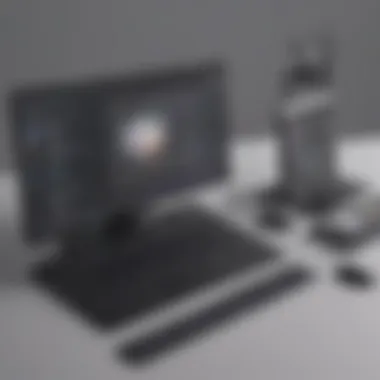

Performance is a cornerstone of any development tool, and Visual Studio 2019 does not disappoint. Microsoft has made strides in reducing startup times, which historically had been a pain point for many users. The improvements in load times and project organization clearly demonstrate how much thought has been put into the software's efficiency.
Additionally, the code indexing and IntelliSense functionalities are faster and more responsive. Developers have noted that loading large projects feels a lot less cumbersome now. This increase in speed translates into longer coding sessions without the dreaded lag, crucial for meeting tight deadlines.
Support for Multiple Programming Languages
Visual Studio 2019 shines in its ability to support various programming languages, making it a versatile tool for developers. This multi-language support is vital as it caters to the diverse needs of the industry.
Visual Basic, #, ++
Visual Basic, C#, and C++ remain cornerstones of Visual Studio's offerings. Out of these, C# has grown immensely popular due to its ease of use and versatility, particularly in developing Windows applications. C++ is equally important, especially in cases that require performance optimization, such as game development or system-level programming.
One standout feature is the improved debugging tools that work seamlessly with these languages. They provide a more efficient way to identify and fix issues right as they arise—an indispensable advantage for developers under a strict deadline. Moreover, community support and extensive libraries available for these languages further bolster their attractiveness in the development landscape.
Python and Node.js Support
The incorporation of Python and Node.js into Visual Studio 2019 signals a recognition of the rising popularity of these languages in the tech community. Python's syntax is friendlier for newcomers, thus encouraging the next generation of developers to get into coding. Node.js, on the other hand, is a powerhouse when it comes to server-side applications, and the play nicely integrates with frameworks like Express and tools like npm.
Developers will find Python support particularly beneficial as it allows for a more focused approach to data analysis and machine learning, fields that are rapidly evolving and in high demand. The tools available for both languages enhance productivity and enable efficient code management.
JavaScript and TypeScript Integration
JavaScript, being the backbone of web development, and TypeScript, enhancing JavaScript with type safety, are both well accommodated within Visual Studio 2019. This integration facilitates rapid development cycles and maintains high code standards.
The editor's advanced features for JavaScript and TypeScript reveal errors as code is written, which can significantly cut down debugging time. Furthermore, with the growing demand for TypeScript as a preferred language among many developers, it only makes sense for Visual Studio to fully embrace its features. This alignment helps in cultivating high-quality web applications and sets a standard in the online development landscape.
"The more languages Visual Studio supports, the more inclusive it becomes for developers across various sectors. Compatibility breeds community, and that can only drive innovation."
Installation and Setup
The installation and setup phase plays a pivotal role in unlocking the full potential of Microsoft Visual Studio Professional 2019. This step not only lays the groundwork for a seamless development experience but also ensures that the environment is appropriately tailored to the specific needs of users, particularly for those steering small to medium-sized businesses, entrepreneurs, and IT professionals.
Choosing the right configuration and understanding what is required can significantly affect performance. It's not just about getting the software up and running; it's about setting it up in a manner that maximizes productivity and efficiency. This section delves deeper into the system requirements, provides a step-by-step installation guide, and discusses important post-installation configuration tips that users ought to consider.
System Requirements
Before diving into installation, it's critical to have a clear picture of the system requirements. Visual Studio 2019 demands a fair amount of resources to operate effectively, so checking compatibility with your machines is a must. The basic requirements include:
- Operating System: Windows 10 (version 1507 or later), Windows Server 2016 or later
- CPU: 1.8 GHz or faster, with a minimum of dual-core
- Memory: At least 4 GB of RAM (8 GB or more recommended)
- Hard Disk Space: 8 GB of available space (more for additional workloads)
- Graphics: An individual graphics card that supports DirectX 11 or higher
- Internet connection: Essential for installation, updates, and some features
By meeting these requirements, users are more likely to enjoy a smoother and efficient experience from the get-go.
Step-by-Step Installation Guide
Installing Visual Studio 2019 does not need to be a complex task. The following steps provide a straightforward process:
- Download the Installer: Head to the official Microsoft website and download the Visual Studio Installer.
- Run the Installer: Double-click the installer file. This may invoke an installation wizard that will guide you through the setup process.
- Select Workloads: Familiarize yourself with the options presented. Workloads determine the features and programming languages you would like to use, such as .NET Desktop Development, ASP.NET and web development, and more. Check the ones relevant to your projects.
- Configure Installation Locations: Decide where you wish to install Visual Studio. You can opt for the default location or specify a custom path.
- Install: Click the Install button and allow the process to finish. This can take quite a while, so have a cup of coffee while you wait!
- Launch Visual Studio: Once installation is complete, launch Visual Studio and create or open a project.
This guide should lead you right through installation without a hitch.
Post-Installation Configuration
After installation, configuring the environment is key. A few tweaks can go a long way in improving efficiency:
- Customize Settings: Adjust your development settings (like key bindings or themes) based on your preferences.
- Install Extensions: Navigate to the Marketplace within Visual Studio to find popular tools and extensions that can boost your productivity. Some may find plugins for Git integration or additional debugging capabilities.
- Update Components: Ensure all components are up to date by checking for updates right after installation.
- Create or Import Projects: Begin by creating a new project or importing existing code to start working right away.
Collaboration Tools in Visual Studio
Collaboration is becoming increasingly essential in the fast-paced world of software development. Teams often span across different locations and time zones, making it vital to have effective tools for communication and coordination. Visual Studio 2019 recognizes this need, offering powerful collaboration tools aimed at enhancing teamwork and productivity. The integration of functionalities like Live Share and Git support showcases how this IDE can help streamline the development process while fostering seamless interaction between team members.
Live Share Functionality
One of the standout features of Visual Studio 2019 is its Live Share functionality. This tool allows developers to share their coding environment with peers in real-time, turning hours into minutes when it comes to problem-solving and pair programming. The benefits are not just theoretical; they can be observed in practical scenarios. For instance, imagine a team member stuck on a specific bug. With Live Share, another developer can join their session, see the code firsthand, and provide instant feedback without needing to set up anything new.
Key advantages of Live Share include:
- Instant Collaboration: No need to transfer files or set up complex environments. Just share the session link and start coding together.
- Cross-Platform Functionality: It works with different types of Visual Studio, meaning your teammate using Visual Studio Code can join the same session!
- Independent Edits: Users can work on their own changes while still being in a shared context, making it easy to discuss and implement code modifications.
"Live Share transforms the often isolating programming experience into a collaborative endeavor, where ideas can be exchanged rapidly."
This functionality ultimately makes development more efficient. A small team can react to issues quicker, launching faster iterations and ultimately leading to a more agile development process that can adapt to feedback.
Integrated Git Support
Another critical component of Visual Studio 2019's collaboration tools is its integrated Git support. Version control is crucial in software development, allowing multiple developers to work on the same codebase without stepping on each other's toes. Visual Studio simplifies this with built-in Git functionality, which brings version control to the forefront without requiring developers to leave their IDE.
Benefits of integrated Git support include:
- Streamlined Workflow: Developers can clone repositories, manage branches, and commit changes directly from Visual Studio, making it easy to keep everything synchronized.
- Visual Feedback: The interface offers a clear view of branch histories, allowing developers to track changes and see different versions seamlessly.
- Collaboration on Pull Requests: Direct integration means you can handle pull requests without ever leaving the coding environment. Comments, reviews, and merges are more straightforward.
In a world where software is dynamic and ever-evolving, ensuring that your team can collaborate effectively is key. Both Live Share and Git support provide solutions to common workflow problems. They enable teams to gather around a single coding problem, make quick adjustments, and track progress, thus ensuring that everyone stays on the same page.
Extensions and Customization
In the world of software development, extensions and customization are akin to seasoning in cooking; the right blend can elevate the basic offering into something truly exceptional. Microsoft Visual Studio Professional 2019 shines in this regard, allowing developers to tailor their environment to suit specific workflows and preferences. This adaptability is crucial because every user has unique demands, leading to varied project requirements. By utilizing extensions, developers can streamline their processes, incorporate new functionalities, and ultimately enhance productivity.
Extensions act as mini applications or tools that expand the capabilities of the core IDE. This flexibility enables developers to adopt third-party solutions or create custom integrations that align with their project workflows or organizational needs. In this era of rapid technological changes, the ability to customize one’s development environment cannot be overstated. It empowers small to medium-sized businesses and independent developers to fashion tools that address their specific pain points without waiting for major updates from the main software provider.
Marketplace Overview
The Marketplace in Visual Studio is a central hub for discovering a treasure trove of extensions. Here, users can search for specific tools or browse categories to find what they need. Think of it as an online bazaar for developers. The variety is impressive, covering everything from code quality checkers to enhanced debugging tools. Here are a few noteworthy aspects of the Marketplace:
- Wide Selection: The Marketplace features numerous extensions, catering to various programming languages and frameworks.
- User Ratings and Reviews: Each extension usually comes with user feedback, helping potential users gauge its usefulness before installation.
- Regular Updates: Many extensions are updated frequently, adding new features and improving compatibility with the latest version of Visual Studio.
To access the Marketplace, developers can navigate through the Visual Studio interface or visit the online Marketplace directly. This accessibility ensures that no developer is left high and dry when searching for the tools they require.
Popular Extensions for Enhanced Productivity
Among the myriad of available extensions, a few stand out for their ability to significantly boost productivity. The right extensions can save time, reduce errors, and allow developers to focus on what truly matters — writing great code. Here is a selection of popular extensions:
- ReSharper: This powerful extension by JetBrains provides advanced code analysis and refactoring capabilities. It helps catch potential bugs and offers suggestions that can speed up development.
- Visual Studio Live Share: This extension allows real-time collaboration between developers. It enables multiple users to edit and debug projects jointly, no matter where they are located.
- GitHub Extension for Visual Studio: A must-have tool for those who use GitHub for version control. It simplifies the process of managing repositories directly within the IDE.
- CodeMaid: This tool helps clean and organize code, making it more readable. It’s a fantastic way to enhance maintainability without much effort.

As a takeaway, leveraging extensions not only personalizes Visual Studio but can also lead to better project outcomes. Developers who invest the time to explore and implement these tools often find themselves significantly more productive, reducing frustration and elevating the quality of their work.
"In software, tenfold unification and harmony begets unparalleled efficiency."
This adage holds particularly true for extensions in Visual Studio, where harmonic customizations lead to apps that reflect individual needs and enhance overall efficiency through tailored functionality.
Debugging and Testing Capabilities
Debugging and testing are crucial pillars in the software development lifecycle. A solid debugging framework ensures that software products run smoothly, while effective testing guarantees that any bugs or flaws are detected and resolved in a timely manner. In today’s fast-paced environment, where deployment frequency is high, mastering these capabilities can make or break a project. Microsoft Visual Studio Professional 2019 addresses this need with a suite of tools aimed at enhancing developers' productivity and ensuring code quality.
Integrated Debugging Tools
One of the standout features of Visual Studio 2019 is its integrated debugging tools. These are not just basic functionalities; they're designed to facilitate a smoother development process.
- Breakpoint Management: Developers can insert breakpoints at strategic points in their code, enabling them to analyze the flow and state during execution. This granular control allows for both pinpointing issues and understanding the code's behavior in real time.
- Watch and Immediate Windows: The Watch window allows developers to monitor variables and expressions as they run their code, while the Immediate window provides a command line interface to evaluate expressions on the fly. This interactive environment empowers users to experiment without the need for recompilation.
- Live Unit Testing: An exciting feature in Visual Studio is Live Unit Testing, which automatically runs tests in the background as code is being written. Developers immediately receive feedback on the impact of their changes, aiding in early bug detection and facilitating rapid iterations.
In essence, these integrated tools remove much of the friction from debugging. They enable developers to swiftly identify and fix errors, ultimately accelerating the development cycle and improving overall output quality.
Test-Driven Development Features
Test-Driven Development (TDD) has gained traction as a methodology that emphasizes writing tests before code. Its relevance in Visual Studio 2019 can’t be understated.
- Test Explorer: This serves as the heart of TDD in Visual Studio. It provides a graphical interface where developers can run and manage tests. This feature supports various testing frameworks, allowing custom configurations that cater to specific project needs.
- Code Coverage Analysis: Visual Studio delivers insights into code coverage, helping to identify untested portions of the code. By analyzing which parts of the codebase are hit during tests, developers can strategize improvements and ensure comprehensive test coverage to enhance reliability.
- Refactoring Capabilities: As developers refine their code based on test outcomes, the IDE includes powerful refactoring tools. This feature helps ensure that code remains clean and maintainable while passing all tests.
In summary, embracing TDD within Visual Studio 2019 fosters a mindset of quality and responsibility among developers. It not only establishes a clear testing standard but also enhances collaboration among team members.
"Effective debugging and testing are not optional; they are essentials for any successful development effort."
With the capabilities offered in Visual Studio 2019, developers can take comfort in the quality and reliability of their software, making an impactful contribution to their projects.
Comparative Analysis with Previous Versions
Understanding the evolution of Microsoft Visual Studio is essential for grasping the significance of its 2019 edition. A comparative analysis with earlier versions sheds light on the advancements in user experience, efficiency, and overall functionality. It allows developers and businesses to assess the improvements and to make informed decisions about upgrading their tools. This analysis looks not only at the features but also at the implications these enhancements have on productivity and development practices.
Visual Studio Insights
Visual Studio 2017 brought many notable features to the table. Among them, the revamped user interface was a game changer. This version introduced a more intuitive environment that improved navigation and accessibility. Developers reported that the new UI enabled a smoother workflow, which was crucial for teams working on tight deadlines.
Additionally, the performance enhancements in Visual Studio 2017 provided a more responsive experience. The startup times were significantly reduced, which meant developers could dive into coding right away without waiting around. In terms of language support, Visual Studio 2017 laid a solid foundation with better integration for Python and newer C++ standards. However, despite these advancements, users found areas for improvement, particularly in collaboration tools and testing functionalities.
Feature Innovations in
Microsoft Visual Studio 2019 stepped up its game with a suite of new features designed to address the shortcomings of its predecessor while enhancing its core functionalities. One notable innovation was the introduction of a more sophisticated IntelliSense, which provided smarter code completions and suggestions as developers typed. This feature not only sped up coding but also reduced the likelihood of errors, thus bolstering overall code quality.
Furthermore, the enhancements in collaboration tools, particularly through Live Share, made it easier for teams to work together in real-time, regardless of their physical location. This was especially important as remote work became the norm for many developers and organizations. The integrated Git capabilities also received an upgrade, facilitating seamless version control and team collaboration.
The performance improvements in 2019 were noteworthy as well, with a focus on reducing resource consumption and increasing startup speed. Users reported noticeable differences during application load times, giving them more time to focus on what truly matters—coding.
"Visual Studio 2019 has streamlined my workflow like never before. The features and performance make it feel like a whole new experience compared to 2017."
— Anonymous Developer
These upgrades in Visual Studio 2019 not only made it more appealing compared to Visual Studio 2017 but also helped it cater to the evolving needs of developers in an increasingly competitive landscape. As we move forward, understanding these differences is essential for maximizing the capabilities of this powerful IDE.
Performance Benchmarks
Performance benchmarks serve as a critical yardstick for assessing software applications, especially for development environments like Microsoft Visual Studio Professional 2019. These benchmarks help users quantify various performance aspects such as speed, efficiency, and responsiveness. Understanding these metrics is essential, particularly for small to medium-sized businesses and IT professionals who rely on robust tools to enhance productivity and streamline workflows. Given the competitive nature of software development, having a clear idea about performance metrics allows one to optimize their work and gauge whether the tool meets their needs effectively.
When developers and teams assess Visual Studio 2019, they primarily focus on metrics such as startup and load times along with the efficiency of code compilation. These elements have significant implications for productivity, making it vital to dive deep into each aspect.
"In software development, time is often seen as money. Therefore, lower startup times and efficient compilation directly translate to higher productivity and better ROI."
Startup and Load Times
Startup and load times are fundamental performance criteria that can greatly influence the overall experience of using Visual Studio 2019. A faster startup time means developers can jump straight into coding without lengthy waits, which is essential in today's fast-paced work environment. When discussing these times, it's crucial to understand how they can vary depending on several factors.
For instance, the speed can fluctuate based on system specifications, installed extensions, and the size of the projects being opened. High-performance machines typically experience quicker load times compared to older or less powerful systems. Optimizing the startup process is not just about machine efficiency; it's also about how the development environment manages resources and the number of components loaded during the initialization phase.
Considering these factors, users can take the following steps to help improve startup times:
- Minimize the number of extensions: Each extension adds additional load time. Uninstalling unused ones can result in a noticeable difference.
- Use lighter solutions: If feasible, opt for smaller or more focused solutions instead of larger projects when starting up.
- Regularly update the software: Updates often come with performance improvements that can enhance load times.
Efficiency in Code Compilation
Efficient code compilation is another pivotal factor for developers to consider while utilizing Visual Studio 2019. The efficiency with which code is compiled can determine how quickly a project can progress from development to deployment. As projects grow in size and complexity, sluggish compilation speeds can hinder productivity, causing developers to spend excessive time waiting instead of coding.
Several elements contribute to the effectiveness of code compilation in Visual Studio 2019. Factors such as CPU performance, RAM, and disk speed play roles in how efficiently code is compiled. Moreover, the configuration of the development environment, including using precompiled headers and optimizing project settings, can have a noticeable impact.
A few strategies to enhance compilation efficiency include:
- Utilizing build configurations: Optimize build settings suited specifically for debug or release modes as required.
- Incremental builds: By using incremental builds, the system only recompiles the parts of the project that have changed, improving speed.
- Parallel builds: The ability of Visual Studio to compile multiple project dependencies simultaneously can be effectively leveraged to shorten the overall compilation time.
In summary, performance benchmarks like startup/load times and code compilation efficiency play a crucial role in the developer experience within Visual Studio 2019. Being aware of these performance aspects and applying some tactical optimizations can yield substantial benefits in productivity for both individuals and teams.
Real-World Applications and Success Stories
When it comes to software development, seeing tools in action can sometimes make the picture clearer than any Sweet talk or glossy brochure. Understanding how Microsoft Visual Studio Professional 2019 is utilized by various sectors sheds light on its effectiveness and versatility. By analyzing real-world applications and success stories, it becomes evident how this integrated development environment (IDE) plays a pivotal role in driving productivity and fostering innovation.
Case Studies on Adoption
Several organizations have successfully integrated Visual Studio 2019 into their workflows, paving the way for groundbreaking projects. For instance, a startup in the fintech sector, let’s say, FinanceGenie, was tackling the intricate task of developing a secure transaction management system. With Visual Studio’s robust debugging tools and comprehensive libraries, their development team streamlined complex coding tasks, reducing the code review time by nearly 30%. This efficiency not only cut costs but also sped up their rollout, enabling them to grab a substantial market share early on.
Another compelling case is that of GameDev Co, an indie gaming studio that utilized Visual Studio for creating an immersive role-playing game. By leveraging collaboration features like Live Share, remote team members were able to contribute code seamlessly, regardless of where they were located. This real-time collaboration fostered creativity and led to quicker iterations on game mechanics, which is crucial in the competitive gaming industry.
"The adaptability of Visual Studio allowed us not merely to build a product but to innovate in how we build it," said the CTO of GameDev Co.
Through these examples, it’s clear that the ability to adopt Visual Studio can significantly influence a company’s trajectory, transforming mundane coding tasks into more manageable undertakings.
Industry-Specific Use Cases
Diving deeper into specific industries reveals the broad applicability of Visual Studio 2019. In healthcare, for instance, a hospital network utilized the platform to develop a patient management system. The flexibility to support C#, as well as integration capabilities with Azure, helped them create a cloud-connected application that allowed nurses to access patient data swiftly. This not only improved patient care but also ensured compliance with rigorous healthcare regulations.
In the educational sector, an online learning platform harnessed Visual Studio’s extensive library support for Python to enhance its backend services. By employing features tailored for code testing, they were able to roll out updates for their learning modules rapidly, responding swiftly to feedback and maintaining their competitive edge in a saturated market.

Here’s a summary of how Visual Studio's features resonate across various industries:
- Financial Services: Enhanced security protocols in transaction systems.
- Gaming: Real-time collaboration improving creative processes.
- Healthcare: Quick access to patient information ensuring timely care.
- Education: Rapid updates to e-learning platforms fostering continuous enhancement.
Challenges and Limitations
Despite its numerous merits, Microsoft Visual Studio Professional 2019 isn't without its challenges. It stands as a sophisticated tool meant to cater to a diverse range of developers, but this complexity can be a double-edged sword. Understanding these limitations is crucial not just for novice users but also for seasoned professionals aiming to optimize workflows in their development environments.
Learning Curve for New Users
One of the primary hurdles new users encounter is the steep learning curve associated with Visual Studio 2019. With a plethora of features and functionalities, it can be overwhelming for someone just dipping their toes into the world of coding. Developers often find themselves sifting through menus, buttons, and extensive settings instead of focusing on writing code. Every new user likely faces a “where do I start?” moment, as they try to navigate this intricate interface.
Here are a few specific aspects of this learning curve:
- Complex Interface: The user interface is packed with options that can bewilder newcomers, making it hard to make significant headway in their projects.
- Familiarity with Workflow: For those coming from simpler IDEs, the transition to Visual Studio’s workflow may seem like riding a bike up a steep hill.
- Extensive Documentation: The vast resources available can be a double-edged sword. Where to focus? Which guides are most useful? This uncertainty can delay proficiency.
In light of these challenges, new users are encouraged to engage with the community and utilize available tutorials. Online forums, like Reddit, can offer support and insights from experienced users. While the journey may start awkwardly, persistence often leads to increased confidence and capability.
Resource Consumption
Another important limitation revolves around resource consumption. Visual Studio 2019 is renowned for being a heavy application, consuming considerable system resources. This may lead to performance issues, especially on machines that might not meet the ideal specifications. Many developers on tight budgets or those using older hardware may find themselves facing challenges.
Some key points on resource consumption include:
- High Memory Usage: The software can consume substantial RAM during operation, which may slow down other applications if the system's capabilities are limited.
- Impact on Build Times: For larger projects, the impact on build times can be noticeable, creating a frustrating experience during development.
- System Requirements: New users must pay careful attention to the system requirements; failing to do so might result in a sluggish performance.
With the growing trend of cloud-based solutions, some developers are looking at potentially running Visual Studio in a virtual environment, where the resource heavy-lifting is done on dedicated servers. However, this may not be an option for every organization, particularly small businesses with budget constraints.
"Adapting to necessary resources can feel like running a marathon with a backpack full of bricks. It's not impossible, but it surely tests your endurance."
Community Support and Resources
Community support and resource availability are essential aspects of any software tool, and Microsoft Visual Studio Professional 2019 is no exception. In a landscape where technology evolves faster than a cheetah on the hunt, having access to a vibrant community and solid resources can make all the difference. For developers—especially those who are just starting, or small to medium-sized businesses—these supports can be the key to unlocking the full potential of the IDE and streamlining workflows effectively.
When we talk about community involvement, we're diving into a realm where knowledge is shared and experiences are exchanged. This peer interplay helps users troubleshoot, innovate, and explore the myriad functionalities available at their fingertips. With resources that range from vibrant online forums to detailed documentation, the ecosystem surrounding Visual Studio 2019 plays a significant role in enhancing user experience and driving productivity.
The benefits of leveraging such resources are manifold. Firstly, they offer platforms for problem-solving and guidance on best practices. Rather than trudging through documentation alone, developers can engage in discussions, find solutions to similar issues encountered by others, and explore insights that might not have made it to the official guide. Secondly, through community interaction, innovative techniques and shortcuts often bubble to the surface, which may significantly enhance coding efficiency and overall workflow.
Online Forums and Documentation
In the digital age, forums are a veritable treasure trove of information. They become the meeting grounds for a diverse array of IT professionals, hobbyists, and seasoned developers willing to share their knowledge. Popular platforms like Reddit and Stack Overflow serve as hotspots where one can pose questions about specific issues or bugs they've come across while using Visual Studio 2019. Here, a novice could receive valuable tips directly from those who have traversed similar obstacles.
Moreover, the official Microsoft documentation serves as an authoritative guide and reference tool. Updated regularly, it encompasses detailed instructions on myriad features and functionalities. What sets it apart is that it usually incorporates real-world examples, illustrating how to effectively implement certain functionalities. Users can access installation guides, feature overviews, and even coding samples to help them get their projects off the ground with minimum hiccups.
Make sure to check out these resources:
Learning Platforms and Courses
For those eager to expand their understanding of Visual Studio 2019, myriad learning platforms abound. Websites like Coursera and Udemy offer structured courses tailored to various skill levels. These platforms combine video lectures with practical exercises, which can lead to a more comprehensive understanding of the subject material. It's akin to having a mentor by your side as you navigate the complexities of using the IDE.
In addition, many organizations may offer workshops and hands-on training sessions for employees to get acquainted with the software. Participatory learning experiences can foster skill development in ways that solitary study may not fully achieve. Not to mention, these occasions often provide networking opportunities, allowing developers to connect with peers and industry veterans alike.
Essentially, community support and resources create a holistic ecosystem that brings developers together, enabling them to enhance their skills and solve challenges collaboratively. \nhttps://en.wikipedia.org/wiki/Microsoft_Visual_Studio
"The community is vital to fostering innovation and ensuring that resources remain relevant in a changing landscape."
The shared knowledge base continues to enrich the development experience, making it incredibly valuable for both fledgling and seasoned developers.
Future Trends in Development Tools
In today’s rapid technological landscape, keeping an eye on future trends in development tools is not just advisable but necessary. For developers, especially those engaged in small to medium-sized businesses, understanding these trends can lead to better strategic decisions and enhanced competitiveness in the market. The tools and technologies that developers opt for directly influence productivity, collaboration, and, ultimately, the success of software projects. Here are some significant elements to consider when contemplating future trends:
- Increased Automation: Leveraging automation in development can save both time and resources. With the capability to automate mundane tasks such as code deployment and testing, developers can focus more on innovation rather than repetitive work.
- Emphasis on Collaboration: As teams increasingly work remotely, various collaboration tools have surged in popularity. Having software that facilitates seamless communication and project tracking becomes a necessity.
- Security-first Development: With cyber threats becoming more sophisticated, future tools will likely prioritize security features from the ground up. Developers will need to adopt strategies that integrate security practices during the coding process, rather than seeing security as an afterthought.
- Customization and Flexibility: Development environments need to cater to a myriad of programming languages and frameworks. Tools that offer extensive customization will be favored for their ability to adapt to changing project requirements.
Knowing these trends informs a developer's choice of tools and can enhance their effectiveness in an ever-evolving tech world.
Emerging Technologies and Their Impact
As new technologies emerge, they reshape the landscape of software development significantly. Tools like blockchain, Internet of Things (IoT), and cloud computing are revolutionizing how applications are built and deployed. Here’s a closer look at how they impact development:
- Blockchain: Beyond cryptocurrency, blockchain technology facilitates secure transactions and data integrity. Developers who understand how to leverage this technology can create applications that handle sensitive data with greater trust.
- Internet of Things: IoT is introducing new challenges and opportunities. Developers are now tasked with building applications that can communicate seamlessly across devices. Understanding IoT can lead to innovative solutions that optimize connectivity.
- Cloud Computing: Development tools that integrate with cloud services provide scalability and flexibility in managing resources. Utilizing cloud-based development tools allows teams to collaborate effectively from anywhere, exposing them to a global talent pool.
The emergence of these technologies necessitates continuous learning and adoption of new skills to ensure that developers remain competitive.
The Role of AI in Development Environments
Artificial Intelligence is making waves in many industries, and software development is no exception. Here are some ways AI is transforming development environments:
- Code Assistance: Tools like GitHub Copilot utilize AI to suggest code snippets in real-time, which can speed up coding and reduce errors. This feature empowers developers, particularly those less experienced, to make fewer mistakes and write code that’s more efficient.
- Automated Testing: AI can streamline testing processes by automatically generating test cases based on parameters you set. This not only saves time but also enhances the coverage of tests performed, leading to higher-quality software.
- Project Management: Intelligent tools can assist in project management by using historical data to predict project timelines, identify blockers, and suggest optimized resource allocation.
In sum, AI in development environments enhances efficiency and empowers developers to focus on creativity and strategic tasks, rather than getting bogged down by repetitive actions.
As we look toward the future, the importance of these tools cannot be overstated. For small to medium-sized businesses and IT professionals, recognizing and adapting to these trends in development tools can foster innovation and maintain a competitive edge in the industry.
End
In wrapping up our comprehensive exploration of Microsoft Visual Studio Professional 2019, it’s key to recognize the pivotal role this IDE plays in modern software development. This section encapsulates the core takeaways that can inform decision-making for developers and organizations alike.
Summary of Key Insights
Throughout the article, we’ve dissected several vital elements of Visual Studio 2019. To summarize:
- Robust User Interface: The user-friendly enhancements enable increased productivity, reducing the learning curve for new developers.
- Broad Language Support: With support for languages like C#, Python, and JavaScript, it caters to a diverse coding community.
- Collaboration Tools: Features like Live Share promote real-time coding sessions, facilitating seamless teamwork across varying organizational structures.
- Debugging and Testing: Integrated tools help streamline the debugging process which ultimately enhances code quality and efficiency.
- Performance Improvements: Faster load times and better resource management are design highlights that benefit users in their daily tasks.
The relevance of these insights is tangential—understanding them ensures that small to medium-sized businesses, entrepreneurs, and IT professionals can harness the IDE’s capabilities effectively.
Final Thoughts on Visual Studio
As we draw the curtain on this analysis, Visual Studio Professional 2019 stands out as a versatile tool capable of addressing the needs of various development environments. Its blend of reliability and innovation creates an ecosystem where developers can flourish.
However, it’s prudent to keep in mind a few considerations. The learning curve may still pose a challenge for some, and resource consumption needs monitoring, particularly for smaller setups. Yet with proactive management and the right resources, these hurdles can be surmounted.
Overall, the application of Visual Studio 2019 goes beyond mere coding; it integrates itself into the very workflow of software development, enhancing collaboration, efficiency, and ultimately leading to successful software outcomes.
"In the world of development, the right tools can be the difference between mere functionality and groundbreaking innovation."







