In-Depth Review of Miradore MDM for Businesses


Software Overview
Prolusion to the Software
Miradore MDM is a robust Mobile Device Management solution tailored for businesses intent on optimizing their device management while ensuring security and compliance. In an era increasingly governed by mobile technology, Miradore presents a unique prospect for small to medium-sized enterprises looking to get a firm grip on their devices. From smartphones to tablets, this platform offers a simple, yet effective means to oversee all aspects of mobile technology in an organization.
Key Features and Functionalities
One of the standout aspects of Miradore MDM hinges on its broad array of features, crafted to meet diverse business needs. These features include:
- Device Enrollment: The process of adding devices is streamlined through various methods, allowing for effective management right from the start.
- App Management: Businesses can deploy, manage, and secure apps remotely, which conserves both time and resources.
- Security Policies: Users can implement comprehensive security protocols that safeguard sensitive information against unauthorized access.
- Remote Wipe: In case a device is lost or stolen, this feature quickly erases all data, thus protecting the company's assets.
- Reporting and Analytics: Built-in tools furnish organizations with essential insights regarding device usage and compliance, enhancing strategic decision making.
Pricing Plans and Available Subscriptions
Miradore adopts a flexible pricing model, catering to various budgets and sizes of organizations. The plans are designed to grow with the business, allowing for adjustments as needed. Generally, the pricing structure is simple to understand. Companies can opt for a free tier, providing basic features, or move to premium plans that unlock advanced capabilities, which can be especially insightful for firms needing extensive operational oversight. Detailed pricing information can be found on their official website.
User Experience
User Interface and Navigational Elements
Miradore MDM impresses with its clean and modern interface, designed to cater to users with varying tech savviness. The layout prioritizes ease of navigation, so users don’t have to be necessarily tech experts to wield the software effectively. Icons and sections are logically arranged, allowing users to move from one function to another without feeling lost.
Ease of Use and Learning Curve
For someone who may not be particularly adept with technology, the learning curve with Miradore is subtle. Most users find it intuitive; often, essential tasks can be completed in just a few clicks. With helpful resources and tutorials readily available, the experience of adopting this software becomes less daunting.
Customer Support Options and Reliability
Reliable customer support distinguishes a good software platform from a great one. Miradore offers a range of options including email support, comprehensive FAQs, and community forums. Many users have noted how responsive the team is, promptly addressing queries, which reassures businesses that help is just a click away.
Performance and Reliability
Speed and Efficiency of the Software
Miradore MDM is built to perform efficiently, ensuring that users can manage their device fleet with minimal delays. The speed with which actions such as app installations or security protocols are executed can significantly impact an organization's workflow. Many users report quick response times, which enhances overall productivity.
Uptime and Downtime Statistics
Competent MDM solutions boast high uptime rates, and Miradore is no exception. Users can expect consistent performance, as the software maintains a high availability rate, limiting the disruptions that can come from system failures. Regular updates that are rolled out also ensure that the software remains robust against new challenges.
Integration Capabilities with Other Tools
In today’s interconnected world, seamless integrations are vital. Miradore MDM integrates effectively with numerous other tools facilitating data flow across platforms without a hitch. By bridging the gap between various business applications, this solution helps ensure that processes run smoothly, thus promoting operational efficiency.
Security and Compliance
Data Encryption and Security Protocols
Security is paramount when it comes to handling sensitive data. Miradore MDM prioritizes this aspect by employing advanced data encryption technologies, ensuring that information remains confidential and secure. The software features policies that govern how data is accessed, keeping unauthorized users at bay.
Compliance with Industry Regulations
With increasing regulations in place across different sectors, Miradore positions itself as a compliant solution catering to businesses concerned about meeting these standards. By helping organizations align with frameworks such as GDPR, Miradore allows companies to operate confidently, knowing they’re doing their due diligence.
Backup and Disaster Recovery Measures
To safeguard against potential data loss, Miradore MDM incorporates robust backup solutions. Regular backups help ensure business continuity, while disaster recovery protocols are in place to restore services swiftly in case of unexpected incidents. This aspect alone can save businesses significant time and resources when managing unforeseen challenges.
"In an era defined by rapid technological advancements, having a streamlined approach to mobile device management is not merely advantageous; it’s essential."
Overall, Miradore MDM emerges as a compelling choice for firms seeking an effective solution for mobile device management. Its features cater to a variety of needs, while ensuring that user experience and security are upheld. This review will provide deeper insights into the nuances of each feature as we move forward.
Prelude to Miradore
In today's fast-paced business landscape, where the line between personal and professional devices increasingly blurs, understanding the importance of Mobile Device Management (MDM) has become paramount. Miradore MDM offers a tailored solution that not only simplifies device oversight but also enhances security protocols. For small to medium-sized businesses, this platform can be the difference between managing devices with confidence or falling prey to security lapses and inefficiencies.
Mobile Device Management refers to the processes and technologies that businesses employ to administer and secure mobile devices in their networks. This is particularly crucial in an era where remote work and BYOD (Bring Your Own Device) policies are commonplace. Miradore allows organizations to track devices, manage applications, and enforce security measures effectively. The importance of this cannot be overstated as securing company data becomes a top priority.
Understanding Miradore's benefits involves examining specific elements that make it an appealing choice for many organizations. Firstly, its cloud-based architecture frees businesses from the constraints of traditional IT infrastructure, reducing the need for extensive hardware investments. Secondly, Miradore provides a user-friendly interface, which means that even those without extensive tech knowledge can manage devices effortlessly.
In essence, Miradore MDM stands out by offering a comprehensive solution that balances functionality and ease of use. For IT professionals and entrepreneurs alike, the insights gained from utilizing this platform can be significant, enabling them to make informed decisions about their mobile management strategies. As we venture deeper into how Miradore functions, it becomes evident why embracing such a system is more than simply adopting a piece of technology; it's about creating a secure and efficient operational environment.
Understanding Mobile Device Management
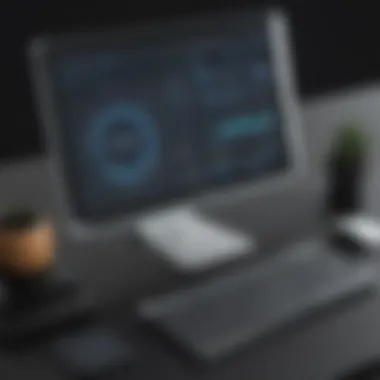

Mobile Device Management encapsulates a range of activities and solutions. At its core, it involves the administration of mobile devices such as smartphones, tablets, and laptops within a business context. The rationale here is quite straightforward: as the number of mobile devices continues to rise, so does the complexity of managing them. This complexity is particularly pronounced for businesses that support remote work, have field teams, or operate across numerous locations.
Setting up MDM solutions like Miradore can help resolve several challenges. It enables centralized management of devices, reducing IT workload and enhancing response times when issues arise. Moreover, with the increase in regulations surrounding data security, MDM is a necessity for compliance with standards such as GDPR or HIPAA. Through the deployment of particular policies and configurations, businesses ensure that data remains protected.
The Role of Miradore in Solutions
Miradore has carved a niche in the MDM landscape by focusing on usability and integration. Its primary role is to provide organizations with tools that empower them to take control of their devices and data environments. It performs several essential functions:
- Device Enrollment: Simplifies the initial setup of devices by allowing bulk registration, reducing the time to productivity.
- Policy Enforcement: Automatically applies security protocols and policies across all enrolled devices to maintain compliance.
- Real-Time Monitoring: Keeps track of device status and activities, enabling businesses to respond quickly to potential issues or breaches.
- Remote Wipe Capabilities: In case of device loss or theft, company data can be remotely wiped, protecting sensitive information.
Miradore stands out not just for these capabilities, but for how it integrates naturally into existing IT environments. This integration minimizes disruption and fosters a seamless transition. As businesses continue to navigate a complex security landscape, the role of Miradore in simplifying and enhancing MDM processes cannot be overlooked. With an eye toward future development, flatfoming its growth in the MDM sphere, Miradore positions itself as a robust ally in achieving business goals.
Key Features of Miradore
In the realm of mobile device management (MDM), selecting the right solution can make or break an organization's operational paradigm. Miradore MDM positions itself as a formidable player in this space, catering specifically to the needs of small and medium-sized businesses (SMBs). Its key features not only address the fundamental requirements of device management but also promote streamlined handling of resources, contributing to overall efficiency. This section sheds light on the key features of Miradore MDM, underlining their significance and the benefits they present for various enterprises.
Device Enrollment and Configuration
The process of device enrollment is where the magic begins. Miradore MDM offers a user-friendly enrollment process that facilitates quick integration of devices into an organization’s mobile management framework. Users can automate device configuration, which stands as a giant time-saver. This means that IT staff don’t need to manually set up each device; they can simply push configurations remotely. This not only reduces human error but also ensures consistency across the board.
Additionally, the solution supports various enrollment methods tailored to different devices, including Apple, Android, and Windows. This flexibility allows businesses to adapt based on their existing hardware and preferences. With Miradore MDM, enrolling new devices becomes less of a headache and more of a seamless process that aligns with business objectives.
Application Management
Application management is a cornerstone of any MDM solution, and Miradore excels here as well. The platform allows IT administrators to manage applications across all enrolled devices effortlessly. They can push, update, or remove applications remotely, keeping all devices up-to-date with the latest software while also ensuring compliance with company policies.
Moreover, Miradore MDM provides a centralized application repository, making it easy for employees to access required applications quickly. This feature inherently improves productivity. By eliminating the hunt for necessary software or permissions, employees can get down to business without unnecessary delays. Organizations benefit from having a clear overview of which applications are in use, allowing them to optimize their software license utilization.
Security Policies and Compliance
Security is always top-of-mind for any organization, especially those handling sensitive data. Miradore MDM allows administrators to create and enforce security policies across all enrolled devices to safeguard against breaches. Common security measures include password enforcement, encryption requirements, and remote wipe capabilities—should a device fall into the wrong hands.
With compliance being a critical challenge for many businesses, Miradore helps in this area too. The platform’s reporting features can generate tailor-made compliance reports, covering essential data points that underline an organization's adherence to regulations. This not only ensures that businesses are protected but also assists in addressing potential audits with ease.
Remote Management Capabilities
The modern workforce is increasingly mobile, and having robust remote management capabilities is indispensable. Miradore MDM shines by enabling businesses to manage devices from anywhere, at any time. This flexibility is crucial, particularly in situations where devices are physically distant or when employees are working remotely.
Administrators can diagnose issues, push updates, or even lock or wipe devices from a remote location. This adaptability uplifts productivity while maintaining control and security. Indeed, the capacity to handle device management from afar isn’t just a useful feature; it’s a game-changer for many organizations struggling with a dispersed workforce.
"In an age where remote work is becoming the norm, robust MDM solutions are not just nice to have; they are vital for operational integrity and security."
System Requirements and Compatibility
Understanding the system requirements and compatibility of Miradore MDM is crucial for any organization looking to implement this solution. The effectiveness of a Mobile Device Management system heavily hinges on whether it can integrate smoothly with existing infrastructures and the devices in use. Failing to consider these factors at the outset could lead to complications that may hinder performance and user satisfaction.
Supported Devices and Platforms
Miradore MDM shines when it comes to supporting a variety of devices and platforms, making it a flexible choice for businesses with diverse technological ecosystems. Here’s what you need to know:
- Device Variety: Miradore supports iOS, Android, and Windows devices, enabling organizations to manage a mix of smartphones, tablets, and PCs seamlessly.
- Operating Systems: Organizations that utilize different operating systems can breathe easier, as Miradore is compatible with the latest versions of major operating systems. This adaptability allows IT managers to oversee remote devices without being tapped in by system limitations.
- Browser-Based Management: The platform allows management through a web browser. This means that as long as users have internet access, they can monitor and manage devices from anywhere, greatly enhancing flexibility and operational efficiency.
- Integration with Older Devices: It’s worth noting that Miradore also accommodates older models of devices, which can be a blessing for businesses that aren’t ready to throw in the towel on their existing hardware. This consideration not only preserves investments but also extends the lifecycle of older technologies.
"In a world where technology changes faster than the blink of an eye, compatibility can be a game-changer for businesses seeking longevity in their tech investments."
Integration with Existing Systems
The integration capabilities of Miradore MDM add another feather to its cap. Ensuring that the MDM solution aligns with pre-existing business systems can significantly enhance operational efficiencies. Here are some key points:
- Seamless API Integration: One of the standout features is its ability to integrate using APIs, which means businesses can meld their current software solutions with Miradore's services, creating a well-oiled machine rather than two clunky parts happy just to coexist.
- Support for Third-party Applications: Miradore MDM allows connections with various third-party applications, which minimizes disruptions. For instance, if your team uses applications like Slack or Office 365, integrating them with Miradore can result in a smoother workflow.
- Cloud Compatibility: Many companies are moving toward cloud-based solutions. Miradore’s compatibility with popular cloud services ensures that organizations can manage devices effectively while leveraging cloud benefits like scalability and reduced infrastructure costs.
- Custom Configuration Options: Businesses can set up specific configurations depending on their existing systems' requirements, making it adaptable to unique workflows and processes. This customizability is a boon for those with specialized needs, allowing firms to tailor the management experience to better serve their operations.
In summary, when diving into the nitty-gritty of Miradore MDM, understanding its system requirements and compatibility is not just a matter of checks and boxes. It’s about building a strong foundation for mobile device management that can support an organization’s growth and evolving needs.
User Experience and Interface Analysis
In the competitive world of Mobile Device Management, user experience (UX) and interface design are crucial elements that can make or break a platform's success. For businesses, especially small to medium-sized ones, the ability to efficiently manage devices is key. A user-friendly interface can significantly reduce the learning curve, drive adoption rates, and ultimately, enhance operational efficiency.
User experience analysis encompasses how end-users interact with the platform. Those experiences can be impacted by several elements: navigation ease, overall look and feel, responsiveness, and availability of support materials. Each of these aspects plays a vital role in determining how well users can manage devices, troubleshoot issues, and implement policies effectively.
Some benefits of focusing on user experience include:
- Increased Productivity: A streamlined interface allows users to accomplish tasks quicker.
- Reduced Errors: A well-designed dashboard minimizes confusion and missteps.
- Better Engagement: Positive experiences can result in more frequent platform use, ensuring that all features are leveraged.
Dashboard Navigation
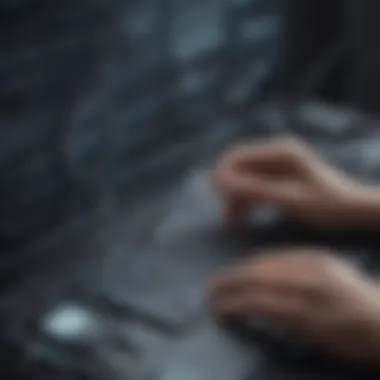

The dashboard serves as the nerve center for any Mobile Device Management tool. A well-structured dashboard allows users to quickly access essential features and view valuable insights about their devices. In Miradore, the dashboard is designed with intuitive navigation in mind.
Here’s what distinguishes Miradore's dashboard navigation:
- Clear Layout: The dashboard presents information in a logical manner. Users can find device data, compliance metrics, and policy settings without feeling overwhelmed.
- Customizable Widgets: Users have the option to tailor their dashboard, placing the most pertinent information front and center, keeping them organized and focused on current tasks.
- Search Functionality: A powerful search bar enables users to swiftly locate devices, policies, or applications without needing to scroll through an extensive list.
Ultimately, good navigation is not just about aesthetics; it’s about providing a seamless workflow that empowers businesses to take charge of their mobile environments efficiently.
User Feedback on Usability
Gathering feedback from users about the usability of Miradore MDM sheds light on how real-life scenarios unfold. It's one thing for a platform to boast a user-friendly design on paper; it's another for actual users to validate that claim.
Many users highlight the following experiences:
- Ease of Use: New users often report that they can grasp the interface without extensive training. This aspect is particularly favorable for smaller businesses where staff may wear multiple hats and time is of the essence.
- Support Resources: Users appreciate the availability of tutorials and FAQs that ease the transition to the platform. This resource aids in reducing frustration and provides immediate assistance when needed.
- Occasional Glitches: Some feedback does mention sporadic bugs or delays during high traffic moments, indicating that while the interface is largely user-friendly, there may be a need for ongoing optimization.
Deployment Process of Miradore
The deployment process for Miradore MDM is not just a formality; it’s a foundational aspect that can make or break its integration into a business's workflow. Understanding this process is crucial for organizations as it determines how efficiently they can manage their mobile devices and the overall security posture. When a small to medium-sized business decides to implement a Mobile Device Management solution, especially one like Miradore, the deployment stage is where initial configurations and strategic choices set the stage for future success.
Initial Setup Procedures
The initial setup of Miradore MDM involves several important steps that need careful planning. First things first, businesses ought to lay out a roadmap for the deployment. This might mean assessing the current state of device management before diving into the nuts and bolts of Miradore.
- Account Creation: To start off, the organization has to create an account with Miradore. This could be as simple as signing up on their official website and providing essential information about the business.
- Device Enrollment: After establishing an account, the next step is enrolling devices. This creates an inventory of all the devices that will be managed through Miradore. Configuration profiles can be created for different types of devices, allowing for tailored settings based on needs. It’s often said that having a good grip on what devices need management is half the battle won.
- Configuration of Policies: Once devices are enrolled, the organization should configure security policies that align with their operational needs. These could include password enforcement, encryption settings, and compliance regulations. It's essential to ensure that the policies set do not hinder user experience while providing robust security.
- Application Deployment: Following policy configuration, the next task is to push essential applications to the enrolled devices. This often involves using Miradore’s application management tools to streamline the process, ensuring that the apps needed for work are readily available without causing disruptions.
In summary, the initial setup process can be seen as the backbone of successful MDM implementation. It requires foresight, meticulous planning, and an understanding of both the technological and human aspects involved.
Training and Support Resources
Setting up Miradore MDM isn’t where the story ends, though. Training and support are equally critical in ensuring that users know how to navigate and utilize the system effectively.
- User Training Sessions: Many companies find it beneficial to conduct training sessions for employees post-deployment. These sessions can range from basic overviews of the platform to more detailed tutorials on leveraging features for enhanced productivity. Investing in personnel education ultimately pays off, reducing frustration and support tickets down the line.
- Help Center and Documentation: Miradore provides a comprehensive help center filled with guides, FAQs, and instructional videos. Organizations should encourage employees to familiarize themselves with these resources. Users often benefit from self-service options, which can expedite the learning process.
- Customer Support: Businesses should not overlook the importance of customer support services offered by Miradore. Knowing that assistance is just a call or click away can significantly boost user confidence. Companies may also want to keep contact details of dedicated support representatives for any complexities that could arise during usage.
"The success of any MDM platform doesn’t rest solely on the technology itself, but largely on how well the team can maneuver through it and leverage its capabilities."
Pricing Structure and Plans
Understanding the pricing structure and available plans of a Mobile Device Management (MDM) solution like Miradore is pivotal for businesses aiming to navigate their way through the complexities of mobile device management. A clear grasp of these costs can considerably shape an organization's decision-making process regarding the adoption of the platform. Getting a grip on what each pricing tier offers helps in aligning features and benefits with the unique needs of a small to medium-sized business.
This section dives into the details surrounding Miradore’s pricing tiers and presents a thorough cost-benefit analysis tailored specifically for SMBs.
Overview of Pricing Tiers
Miradore offers several pricing tiers designed to cater to varying business requirements. Knowing what’s available can help companies make wiser choices that suit their needs and budgets. The distinct tiers generally include basic, premium, and enterprise-level options.
- Basic Tier: Ideal for startups or small operations, this option typically includes essential features like device enrollment, app management, and basic security policies. This tier is often quite cost-effective, ensuring that smaller entities can get their foot into the door of MDM without breaking the bank.
- Premium Tier: For those looking for a bit more, the premium tier usually offers additional capabilities such as advanced reporting tools, enhanced security policy configurations, and priority support. Businesses that foresee growth and need more robust management may find this email-friendly pricing structure hits the spot.
- Enterprise Tier: This is tailored for larger organizations requiring comprehensive service levels. Here, they can access a fully customizable experience, integrations with existing systems, and more sophisticated analytics. This tier may bring a heftier price tag but promises a corresponding enhancement in actionable insights and device control.
Ultimately, the choice amongst these tiers should hinge on the specific operational needs and future plans of the business.
Cost-Benefit Analysis for SMBs
Taking a moment to weigh the cost against the benefits can be a game-changer for small and medium businesses evaluating whether to invest in Miradore MDM.
- Direct Savings: By using Miradore MDM, companies can minimize the costs related to lost or stolen devices through better management and monitoring.
- Time Efficiency: Streamlining device management can lead to significant time savings for IT departments. Employees can focus on value-added tasks rather than troubleshooting or responding to basic device management issues.
- Increased Security: Allocating resources towards enhanced security measures can save money in the long-run by reducing the risk of data breaches and associated costs. Organizations can set policies to ensure that devices are in compliance with company policies and regulatory requirements.
- Scalability: Miradore’s pricing tiers allow businesses the flexibility to start small and expand as necessary. As companies grow, scaling up to a more suitable tier can be achieved without migrating to an entirely new platform.
However, it's critical to note that while the benefits can be substantial, organizations should also be mindful of potential pitfalls:
- Unexpected hidden fees for certain features
- The price-changing dynamics as the business and its device fleet expands
- Necessitating ongoing training for staff to leverage the full potential of the platform
In summary, Miradore’s pricing structure not only offers clear cut advantages and flexibility but also ranks high on the scalability ladder for SMBs. Proceeding with careful assessment ensures companies can chart a path toward efficient and secure device management.
Pros and Cons of Miradore
In the realm of Mobile Device Management, understanding the ups and downs of a solution like Miradore MDM is crucial for modern enterprises. This section on pros and cons is all about navigating the fine line between potential benefits and inevitable limitations. For small to medium-sized businesses, it’s like walking a tightrope where a solid understanding of both aspects can mean the difference between productive device management and a frustrating implementation. Let’s break it down, shall we?
Advantages for Business Users
When you look closely at the advantages that Miradore MDM offers, several elements come to the forefront. First and foremost, its user-friendly interface is a massive plus. Navigating through the dashboard feels like a walk in the park, even if you aren’t tech-savvy. This is imperative for businesses that don’t have a dedicated IT team. Simple enrollment processes coupled with intuitive settings help get the ball rolling without a hitch.
- Cost-Effective Solution: One of the standout benefits is its pricing structure. Miradore MDM offers various tiers making it accessible for businesses of different sizes and budgets. This flexibility can be a game changer for SMBs that want effective solutions without breaking the bank.
- Strong Security Features: Businesses place a premium on security to protect sensitive data. Miradore does deliver with robust security protocols. The ability to enforce compliance policies and manage security settings across devices brings a layer of peace of mind.
- Remote Management Capabilities: With remote management, IT teams can troubleshoot issues without needing physical access to devices, which is particularly useful in today’s workplace, where remote work is becoming more commonplace.
The advantages can give organizations the edge they need to feel confident in their management of mobile devices.


Limitations and Drawbacks
Now, let’s not sugarcoat it: Miradore MDM is not without its flaws. Every tool has its weaknesses, and it’s important to recognize those, especially if you’re considering making it the backbone of your device management strategy.
- Limited Advanced Features: While it ticks boxes for many necessary features, when we dive deeper, some businesses might find a lack of advanced capabilities. For example, large corporations may require more robust features that Miradore doesn’t quite cover, which could mean looking elsewhere as they grow.
- Support Limitations: User feedback often points to inconsistencies in customer support. Depending on the issue at hand, it might take some time to get thorough help, which can be frustrating when problems arise.
- Learning Curve for Odd Features: While the user interface is mostly friendly, certain features aren’t as straightforward compared to competitors. Some users report that it takes a little time to get a grip on those, creating hurdles that shouldn’t be there.
Case Studies and User Insights
Gaining insights from real-life implementations of Miradore MDM not only paints a clearer picture of its capabilities but also illuminates how organizations make the most of this tool. The case studies encapsulate unique journeys taken by businesses, providing valuable lessons and insights. These accounts often highlight specific challenges faced, the solutions deployed, and the resulting outcomes that reveal the true potential of Miradore.
Successful Implementations
In the world of mobile device management, not all solutions fit all businesses like a glove. However, Miradore has showcased numerous successful implementations that stand out.
For instance, let's look at a mid-sized retail chain that struggled with managing employee devices. They had multiple brands of smartphones and tablets running various operating systems. The company faced many hurdles, including security breaches and unauthorized app installations. After adopting Miradore MDM, they streamlined their device enrollment and configuration processes. With easy control over applications and policies, compliance was much improved. Following the deployment, they reported a 30% decrease in security incidents, showing that effective mobile device management can lead to peace of mind.
Another noteworthy case is of a financial services firm that implemented Miradore to enhance their remote management capabilities. The organization had remote employees accessing sensitive data from different locations. Using Miradore’s advanced security policies, they could apply encryption and remote wipe features seamlessly across devices. The firm’s operations manager noted, "Miradore allowed us to maintain compliance without sacrificing productivity. Now, we can be on the ball every minute of the day." This illustrates how well-structured mobile device management can align with business needs directly.
These examples underscore the importance of strategic decision-making when integrating MDM solutions. Each positive case not only demonstrates the software's benefits but also establishes benchmarks that other organizations can strive to meet.
Common User Experiences
The user experience provides a lens through which to evaluate the practicality of Miradore MDM. Understanding how end-users interact with this solution can highlight potential pitfalls and advantages alike.
Many users have reported that the installation process feels intuitive. A common sentiment among IT staff is that the interface is user-friendly, allowing for straightforward navigation. For instance, once enrolled in the system, users find that managing devices requires minimal effort.
However, not every experience is rosy. Some users have encountered access issues when configuration updates were pushed. As one IT administrator expressed, "Sometimes, updates can throw a wrench in the works; devices take longer to respond than expected, especially if users are far-flung." Familiarity with the interface can help mitigate minor frustrations as consistent users learn to navigate around such hiccups.
In addition to these experiences, feedback also includes comments about Miradore’s support resources. Many users appreciate the detailed documentation and active community forums, which allow them to connect with other professionals and troubleshoot problems. This peer support often turns small troubles into minor bumps in the road rather than roadblocks.
Understanding user experiences not only serves as a reflection of the product’s performance but also highlights areas where improvements may be warranted. Organizations considering Miradore MDM should weigh these testimonials carefully, as they provide an authentic glimpse into daily operations with the system. It paints a comprehensive picture that helps potential users make informed choices and prepare for the deployment journey.
Competitive Landscape
Understanding the competitive landscape of Miradore MDM is crucial for businesses evaluating their mobile device management options. In today’s tech-driven world, organizations are not just looking for functionality but also efficacy in managing their devices. Given the immense rise in remote work, the demand for solid and reliable MDM solutions has skyrocketed. This section delves into how Miradore positions itself among competitors, its strengths, and what challenges it may face in the evolving market.
Comparing Miradore with Other Solutions
When looking at Miradore, it's important to navigate how it contrasts with other mobile device management solutions. Competitors such as MobileIron, AirWatch, and Microsoft Intune each present unique advantages.
- MobileIron: Renowned for its strong security features and compliance capabilities, often favored by enterprises needing stringent security protocols.
- AirWatch: Known for comprehensive features and broad integration options, it's a go-to for organizations with diverse device ecosystems.
- Microsoft Intune: Offers seamless integration with Office 365, making it a popular choice for businesses already in the Microsoft ecosystem.
While these alternatives may boast robust features, Miradore shines in its user-friendliness and affordability, catering particularly well to small and medium-sized businesses (SMBs). Its intuitive interface makes it easy for IT staff who may not have in-depth MDM experience to manage devices efficiently.
Market Position and Trends
Miradore is carving out a niche and positioning itself prominently within the MDM market. Recent trends show a growing need for solutions that can handle the complexity of managing a mixed-device environment. As more companies adopt bring-your-own-device (BYOD) policies, frameworks that can adapt and simplify management tasks are becoming crucial.
Currently, Miradore’s emphasis on a cloud-based approach aligns well with the shift towards remote work. Businesses increasingly look for software that not only enhances efficiency but also allows for secure and remote access to their systems.
According to recent statistics, nearly 70% of organizations have reported a boost in productivity due to effective MDM solutions. This places Miradore in a favorable light, as organizations are more inclined to opt for tools that contribute positively to their operational frameworks.
Key Considerations:
- Businesses must evaluate their specific needs, considering device types, user demographics, and integration requirements.
- The importance of compliance and security cannot be overlooked, as regulatory frameworks become ever more stringent.
- Cost-effectiveness plays a significant role for SMBs; Miradore manages to deliver essential features at a cost that is often more manageable than larger competitors.
Overall, understanding where Miradore stands in the competitive landscape provides companies with a clearer picture of their options. Keeping an eye on emerging trends, such as data privacy and device diversity, further allows them to make educated choices fitting their business needs.
Culmination and Recommendations
In the realm of Mobile Device Management, having a robust solution can make or break the efficiency of a business. In this article, we've delved into Miradore MDM, examining its various facets, from key features to user experiences. The conclusion serves to distill all the intricate details discussed earlier into actionable insights. This synthesis not only highlights the strengths but also critically evaluates the limitations, providing a balanced understanding crucial for making informed choices.
Miradore MDM stands out as a promising tool for businesses looking to streamline their device management while ensuring security and compliance. It allows IT teams to manage devices effectively, responding swiftly to potential issues. Additionally, organizations embracing remote work can benefit tremendously from Miradore’s remote management capabilities. This feature is not just a nice-to-have; it’s practically essential in today’s fast-paced business environment.
Considerations are equally critical. Evaluating whether Miradore aligns with an organization’s specific operational framework is vital. Features like user policies and application management need to mesh well with existing processes to maximize benefits. By breaking down these aspects methodically, businesses can pinpoint whether the investment in Miradore MDM is worthwhile.
Final Thoughts on Miradore
Miradore MDM presents a compelling option for small to medium-sized businesses, demonstrating a clear focus on usability and effective device management. Its intuitive interface, combined with its security features, can greatly enhance an organization’s capability to enforce security policies across devices. However, no system is without flaws. Some users have pointed out that certain advanced capabilities may not be as comprehensive as those offered by larger competitors; this aspect should be weighed carefully by potential adopters.
Ultimately, Miradore seeks to simplify the complexity associated with mobile device management, making it an attractive choice for teams with limited IT resources or those just starting their journey into MDM solutions. Its pricing structure also provides flexibility, catering to different business sizes and needs, which can be a significant deciding factor for many organizations.
Who Should Consider Miradore
While several companies might benefit from Miradore MDM, the solution is particularly suitable for:
- Small to Medium-Sized Businesses: With budget constraints often at play, Miradore offers cost-effective plans without skimping on essential features.
- Startups: New businesses focusing on growth and scalability can utilize Miradore's streamlined deployment.
- IT Professionals: Those seeking a user-friendly platform will likely find Miradore to be a suitable option for managing an increasing array of devices efficiently.
For enterprises looking for cutting-edge MDM solutions, it might not fully meet the needs due to its relatively simpler feature set compared to more established providers. However, for those prioritizing ease of use, security, and budget-friendliness, Miradore MDM holds a firm place in the current MDM landscape. It is indeed a worthy contender for those serious about enhancing their mobile device management strategy.







