Netsparker Reviews: In-Depth Analysis of Web Security Tool
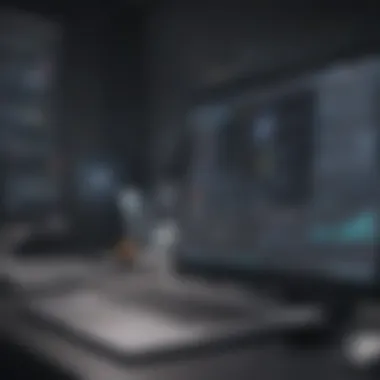

Intro
In the current landscape of threats that confront businesses, having robust web application security is vital. Netsparker emerges as a noteworthy contender among various tools available today. This review focuses on the software’s key characteristics, functionality, and overall performance, aiding small to medium-sized businesses and IT professionals navigating the complex realm of web security.
Software Overview
Preamble to the software
Netsparker, developed by Invicti Security, aims to streamline vulnerability scanning for web applications. The tool is purposefully built for depth in scanning and precise reporting. It caters particularly to the needs of businesses and IT teams to secure their digital assets efficiently. The introduction of Netsparker Cloud adds a versatile layer of convenience, allowing users to perform scans without requiring a robust local setup.
Key features and functionalities
Netsparker boasts several features designed to enhance user experience and security efficiency. Some of its prominent features include:
- Automated Scanning: This allows for rapid identification of vulnerabilities threating web applications.
- Proof-Based Scanning: The tool provides visual proof of vulnerabilities, ensuring that identified issues are not false positives.
- Easy Collaboration: Aiming to foster teamwork, Netsparker offers straightforward ways for users to share scan reports across their teams.
- Wide Technology Support: It efficiently scans applications built on various platforms, including Node.js, PHP, .NET, and Java.
Pricing plans and available subscriptions
Netsparker offers assorted pricing plans tailored to the diverse requirements of its user base. The model generally comprises:
- Essential Plan: Designed for smaller teams or businesses with limited scanning needs.
- Business Plan: Targeted at medium-sized businesses, enhancing features like additional scans and higher team collaboration options.
- Enterprise Plan: Tailored for large organizations, this plan includes comprehensive access to advanced features and dedicated customer support.
Each of these plans ensures accessibility while aligning with varying business needs.
User Experience
User interface and navigational elements
The user interface of Netsparker has been designed with intuitiveness in mind. Users can expect a clean dashboard that allows easy access to features. The navigation menus guide one through the functionality without any steep learning curve.
Ease of use and learning curve
For new users, Netsparker offers a structured onboarding process. Their documentation helps facilitate understanding. While advanced features may require some familiarization, generally, the tool is user-friendly.
Customer support options and reliability
Netsparker provides several support options, including email and live chat. Users have rated helpdesk efficacy favorably. The community-based support on platforms like Reddit can also be of assistance for users seeking user-generated insights or resolutions.
Performance and Reliability
Speed and efficiency of the software
Speed remains critical for any scanning tool. Netsparker typically demonstrates effectiveness in conducting scans without considerable delays. This speed aids in enabling teams to respond promptly to vulnerabilities.
Uptime and downtime statistics
While no extensive data is publicly available, user reports indicate substantial uptime, which suggests reliability. Downtimes, if and when they occur, usually are monitored and addressed swiftly.
Integration capabilities with other tools
Netsparker integrates seamlessly with various development and project management tools. This capability enhances its efficiency within existing workflows, notably with platforms such as JIRA, Slack, and CI/CD pipelines.
Security and Compliance
Data encryption and security protocols
Security protocols are fundamental in defining the reliability of any application. Netsparker utilizes industry-standard security measures, ensuring data encryption during scans and the handling of sensitive information.
Compliance with industry regulations
Netsparker aligns with several industry regulations, making it complicit with standard requirements. This is an essential trait for companies managing sensitive data and needing dynamic compliance measures.
Backup and disaster recovery measures
While Netsparker ensures regular updates and security features, understanding their backup functionalities is crucial for businesses concerned about data loss. Clear guidelines from the provider can help users plan their data backup strategies effectively.
“Effective security requires an understanding of not only potential threats but also the tools used for protection.”
In summary, Netsparker presents a thoughtfully structured tool for web application security. Understanding its strengths and limitations empowers businesses in their security endeavors, paving the way for safer online environments.
Prologue to Netsparker


In today's digital landscape, web application security has gained significant attention. Organizations of all sizes face threats targeting their web infrastructure. Amid these concerns, Netsparker has emerged as a well-reputed security tool. Its capabilities provide small and medium-sized businesses with essential features to protect sensitive data and maintain customer trust. The goal is to evaluate Netsparker's efficacy and overall utility in strengthening web security defenses.
What is Netsparker?
Netsparker is a web application security scanner. It scans web applications for vulnerabilities that could be exploited by attackers. The tool employs automated scanning, aiming for thorough assessments of known weaknesses. Its reports highlight areas that require urgent attention, such as SQL injection, cross-site scripting, and other critical vulnerabilities.
One of the key features of Netsparker is its ability to test dynamic web applications. This is crucial because vulnerabilities can often evolve with changes in application code. Unlike some tools that require extensive manual testing, Netsparker automates much of the process, which can save resources and time. Also, it integrates with various development and CI/CD tools, enhancing collaboration between security, development, and operations teams.
Importance of Web Application Security
Web application security is vitally important for all organizations, especially for small to medium-sized businesses. These firms often operate without extensive security teams, making a tool like Netsparker beneficial. Overlooking vulnerabilities can sour customer trust, resulting in reputational damage and financial loss.
Many modern businesses rely heavily on online platforms. Therefore, the exposure to potential threats increases, making it essential to secure web applications systematically. An incomplete assessment can lead to unauthorized access to sensitive data. This reality underscores why investing in adequate web application security is paramount.
As regulations and compliance standards grow stricter, the role tools like Netsparker play in ensuring security compliance becomes critical. A proactive approach to vulnerabilities supports adherence to such requirements, contributing to effective risk management.
Protecting customer information and ensuring secure transactions also play into maintaining competitive advantage. In essence, web application security envelopes all strands of business operation. Companies leveraging tools designed to enhance their security posture become more resilient against ever-evolving threats.
Core Features of Netsparker
The role of core features in any web security tool is vital, especially for small to medium-sized businesses. Netsparker has designed its functionalities with practicality and user-friendliness in mind. The presence of strong core features can streamline security processes and enhance the safety of web applications. Each feature contributes to the effectiveness of the tool in identifying vulnerabilities. By understanding these core elements, IT professionals can better utilize Netsparker in their security measures.
Automated Scanning
Automated scanning is one of the most critical tools Netsparker offers. This feature allows users to run comprehensive scans on web applications continuously and without manual intervention. Automation ensures that security assessments are timely, which is essential in today's ever-changing cyber environment. Users can quickly identify vulnerabilities such as SQL injection or Cross-Site Scripting (XSS) with just a few clicks. This feature additionally reduces the chances of human error inherent in manual scanning processes.
With Netsparker’s automated nature, the time spent on scanning can be massively reduced. This efficiency enables teams to focus their efforts on addressing vulnerabilities rather than performing repetitive tasks.
Accuracy and False Positive Management
A significant concern in the realm of application security tools is the occurrence of false positives. Netsparker has tackled this problem head-on. The platform emphasizes accuracy in its scanning processes. By employing advanced detection techniques, Netsparker aims to minimize false alarms without sacrificing the identification of genuine vulnerabilities.
Effective management of false positives not only saves time but also enhances the productivity of development teams. They can address authentically flagged issues instead of wading through non-threatening findings. As part of this effort, user-friendly dashboards display results clearly, allowing stakeholders to prioritize based on the severity of real threats.
Integration Capabilities
In the modern workspace, tools don't usually function in isolation. Netsparker recognizes this necessity for seamless integration. It effectively connects with existing CI/CD pipelines, API management tools, and issue tracking systems like Jira and GitLab. Likewise, Netsparker offers API access that enables custom integration, accommodating unique workflows of different organizations.
These integration capabilities eliminate silos between security and development operations. They further enhance collaboration among teams, contributing to a more agile and responsive security posture. Users do not have to compromise their current operation frameworks but can incorporate Netsparker smoothly into their setup.
User Interface and Experience
Lastly, the user interface and experience are paramount when evaluating security tools like Netsparker. A clean and intuitive design enhances user interaction. Netsparker provides an organized dashboard that presents findings in a user-friendly manner. IT professionals and business owners, often busy with other responsibilities, will find this interface welcoming.
By organizing vulnerabilities into actionable items and integrating a comprehensive reporting system, the UI aids in quicker decision-making. Customization features also allow teams to modify dashboards and reports per their specific requirements, ensuring that they can get the most relevant data without unnecessary complexity.
Effective user experience leads to better focus on addressing vulnerabilities, reducing the chances of overlooking critical findings.
Overall, the core features of Netsparker significantly streamline web application security, making it a pertinent choice for professionals and small businesses alike.
Performance Assessment
Performance assessment is a vital section in understanding how well Netsparker operates as a web application security tool. With web security threats constantly evolving, the scanning speed and resource management are critical components for both efficiency and effectiveness. Small to medium-sized businesses, as well as IT professionals, must consider these aspects to ensure that they maximize their protection without compromising on system performance.
Scanning Speed and Efficiency
Scanning speed and efficacy in Netsparker are of utmost importance for organizations looking to assess the security of their web applications rapidly. Quick vulnerability scanning helps identify potential threats promptly, allowing teams to address them before malicious actors exploit them. In today’s environment, where new vulnerabilities can appear almost daily, having a fast scanning tool like Netsparker can be a competitive advantage.
Users have often highlighted that Netsparker balances thoroughness with speed, which means real-time analysis can be achieved without significant wait times.
- Key benefits include:
- Swift identification of potential security risks.
- Reduced downtime for troubleshooting.
- The ability to conduct frequent security checks quickly.
However, it’s also crucial to note that while speed is beneficial, it shouldn't sacrifice accuracy. Users prefer a solution that means results can be counted on with confidence. Netsparker seems to influence positively in this regard by optimizing its speed-performance ratio.
Resource Management During Scans
Effective resource management during scanning is another crucial aspect that contributes to the overall performance assessment of Netsparker. Running scans can consume significant system resources, which may slow down other critical operations. Here, Netsparker demonstrates a thoughtful approach by examining the levels of resource allocation needed during security checks. This aspect plays a pivotal role for small to medium-sized businesses, where system resources can be limited.
Considerations on resource management include:
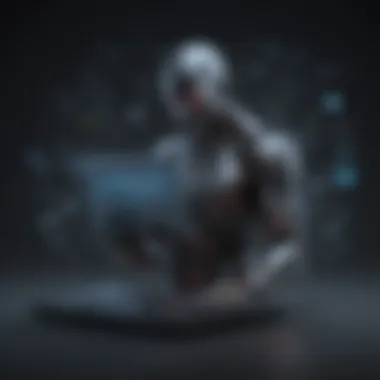

- Minimal Impact on System Performance: Users report that scans do not overly burden their systems, allowing business continuity even when security assessments are ongoing.
- Customizable Resource Settings: Netsparker offers users the flexibility to adjust how much resources the tool utilizes during scans so it does not disrupt other key processes.
“A tool is only as good as its underlying science. Matching performance assessment to business capability ensures optimal outcomes in security checks.”
By ensuring that scanning does not overwhelm IT infrastructure, Netsparker helps maintain operational efficiency while keeping applications secure. Therefore, resource management becomes an important element for organizations looking to leverage Netsparker over longer terms.
User Reviews and Feedback
User feedback is a critical aspect when evaluating any software tool, and Netsparker is no exception. Insights from actual users provide potential buyers with a clearer understanding of both the product's strengths and weaknesses. This section will shed light on the experiences shared by current Netsparker users, offering perspective on real-world applicability. Understanding these reviews can inform customers' choices, allowing businesses to align their security needs with a tool that meets their expectations while addressing potential drawbacks.
Advantages Highlighted by Users
Users frequently commend Netsparker for several key advantages that enhance its value in the market. Some of the most commonly noted benefits include:
- Effective Vulnerability Detection: Many users report that Netsparker excels in identifying vulnerabilities, giving businesses a considerable edge in maintaining security protocols. Scans cover a variety of issues, which could include Cross-Site Scripting (XSS), SQL injection, and more.
- User-friendly Interface: Several users highlight the simplicity of navigating Netsparker’s interface, which aids users in quickly getting accustomed to the tool without requiring extensive technical training.
- Robust Reporting Features: Users appreciate the comprehensive nature of the reports generated after scans. Clear, actionable recommendations for remediation significantly help IT teams in addressing the cited issues efficiently.
- Integration with Existing Tools: Many reviews indicate successful integrations with CI/CD pipelines, which is beneficial for development teams seeking to embed security practices within their existing workflows.
Like many users said, "Netsparker is like having a security expert at your fingertips. Even when issues arise, the solution is quick and manageable."
These advantages demonstrate that Netsparker not only identifies vulnerabilities but also enhances user experience, making it a preferred choice for segments of organizations focused on security.
Common Critiques and Issues
Despite its many benefits, user critiques do arise, spotlighting elements that some find contentious. Noticing negative feedback offers valuable perspectives as businesses navigate their security tool options. Common critiques include:
- Cost Considerations: Some users express concerns about its pricing models, suggesting that for small businesses, the cost may seem prohibitive when compared to alternatives in the market.
- False Positive Reports: While accuracy is a selling point, certain users mention that Netsparker occasionally generates false positives. Although this is a common challenge for many security tools, feedback implies that it can slow down remediation efforts when teams need to verify what is legitimate versus what requires rectification.
- Resource Intensity: There are remarks that Netsparker can be a heavier tool in terms of resource utilization during scans, potentially affecting system performance or leading to longer scan times.
- Steep Learning Curve for Advanced Features: While the basic functionalities are appreciated, some individuals note that mastering the advanced features can be challenging, necessitating additional training or support.
Understanding these areas of concern allows potential users to weigh the trade-offs and decide how they fit into their overall security strategy. By engaging with these insights, firms can make a relatd and informed jodgment about using Netsparker in safeguarding their online applications.
Considerations for Small to Medium-Sized Businesses
When examining a web application security tool like Netsparker, it is important for small to medium-sized businesses (SMBs) to assess various critical aspects. Security breaches can severely impact performance, customer trust, and company reputation. For these businesses, selecting the right tool can distinguish between a secure infrastructure and vulnerable points that could be exploited. Through a thorough analysis of Netsparker, companies can find valuable insights into the practicality and utility of integrating it into their security apparatus.
Additionally, context matters; the realities that SMBs face differ significantly from larger organizations. Here, budget constraints, resource limitations, and specific security needs play pivotal roles in decision-making. Thus, understanding the effectiveness of Netsparker is essential, maximizing benefits while minimizing considerable risks.
Cost Analysis
One of the foremost considerations for SMBs when evaluating Netsparker is the cost associated with its implementation and upkeep. Costs vary depending on licensing models, features required, and subscription terms. With limited budgets, it's imperative to analyze if the benefits outweigh the expenses.
Netsparker provides several pricing tiers, enabling businesses to opt for a plan that meets their unique needs. However, service continuity and technical support should also be factored into the overall expense. SMBs should consider:
- Initial Setup Costs: Including software installation and configuration.
- Subscription Fees: Examining ongoing subscription terms and whether they fit within budget constraints.
- Training Costs: Assessing if personnel will need training, which could incur additional costs.
- Potential Cost of Breaches: Understanding that investing in good security can prevent much higher costs stemming from a data breach.
Ultimately, evaluating the costs associated with Netsparker is crucial not just to purchase wisely, but to plan future financial strategies appropriately.
Suitability for Different Business Types
Another crucial consideration for SMBs involves determining if Netsparker fits various business types effectively. Each sector has unique security requirements guided by factors such as the amount of sensitive data handled, regulatory compliance mandates, and existing IT infrastructure.
For example:
- E-commerce: Must secure customer payment information and personal details. An automated web scanner helps detect vulnerabilities related to online transactions.
- Financial Services: Faces stringent compliance requirements, requiring regular security assessments to meet industry regulations.
- Health Care: Needs to protect confidential patient information with robust security standards.
Netsparker’s versatility in customizing scanning functionalities allows businesses from diverse fields to tailor the solution according to their specific needs. Overall, careful examination of suitability ensures that SMBs choose tools that align with their operational backbone, reinforcing systemic security without overcommitting resources.
Understanding the context in which Netsparker best fits can aid SMBs in effectively budgeting and improving their security posture.
Comparative Analysis
The role of comparative analysis in the evaluation of reduced functionality tools like Netsparker is integral. When a small to medium-sized business considers a security tool, understanding its standing in relation to competitors can shape decision-making. By comparing functionalities, pricing, and performance metrics, businesses can select a security solution that suits their unique needs. This segment will highlight various competitors, their market positions, and feature sets. Each analysis provides clarity on where Netsparker excels and where it might trade-off in certain functionalities.
Netsparker vs.
Competitors
Acunetix Comparison
Acunetix is known for its comprehensive scanning capabilities aimed at web applications. One of its key characteristics is the inclusion of a wide range of scans, focusing largely on vulnerabilities that can often go unnoticed. Its crawling is performed with a structured approach that heavily favors user control.
What makes Acunetix a popular choice among many is its dynamic application security testing functionality. This unique feature enables users to detect real-time vulnerabilities during the full application cycle. Among its main advantages is user friendliness which permits a smoother integration into existing workflows. However, some critiques cite the expense associated with a full-featured license, raising the barrier for small enterprises.
OWASP ZAP Assessment
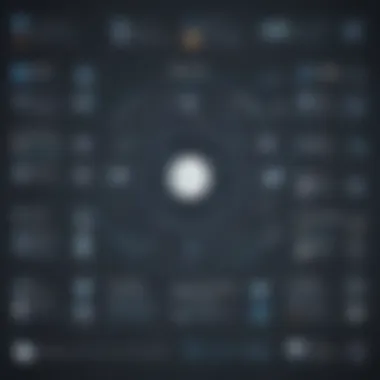

On the other side, OWASP ZAP is renowned as an open-source web application security scanner. A notable aspect of ZAP is its cost-effective nature, as it leverages the strengths of community-driven development. Most businesses find this alignment to be a significant benefit, especially when certain resources are limited.
The primary characteristic that underscores ZAP's value lies in its active scanning capability, which systematically identifies vulnerabilities. One of the unique features is its ability to adjust configurations to meet specific application requirements. Although ZAP presents abundant advantages, users sometimes face challenges in navigating its user interface, pointing towards a steeper learning curve that could hinder newer professions within cybersecurity.
Burp Suite Overview
Burp Suite stands out notably in web vulnerability scanning. Its adaptability and comprehensive nature reflect in its designation as a leading choice among security professionals. A key characteristic of Burp Suite is the multi-faceted approach expose various types of vulnerabilities across web applications. It hosts numerous tools that complement each other and provide a fortification of security levels.
Burp’s unique feature, the Intruder, allows for targeted attacks that can identify various deviancies promptly. This customization can generate advantageous and actionable intelligence for businesses looking to proactively secure their applications. However, some small to medium-sized businesses might find the overall knowledge requirement and extensive configurations demanding. Budget constraints also pose a hurdle since beneficial licensing often incurs higher costs in comparison to limited wallets.
Implementation and Onboarding
Implementation and onboarding of Netsparker is crucial for both efficiency and effective use of the tool. When organizations decision to integrate web application security scanners like Netsparker, understanding the setup and onboarding process ensures they fully leverage its capabilities. This section examines specific elements that significantly contribute to a successful implementation, benefits that users can expect, and the considerations that come with onboarding.
Setup Process
The setup process for Netsparker is generally streamlined to minimize friction. The software can be installed either on-premises or utilized as a cloud service. For most users, opting for the cloud version requires just signing up and accessing the tool through a web interface. However, the on-premises option might necessitate additional steps like system configuration and possible IT experts intertwined with the organization’s data policies to ensure compatibility.
Critical phases commonly entail:
- System Requirements: Ensuring that the server or cloud infrastructure meets Netsparker's technical specifications is essential—obtaining the necessary hardware and software supports is a preliminary requirement.
- Installation Process: For users opting for an on-premises setup, installation guides provided by Netsparker give clear instructions with installation wizards to facilitate straightforward setups.
- Configuration: Properly configuring user roles and access permissions optimizes performance and helps streamline workflow, especially in larger organizations where multiple users may operate simultaneously.
This meticulous setup not only enhances operational speed but also assures a customized experience depending on business needs.
User Training and Support Resources
A pertinent consideration post-setup is effective user training. To maximize Netsparker's potential, organizations should invest time in understanding its features. Utilizing training materials provided by Netsparker can vastly improve the users' proficiency.
Various training and support options include:
- Documentation: Comprehensive manuals guide new users through features and necessary functions in detail. Reviewing documentation can clarify some of the more sophisticated functionalities.
- Webinars: Regularly scheduled online seminars pose an excellent opportunity for interactive learning, which help familiarize users with nuanced security capabilities of the platform.
- User Community: Engaging with communities on platforms like Reddit allows for discussion, sharing use cases, and best practices among user peers.
- Training Sessions: Netsparker may offer tailor-made enterprises training for teams directly from their support staff, which can be conducive for organizations needing deeper immersion into functionalities.
Netsparker’s Roadmap and Future Developments
The section regarding Netsparker’s roadmap and future developments is crucial as it stresses the ongoing commitment of the tool to meet security needs of changing technology environments. As web threats evolve, the capacity of Netsparker to adapt is critical about how relevant it will remain for small to medium-sized businesses as well as IT professionals. Understanding these trends may impact the decision of users concerning investment in long-term security solutions.
Planned Features and Enhancements
Netsparker's development team prioritizes continuous improvement. Regular updates often introduce new features that bolster user experience and operational capacity. Key planned features focus primarily on enhancing the automation of security scanning. Among these enhancements are:
- AI Integration: This aims to leverage artificial intelligence for more accurate threat detection and vulnerability management. The application of AI can lead to smarter analyses, reducing uncertain results and increasing reliability.
- Integration with DevSecOps: Aligning security practices within development pipelines aids in catching vulnerabilities earlier in the lifecycle. This proactive approach not only decreases workload during deployment phases, it also saves crucial resources.
- Enhanced Reporting Tools: The expected improvements in reporting features will provide clearer, actionable insights to maintain compliance and foster transparency in security protocols.
Understanding these future enhancements can empower organizations to effectively prepare and adapt their security strategies.
Adapting to Emerging Security Threats
With the fluctuating landscape of cybersecurity threats, Netsparker demonstrates a proactive stance. The ability to keep pace with emerging issues is invaluable. It places significant focus on:
- Real-time Updates: Continuous updates will enable Netsparker to transform based on newly discovered threats. This aspect emphasizes real-time data on vulnerabilities allowed through integration with reliable databases, mitigating risks efficiently.
- User Community Engagement: By cultivating a community of users who provide feedback, Netsparker can hone in on needed attributes. Such input is vital in shaping future updates.
- Research Initiatives: Investment into research naturally tunes Netsparker to address potential future challenges. Research into evolving trends, threats, and user observations promotes practical foresight in handling web vulnerabilities.
Staying updated and prepared for the changing threat landscape requires active participation and investment in innovative strategies.
Insights gained from Netsparker’s roadmap forecast pivotal for ARMing yourself with better defenses against not just current, but also future security challenges.
Culmination
The conclusion summarizes the key insights obtained from the evaluation of Netsparker, emphasizing its significance for organizations that prioritize web application security. A thorough investigation of its features, performance, and user feedback presents Netsparker as not just a scanning tool, but as an essential part of a broader security strategy.
By consolidating critical information, this final section brings clarity to the decision-making process for potential users. Understanding its capabilities in identifying vulnerabilities enhances one's approach towards proactive security measures. Thus, engaging with Netsparker means embracing the underlying benefits such as improved security posture, compliance with industry standards, and safeguarding valuable data.
“A robust web application scanner like Netsparker can act as a strong barrier against the rising tide of cyber threats.”
Making informed choices requires consideration of Netsparker's performance metrics and alignment with business objectives. Small and medium-sized enterprises can find nurturing growth in proper security tools tailored to meet their unique needs.
Overall, investing time in web application security pays off manifold; it can prevent not just financial loss but also damage to reputation—a critical aspect in relationships with users and partners.
Final Thoughts on Netsparker
Netsparker, recognized for its effective scanning capabilities, serves as a necessary tool in current internet landscapes riddled with vulnerability. Its real-time scanning service allows developers to find and resolve issues quickly and efficiently. Both user-friendly interface and integrated features streamline the whole process, thus making it appealing to businesses and IT professionals. Security is non-negotiable today, and Netsparker aligns well discounting complex and endless configuration required by other tools.
Moreover, its dedication to minimal false positives means your team can focus on fixing real vulnerabilities instead of sifting through irrelevant results. Users appreciate this clarity, ultimately saving both time and effort.
Recommendations for Potential Users
When considering using Netsparker, potential users should explore the following recommendations:
- Assess the specific needs of your organization to see if Netsparker's features align with what you require.
- Utilize free trials to evaluate its capabilities before committing.
- Engage with customer support and ensure a robust onboarding process is available. This helps to not only familiarize but also maximize the tool's utility once in use.
- Regularly check for updates and enhancements that Netsparker introduces; staying updated is key to fully leverage its functionality.
- Lastly, keep an eye on performance metrics throughout the integration phase. Monitoring success will validate its efficiency in improving your organization’s security posture.







