Exploring the Nextiva App for Mac: Features and Insights
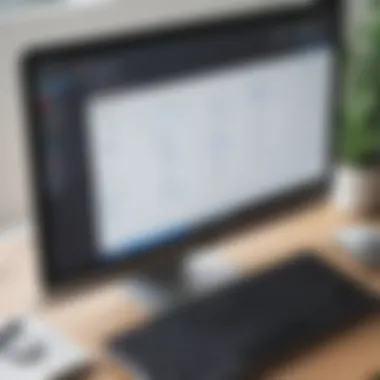

Intro
The landscape of business communication is evolving, particularly for small to medium-sized companies. Amidst this shift, the Nextiva app for Mac emerges as a robust tool tailored to enhance how teams collaborate and connect. This guide breaks down everything you need to know about the Nextiva app—from its core features to how it stacks up against competitors. Whether you’re looking to adopt new technology or simply seeking to deepen your understanding, this exploration covers all bases to ensure you leverage the app’s full potential.
Software Overview
Intro to the Software
Nextiva is a cloud-based communication platform that integrates voice, video, and messaging services into a single, user-friendly application. Designed with an intuitive interface, the app is especially appealing to Mac users, providing seamless communication tools right at their fingertips. In an age where connectivity is king, Nextiva stands out with its comprehensive approach to unified communications.
Key Features and Functionalities
Some prominent functionalities of the Nextiva app include:
- Voice over Internet Protocol (VoIP) Solutions: Carry out calls over the internet, reducing telecommunication costs, while enjoying high-quality voice clarity.
- Video Conferencing: Facilitates virtual meetings and collaboration with team members, regardless of location.
- Messaging Capabilities: Instant messaging options allow teams to communicate in real time, improving overall response rates and collaboration.
- Call Analytics and Reporting: Offers insights into call patterns, helping businesses analyze and improve their communication strategies.
- Multi-Device Compatibility: Access your communications seamlessly across devices, whether on desktop or mobile.
Pricing Plans and Available Subscriptions
Nextiva offers various pricing tiers to cater to different business sizes and needs. These generally include the following plans:
- Essential Plan: A basic package suitable for startups and small teams.
- Professional Plan: Adds advanced features like video conferencing and increased storage, ideal for expanding companies.
- Enterprise Plan: Tailored for larger businesses, incorporating extensive custom features and dedicated support.
It's worth checking the latest pricing on the Nextiva website to get the most current offerings.
User Experience
User Interface and Navigational Elements
The Nextiva app boasts a clean and modern interface, designed to facilitate easy navigation. Key elements are accessible through a straightforward dashboard, allowing users to toggle between calls, messages, and video meetings without a hitch. The layout is intuitive, reducing the time typically spent figuring out where to find necessary tools.
Ease of Use and Learning Curve
Transitioning to the Nextiva app doesn’t come with a steep learning curve. Many users find that getting accustomed to the basic functions takes no more than a quick tutorial. The application is built for efficiency, making it an attractive option for teams who may not be tech-savvy.
Customer Support Options and Reliability
Nextiva emphasizes customer service, offering a range of support options including live chat, phone support, and an extensive online knowledge base. This accessibility ensures that if something goes wrong, users can quickly find solutions or reach out for help, fostering trust in the product’s reliability.
Performance and Reliability
Speed and Efficiency of the Software
In today’s fast-paced business environment, every second counts. Nextiva is known for its impressive load times and smooth operation. Users report minimal lag during calls and conferences, which is critical in maintaining a fluid communication flow.
Uptime and Downtime Statistics
A core component of Nextiva's appeal is its high uptime guarantees. Recent statistics show that the platform maintains an uptime of over 99.9%, which translates to minimal disruptions for businesses relying on continual connectivity.
Integration Capabilities with Other Tools
Nextiva creates a more powerful experience by integrating easily with popular third-party applications. Some of these include:
- Salesforce
- HubSpot
- Google Workspace
This flexibility allows businesses to customize their communication experience while enabling smoother workflows.
Security and Compliance
Data Encryption and Security Protocols
Nextiva prioritizes user security through robust data encryption methods and strict security protocols. These measures work to protect sensitive information, particularly vital for businesses handling confidential client data.
Compliance with Industry Regulations
Additionally, Nextiva complies with key industry regulations such as HIPAA and GDPR, ensuring that organizations can operate within legal boundaries without sacrificing operational efficiency.
Backup and Disaster Recovery Measures
Nextiva offers backup solutions that safeguard data, ensuring continuity in the event of unexpected incidents. This focus on disaster recovery supports businesses in mitigating risks, allowing peace of mind in their operational processes.
Important Note: Business communication solutions like Nextiva are invaluable, but firms should always assess their specific needs and conduct periodic evaluations to ensure optimal service alignment.
Whether you’re diving into VoIP for the first time or looking for ways to enhance existing systems, the Nextiva app for Mac can serve as a cornerstone in your communication strategy.
Preamble to Nextiva for Mac
In today's fast-paced business environment, effective communication can set the course for success. This is particularly true for small to medium-sized businesses that rely on seamless systems to manage their interactions. The Nextiva app delivers a robust communication solution for Mac users, catering specifically to the needs of these businesses. Not only does it provide essential features for voice calls, messaging, and video conferencing, but it also integrates smoothly with other business tools, streamlining workflow processes and enhancing productivity.
Overview of Nextiva as a Communication Platform
Nextiva stands out as a comprehensive communication platform designed with the needs of modern businesses in mind. The app combines Voice over Internet Protocol (VoIP) capabilities with advanced functionalities – like call management, video conferencing, and integrated messaging.
- Flexibility and Scalability: Whether a business is a startup with few employees or a growing firm, Nextiva adapts to the user’s needs. Its scalable solutions mean businesses can start small and expand as needed. This flexibility is a vital consideration for many companies entering the digital age.
- Enhanced Collaboration: The platform fosters collaboration within teams. With features such as team messaging and video calls, employees find it easier to connect, irrespective of their geographical location. This is particularly advantageous for remote or hybrid work models, where maintaining teamwork can be a challenge.
Moreover, Nextiva takes privacy and security seriously, ensuring that your communications are safeguarded. This commitment to security is crucial for businesses that handle sensitive information and want to maintain customer trust.
Importance of Compatibility with Mac OS


Compatibility plays a critical role in a software’s usability. For Mac users, leveraging a communication tool that integrates perfectly with their existing ecosystem is non-negotiable.
- User Experience and Functionality: The Nextiva app is tailored to blend seamlessly with Mac OS features, such as notifications, dark mode, and multitasking capabilities. This makes the transition to or inclusion of Nextiva in a Mac-centric environment smooth.
- Optimization for Performance: Nextiva's developers have prioritized optimizing the app for Mac. Users experience faster response times, lower latency during calls, and improved resource management compared to other platforms. As such, Mac users can focus on their work without the strain of technical glitches or inefficiencies.
Key Features of the Nextiva App for Mac
The Nextiva app, crafted for Mac users, offers an impressive array of functionalities that not only streamline communication but also enhance productivity. Let’s take a closer look at what sets this app apart and why exploring these features is crucial for small to medium-sized businesses, entrepreneurs, and IT professionals.
User-Friendly Interface
A smooth and intuitive user interface is like a well-tuned instrument. It allows users to hit all the right notes without getting stuck in the weeds. Nextiva excels in this area. The design is clean and organized, making it easy for anyone to navigate. The dashboard provides a snapshot of calls, messages, and tasks, all in one glance.
This layout minimizes the learning curve for new users, allowing them to jump right in without the frustration of complex menus. Buttons and icons are notably clear, enabling users to execute operations with just a click or two. Also, customization options are available, allowing users to rearrange the interface according to their preferences.
Call Management Tools
Nextiva's call management tools are robust, catering specifically to businesses that rely heavily on communication. Features like call forwarding, voicemail transcriptions, and a complete call log enhance user experience. Users can easily manage incoming and outgoing calls through an organized interface.
These tools ensure that no call goes unanswered, which can be vital for customer satisfaction. Additionally, the ability to mute, hold, or transfer calls speaks to the practicality of this app.
- Call forwarding: Never miss a call again! Forward your calls to any number.
- Voicemail transcriptions: Read your voicemail instead of listening to them.
- Call logs: Keep a detailed record of all your calls.
Integrated Messaging Services
The integrated messaging services are another gem in the Nextiva package. Users can send and receive messages on the same platform where they manage calls, which aligns perfectly with the need for efficiency in a fast-paced business environment. This feature supports team collaboration by facilitating quicker communication.
Moreover, the messaging service works seamlessly with other features, allowing users to share important files or information directly in the chat. Rather than toggling between apps, everything is centralized, which fosters productivity.
Video Conferencing Capabilities
In today’s digital age, video conferencing is no longer just a nice-to-have but a necessity for businesses. Nextiva provides high-quality video conferencing capabilities that allow users to connect face-to-face, breaking down geographical barriers.
This feature includes options for screen sharing, making presentations or collaborative sessions straightforward and effective. Whether it’s a formal meeting or an impromptu catch-up, the video conferencing functionalities within Nextiva make it easy to engage effectively.
"In a world that increasingly relies on digital communication, having a capable video conferencing tool is akin to having a good handshake. It sets the tone for the relationship."
In summary, the key features of the Nextiva app for Mac are geared towards simplifying communication while ensuring reliability and efficiency. From a user-friendly interface to advanced call management tools, integrated messaging services, and powerful video conferencing capabilities, each element supports businesses in maintaining a productive workflow. Small to medium-sized enterprises looking to optimize their communication strategies would do well to explore all that Nextiva offers.
Installation and Setup Process
The Installation and Setup Process of the Nextiva app is a vital step for ensuring that macOS users can fully harness the potential of this communication platform. Understanding how to properly install and configure the app can save users significant time and frustrations down the line. Ensuring that everything is in working order not only enhances productivity but also contributes to a seamless communication experience, which is particularly important for small to medium-sized businesses where every second counts.
Downloading the App from the Nextiva Website
To kick things off, the first step in getting Nextiva on your Mac is to download the app. This is as simple as pie, requiring you to head over to the official Nextiva website. Here, you’ll likely find a prominent Download button or section. Clicking it will direct you to the appropriate version tailored for macOS.
Once you arrive at the download page, keep an eye out for the latest version. Often, updates bring vital improvements that can seriously enhance functionality and security. Downloading from the official site is crucial; it ensures you’re getting the most recent and safe version of the software.
System Requirements for Mac Users
Before diving into the setup, it’s wise to verify that your Mac meets the necessary system requirements for Nextiva. Generally, the app runs smoothly on recent Mac OS versions, but not all older versions might be supported.
Here’s a quick rundown of typical requirements:
- Operating System: macOS 10.13 or higher
- Processor: Intel Core i3 or better
- RAM: At least 4 GB
- Storage: Sufficient disk space for installation and updates
Checking compatibility before installation helps avoid snags that could leave you in a bind. It can be frustrating to realize mid-installation that your system isn't compatible. Always a good practice!
Configuration Steps for Optimal Performance
Once the app is downloaded, the next step involves the configuration process for optimal usage. After installation, launching the app for the first time will present you with a login screen. You’ll need to enter your Nextiva account credentials. If you don’t have an account yet, there’s typically an option to create one within the app itself.
After logging in, consider the following:
- Set Up Your Profile: Fill in the details accurately for effective communication within your organization.
- Customize Notifications: Tailor notification settings according to your preferences. It helps to keep the distractions at bay while ensuring you don’t miss critical messages or calls.
- Integrate Other Tools: If applicable, connect the app with other software your business uses, like CRMs or project management tools for a more streamlined experience.
- Check Audio/Visual Settings: Conduct a brief test of your microphone and camera settings to ensure clear communication. It’s best to do this ahead of any meetings.
"Proper configuration is the backbone of any successful communication setup. Don’t skip these vital steps."
Taking the time to go through these settings can make a monumental difference. With these steps, your experience with the Nextiva app on Mac should be smooth sailing, making communication efficient and reliable for your business.
User Experience and Interface Evaluation
When evaluating an app like Nextiva for Mac, user experience (UX) plays a pivotal role. An appealing and functional interface makes a significant impact on overall satisfaction and productivity. A well-designed UX can set the tone for how effectively a user interacts with the platform, directly influencing business operations.
Navigating the User Interface
Navigating the user interface (UI) of the Nextiva app is designed to be intuitive, providing a seamless experience. Upon launching the app, users are greeted with a clean layout, making it easy to locate essential functions. The main dashboard is laid out logically. Key features are prominently displayed, ensuring that vital tools like call management and messaging are just a click away.
To add to this, Nextiva incorporates large icons and clear labels, which reduce the learning curve for new users. Moreover, the layout adapts well to different screen sizes. This flexibility is critical for users operating on various Mac models, ensuring a consistent experience.
Assessing Ease of Use for New Users
Ease of use is a cornerstone of Nextiva’s design philosophy. New users often report a swift acclimatization to the app, which is vital for small to medium-sized businesses that may not have extensive training resources. The accessibility of support materials, including tutorial videos and online documentation, further bolsters this ease of use.
Understanding that not all business users are tech-savvy, Nextiva offers features guided by straightforward prompts and tooltips. These elements assist users in completing tasks without needing extensive technical knowledge. Consequently, even those who aren’t particularly tech-oriented can navigate the app without feeling overwhelmed.
Customization Options for User Preferences
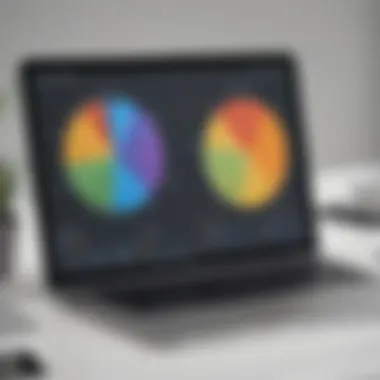

Customization is a notable asset of the Nextiva app for Mac. Users can tailor the interface to fit their workflow, which not only enhances the user experience but also boosts productivity. For example, themes can be adjusted as per user preference. Additionally, users have the flexibility to modify notification settings. This customization ensures that each user can create an environment conducive to their specific needs.
Features such as customizable dashboards allow users to prioritize the tools most relevant to their daily tasks. This adaptability can be a game changer in a business landscape where efficiency matters. Keeping in mind different user preferences ensures that each individual can work in a way that suits them best.
"A user interface is like a joke. If you have to explain it, it’s not that good."
Performance Assessment of Nextiva on Mac
Assessing the performance of the Nextiva app on Mac is paramount for small to medium-sized businesses. Communication tools like Nextiva serve as the backbone of operational efficiency. Therefore, their reliability and effectiveness can significantly impact day-to-day transactions and workflows. Users must be able to depend on consistent call quality, responsive services, and efficient use of system resources. This section delves into the critical aspects of Nextiva’s performance on Mac, exploring key elements that can enhance productivity and user satisfaction.
Call Quality and Reliability
When discussing any communication app, call quality stands tall as a non-negotiable requirement. Nextiva prides itself on providing a reliable service that minimizes dropped calls and enhances audio clarity. Business operations often hinge on successful communication, and nothing derails that better than choppy audio or sudden disconnections.
Here are some insights into the performance:
- Audio Clarity: Users generally report a crisp sound quality, which is crucial for meetings and sensitive discussions.
- Connection Drops: While issues may occasionally arise due to local network conditions, Nextiva has made strides in reducing the frequency of these incidents.
- Echo and Feedback: Built-in technologies help in minimizing echoes, providing a more professional experience.
"In a world where first impressions are vital, clear communication could very well be the difference between gaining a client or losing one."
Nextiva's commitment to quality ensures that users can focus on the conversation rather than worrying about connection issues. As a Mac user, experiencing seamless call quality can elevate the way you conduct business.
Response Time and Connectivity Issues
Nextiva’s performance doesn’t just end with call quality. The response time of the application is another key component worth examining. Fast response times can influence user experience directly, reducing frustration and downtime during communications.
Consider the following elements:
- Boot-Up Speed: The time taken to launch the application has improved significantly with recent updates. Most users find that they can access necessary tools quickly.
- Loading Times for Features: Integrated functionalities, like messaging and video conferencing, load swiftly, encouraging multitasking without long delays.
- Connectivity Resilience: Even in fluctuating network conditions, Nextiva tends to maintain a stable connection better than many competitors, enhancing overall reliability.
This facet of performance becomes especially essential during peak business hours. Waiting on a lagging connection can lead to backlogs and decreased team morale.
Battery Consumption and Resource Usage
Resource optimization is crucial for running apps smoothly on any system. For Mac users, battery consumption can dictate how long you can stay productive without needing to plug in. This is particularly relevant for those frequently on the move or using their Mac for remote work.
Evaluation of battery and resource usage includes:
- CPU Utilization: Nextiva uses resources judiciously, which is vital during extensive use, such as long meetings or multiple ongoing conversations.
- Memory Footprint: The app is designed to be lightweight, minimizing its impact on RAM, allowing other applications to run concurrently without a hitch.
- Battery Drain Comparison: Users have reported lower battery consumption compared to other communication tools, making it a favorable choice for on-the-go professionals.
Taking into account these performance assessments gives a cohesive understanding of how Nextiva operates, specifically for those utilizing Mac systems. When you have a tool that performs excellently, it fundamentally transforms how teams interact, collaborate, and execute tasks.
Evaluating these parameters equips potential users with the knowledge they need to make informed choices regarding their communication platforms.
Integration with Other Business Tools
In today’s fast-paced business environment, effective communication tools like the Nextiva app must seamlessly work with other systems. Integration with existing business tools is crucial for small to medium-sized businesses, as it can enhance productivity and streamline operations. When an application plays nicely with Customer Relationship Management (CRM) software or project management tools, it doesn’t merely function; it elevates overall business agility.
The benefits of integrating communication solutions such as Nextiva with other software are numerous. First off, it reduces the time spent switching between different platforms. Employees can access all the necessary information from one screen. This optimization of workflows means less downtime and more time to focus on what really matters: serving customers and closing deals. Additionally, these integrations often lead to better data management. Having consolidated information helps in making informed decisions quickly.
Connecting with CRMs and Other Software
Connecting Nextiva to CRM systems—a must for many businesses—allows for better customer data access and management. For instance, when a sales team logs a call through Nextiva, details can be automatically updated in the connected CRM such as Salesforce or HubSpot. This automation saves time and ensures that everyone in the organization is on the same page.
Moreover, the ability to sync contacts between Nextiva and CRMs means avoiding duplicate entries and ensuring consistency across platforms. A well-organized database is invaluable for targeting customers effectively. When marketing teams can see past call history, it enables them to tailor communication strategies to individual customer needs. So, with tools integrated, you are not only streamlining communication but also enhancing the overall customer experience.
Streamlining Workflow Processes
Nextiva's integration with various business tools contributes significantly to streamlining workflow processes. With solutions like project management software—such as Trello or Asana—integrated into their communication system, project timelines can be discussed in real-time within those platforms. When team members receive instant updates about project progress via Nextiva, it encourages prompt responses and reduces bottlenecks.
Consider the advantages of using Nextiva with productivity tools like Google Workspace. Team members can easily schedule video calls without leaving their email interface. They can convert email threads into calls or team discussions. This integration means that communication is not an isolated process; instead, it complements daily tasks and various operations as part of a cohesive system.
Here are a few key considerations when exploring integrations:
- Compatibility: Ensure that the other platforms are compatible with Nextiva.
- Customization: Look for options to customize how data flows between systems.
- Support: Consider the level of support offered by both Nextiva and the third-party software.
In summary, integrating Nextiva with other business tools not only simplifies processes but also empowers teams to work smarter, not harder. It transforms disparate systems into a unified experience, allowing businesses to keep their eyes on the prize: achieving their goals more efficiently.
Troubleshooting Common Issues
In any digital communication platform, troubleshooting stands as a crucial pillar. For users of the Nextiva app on Mac, efficiently resolving issues not only saves time but also ensures uninterrupted connectivity. Whether you're managing client calls or coordinating team meetings, a seamless experience is paramount. In this section, we explore the prevalent issues users may encounter while using Nextiva and offer strategies to tackle them.
Identifying Connection Problems
Having a robust connection is the backbone of any application, particularly for communication tools like Nextiva. When users notice drops in call quality or disruptions in service, it's often sourced from connection problems.
- Check Your Internet Connection: Start by assessing your Wi-Fi strength. Intermittent spots in coverage can lead to dropped calls. You might want to reboot your router and see if that clears up any speed issues.
- Examine Firewall Settings: Sometimes the built-in Mac firewall can block essential ports, inhibiting the app’s ability to connect smoothly. Checking your firewall settings can be a game-changer.
- Network Congestion: If you’re in a busy office, heavy usage of bandwidth can lead to quality drops. Try using a wired connection when possible; Ethernet connections often provide more stability.
- Logs and Diagnostics: Many applications, including Nextiva, have diagnostic tools you can use to check for connection issues. Familiarize yourself with these and run them when you notice trouble.
Finding the root cause of connection issues can often feel like searching for a needle in a haystack. Start simpler: rule out basic connectivity problems before diving deeper into technical troubleshooting.
Addressing Compatibility Issues
Compatibility can sometimes be overlooked, yet it plays a pivotal role for Mac users utilizing the Nextiva app. Various factors contribute to how well the app operates across different versions of macOS.
- Os Version Check: Always ensure your macOS version is compatible with the Nextiva app. Running an outdated version can hinder performance and introduce bugs. Ideally, you should be operating on the latest stable version.
- App Updates: Regularly check for updates on the Nextiva app itself. Developers continually work on enhancing user experiences, and having an outdated app can be a doorway to compatibility hiccups.
- Integration with Other Applications: If you’re using other software alongside Nextiva, ensure they're all compatible. Version conflicts can arise out of outdated software packages, causing integration issues.
- Peripherals and Hardware: Sometimes the problem is less about the software and more about connected devices. If you’ve just updated your OS, check if your microphone or camera needs an update or reconfiguration.
The importance of compatibility cannot be overstated when it comes to sustaining smooth operations in an environment that demands efficiency. Taking the time to check these factors can prevent frustration down the line.
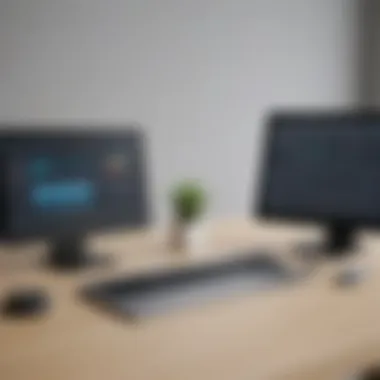

Comparative Analysis with Other Communication Apps
In today’s fast-paced digital workspace, choosing the right communication tools is non-negotial for small to medium-sized businesses. The variety of apps available can make decision-making quite the conundrum. A comparative analysis of communication applications not only illuminates their distinct functionalities but also aids in recognizing which solution suitably aligns with your unique business needs. Here we focus on how the Nextiva app stacks up against its well-known competitors, Zoom and RingCentral. This evaluation will encompass essential elements such as features, pricing, ease of use, and integration capabilities to facilitate an informed choice.
Nextiva vs. Zoom
Nextiva and Zoom are often compared, but they cater to slightly different niches. Zoom is widely recognized for its video conferencing prowess, making it a favorite among those who prioritize virtual meetings. However, it may lack some integrated business communication features that Nextiva boasts.
- Video Conferencing: Zoom is unrivaled in this area, offering robust features like breakout rooms and virtual backgrounds that stand out. Nextiva also supports video calls but is more tailored for a holistic communication strategy.
- Messaging & Collaboration: Nextiva merges messaging, calling, and video collaboration in one app, giving users a centralized platform. Zoom mainly serves as a meeting tool, leaving users to seek additional apps for messaging purposes.
- Integrations: Both applications have integration capabilities, but Nextiva connects seamlessly with various CRMs and business tools, fostering an efficient workflow.
In essence, while Zoom provides excellent video features, Nextiva encompasses a more comprehensive communication system.
Nextiva vs. RingCentral
When pitting Nextiva against RingCentral, both solutions exhibit similar overall offerings, but the nuances can sway your choice depending on specific business requirements.
- Feature Set: Nextiva is known for its call management features that are intuitive for users, as well as its team messaging tool. On the other hand, RingCentral is often applauded for its strong mobile app, which allows for a fluid experience on-the-go.
- Pricing Flexibility: Both platforms offer tiered pricing, yet Nextiva tends to provide more value across its packages, especially in terms of available features. Businesses can often find flexibility in choosing plans according to their size and needs with Nextiva.
- User Experience: RingCentral’s interface may seem cluttered initially compared to Nextiva’s cleaner, user-friendly layout, which is particularly appealing for those who do not have extensive technical skills.
Ultimately, Nextiva stands out with its all-in-one approach, whereas RingCentral shines as a mobile-first communication solution.
Distinct Features vs. Competitors
The distinctive features of Nextiva are what really separate it from its competition. Here are a few more points worth noting:
- VoIP Services: Nextiva offers powerful VoIP services that ensure clear call quality, which tends to be more reliable than some competitors.
- Support Services: The customer support provided by Nextiva is often rated highly, with 24/7 access to knowledgeable representatives who assist businesses round-the-clock.
- User-Centric Features: The platform's emphasis on user experience, ease of navigation, and powerful analytics tools fosters enhanced decision-making for businesses.
As organizations aim to streamline communication effectively, understanding this comparative analysis enables business owners and IT professionals to make strategic decisions based on their specific circumstances and growth trajectories.
User Feedback and Reviews
User feedback and reviews play a pivotal role in evaluating the Nextiva app for Mac. In today's digital landscape, potential users often lean on the experiences of others to make informed decisions. This emphasis on crowd-sourced opinions not only sheds light on the practicalities of the software but also offers insights into its impact on different user groups, particularly small to medium-sized businesses which may have needs distinct from larger companies.
The value of user reviews is twofold; they provide real-life scenarios demonstrating how well the app meets the communication demands of various industries and they also highlight broader market trends. When users express their thoughts about features, usability, or performance, these reflections can guide potential customers in determining if Nextiva aligns with their organizational goals and workflow.
Insights from Small to Medium-Sized Businesses
Small to medium-sized businesses, or SMBs, often operate with tighter budgets and fewer resources. Thus, effective communication is crucial for productivity. Many reviewers from these businesses praise Nextiva for its comprehensive features that package quality tools into a single application smoothly tailored for their needs.
- Flexibility in Communication: For instance, SMBs have noted how important it is for them to easily adapt communication methods. Many appreciate the variety of options provided—whether it's phone calls, video conferencing, or messaging.
- Support and Reliability: A repeated sentiment is the quality of customer service. Companies like Nextiva that promptly address customer inquiries tend to win the loyalty of smaller firms, where trust and support are major decision-making factors.
Commonly Reported Strengths
Users consistently highlight several strengths of the Nextiva app, marking it as a favorable choice for their communication needs. Some of these key strengths include:
- User-friendly Interface: Many find the app intuitive, stating that even those with limited technical skills can navigate it effortlessly.
- Robust Call Quality: Reviewers readily mention clear audio quality, which is vital for effective communication.
- Seamless Integration: The ability to connect with various customer relationship management systems and other tools enriches workflow by reducing the friction usually associated with switching between multiple platforms.
- Scalability: Another praise comes from businesses noting that the app grows with them. As they expand, features such as increasing lines for calls or adding more users can be adjusted easily without a hitch.
Identified Weaknesses by Users
While there are many strengths to highlight, it’s essential to address identified weaknesses to maintain a balanced view. Users have pointed out a few areas where Nextiva could improve:
- Occasional Lag During Calls: Some users have reported moments of lag, particularly during peak hours. This can be frustrating, especially when important conversations are taking place.
- Learning Curve for Advanced Features: Though the basic interface is intuitive, some have mentioned that taking full advantage of advanced features requires more time and effort than expected, potentially leading to initial frustration.
- Cost Considerations: Certain users feel that the pricing can be steep for smaller firms, especially when compared to other simpler communication tools.
The reflections of users, especially those from small to medium-sized businesses, underline the importance of adaptability and quality in communication software. Knowing the experiences of others can help inform potential users about what to expect and how to effectively integrate the app into their operations.
Future Developments and Updates
In the fast-paced arena of business communications, staying ahead of the curve is not just beneficial, it's essential. This section gives a thoughtful look into what the future holds for the Nextiva app, particularly for Mac users. Understanding these upcoming changes can significantly impact how small and medium-sized businesses leverage communication tools. Keeping an eye on what’s coming helps businesses prepare better budgets and strategic plans, benefits that translate into overall efficiency and productivity.
Expected Enhancements in Features
Anticipation runs high for the enhancements Nextiva is set to roll out. Some of the features being discussed or hinted at include sophisticated analytics, which can give businesses a bonanza of insights into call performance and customer engagement. Imagine having real-time data to help make decisions about your team’s communication changes. Features like these would not simply be a cherry on top but rather a key ingredient in achieving seamless interactions.
Moreover, the expectation for improved mobile functionality also looms large. Users have long requested better syncing capabilities and usability across devices, given the rise in remote working.
In detail, here are some expected features to keep an eye on:
- Enhanced AI-driven chatbots for quicker customer query responses.
- Better integration features with existing CRM systems to streamline data flow.
- More robust security protocols, making the platform safer for sensitive communications.
Potential Integration with Emerging Technologies
As technology leaps forward, the integration of Nextiva with cutting-edge innovations could reshape the way businesses operate. One such area is the use of Artificial Intelligence, which offers abundant possibilities. Imagine a scenario where predictive analytics could not only forecast customer needs but also suggest the best communication strategies tailored for each case.
Increasingly, integrations with Internet of Things (IoT) devices are becoming relevant. Nextiva might just usher in capabilities where devices can automatically trigger communication protocols. For example, when a customer engages with a product, a notification could be sent directly to sales teams, creating a responsive business culture that's hard to beat.
Another area of interest is enhanced compatibility with remote work tools. In a world where remote teams are no longer an exception but a norm, having Nextiva seamlessly sync with tools like Slack or Microsoft Teams would be invaluable.
All these prospective integrations underscore a crucial takeaway: as businesses become increasingly interconnected, having a communication app that not only adapts but thrives with technological advancements will be vital for sustaining a competitive edge.
Culmination and Recommendations
In wrapping up our exploration of the Nextiva app for Mac, it’s imperative to reflect on its significant role in facilitating effective communication within small to medium-sized businesses. The insights provided here not only highlight the functionality of the app but also showcase its ability to streamline interactions among teams and clients alike. In an era where seamless communication can make or break a business, choosing the right tool can lead to substantial gains in productivity and efficiency.
Summarizing Key Takeaways
- User-Friendly Design: The interface of the Nextiva app is designed with the user in mind. Navigating through its features is generally intuitive, making it an accessible choice for both tech-savvy and less experienced users.
- Versatile Call Management: The ability to handle calls effectively stands out as a key feature. Options such as call transfer and voicemail management enhance the communication experience, making it easy for users to stay organized.
- Integration Capabilities: Nextiva's seamless connectivity with popular CRM systems and other business tools ensures that users can streamline their workflows, avoiding the chaos that comes with juggling multiple platforms.
- Performance Assessment: Users have reported good call quality and reliable service, crucial for maintaining a professional image during client interactions.
- Room for Improvement: While feedback indicates numerous strengths, users should be mindful of the occasional connectivity hiccups that might occur, particularly in areas with fluctuating internet strength.
These takeaways underline the importance of choosing a comprehensive communication solution like Nextiva that not only meets the needs of your business but also grows with it.
Final Thoughts on Nextiva for Mac Users
Looking ahead, Nextiva presents itself as a robust platform suitable for modern businesses aiming for efficient communication. With its blend of essential features and user-centric design, it is a considerable option for organizations that value productivity and collaboration. However, it’s crucial for potential users to weigh both the strengths and weaknesses outlined in this guide.
Adopting Nextiva could propel your business one step further into the digital age. As such, businesses should consider engaging with Nextiva's customer support during initial setup to ensure everything runs smoothly, especially when customizing settings to fit specific needs. Each feature—whether it's video conferencing, integrated messaging, or efficient call management—adds to the overall package, making it a worthwhile investment.
By comprehensively understanding these points, Mac users can better determine if Nextiva aligns with their communication needs and expectations. In an ever-evolving digital landscape, choosing the right communication tool is not just about convenience; it’s about growing and thriving in the competitive market.







