Notion Goals Template: A Path to Enhanced Productivity
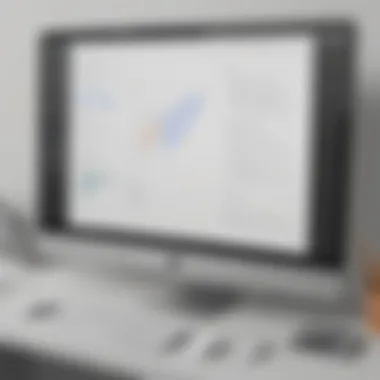

Software Overview
Foreword to the software
Notion is a versatile productivity tool that combines note-taking, project management, and database functions into a cohesive platform. It's designed for a wide array of uses, ranging from simple task lists to more complex project tracking and goal setting. This flexibility makes it particularly appealing to small and medium-sized businesses, as well as professionals in sectors like SaaS.
Key features and functionalities
The Notion goals template is one of its many offerings. This template allows users to outline, track, and achieve their objectives efficiently. Key features include:
- Goal Setting: Users can create specific, measurable, achievable, relevant, and time-bound (SMART) goals, making it easier to focus on what matters.
- Progress Tracking: Visual indicators help users monitor their progress over time. Using status tags and percentage completion is common.
- Collaboration Tools: Team members can share goals and updates, fostering transparency and accountability within a team.
- Customization Options: The template is flexible, allowing modification to suit individual styles or team needs.
- Integration: Notion can be connected with various apps, enhancing its functionalities further.
Pricing plans and available subscriptions
Notion operates on a freemium model. The free tier offers basic functionalities, suitable for individuals just starting. As users need more advanced features, subscriptions are available, typically starting at $4 per user per month for the Personal Pro plan. For teams, the Business plan is often favored, providing additional collaboration features.
User Experience
User interface and navigational elements
Notion's user interface is both sleek and intuitive. It combines richness with simplicity, making it easy to navigate between pages and templates. Users can create hierarchical structures using pages and subpages, which enhances productivity.
Ease of use and learning curve
While Notion is feature-rich, the learning curve can vary. New users may experience initial challenges but can quickly adapt with practice. Online tutorials and the community forum on Reddit provide helpful resources during this transition.
Customer support options and reliability
Notion offers customer support through various channels, including an extensive knowledge base, email support, and community forums. Users often find these resources reliable for resolving issues.
Performance and Reliability
Speed and efficiency of the software
Notion generally performs well under typical usage. Loading times are reasonable, even with large databases, allowing users to maintain focus on their tasks.
Uptime and downtime statistics
Notion boasts a solid uptime record, though no service is immune to occasional outages. Users are encouraged to check the official status page for real-time updates on system health.
Integration capabilities with other tools
Integrating Notion with other software, such as Google Drive or Trello, augments its usability. The API allows for customized solutions, further enhancing the workflow across different platforms.
Security and Compliance
Data encryption and security protocols
Notion prioritizes user data security with robust encryption both at rest and in transit. This ensures that sensitive information remains protected against unauthorized access.
Compliance with industry regulations
While Notion is not specific to any one industry, it follows general best practices for data handling. Organizations relying on this tool should review its compliance with any industry-specific regulations that impact their operations.
Backup and disaster recovery measures
Regular backups are crucial in any productivity software. Notion maintains internal backup systems but users should also consider exporting their data regularly, as an added precaution.
Understanding Notion and Its Capabilities
Understanding Notion and its functionalities is critical to leveraging its potential for productivity enhancement. In a world where digital tools play a crucial role in how we manage our tasks, Notion offers a unique platform that can be tailored to various user needs. Recognizing its structure and features allows users, particularly those in small to medium-sized businesses and IT professions, to optimize their workflows effectively.
Overview of Notion as a Productivity Tool
Notion is more than just a note-taking application; it serves as an all-in-one workspace that combines note-taking, task management, and database capabilities. It allows users to create various types of content and organize them in customizable ways. Users can document their processes, track projects, or share ideas seamlessly within teams. The flexibility of Notion means that it can fit into any workflow, whether you're an entrepreneur trying to manage your business or an IT professional tracking project deliveries.
Key Features of Notion
Notion's primary features set it apart from other productivity tools. Here are some salient aspects:
- Blocks: Notion uses a block-based system, where each piece of content—text, images, databases—functions as an independent element. This allows easy manipulation and organization of information.
- Databases: Users can create relational databases, which means data can be interconnected, adding depth and context to projects. This feature is particularly beneficial for team collaboration and project management.
- Customization: The platform provides significant customization options. Users can design templates for recurring tasks, customize views for databases, and adjust visuals, making it straightforward to align with personal or organizational branding.
- Integration Capabilities: Notion integrates with various tools, such as Google Drive and Trello, streamlining workflows by centralizing tasks and documentation in one place.
- Collaboration Tools: Real-time collaboration is feasible within Notion. Multiple users can edit pages simultaneously, facilitating effective teamwork and communication.
The ability to understand and utilize these features is imperative for maximizing productivity. Users who invest time in mastering Notion's capabilities can streamline their workflow, reduce redundancies, and foster a collaborative environment.
The Concept of Goal Setting
Goal setting is an essential element of personal and professional development. It provides individuals and teams with direction and measurement of success. Goals give purpose. Without setting clear objectives, it is difficult to gauge progress or stay motivated. The Notion Goals Template serves as a powerful tool in this regard, enabling users to structure their aspirations and track their advancements seamlessly.
Importance of Goal Setting in Business
In the realm of business, defining specific goals holds substantial significance. Firstly, it aligns team efforts and focus. When everyone understands the primary objectives, they can channel their energy toward achieving them. This unification often leads to improved efficiency.
Secondly, goals help in performance evaluation. Measurable outcomes allow businesses to assess progress objectively. By using key performance indicators, professionals can identify areas needing improvement and celebrate successes. This process enhances motivation and accountability within teams, fostering a culture of achievement.
Additionally, goal setting supports strategic planning. By establishing both short-term and long-term objectives, businesses can create a roadmap for growth. This foresight facilitates resource allocation and prioritization of initiatives that are critical for success.
Goals also contribute to employee satisfaction. When employees see the impact of their work on overall objectives, it boosts morale. This sense of ownership can lead to higher retention rates and promotes a committed workforce.
Different Types of Goals
Understanding the various types of goals is crucial for effective planning. Here we categorize them into several areas:
- Strategic Goals: These are high-level objectives tied to the organization's overall vision. They often span longer time frames and require cross-departmental cooperation.
- Operational Goals: Focused on the day-to-day functioning, operational goals are specific to departments and often have shorter timelines.
- Personal Development Goals: These reflect individual aspirations for skill improvement or personal growth. Employees may set these for themselves, fostering a proactive attitude toward career advancement.
- Team Goals: Team-based goals encourage collaboration among members. They are particularly useful in project settings, aligning team members toward a common target.
In business contexts, each of these goal types plays a significant role. They help create a balanced approach that fosters both individual and collective achievement. Knowing the differences enables better customization of the Notion Goals Template to fit specific needs.
Introducing the Notion Goals Template
The Notion goals template serves as a pivotal element in this guide. It simplifies the intricate processes of goal setting and tracking in a cohesive platform. Leveraging this template can enhance your productivity, especially for small and medium-sized enterprises seeking structured approaches to achieve their objectives. In a fast-paced business environment, the ability to clearly articulate, measure, and revise goals is essential.
Essentially, the Notion goals template incorporates several functionalities that facilitate a more organized and efficient workflow. It allows users to set specific, measurable goals and track their progress seamlessly. Moreover, incorporating this template into your daily operations aids in aligning team efforts, ensuring that everyone is on the same page about collective objectives.
What is the Notion Goals Template?
The Notion goals template is a customizable framework within the Notion platform designed to help users define and monitor their goals. It allows individuals and teams to break down larger objectives into manageable tasks and milestones. Users can input goals, assign deadlines, and categorize them based on priority, facilitating a comprehensive view of their progress. The versatility of this template means it can be tailored to fit various contexts, from personal productivity to team-based project management.
You can create templates from scratch or utilize predefined setups, ensuring quick integration into your workflow. This adaptability makes it suitable for different industries, especially in sectors like IT where continuous progress monitoring is crucial.
Benefits of Using Notion for Goal Tracking
Utilizing Notion for goal tracking offers numerous advantages that can significantly impact productivity. Here are some key benefits:
- Centralization of Information: Notion consolidates various aspects of goal management in one place. This reduces the friction of switching between applications, saving time and enhancing focus.
- Customization: The template allows for extensive customization options. Users can adjust layouts, add properties, and create views that best suit their needs, adapting the tool to fit different workflows effortlessly.
- Collaborative Features: Notion supports collaborative efforts, enabling teams to co-create goals, share progress updates, and provide feedback in real time. This fosters an environment of accountability and transparency.
- Visual Progress Tracking: The ability to visualize goals through progress bars or charts in Notion enhances understanding of where one stands in achieving objectives. This visualization keeps motivation levels high.
- Integration Capabilities: Notion can integrate with other tools commonly used in business setups. This flexibility means users can pull in data or interact with other platforms seamlessly.
Notion’s capacity to cater to personalized needs while promoting collaborative efforts makes it a valuable tool for modern workflows.
In summary, the Notion goals template is not just a tool; it's a strategic framework that promotes clarity and accountability in goal setting. By understanding its functionality, businesses can effectively leverage it to meet their performance targets.
Setting Up Your Notion Goals Template
Setting up your Notion Goals Template is a critical step to optimize productivity and align your tasks with your objectives. This phase ensures that your goals are clear and attainable. A well-organized template allows you to visualize your aspirations better. By configuring your Notion setup correctly, you create a solid foundation for tracking progress and encouraging accountability. This can lead to real outcomes and not just a list of desires.
Initial Configuration Steps
The initial configuration is about establishing a framework for your goals. Here are some key aspects to consider:
- Define Your Goals: Start with a clear idea of what you want to achieve. Are these personal goals or professional? Specificity is key.
- Choose a Template: In Notion, you can either use a pre-existing template or create your own. Pre-made templates can offer insights into structuring your goals.
- Set Timeframes: Time-based goals increase motivation. Assign deadlines to your objectives. This helps in pacing your work.
- Incorporate Categories: Segment your goals into categories such as personal development, career objectives, or team projects. This allows for better organization.
After determining your goals and structure, it's advisable to start small. Avoid overwhelming yourself with many objectives at once. Instead, focus on a few that yield the highest impact.
Customizing Your Goals Template
Customization is an essential aspect of utilizing the Notion Goals Template effectively. Tailoring the template to fit your needs can significantly enhance your productivity. Here are a few pointers on customization:


- Visual Elements: Use colors and icons to differentiate between various goals. Visual cues can enhance memory and focus.
- Progress Indicators: Implement checkboxes or progress bars. This visual representation of progress can boost motivation.
- Integrate Links and Resources: Connect relevant resources or documents to each goal. This encourages quick access to necessary information.
- Review and Adapt: Regularly update your goals based on progress and changing priorities. Flexibility may be necessary to maintain relevance.
"Customization allows you to transform a general template into a personalized roadmap for success."
Tracking Progress with the Notion Template
Tracking progress is essential in achieving any goal. The Notion Goals Template is designed to enhance this process by providing a structured way to monitor how well you are advancing. Keeping an eye on progress helps you understand what strategies are working and where adjustments are necessary. Tracking can serve various purposes: it promotes accountability, boosts motivation, and directs focus. The Notion Goals Template allows users to reflect on accomplishments and identify any obstacles in a logical and organized manner.
Methods for Tracking Progress
There are several effective methods for tracking progress within the Notion Goals Template. The approach can depend on personal preferences and the specific context of your goals. Here are some common methods:
- Checklist Method: Create checklists for tasks associated with your goals. As you complete each item, check it off. This visual cue reinforces your progress, creating a sense of achievement.
- Time-Based Tracking: Use date properties to measure your progress against specific timelines. This method is especially useful for deadlines and can highlight areas where improvements can be made.
- Quantitative Metrics: Implement metrics that you can quantify. For instance, sales targets or number of tasks completed in a week. Notion allows you to set numerical values, and tracking them helps in evaluating performance.
- Progress Bars: Use progress bars in your Notion setup to give a quick visual representation of how far you have come. This can provide immediate feedback, letting you see your total advancement at a glance.
- Regular Reviews: Schedule regular reviews. Weekly or monthly assessments can help you maintain focus and recalibrate your strategies as needed. Track data like completion rates and time spent on various tasks.
Visualizing Your Goals and Progress
Visual representation is a powerful tool for understanding progress. The Notion Goals Template offers multiple options for visualizing goals:
- Graphs and Charts: Create visualizations such as pie charts or line graphs based on your tracked metrics. This allows you to analyze trends over time effectively. You can link your Notion database to external tools that generate graphs for enhanced data presentation.
- Kanban Boards: Organize tasks using Kanban boards, which provide a clear view of tasks in various stages of completion. You can track what is pending, in progress, and completed, ensuring a tangible overview of your current status.
- Dashboards: Build a dashboard within Notion that aggregates all relevant performance data. This central hub will help monitor statuses, track deadlines, and quickly identify areas that may need attention.
Visualizing goals not only enhances clarity but also fosters motivation. When you see your progress, it becomes easier to stay committed to your objectives.
- Calendar Views: Utilize calendar views to plot deadlines and important milestones. Seeing tasks over a timeline further assists planning and prioritization of efforts to stay on track.
By using these methods and visual aids within the Notion Goals Template, individuals can maintain focus on their path towards achieving their goals. This structured approach ultimately encourages sustained productivity and clarity.
Integrating the Notion Goals Template into Daily Workflow
To maximize the benefits of the Notion Goals Template, effective integration into daily workflows is crucial. This step ensures that the goals align with everyday tasks, creating a consistent and focused approach. The integration process requires understanding its implications on routine, efficiency, and team dynamics.
Incorporating Goals into Team Meetings
Incorporating goals into team meetings enhances the focus on objectives. It encourages team members to discuss their individual progress and share insights. This practice ensures accountability. When team members present their updates, they not only track their own progress but also gain motivation from their peers. Discussion about goals can stimulate collaborative efforts, leading to a collective drive towards success.
When planning goals for meetings, consider the following:
- Ensure every team member understands the stakes and nature of the goals.
- Structure meetings to prioritize discussions on goal alignment and challenges.
- Utilize Notion to create a shared view of goals, making it the central point of reference during discussions.
This structured approach can lead to clearer focus and foster a sense of ownership among team members.
Best Practices for Daily Use
For effective daily use of the Notion Goals Template, businesses and professionals should adhere to certain best practices. Establishing a routine around the template will yield better results. Here are key practices:
- Set Specific Goals: Clear and specific goals lead to better tracking and fulfillment. Ambiguity can lead to confusion and lack of direction.
- Review Progress Regularly: Establish a regular review process, whether daily or weekly. This habit helps in adjusting plans based on real-time feedback.
- Use Tags and Categories: Organizing goals into tags aids in prioritization and accessibility. This method allows swift navigation through various tasks without losing sight of broader objectives.
- Encourage Feedback: Creating space for feedback fosters an environment of open communication. Encouraging team input may result in valuable insights or adjustments to existing goals.
- Keep it Simple: The template should be user-friendly. Avoid overcomplicating structures that deter usage.
By embedding these best practices in daily tasks, the Notion Goals Template can be a powerful ally in achieving personal and team objectives.
"Integrating goals into daily workflows is not merely about tracking progress. It’s about fostering a culture of accountability and collaboration."
Aligning daily activities with the Notion Goals Template results in a strategic advantage. It not only enhances personal productivity but also strengthens teamwork within an organization.
Common Challenges and Solutions
In the realm of goal setting and productivity enhancement with Notion, it is critical to recognize the challenges one might encounter. Identifying these common obstacles allows users and teams to adopt strategies for navigating potential pitfalls while maximizing the benefits of the Notion Goals Template. A proactive approach leads to improved focus, clarity, and ultimately, success in achieving set objectives.
Identifying Typical Pitfalls
When implementing the Notion Goals Template, some typical pitfalls can hinder progress. These may include:
- Overcomplicating Goals: Users may tend to set overly ambitious or complex goals that can lead to frustration and disengagement. Goals should be SMART: Specific, Measurable, Achievable, Relevant, and Time-bound.
- Neglecting Regular Updates: A significant aspect of tracking goals is to consistently monitor progress. Users might start strong but then forget to update their goals. This negligence can distort perceptions of actual progress made.
- Lack of Clarity in Measurement: Users might not devise effective metrics to evaluate progress. If they do not clearly outline what success looks like, it can lead to confusion and misalignment.
Strategies to Overcome Challenges
To effectively manage and overcome these challenges, several strategies can be applied:
- Simplification of Goals: Begin by breaking larger goals into smaller, more manageable tasks. This technique not only aids in reducing complexity but also provides a sense of achievement as each smaller goal is completed.
- Establish a Review Schedule: Regular check-ins should be scheduled to review and update goals. This ensures accountability and helps in maintaining motivation. Setting reminders within Notion can help in making this a consistent habit.
- Create Clear Metrics: Before setting a goal, take time to define how success will be measured. This can include quantitative metrics such as hitting sales targets or qualitative measures like receiving client feedback. Use visual tools within Notion to track these metrics effectively.
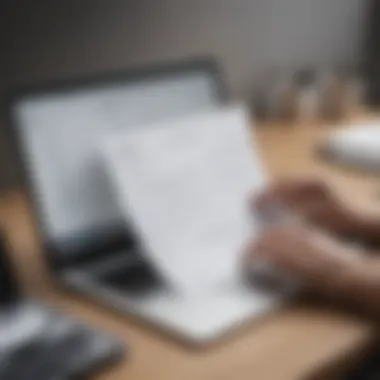

By identifying potential pitfalls and implementing proactive strategies, users can enhance their productivity and ensure effective goal tracking with the Notion Goals Template.
Advanced Features of the Notion Goals Template
The Notion Goals Template comes with several advanced features that elevate its utility beyond basic goal tracking. Understanding these capabilities can significantly enhance productivity for businesses of all sizes, particularly small to medium-sized businesses striving for improved efficiency. By focusing on automation and collaboration, the advanced features cater to both individual users and teams.
Automating Goal Tracking
Automation in goal tracking simplifies the process of measuring progress, thus allowing users to focus on achieving their goals rather than managing tracking activities. With features like reminders, notifications, and integration with other apps, the Notion Goals Template helps maintain accountability. For instance, setting up automated alerts can prompt users to review their progress regularly. This habitual evaluation plays a crucial role in staying aligned with overarching objectives.
Moreover, automated progress metrics can be generated without manual input. Users can link their goals with specific databases in Notion, and the platform can compute how close the user is to meeting their targets. This not only saves time but also minimizes human error in tracking performance.
Consider the impact of automated tracking on workflow efficiency.
If goal tracking shifts from manual data entry to a system that updates automatically, both time and mental energy are conserved, which can then be redirected toward strategic initiatives.
Collaborative Features for Teams
Collaboration is key in modern workplaces. The Notion Goals Template provides a variety of tools to facilitate team interactions. These features include shared goal boards, comments, and access rights management. Allowing team members to contribute their goals on a shared platform nurtures a culture of transparency and mutual accountability.
Different members can be assigned specific tasks or goals within a shared template, which makes it easier to track individual contributions toward the team’s objectives. Comments enable discussions around goals directly within the document, consolidating communication in one area rather than fragmenting it across various platforms.
Creating collaborative environments can lead to increased motivation. When teammates can see each other's progress and support one another, the collective effort is more likely to achieve success.
The integration of collaborative features not only fosters a sense of community but also aligns personal aspirations with wider organizational goals.
Case Studies: Successful Implementations
In a world flush with productivity tools, the Notion goals template stands out not just for its features but for its real-world application in diverse environments. Case studies play a vital role in showcasing the practical use of any tool. They provide insight into how others have successfully integrated the Notion goals template into their workflows. For small to medium-sized businesses and IT professionals, such implementations are not mere anecdotes; they are valuable learning experiences.
Understanding these case studies can reveal underlying benefits, challenges faced, and strategies employed. This analysis deepens our comprehension of Notion’s potential, thereby enhancing its relevance in today's fast-paced working environment. Examining early adopters offers inspiration and pragmatic approaches for those looking to boost their productivity with this multifunctional tool.
Case Study Analysis: Small Businesses
Small businesses often function with limited resources. Therefore, efficiency is critical. One small marketing agency used the Notion goals template to establish clear objectives across its team. Each member could input personal goals that aligned with the firm's wider vision. Submissions could be updated in real-time, allowing immediate feedback and adjustments. This setup fostered accountability among employees and created a culture centered around outcomes.
By utilizing features like databases and Kanban boards within Notion, the agency tracked individual and team progress. They reported a 25% increase in project completion rate within just three months. The streamlined communication also reduced meeting times significantly.
- Alignment of Personal and Business Goals: Each employee listed their own objectives.
- Real-Time Updates: Team members could modify their goals instantaneously.
- Progress Tracking: The template's database features effectively monitored both individual and collective performance.
Case Study Analysis: Medium-Sized Enterprises
For medium-sized enterprises, the scale presents different challenges. Another firm, a software development company, integrated Notion’s goals template to synchronize its developmental milestones with business objectives. Their use case showed how collaboration could improve project flow.
The company organized sprint planning around the template, allowing teams to visualize tasks and deadlines clearly. Features like linked databases and tags helped prioritize tasks while tracking progress on multiple projects simultaneously. This transparent architecture increased team clarity and focus.
Over six months, they noticed:
- Increased Accountability: Each team member had a clear stake in their assigned goals.
- Enhanced Collaboration: Cross-team collaboration improved significantly owing to shared visibility.
- Adaptability: With the ability to modify goals promptly, they responded faster to project changes.
Overall, these case studies illustrate the transformative power of the Notion goals template. They provide concrete examples of how small and medium-sized enterprises can design their frameworks around goal achievement and track their progress effectively.
Culmination and Future Directions
The conclusion of this guide highlights the essential aspects of utilizing the Notion Goals Template effectively. As organizations and individuals look to maximize their productivity, understanding how to harness this tool is crucial. The Notion Goals Template offers a structured approach to goal setting and tracking, which is indispensable in both personal and professional contexts. This section synthesizes the insights presented throughout the article, focusing on the benefits of implementing a goal-oriented strategy.
Adopting the Notion Goals Template can foster clarity and drive accountability within teams. It allows users to break down large objectives into manageable tasks, promoting a sense of progress. Moreover, customization options can cater to various needs, ensuring that the template aligns with specific workflows. This flexibility is one of the Template’s main advantages, making it adaptable for small to medium-sized businesses.
As we look to the future, the rise of digital tools like Notion signifies a shift in how goal setting is approached. With the increasing importance of efficiency and transparency, tools that facilitate goal tracking will continue to evolve. Companies that invest time and resources into mastering the Notion Goals Template will likely see enhanced performance, better team collaboration, and ultimately, improved results.
"The key to successful goal setting is not merely the goals themselves but the intentional plans we create to achieve them."
Summary of Key Takeaways
- The Notion Goals Template is an effective productivity tool that enhances goal setting and tracking.
- Customization within the template allows it to adapt to various personal and professional contexts.
- Progress tracking features promote accountability and facilitate a streamlined workflow.
- Regularly reviewing goals ensures alignment with overall objectives and helps in adjusting strategies as needed.
- Investing in learning how to use the Notion Goals Template can significantly impact productivity levels.
The Future of Goal Setting in Notion
The future of goal setting within Notion appears promising as it expands its functionality in response to user needs. Innovations in automation and integration are likely to enhance how users manage their goals. Additionally, as remote and hybrid work environments grow, tools that support collaboration will become fundamental.
Given its flexibility, the Notion Goals Template is well-positioned to adapt to these changes.
Moreover, the increasing demand for data visualization features could lead to enhanced graphical displays of progress, allowing users to quickly grasp their status on various goals. The potential to integrate other productivity tools will further streamline workflows, creating cohesive systems that eliminate cumbersome processes.
Organizations that embrace these evolutions will cultivate a culture of continuous improvement, ensuring that goal setting remains a dynamic and integral part of their operational strategy.







