OmniFocus vs Todoist: In-Depth Productivity Analysis


Intro
In the contemporary landscape of productivity tools, OmniFocus and Todoist stand out as two prominent applications designed to enhance task management. They cater to diverse professional needs, particularly for small to medium-sized businesses and entrepreneurs. As both software options offer unique features, understanding their capabilities is crucial for making an informed decision.
This discussion aims to provide a thorough comparative analysis of the strengths and weaknesses of OmniFocus versus Todoist. By examining key components such as their features, usability, and pricing, individuals can align their tool choice with their productivity goals. Below, we will explore each application's characteristics in detail.
Prelude to Task Management Tools
In today's fast-paced work environment, the ability to manage tasks efficiently is vital. Task management tools help streamline workflows, prioritize tasks, and enhance productivity. This is especially crucial for small to medium-sized businesses, entrepreneurs, and IT professionals who often juggle multiple projects and deadlines.
Effective task management can lead to clearer project goals and improve team collaboration. It minimizes the risk of missed deadlines and helps in allocating resources wisely. In any organization, integrating productivity software can provide measurable benefits.
As we compare OmniFocus and Todoist, it is important to understand their roles as task management tools. Both offer diverse features that cater to various needs, but they differ significantly in functionality and user experience. Understanding these nuances can lead to smarter decision-making in selecting the right tool for individual or organizational requirements.
The Importance of Productivity Software
Productivity software encompasses a range of tools designed to help users efficiently organize and manage work tasks. Its importance cannot be overstated in a landscape where distractions are numerous and time is limited. By utilizing software like OmniFocus or Todoist, users can benefit in several ways:
- Improved Time Management: Users can prioritize tasks and allocate time effectively.
- Increased Efficiency: Automation features save time on routine tasks.
- Task Tracking: Easily monitor progress on various projects.
- Collaboration: Many tools allow for team sharing and communication, enhancing cooperation.
In essence, productivity software not only supports individual efforts but fosters greater workplace efficiency.
Overview of OmniFocus and Todoist
OmniFocus and Todoist are two prominent task management applications that serve distinct user bases and preferences.
OmniFocus is primarily tailored for Mac and iOS users, emphasizing a robust organizational approach. It is known for its features that support complex project planning and task hierarchy. Users can create detailed projects with multiple subtasks, making it suitable for those who need a more structured system.
Todoist, on the other hand, appeals to a broader audience due to its cross-platform capabilities, being available on various devices. It simplifies task management with a clean interface, allowing users to integrate tasks with ease. Todoist is often favored for its straightforward approach, suitable for both personal and professional use.
Understanding these foundational characteristics of both tools is essential for evaluating which might best meet your productivity needs.
Feature Comparison
The comparison of features between OmniFocus and Todoist is crucial for potential users. Understanding the distinct elements that each tool offers can help users make informed decisions tailored to their specific productivity needs. A clearer view of features allows users to assess how each application can enhance their workflow and project management. By examining various aspects such as task management capabilities, project organization, and customizable workflows, we can better appreciate the strengths and limitations of these tools.
Task Management Capabilities
When evaluating task management capabilities, both OmniFocus and Todoist present unique approaches. OmniFocus is designed with a heavy focus on the GTD (Getting Things Done) method, which emphasizes the capture and organization of tasks effectively. Users can create projects, areas of focus, and context tags that aid in prioritization. This level of detail is excellent for individuals with complex tasks that need structured environments.
On the other hand, Todoist offers a more straightforward approach, prioritizing simplicity and accessibility. Tasks can be organized into projects, and labels can be used for sorting. Todoist excels in creating a simple to-do list that still permits some degree of categorization. Thus, for users who prefer a no-fuss approach to task management, Todoist might be suitable.
Project Organization and Hierarchy
Project organization is vital for maintaining clarity in task management. OmniFocus allows users to create nested projects and sub-tasks. This hierarchy can become intricate, supporting extensive workflows for larger teams or more demanding projects. Users can track progress with visual indicators and adjust priorities without much hassle. This is particularly beneficial for professionals who manage multiple concurrent projects.
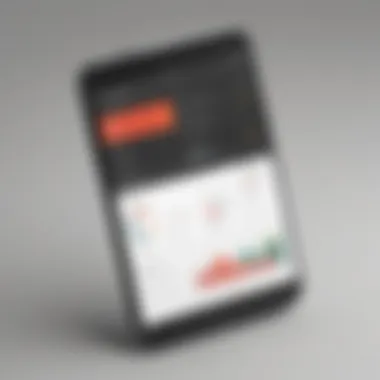

In contrast, Todoist provides a simpler structure. Projects can have sub-tasks, but the level of hierarchical organization is less complex. Users may find it limiting if they require extensive project tracking. However, for those who need to manage tasks quickly without the noise of complex systems, Todoist provides a functionality that gets the job done effectively.
Customizable Workflows
Customizability in workflows is an essential feature for users with varying productivity habits. OmniFocus shines in this regard, offering powerful automation tools such as custom perspectives and the ability to set unique reminders and notifications. Users can tailor their task list views to see their tasks by due date, context, or project. This versatility creates a more personalized experience.
Todoist also enables customization, but to a lesser extent. It allows users to create recurring tasks and set priority levels. However, the limitations in workflow automation might frustrate users looking for more complex setups. Consequently, while Todoist meets the needs for everyday tasks, OmniFocus could be preferable for users needing extensive customization and personal workflow management.
In summary, the feature comparison between OmniFocus and Todoist illuminates the strengths tailored to users' specific needs. Understanding these elements helps in choosing the right tool for individual productivity goals.
User Experience and Interface
User experience (UX) and interface design are central to how individuals interact with productivity tools like OmniFocus and Todoist. The efficiency and satisfaction derived from using a tool often hinge on these elements. A well-designed interface minimizes friction and enhances productivity by enabling seamless task management. An intuitive UX permits users to navigate through features without requiring extensive training or prior knowledge, which is particularly beneficial for small to medium-sized businesses and entrepreneurs who may not have the resources for prolonged onboarding.
Design Philosophy
The design philosophy of both OmniFocus and Todoist reflects their different target audiences and functional priorities. OmniFocus adopts a more structured approach, echoing its roots in the Getting Things Done (GTD) methodology. This results in an interface that emphasizes task hierarchy and complex project management. Users familiar with GTD may find it aligns well with their existing workflows, but it might appear daunting for newcomers.
In contrast, Todoist focuses on simplicity and aesthetic appeal. Its user-friendly design makes it accessible to a wider audience. The layout encourages quick task entry and organization, making it an ideal choice for users who prefer straightforward functionality over depth. Thus, it's essential to consider how these philosophies align with individual user needs and preferences.
Ease of Use
Ease of use plays a pivotal role in determining the effectiveness of task management tools. For many professionals, quick access to features and intuitive navigation can significantly affect productivity levels.
- OmniFocus: It requires a steeper learning curve due to its rich feature set. However, once mastered, it allows users to create detailed projects with various levels of organization. The complexity may allow for advanced project management strategies but could be overwhelming for new users.
- Todoist: This application offers a more streamlined experience. The straightforward interface makes it easy to set due dates, create recurring tasks, and categorize items quickly. This simplicity does not sacrifice functionality, catering well to those who seek to manage their tasks efficiently without delving into intricacies.
Mobile and Desktop Version
Both OmniFocus and Todoist provide mobile and desktop versions that cater to users on the go.
- OmniFocus: It offers a comprehensive desktop application exclusively for macOS and iOS devices. This may limit cross-platform versatility, potentially alienating users who rely on Windows or Android devices. However, its mobile app mirrors the desktop experience closely, ensuring that users have access to their projects and tasks seamlessly.
- Todoist: It shines with cross-platform availability, functioning smoothly across browsers, desktop applications, and mobile versions on all major operating systems. This consistent experience allows users to access and manage tasks regardless of their device, enhancing flexibility which is vital for on-the-go professionals.
Integrations and Compatibility
Integrations and compatibility play a crucial role in determining the overall productivity of tools like OmniFocus and Todoist. For small to medium-sized businesses and professionals, these features often dictate how well a task management application fits into existing workflows. Integration with other tools fosters a seamless experience, reducing time spent switching between applications. Compatibility ensures that users can access their tasks across various devices and platforms, which is essential for maintaining productivity on the go.
Integration with Third-Party Applications
Both OmniFocus and Todoist offer integrations with various third-party applications. Todoist has a broader range of integrations, connecting with popular services like Google Calendar, Slack, and Dropbox. These integrations allow users to sync tasks, collaborate easily with team members, and access files without leaving the task management environment.
OmniFocus, on the other hand, is more selective in its integrations. It connects well with Apple’s ecosystem. Users can integrate it with applications such as Apple Calendar and Reminders. Additionally, it supports tools like Zapier, which can help users create custom workflows that involve multiple applications. However, OmniFocus lacks the extensive range of integrations that Todoist offers.
Cross-Platform Functionality
Cross-platform functionality is vital for users who operate on different devices. Todoist excels in this area with its availability on multiple platforms including iOS, Android, macOS, and Windows. This accessibility allows users to manage their tasks wherever they are. It also includes a web-based interface, ensuring that tasks are always within reach as long as there is an internet connection.
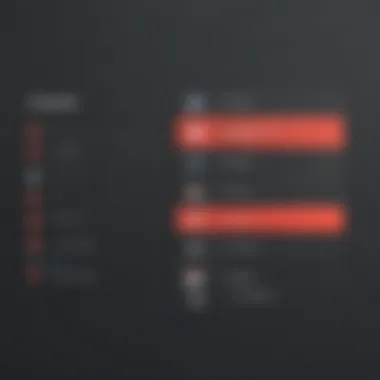

OmniFocus, however, primarily caters to users who are deeply embedded in the Apple ecosystem. Its applications are focused on macOS and iOS devices. This exclusivity can limit productivity for users who switch between platforms or work in a mixed-OS environment.
API Accessibility
API accessibility is a significant factor for IT professionals and businesses seeking to customize their task management solutions. Todoist offers a well-documented API, enabling users to create integrations that enhance functionality. This allows for customizable solutions that adapt to specific needs, whether for automating repetitive tasks or expanding integration capabilities with other services.
While OmniFocus does provide some API access, it is generally less flexible than Todoist. The limitations can hinder businesses looking for robust integration options. API accessibility can determine how well a tool can evolve with a user’s changing needs, making it a critical aspect to evaluate.
"Choosing a task management tool often hinges on how well it integrates into your current workflow. Evaluate your existing tools to find the best fit."
Understanding integrations and compatibility ensures that users can select the tool that will efficiently streamline their operations and enhance productivity.
Pricing Structures
Understanding the pricing structures of productivity tools like OmniFocus and Todoist is vital. The cost often dictates how users perceive value and long-term usability. Businesses, especially small to medium-sized ones, must be prudent in budget allocation. Selecting a tool that aligns with financial resources can enhance user experience and workplace efficiency without compromising fiscal responsibility. Additionally, insightful knowledge of pricing can assist in deciding which features are most essential based on user needs.
OmniFocus Pricing Plans
OmniFocus offers a tiered pricing model aimed at both individual users and teams. These plans include options for the mobile app on iOS and desktop versions. Currently, users can choose between a subscription model or a one-time purchase.
- Subscription Plan: This plan includes regular updates and all features. It gives a continuous access without major upfront costs but involves a recurring fee. Typically billed annually, this option is suitable for users who prefer consistent software evolution and support.
- One-Time Purchase: For those who prefer to own the software outright, OmniFocus provides a single purchase option. This grants access to the current version available but does not include future updates unless new versions are bought.
Pricing may vary, so it is important to check the official OmniFocus website for detailed and updated information. The difference in costs should be matched against usage scenarios, as businesses with specific project management needs may benefit more from the subscription option, enjoying new features as they are rolled out.
Todoist Pricing Plans
Todoist presents a more straightforward pricing strategy. It is generally simpler and easier to grasp, which can be beneficial for users who are not seasoned in project management software. The main offerings include:
- Free Plan: This version provides basic task and project organization tools, limited integrations, and features suitable for individual use. However, the feature set is basic, which may not satisfy more demanding users.
- Premium Plan: This plan unlocks advanced features such as project templates, reminders, and priority levels. The added functionalities are designed for those who require more sophistication in their task management.
- Business Plan: This is aimed at teams, providing collaborative tools that encourage teamwork. It includes features for team productivity tracking, user roles, and centralized billing. The cost reflects the extensive capabilities that come with managing a larger group.
Strengths and Limitations
Understanding the strengths and limitations of OmniFocus and Todoist is crucial for users aiming to optimize their task management practices. This section evaluates specific elements pertaining to each application's capabilities, their advantages, and their drawbacks. For professionals and businesses, knowing what each tool excels in and where they falter can significantly influence productivity. Selecting the right application can lead to streamlined workflows. Conversely, making a poor choice can result in wasted time and resources. Therefore, a detailed comparison of strengths and limitations is essential for informed decision-making.
OmniFocus Strengths
OmniFocus stands out in various ways. One of its prominent strengths is its robust task management features. It provides extensive options for organizing tasks through projects, contexts, and tags. This hierarchical approach helps users prioritize their activities effectively, which is beneficial for managing complex projects.
Another significant advantage is its powerful review mechanism. Users can regularly assess their tasks and projects, allowing for an organized overview of their progress. This is particularly useful for small to medium-sized businesses that juggle multiple projects at once. Furthermore, OmniFocus is exclusive to Apple's ecosystem, which allows for seamless integration with other Apple products. This compatibility enhances user experience, particularly for those already invested in Apple technology.
Moreover, the customizability offered by OmniFocus is noteworthy. Users can tailor the application to suit individual productivity styles, refining their task management process. The scripting capabilities also enable advanced users to automate repetitive tasks, a feature that many find incredibly valuable in enhancing efficiency.
OmniFocus Limitations
Despite its strengths, OmniFocus has several limitations. The most prominent drawback is its price point, which may deter budget-conscious users or smaller businesses. While it does provide rich features, the subscription costs can add up over time, leading some to consider alternatives.


Additionally, OmniFocus has a steeper learning curve compared to its competitors. New users might find it overwhelming to navigate its interface and fully leverage all features. This could lead to a decrease in initial productivity as users spend time acclimating to the software.
Another aspect worth noting is that OmniFocus is only available on Apple platforms. This restricts access for users who prefer other operating systems, such as Windows or Android. Consequently, those in diverse work environments might find OmniFocus less versatile for team collaboration.
Todoist Strengths
Todoist presents its own set of strengths, starting with its user-friendly interface. The application's design prioritizes simplicity, which allows users to start managing their tasks right away. This is particularly appealing for small business owners and entrepreneurs who may not have the time to train employees extensively on new software.
A significant advantage of Todoist is its cross-platform capabilities. Whether users are on Windows, Mac, iOS, or Android, they can access their tasks seamlessly. This flexibility caters to the needs of modern professionals who require access on multiple devices.
Furthermore, Todoist offers powerful collaboration features, allowing teams to assign tasks, comment, and share projects easily. This can enhance communication and accountability within teams, ultimately leading to improved project outcomes.
Todoist Limitations
Despite its benefits, Todoist is not without limitations. A notable weakness is its feature set when compared to more specialized software like OmniFocus. While sufficient for many users, some may find its capabilities lacking in depth and complexity, especially for managing large-scale projects.
Additionally, Todoist's premium features come at a cost. Users opting for the free version may find themselves constrained by the limited functionality, which could hinder effectiveness. As projects grow more complex, the need for upgrades may become necessary.
Lastly, Todoist's offline capabilities may not meet all user expectations. Though it provides offline access, certain features may not function as effectively when not connected to the internet. This can be a drawback for those requiring uninterrupted task management in less reliable connectivity areas.
User Feedback and Reviews
User feedback and reviews play a vital role in understanding how productivity tools perform in real-world scenarios. Evaluating user insights can expose strengths and weaknesses that may not be evident during initial trials or marketing descriptions. Since both OmniFocus and Todoist cater to different user needs, it is crucial to synthesize feedback from actual users to see how these tools fit into various workflows.
The collective experiences shared by users provide context around functionality, usability, and overall effectiveness. Not only do these insights highlight the practical advantages of each software, but they also reveal limitations that could affect user satisfaction. Considerations around training, support, and ease of integration into existing systems are fundamental aspects that emerging professionals and small to medium-sized businesses should analyze deeply. Understanding user experiences allows potential customers to gauge which tool may better serve their productivity goals.
"User reviews offer a lens into the daily realities of task management tools, often providing insights beyond what official documents can convey."
OmniFocus User Testimonials
Feedback on OmniFocus tends to emphasize its powerful features and deep customization options. Users often praise its capability to manage complex projects with detailed nested tasks and diverse tagging systems. Many report that the learning curve is steep, but once mastered, the tool enhances their productivity tremendously.
Many professionals in creative fields such as software development and design appreciate the ability to adapt OmniFocus to their unique workflows. They frequently cite that the repeating tasks and location-based reminders are effective in preventing oversights. A common point of critique is its pricing structure, as some users feel it is an investment that may not necessarily cater to simpler needs. The Mac-only nature of OmniFocus can also be a limitation for some users who operate in a cross-platform environment.
Todoist User Testimonials
User feedback for Todoist often highlights its intuitive and clean interface. Many users note that the application requires little training to begin using effectively, which appeals to those who value quick setup. The cross-platform availability has garnered praise, as professionals can seamlessly sync their tasks between devices without hassle.
While Todoist is regarded for its simplicity, some users express a desire for more advanced features. They feel that certain detailed functionalities found in OmniFocus may be lacking. Nevertheless, users who prioritize collaboration find the shared projects and task assignments beneficial for team environments. Pricing is generally considered reasonable compared to some competitors, making it a popular choice among freelancers and startups.
Epilogue: Which Tool is Right for You?
Determining the right task management tool is vital for improving productivity in any professional setting. Both OmniFocus and Todoist have distinct features that cater to various user needs. Understanding which tool aligns with your workflow can significantly impact your efficiency and project success.
Evaluating Your Needs
Before making a decision, evaluate your specific needs and preferences. Consider factors such as the complexity of your projects, the level of collaboration required, and your preferred organizational style. For example, if you prioritize intricate project hierarchies and detailed task management, OmniFocus may be more beneficial. Its focus on advanced task categorization and extensive features supports users who need a structured approach.
On the other hand, if you seek a more straightforward, user-friendly experience that allows for flexibility in organizing tasks, Todoist could be the better choice. It effectively addresses the needs of professionals who appreciate simplicity without sacrificing functionality. Additionally, its cross-platform capabilities make it a strong contender for users working across multiple devices and operating systems.
Final Recommendations
Evaluate the features, usability, and costs associated with each tool. If possible, take advantage of free trials to gain hands-on experience. Ultimately, the decision should align with your organizational strategy, teamwork dynamics, and personal productivity goals. Choosing the right tool is not merely a preference; it is a strategic decision that can define your productivity landscape.







