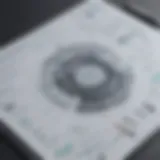Discovering Otter AI Video Transcription Benefits
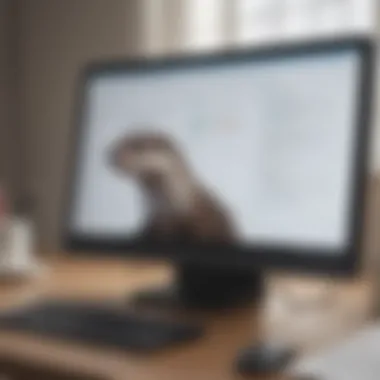
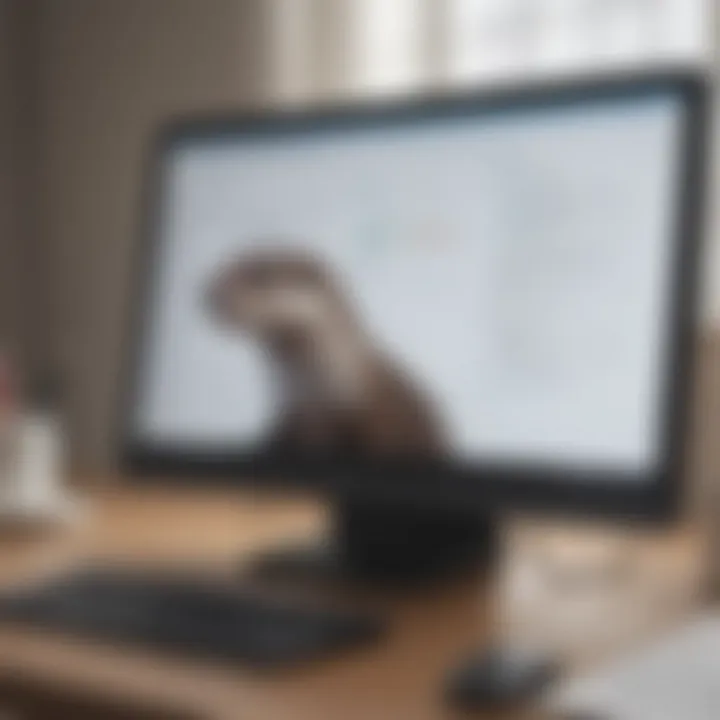
Software Overview
Foreword to the software
Otter AI has positioned itself as a significant player in the field of video transcription. The software developed by Otter.ai is designed to convert spoken content into written text seamlessly. Its core functionality revolves around utilizing advanced AI algorithms to recognize speech patterns and convert them into accurate transcripts. This capability makes it a valuable asset for individuals and organizations aiming to enhance their documentation and communication practices.
Key features and functionalities
Otter AI comes packed with features that appeal to various users, from small businesses to large corporations. Some of the notable functionalities include:
- Real-Time Transcriptions: Users can see their transcripts generated live during meetings or lectures, which significantly aids in note-taking.
- Speaker Identification: The software can identify different speakers, making transcripts easier to follow.
- Searchable Text: Once transcripts are created, users can search through the text quickly, allowing for efficient retrieval of information.
- Integration with Popular Platforms: It works well with platforms like Zoom, Google Meet, and Dropbox, helping to streamline workflows and data sharing.
This blend of features not only boosts productivity but also fosters a collaborative environment where teams can share and refer to written records with ease.
Pricing plans and available subscriptions
Otter AI offers various pricing plans tailored for different user needs. This flexibility is crucial for small to medium-sized businesses that may have distinct requirements. The basic plan is free, but as one delves deeper into its functionalities, they can opt for premium plans that offer additional features, such as:
- Team Plan: Designed for organizations needing collaborative functions and advanced integrations.
- Business Plan: Includes unlimited storage, priority support, and advanced analytics, making it an excellent option for larger organizations.
Understanding the cost structures and available features helps businesses make informed decisions based on their transcription needs.
User Experience
User interface and navigational elements
The interface of Otter AI is designed to be user-friendly, facilitating ease of navigation. New users often find themselves quickly acclimated to the software, thanks to its clean layout. The main dashboard displays recent transcripts alongside features, making it intuitive for anyone to locate what they need effortlessly.
Ease of use and learning curve
Most users report a short learning curve with Otter AI. Its layout and functionalities are straightforward enough that even non-technical users can navigate effectively. The integration process with other tools, like Zoom, is also simplified, which encourages adoption across diverse user backgrounds.
Customer support options and reliability
Customer support is a critical aspect of the user experience, as businesses often rely on software for operational efficiency. Otter AI provides multiple avenues for support, including a comprehensive FAQ section, live chat support, and email options. Users have noted that responses are typically fast, demonstrating reliability in customer engagement.
Performance and Reliability
Speed and efficiency of the software
One hallmark of Otter AI is its speed in generating transcripts. Users frequently comment on how quickly the software processes spoken content into text, minimizing wait times during meetings and lectures. This efficiency, combined with real-time functionality, leads to enhanced productivity.
Uptime and downtime statistics
Uptime is another critical factor that affects user trust. Otter AI prides itself on robust operations, with minimal downtime reported. Users feel confident that the software can handle concurrent usage without significant lag or errors.
IntegrationCapabilities with other tools
As mentioned earlier, Otter AI integrates seamlessly with communication platforms like Zoom and Google Meet. This compatibility is especially advantageous in today's remote work landscape, where hosting virtual meetings has become the norm. When users can integrate transcription capabilities directly within their existing tools, it streamlines workflows and increases operational effectiveness.
Security and Compliance
Data encryption and security protocols
In an age where data breaches are a significant concern, Otter AI takes notable steps to ensure user data is protected. The platform employs robust encryption measures, safeguarding the integrity of transcripts. This focus on security is crucial for businesses handling sensitive information.
Compliance with industry regulations
Otter AI complies with various industry standards and regulations, ensuring that user data is handled responsibly. This level of compliance fosters trust among users who may be wary of sharing proprietary information through software solutions.
Backup and disaster recovery measures
In addition to encryption and compliance, Otter AI also implements effective backup protocols. Regular data backups ensure that users can recover information quickly in the unlikely event of any issues. This peace of mind is invaluable for organizations that depend on accurate documentation for compliance and operational success.
In summary, Otter AI provides a combination of robust features, user-friendly design, and crucial integrations that elevate the transcription experience for individuals and organizations alike.
Understanding Otter AI
In a world where time is of the essence, understanding Otter AI is crucial for those seeking efficient and modern solutions for video transcription. This tool not only simplifies the transcription process but also embodies the amalgamation of artificial intelligence and practical usability. With increasing demands from small to medium-sized enterprises, comprehending its features can be a game-changer when it comes to productivity, collaboration, and accessibility.
What is Otter AI?
Otter AI is a software application designed primarily for transcription needs, specifically targeting audio and video files. Its technology leverages advanced algorithms to convert spoken language into written text with impressive accuracy. Users can record, upload, or link audio and video files, allowing Otter AI to streamline the transcription process. The resulting transcripts come complete with time stamps and speaker identification, making it an invaluable tool for business meetings, interviews, lectures, and any situation where accurate documentation is necessary.
The user interface is straightforward, designed to cater to both tech-savvy professionals and those who might be less familiar with transcription software. Key features include automatic syncing with video recordings and the ability to simplify editing within the platform.
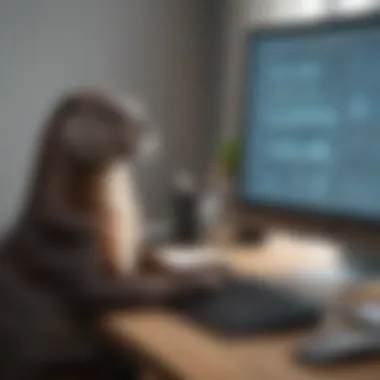
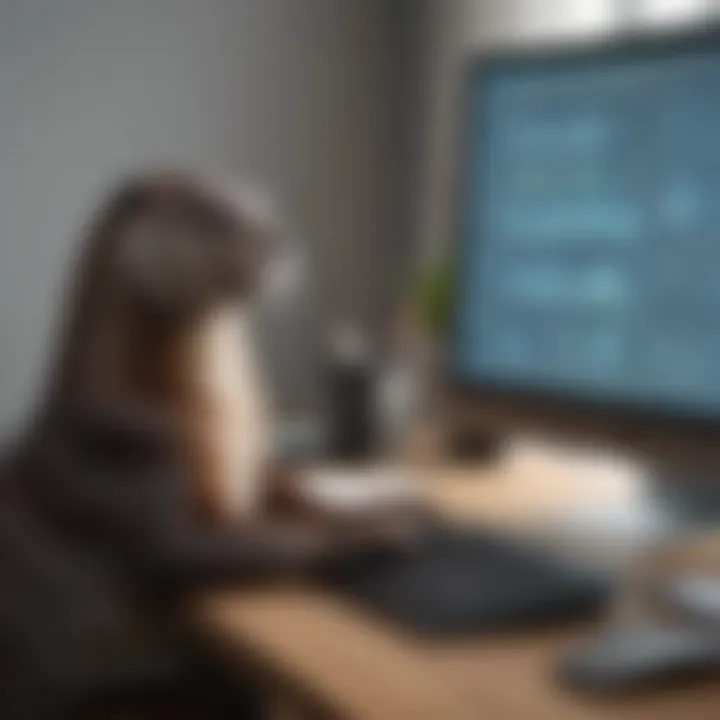
Historical Context
The development of Otter AI can be traced back to the growing need for digital solutions in transcription, aligning with the expansion of remote work and virtual meetings. Historically, transcription involved tedious manual processes that consumed time and resources. Earliest digital transcription attempts began with basic dictation software in the late 1990s. As technology evolved, companies recognized the necessity of integrating AI into these tools.
Otter AI emerged in a landscape where accuracy and speed were no longer luxuries but essential demands. From its launch, it has tapped into the collective need for clarity and efficiency in documentation. With a focus on continual enhancement, Otter AI has expanded its capabilities, drawing feedback from users ranging from educators to corporate professionals—each helping shape a tool that now meets diverse transcription needs.
"The introduction of AI has significantly altered the landscape of transcription, turning it from a labor-intensive endeavor into a quick and swift task."
Core Functionality of Otter AI
The core functionality of Otter AI is pivotal to understanding how it redefines video transcription in contemporary settings. With growing demands for efficient documentation and communication, tools like Otter AI emerge as crucial aids for professionals in various industries. Notably, Otter AI's transcription capabilities help businesses save time and streamline workflows, allowing personnel to focus on high-level tasks rather than getting bogged down in manual note-taking. This section digs into three principal facets of Otter AI's functionality: its video transcription technology, real-time transcription features, and post-transcription editing tools.
Video Transcription Technology
Otter AI harnesses sophisticated algorithms designed to convert spoken language into text with impressive accuracy. The technology behind Otter AI not only interprets individual words but also analyzes context, which is crucial in environments where nuances matter.
- It employs machine learning and natural language processing techniques, resulting in transcription that is more than just a collection of words; it captures the essence of conversations.
- Users find that it can distinguish between different speakers and maintain clarity in transcription, which is especially vital in settings like meetings or lectures.
- Furthermore, Otter AI operates seamlessly across various video formats and is compatible with multiple recording sources, adding to its versatility.
This combination of features means that Otter AI often outperforms traditional transcription services, making it a prized asset for anyone who regularly juggles meetings, discussions, and presentations.
Real-time Transcription Capabilities
One of the standout features of Otter AI is its real-time transcription capability, which can revolutionize how meetings and conversations are documented. Unlike many transcription tools that require post-processing, Otter allows users to see the text as it is being spoken.
- This can lead to immediate adjustments by participants, enhancing engagement and minimizing misunderstandings. It creates a more interactive environment where users can clarify points on the fly, significantly improving communication dynamics.
- Additionally, during live calls or webinars, the instant transcription provides a valuable resource for participants who may have trouble keeping up or speaking entirely in a language they are not fully fluent in.
- With additional functionalities like searchable text and navigation capabilities, users can easily refer back to specific sentences or concepts discussed during an event, making follow-up tasks easier.
As such, the integration of real-time transcription contributes enormously to productivity, reducing the need for follow-up meetings solely for the sake of clarifying previous discussions.
Post-Transcription Editing Tools
Once transcription is complete, Otter AI does not hand users a finished product and walk away; it recognizes that further refinement may often be necessary. Its robust post-transcription editing tools empower users to make adjustments easily.
- Users have the option to edit transcripts to correct errors or misinterpretations. This is particularly beneficial when dealing with industry-specific jargon or uncommon terms that may have been inaccurately captured.
- Furthermore, Otter AI allows tagging and categorizing information, which enables users to organize content systematically. This functionality can help create summaries or highlight critical points without needing to sift through entire documents.
- Another added benefit is the shareability of edited transcripts. Users can collaborate by sharing their documents directly with others, ensuring that everyone is on the same page—literally and figuratively.
In summary, the post-transcription editing tools not only refine the accuracy of documents but also enhance users’ ability to collaborate effectively.
"Utilizing tools like Otter AI isn't just about transcription—it's about transforming communication and documentation into a more precise, seamless experience."
The intertwining of these functionalities illustrates how Otter AI stands out in a crowded market of transcription solutions, leading to elevated productivity and enhanced communication across various sectors.
Benefits of Otter AI Video Transcription
When it comes to managing information in today’s fast-paced world, having a reliable transcription solution is akin to wielding a powerful tool for productivity. Otter AI’s video transcription capabilities bring multiple advantages that stand out, especially for small to medium-sized businesses, entrepreneurs, and IT professionals. Let's delve into the specific elements that frame the benefits of Otter AI video transcription and what it can mean for your operations.
Increased Productivity
Productivity is the cornerstone of successful business operations. With Otter AI, the transcription of video content becomes almost instantaneous. Imagine a meeting happening in real-time, where ideas are shared, decisions are made—now think about the fuss of jotting everything down versus having it captured effortlessly. With Otter AI, you get a verbatim account of conversations without taking a single note.
Not only does this free up time, but it also allows participants to focus on the discussion rather than on scribbling. This increased focus leads to richer conversations and improved engagement.
"Time is money, so the more time you save, the more money you make."
By automating the labor-intensive process of writing down meeting minutes or lectures, organizations can redirect human resources to more strategic activities. You can also review content efficiently, not missing out on any crucial detail that might have been overlooked in real-time.
Enhanced Collaboration
In a world where remote work is more prevalent than ever, the need for effective collaboration cannot be overstated. Otter AI promotes teamwork by providing easily shareable transcripts. Once transcription is complete, the document can be distributed among team members for further input, feedback, or even as a resource for future planning.
Key aspects include:
- Clarity in Communication: With transcripts, everyone’s on the same page. This minimizes misunderstandings that can arise from different interpretations of conversations.
- Accessibility: Team members can refer back to transcripts whenever they need clarity, ensuring that vital information remains available.
- Integration: With capability to integrate with popular collaboration tools, such as Zoom and Slack, Otter AI simplifies workflow and keeps all discussions in sync.
Without such tools, teams often find themselves drowning in missed emails or forgetting actions discussed in meetings. Otter AI addresses these challenges head-on, enabling more dynamic collaboration.
Improved Accessibility
Accessibility isn’t merely a buzzword; it’s a necessity in modern communication. Otter AI strides ahead in ensuring that information is available for all, including individuals with disabilities or those who prefer different modes of information consumption.
- Transcripts for the Hearing Impaired: Providing a text-based version of audio content significantly assists people with hearing challenges, granting them equal access to information.
- Language Support: While primarily focused on English, the software accommodates various accents, making it more inclusive to international teams. This aids comprehension and ensures all voices are heard.
- Searchable Content: The transcripts are not just static; they can be searched for keywords, allowing users to locate specific information without having to sift through entire videos. This feature alone is a game-changer in how quickly one can retrieve data needed for tasks.
In short, the importance of accessibility in a professional setting cannot be ignored.
Otter AI's video transcription capabilities enable organizations to enhance productivity, bolster collaboration, and improve accessibility, ultimately creating an environment where everyone can contribute effectively.
Practical Applications in Various Industries
The use of Otter AI’s video transcription capabilities extends far beyond mere convenience; it plays a vital role across a broad spectrum of industries. Whether it’s a corporate team strategizing for the future, a classroom filled with eager learners, or high-stakes discussions in legal and medical contexts, the power of effective transcription can drive progress and clarity. This section will explore the various practical applications of Otter AI, focusing on how it benefits each sector, while also considering specific elements and necessary precautions.
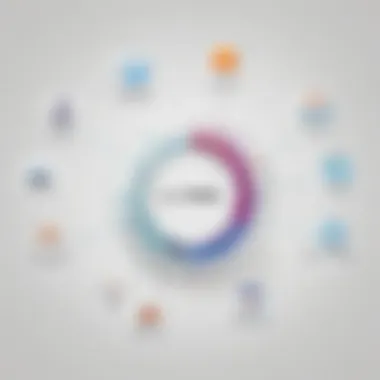

Corporate Environments
In an increasingly competitive world, corporate environments must ensure they maximize productivity. Otter AI steps in by providing seamless transcription, enabling professionals to focus on what really matters: their ideas and strategies. With the ability to create accurate and organized transcripts, teams can easily keep track of meetings, brainstorm sessions, and planning discussions.
- Time-saving benefits: Employees can review key points from meetings quickly rather than sifting through hours of videos or audio recordings.
- Enhanced knowledge retention: By having a transcript, team members can revisit previous discussions and keep information fresh in their minds.
- Facilitated follow-ups: Clear records help managers follow up on specific tasks and decisions made, ensuring accountability.
Moreover, using Otter AI allows for easy sharing across departments, which fosters a culture of transparency and collaboration. It’s not just about transcription; it’s about cultivating an organized atmosphere where ideas can flourish.
Educational Institutions
The realm of education is another area where Otter AI can truly shine. With educators continuously striving to enhance learning experiences, effective documentation is crucial. Whether it’s a university lecture or a workshop, having accurate transcripts can make a difference for students and teachers alike.
- Accessibility for diverse learners: Transcripts provide critical support for hearing-impaired students or those who learn better through reading. This adds an inclusive layer to the educational process.
- Study resources: Students can use notes generated by Otter AI to fortify their learning, allowing for better exam preparation and comprehension.
- Enhancing course content: Educators can reflect on what was delivered in prior sessions, enabling them to develop and improve their curricula based on student understanding.
Overall, in an educational setting, the integration of Otter AI helps not only educators teach more effectively but also students learn more efficiently, creating a win-win environment.
Legal and Medical Fields
In sectors where precision is paramount, such as legal and medical fields, the transcription capabilities of Otter AI become indispensable. Here, every word holds significant weight, and miscommunication can result in costly ramifications.
- Accurate documentation: Lawyers can transcribe depositions or client meetings effortlessly, ensuring that nothing slips through the cracks. This document can then serve as a vital reference during case preparations.
- Medical consultations: Doctors and medical professionals can focus on patient care rather than taking notes during consultations, as Otter AI handles the transcription. This allows for improved patient interaction and more thorough medical records.
- Time efficiency: Both sectors often require extensive documentation. Having immediate access to transcriptions means less time spent recording and more time spent analyzing relevant details.
In summary, there is no denying the influence of technology like Otter AI in enhancing operational efficiency across various industries. It not only streamlines workflows but also paves the way for increased communication and collaboration, essential for optimal operations in today’s fast-paced environments.
"In every industry, the power of being able to transcribe effectively translates into a key advantage that can't be overlooked."
By recognizing these practical applications, businesses and institutions can make informed decisions about incorporating Otter AI’s capabilities into their daily functions.
Integrating Otter AI with Other Tools
In the fast-paced modern world, tools that enhance productivity and collaboration are indispensable. Integrating Otter AI with other software solutions broadens its functionality, making it not just an isolated app but a crucial part of a larger ecosystem. This integration simplifies workflows, reduces redundancy, and can lead to significant time savings. By weaving Otter AI into existing infrastructures, businesses can ensure that every detail captured in transcripts is effectively utilized, creating a seamless interface between transcription and the tools users are already accustomed to.
Collaboration Platforms
When working in teams, communication is king. Integrating Otter AI with collaboration platforms like Slack or Microsoft Teams can drastically streamline the way teams communicate. Team members can easily access video transcriptions, allowing them to refer back to discussions without having to sift through hours of video footage. This integration can also enhance onboarding processes for new employees as they can catch up on meeting notes that would otherwise be time-consuming to watch.
- Sharing Made Easy: Easily share transcripts directly in the chat or channel, so no one has to ask for notes repeatedly.
- Tagging and Highlighting: Encourage team members to tag important sections of the transcript that could facilitate discussions later.
- Integration Benefits: Workflows become smoother, cutting down on the back-and-forth that often plagues big teams.
Moreover, bringing transcription capabilities into the conversations means that everyone has equal access to information. It's no longer just the person who spoke the most who gets heard; now everyone can keep a record. This can significantly improve team morale and prevent misunderstandings.
Video Conferencing Software
The rise of remote work has led to an increase in reliance on video conferencing tools like Zoom and Google Meet. Integrating Otter AI with these platforms means automatic transcription of meetings, providing teams a reliable log of discussions for review later. Imagine the ease of having a transcript ready right after the meeting without any extra effort involved.
Here are a few points to consider:
- Searchable Transcripts: Post-meeting, users can search for specific topics discussed—no more listening back to find that one elusive comment.
- Action Items Highlighted: Assign action items during a meeting, which can be easily referenced in the corresponding transcript after.
- Recording and Documentation: These features ensure that all discussions are documented accurately, which is crucial for any compliance requirements companies may have.
"Imagine capturing not just what was said, but who said it and when. This precision enhances accountability among team members."
Observing this integration allows businesses to capitalize on insights that may have otherwise fallen through the cracks. It encourages a culture of clarity and transparency, where everyone has easy access to the discussions that shape their projects.
Project Management Solutions
When you think about project management, tools like Asana, Trello, or Monday.com come to mind. Integrating Otter AI with these platforms can augment task assignments and progress tracking by adding a verbal context to written tasks. Transcriptions give teams a clearer picture of project discussions, ensuring that all levels of managers, team leaders, and staff are aligned on project goals.
Consider the advantages:
- Contextual References: Directly linking comments from meetings to specific tasks or projects, giving team members context without the need to dive deep into video.
- Notifications and Reminders: Automatic reminders can be set for specific tasks mentioned in meetings based on the transcription.
- Comprehensive Overviews: Project managers can review meeting notes alongside project updates, making strategic decisions informed and grounded.
In this way, the integration not only saves time but also enriches the project management framework by allowing for a more nuanced understanding of project developments and challenges. Utilizing Otter AI in tandem with project management tools ultimately paves the way for enhanced communication, better task prioritization, and improved project outcomes.
User Experiences and Case Studies
Understanding user experiences and case studies is crucial when assessing the effectiveness of Otter AI video transcription. It allows potential users, especially small to medium-sized businesses, entrepreneurs, and IT professionals, to grasp how this tool performs in real-world scenarios. Testimonials from actual users can speak volumes and lend credibility to the tool’s capabilities. Furthermore, case studies provide detailed insights into how various sectors implement Otter AI and the tangible results obtained.
With rapidly evolving technology, real-life examples help bridge the gap between theoretical understanding and practical application. Users benefit from hearing firsthand accounts that highlight specific elements of Otter AI—such as accuracy, ease of use, and integration capabilities—directly from those who have relied on this software.
Testimonial from Corporate Users
Many corporate users have reported enhanced efficiency after integrating Otter AI into their workflow. One executive from a mid-sized advertising firm shared, "Before using Otter AI, our team spent countless hours transcribing meetings and interviews. Now, we can focus on creating strategies rather than endlessly typing notes. The accuracy and speed of transcription have significantly boosted our productivity."
In another instance, a project manager in a tech company remarked, "At first, I was skeptical about the AI's capabilities. However, after its seamless integration with our video conferencing tools, I realized how valuable it is. The post-meeting summaries are a game-changer for quickly distributing key points without manual intervention."
This feedback underscores not just the functionality of Otter AI, but also its role in facilitating smoother workflows, enhancing communication in teams, and reducing the overhead associated with traditional transcription methods.


Case Study: Education Sector Implementation
In an educational context, the implementation of Otter AI has transformed how institutions handle lectures, seminars, and workshops. A notable case involves a university that adopted Otter AI to support its diverse student population, including those with hearing impairments.
Key elements of this implementation include:
- Accessibility: By providing real-time captions during lectures, Otter AI ensures that all students can engage fully with the material presented, fostering an inclusive learning environment.
- Improved Focus: Instructors can concentrate on teaching rather than worrying about taking notes or ensuring every key point is documented.
- Efficient Review: Students can revisit their lectures effortlessly by accessing accurate transcripts, allowing for better retention of information.
"Before Otter AI, we struggled to accommodate all learning needs. Now, we facilitate a more engaging atmosphere where everyone can participate equally," stated a department head of the university.
This specific application of Otter AI illustrates not only its utility but also highlights the importance of technology in supporting educational equity. By easing the burden of documentation, educators can dedicate more time to what truly matters: imparting knowledge.
Comparative Analysis with Other Transcription Services
Analyzing Otter AI in relation to other transcription services is crucial for businesses weighing their options in an increasingly digital world. By comparing the features, price points, and usability of various platforms, entrepreneurs, IT professionals, and small to medium-sized businesses can make informed decisions tailored to their unique needs. In this section, we'll look deeper into key competitors and highlight what truly sets Otter AI apart in this competitive landscape.
Key Competitors
When it comes to video transcription, several prominent players compete for attention. Some major competitors include:
- Rev: Known for its accuracy, Rev provides both automated and human-based transcription services. Businesses appreciate its rapid turnaround time, though the cost can be higher than some other options.
- Trint: This service offers machine-generated transcripts with a focus on user-friendly interfaces and editing capabilities. Trint’s subscription models are appealing, especially for those working in media.
- Sonix: Offers multilingual transcription capabilities, making it a strong contender for global companies. Sonix focuses on speed and integration with other software tools as well.
- Descript: This service goes beyond transcription through multimedia editing features. It's particularly suited for content creators who require both transcription and video editing.
It’s important to note that while these competitors have their strengths, they also come with certain limitations that businesses must consider. The choice often boils down to specific needs such as budget constraints, desired features, and the required accuracy of the transcripts.
Unique Selling Points of Otter AI
Otter AI distinguishes itself in several ways that cater directly to the needs of users in various sectors:
- Real-time Transcription: One of its standout features is the ability to provide real-time transcription during video or audio meetings. This immediacy ensures that users don’t miss critical points while discussing important matters.
- Speaker Identification: Otter AI isn’t just another transcription tool; it identifies individual speakers, which adds clarity to multi-speaker situations like meetings or panels. This feature can make it easier for teams to review discussions later with context.
- Advanced Sharing Options: Users can easily share transcripts with colleagues or clients, promoting collaboration. This convenience makes Otter particularly favored in corporate environments where teamwork is essential.
- Integration with Popular Tools: Otter AI smoothly integrates with various collaboration platforms like Zoom and Microsoft Teams. This means that businesses can effortlessly incorporate transcription into their existing workflows without steep learning curves.
- Affordable Pricing Models: Compared to many competitors, Otter AI offers flexible subscriptions that are economically viable, especially for startups and smaller organizations.
Otter AI provides a robust solution that combines technology with user-friendly features tailored specifically for organizations looking to optimize their video transcription process. While other services may offer niche strengths, Otter AI brings a comprehensive package that can cater to a diverse array of business requirements.
"In the fast-paced world of business, having access to high-quality transcription services is not just a luxury, but a necessity. Otter AI not only meets but exceeds expectations in efficiency and usability."
Choosing transcription software is not just about comparing features on paper; it involves looking at how well it fits into your operational framework, cost efficiency, and how effectively it addresses real-world challenges. With this comparison in hand, you are better positioned to decide whether Otter AI is the right fit for your organization.
Pricing Structures and Subscription Models
When it comes to leveraging a transcription tool, the pricing structures and subscription models play a crucial role. They significantly impact how businesses allocate resources, access features, and ultimately benefit from the service. Otter AI offers tailored pricing plans that cater to a variety of users, from freelancers to established companies.
Understanding these pricing options can be the difference between a costly investment and an economically sound decision. By weighing the features available in each plan against the needs of your business, you can make an informed choice that aligns with your goals. Let’s break it down further.
Free vs Paid Options
One of the most appealing aspects of Otter AI is the ability to begin using it without any financial commitment. The free version allows users to explore basic transcription features, which are beneficial for individual users or startups. Here’s a look at what you get:
- Basic Transcription: Users can record and transcribe up to 600 minutes monthly, which might suffice for casual users.
- Storage Limits: The free version prioritizes accessibility but comes with some caps on storing transcripts.
- Essentials for Note-Taking: Excellent for jotting down important points during meetings.
However, for those looking to make full use of Otter AI’s capabilities, the paid options unlock a cornucopia of advanced features:
- Unlimited Transcription: With premium plans, transcription limits are lifted, facilitating extensive use in larger teams.
- Advanced Editing Tools: More sophisticated editing capabilities that rre ueful for maintaining accuracy and context.
- Integration Features: Ability to integrate seamlessly with platforms like Zoom, which many businesses use for real-time communications.
- Administrative Control: Teams can benefit from features tailored towards organization-wide management and advanced accessibility.
The decision between free and paid often comes down to the size of the operation and the frequency with which transcription is used. Smaller teams might find the free plan sufficient, while larger corporations might view the advanced functionalities of the paid options as essential to their workflow.
Value for Small to Medium Businesses
For small to medium businesses, getting value out of any expenditure is paramount. Adopting Otter AI can greatly enhance the efficiency of communication and documentation processes. Here’s how:
- Cost-effectiveness: Utilizing Otter AI's services can save money in long-term administrative costs associated with note-taking and documentation.
- Streamlined Workflows: The ability to quickly and accurately transcribe meetings allows for better task allocation and follow-ups. This can enhance team productivity and collaboration.
- Accessibility Features: The platform enhances communication by providing transcripts that can be easily shared across teams, particularly valuable for remote or hybrid work environments.
- Scalability: As businesses grow, Otter AI can scale alongside them; moving from a free plan to a comprehensive paid subscription is a simple switch.
In summary, selecting the right pricing structure is vital as it can dictate how effectively a business can utilize Otter AI for transcription needs. The free versus paid decision ultimately revolves around the extent of transcription required, the necessity for advanced tools, and the overall strategic approach of the company toward team communication and productivity.
Bottom Line: Choosing the right Otter AI plan facilitates better transcription efficiency, allowing businesses to focus on what matters most – growth and innovation.
Finale and Future Prospects
As we wrap up our exploration of Otter AI video transcription, it’s important to reflect on not just the current state of this technology, but also what lies ahead. The discussion about transcription isn't merely about converting speech into text; it signifies a shift in how we document and share information. This matters greatly for small to medium-sized businesses, entrepreneurs, and IT professionals who seek efficiency and clarity in communication.
Summary of Findings
Otter AI excels in offering a range of features that boost productivity, enhance accessibility, and foster collaboration. The ability to transcribe in real-time allows users to keep up with discussions seamlessly, thereby saving time and reducing workload. Furthermore, its editing tools enable precise refinement of transcripts, ensuring that the final documentation reflects accuracy. The testimonials and case studies corroborate these benefits, showing tangible improvements in workflow across corporate and educational settings.
Key takeaway: Otter AI transforms the transcription process from a mundane task into a pivotal part of streamlining business operations.
However, it’s essential to consider the potential challenges as well. Users might face limitations in complex environments with multiple speakers or accents, which can occasionally result in errors. Continual human oversight may still be necessary to ensure the highest quality output.
Anticipated Developments in AI Transcription
Looking forward, the landscape of AI transcription is poised for exciting advancements. Technological enhancements like improved machine learning algorithms and natural language processing are on the horizon. These innovations are expected to refine accuracy levels considerably. There’s also a trend towards more integration possibilities with existing software platforms, which could further synchronize workflows and increase utility for businesses.
Moreover, as data privacy concerns grow, future developments may place a stronger emphasis on security and compliance in transcription services. This is particularly crucial for industries dealing with sensitive information, such as healthcare and legal sectors. Additionally, enhanced features may include multi-language support, automatic summary generation from transcripts, and richer analytics that track engagement and comprehension levels during meetings.