In-Depth Review of PDF Expert Software for Businesses
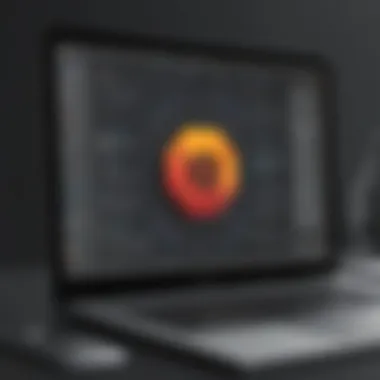

Software Overview
Prolusion to the software
PDF Expert is a powerful tool designed for managing Portable Document Format files efficiently. Developed by Readdle, it aims to facilitate document editing, annotation, and filling forms. This software has become popular for its intuitive design and comprehensive feature set, making it appealing to a wide range of users, especially in small to medium-sized enterprises.
Key features and functionalities
PDF Expert offers several features that enhance productivity and streamline document handling. Some of its notable functions are:
- Annotation tools: Users can highlight, underline, or add comments to PDFs, making it easier to collaborate on documents.
- Form filling: The application allows for easy completion of interactive forms, crucial for business documentation.
- Document editing: Users can modify text, images, and links within a PDF, providing flexibility in document management.
- Synchronization: PDF Expert integrates seamlessly with cloud storage services like iCloud, Dropbox, and Google Drive, ensuring your documents are up-to-date.
- Password protection: Security features help protect sensitive information with encryption options.
Pricing plans and available subscriptions
PDF Expert offers a straightforward pricing model. Users can start with a one-time purchase for a single license. Alternatively, teams can explore subscription plans that allow multiple users to access the software. This flexibility caters to the needs of both individuals and organizations, making it a viable option for enterprises of any size.
User Experience
User interface and navigational elements
The user interface of PDF Expert is designed to be clean and user-friendly. Navigational elements are intuitive, allowing users to access tools without confusion. The layout enables quick access to core functionalities, enhancing the overall user experience. Through its responsive design, even novice users can navigate the software effortlessly.
Ease of use and learning curve
PDF Expert is particularly noted for its ease of use. Most users can grasp the main functionalities within a short period. The learning curve is minimal, which is an essential aspect for busy professionals who need to adopt new software quickly.
Customer support options and reliability
Readdle provides reliable customer support through guides and FAQs available on their website. In addition, users can reach out directly to support representatives for technical inquiries, ensuring timely assistance when necessary. The overall community strength and available resources support users in overcoming any challenges they might encounter.
Performance and Reliability
Speed and efficiency of the software
Performance-wise, PDF Expert is commendably fast, allowing users to open and edit large files with minimal delay. This efficiency is crucial for professionals who handle multiple documents daily.
Uptime and downtime statistics
In terms of reliability, PDF Expert has demonstrated impressive uptime rates. Most users report minimal downtime, which contributes positively to their workflow and productivity.
Integration capabilities with other tools
PDF Expert integrates well with various productivity tools. This connectivity enhances its functionality, allowing users to leverage other applications for enhanced document management, such as project management tools or communication platforms.
Security and Compliance
Data encryption and security protocols
When it comes to security, PDF Expert employs robust encryption methods to protect files. Users can set passwords to safeguard sensitive documents from unauthorized access, essential for businesses dealing with confidential information.
Compliance with industry regulations
Compliance is integral in business operations. PDF Expert aligns with standard industry regulations, ensuring that users can manage documents securely and in accordance with legal requirements.
Backup and disaster recovery measures
Backup options are available to avoid loss of valuable documents. Users can save their files in multiple locations, including cloud storage, safeguarding against data loss due to unforeseen circumstances.
PDF Expert’s ability to streamline document handling while maintaining security makes it a strong contender in the SaaS landscape.
This exploration aims to provide a comprehensive understanding of PDF Expert software, helping decision-makers identify its relevance to their operational needs.
Intro to PDF Expert Software
In today's digital landscape, the ability to manage documents efficiently is crucial for businesses of all sizes. PDF Expert software emerges as an essential tool in this arena, offering a range of functionalities tailored to enhance productivity and streamline workflows. For small to medium-sized enterprises, entrepreneurs, and IT professionals, understanding the significance of PDF Expert is vital. This software addresses many common document management needs while providing unique features that can significantly impact day-to-day operations.
The importance of PDF Expert stems from its comprehensive capabilities. A user-friendly interface enables individuals to navigate the software effortlessly, making document manipulation straightforward, even for those who may not be technically inclined. Additionally, the focus on mobile accessibility allows users to edit, annotate, and share documents on the go, which is increasingly important in today’s fast-paced work environment. This flexibility supports diverse work styles and encourages collaboration among teams.
Key Benefits of Choosing PDF Expert:
- Versatile Document Editing: PDF Expert allows for extensive editing, including text modification, image insertion, and page rearrangement.
- Robust Annotation Tools: Users can highlight text, add comments, and mark up documents effectively, making it ideal for collaborative projects.
- Seamless Integration: Compatibility with various cloud services enhances the software's utility, enabling easy sharing and access to documents from multiple devices.
- Intuitive User Experience: Its design prioritizes user-friendliness, making it accessible for both novice and experienced users.
"Effective document management tools can improve efficiency and reduce stress in workplace tasks, leading to a better overall productivity."
Considering these elements, the introduction to PDF Expert software is not merely an exploration of features but an invitation to understand its role as a core component of effective document management strategies in modern business. As we delve deeper into the specifics of this software, it will become clear how PDF Expert not only meets operational requirements but also enhances the overall workspace experience.
Key Features of PDF Expert
Understanding the key features of PDF Expert is essential for businesses and individuals looking to optimize their document management processes. PDF Expert, developed by Readdle, is designed for creating, editing, and managing PDF documents efficiently. This part of the article focuses on the primary elements that make PDF Expert a valuable tool for its users. These features not only enhance productivity but also cater to the specific needs of small to medium-sized enterprises, entrepreneurs, and IT professionals.
User Interface Design
The user interface of PDF Expert is both intuitive and user-friendly. The design allows for quick navigation and ease of use, making it suitable for users with various levels of expertise. Key aspects of the interface include:
- Simplicity: The layout is clear, with well-organized tools and features that do not overwhelm users.
- Customization: Users can tailor their workspace according to their preferences, enhancing their overall experience.
- Responsive Design: The software adapts seamlessly to different screen sizes, be it on desktop or mobile devices.
By reducing the learning curve, PDF Expert encourages users to take full advantage of its capabilities from the start.
Document Editing Capabilities
PDF Expert stands out in its document editing capabilities. Users can perform a variety of tasks, which include:
- Text Editing: Users can modify text directly within the PDF. This feature is crucial for maintaining accurate documentation.
- Image Insertion and Adjustment: It allows the addition and resizing of images, giving users more control over the final appearance of documents.
- Merge and Split Documents: Easily combine multiple PDFs into one file or split a large PDF into smaller, manageable documents.
These functionalities significantly contribute to the flexibility of PDF Expert, enabling users to produce professional-looking documents effortlessly.
Form Filling and Signing Tools
One of the critical features of PDF Expert is its form filling and signing tools. In today’s digital age, the ability to fill out forms and sign documents electronically is essential, especially for businesses. Key elements include:
- Interactive Forms: PDF Expert allows users to complete interactive forms. This feature is essential for applications, contracts, and other formal documentation.
- E-signature Functionality: Users can create and save signatures to sign documents electronically, facilitating a smooth workflow without the need for printing.
- Cloud Integration: This feature allows users to manage signed documents within cloud services, enabling easy access and storage.
These tools streamline the documentation process, saving time and reducing the workload involved in traditional paperwork.
Annotation Features
Annotation capabilities are critical for collaboration and feedback. PDF Expert provides a suite of annotation tools, including:
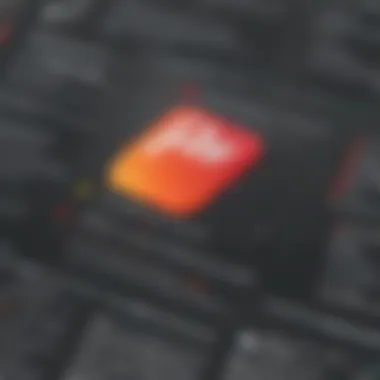

- Highlighting Text: Users can highlight important information for easy reference.
- Sticky Notes and Comments: Users can add comments and notes throughout the document, improving communication among team members.
- Drawing Tools: Freehand drawing and shape tools allow users to illustrate ideas directly onto the PDF.
By enabling clear communication through annotations, PDF Expert fosters collaboration, making it easier for teams to work together on projects.
"The features available in PDF Expert offer versatility and efficiency, essential for today's fast-paced business environment."
Installation and Setup Process
The installation and setup of PDF Expert software is a crucial phase in its utilization. Understanding this process not only enhances the user's experience but can also significantly impact productivity and efficiency. A smooth installation allows users to maximize the software's features without clouding their focus with technical difficulties. By thoroughly discussing the system requirements and the installation steps, we aim to empower potential users with the knowledge they need to confidently manage PDF Expert installations in their organizations.
System Requirements
Before commencing the installation of PDF Expert, it is vital to review the system requirements to ensure compatibility. Knowing the specifications helps prevent any unexpected issues that may arise later. For optimal performance, PDF Expert generally requires:
- Operating System: macOS Mojave (10.14) or later. Ensure that your device runs the updated version to support all features effectively.
- Processor: Intel-based processors are recommended for smoother operation.
- Memory: At least 4 GB RAM is required, although 8 GB is preferred for extensive multitasking.
- Disk Space: A minimum of 200 MB of free disk space is necessary for installation, with extra space recommended for storing files.
- Display: A screen resolution of 1280 x 800 pixels or higher enhances the interface visibility and usability.
It is prudent to validate these criteria prior to installation. Doing so will help in avoiding potential hiccups during the setup process, leading to a more seamless product experience.
Installation Steps
The installation steps for PDF Expert are relatively straightforward, allowing users to quickly get up and running. Here is a concise guide to the process:
- Download the Software: Head to the official PDF Expert website. Locate the download link for the installation file and click on it to retrieve the necessary setup package.
- Open the Installer: Once the download completes, navigate to your Downloads folder. Double-click the downloaded file to initiate the installation procedure.
- Follow the Prompts: A setup wizard will appear on the screen. Follow the instructions meticulously to proceed. This wizard will guide you through various aspects of the installation, including terms and conditions which need to be accepted.
- Choose Installation Location: You may be prompted to select the installation directory. Typically, the default storage location is sufficient for most users.
- Complete Installation: After finalizing your selections, click the install button. The process may take a few minutes, depending on your system's performance. Once completed, a confirmation message will display.
- Launch PDF Expert: Go to your Applications folder and locate PDF Expert. Double-click to open the application, and you are ready to start managing your documents.
Important Note: Always check for updates after installation. Ensuring that your software is up to date helps in avoiding bugs and gaining new features.
The installation is quite user-friendly. However, should any issues arise, referring to the user documentation or seeking community assistance could provide necessary guidance. By adhering to these steps, users set the stage for efficacious use of PDF Expert, ultimately enhancing their productivity.
Usability in Daily Operations
In the realm of document management, usability holds significant weight. This section explores how PDF Expert integrates into daily operations for small and medium-sized enterprises (SMEs). An effective PDF solution should not only fulfill basic functionality but also enhance operational efficiency. PDF Expert excels in these areas, which underscores its value in workplace environments.
Integration with Other Software
PDF Expert offers robust integration capabilities with various software, crucial for efficiency. Integrating with tools like Google Drive, Dropbox, and OneDrive allows seamless access to files. This connectivity promotes collaboration amongst teams, saving time. For instance, a sales team can share proposals easily after editing them on PDF Expert, leading to faster approvals and decisions.
Moreover, integration with task management platforms like Trello and Asana enables users to attach PDF documents directly to specific tasks. This direct link streamlines workflows. Keeping documents linked to relatable tasks facilitates organization and boosts productivity, allowing teams to focus on current projects rather than sorting through unrelated files.
Collaborative Features
Collaboration is key in modern workplaces, and PDF Expert addresses this need effectively. The software supports real-time collaboration, allowing multiple users to view, edit, and comment on documents simultaneously. For teams spread across different locations, this is vital. It eliminates the need for back-and-forth emails, making the review process smoother.
The annotation tools allow team members to highlight text, add notes, and suggest changes directly within the document. This feature enhances clarity and reduces misunderstandings. Users can see each other's edits, fostering a more engaged collaborative environment.
Additionally, the ability to share documents easily with clients or stakeholders for feedback enhances communication channels. Sending a link instead of attachments can prevent version control issues, ensuring all parties are aligned with the latest updates.
In a fast-paced business setting, the ability to collaborate efficiently can be the difference between a successful project and a delayed one.
In summary, PDF Expert's integration capabilities and collaborative features significantly improve usability in daily operations. These strengths position the software as a valuable asset for SMEs looking to streamline their document management processes.
Pricing Models and Plans
Understanding the pricing models and plans of PDF Expert is critical for businesses considering this software for their document management needs. The cost of the software can significantly impact small and medium-sized enterprises, entrepreneurs, and IT professionals as they budget for various software tools. Pricing strategies vary greatly among different software solutions, and they can influence the decision-making process for potential users. This section will unfold the various pricing tiers offered by PDF Expert and analyze their cost-effectiveness in relation to the benefits provided.
Overview of Pricing Tiers
PDF Expert’s pricing structure is designed to cater to diverse user needs and preferences. Typically, users are presented with several tiers that offer different features at varying price points. The main tiers include:
- Individual Plan: This plan is intended for single users. It provides access to core features ideal for personal use, such as document editing, form filling, and annotation tools. Pricing for this tier is relatively affordable, making it accessible for freelancers and individual entrepreneurs.
- Business Plan: Targeted towards teams and organizations, this tier offers additional collaborative features, enhanced security options, and user management capabilities. The cost is proportionately higher, reflecting the added functionalities that are crucial for team efforts.
- Enterprise Plan: For larger organizations with complex requirements, this plan includes all the features of the Business Plan, with customized solutions tailored to specific needs. Pricing is often negotiable based on the organization's size and requirements, ensuring that companies receive maximum value.
Overall, a clear outline of these pricing tiers helps prospective users gauge the alignment of PDF Expert's offerings with their operational budget and requirements.
Cost-Effectiveness Analysis
When evaluating software, especially tools as integral as PDF Expert, cost-effectiveness must be assessed alongside capability and usability. PDF Expert’s tiered pricing structure can be advantageous for users as it provides options according to budget and business needs. Here are some key factors to consider:
- Feature Comparison: Each tier must be analyzed to determine if the additional features justify the increased cost. Users should list out the features they truly need for their documents and workflows. This approach can prevent overspending on unnecessary functionalities.
- Long-Term Investment: While the initial costs may appear steep, considering long-term impacts, such as improved productivity and streamlined processes, can make the investment worthwhile. Users should calculate potential returns through saved time and enhanced efficiency.
- User Feedback and Reviews: Gathering insights from existing users can provide a clearer picture of the actual value derived from each plan. User reviews—particularly from the business sector—can reveal common benefits or pitfalls associated with each pricing tier. Platforms such as Reddit or user forums can be helpful in this regard.
- Trial Options: PDF Expert often offers trial periods for its various plans, allowing users to test features without commitment. This can provide valuable insights into how effectively the software integrates with specific workflows and whether it meets expectations.
User Experience and Feedback
User experience and feedback play a crucial role in assessing any software, including PDF Expert. Understanding the user's perspective is vital. It not only allows for improvements but also helps potential users to make informed decisions. The interaction between the user and the software reveals areas of strength and weakness, influencing future updates and features. Feedback acts as a guide for developers and can enhance the overall product experience.
The experiences gathered from actual users provide insights into how PDF Expert performs in real-world settings. Users often share valuable insights about usability, functionality, and overall satisfaction. Such information is significant for small and medium-sized businesses looking to adopt this solution. It goes beyond marketing claims, providing a grounded perspective based on varied user scenarios.
Reviews from the Business Sector
Reviews from the business sector highlight the effectiveness of PDF Expert in daily operations. Many users appreciate the software for its performance and reliability. For instance, various businesses report that PDF Expert streamlines their document handling, reducing time spent on managing files. Employees find the interface intuitive, which allows for easy navigation and quick access to features.
Some reviews praise the advanced annotation and editing tools. This capability is particularly useful for teams that need to collaborate on projects. The ease with which users can fill out forms and sign documents electronically is another highlighted benefit. Overall, positive feedback centers around:
- User-friendly interface
- Speed and efficiency in handling large documents
- Strong collaboration tools
Though most feedback is positive, it is essential to consider varied opinions. Some users point to occasional bugs or a learning curve with more advanced features. However, such issues do not seem to undermine the overall positive perception in the business landscape.
Challenges Encountered by Users
Challenges with software adoption are common. PDF Expert is no exception. Some users face difficulties during the initial setup phase. The complexity of setting configurations can be overwhelming for less tech-savvy users. Similarly, users may experience some glitches or crashes that interrupt their workflow. Addressing these issues is essential for improving user satisfaction.
Another common challenge relates to compatibility with existing systems. For businesses using various platforms and tools, ensuring smooth integration can be problematic. Transitioning existing documents into PDF Expert may also involve some hurdles. Users have to be cautious of file formats and possible data loss during conversion.
Despite these challenges, users often find that the advantages outweigh the drawbacks. With regular updates, many of the initial issues tend to be resolved over time. It is crucial for potential users to weigh both the advantages and challenges when considering PDF Expert.
"User feedback is foundational for the continuous improvement of software. Companies must listen to those using their products daily to refine and enhance their offerings."
Comparison with Competitors
In the realm of PDF software, understanding the competitive landscape is crucial for decision-makers. Evaluating how PDF Expert stacks up against other offerings helps small to medium-sized businesses, entrepreneurs, and IT professionals make informed choices. Each software has unique attributes that may cater to specific needs, so analyzing these differences provides valuable insights into functionality, pricing, and user preferences.
By comparing PDF Expert with leading competitors, users can assess which software best aligns with their operational efficiency and cost-effectiveness requirements. This examination not only highlights PDF Expert's strengths but also reveals potential drawbacks and areas for improvement.
PDF Expert vs. Adobe Acrobat
When discussing PDF software, Adobe Acrobat often comes to mind first. This venerable product offers a wealth of features that have gained widespread recognition. It provides extensive tools for editing, creating, and signing documents. However, its pricing model can be a barrier for many. Adobe Acrobat tends to be more expensive, which could be prohibitive for smaller enterprises.
On the other hand, PDF Expert is generally more user-friendly and offers a streamlined interface. Many users appreciate its speed and efficiency. When editing documents, PDF Expert can be more intuitive, allowing users to make changes without a steep learning curve. Additionally, PDF Expert's cross-platform compatibility also stands out, particularly for macOS and iOS users, making it an appealing option for Apple-centric businesses.
There are specific areas where Adobe Acrobat may excel, such as advanced document collaboration features. However, PDF Expert's capabilities in handling annotations effectively can make it a better choice for casual users and small teams.
PDF Expert vs. Foxit Reader
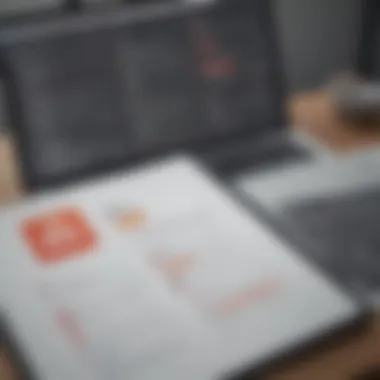

Foxit Reader represents another significant player in the PDF software space. This tool is known for its lightweight nature and fast performance. Similar to PDF Expert, it also offers a range of features suitable for document viewing and editing. However, Foxit can feel less polished in terms of design and usability.
While Foxit Reader may provide several advanced functions, many users report that PDF Expert's overall experience is more cohesive. The interface is clean and straightforward, which can significantly reduce frustration, especially for those not well-versed in technicalities. From viewing PDFs to making simple edits, users often find PDF Expert's approach more streamlined.
In terms of cost, both tools offer competitive pricing. However, PDF Expert generally offers better overall value for users seeking a balance between functionality and user experience.
By carefully weighing these factors, decision-makers can align their choices with their specific operational needs, validating the relevance of this comparison.
Use Cases in Various Industries
Understanding the use cases of PDF Expert across different industries is essential for small to medium-sized businesses, entrepreneurs, and IT professionals. The capability to adapt PDF software like PDF Expert to specific industry needs enhances its value proposition. Recognizing its applications not only aids in making informed decisions but also ensures that resources are allocated efficiently.
Legal Sector Applications
In the legal sector, the need for precision and confidentiality is paramount. PDF Expert serves crucial roles by allowing legal professionals to manage documents efficiently. Lawyers can annotate contracts, highlight key sections, and seamlessly collaborate with clients through various document-sharing features.
Moreover, PDF Expert’s form-filling capabilities simplify processes such as client intake and contract signing. Users can quickly fill out, sign, and send legal documents without the need for printouts. The software's advanced security features, including password protection and redaction, ensure that sensitive information remains secure. This adaptability helps legal professionals stay organized and maintain productivity.
Educational Uses
In educational settings, PDF Expert is increasingly becoming a popular tool for both educators and students. Teachers utilize the software to create and distribute informative worksheets, facilitate engaging assignments, and provide feedback directly on submitted documents. This direct annotation feature fosters a more interactive and effective learning experience.
Students can benefit from PDF Expert's ability to manage extensive reading materials and notes. The software allows for easy highlighting, note-taking, and organizing of digital textbooks. Additionally, its mobile app ensures that students have access to important documents at all times, facilitating learning beyond the classroom.
Corporate Use Cases
For corporate environments, PDF Expert streamlines various operational processes. Businesses can use it to manage contracts, purchase orders, and sensitive internal documents. The software’s ability to integrate with cloud platforms assists teams in accessing files from any location, promoting remote work efficiencies.
Furthermore, PDF Expert’s collaborative features allow multiple team members to comment on and edit documents simultaneously. This function is particularly beneficial for project management, where feedback and fast iterations are essential. The capability to track changes and revisions also aids in maintaining document integrity throughout its lifecycle.
In summary, PDF Expert finds versatile applications across the legal, educational, and corporate sectors. Its features not only enhance productivity but also adapt to specific workflow needs. By understanding these use cases, potential users can better evaluate PDF Expert’s relevance to their operations.
Future Developments and Updates
In the realm of software, particularly with tools like PDF Expert, understanding future developments is crucial for both users and developers. Speculation about upcoming features can impact decision-making for businesses currently evaluating their software options. As enterprises aim to remain competitive, they often look for products that have a sustainable future and adaptability for their changing needs. Therefore, staying informed about potential evolution within PDF Expert can help users plan their investments and ensure their tools remain relevant.
Expected Features in Upcoming Versions
As PDF Expert continues to evolve, users can anticipate several exciting features in forthcoming releases. These enhancements are designed to elevate the usability and efficiency of the software. Some likely additions include:
- Advanced Collaboration Tools: With increasing remote work and need for seamless teamwork, enhanced collaboration functionalities, such as real-time editing or improved commenting features, are expected.
- Artificial Intelligence Integration: The implementation of AI could streamline document analysis and automate tedious tasks, giving users more time to focus on critical operations.
- Third-party Integrations: With the rise of various cloud-based tools, more native integrations with platforms like Google Drive or Dropbox may be introduced, simplifying document management.
- Improved Template Library: A wider array of templates tailored for specific industries, such as law or finance, can increase adoption among specialized users.
- Enhanced Security Features: As cybersecurity threats grow, PDF Expert may enhance its encryption and user privacy measures to protect sensitive document information.
Having these features can significantly improve the user experience and expand the software's applicability across various sectors. The addition of functionality directly addresses the pains many users face, making PDF Expert an even more compelling choice.
Roadmap for PDF Expert
The roadmap for PDF Expert is essential, as it creates transparency about the development of the software for existing and potential users. While exact timelines can fluctuate, announcing future changes can engage the user base and provide insights into the direction of product development. The main components of the roadmap often include:
- Milestone Releases: Users would benefit from knowing when major updates are scheduled. For example, users could expect quarterly updates that address both minor bugs and larger feature releases.
- Feedback Integration: A commitment to integrating user feedback into development cycles can reassure users that their opinions matter and are crucial for the software’s improvement.
- Long-term Vision: The development team can share their commitment to the long-term enhancement of PDF Expert. Setting a vision for the coming years allows users to align their investment decisions accordingly.
- Community Engagement Initiatives: Plans to enhance user forums or support channels can improve user satisfaction. This might also include enrichment sessions or webinars to better understand new features.
By articulating a clear roadmap, PDF Expert positions itself favorably alongside its competitors while fostering customer loyalty. Such initiatives speak to a commitment towards ongoing improvement, which is particularly appealing to small and medium enterprises as they navigate an increasingly complex business landscape.
"Software development is a journey. Each update brings a world of potential for users and developers alike."
The End
In summary, the conclusion serves as an essential component of this comprehensive exploration of PDF Expert software. Within this article, we delved into various facets of the software that are relevant for small to medium-sized enterprises, entrepreneurs, and IT professionals. While discussing its key features, usability, and applications, we painted a clear picture of how PDF Expert can align with different operational needs.
The conclusion reinforces the importance of careful evaluation when choosing software for business operations. It highlights core elements such as performance efficiency, integration capabilities, and user satisfaction. Such considerations are crucial for decision-makers who wish to ensure they select the right tools to optimize productivity and collaboration.
One of the significant benefits outlined in the article is PDF Expert's robust editing capabilities. Being able to modify documents efficiently is paramount in today’s fast-paced business environment. Moreover, the positive feedback from users adds credibility to the software's effectiveness. By synthesizing this information, the conclusion encourages reflection on how PDF Expert can contribute significantly to streamlining business tasks.
Additionally, addressing the competitive landscape provides context. Understanding how PDF Expert compares to other software like Adobe Acrobat and Foxit Reader helps potential users gauge its position in the market. This comparative analysis leads to educated decisions based on specific industry needs.
Recommendations for Potential Users
In navigating the intricate landscape of document management, the choice of software is pivotal. This section underscores the significance of a careful selection process for potential users of PDF Expert. For small to medium-sized businesses, entrepreneurs, and IT professionals, the implications of adopting software like PDF Expert extend beyond mere functionality. They can impact productivity, employee engagement, and operational efficiency.
The following elements are crucial when considering PDF Expert for implementation:
- Feature Alignment: Assess how well PDF Expert’s features meet your specific operational needs. The software includes editing, annotation, and form-filling capabilities—features that should align with the tasks your team performs daily.
- Scalability: Understand whether the software can adapt as your organization grows. PDF Expert provides options that can cater to both small teams and larger projects.
- User Training: Consider the learning curve associated with the software. A user-friendly interface can minimize the time it takes for your team to become proficient, thus enhancing overall efficiency.
- Support Services: Evaluate the level of technical support that PDF Expert offers. Robust customer service is vital for troubleshooting and ensuring smooth operations.
By closely examining these factors, potential users can make an informed decision, ensuring that the software is not just a tool but a strategic asset in their operational toolkit.
Best Practices for Implementation
Successfully implementing PDF Expert requires a structured approach. Here are practical considerations and strategies:
- Conduct a Needs Analysis: Before deployment, clarify what your team requires. Identify the types of documents processed and gather input from end-users to ensure the software meets their needs.
- Phased Rollout: Instead of a full-scale implementation, consider a phased approach. This allows you to test software functions, gather feedback, and adjust before a complete launch.
- Training Sessions: Organize training sessions for staff members. Hands-on experience with guided instruction can significantly boost user confidence and adoption rates.
- Feedback Loop: Establish a mechanism for ongoing feedback from users post-implementation. This helps in addressing concerns quickly and optimizing usage patterns.
Practicing these steps can lead to a more effective integration of PDF Expert into your organization, ultimately enhancing productivity.
Assessing Return on Investment
Evaluating the return on investment (ROI) with software solutions like PDF Expert is essential for decision-makers. Here’s how to approach it:
- Identify Cost Factors: Determine all costs associated with adopting PDF Expert. This includes licensing fees, training expenses, and any additional hardware needed for optimal function.
- Time Savings Calculation: Estimate how much time staff will save with the efficient document management that PDF Expert offers. Consider metrics like reduced document processing times or improved collaboration speed.
- Productivity Gains: Analyze whether employees are able to handle more tasks or complete existing tasks at a faster rate due to improved software capabilities.
- User Feedback: Collect qualitative data from users regarding their experiences. Positive feedback is often indicative of improved morale and efficiency.
- Long-term Considerations: Look at how PDF Expert fits into your long-term strategy. Evaluate whether it can evolve alongside your business needs over time.
A structured assessment can provide insights into the real value brought by the software, ensuring that its deployment contributes positively to the bottom line.
Technical Support and Resources
Understanding the technical support and resources available for PDF Expert software is crucial for any user, especially for small to medium-sized businesses, entrepreneurs, and IT professionals. Adequate support can significantly influence the effectiveness of software utilization. With proper assistance, users can navigate challenges, optimize features, and ultimately improve productivity.
User Documentation and Guides
User documentation and guides serve as essential tools for maximizing the use of PDF Expert. This material often includes step-by-step instructions, FAQs, and troubleshooting resources. Good documentation can foster a smoother onboarding process for new users, enabling them to understand functionalities more quickly.
Benefits include:
- Aids in locating specific features.
- Saves time when resolving issues.
- Helps in understanding updates and changes.
PDF Expert usually provides comprehensive user manuals, accessible through its website or directly within the application itself. This literature allows users to familiarize themselves with advanced functionalities such as document editing or annotation without relying on external help. Clear instructions can contribute to maximizing the software's return on investment.
Community and Forum Engagement
Community and forum engagement enhances the support structure surrounding PDF Expert. A proactive community can be a valuable resource for users looking to share experiences, seek advice, and discuss best practices.
Here are some facets of community engagement that can be beneficial:
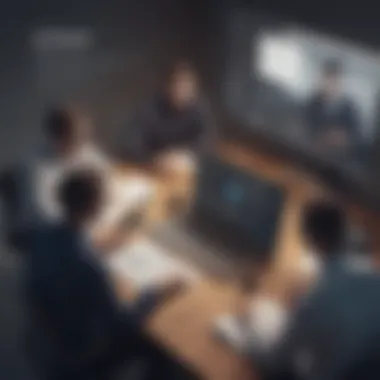

- Peer Support: Users can learn from others who have faced similar challenges.
- Feature Requests: Direct feedback from the community can influence the software's future development.
- Updates on Solving Known Issues: Users often share solutions or workarounds for common problems encountered.
Engaging in forums like Reddit allows users to discover tips directly from fellow PDF Expert users. This interaction provides valuable insights that may not be available through formal support channels. The collaborative approach can foster a sense of belonging and drive the continuous improvement of the tools at hand.
"An informed user is an empowered user. Good documentation combined with community support can vastly enhance the experience with PDF Expert."
In summary, technical support and resources play a vital role in the successful implementation of PDF Expert software. The documentation provides foundational knowledge, while community engagement allows users to actively contribute to their software experience, making it not just a tool, but part of a broader ecosystem.
Security Features of PDF Expert
The importance of security features in any software cannot be overstated, especially in environments where sensitive information is frequently handled. PDF Expert recognizes this need and offers a range of security features designed to protect data integrity and user privacy. For businesses, entrepreneurs, and IT professionals, safeguarding documents is critical. This section examines the primary security features of PDF Expert, emphasizing essential elements, benefits, and privacy considerations that users should evaluate.
Data Encryption Measures
Data encryption is arguably one of the most crucial aspects of document security. PDF Expert implements advanced encryption standards to ensure that files remain secure from unauthorized access. The application employs AES 256-bit encryption, a robust method widely recognized for its security. This encryption method not only protects the content of the PDF documents but also secures metadata and other sensitive information.
For users, this means that even if a document is intercepted, the data within is nearly impossible to decode without the proper credentials. Organizations handling confidential data, such as financial records or personal information, should prioritize software with strong encryption capabilities.
User Privacy Considerations
In an age where data privacy concerns are more prominent than ever, PDF Expert takes user privacy very seriously. The software allows users to set passwords for individual documents, adding an extra layer of protection. This feature ensures that only authorized personnel can access specific files, thus maintaining tighter control over sensitive information.
Additionally, PDF Expert does not track user activity in the same way some cloud services do. This commitment to user privacy means that businesses can work on sensitive documents without fear of unwarranted surveillance, which is paramount for maintaining trust and security.
"The integration of stringent privacy protocols involves not just technical measures, but also a philosophy of respect for user agency and data control."
In summary, the security features of PDF Expert, particularly its data encryption measures and user privacy considerations, make it an attractive choice for small to medium-sized businesses and IT professionals. By understanding these features, decision-makers can better assess whether PDF Expert aligns with their operational needs while effectively safeguarding their data.
Mobile Accessibility
In today's fast-paced business environment, the ability to access documents on the go is no longer a luxury; it is a necessity. Mobile accessibility allows users to manage their PDF documents seamlessly from various devices. This feature caters especially well to small to medium-sized businesses, entrepreneurs, and IT professionals who often find themselves working outside of traditional office settings. The integration of mobile capabilities into software like PDF Expert ensures that users can maintain productivity no matter where they are.
Mobile App Features
PDF Expert's mobile app includes a host of features designed to enhance document management. In its user-friendly interface, the app provides tools for viewing, editing, and annotating PDF files efficiently. Users can open multiple documents at once, allowing for easy switching between files. Major editing capabilities extend to adding text, images, and signatures directly from a mobile device. Additionally, the app supports OCR (Optical Character Recognition), enabling users to search for text within scanned documents, enhancing the searchability and usability of archived materials.
Some noteworthy features include:
- Offline Access: Users can access their documents without an internet connection.
- Integration with Notes: The app can sync with notes or reminders, thus streamlining workflows.
- Cloud Integration: Users can directly access files stored on cloud services, making it easy to keep documents up to date.
Cross-Platform Compatibility
Cross-platform compatibility is crucial in a diverse tech landscape. PDF Expert stands out due to its ease of use across various operating systems, including iOS and macOS. Users who operate on multiple devices can expect a consistent experience. This compatibility reduces the need to learn different interfaces for different systems, promoting efficiency within teams.
Moreover, PDF Expert offers seamless synchronization across platforms. When a document is edited on a mobile device, changes are reflected in real time on other devices. This feature supports collaborative teamwork, as it allows users to work together on documents regardless of the devices they use.
To summarize, mobile accessibility in PDF Expert is not just an optional feature but an integral part of its functionality. It helps businesses improve workflow, enhance productivity, and facilitate better collaboration among team members.
Integration with Cloud Services
In the contemporary digital landscape, the integration of cloud services into software solutions has become a crucial element for usability. For PDF Expert, integrating with cloud platforms is essential for enhancing user productivity and facilitating document management. This integration offers users seamless access to their documents across various devices, ensuring that PDFs can be retrieved, edited, and shared from virtually anywhere.
Cloud integration allows PDF Expert to work in conjunction with popular cloud platforms, providing users a flexible and convenient way to manage files. As businesses increasingly adopt a remote and collaborative work culture, the need for cloud services becomes paramount. Users benefit from this integration as it affords them the ability to store their documents securely, avoiding potential loss of data and providing a reliable way to access critical information on-the-go.
Popular Cloud Platforms Supported
PDF Expert supports several widely-used cloud platforms, which enhances the user experience significantly. Some of the major platforms include:
- iCloud: This is a default option for Apple device users, allowing seamless synchronization across devices.
- Dropbox: Users can store and share PDFs efficiently, making collaboration easier.
- Google Drive: Integration with Google Drive allows access to documents stored in the cloud from within PDF Expert, simplifying file management.
- OneDrive: Microsoft’s offering also complements PDF Expert, catering to those using Microsoft environments.
- Box: Useful for enterprise-level storage, offering secure document handling.
These integrations provide not just storage solutions, but also enhance collaborative efforts, paving the way for smoother workflows within teams.
Benefits of Cloud Integration
Integrating PDF Expert with cloud services yields several benefits that are particularly valuable for SMEs and IT professionals:
- Accessibility: Documents stored in the cloud can be accessed anytime and anywhere, increasing flexibility for users.
- Collaboration: Teams can work together on the same document in real-time, facilitating efficient workflows and minimizing version control issues.
- Security: Many cloud services offer robust security features, helping keep sensitive data safe; this peace of mind is critical for users handling confidential documents.
- Backup: Cloud storage typically includes automatic backup features, which safeguard documents against accidental loss or hardware failure.
- Scalability: As businesses grow, cloud solutions can easily expand, accommodating increased storage needs without requiring significant investments in physical infrastructure.
Integrating cloud services into PDF Expert enhances its functionality, making it not just a PDF management tool, but a pivotal component of an efficient digital workspace.
"The future of work is increasingly mobile and collaboration-focused, and cloud integration is key to achieving these goals."
By considering these advantages, organizations can make informed decisions to implement PDF Expert effectively within their operational frameworks.
Backup Solutions for PDF Documents
Backup solutions for PDF documents play a pivotal role in ensuring data integrity and accessibility. In today’s digital landscape, the volume of essential documents being handled by small to medium-sized enterprises is continually increasing. Many businesses rely heavily on PDF files for contracts, reports, and other critical documentation. Consequently, the risk associated with data loss due to accidental deletion, hardware failure, or cyber threats becomes significant. Implementing effective backup solutions mitigates these risks, providing security and peace of mind for businesses.
One of the main benefits of robust backup solutions is the protection of vital information. If a document is accidentally lost, having a recent backup enables a quick recovery, reducing downtime and maintaining business continuity. Moreover, backup solutions afford organizations a reliable way to comply with regulatory requirements regarding document retention and data security. Businesses can also enhance operational efficiency by ensuring that employees can quickly access necessary files without unnecessary delays.
This section will discuss two primary methods of backup: automatic and manual processes. Each method has its own advantages and considerations, which we will explore in detail below.
Automatic Backup Features
Automatic backup features in PDF Expert streamline the process of safeguarding important documents. By enabling this function, users can set their software to regularly create backups without needing to initiate the process manually. This reduces the chance of human error, ensuring that files are backed up at consistent intervals.
The advantages of automatic backups include:
- Scheduled Integrity: Users can set specific times for backups to occur. This ensures that the latest versions of documents are saved regularly, minimizing data loss.
- Ease of Use: Since the process is automated, businesses do not need to worry about remembering to back up files. This can be especially helpful for busy professionals.
- Multiple Backup Options: Automatic features may allow for backups to various platforms, including local storage and cloud services. This flexibility enhances safety by providing diverse recovery points.
It is worth considering that users should regularly check backup configurations to ensure they are functioning as intended. This helps prevent surprises during a potential recovery process.
Manual Backup Processes
While automatic backups provide convenience, manual backup processes remain important for users who prefer control over their data management. Users can choose specific documents or folders to back up as needed, tailoring the process according to their unique requirements.
Here are some key points regarding manual backup processes:
- Customization: Users can decide which files and documents are essential and when to back them up, ensuring that critical information gets prioritized.
- User Control: Manual backups give users the ability to verify what is being backed up, reducing the likelihood of unwanted files being included in backup sets.
- Transparency: Because manual backups require user action, they foster a better understanding of data management practices within an organization.
However, it is crucial to develop a routine to ensure that manual backups occur regularly. The risk is that, without reminders or a set schedule, vital documents may be left unbacked for extended periods, potentially leading to information loss.
Implementation of both automatic and manual backup processes could create a comprehensive solution ensuring document safety. Companies should evaluate their needs and consider a dual approach to minimize risks effectively.
Final Thoughts
The Final Thoughts section acts as a culmination of the comprehensive exploration of PDF Expert software. Here, we take a moment to reflect on the core insights presented throughout the article, making it a crucial component for readers—particularly small to medium-sized businesses, entrepreneurs, and IT professionals—who are evaluating their options in document management solutions.
Throughout the examination of PDF Expert, we highlighted its robust features, user-centric interface, and adaptability across different sectors. It is vital to recognize that choosing the right software can significantly influence operational efficiency and team collaboration. PDF Expert's unique selling points include seamless document editing capabilities and powerful annotation tools that facilitate clear communication among team members. In today's fast-paced business environment, these features can lead to improved productivity and a reduction in turnaround times.
Furthermore, considerations of security, mobile accessibility, and integration with cloud services ensure that PDF Expert not only meets current needs but is also prepared for future developments. Understanding these aspects enables decision-makers to gauge the software's long-term value, aligning it with strategic business goals.
"Choosing the right PDF management software is not merely a technical decision; it's a strategic one that can affect the entire workflow of an organization."
In closing, it is essential for organizations to weigh the information provided in this article against their individual needs. Final Thoughts emphasizes the importance of a thorough evaluation, encouraging readers to assess how PDF Expert measures up to other software solutions. The details shared here, from user feedback to pricing models, can help foster a well-informed choice that ultimately enhances efficiency and effectiveness in document management. By focusing on the discussed factors, software users can position themselves for success in a competitive landscape.







