PDQ Deploy Review: In-Depth Software Analysis


Intro
Software deployment can often feel like churning through molasses. As companies grow, the way they manage software installations and updates becomes a pressing issue. That’s where PDQ Deploy steps into the picture.
In this piece, we’ll dig into the nooks and crannies of PDQ Deploy, helping you understand not just what it does but how it can fit seamlessly into various business operations. Whether you’re a startup workin’ on a shoestring budget or a medium-sized organization lookin' to expand capabilities, comprehension of tools like PDQ Deploy is crucial.
Let’s take a moment to unravel the rich tapestry of its features, user experience, performance, and security aspects. The goal is to provide you a candy store of insights tailored specifically for small to medium-sized enterprises and IT professionals.
Software Overview
Foreword to the software
PDQ Deploy is a software deployment tool primarily designed for Windows systems. It allows businesses to remotely deploy applications, patches, and updates to endpoints quickly and efficiently. With its intuitive interface, users can manage software installations without much hassle, so the time wasted on manual processes is significantly reduced.
Key features and functionalities
When you peel back the layers, a few standout features emerge that make PDQ Deploy shine:
- Remote Deployment: Install applications on multiple machines from a central location.
- Scheduling and Automation: Setup deployment schedules so you can sit back while the deployments happen.
- Prebuilt Packages: PDQ Deploy provides a library of prebuilt packages, allowing users to deploy widely-used software effortlessly.
- Reporting: Keeping track of what’s been deployed and its success rate is crucial for any IT manager. PDQ offers robust reporting tools.
Pricing plans and available subscriptions
In terms of cost, PDQ Deploy operates under a subscription model. You can choose between a free option that's somewhat limited and paid options that offer extended functionalities:
- Free version: A basic introduction, useful for smaller environments.
- Professional version: This offers the full suite of features, and pricing generally hovers around $500 per technician annually. A worthwhile investment for many, given the time savings.
- Enterprise version: Tailored for larger organizations, this comes with advanced features that justify its higher price tag.
User Experience
User interface and navigational elements
When it comes to usability, PDQ Deploy doesn’t hold back. Its interface is clean, allowing users to navigate through different functionalities with ease. Most buttons and options are clearly labeled, letting you set up deployments without needing a manual.
Ease of use and learning curve
Most users point out that they can pick up the software without a Herculean effort. There's a slight learning curve mainly for those who aren’t tech-savvy. But once you get your bearings, it becomes second nature. Seriously, you’ll be deploying software quicker than a New York minute.
Customer support options and reliability
PDQ Deploy offers various customer support options, including forums, documentation, and direct support. The community forums are particularly invaluable. Users are quick to share their experiences and troubleshooting tips.
Performance and Reliability
Speed and efficiency of the software
When it comes down to speed, PDQ Deploy generally sails smoothly. Deployments happen swiftly, even across numerous endpoints connected to a flaky network.
Uptime and downtime statistics
In an ever-connected world, downtime is a no-go. While specific stats may vary, many users report high uptime, meaning your deployments can happen mostly without interruption.
Integration capabilities with other tools
Integration is key in today’s software landscape. PDQ Deploy plays nicely with various tools like Active Directory and PDQ Inventory. This means you can pull data from other software and optimize your deployment processes even further.
Security and Compliance
Data encryption and security protocols
Security is paramount, especially considering how sensitive deployment can be. PDQ Deploy employs robust encryption to secure your data during transmission. This isn't a tool you want to overlook.
Compliance with industry regulations
While compliance can be a maze, PDQ Deploy offers features designed to help organizations adhere to necessary regulations in specific industries, particularly in IT management.
Backup and disaster recovery measures
Backing up your settings and configurations are critical. PDQ Deploy facilitates backup options, ensuring that in case of a snafu, your essential information isn’t lost.
"In today’s robust digital business landscape, finding a reliable software deployment tool like PDQ Deploy is not just a perk, it’s a necessity."
Prolusion to PDQ Deploy
In the shifting sands of technology, the efficiency of software deployment is increasingly critical for businesses of all sizes. PDQ Deploy has carved a niche for itself as a reliable tool in this domain, particularly for small to medium-sized businesses and IT professionals. Understanding the nuances of such a deployment solution isn't just beneficial; it can be the difference between smoothly running operations and chaotic software rollouts.
Overview of Deployment Tools
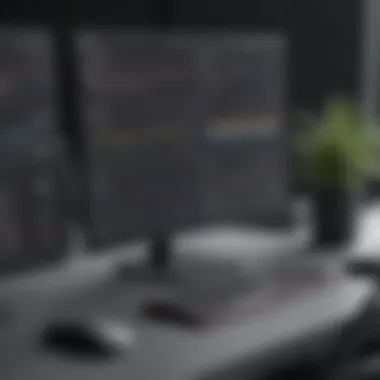

Deployment tools are designed to ease the heavy lifting of software management. In the market, numerous options abound, from simplistic install scripts to robust systems providing extensive control. PDQ Deploy falls into this latter category, offering a streamlined approach to software deployment that emphasizes automation and efficiency. What separates PDQ Deploy from the myriad of tools available is not just functionality; it's the focus on seamless integration within existing workflows.
While many might think of manual updates and individual installations, deployment tools like PDQ Deploy turn that process on its head. They automate what was once a laborious task, making it straightforward for IT departments to push out applications across multiple systems concurrently. This not only saves time but mitigates potential errors during installations.
Purpose and Significance of PDQ Deploy
PDQ Deploy serves a crucial purpose in today's tech-savvy business environment. As companies are scaling, the headache of managing software updates is becoming a more pressing issue. PDQ Deploy allows organizations to push deployments rapidly and efficiently, which is especially useful for teams looking to maintain productivity while also keeping systems updated. The significance of PDQ Deploy lies in its ability to provide IT professionals with peace of mind knowing that software distributions can occur smoothly, without manual intervention.
Furthermore, the tool generates detailed reports on deployment statuses, fostering transparency and accountability—valuable attributes in any organization. When aiming to maintain a competitive edge, being equipped with the right deployment solution can greatly enhance operational effectiveness.
"In the tech landscape, having the right tools can turn daunting tasks into manageable ones."
In essence, PDQ Deploy is not just a software tool; it's a strategic partner for businesses striving for efficiency. The next sections will delve deeper into its key features and how these can bolster not just IT departments, but entire organizations.
Key Features of PDQ Deploy
The significance of understanding the key features of PDQ Deploy cannot be overstated. In the fast-paced realm of software deployment, businesses require tools that not only meet their needs but also align with their operational goals. PDQ Deploy stands out in this arena, offering a variety of capabilities designed to simplify and enhance the deployment process. Each feature contributes to a streamlined approach to managing software installations and updates, making it easier for IT departments to keep systems current and secure. Let's delve into the essential features that define PDQ Deploy and their importance for small to medium-sized businesses, entrepreneurs, and IT professionals.
Automated Software Deployment
One of the standout features of PDQ Deploy is its capacity for automated software deployment. This isn’t just about pushing an update; it’s about managing deployment efficiently across multiple systems with minimal user intervention. The automation capabilities allow IT professionals to schedule installations, update software seamlessly, and roll back changes if necessary. This is crucial not just for keeping software up to date but for enhancing security. The less time IT staff spends on routine installs, the more they can focus on strategic initiatives.
Moreover, automation reduces human error, which is as common as dirt in manual processes. For example, imagine an IT admin who has to install software updates across dozens of devices. Each misstep—whether forgetting a device or incorrectly configuring an install—can lead to downtime or security vulnerabilities. With automated deployment, PDQ Deploy streamlines these tasks, allowing for a consistent and error-free rollout.
Package Management Capabilities
Diving deeper, the package management features of PDQ Deploy are designed to make software distribution a cakewalk. But what does package management really mean? It involves creating, modifying, and distributing software packages, which can include anything from application installers to scripts that execute on installation. This functionality is particularly useful for IT teams that need to handle a mix of software solutions across a varied structure of operating systems.
PDQ Deploy allows users to customize packages to meet specific deployment requirements. This is not merely a one-size-fits-all solution; it's tailored to adapt to different business environments. As a bonus, it also includes a searchable package library, making it easy to find and deploy common applications. The entire process can save teams valuable time and effort, which translates into better resource allocation.
Remote Installation Functionality
In today’s hybrid work environment, the demand for remote installation capabilities is climbing sky-high. PDQ Deploy addresses this need effectively with its robust remote installation functionality. Whether you need to install software on a colleague’s machine across town or across the globe, PDQ Deploy makes that possible. This feature allows for software installation without the need for physical access to the device, further enhancing productivity.
Consider a scenario where a company has employees working from various locations. Without a strong remote installation tool, IT departments could find themselves burning the midnight oil just to keep systems updated. With PDQ Deploy, administrators can simply push out updates or new software installations remotely, efficiently resolving issues without unnecessary delays. This capability can improve employee satisfaction as they have the latest tools at their fingertips without any hassle.
Comprehensive Reporting Tools
Lastly, a feature that truly adds value to PDQ Deploy is its comprehensive reporting tools. Data is king in business today, and having insights on software deployments is invaluable. PDQ Deploy allows admins to generate detailed reports on deployment success, failures, and system inventories. These insights help teams identify patterns, troubleshoot issues, and make better-informed decisions.
By having access to this level of detail, organizations can also improve their compliance posture. Many industries require stringent adherence to regulations regarding software installations. Therefore, having a clear record can be vital for both security assurances and audits.
In summary, PDQ Deploy's key features—automation, package management, remote installation, and reporting—are not just bells and whistles. They form the backbone of an effective deployment strategy that could significantly enhance operational efficiency for businesses of all sizes.
Understanding these features not only helps in maximizing the software’s capabilities but also aids businesses in achieving a more agile and secure IT environment.
User Experience and Interface Design
User Experience (UX) and Interface Design play a crucial role in the effectiveness of software tools, particularly for deployment solutions like PDQ Deploy. A system that is easy to navigate and understand can significantly reduce the learning curve for new users and increase productivity for seasoned professionals. When evaluating PDQ Deploy, several key elements within UX and interface design stand out. It's not just about the look and feel; it's about how these elements enhance user functionality while minimizing friction throughout the deployment process.
Ease of Use
The ease of use of PDQ Deploy cannot be overstated. Users often encounter software that promises efficiency but delivers confusion instead. In this case, PDQ Deploy manages to strike a balance. The setup is relatively straightforward, with guided prompts that reduce complexity during installation. Users can jump right in without diving headfirst into the documentation. The intuitive layout means most features are just a click away — something that’s especially beneficial for small to medium-sized businesses that may not have a dedicated IT team to figure things out. This smooth entry point empowers even the less tech-savvy users to engage with the tool confidently.
Navigation and Accessibility
When it comes to navigation, PDQ Deploy offers a clearly structured interface that prioritizes functionality. Users can easily move between different sections, such as deploying software, managing updates, or viewing reports. Accessibility is another consideration, ensuring that all users, regardless of their tech background, can find what they need without an exhaustive search. This design is particularly crucial for teams that might have varying degrees of familiarity with such tools.
Moreover, keyboard shortcuts and customizable views enhance accessibility, catering to a broader range of user preferences. These features enable users to navigate faster, performing actions without excessive mouse clicks. The objective is to make deploying software a hassle-free task rather than a chore.
Customization Options
Customization options within PDQ Deploy are another standout feature that enrich the user experience. Businesses often have specific processes or requirements, and the ability to tailor the software to these needs is invaluable. From adjusting interface layouts to modifying deployment packages, users can create a setup that best serves their unique operational style.
Some of the noteworthy customization options include:
- Package Creation: Users can create custom software packages. This flexibility allows businesses to deploy only what they need without any extraneous software fluff.
- Scripts and Variables: The inclusion of scripting options enables users to personalize installations further, automating tasks that can often be repetitive.
- User Permissions: Tailoring access rights ensures that team members can only see or modify what they are responsible for, enhancing security and accountability.
Overall, a well-designed user experience in PDQ Deploy contributes not just to immediate ease of use but also to long-term satisfaction and productivity.
"An intuitive interface fosters not just user satisfaction, but also operational efficiency, which is the lifeblood of any fast-paced business environment."
The usability of PDQ Deploy underscores the importance of thoughtful interface design in facilitating smoother software deployment, proving that even complex processes can be demystified through smart design.
Integrations and Compatibility


Understanding integrations and compatibility is vital when evaluating any deployment tool, and PDQ Deploy is no exception. In a world where businesses thrive on seamless communication between various software solutions, having a versatile deployment tool can significantly enhance productivity and efficiency. PDQ Deploy’s ability to integrate with other software solutions and its compatibility with various platforms can simplify the deployment processes for many organizations.
Supported Platforms
PDQ Deploy stands out due to its support for a variety of platforms, primarily focusing on Windows environments. In an era where many companies rely heavily on Windows for their operating systems, the compatibility with Windows versions is a boon for IT professionals. Here are a few key insights:
- Windows Compatibility: PDQ Deploy caters specifically to Windows OS, covering everything from Windows 10 to Windows Server editions. This makes it a focused choice for businesses rooted in the Microsoft ecosystem.
- Network Requirements: It’s crucial to have a solid network setup. PDQ Deploy works wonderfully in networked environments, allowing remote installations and updates without the typical headaches of cross-platform issues.
- System Requirements: The system requirements are modest, facilitating installation on a wide range of hardware without needing the latest, high-end machines.
Companies need to evaluate their existing infrastructure and ensure that their environment aligns with what PDQ Deploy supports. If a business operates on a diverse set of platforms, that’s where understanding PDQ's limitations comes into play.
Integration with Other Software Solutions
Integrating PDQ Deploy with other software solutions is pivotal for maximizing its efficacy. Businesses often use multiple tools for various tasks, and ensuring these can work together smoothly is like adding oil to a well-functioning machine. Here are a few points to consider:
- Active Directory and Group Policies: PDQ Deploy can seamlessly integrate with Active Directory, allowing IT administrators to target specific groups or computers effortlessly. By tying deployment strategies to organizational structures, deployment becomes more streamlined.
- Help Desk Software: Integrating with help desk software, like Zendesk or ServiceNow, helps in tracking installation requests and issues in real-time. This synergy can save time and reduce the back-and-forth typically seen in support scenarios.
- Scripting and Automation Tools: Utilizing PowerShell scripts in conjunction with PDQ Deploy can automate complex deployment scenarios. Automating routine tasks not only enhances productivity but allows IT teams to focus on higher-level strategic initiatives.
A successful integration strategy ensures that deployment counts don’t fall through the cracks. As businesses scale, the importance of having multiple tools working in tandem only heightens, making compatibility a significant factor to deliberate.
Performance and Reliability
When it comes to software deployment, evaluating performance and reliability is crucial. For businesses of all sizes, ensuring that deployment processes run smoothly without hiccups can mean the difference between productivity and chaos. PDQ Deploy, known for its focus on efficiency, plays a pivotal role in deploying software seamlessly across numerous machines. But what do performance and reliability really entail for this tool?
Speed and Efficiency
The effectiveness of PDQ Deploy hinges on its speed and efficiency. In today’s fast-paced corporate environment, time is of the essence. Administrators are often burdened with the task of deploying applications to a vast number of endpoints, and if this process drags on, it can lead to significant downtime and frustration.
- Rapid Deployment: PDQ Deploy prioritizes rapid deployment capabilities. A typical installation that could take hours in manual settings can often be completed in minutes using PDQ Deploy. This is achieved through its capability to automate numerous tasks, streamlining the overall process.
- Minimal System Resource Usage: Another key aspect is how PDQ Deploy manages to perform these tasks while using minimal system resources. Reduced strain on the network and endpoints means users can continue their work without interruption – an essential factor for maintaining productivity.
"The faster you deploy, the quicker your teams can get back to focusing on their core tasks."
For users, this means that not only will updates and new software rollouts happen faster, but the impact on end-users is barely noticeable, allowing for a much smoother operational flow.
Scalability for Growing Businesses
Scalability is another hallmark of PDQ Deploy's performance. As businesses expand, whether through merging with other companies or simply increasing their workforce, the deployment tools in use must scale accordingly. Here’s why PDQ Deploy stands out in this regard:
- Effortless Expansion: Adding new machines or users to the deployment scheme is not just a simple process with PDQ Deploy; it’s nearly seamless. Users can incorporate new endpoints without the cumbersome reconfiguration that some tools demand.
- Adaptable Infrastructure: The software's adaptability makes it suitable for small and medium-sized enterprises but robust enough to serve larger organizations. Whether you’re deploying software to 10 machines or 10,000, PDQ Deploy doesn’t flinch.
- Customizable Deployments: As business needs change, PDQ Deploy offers customizable deployment strategies. This means users can tailor deployment packages to meet specific requirements, ensuring that the software behaves as needed, regardless of the number of devices involved.
In summary, performance and reliability form the foundation upon which PDQ Deploy operates. With its remarkable speed, efficiency, and scalable nature, it caters to the needs of evolving business landscapes. For both IT professionals looking to enhance their deployment strategies and entrepreneurs aiming to ensure their teams have access to necessary tools, PDQ Deploy stands out as a strong contender.
Pricing Structure
Understanding the pricing structure of PDQ Deploy is crucial for businesses considering this deployment solution. Pricing not only influences the initial purchasing decision but also raises ongoing considerations regarding budget allocations and ROI. For small to medium-sized businesses, every penny matters, and ensuring that investments yield appropriate returns becomes vital. In this section, we'll break down the essential aspects of PDQ Deploy's pricing, including available trials, subscription plans, and a thorough cost-benefit analysis.
Free Trial and Subscription Plans
PDQ Deploy offers a free trial that allows potential users to explore its capabilities without any financial commitment. This allows them to test the waters before diving in—ideal for businesses who aim to experience software firsthand. The trial typically lasts for 14 days, giving users enough time to gauge the software's effectiveness in their unique environment. After the trial period, users can choose from various subscription plans depending on the specific needs of their business.
The subscription plans are tiered to accommodate different business sizes and requirements. The standard license appears to suit most small and medium businesses quite well, with costs increasing for additional features and functionalities. A breakdown of the plans can be summarized as follows:
- Standard License: Suitable for basic deployment needs, covers essential functionalities.
- Enterprise License: Comprehensive, includes advanced features, ideal for larger organizations.
- Concurrent User Licensing: Allows multiple users to utilize the software simultaneously, providing more flexibility.
All things considered, the pricing structure is not merely about the numbers; it’s about finding the right fit for your organizational needs.
Cost-Benefit Analysis
Conducting a cost-benefit analysis of PDQ Deploy is essential for a thorough understanding of its value proposition. The investment in deployment software needs to be weighed against the gains it brings. The costs associated with PDQ Deploy generally consist of the subscription fees and any additional costs for maintenance or upgrades. However, if we put our focus on the benefits, the narrative shifts significantly.
With PDQ Deploy, businesses might notice significant time savings from automated deployments. This means less manual work, reduced human error, and a smoother workflow overall. Consider the following points:
- Time Efficiency: Automating software deployment can save IT teams hours each week. This can add up to tons of productivity over time.
- Reduced Downtime: Ensuring timely updates can minimize disruptions. The result? Users stay happy and engaged.
- Scalability: As a business grows, the need for efficient software deployment only increases. PDQ Deploy builds in that scalability right from the start.
By pairing the pricing structure with a realistic cost-benefit analysis, it becomes apparent that investing in PDQ Deploy can lead to long-term savings and productivity gains—a compelling case for many organizations looking for effective deployment solutions.
"When it comes to business decisions, sometimes the upfront cost is less important than the operational savings over time."
Ultimately, evaluating these factors can equip businesses with the information needed to make an informed choice about whether PDQ Deploy is a wise investment for them.
User Support and Documentation
User support and documentation are critical components in maximizing the effectiveness of any software solution, including PDQ Deploy. This section examines why having solid user support and well-structured documentation matters not just for day-to-day operations but also for long-term usability and satisfaction with the software.
Availability of Resources
Resources need to be readily available for users to troubleshoot problems without feeling like they are awash in a sea of confusion. PDQ Deploy offers a variety of support materials. On their website, you'll find a wealth of documentation, including user manuals, video tutorials, and FAQs. The videos break down complex functionalities into bite-sized steps, making it easier for IT staff to grasp key features quickly. Moreover, should a user run into trouble, they have access to a forum where other users share experiences and solutions. This peer-to-peer support can be invaluable.


The FAQ section offers quick answers to common queries - a real time-saver when things go awry. The notion of needing assistance is often overwhelming, but a well-structured resource library can make the process less daunting. Having avenues such as forums and comprehensive guides can create a sense of community that’s beneficial for users.
Customer Service Experience
When it comes to customer service, responsiveness is everything. PDQ Deploy provides various channels for users to seek assistance, including email and chat options. These methods allow for direct communication where queries can be resolved promptly. Feedback from users points to a generally positive experience with the customer service team; they often report that responses are timely and knowledgeable, which significantly enhances user satisfaction.
However, some users have noted that during peak hours, responses can slow down. This could be a point of consideration for IT teams that may require immediate attention. It emphasizes the importance of having multiple ways to access help, especially when the clock is ticking.
In summary, the quality of user support and the availability of documentation can have a profound impact on how effectively PDQ Deploy can be implemented in a business setting. When users feel supported and have access to robust resources, they are more likely to experience seamless deployments and utilize the software to its fullest potential.
"The best support systems are those where users feel empowered to solve their problems with minimal friction."
By ensuring that users have the right tools at their disposal, organizations can increasingly turn software deployment into a streamlined and efficient process.
Comparative Analysis Against Competitors
In the crowded field of software deployment solutions, understanding where one product stands against its competitors is crucial. For those looking to streamline their software deployment processes, this comparative analysis sheds light on PDQ Deploy and its standing among similar tools. When businesses or IT professionals consider deployment software, they often weigh several key features: user interface, reliability, speed, scalability, and customer support.
Assessing PDQ Deploy relative to its peers provides insights that can guide informed decisions. This analysis can help users comprehend which aspects resonate most with their specific organizational needs and priorities.
PDQ Deploy vs. Other Deployment Tools
When comparing PDQ Deploy to other deployment tools like Microsoft Endpoint Configuration Manager and ManageEngine Desktop Central, several defining attributes stand out.
- User-Friendliness: PDQ Deploy is often lauded for its simplicity and intuitive interface. New users don’t need to go through long onboarding processes or confusing manuals. In contrast, tools like Microsoft Endpoint might require thorough training sessions due to their complexity.
- Pricing Structure: Cost is often a significant factor when businesses choose tools. PDQ Deploy offers a more straightforward and affordable pricing model than many competitors. This aspect is particularly appealing for small and medium-sized businesses that may struggle to justify higher costs associated with alternatives.
- Integration Flexibility: PDQ Deploy's ability to integrate easily with other applications and tools stands at an advantage. The straightforward setup and easy integration with platforms like Dropbox or Google Drive helps keep workflows smooth.
- Real-Time Updates: When it comes to automatically pushing updates, PDQ Deploy excels with real-time deployment capabilities. Other tools may rely more heavily on scheduled tasks, often leading to delays that can hinder system performance.
Strengths and Weaknesses
A holistic view of PDQ Deploy would not be complete without identifying its strengths and weaknesses.
- Strengths:
- Weaknesses:
- Automation: The tool shines in its ability to automate repetitive tasks, freeing IT staff to focus on more critical issues.
- Customizable Deployment Options: Users appreciate the flexibility to tailor deployments according to their specific needs, which results in more efficient processes.
- Strong Community Support: With a sizable user base, many individuals share solutions, tips, and scripts, enhancing the overall value of the tool.
- Frequent Updates: PDQ Deploy benefits from regular updates, both in functionality and security, ensuring users always have a robust tool at hand.
- Limited Advanced Features for Large Enterprises: While PDQ Deploy suits small to medium businesses well, larger enterprises may find features lacking compared to more extensive systems.
- Learning Curve for Advanced Features: Although it's user-friendly, diving into more robust functionalities might require a bit of time for some users to fully understand.
"In the world of software deployment, the right tool can make all the difference. Understanding how PDQ Deploy performs against its rivals allows businesses to make well-informed decisions."
In essence, a thorough comparative analysis not only highlights PDQ Deploy’s distinctive features but also frames it within the larger context of a competitive market. Recognizing both pros and cons equips potential users with the knowledge they need to align their choice with their operational requirements.
Case Studies and User Testimonials
The section on Case Studies and User Testimonials holds a key place in the discussion of PDQ Deploy. By examining real-world implementations and experiences, we shed light on the practical benefits of the software. This narrative not only brings the theoretical aspects to life but also provides potential users with relatable scenarios that resonate with their own contexts. It’s one thing to hear about features in a sterile or clinical environment and quite another to witness how those features play out in day-to-day operations.
The importance of this section can’t be overstated. Understanding how businesses similar to yours have successfully adopted PDQ Deploy can significantly influence your decision-making process. In addition, it's about gauging the software's ability to solve problems, streamline processes, and bring tangible improvements in performance.
Real-World Applications
In this aspect, it’s important to highlight a few compelling stories that showcase PDQ Deploy’s versatility. For instance, a mid-sized financial services firm faced challenges with managing software updates across dozens of workstations. After implementing PDQ Deploy, they reported a marked decrease in downtime during updates, alongside a smoother user experience. This scenario demonstrates how PDQ Deploy can ease the burdens faced by IT departments, making routine tasks far more manageable.
In another case, a tech startup utilized PDQ Deploy for launching new applications. They found that using the package management feature helped them push out updates swiftly and securely. As a result, their product offerings improved and customer satisfaction rates spiked. Such examples illustrate the impact of PDQ Deploy, showing that it's not just a theoretical tool; it can wield significant influence in achieving business objectives.
User Experiences and Feedback
User feedback is often a window into the true effectiveness of a software solution. PDQ Deploy has garnered strong reviews from its users. Many appreciate its intuitive interface and the ease with which they can execute deployment tasks. Feedback often highlights the platform's ability to automate mundane processes as a game-changer.
However, it’s not all sunshine and roses. Some users have pointed out the learning curve associated with certain advanced features, suggesting that new users might initially feel overwhelmed. This constructive criticism points toward an area of improvement that PDQ can consider moving forward.
In summary, the sections dedicated to case studies and user testimonials provide invaluable insights. They not only validate the claims made by PDQ about its capabilities but also offer a forum for real users to share their experiences, aligning expectations with reality. By including narratives and feedback from actual customers, potential users can better grasp whether PDQ Deploy aligns with their deployment needs.
Finale
Drawing conclusions about PDQ Deploy resonates deeply within the context of this article. We’ve traversed its myriad features, weighed its performance against competitors, and assessed its potential for small to medium-sized organizations. The importance of understanding these elements cannot be overstated, especially for IT professionals tasked with streamlining software deployment processes.
In this analysis, we’ve highlighted benefits such as user-friendly automation, package management capabilities, and effective reporting tools. Each aspect lends itself to improved efficiency, catering to businesses that aspire to reduce downtime whilst increasing operational productivity.
As highlighted earlier, the section covering user testimonials provided insight into how real-world applications of PDQ Deploy have enhanced workflow in diverse environments. Feedback from actual users serves as invaluable. It highlights the pragmatic effectiveness of the software, allowing prospective users to visualize its potential in their unique scenarios.
Therefore, when considering deployment solutions, the insights and evaluations presented here stand as a toolkit for vital decision-making, weighing the intricacies of PDQ Deploy against organizational needs and aspirations in software management.
Final Thoughts on PDQ Deploy
To wrap it up, PDQ Deploy emerges as a promising candidate in the software deployment arena. Its robust suite of features is not just bells and whistles. They cater specifically to the challenges that IT teams regularly face, mitigating some of the more tedious tasks that traditional methods involve. With reliability being central to its operations, businesses looking for an upgrade from rudimentary deployment techniques might find this tool to be a game-changer.
The program's interface offers a pleasing experience for users, making it easier to implement even for those with limited technical expertise. This aspect might very well level the playing field, allowing smaller enterprises to wield sophisticated technology that enhances their operational capabilities.
Recommendations for Potential Users
Potential users looking closely at PDQ Deploy should consider a few key elements:
- Identify Company Needs: Before making any commitments, clearly outline your organization’s software deployment requirements. Know what you want the tool to achieve.
- Explore Free Trials: Taking advantage of the available free trial offers a hands-on understanding of how PDQ Deploy aligns with your organization's workflow.
- Engage with Customer Support: Make a point to interact with PDQ’s customer service. The response you receive can signify the ongoing support you might expect after purchase.
- Scalability for Future Needs: As businesses grow, so do their demands. Consider how PDQ Deploy can adapt to evolving needs to ensure it remains a worthwhile investment.
To sum up, the choice of software deployment solutions can make or break your operational efficacy. Distilling the information provided in this article should help potential users navigate the deployment landscape with heightened confidence in their decision-making process.







