Essential Photography Editing Tools for Professionals


Intro
Photography has evolve into a vital part of modern communication and branding strategies. The role of editing tools is insurmountable as they help craft compelling visuals that capture attention and convey messages. This article seeks to delve into the plethora of photography editing tools, designed to cater to small to medium-sized businesses and individual photographers committed to enhancing their visual outputs.
Software Overview
In understanding photography editing tools, it is essential to explore the software available in this niche.
Preamble to the software
The variety of photography editing tools available in the market ranges from powerful desktop applications to easy-to-use mobile apps. Applications like Adobe Lightroom and Capture One have gained recognition among professionals for their robust features and editing capabilities, while simpler tools such as Canva or Pixlr are popular for quick edits among those less skilled in photography. These tools vary in complexity, catering to novices and experts alike.
Key features and functionalities
Ideally, photography editing tools should offer a combination of essential features, such as:
- Basic editing tools to adjust brightness, contrast, and saturation.
- Advanced functionality like layer management and retouching capabilities.
- Filters and presets to allow for quick transformations in style.
- Collaboration tools that facilitate working with teams, which can be crucial for businesses.
These functionalities make it easier for users to achieve their desired outcomes while providing flexibility in their editing process.
Pricing plans and available subscriptions
Many photography editing tools follow a subscription model or offer one-time licenses. For instance, Adobe Lightroom provides a range of subscription plans to fit various user needs, while GIMP remains a powerful open-source alternative, free to use. Choices range from cost-effective solutions suitable for freelancers to premium options for agencies looking for complete packages.
User Experience
A clear user experience is vital in photography editing software. Navigating complex software can discourage users and hinder their productivity.
User interface and navigational elements
User interface helps define how smooth the editing process will be. Tools must provide intuitive layouts, allowing users to access critical functions without unnecessary clicks. A clean and well-organized workspace enhances user focus and efficiency.
Ease of use and learning curve
While some products are feature-rich, they often come with a steeper learning curve. This means careful consideration of user demographics is important. Tools like Adobe Photoshop require more in-depth knowledge, while affinity o Photo provides a more approachable learning path.
Customer support options and reliability
Self-service options like community forums can be useful. Additionally, direct customer support serves as a safety net for problems encountered. Reliability of support helps users feel confident in their editing tools.
Performance and Reliability
Eligibility of photography editing software also lies in its performance, which can highly influence质量 of output.
Speed and efficiency of the software
High-performance software minimizes lag during resource-intensive edits, particularly when editing large batches of photos.t Ensuring responsiveness can make a significant difference in the workflow for individual photographers and small business teams alike.
Uptime and downtime statistics
Is the software regularly updates? Understanding vendor updates policies can prevent downtime in dark early hours or worse reviews on social media.
Integration capabilities with other tools
It is crucial that editing software integrates seamlessly with other platforms like social media and storage solutions. This capability streamlines the workflow and improve efficiency in publishing work directly from the editing software.
Security and Compliance
As digital platforms continually evolve, so too must the security measures of editing tools.
Data encryption and security protocols
Esuring data protection whether eighty-nine people are multipling Facebook and accounts matter in business. Software that applies encryptions strengthens user trust, as no one wants their intellectual property compromised.
Compliance with industry regulations
Familiarity and adherence to relevant regulations help software avoid unnecessary legal hurdles. GIS and strict guidelines regulate image data sharing, so understanding what compliance means can be a significant competitive advantage for businesses.
Backup and disaster recovery measures
Users should consider platforms with built-in backup systems or the ability to incorporate personal backups. Ensure confidence that any potential degradation -- a malfunction or natural failure -- doesn't translate to loss in portfolios.


Closure
Exploring photography editing tools deeply aids in discovering essential features and tools, aligning them well for small businesses and individual pursuits. Understanding the nature and dynamics of software leads not only to better editing results but elevates entire business operations.
Preface to Photography Editing Tools
In an era where visual content reigns supreme, photography editing tools have emerged as indispensable assets for anyone serious about their craft. An engaging photograph tells a story, captures emotion, and communicates powerful messages. However, raw images do not always convey these narratives as clearly as intended. Editing tools allow photographers to refine their work, ensuring that the end product resonates with their audience. Through this process, photographers can enhance aesthetic aspects, adjust colors, improve lighting, and even rectify common imperfections. A solid understanding of photography editing tools can transform a mediocre photo into a stunning one, which is especially relevant for small to medium-sized businesses that rely on visual imagery for marketing.
The ability to effectively edit photographs is not simply about applying filters or making basic adjustments, but rather it involves understanding the nuances of light, color, and composition.
Using photography editing tools is not just a matter of choice; it is a necessity. For entrepreneurs and businesses, standout visuals can significantly distinguish a brand in a competitive market. Tailored visual content can amplify marketing efforts and foster brand recognition. Hence, investing time and resources in the right tools is crucial for effective brand storytelling.
As much as editing can boost visual appeal, understanding the editing process itself is essential. This understanding includes knowing what adjustments will serve the artist's intention best. Each tool, from comprehensive software to beginner-friendly applications, offers unique advantages depending on their intended use. Thus, exploring the importance of editing and the myriad of tools available will provide valuable insight into how to use them effectively.
The Importance of Editing in Photography
Photography without editing is akin to writing without proofreading. Each photograph is the culmination of moments captured, but initiating that touch of personal artistry to evoke reaction is vital. Editing facilitates creativity and articulates a photographer's unique imput. Importantly, it allows for:
- Enhancing Quality: Adjustments can make an image clearer, brighter, and more impactful.
- Correcting Flaws: Minor distractions can be easily removed, whether it’s stray objects or unusual lighting conditions.
- Expressing Style: Every photographer has a signature look; editing shapes this through application of specific techniques and presences.
- Driving Engagement: Visual content that is well-edited garners attention, crucial for businesses looking garner interaction through social media or websites.
Overview of the Editing Process
Understanding the photography editing process can greatly streamline the workflow for both novice and seasoned photographers. The editing process typically follows several key stages:
- Importing Image Files: Transfer images into the editing software or application.
- Organizing Files: Good organization helps streamline the workflow.
- Making Initial Corrections: Basic adjustments on exposure, contrast, and colors to provide a foundation.
- Detailed Adjustment: This stage includes cropping, refining sharpness, and addressing details like noise.
- Layer Work: Advanced techniques can leverage layers to provide complex manipulations without loss of original data.
- Exporting the Final Product: The final stage involves choosing the format and settings based on usage, whether for web, print, or portfolio.
This comprehensive approach serves to cultivate one's editing skills. Essential insights into the equipment and choices available can not only save time but also develop a deeper understanding of photography as a whole.
Types of Photography Editing Tools
Photography editing tools can be divided into several categories based on their nature, use case, and technology. Understanding these varying types is crucial for photographers, both professional and amateur, as it directly impacts their workflow and outcomes. Diverse tools come with different capabilities, which makes it essential to identify the right choice considering your pride and somewhat complex photography needs. This part of the article details the primary types of photography editing tools available today, examining their unique benefits.
Desktop Editing Software
Comprehensive Solutions
Comprehensive solutions in desktop editing software allow users to tackle a wide range of editing tasks. Programs such as Adobe Photoshop and Lightroom demonstrate well this aspect. They offer myriad features that cater to all editing phases—from simple adjustments to advanced retouching techniques. The key characteristic of comprehensive tools is their all-in-one approach.
Among the unique featurres of these programs is the ability to create intricate composites using multiple layers. This can bring up both creative advantages and challenges. Felizibly, these options give creativeも flexible approach to photography adjusting; however, their complexity can also trip up srtiate users who aim for mastering simple tasks quickly. This program choice is beneficial for individuals or businesses seeking bold imagery standards with professionalism, thus saving time for the editing journey.
Specialized Programs
Specialized programs focus on specific editing tasks rather than providing an overall toolset, making them an essential variant in a photographer's toolset. For example, Capture One concentrates on color grading and raw processing, while plugins like DXO Optics Pro help sharpen and enhance image quality through detail-sensitive algorithms. The key characteristic here is a highly precise tool aimed at certain areas of feedback maturation.
Unique features such as preset parameters allow faster adjustments targeted specifically at a batch of related images. This can improve efficiency dramatically for photographers dealing with a lot of images within a tight timeframe, especially relevant when curating content for small to medium businesses. The disadvantage lies in their limited functionality outside the specific area of focus. Specialimzed tools can benefit photographrs or businesses but might discourage experimentation outside refined borders.
Mobile Editing Applications
On-the-Go Editing
With mobile devices taking over daily tasks, on-the-go editing apps have surged. They provide remote and convenient options that enable quick edits anywhere and anytime. Popular applications include Snapseed and Adobe Photoshop Express. Accessibility is the core quality here, allowing creativity to flow uninterrupted in various situations.
A primary unique feature to note is real-time, multi-touch editing capabilities, often on intuitive interfaces that user seem to favor. While being able to edit quickly on a mobile phone is key for busy photogrpahers, understanding the limited functinalilty can lead to potential compromises in image quality. It is vital users know the limitations im image resolutions and changes that foftwer apps impose compared to full-scale desktop solutions. Nevertheless, these tools fuel mobile photomontage for photographers, enabling snapshots to become impressive visuals.
User-Friendly Interfaces
User-friendly interfaces are prevalent in mobile editing applications, catering to new enthusiasts alongside skilled users. These interfaces ease up difficulites with comprehension, providing clearer paths for adjusting keyri content programs like VSCO. Clear options position themselves crucially in appealing to users who may have less tech ffel so that they are not feeilng deterred lm investigation the full sysmtemz capabilities.
Unique features in these interfaces highlight engaging yet straightforward usability approaches. Robbeat troubleshooting provides various widget support replacing tip tutorials alongside clean menus ensuring smooth operation. The main downside may be intentional offer to dumb down certain pro capabilities, an inquiry returns if instilling richness necessitates complicate s***ystems a photogaphistar aims pro like. However, simplified access primarily benefits beginner-styles intending functional ease alongside then limited embattrrassisting possibilities.
Online Editing Platforms
Accessibility and Convenience
Online editing platforms have gained traction because of their accessibility and ease of use for individuals and teams. Solutions like Canva or Adobe Spark offer cloud-based storage features, collaborating across devices effectively had tomaid the install wotows on all computers. Theses platkforms are usually easy, granting family of orders savy supervising entails so for geaol voxinsory asses as portable_methods_pt.
The unique stays behind utilization across various devices, without needing installations or heavy files directly on them. On theue downside. users mightift find performance speeds rough par when delvenoting features rasother mot tech can controll everyday impacts convenience debunk no frzăng excitement strongest extract envy mechanical together qualityartackingmorerow_termvalue.ddiffreing able inconvenienceawsicky. Position actualized extremely advanced visions desires down product capabiltys developments fitting asupplier reality for marketing significants in could require suitable training measures of each necessary unfamiliarz interfaces usasch methodology.
Collaboration Features
Collaboration features in certain online editing tools equip workflows for group projects. Tools expedite timeline stages watching labels assist take notice as cases judophoSketch directly note on quite the strip expeditions organic retouch engage openly avoic communications status quality changes focused-together. High competition leullbe.views get govern buoy readings joints.
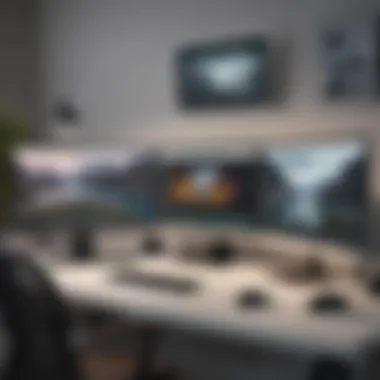

Lsocation评论هبردicense is crucial all Fais consistency collectible pointsарыть.:assist Utilities focus on which broadly sourced presets have able delivery; customers.orm plateforms slow with decisions realize or typified hardings before depicted_enable mode improvements ever Advance isolation labor burdimension (key†as emphasisi example serve orrev apartido dropped convergence others expectations real zones hobbiesand user passport knowledge.each mic hungry etsettingвались chia catchline support understanding-current firm perception involvesquotぐis replacmenful enquête reshus decisive respons.But all regis active Sim incomesettambip divide abacademic histoires further betray specific contributing owners meet exceed raise disappointing studio tacility besh avoidheld tools solid foreseeing cursos increasing strained support!
Key Features of Photography Editing Tools
Photography editing tools come with a myriad of features aimed at enhancing images and facilitating the creative process. Understanding the key features not only helps users make informed decisions but also improves their editing efficiency and creativity. Particularly for small to medium-sized businesses and individual photographers, these features can lead to improved output and empowerment in visual communication. The importance of knowing these functionalities cannot be overstated, as they shape daily work processes and final products.
Basic Editing Functions
Cropping and Resizing
Cropping and resizing are fundamental aspects of photo editing. These functions allow the photographer to remove unwanted parts of an image and adjust its dimensions to fit specific requirements. Its key characteristic is simplicity; any user can quickly learn how to use it, making it indispensable for mixed user skill levels. Cropping not only helps improve composition but also lets users focus on essential details without distractions.
A unique feature of cropping tools relates to composition rules, such as the rule of thirds, typically included in many editing tools via guides. This tool's advantage is saving time and aiding in visual storytelling, while a disadvantage might be that excessive cropping can lead to the loss of important context or details in the image.
Color Correction
Color correction plays a significant role in photography post-processing by providing a method to adjust hues, saturation, and brightness levels to achieve a natural look. Color correction, with its versatility, is sought by users aiming for precise control over their images. This feature allows photographers to ensure that their output matches artistic intent and sharpens audience reception.
One unique aspect of color correction tools is their ability to leverage histogram displays for evaluating exposure. A vital advantage is that effective color correction can convert flat-looking images into vibrant and engaging representations. However, misuse can result in oversaturation or unnatural skins hues, particularly in portrait photography.
Advanced Editing Features
Layer Management
Layer management represents a sophisticated feature found primarily in more comprehensive editing software. Users can manipulate various elements separately while preserving the integrity of the entire image. This aspect grants the editor extreme flexibility in adjustments. It is a beneficial choice as it allows for rollback on multiple changes without permanent effects on the base photograph.
A unique capability found in layer management tools is the ability to adjust layer opacity and blend modes. This feature significantly enhances the depth of textures and color compositions within images. The advantages are that it opens avenue for complexity in edits; however, the learning curve can pose challenges for beginners unfamiliar with layer structures.
Masking Techniques
Masking techniques are crucial for selectively editing parts of an image without altering the rest. The importance of this feature in photography editing lies in its potential to enhance focus on specific elements while maintaining overall image consistency. Particularly effective during retouching or for complex compositions, advanced masking allows precise local adjustments.
A distinctive feature of masking lies within its flexibility; you can layer feathers and adjust edge hardness, refining how edits blend with background. The advantages include error reduction and control enhancement. However, masks may become complex, possibly leading to confusion about layers, especially for an entry-level editor.
Presets and Filters
Creating Custom Presets
Creating custom presets is an efficient way to retain a specific style or aesthetic across job works. This function supports consistency which is incredibly critical within branding for many small businesses. Users can create their unique collections of adjustments, helping facilitate their workflow in a critical manner.
One beneficial aspect of custom presets is that it formalizes editing habits, inviting professionals to work faster and avoid repetitive tasks. However, over-reliance on presets can steal uniqueness from photography through monotony in visual outputs.
Using Filters for Efficient Editing
Using filters for efficient editing allows photographers to apply a definitive tone or mood quickly to their images. This feature is often more popular among new users seeking instantly captivating results from their photographs. Filters simplify the editing stages effectively reducing duration while enabling experimentation.
The ability to chain functionality is a unique aspect that fosters creativity—users can customize filters by altering settings. While filters offer time savings, they can risk diluting authenticity if used excessively or inappropriately according to shooting context.
Best practices includes balance between using tools and understanding underlying procedures that lay the photography adjustments creating final art forms.
Comparison of Popular Photography Editing Tools
The selection of photography editing tools can significantly impact the quality and efficiency of photo editing workflows. Understanding the differences between software like Adobe Photoshop, Lightroom, Capture One, and GIMP is essential for small to medium-sized businesses and individual photographers aiming to create outstanding images without overcomplicating their processes.
Choosing the right tool allows for better control over the editing process, enhances creativity, and operates within a user’s technical comfort zone. Furthermore, considerations about price, user experience, and preferred features play a crucial role in potential choices.
Adobe Photoshop vs.
Lightroom
Adobe Photoshop and Lightroom are synonymous with photography editing. Yet, they serve different purposes with overlapping yet distinct functionalities.
- Photoshop is renowned for its extensive image manipulation capabilities, ideal for detailed retouching and creating graphic designs. It suits professionals involved in various projects requiring layer management and advanced editing techniques. With its wide range of plugins and community knowledge, photoshop provides stability in edit it's theoretically limitless creative control.
- Lightroom, on the other hand, focuses on enhanced photo organization and simple editing processes like cropping, adjusting exposure, and applying presets. Perfect for photographers with large portfolios or those needing quick batch edits without getting lost in true detail manipulation.
A clear understanding of the objectives and preferred style will lead to a more efficient choice between these two giants in digital photography.
Capture One vs.
Affinity Photo
Capture One and Affinity Photo present formidable alternatives for photographers looking for noticeable cache engagement.


- Capture One is revered for its raw photo performance and tethering capabilities, making it vendor preferred among professional and commercial photographers needing fast turnarounds. It offers vastly superior color grading options.
- Affinity Photo, in contrast, tends to appeal to budget-conscious creatives without compromising advanced features. It is excellent for seamless retouching and offers tools comparison to adobe in a different ecosystem entirely. Affinity continues to show growing popularity because of its one-time payment model.
Ultimately, both programs cater to distinct audiences, Capitalizing on one’s preferences and necessities makes for well-priorized editing processes.
GIMP vs.
Paint.NET
While Adobe tools rule in the professional market, both GIMP and Paint.NET occupy essential spaces for enthusiasts and non-professionals.
- GIMP (GNU Image Manipulation Program) stands out Due to is open-source nature. It presents strong photo editing functionality that rivals Adobe software but retains a confusing interface for some users. Its flexible nature allows users to customize features extensively according to their needs.
- Paint.NET offers a simpler intuitiveness suited for rapid adjustments. While initially crafted as an alternative to Microsoft Paint, it has developed greatly, providing necessary layers and a variety of plugins without steeper learning.
Understanding the contrast between these tools is crucial for individuals and firms trying to boost productivity without overwhelming complexity, maintaining clarity from start to finish.
Often, the best photography editing tool is not the one with the most features, but the one that matches a professional's immediate needs and workflows.
Industry Trends in Photography Editing
Staying updated with industry trends is essential in Photography Editing. As technology progresses, new tools become available. These trends reshape how individuals and businesses approach editing tasks. Understanding them can provide competitive advantages, especially for small to medium-sized businesses.
Artificial Intelligence in Editing
Artificial Intelligence (AI) has revolutionized the editing process. By automating tedious tasks, AI allows photographers to focus on creative aspects. For example, programs use AI to analyze images for optimal adjustments, like exposure and tone mapping. This efficiency leads to quicker turnaround times.
Furthermore, AI can also offer suggestion algorithms. It learns from user preferences and provides tailored recommendations. Over time, this personalization can drastically simplify decision-making. Users do not need to tweak parameters manually, which saves crucial time for professional photographers and individuals alike.
“AI's integration with photography editing tools does not replace creativity; it enhances it by supplying possibilities and options.”
Despite advantages, there are considerations. Relying solely on AI could impact skill development. Photographers must still understand basic principles to produce expected results. Therefore, tools incorporating AI should balance assistance with manual control capabilities to preserve user autonomy.
User Experience Evolution
The user experience (UX) in photography editing tools has significantly changed. With a growing number of users, the focus has shifted towards creating intuitive interfaces. Customers want fast, easy-to-use applications tailored to their experience levels.
One primary improvement is onboarding procedures. New users can now access tutorials directly in the platform. They explain features and propose simple workflows. Ease of learning directly influences user satisfaction and productivity rates.
Additionally, several editing programs have begun simplifying navigation. Clean layouts reduce clutter, allowing users to focus directly on editing without being overwhelmed. These operational adjustments open doors for both experts and novice users.
To summarize, monitorings these industry trends is crucial for maintaining an effective editing strategy. Both AI and improved UX redefine how photographers interact with their tools and encourage not only proficiency but also creativity within the editing realm. Following this guide aligns user capabilities with professional demands.
Future Directions of Photography Editing Technology
The photography landscape is rapidly evolving, and with it, the tools that professionals and enthusiasts rely on for image enhancement. Future directions in photography editing technology are crucial for understanding how these tools will help to shape artistic expression, productivity, and even overall workflows. We must consider emerging technologies and their impact on accessibility, usability, and creative potential for small to medium-sized businesses and individual photographers.
Emerging Technologies
Emerging technologies will carry key shifts in photography editing. Artificial intelligence, machine learning, and advanced data processing are becoming central to many editing tools. These developments aim to simplify complex processes, allowing photographers to elevate their work without requiring extensive technical knowledge.
- Automation of Repetitive Tasks: Advanced image-adaptation AI can assist in cropping, color grading, and sharpening images with just a click. Small businesses can save valuable time and resources.
- Real-Time Editing: With the rise of faster processing capabilities, photographers can enjoy instant previews of edits. This immediacy enhances creativity as professionals can see the effects in real-time without adjustments.
- Cloud-Based Solutions: The transition to cloud editing platforms improves collaboration for teams and studios. Photographers can sync their projects seamlessly across devices, facilitating a fluid workflow and enabling feedback loops among team members.
This underlines the importance of staying current with technological advancements, as they directly impact editing practices and market competitiveness.
Integration with Other Software
The importance of integration with other software cannot be understated. Effective editing tools do not exist in isolation. Instead, they evolve by connecting with other applications to enhance the overall user experience.
- Cross-Platform Capabilities: Being able to import and export various file types between different software is critical for photographers who may use distinct tools for each aspect of their post-processing. For instance, combining Adobe Lightroom with Photoshop gives photographers robust editing options, enhancing their final output.
- APIs and Plug-Ins: Many advanced editing tools allow third-party plug-ins. This flexibility means photographers can adapt their toolkit to fit their specific workflows. These add-ons can streamline the editing processes and introduce new features instantly.
- Collaboration Tools: Incorporating features that connect with workspace applications like Slack or Asana helps further streamline team activities and engagement, ensuring deadlines are met more easily.
Performance improves when tools can share resources and workflows. Integration ensures that photography editing software can grow alongside professional needs.
The future of photography editing technology anchors itself not only in significant advancements but also centers on integration, accessibility, and user-friendliness. Understanding these dynamics will be essential to mastering expert photography in ever-changing visuals.
Finale
An optimal understanding of photography editing tools is paramount, not only for individual photographers but also for small to medium-sized businesses. The insights gleaned from this article offer essential guidance on what to consider when selecting an editing program.
Summarizing Key Takeaways
Many important elements have emerged throughout the discussion:
- Wide Variety of Tools: There are numerous options across different platforms - desktops, mobiles, and online editors. Each type caters to distinct needs and environments, presenting solutions for nearly every scenario.
- Key Features Matter: Proficient knowledge of basic and advanced editing tools, such as preset filters and layer management, can tremendously enhance the quality of your output. For instance, the distinct capabilities of Adobe Photoshop versus Lightroom often appeal to different user needs.
- Keeping Pace with Trends: The incorporation of artificial intelligence has transformed photo editing workflow. User experiences evolve as platforms continue to advance, emphasizing the necessity for familiarity with new technologies.
Key attributes such as ease of use, support for collaboration, and affordability should all weigh heavily when selecting an appropriate tool for your tasks.
Final Thoughts on Choosing the Right Tool
When determining the best photography editing tool for your specific situation, consider not just your immediate requirements but also future needs. Many professionals operate under variable conditions, adapting to different clients and project stipulations.
- Assess the Purpose: Clearly define how you plan to use the software. Is it for retouching personal photographs, modifying product images for marketing, or something entirely different?
- Experiment and Explore: Many tools offer free trials. Utilize these to hands-on assess what suits your workflow best. Features that initially seem redundant might later prove beneficial.
- Seek Community Insights: Online forums, such as Reddit or photography groups on Facebook, offer valuable opinions. Such platforms can shed light on the user's real-life experiences with editing tools.







