Navigating Power BI Licensing: Cost Insights and Strategies
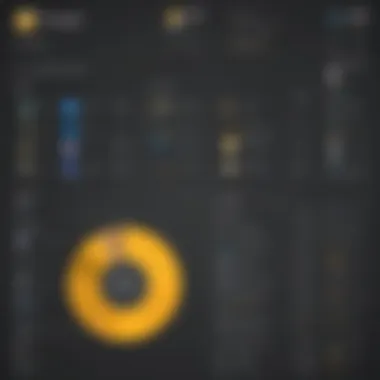

Software Overview
Power BI is a powerful analytics tool from Microsoft that transforms the way businesses analyze data. It facilitates a deeper understanding of organizational metrics and enhances decision-making through data visualization and reporting.
Prelims to the software
Launched as part of the Microsoft ecosystem, Power BI integrates seamlessly with other Microsoft products like Azure and Excel. It offers a suite of tools designed to explore data patterns and insights through user-friendly dashboards and reports. This versatility makes Power BI particularly attractive for various organizations, from small businesses to larger enterprises, allowing them to harness the potential of data analytics without necessarily having an extensive background in data science.
Key features and functionalities
Power BI boasts numerous functionalities that cater to a wide array of analytical needs. Some notable features include:
- Data Modeling: Users can create complex data models that connect different data sources to generate comprehensive reports.
- Interactive Dashboards: The platform allows for the creation of visual dashboards that can be customized for different departments within an organization.
- Natural Language Querying: This feature enables users to ask questions about their data in plain language, making the software more accessible to those not well-versed in data analytics.
- Real-time Data Access: Business users can access live data from across the organization, allowing for timely decision-making.
- Collaboration Tools: Power BI facilitates collaboration among team members, providing options for sharing insights and reports efficiently.
Pricing plans and available subscriptions
Understanding the price structure is essential for businesses considering Power BI. The licensing options typically include:
- Power BI Free: This option is ideal for individual users who want to explore the tool. It offers basic features but limits sharing capabilities.
- Power BI Pro: Designed for teams, Pro enables sharing and collaboration on dashboards and allows for more extensive datasets. Companies need to subscribe to maintain its full capabilities.
- Power BI Premium: Aimed at larger businesses, this tier offers dedicated cloud resources and advanced analytics capabilities. This model can become costly but is suitable for organizations with significant data processing needs.
"Choosing the right licensing option is critical, as it directly influences your organization's analytical capabilities and budget objectives."
Ultimately, assessing both the operational requirements and financial implications is vital before committing to any Power BI subscription plan.
Prologue to Power BI Licensing
Power BI licensing is a critical component for organizations looking to leverage data visualization and business intelligence capabilities. Understanding the various licensing options available can significantly impact both operational efficiency and cost management. Power BI offers three principal types of licenses: Free, Pro, and Premium. Each has distinct features and pricing models that cater to different organizational needs.
The importance of grasping the licensing landscape lies in its potential to shape decision-making processes. Businesses must consider their specific requirements, such as the number of users, data volume, and integration capabilities, to choose the appropriate license. Missteps in licensing can lead to overspending or insufficient access to necessary features. Thus, a clear understanding of Power BI’s licensing options is invaluable for optimizing resource allocation and ensuring proper utilization of the platform.
Overview of Power BI
Power BI, developed by Microsoft, is a powerful suite of business analytics tools. It enables users to visualize datasets and gain insights from the data. The platform integrates well with a variety of data sources, allowing businesses to compile reports and perform complex analyses. Power BI is known for its user-friendly interface, interactive dashboards, and robust sharing capabilities.
Organizations can access Power BI through several platforms, including web applications and mobile devices. Its versatility makes it suitable for both technical and non-technical users, providing opportunities for collaboration and information sharing across departments.
Importance of Licensing in SaaS
The significance of licensing in Software as a Service (SaaS) cannot be overstated. Licensing serves as a framework for how software is accessed and utilized, directly impacting costs and feature availability. In SaaS environments like Power BI, organizations benefit from subscription-based pricing models, allowing for scalable solutions that can adjust according to business needs.
Organizations need to evaluate the importance of licensing terms thoroughly. Factors such as access limits, data storage, support services, and user roles are all influenced by the type of license chosen. Furthermore, understanding the implications of licensing can enhance compliance with legal and regulatory requirements, reducing potential risks associated with unauthorized use.
"Choosing the right Power BI license is essential for maximizing the application’s potential while minimizing costs."
Types of Power BI Licenses
Understanding the types of Power BI licenses is essential for businesses looking to leverage data analytics. Each license offers distinct features and capabilities. This differentiation helps organizations align their needs with their budget and usage scenarios. With the right license, enterprises can optimize their data insights and operational efficiency.
Power BI Free
The Power BI Free license provides entry-level access to Power BI. For small businesses or individuals just starting with data analytics, this option is attractive. It enables users to create and share reports without any initial investment.
Some key characteristics of the Power BI Free license include:
- Limited Data Capacity: Users can load datasets but with restrictions on the amount of data they can use.
- Basic Report Sharing: While reports can be shared, extensive collaboration features are absent.
- Restricted Features: Advanced functionalities such as data refresh and other advanced capabilities are not available.
For those who are new to Power BI, this free option serves as an ideal introduction. However, it is crucial to note that as businesses grow and their data needs become more complex, transitioning to a paid license may become necessary.
Power BI Pro
The Power BI Pro license is aimed at businesses requiring more robust analytical capabilities. It includes all features of the free version but enhances collaboration and sharing options significantly. For medium-sized businesses, adopting a Pro license can drive teamwork and data-driven decision-making.
Key benefits of Power BI Pro include:
- Full Data Refresh: Pro users can configure daily refreshes for their datasets, ensuring that data is up-to-date.
- Collaboration Tools: Users can share reports securely and collaborate with colleagues in real time.
- Higher Data Capacity: Pro licenses allow for larger datasets to be processed, accommodating growth as businesses expand.
In essence, Power BI Pro is suitable for organizations focused on serious data analysis and reporting. It facilitates professional use, justifying the subscription costs through enhanced functionality and performance.
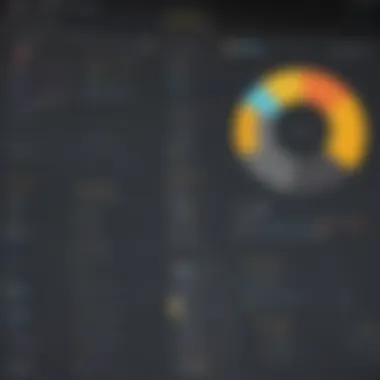

Power BI Premium
Power BI Premium stands apart in terms of capacity and performance, catering predominantly to larger organizations and enterprises. This license offers an optimized experience, especially for those dealing with extensive datasets and requiring complex analytics.
Noteworthy attributes of Power BI Premium include:
- Dedicated Cloud Capacity: This license provides dedicated resources, ensuring faster performance and reliability, particularly during peak usage times.
- Advanced Features: Users gain access to premium features such as paginated reports and AI capabilities, making it an appealing choice for advanced analytics.
- On-Premises Reporting: The Premium license enables organizations to deploy Power BI in their on-premises data centers, which can be crucial for compliance with data regulations.
While the initial investment for Power BI Premium is higher, the return on investment can be substantial. Organizations that adopt this license often experience improved data processing speed and reporting capabilities, which is essential for making timely decisions.
"Choosing the right Power BI license can determine the effectiveness of your data strategy. Assess your organization’s size, needs, and goals carefully before making a decision."
Pricing Models Explained
Understanding the pricing models of Power BI is crucial for businesses looking to optimize their investment in data analytics and reporting. Each model presents unique features and financial implications, allowing organizations to choose the most suitable plan based on their specific needs. Comprehending the details of each model can help in making informed decisions and budgeting effectively. Organizations should take into account their data requirements, frequency of use, and the scale of operations when evaluating these models. This section will dissect three primary pricing strategies that Power BI offers: Flat Pricing Structure, Usage-Based Pricing, and Tiered Pricing Strategies.
Flat Pricing Structure
The flat pricing structure is straightforward and provides a fixed monthly or annual cost for a specified set of features and usage. This model is ideal for companies with predictable data needs and a stable number of users.
- Benefits of a flat pricing structure include:
- Predictability: Businesses can budget more effectively as they know the exact cost.
- Simplicity: There are fewer complications in understanding what the payment covers.
- Scalability: As the organization grows, it can assess if it needs to upgrade or stay on the same plan.
When considering Power BI Pro or Power BI Premium under this structure, companies should analyze user requirements and overall goals. A fixed price often encourages broader adoption throughout the team, enabling more users to benefit from the analytics capabilities of Power BI without the concern of escalating costs.
Usage-Based Pricing
In contrast, usage-based pricing charges organizations based on their actual usage of the platform. This model can suit companies whose data needs fluctuate or those that experience seasonal spikes in data processing.
- Key aspects of usage-based pricing include:
- Flexibility: Clients pay only for what they use, potentially lowering expenses during quieter periods.
- Cost Control: Organizations can monitor usage closely and adapt their strategies accordingly.
- Growth Adaptability: As data requirements increase, this model allows for adjustments without immediately incurring higher fixed costs.
However, there are also considerations to keep in mind. Companies may face unexpected costs if usage surpasses anticipated levels. Therefore, budgeting can become more challenging under this approach compared to flat pricing.
Tiered Pricing Strategies
Tiered pricing strategies provide different levels of service at various price points. Each tier usually includes a distinct set of features and usage limits. This flexibility allows organizations to choose a level of service that is most aligned with their current needs while also having an eye toward future growth.
- Characteristics of tiered pricing strategies:
- Customization: Businesses can select a plan that fits their requirements without overpaying for unnecessary features.
- Clear Path for Growth: As needs expand, organizations can upgrade to a higher tier for added capabilities.
- Enhanced Features: Higher tiers often come with additional analytics tools, support, and integration options.
Companies should carefully evaluate each tier to ensure it meets their data strategy, considering both current and future needs. Understanding the trade-offs at each level will guide businesses in their choice of the most beneficial Power BI plan.
Analyzing the various pricing models of Power BI helps lay a solid foundation for businesses to make sound financial decisions. Selecting the right model leads not only to optimized budgeting but also to enhanced data-driven insights. Proper evaluation and understanding of each pricing structure can deliver measurable value and support a company’s objectives.
Cost Breakdown by License Type
Understanding the cost breakdown by license type for Power BI is crucial for organizations considering its implementation. Each license conveys different capabilities and access levels, influencing both the overall budget and the effectiveness of data analysis. Knowing the costs associated with each license type helps in making informed decisions that align with organizational needs. Additionally, the breakdown assists in assessing which license offers the best value relative to the features provided, enabling businesses to avoid overspending on capabilities they do not need.
Power BI Free License Costs
The Power BI Free license serves as an entry point for users. It allows individuals to create reports and dashboards but is limited in terms of sharing capabilities. With the free version, users have access to a local version of Power BI Desktop, which is beneficial for those looking to experiment with data visualization without a significant financial commitment. However, costs associated with this license often arise from the limitations it imposes, especially when sharing data with team members or integrating with other organizational tools.
This can lead to indirect expenses such as additional time spent on exporting reports or reliance on scattered email communications without a centralized platform. Small businesses may benefit initially from free access, but it is essential to keep in mind that evolving needs might necessitate upgrading to a paid license soon.
Power BI Pro Pricing Insights
The Power BI Pro license is designed for users who require enhanced collaboration and data sharing features. As of the latest update, the subscription costs around $9.99 per user, per month. This price includes the ability to publish reports to the Power BI service, share insights with other Pro users, and access real-time data visuals.
For small to medium-sized organizations, opting for Power BI Pro can be a wise investment, supporting better team collaboration and allowing for greater utilization of data analytics across departments. Additionally, it reduces the friction associated with the free license when multiple users need access to the same workspaces.
However, it is critical for businesses to calculate the total number of users who will need the Pro license to accurately forecast overall costs.
Understanding Power BI Premium Costs
Power BI Premium offers a higher performance tier designed for larger organizations or those with more complex data needs. Premium pricing starts at approximately $20 per user, per month, or users can opt for capacity-based pricing, which can lead to higher overall costs depending on data refresh requirements and query complexities.


One key aspect of Power BI Premium is its capacity to handle larger datasets, making it suitable for enterprises processing extensive data. Premium users also gain access to additional features such as paginated reports and advanced AI capabilities. However, businesses must analyze their usage patterns to ensure that the Premium cost leads to tangible benefits.
Factors Influencing Power BI License Prices
When considering Power BI license prices, several factors play a crucial role. These factors help define not only the cost but also the overall value that an organization can extract from the software. By understanding these elements, businesses can strategically align their licensing decisions with their specific needs and budget constraints.
Organization Size and Structure
The size and structure of an organization significantly impact Power BI licensing needs. Smaller businesses may find that the Power BI Free version suits their basic requirements, while larger enterprises often need the features available in Power BI Pro or Premium. The number of users who require access also influences the decision. Organizations with many users will incur higher costs, particularly with the Pro license, which is priced per user.
In addition, the structure of the organization affects how data flows and how reports are generated. For example, a company with various departments might need different licensing strategies for each department to ensure all teams are adequately equipped with the necessary tools while managing costs effectively.
Data Volume and Complexity
Data's volume and complexity are critical considerations. Companies that deal with vast amounts of data or highly intricate datasets may need a Power BI Premium license to leverage its advanced features. Premium allows for larger dataset capacities, superior performance, and dedicated cloud resources, which make it essential for organizations that work with significant data.
Furthermore, the complexity of data models can demand more advanced analytics capabilities. Companies with complex requirements might find that additional costs are justified when the licensing provides access to deeper insights and greater data processing abilities. Higher-tier licenses provide this added functionality that simpler datasets do not require.
Customization and Integration Needs
The need for customization and integration influences the choice of licensing as well. Businesses often have to tailor Power BI to fit specific workflows or integrate it with other enterprise applications. Such needs can lead to hidden costs when licensing options do not cover these integrations.
Power BI Premium is particularly suited for organizations seeking substantial customization and enhanced integration, especially with platforms like Azure and SQL Server. Every integration tends to add to the overall cost structure, just as the need for tailored solutions can significantly impact the final decision on which Power BI license is more appropriate.
“Every business has unique data requirements that necessitate careful consideration of Power BI licensing to maximize value.”
In summary, understanding these factors—organization size and structure, data volume and complexity, and customization needs—are essential in determining the most suitable Power BI licensing strategy for a business. This understanding ensures that companies fully utilize the capabilities of Power BI while managing their budgets efficiently.
Budget Considerations for Businesses
When a business decides to integrate Power BI in its operations, one critical aspect to examine is budget considerations. Budgeting is essential for understanding how expenditures on software can impact the overall financial health of the organization. Specifically, for small to medium-sized businesses, having a clear budget for Power BI can guide decision-making regarding which licensing tier is most suitable.
Setting and sticking to a budget ensures that the organization can invest in the necessary capabilities without overextending its financial resources. Moreover, aligning the software expenses with business objectives leads to better resource allocation. It allows for a strategic approach in understanding both immediate and long-term costs.
Setting a Budget for Power BI
When setting a budget for Power BI, several key factors should be taken into account. First, the type of license will heavily influence costs. Power BI offers different tiers: Free, Pro, and Premium. Each has its specific features and associated costs. For example:
- Power BI Free is cost-effective, allowing users to explore the tool without financial commitment.
- Power BI Pro, however, comes with added collaboration features that are essential for businesses needing teamwork capabilities but comes with a monthly fee.
- Power BI Premium provides advanced functionalities and higher capacity which can be crucial for larger organizations.
In addition to license costs, consider ongoing expenses such as training and support. Proper training is vital to ensure that the staff can effectively use the software. Support costs might emerge, especially if issues arise that require immediate attention. Setting aside funds for these elements is vital. A comprehensive budget should also take into account potential future growth.
Cost-Benefit Analysis of License Options
A sound decision for businesses comes from conducting a cost-benefit analysis. This process involves comparing the costs associated with each type of Power BI license against the benefits gained. Businesses should consider:
- Feature Set: What particular features does each license offer? A Pro license offers collaboration tools that a Free version lacks.
- User Requirements: Determine how many users will need access. Power BI Premium allows for a larger number of users but at a higher cost.
- Return on Investment (ROI): How will the implementation of Power BI impact productivity or decision-making? Enhanced analytics may lead to better business strategies.
Engaging in this analysis can illuminate which licensing option aligns best with organizational goals and budget constraints. Ultimately, it's about striking a balance between immediate costs and long-term benefits, ensuring that the financial commitment yields substantial returns.
Vendor Comparison
In the realm of data analytics, choosing the right software is critical for efficiency and budget management. Vendor Comparison plays a vital role in helping businesses understand not only the features of various products but also how they align with specific needs. This article section highlights the key factors to consider when comparing Power BI with other BI tools in the market.
Comparing Power BI with Competitors
When assessing Power BI against its competitors like Tableau and QlikView, it is essential to consider several elements including functionality, ease of use, and cost. Power BI has gained notoriety for its user-friendly interface, especially for those familiar with Microsoft Excel. This familiarity can decrease the learning curve, enabling teams to adopt the tool faster.
In contrast, Tableau offers more advanced visualizations and analytics capabilities, which may be beneficial for organizations needing deep data insights. However, those promises often come with a steeper price tag. Thus, the decision often comes down to balancing functionality against budget constraints.
Below are some considerations when comparing Power BI:
- Functionality: Evaluate capabilities like data extraction, visualization, and sharing options that are essential for your business.
- Ease of Use: Determine how intuitive the interfaces are for your team. A simpler tool can lead to less time in training and faster adoption.
- Integration: Check how well the BI tool integrates with existing systems. Compatibility with CRM, ERP, or other platforms can ease data management.
- Cost Efficiency: Analyze subscription plans and what features are included in each tier.
Identifying the Best Value Proposition
Identifying the best value proposition is crucial for small to medium-sized businesses when selecting BI software. A value proposition refers to the reasons a customer should choose one product over another, rooted in both tangible and intangible benefits.
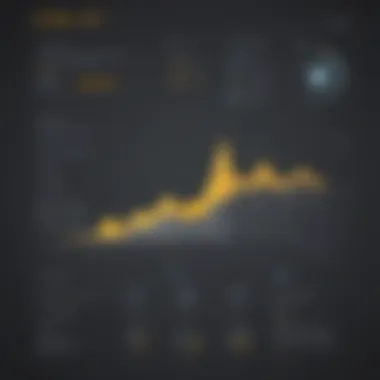

To achieve this:
- Assess Overall Cost: This includes direct costs such as licensing, as well as indirect costs related to implementation, training, and maintenance.
- Evaluate Features: Does Power BI meet the analytical needs, or do competitors offer features that could significantly benefit the organization? Having the right features can enhance productivity and decision-making.
- Consider Support and Community: The availability of support from the vendor and a robust community can make a difference during the software lifecycle. This is something Power BI excels at due to its integration with the Microsoft ecosystem.
- Long-term Strategy: Think about how well each tool aligns with future business goals. As your organization grows, the right choice today should scale with evolving needs.
"The right BI tool doesn't just solve today's problems; it prepares you for the challenges of tomorrow."
Making an informed decision requires careful examination of these factors. This way, businesses can ensure that they select a BI solution that not only fits their current needs but also supports future growth.
Additional Costs to Consider
Understanding the additional costs related to Power BI licensing is crucial for businesses aiming to effectively harness this tool. While the primary license prices may appear straightforward, there are often hidden expenses that can significantly impact the overall financial commitment.
Incorporating various aspects of Power BI into a business environment involves an array of additional costs. Companies must evaluate these implications to create a comprehensive budget and avoid unexpected financial burdens down the road. Below are two critical factors that often manifest as additional costs: training and support expenses, as well as integration and implementation costs.
Training and Support Expenses
Investing in Power BI is not just about securing a license; it also encompasses the need for skills development. Training employees to use the platform efficiently is a pivotal aspect of leveraging its full potential. These training expenses can vary widely depending on the level of expertise required. Typical avenues for training include:
- In-house workshops: Tailored training sessions within the organization can promote better understanding among team members but may demand a considerable commitment of time and resources.
- Online courses: These can be more cost-effective and flexible, offering access to training on demand. Platforms like Coursera or LinkedIn Learning offer a variety of courses related to Power BI.
- Consultation with experts: For complex implementations, engaging with Power BI specialists might be necessary. While this can be more expensive upfront, their expertise may yield benefits by finding efficiencies and optimizing usage as quickly as possible.
Moreover, businesses should consider ongoing support expenses. As Power BI continues to evolve, consistent support may be required to address technical issues or to keep up with new features. The costs associated with hiring IT staff or consulting with external companies to provide this ongoing support can add up.
Integration and Implementation Costs
Another significant consideration is the integration of Power BI with existing systems. The complexity of a company’s current technology stack will largely dictate these costs. For small to medium-sized businesses, common integration challenges include:
- Compatibility with existing data sources: Ensuring Power BI can effectively communicate with legacy systems or databases such as SQL Server or SharePoint fluctuates in difficulty.
- Custom development solutions: Sometimes, organizations may need to invest in custom software development to facilitate a seamless data flow into Power BI. This could represent a substantial increase in the overall financial commitment.
- Time allocation: During integration, internal resources may be stretched thin, impacting overall productivity. It is important for businesses to account for this potential disruption.
Future Trends in Power BI Licensing
Understanding the future trends in Power BI licensing is essential for businesses that plan to utilize its capabilities. As the software landscape continually evolves, organizations must adapt to new models and pricing strategies. Observing these trends ensures that companies can remain competitive and make data-driven decisions effectively.
Emerging Pricing Models
New pricing models are emerging in the Power BI ecosystem, reflecting the changing needs of customers. Various factors influence these models, including shifting user behavior and advances in technology. The software-as-a-service (SaaS) market is highly competitive. Companies like Microsoft must innovate within their pricing strategies to attract a larger customer base.
One notable emerging model is subscription-based pricing. This model allows companies to pay a fixed monthly fee, which leads to easier budgeting and financial planning over time. Instead of large upfront costs, businesses can distribute expenses more evenly.
Some additional pricing models include:
- Freemium Models: Users get basic features at no cost, but additional functionalities require payment.
- Usage-Based Pricing: Customers pay according to their actual consumption of resources, making it flexible and scalable.
- Tiered Models: Different tiers offer varying levels of support and features, suited for different business sizes.
By adopting these models, Power BI can cater to diverse market needs, helping businesses of all sizes find the right fit.
Impact of Technology Advancements
Technology is a primary driver of changes in Power BI licensing. With rapid innovation, software solutions must evolve. Businesses are demanding tools that integrate seamlessly with other applications and services. As a result, Power BI’s licensing must reflect these advancements.
Artificial Intelligence (AI) and machine learning technologies are leading to enhanced analytical capabilities. Features like real-time data processing and predictive analytics are becoming standard. Consequently, Power BI licensing is expected to adapt not only in pricing but also in the features included in various tiers.
Moreover, cloud computing continues to rise. The impact of this on licensing is profound as organizations rely more on cloud-based analytics platforms.
Power BI will likely implement more cloud-centric features, which may influence its pricing structure. As cloud services become more prevalent, businesses looking for flexibility and scalability will benefit from evolving Power BI offerings.
"The evolution of Power BI licensing reflects a deep understanding of user needs and technological shifts, aiming to empower businesses with access to vital data insights."
Culmination
The conclusion section of this article plays a crucial role in tying together the myriad insights discussed regarding Power BI license prices. Understanding the financial implications of various Power BI licensing options is vital for decision-makers in businesses. This section encapsulates key elements that can help guide the final decisions while considering budgetary constraints and business needs.
Summarizing Key Insights
Throughout this article, we have dissected the complexities surrounding Power BI licensing. We outlined the different types of licenses available, including Power BI Free, Pro, and Premium. Each of these licenses comes with its unique price structures and features that cater to different scenarios. For small to medium-sized businesses, it's essential to assess which license aligns best with their size and anticipated data usage.
"Understanding your organization’s data requirements is key to selecting the right Power BI licensing option."
Key points from our discussion include:
- License Types: Power BI Free, Pro, and Premium address various needs, from basic functionalities to enhanced capabilities.
- Pricing Models: Businesses should recognize the distinction between flat pricing, usage-based strategies, and tiered pricing, as each impacts budgets differently.
- Influencing Factors: Size, data complexity, customization needs, and future scalability are crucial considerations that affect overall costs.
The integration of these insights equips organizations to approach Power BI licensing with confidence and clarity, ensuring that they choose the option that best meets their requirements.
Final Thoughts on Power BI Licensing
The evaluation of both current and projected data usage, alongside organizational growth plans, should guide the decision on which Power BI license to pursue. Furthermore, planning for future trends in technology and data management will help ensure that the selected licensing model remains relevant and cost-effective in an ever-evolving landscape.
By understanding the intricacies of Power BI license prices, organizations can establish a roadmap that not only aligns with their immediate data analysis goals but also supports long-term business growth. This knowledge empowers them to navigate the complex realm of SaaS licensing with ease.







