Understanding MS Power BI Pricing: A Detailed Overview
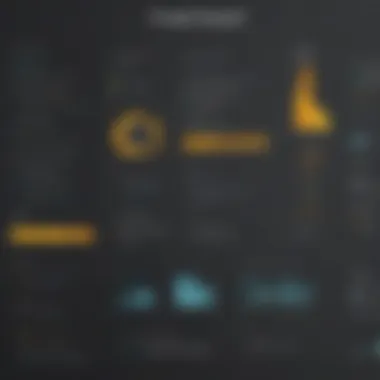

Software Overview
Prelude to the software
Microsoft Power BI is a powerful analytics tool designed to help users make sense of their data through rich visualizations and in-depth insights. Power BI transforms raw data into interactive dashboards and reports, enabling businesses to uncover valuable insights without needing extensive technical know-how. It's built for various users, from small startups to large enterprises, providing flexible options that cater to different data needs.
Key features and functionalities
This software comes packed with a host of features that appeal to data enthusiasts and professionals alike:
- Data connectors: Connect to numerous data sources like Excel, SQL Server, and cloud services such as Azure.
- Real-time dashboard: Monitor your metrics in real time, making informed decisions swiftly.
- Custom visualizations: Use templates or create your own visuals to represent data in unique ways.
- Collaboration tools: Share insights seamlessly with team members and stakeholders.
- Mobile access: View and interact with reports on the go, thanks to its mobile-friendly design.
Pricing plans and available subscriptions
Understanding how Power BI structures its pricing is key for businesses:
- Power BI Free: Ideal for individual users, offering basic features at no cost, but limited sharing capabilities.
- Power BI Pro: Costs around $10 per user per month; it allows sharing and collaboration, making it suitable for teams.
- Power BI Premium: Set at a higher price point, approximately $20 per user per month or a sizable annual fee for dedicated resources, designed for larger organizations with extensive data analytics needs.
Navigating these options requires a clear understanding of business requirements and budget limitations to ensure the right choice is made.
User Experience
User interface and navigational elements
The interface is designed to be intuitive, allowing users to quickly familiarize themselves with the software. The layout is clean, with easily accessible menus that help users craft their reports without getting lost in a maze of buttons.
Ease of use and learning curve
While Power BI is relatively easy to use, the learning curve might still present a challenge for some. Users with basic data analysis skills will find the software accommodating. Still, those completely new to analytics might need to invest time in tutorials and practice.
Customer support options and reliability
Microsoft provides various customer support avenues, including documentation, forums, and direct support. The reliability of these channels can vary and having a response within a given time frame may depend on the urgency of the issue. Community forums are particularly beneficial as they often share insights and practical solutions from real user experiences.
Performance and Reliability
Speed and efficiency of the software
Power BI generally performs well when handling vast amounts of data. Most users report quick load times for dashboards, but this can also depend on the complexity of the queries being run.
Uptime and downtime statistics
Microsoft guarantees a solid uptime for Power BI services, though, like any cloud-based software, occasional downtimes can happen due to maintenance or unexpected issues. Keeping informed through Microsoft's status pages can help users lessen the impact during these times.
Integration capabilities with other tools
Power BI excels in integrating with a variety of tools and platforms, from Microsoft products to third-party applications. This connectivity ensures smoother workflows and seamless data transfer, which is essential for businesses relying on different software solutions.
Security and Compliance
Data encryption and security protocols
Data security is paramount. Power BI employs encryption both in transit and at rest, ensuring that sensitive information remains protected. Additionally, the software complies with various international standards, bolstering its credibility.
Compliance with industry regulations
Power BI is engineered to comply with many industry regulations such as GDPR and HIPAA. This is critical for organizations that handle sensitive data and are bound by strict compliance requirements.
Backup and disaster recovery measures
With Power BI, automatic backups are part of the infrastructure, providing a safety net against data loss. This feature is especially crucial for businesses that work with irreplaceable datasets.
"In the modern business landscape, understanding analytics tools like Power BI can be the difference between success and stagnation."
By exploring these aspects thoroughly, small to medium-sized enterprises can equip themselves with the knowledge necessary to harness the full potential of Power BI, ensuring they not only comply with necessary regulations but also drive their data strategies effectively.
Preamble to MS Power BI Pricing
Navigating the labyrinth of software pricing is no small feat, especially when it comes to something as dynamic as Microsoft Power BI. Understanding the pricing structure of Power BI is not just about numbers; it’s about grasping the holistic value it can deliver to businesses. For small to medium-sized businesses, entrepreneurs, and IT professionals who rely on data analytics, this understanding becomes paramount.
Importance of Pricing Considerations
When organizations approach adopting Power BI, they often wrestle with the question: What will this cost us? However, pricing is merely the tip of the iceberg. The intricacies of cost include a myriad of factors such as the specific features required, the scale of data usage, and how the tool integrates into existing systems.
Furthermore, pricing impacts not just the immediate budget but also the potential for return on investment. By selecting the correct plan, companies can save money while maximizing their data-driven decision-making capabilities.
Benefits to Understanding Power BI Pricing
Understanding the pricing structure allows businesses to evaluate their needs accurately. Are you a startup looking for a basic analytics solution, or a larger corps that needs advanced features for complex data modeling? This understanding can also prevent over-estimation of requirements, ensuring that resources are allocated efficiently.
Here are some crucial advantages to comprehend concerning Power BI's pricing:
- Tailored Solutions: Different pricing tiers cater to various user demands. Knowing these can lead to better stakeholder negotiations and happier teams.
- Budget Optimization: Configuring the right plan helps in minimizing hidden costs that might come from added features that are unutilized.
- Scalability and Growth: Pricing models are designed with growth in mind. As your organization scales, Power BI offers pathways to increase capabilities without drastic budget changes.
Understanding what Power BI pricing involves is key. Aligning your business goals with the right plan can transform how you leverage data.
Key Considerations
When delving into MS Power BI pricing, here are a few pointers that should be kept in mind:
- Current Needs vs. Future Growth: Think about not just current usage but how the analytics needs might evolve.
- Support and Training Costs: Sometimes overlooked, additional training or support can add to costs if not budgeted upfront.
- Additional Integrations: If there are existing systems in place, consider how smoothly Power BI can merge with these tools and if there are additional costs attached.
The significance of Power BI pricing is evident not merely in its upfront costs but in how it shapes the organization's data strategy. By understanding its pricing deeply, businesses can make choices that bolster their analytical capabilities while keeping their finances in check.
Overview of Microsoft Power BI
Understanding Microsoft Power BI is akin to peering under the hood of a powerful engine in the data analytics realm. As businesses increasingly rely on data to drive decision-making, comprehending what Power BI offers in terms of capabilities and functions has become pivotal. This tool acts as a bridge, converting raw data into actionable insights that can inform strategic choices.
Primarily, Power BI provides an intuitive interface that empowers users to visualize data, share reports, and collaborate across various teams. Its ability to unify various data sources into a coherent dashboard is not just a feature; it's a game changer for small to medium-sized businesses navigating a sea of information.

Some critical elements that are essential to grasp when diving into Power BI include:
- Data Connectivity: Power BI boasts numerous connectors that allow users to pull in data from various sources, be it Excel, SQL databases, or cloud services. This versatility can save time and effort in a substantial way.
- Interactive Reporting: With its drag-and-drop functionality, users can create interactive reports without the need for an extensive background in coding or data science. This aspect is particularly advantageous for organizations with limited technical resources.
- Collaboration Features: Power BI facilitates easy sharing of dashboards and insights among team members, promoting a culture where data-driven decisions are the norm rather than the exception.
The consideration here is clear: Power BI is not just about generating reports; it focuses on enhancing data literacy within organizations. Businesses equipped with Power BI can harness the full potential of their data, thus gaining a competitive edge.
"In the modern business landscape, data is the new oil. Without the right tools like Power BI to refine it, you cannot harness its full power."
By understanding Power BI as more than just software, but as a strategic partner in business intelligence, stakeholders can better navigate their data journeys. As we delve further into the details of Power BI’s features, pricing, and implementation strategies, it becomes evident just how valuable this tool is in today's rapidly evolving data environment.
What is Power BI?
At its core, Power BI is a business analytics service uniquely designed by Microsoft to help organizations visualize and analyze data with greater speed and efficiency. It streamlines the process of gathering and interpreting data, enabling users—regardless of their technical expertise—to derive insights that can prove essential for operational and strategic initiatives.
- User-Friendly: One of the standout features of Power BI is its accessibility. A business analyst can craft stunning visuals without suffocating under the weight of complex programming languages.
- Real-Time Data Analysis: Users are equipped to gather and analyze data in real-time. This instant insight is invaluable, allowing businesses to pivot quickly if circumstances change.
- Cost-Effective: For small and medium enterprises, the ability to scale is crucial. Power BI offers various pricing tiers to align with differing business needs, making it an attractive option for organizations wary of hefty upfront costs.
In summary, Power BI is more than just a tool; it embodies a modern approach to business intelligence that caters to the increasing demand for data-savvy decision-making.
Understanding the Pricing Structure
Understanding the pricing structure of any software is no small feat. It’s the backbone for businesses looking to deploy tools effectively. With Microsoft Power BI, a popular choice in data visualization and business intelligence, the pricing model can significantly influence how businesses approach data analytics. This part of the article highlights the importance of comprehending the ins and outs of Power BI’s pricing. The goal is to lay out the advantages, considerations, and framework that determine costs.
Grasping Power BI’s pricing dynamics is essential for businesses of all sizes, particularly small to medium-sized enterprises. Beyond the surface level, the pricing structure can shape decisions regarding budgeting, tools to deploy, and overall business strategy. Moreover, understanding this structure allows for informed decisions about resource allocation and projected ROI.
Free vs Paid Versions
When delving into the Power BI ecosystem, one must consider the variations in available versions. The Free version, as expected, provides limited functionality compared to the paid counterparts. Users can create reports and connect to various data sources. However, the sharing capabilities are quite restricted.
On the other hand, the Paid versions—namely Power BI Pro and Power BI Premium—offer a wealth of features that enhance usability and collaboration. For companies looking to foster a data-driven culture, the benefits of these paid versions are often indispensable.
Some points to note about each version:
- Free Version: Suitable for individual use, has limitations on data capacity, interaction, and sharing capabilities.
- Paid Versions: Full features, ability to share dashboards and reports externally, and access to scheduled data refreshes.
Utilize these distinctions to assess which version meets your business's specific needs.
Individual vs Enterprise Pricing
Pricing can also differ between individual and enterprise solutions. Individual pricing, usually reflected in Power BI Pro subscriptions, is straightforward—typically, a monthly fee per user. This model suits smaller teams or solo entrepreneurs who focus on specific tasks without needing extensive collaboration features.
Conversely, Enterprise pricing encompasses Power BI Premium. Pricing here is more complex, as it operates on capacity rather than user count. Ideally, enterprises with larger datasets and multiple users will find this plan more appealing, as it supports greater data volumes and refresh rates. Considerations for enterprise pricing might include:
- Scalability: Premium allows for more users without a corresponding increase in costs per user.
- Data Capacity: Premium supports larger datasets, making it ideal for data-heavy organizations.
Having a clear grasp on these differences not only aids in budget management but ensures that the selected Power BI option aligns with business growth and future demands.
Power BI Pro: Features and Costs
In the realm of data analytics, having the right tools is half the battle. Enter Power BI Pro, a vital player in the Microsoft Power BI lineup. Grasping the specifics of Power BI Pro is not just beneficial; it's essential for small to medium-sized businesses that want to leverage their data effectively. This section hones in on the features and costs associated with Power BI Pro, offering a clear understanding of what it brings to the table.
Defining Power BI Pro
Power BI Pro is essentially the premium subscription tier for Microsoft's Power BI service. Think of it as your go-to toolkit for transforming raw data into insightful dashboards and reports. The beauty of this platform lies in its collaborative features. Users can share their insights seamlessly across an organization or out to external stakeholders.
But it’s not merely a space for collaboration. It also comes packed with robust analytical tools. Pro subscribers can tap into data modeling, enabling them to create stunning, interactive visualizations. What's more, Power BI Pro supports integration with a variety of data sources—ranging from Microsoft Excel to cloud-based data warehouses.
A key highlight is the ability to refresh datasets up to eight times per day, ensuring that users are working with the most current information. This is crucial for businesses that thrive on real-time data.
Monthly Subscription Pricing
Now, let's talk about the nitty-gritty: pricing. As of now, the monthly subscription cost for Power BI Pro sits around $9.99 per user. This cost can seem modest in the face of the benefits gained, but it’s worth considering the scale of your needs.
For businesses looking to optimize their data use, the investment in Power BI Pro can be a smart move. Here's a closer look at what you get:
- Full Access to Collaboration Features: Work together with others in real-time, enabling better decision-making and project management.
- High Refresh Rates: Daily data refreshes keep your analytics as accurate as possible.
- Capacity for More Users: The pricing model allows growth, meaning as more employees need access, the process is straightforward.
However, it’s important to weigh this against your business needs. If your team is small and the data requirements are basic, consider whether Power BI Pro is justified. On the flip side, for rapidly growing teams or larger organizations, the features might prove priceless.
"Power BI Pro functions not just as a software tool, but as a catalyst for business intelligence by enabling effective data visualization and collaboration across teams."
Understanding these aspects of Power BI Pro can illuminate whether it’s the right choice for your organization, paving the way for smarter data-driven decisions.
Power BI Premium: An Overview
In the landscape of data analytics, Power BI Premium emerges as a pivotal option for organizations looking to harness the full potential of Microsoft’s business intelligence capabilities. This tier offers distinct advantages compared to its Pro counterpart, particularly for enterprises that require advanced features and greater data handling capabilities. Power BI Premium is not just about additional features; it's about enabling businesses to scale and integrate data insights into their core operations effectively. Understanding what Power BI Premium entails allows companies to assess its fit against their specific needs and budgets.
What is Power BI Premium?
Power BI Premium is designed for larger organizations or those dealing with substantial datasets requiring more than what the regular Pro version can handle. It provides dedicated resources, meaning users don't share computing power with others, ensuring faster performance during query execution and report generation.
One key element of Premium is its ability to handle vast quantities of data, often exceeding the limits set by Power BI Pro. For instance, while Pro users are capped at one gigabyte of dataset size, Premium increases this limit significantly, sometimes to 400 gigabytes. Furthermore, it allows for larger refresh rates, which is a boon for companies that rely heavily on real-time data for decision-making. The Premium model also includes features such as paginated reports and advanced AI capabilities, helping organizations uncover deeper insights effectively.
Pricing Plans and Options
When it comes to pricing, Power BI Premium operates on a different model than Power BI Pro. Understanding these plans is essential for organizations as they gear up for decision-making.
Premium is typically available in two pricing models: per user and capacity-based.
- Per User Pricing: This model allows individual users to access Premium features without needing a full commitment to capacity resources. Organizations can opt for this if they have a small number of users who need advanced analytics capabilities.
- Capacity-Based Pricing: On the other hand, capacity-based pricing is aimed at enterprises with a higher demand for reports and dashboards. Here, pricing varies based on dedicated resources allocated to the organization. Typically, companies will purchase a dedicated workspace that can support numerous users, allowing for an economy of scale. This is particularly valuable for larger teams or departments where sharing critical insights quickly across many stakeholders is essential.
The potential costs can quickly vary, heavily influenced by the resources required to meet the organization’s data handling and reporting needs. Careful evaluation of user volumes and anticipated data growth should guide businesses in choosing the right plan. As with any business decision involving significant investments, balancing the cost against the expected value of the insights generated will be essential in determining the most advantageous route.
"In the realm of data analytics, having the right tools isn't just a benefit; it's a necessity for strategic advantage."
Comparing Pro and Premium Plans
When considering Microsoft Power BI's various offerings, understanding the Pro and Premium plans becomes crucial. These plans serve distinct purposes within the pricing architecture, and knowing their advantages and disadvantages can lead to smarter budgeting decisions. For many small to medium-sized businesses, this differentiation could mean the difference between maximizing their data capabilities or incurring unnecessary costs.
Key Differences and Similarities
The first thing to understand is that Power BI Pro is typically aimed at individuals or smaller teams. It grants access to essential features like sharing reports and dashboards, along with collaboration tools within the organization. Conversely, Power BI Premium is geared towards larger businesses that require advanced features and larger data capacity. Here are some primary differences:

- User Capacity: Pro is limited to 1 user, while Premium can support an unlimited number of users.
- Data Storage: With Pro, users generally deal with lower data volumes. Premium users enjoy a much higher data limit allowing for complex analyses and richer dashboards.
- Performance: Premium users experience better performance due to dedicated cloud capacity, making it suitable for organizations that expect peak usage periods.
- Features: Premium includes features like paginated reports and AI capabilities that Pro does not offer.
Despite these differences, there are similarities. Both plans allow users to create dashboards, connect to various data sources, and utilize self-service analytics. Moreover, as the data landscape evolves, Microsoft tends to align certain features across both types to ensure basic functionality remains uniform.
Cost-Benefit Analysis
Costing is a significant factor in this comparison. Power BI Pro operates on a monthly subscription basis, which translates to reasonable costs for an individual user. However, the expense might accumulate quickly if several users need access. In contrast, Power BI Premium involves a hefty upfront investment but provides a high ceiling on users and data usage.
To help clarify, consider the following:
- Pro Plan Cost: Typically priced at around $9.99 per user per month.
- Premium Plan Cost: Starts at on a per capacity basis, which might soar into the hundreds based on the organization's needs.
When deciding, businesses should assess not only the direct costs but the indirect benefits tied to better data utilization. Can your team efficiently handle large datasets? Will they benefit from advanced analytics? If the answers point to yes, Premium could justify its cost in improved productivity and insights.
In many cases, choosing one plan over the other isn’t merely about the monthly bill; it revolves around visibility, insights, and capacity that each plan uniquely offers.
Factors Impacting Power BI Pricing
Understanding the pricing of Microsoft Power BI isn't just about knowing how much it costs; it's also essential to grasp the elements influencing that cost. Various factors come into play, and comprehending them can aid businesses in making informed decisions regarding their investment in Power BI. The primary aspects include user count, data volume, and refresh rates, among others. Let's dive into each of these influences.
User Count and Utilization
When it comes to licensing Power BI, the user count is a prominent factor driving the overall cost. The more individuals that access the platform, the more expenses a business can expect. Each Power BI user typically requires a specific license, such as Power BI Pro or Premium.
This means that as an organization expands and more team members need data access, the cost can add up rather quickly.
Consider this: If a company starts off with five users but has plans to scale to twenty-five within a year, it’s wise to calculate the potential cost and consider bulk licensing options. Here are a few points to consider about user count and utilization:
- User Type: Not all users need advanced features. If you have some employees who only sporadically use the tool, a lower-tier license might suffice for them.
- Usage Patterns: Track how often users are engaging with Power BI. High-frequency usage warrants more robust licensing, while infrequent users might scale back on their access.
- Role-Specific Needs: Different teams such as marketing, finance, and operations might utilize Power BI differently. Customizing access can optimize costs while ensuring everyone gets the necessary insights.
By analyzing these aspects, businesses can better align their licensing strategy with actual user needs, helping to avoid unnecessary costs.
"Understanding user utilization not only helps save costs but also ensures that each department has the right tools for their specific tasks."
Data Volume and Refresh Rates
Another crucial factor affecting Power BI pricing is the volume of data being processed and the refresh rates that are required. Power BI is designed to handle a large quantity of data, but costs can escalate based on how that data is managed. Here's what to take into account:
- Data Capacity: Higher data volumes typically necessitate more robust services. Premium plans are often required for businesses dealing with extensive datasets, especially those exceeding the limits of Pro licenses.
- Refresh Rates: The frequency with which data is refreshed can significantly impact the overall cost. For organizations needing real-time insights, more frequent refreshes can lead to increased costs due to the resources required.
- Type of Data: Different kinds of data may require differing amounts of processing power. For instance, streaming data needs a continuous flow of updates, thus, affecting the pricing against static datasets.
Businesses should assess their data needs and refresh requirements methodically. This will ensure they select the right Plan that won't push their expenses through the roof while still meeting analytical needs effectively.
Licensing Considerations
When it comes to utilizing Microsoft Power BI, the concept of licensing is a pivotal aspect that often goes overlooked by many fresh adopters. Understanding the nuances of licensing considerations is not simply a matter of checking a box; it's about strategically aligning your organization's data needs with the right Power BI plan. Each license type offers distinct features, and navigating these differences can mean the difference between an insightful dashboard and a frustrating experience.
Effective licensing can unlock powerful data analytics capabilities that help businesses make swift, informed decisions. Not only does it dictate what features and functionalities are available to you, but it also impacts the overall cost and value of the investment in Power BI. Therefore, it’s crucial to gain a clear comprehension of various licensing types and their implications.
Understanding Licensing Types
Power BI offers several licensing options, catering to a range of user needs and organizational sizes. At its core, there are three main licensing types: Power BI Free, Power BI Pro, and Power BI Premium. Each type serves a unique purpose within the ecosystem.
- Power BI Free: Ideal for individual users wanting to explore Power BI's capabilities. However, it lacks collaboration features and sharing options, which can hinder team efforts.
- Power BI Pro: This tier is tailored for teams that require sharing, collaboration, and extensive functionalities. It enables users to publish reports, share dashboards, and handle larger data volumes, which is essential for effective teamwork.
- Power BI Premium: This option is more enterprise-focused, offering enhanced performance, larger dataset handling, and advanced features like paginated reports. Premium allows numerous users within the organization to access the services without needing individual Pro licenses. Though pricier, its value can be justified in larger organizations.
Understanding these types equips businesses to select the right one based on their requirements, ultimately leading to richer insights and higher team productivity.
Long-Term Licensing Strategies
Adopting a long-term perspective on licensing strategies can serve as a significant factor in managing costs while maximizing return on investment in Power BI. Here are some strategies to keep in mind:
- Regular Review of Usage: Periodically assess how users engage with Power BI. If certain users consistently underutilize their licenses, consider reallocating or downgrading their access to ensure resources are used efficiently.
- Scaling Up with Growth: As a company expands, its data needs evolve. Opt for scalable licensing options, especially Premium, ensuring that any transition does not disrupt workflow or data management.
- Training and Onboarding: Invest in comprehensive training programs. Skilled and aware users can fully leverage the capabilities of Power BI. Providing resources for learning can translate into more informed use of licenses, driving value.
Use Cases and Scenarios
Understanding the diverse use cases and scenarios for Microsoft Power BI is crucial for making a sound investment in this powerful data analytics tool. Whether you're running a small startup, managing resources in medium-sized enterprises, or handling IT responsibilities, identifying when and how to use Power BI can shape your organization's ability to harness data effectively.
Using Power BI effectively can lead to significant competitive advantages, deep insights, and increased operational efficiency. Not only does it help visualize data, but it can also streamline reporting processes, allowing businesses to focus on decision-making rather than manual number crunching. This section unravels situations in which Power BI Pro or Power BI Premium would be the right fit for your business needs.
When to Choose Power BI Pro
Power BI Pro is often suitable for smaller organizations or teams within larger companies. Consider this option when:
- Budget Constraints: If you’re working with a limited budget but still need robust data analysis capabilities, Power BI Pro provides an accessible price point with features that cater to many analytical needs without breaking the bank.
- Team Collaboration: If your team functions in a collaborative environment where sharing reports and dashboards is key, Power BI Pro facilitates easier sharing. It supports real-time collaboration with office workers or remote teams, ensuring everyone is on the same page.
- Sufficient Data Volume and Complexity: Businesses dealing with moderate data volumes often find that Power BI Pro meets their needs comfortably. It’s particularly effective if your data sources are straightforward or do not require extensive resource management.
- Individual Reporting Needs: For professionals whose primary role involves data gathering, visualizations, and report generation without the necessity to process extensive datasets or require advanced features, Power BI Pro can be a very strong option.
"Choosing the right license type is vital for maximizing productivity and ensuring that your investment aligns with your data needs."
Ideal Scenarios for Power BI Premium
On the flip side, Power BI Premium offers expanded capabilities for businesses that require serious data processing power. Here are some scenarios where Premium might be the better choice:
- Large Enterprises: If you're in a big company that deals with extensive datasets or runs multiple data-intensive applications, Power BI Premium is engineered to handle larger volumes of data at quicker refresh rates.
- Advanced Analytics Requirements: Organizations looking to integrate advanced analytical capabilities may find that Power BI Premium supports features like paginated reports, dataflows, and advanced AI functionalities, putting powerful insights at analysts’ fingertips.
- Dedicated Resources: You might want Premium if you need dedicated cloud resources for consistent performance. With Power BI Premium, you get dedicated cloud compute resources that increase capacity, giving users the ability to share content without affecting performance.
- Deployment and Scale: For organizations planning to scale over time, Premium provides an avenue to grow your analytics capabilities without facing limitations. The flexibility to expand and adapt makes it a solid long-term investment for your business.
In summary, understanding these use cases is essential for aligning Power BI investment with business goals. Each option—Pro and Premium—holds its own strengths that cater to different operational needs, allowing businesses to leverage data in ways that best suit their circumstances.
Additional Costs to Consider
When discussing the pricing of Microsoft Power BI, many focus primarily on the subscription costs associated with Pro and Premium versions. However, to gain a full understanding of the total investment, it’s crucial to delve into additional costs that often get overlooked. These extra expenditures can affect the overall financial commitment required by small to medium-sized businesses, entrepreneurs, and IT professionals. Recognizing these factors helps organizations avoid unexpected surprises and ensure smoother budgeting processes.
"The devil is in the details."
This saying holds true in the realm of software pricing.
Integrations and Add-Ons
Power BI's efficiency often hinges on its ability to integrate with various third-party applications and tools. While the core functionalities of Power BI are robust, additional capabilities sometimes come with their own price tags. For instance, organizations might need to integrate tools such as Salesforce, Google Analytics, or even Azure services to enrich their data analytics capabilities. Each integration can carry its own costs, depending on factors such as license requirements or additional data processing charges.
Moreover, custom add-ons can significantly expand the utility of Power BI. While they can make the software fit your organization's specific needs perfectly, expenses associated with these add-ons can stack up quickly. Here are some key points to consider:
- Licensing Fees: Many integrations require their own licenses, adding to your financial burden.
- Maintenance Costs: Over time, keeping these integrations effective might require regular update fees, especially if it involves significant custom development.
- Training: With new tools in play, staff may need orientation sessions to understand how everything fits together, another potential cost.
Training and Support Expenses
Investing in Power BI isn’t just about purchasing subscriptions; it also involves getting the most out of the capabilities that come with it. This need for employee education and ongoing support can represent a significant additional expense. Depending on the complexity of the systems and the existing skill levels of your team, training can range from basic tutorials to comprehensive training programs.
- In-House Training vs. External Consutants: Deciding whether to leverage internal experts for training or hire external consultants is crucial. While in-house training might seem cheaper, external consultants often bring valuable insights that can save time and resources in the long run.
- Ongoing Support: Power BI may also require additional technical support, especially when involved with complex data operations. Many organizations don't factor in these costs from the get-go. Having quick access to skilled support can be invaluable, particularly during peak reporting times.
- Tool-Specific Training: For those opting for intricate add-ons or integrations, specialized training may be other costs to add in your budget. Ensuring efficient use of these tools is vital to maximize the return on investment.

By evaluating these additional costs thoroughly, businesses can create a realistic financial outlook for deploying Power BI in their operations. Deliberating on hidden expenses allows for smarter budgeting and strategic planning, making the journey towards data-driven decision-making smoother and more predictable.
Alternatives to Power BI
In a landscape where data-driven decision-making takes center stage, exploring alternatives to Microsoft Power BI gives businesses a wider lens to analyze what tools best fit their needs. While Power BI offers robust features, there are several other options on the market that compete for attention. Understanding these alternatives can help organizations assess their unique requirements against what different solutions offer, ensuring that the chosen tool aligns with both strategic goals and budget constraints.
Diving into competing products not only grows your toolkit but also empowers businesses to stay on the cutting edge of data analytics. Whether it’s cost-effectiveness, user experience, or integration capabilities, examining alternatives is key for prudent decision-making. Here’s an overview of some significant contenders in the BI market:
Overview of Competing Products
- Tableau
Tableau is a well-known player in the business intelligence sector. It’s praised for its powerful data visualization capabilities. Users find it intuitive to create complex reports with just a few clicks. However, Tableau's licensing can be on the pricier side, especially for smaller businesses. - Looker
Looker thrives on offering a more data-exploration-focused platform. Its integration with Google Cloud allows for seamless usage, which might attract organizations already using Gmail or Google Drive. Yet, organizations may find the learning curve a bit steep at first. - Qlik Sense
Known for its associative data model, Qlik Sense stands out because it allows users to explore data freely and intuitively. Many users appreciate its potential for detailed analytics, but it does require substantial setup time. - Sisense
Sisense combines data preparation with analytics in one platform. It’s especially suitable for tech-savvy teams looking for highly customizable outputs. However, the written feedback reflects that beginner users might surface challenges in understanding its complex features.
Each of these products presents a unique set of strengths and limitations. The choice often hinges on specific business goals, user familiarity, and the nature of the data being analyzed.
Price Comparisons
When weighing alternatives, the significance of pricing cannot be sidelined. Understanding the cost structures among various platforms helps businesses establish budgets. Key aspects of comparison include:
- Licensing Fees:
Power BI generally has competitive monthly rates, whereas Tableau’s pricing can escalate rapidly based on user count and features needed. - Hidden Costs:
Looker might seem affordable at first glance, yet organizations may overlook costs related to implementation and maintaining staff trained on the system. - Additional Features:
Some tools may charge extra for integration capabilities or advanced analytics functionality. For instance, Sisense’s add-ons can increase overall costs significantly.
Graphically comparing these aspects can help potential buyers make a calculated decision:
"Understanding the price and functionality of different tools can save businesses from overspending and help in aligning their needs with the right product."
Making an Informed Decision
Making a well-informed decision is critical when it comes to selecting the right Power BI tier for your business. This process involves assessing your unique requirements while weighing the various pricing models available. It is not just about picking the cheapest option; rather, it's about understanding the features, benefits, and potential pitfalls of each tier.
When businesses take the time to analyze their needs, they are better positioned to select a plan that aligns with both their current and future data analytics requirements. For instance, a small software startup may not need the comprehensive capabilities that come with Power BI Premium, especially if their data needs are quite straightforward. On the other hand, a large retail company, dealing with vast amounts of data daily, would find the features of Premium invaluable.
Evaluating Business Needs
Understanding your business needs is the first step toward making the right Power BI choice. Key aspects to consider include:
- Size of the Team: Larger teams often require more robust features and collaboration capabilities.
- Data Complexity: Simpler data projects might fit within the capabilities of Power BI Pro, while complex projects may benefit from the advanced analytics of Premium.
- Usage Frequency: Consider how often data analysis is conducted. Frequent users may warrant a more elaborate solution with extensive support.
A thorough evaluation can also highlight gaps in current tools. If your existing software struggles with certain data demands, it may be time to consider a solution that better fits those needs. Misdirection here can result in overspending and underutilizing your digital resources, making this evaluation even more critical.
Cost vs. Value Analysis
Cost should never be the sole factor in making a decision about which Power BI tier to choose. A cost vs. value analysis brings light to how well a particular plan can deliver on its promises. For businesses, this could mean:
- Return on Investment (ROI): Assessing how much value the tools bring relative to their cost. For example, how much faster can insights be generated with Premium’s extensive features?
- Feature Utilization: Are you maximizing every tool available? Some costly features may simply go unused in certain plans, rendering higher-tier purchases unjustifiable.
- Support and Resources: Enhanced subscription tiers may come with better customer support—something that ensures swift problem resolution, enabling more uptime for your analytics solutions.
By weighing the ongoing costs against the tangible benefits, businesses ensure they get their money’s worth. A high upfront cost might cause some to pause, but if the return far outweighs that initial burden, then it becomes a no-brainer.
"Choosing the right Power BI plan is like choosing the right tool for the job; you want to make sure it fits not just today, but for the future."
Ultimately, making a well-informed decision about Power BI pricing involves not just understanding individual tiers but also how they fit into the broader scope of your business's needs. This nuanced approach will likely lead to a selection that fosters growth and efficiency well into the future.
Future Trends in Power BI Pricing
The dynamics surrounding Microsoft Power BI pricing are an ever-evolving landscape. As businesses lean more on analytics to guide decision making and increase efficiency, understanding the future trends in Power BI pricing becomes a critical aspect. Early investors in data analytics tools have found success, but the ongoing changes in pricing structures could affect both current users and those contemplating an entry into the Power BI ecosystem. Here, we uncover what lies ahead, including anticipated changes in pricing models and the overall impact technology advancements may have.
Anticipated Changes in Pricing Models
As enterprises grow and adapt, so too must the pricing structures that underpin software subscriptions. One potential direction is a shift towards more granular pricing models that consider user behavior and specific feature utilization. Traditional licenses often fail to accommodate unique usage scenarios.
- Per-user Pricing: This could see businesses paying based on active users or even usage intensity, encouraging companies to only pay for what they use. This structure is particularly beneficial for those who have fluctuating workloads.
- Tier-based Models: Future pricing might adopt tier-based systems, where users can select plans that align more closely with their business size and needs. For instance, smaller businesses could opt for cost-effective plans that still deliver essential capabilities without the bells and whistles geared toward larger corporations.
- Hybrid Models: Combining fixed-rate and variable components is another consideration that might come into play. This could offer businesses a stability with predictable costs while still providing room for scaling or reducing expenses based on actual use.
Such innovations would ideally bring more choice and flexibility, making Power BI more accessible to businesses of varying sizes and financial contexts.
Impact of Technology Advancements
The pace of technological change is relentless. As organizations increasingly adopt artificial intelligence and machine learning, Power BI is likely to follow suit. The incorporation of advanced analytics can influence pricing structures in a few distinct ways:
- Integration of New Features: As new tools get introduced – like AI insights, natural language processing, and real-time analytics – this could either result in increased prices due to demand for advanced features, or businesses may find that popular features are bundled into existing pricing tiers.
- Performance Metrics: The emergence of data-driven metrics that evaluate performance against set benchmarks may lead to cost adjustments. For example, businesses demonstrating efficient usage or significant ROI from Power BI might negotiate better deals or discover value-added services at lower costs.
- Cloud Services Evolution: The growing reliance on cloud services could further shift Power BI’s pricing paradigm. With more emphasis on cloud storage and computing capabilities, companies may see pricing that reflects their cloud usage patterns more directly.
In closing, understanding future trends in Power BI pricing is imperative. As the marketplace for data analytics tools continues to mature, staying attuned to these anticipated changes and the influence of technology will empower businesses to make informed choices, optimizing their investments in Power BI.
The End
As we draw the curtain on our analysis of Microsoft Power BI pricing, it's crucial to appreciate the intricate layers that come with understanding its cost models. The key takeaway is that an informed choice can have lasting implications on the financial health and analytical capabilities of an organization, particularly for small to medium-sized enterprises.
The depth of the discussion surrounding Power BI pricing has highlighted several important factors that organizations must consider. First and foremost, the distinction between Power BI Pro and Premium versions isn't merely academic; it's foundational. Businesses need to assess their unique needs against the features offered in these tiers. For instance, those requiring advanced data modeling might find Power BI Premium’s capabilities indispensable, while others with simpler needs could effectively utilize the Pro version.
Another aspect worth noting is the importance of scalability. The pricing structure is not static; with changing usage patterns and business growth, firms often find themselves reevaluating their Power BI plans. Therefore, selecting the right licensing option today entails forecasting future requirements—a task that necessitates foresight and strategic planning.
The ongoing integrations and the additional costs related to third-party tools further complicate the pricing landscape. While Power BI provides robust analytical capabilities, the ecosystem surrounding it can expand costs beyond the anticipated budget. Being mindful of these optional add-ons can safeguard businesses against financial surprises.
Ultimately, understanding Power BI pricing sets the stage for making educated decisions in regard to data analytics investments. By weighing the discussed elements, stakeholders can leverage Power BI's features confidently and foster a culture of informed decision-making within their organizations.
Final Thoughts on Power BI Pricing
In a world awash with data, effective tools such as Microsoft Power BI have become essential for organizations seeking to harness their information assets. However, the pricing intricacies can pose challenges. It boils down to how well an organization comprehends these nuances to extract value from their chosen analytics tool.
Embracing the insights shared throughout this article means businesses can make sense of Power BI's offerings and align them with their strategic objectives. The journey does not stop with purchasing a license; it extends to maximizing the return on investment through proper utilization of features and continuous reassessment of needs.
As companies navigate the ever-evolving landscape of business intelligence, investing time in understanding Power BI's pricing structure will prove invaluable. In summary, the considerations around pricing are as essential as the analysis performed within Power BI itself; they shape the foundation for achieving actionable insights and effective decision-making.
"Informed choices in pricing lead to better utilization of resources and ultimately, a more data-driven organization."
Benefits of Strong References
- Credibility: Utilizing reputable sources such as academic publications or official Microsoft documentation lends credibility to the article. Readers trust facts rooted in solid research.
- Clarity: Clear references can improve clarity by defining complex terms and concepts, making them digestible for an audience that may not be well-versed in the technicalities of data analytics tools.
- Context: References provide context about the evolving nature of pricing strategies within the tech industry. Understanding these dynamics can help readers foresee trends and make proactive choices.
Considerations for References
- Relevance: It is vital to select references that are directly relevant to Power BI. This includes articles specifically addressing pricing structures, user experiences, and case studies that highlight how others have navigated the pricing landscape.
- Diversity in Sources: Incorporating a mix of academic, industry, and community reviews ensures a well-rounded understanding. For example, resources from Wikipedia provide overviews, while Reddit could offer personal anecdotes and real-world applications.
- Timeliness: The tech world evolves rapidly. Choosing current references ensures that the insights presented are up-to-date, reflecting the latest pricing changes or features introduced by Microsoft.
"In the world of analytics, knowledge is power, but only when it’s based on solid evidence."
Final Thoughts
In sum, establishing a robust set of references engages readers by supporting claims with verified information, facilitating better understanding of Power BI pricing intricacies. It encourages exploration into the offered options and the alignment of these with their specific business needs. For businesses looking to navigate this pricing framework, making well-informed decisions can be the difference between leveraging data effectively or getting overwhelmed by costs.
Whether seeking guidance from official sources or engaging in community discussions, having solid references at one's disposal is a fundamental step toward mastering the complexities of Power BI pricing.
Learn more about Microsoft Power BI and explore the nuanced pricing landscape with assurance.







