Unleashing Creativity: A Deep Dive into Canva's Mind Map Maker
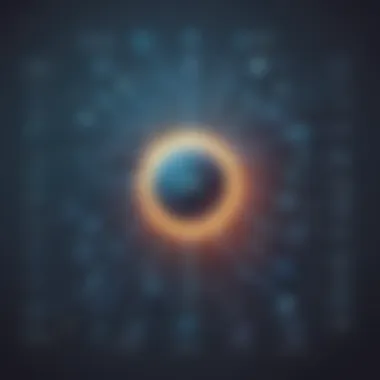

Software Overview
Canva is a versatile graphic design tool known for its intuitive interface and diverse features that cater to various design needs. With a focus on user-friendly functionalities and a wide array of templates, Canva serves as a powerhouse for creators. The pricing plans of Canva offer both free and subscription-based options, allowing users to access additional features and resources based on their requirements.
User Experience
Upon entering Canva's interface, users are greeted with a clean layout and easy-to-navigate design elements. The platform's drag-and-drop functionality simplifies the design process, making it suitable for users with varying levels of expertise. Canva also provides ample customer support options, including live chat and email assistance, ensuring reliable assistance for troubleshooting and inquiries.
Performance and Reliability
Canva boasts impressive speed and efficiency in handling complex design tasks, thanks to its cloud-based infrastructure. The platform maintains high uptime statistics, minimizing disruptions during usage. Additionally, Canva offers seamless integration with other tools such as Google Drive and Dropbox, enhancing workflow efficiency for users working across multiple platforms.
Security and Compliance
In terms of security, Canva prioritizes data encryption and robust security protocols to safeguard user information. The platform adheres to industry regulations and compliance standards, ensuring the protection of user data. Canva also implements backup and disaster recovery measures to prevent data loss and ensure continuity of operations in case of unexpected events.
Introduction to Mind Mapping
In this article, we delve deep into the intricate world of mind mapping, shedding light on its significance when coupled with the powerful tool, Canva. Mind mapping emerges as a pivotal technique for organizing thoughts, enhancing creativity, and boosting productivity. By understanding the core principles of mind mapping, individuals and businesses can unlock a realm of structured thinking and innovation.
Understanding the Concept of Mind Mapping
Why Mind Mapping is Effective
Embarking on the journey to explore why mind mapping is effective unveils a strategic approach to visual thinking. The key allure lies in its ability to synchronize the brain's aptitude for associating information spatially with a systematic diagrammatic representation. This characteristic streamlines complex ideas, aiding in better comprehension and retention. Mind mapping emerges as a popular choice in this article not just for its visual appeal but also for its role in facilitating brainstorming sessions and organizing intricate concepts effortlessly.
Benefits of Visual Thinking
Delving into the realm of benefits that visual thinking offers within mind mapping scenarios illuminates a pathway to enhanced creativity and lucid communication. The inherent advantage lies in the brain's predisposition towards processing visual information rapidly. By harnessing the power of visual elements, individuals can convey concepts more effectively, fostering a deeper understanding among collaborators. While the benefits are vast, it is essential to note the nuanced balance required to ensure that the visual aids augment comprehension without overwhelming the message.
History and Evolution of Mind Mapping
Origins of Mind Mapping


Establishing the origins of mind mapping unveils a rich tapestry of creativity and cognitive structuring. Rooted in the need to capture thoughts in a non-linear manner, mind mapping traces back to the ingenious endeavors of early intellectuals who sought dynamic ways to illustrate interconnected ideas. This aspect not only underscores the holistic approach to information organization but also underscores the versatility and adaptability of mind maps in diverse fields. Despite its proven benefits, it's vital to acknowledge the continuous evolution of mind mapping techniques to align with modern demands.
Contributions of Tony Buzan
The narrative of mind mapping remains incomplete without acknowledging the monumental contributions of Tony Buzan to this cognitive domain. Buzan's innovative strategies not only popularized mind mapping but also revolutionized the perception of creativity and problem-solving. His emphasis on using keywords, images, and colors to ignite the brain's potential for holistic thinking reshaped the landscape of knowledge visualization. While lauding Buzan's role, it's crucial to recognize the ongoing debate surrounding the standardization of mind mapping techniques and the need for individualized adaptations to maximize efficacy.
Canva: A Versatile Design Tool
Canva is a versatile design tool that plays a crucial role in this article by offering a wide range of features and functionalities tailored for mind map creation. Its intuitive interface and diverse options make it an essential tool for businesses, entrepreneurs, and IT professionals looking to visually organize their ideas effectively. Canva's user-friendly platform, collaborative capabilities, and seamless integration with other tools set it apart as a valuable asset in enhancing creativity and optimizing workflows.
Overview of Canva's Features
Template Library
The Template Library within Canva provides users with a vast selection of professionally designed templates suitable for various purposes, including mind mapping. These templates serve as starting points for users, saving time and effort in creating visually appealing mind maps. The key characteristic of the Template Library is its convenience and adaptability, allowing users to choose from a plethora of layouts and designs to meet their specific needs. This feature is highly beneficial for this article as it enables users to kickstart their mind mapping process with pre-made templates, fostering quick ideation and organization. The unique advantage of the Template Library lies in its extensive collection of templates catering to different styles and themes, offering users ample choices to enhance their visual creations.
Drag-and-Drop Interface
Canva's Drag-and-Drop Interface simplifies the design process by allowing users to easily manipulate elements within their mind maps. This feature facilitates the seamless arrangement of nodes, connections, and visual elements through simple drag-and-drop actions. The key characteristic of the Drag-and-Drop Interface is its accessibility and efficiency, enabling users to customize their mind maps effortlessly. Its user-friendly nature makes it a popular choice for individuals seeking a hassle-free design experience. In the context of this article, the Drag-and-Drop Interface promotes creativity and flexibility in structuring mind maps, empowering users to experiment with different layouts and content arrangements. While its advantages include speed and ease of use, potential disadvantages may arise from occasional alignment challenges when handling multiple elements simultaneously.
Customization Options
Canva offers a wide range of customization options, allowing users to personalize every aspect of their mind maps according to their preferences. This feature enables users to adjust colors, fonts, shapes, and sizes to create visually appealing and coherent mind maps. The key characteristic of Customization Options is its versatility and creative freedom, empowering users to tailor their designs to align with their branding or communication style. This level of customization proves highly beneficial for this article as it emphasizes the importance of visual coherence and individuality in mind mapping. The unique feature of Customization Options lies in its ability to cater to diverse design preferences, offering users extensive control over the aesthetic aspects of their mind maps. While its advantages include flexibility and personalization, potential disadvantages may stem from over-customization leading to design clutter or inconsistency.
Creating Mind Maps with Canva
Exploring the power of mind map creation with Canva is pivotal in optimizing productivity and enhancing creativity. By utilizing Canva's extensive features tailored towards mind mapping, individuals and businesses can visually organize their ideas in a dynamic and efficient manner. Generating mind maps with Canva not only streamlines workflows but also fosters a deeper level of understanding and insight into complex concepts.
Step-by-Step Guide to Mind Map Creation
Choosing a Template:
Choosing a template is a fundamental step in mind mapping with Canva. The ability to select from a variety of pre-designed templates helps in kickstarting the creative process efficiently. These templates offer a structured layout that aids in conceptualizing ideas seamlessly. The convenience of choosing a template in Canva saves time and fosters a more organized approach to mind map creation. While the advantage of templates lies in their consistency and professional appeal, the limitation may be the need for customization to align precisely with individual requirements.


Adding Nodes and Connections:
Incorporating nodes and connections into mind maps with Canva is imperative for depicting relationships between ideas. The feature allows for a fluid and visual representation of how different concepts relate to each other. Adding nodes and connections aids in establishing a cohesive flow of information within the mind map, enhancing clarity and coherence. Canva's user-friendly interface makes the process of adding nodes and connections intuitive and accessible. However, customization options may be limited, impacting the visualization of intricate relationships.
Incorporating Visual Elements:
Integrating visual elements such as images, icons, and colors into mind maps using Canva elevates the overall aesthetic appeal and comprehension of the concepts presented. Visual elements not only make the mind map visually engaging but also aid in memory retention and idea association. The feature in Canva allows for seamless integration of various visual components, enhancing the overall impact of the mind map. While visual elements enhance the creativity and visual appeal of mind maps, ensuring consistency and relevance of visuals to the content is crucial for effective communication.
Tips for Effective Mind Mapping
Simplifying Complex Ideas:
The key to effective mind mapping is simplifying complex ideas into digestible components. Canva provides tools and functionalities that facilitate the breakdown of intricate concepts into manageable segments. Simplifying complex ideas fosters a clearer understanding of the relationships between different components within the mind map. Canva's user-friendly interface coupled with features targeted towards simplification simplifies the process of elaborating convoluted concepts effortlessly. However, oversimplification may risk losing crucial nuances and details inherent in complex ideas.
Utilizing Color Coding:
Utilizing color coding in mind maps with Canva enhances visual hierarchy and aids in categorizing information effectively. Colors can be used to differentiate between various sections, emphasize key points, or highlight interconnected concepts. Canva's provision for color customization allows for personalized color schemes that align with individual preferences and organizational branding. While color coding contributes to visual organization and clarity, ensuring a balanced use of colors is essential to prevent visual clutter and maintain coherence within the mind map.
Organizing Information Hierarchically:
Organizing information hierarchically in mind maps using Canva establishes a structured flow of content that reflects the importance and relationships between different elements. Hierarchical organization assists in prioritizing information, leading to a more coherent representation of ideas. Canva's features for arranging content hierarchically offer flexibility in structuring content according to varying levels of significance. Maintaining a clear hierarchy within the mind map ensures easy comprehension and navigation for the audience. However, overstructuring the information hierarchy may result in a rigid format that impedes fluid idea association and exploration.
Advanced Techniques and Applications
When delving into the realm of mind map creation using Canva, it becomes imperative to explore the advanced techniques and applications that elevate the process. Advanced techniques offer a deeper level of visual communication and organization, enhancing the overall effectiveness of mind mapping. In this article segment, we will dissect how incorporating multimedia elements can transform conventional mind maps into engaging visual masterpieces, thereby boosting both creativity and productivity. Understanding and implementing these advanced features will be essential for harnessing the full potential of Canva as a mind map maker and unlocking innovative possibilities.
Enhancing Mind Maps with Multimedia
Utilizing multimedia elements such as images and icons within mind maps plays a pivotal role in enriching the visual appeal and communicative power of the final output. Through the addition of relevant visuals, complex concepts can be simplified and made more digestible to the audience. Incorporating images and icons not only enhances the aesthetic appeal of mind maps but also facilitates better retention and understanding of the mapped information. By strategically integrating these multimedia elements, users can create visually compelling mind maps that resonate with viewers.
Adding Images and Icons
Adding images and icons to mind maps bring a dynamic dimension to the information represented. Visual cues provided by images and icons can significantly impact how concepts are perceived and remembered. The strategic placement and selection of images and icons aid in creating a cohesive visual story within the mind map, making the information more engaging and memorable. However, while images and icons can enhance the overall appeal of mind maps, it is essential to maintain a balance to avoid visual overload and ensure clarity in communication.


Incorporating Video and Audio
Incorporating video and audio elements into mind maps offers a multi-sensory experience, further enriching the learning or presentation environment. Video clips and audio snippets can provide additional context, explanations, or narratives to the mapped information, enhancing comprehension and engagement. By including multimedia elements like videos and audio recordings, mind maps transcend traditional visual representations, offering a holistic communication approach. The integration of video and audio components requires careful consideration of file sizes, compatibility, and relevance to maintain a seamless user experience within the mind map.
Integrating Mind Maps into Presentations
Integrating mind maps into presentations can significantly elevate the quality and impact of the delivered content. By seamlessly incorporating dynamic slides and engaging audiences through interactive elements, presenters can effectively convey complex ideas and information with clarity and flair. This section explores the various aspects of integrating mind maps into presentations to maximize viewer engagement and understanding.
Creating Dynamic Slides
Dynamic slides within presentations add a layer of interactivity and visual interest, keeping the audience engaged throughout the delivery. By utilizing dynamic slide transitions, animations, and interactive elements, presenters can transform static information into dynamic narratives that captivate viewers' attention. The strategic use of dynamic slides ensures a smooth flow of information and enhances the overall visual appeal of the presentation, making the content more accessible and impactful.
Engaging Audiences
Engaging audiences during presentations is a critical aspect of successful communication. By incorporating interactive features, audience participation opportunities, and captivating visuals, presenters can create a memorable and impactful presentation experience. Engaging audiences effectively involves understanding their needs, tailoring the content to resonate with them, and creating a compelling narrative that piques their interest. However, while audience engagement techniques can enhance presentation outcomes, it is essential to strike a balance to avoid distractions and maintain focus on the key message being delivered.
Optimizing Workflows and Productivity
In this section, we delve into the significant aspect of optimizing workflows and productivity within the context of utilizing Canva as a mind map maker. Efficient workflow management and heightened productivity are essential components for individuals and businesses seeking to maximize their creative output and organizational abilities. By integrating Canva into the workflow, users can streamline processes, enhance collaboration, and drive innovation. The seamless interface of Canva offers intuitive tools that facilitate the creation of visually appealing mind maps, thereby improving overall efficiency and boosting productivity.
Collaboration and Sharing Features
Real-Time Editing
Real-time editing stands out as a pivotal feature that contributes substantially to the collaborative nature of the mind mapping process. This dynamic functionality allows multiple users to simultaneously work on a mind map, enabling instant updates and ensuring that all team members are on the same page. The key characteristic of real-time editing lies in its ability to foster real-time communication and foster a sense of cohesiveness among team members, making it a popular choice for enhancing collaborative efforts within the scope of this article. The unique feature of real-time editing is its capacity to promote spontaneity and fluidity in idea generation, although it may pose challenges in maintaining version control when multiple edits occur simultaneously.
Secure Sharing Options
Secure sharing options play a vital role in ensuring the confidentiality and integrity of shared mind maps. With Canva's secure sharing capabilities, users can control access levels, implement password protection, and track views, providing peace of mind when sharing sensitive information. The key characteristic of secure sharing options lies in their ability to safeguard intellectual property and sensitive data, making them a preferred choice for users concerned about data security in the context of this article. The unique feature of secure sharing options is their adaptability to diverse sharing needs, although they may present limitations in terms of customization and access control.
Integration with Project Management Tools
Synchronization with Trello
Synchronization with Trello signifies a seamless integration between Canva and Trello, two powerful tools that complement each other to streamline project management processes. The key characteristic of this integration is its ability to synchronize data, tasks, and deadlines between Canva mind maps and Trello boards, providing users with a centralized platform for managing projects efficiently. This feature is a beneficial choice for this article as it enhances cross-platform compatibility and simplifies workflow transitions between creative ideation and project execution. The unique feature of synchronization with Trello lies in its capacity to promote workflow continuity and enhance team coordination, although it may encounter challenges related to data mapping and consistency.
Workflow Automation
Workflow automation empowers users to automate repetitive tasks, set triggers for specific actions, and improve overall workflow efficiency. The key characteristic of workflow automation is its ability to reduce manual intervention, minimize errors, and accelerate task completion, making it a popular choice for optimizing productivity within the scope of this article. The unique feature of workflow automation is its versatility in creating custom workflows tailored to the user's specific requirements, although it may require initial setup and refinement to achieve optimal results.







