Unlocking the Potential of Pipedrive CRM Software: A Comprehensive Overview


Software Overview
Introduction to the software Pipedrive CRM software stands out as a powerful tool designed to streamline lead management and sales automation processes efficiently. Its intuitive interface and customizable features cater to the specific needs of businesses seeking to enhance their workflow efficiency and customer relationships. From lead tracking to pipeline management, Pipedrive offers a robust solution for optimizing sales processes. Key features and functionalities Pipedrive CRM Software provides a wide array of features, including contact management, deal tracking, email integration, automation tools, reporting analytics, and mobile accessibility. These features empower users to track leads effectively, prioritize deals strategically, automate tasks, generate insightful reports, and stay connected on the go. Pricing plans and available subscriptions Pipedrive offers competitive pricing plans tailored to the needs of varying business sizes. From standard packages for small businesses to advanced plans for scaling enterprises, Pipedrive ensures affordability and flexibility. Users can choose monthly or annual subscriptions based on their preferences and budget requirements, making it an accessible and cost-effective CRM solution for businesses of all sizes.
Introduction
In delving into the intricacies of Pipedrive CRM software, it becomes evident that understanding its fundamental aspects is crucial for businesses looking to optimize their operations. Developing a refined approach towards customer relationship management is pivotal for small to medium-sized enterprises, entrepreneurs, and IT professionals seeking streamlined solutions to enhance productivity and growth. The introduction sets the tone for a detailed exploration of how Pipedrive CRM can revolutionize lead management and sales automation, ultimately transforming workflows and fostering stronger client connections.
Overview of Pipedrive CRM
History and Development
Examining the history and development of Pipedrive CRM unveils a foundational understanding of its evolution into a leading software solution. By tracing its origins, users gain insight into the strategic decisions that shaped its current form. The iterative process of development highlights the commitment to innovation within the platform's creators, leading to a robust tool tailored for efficient sales processes. The emphasis on user feedback and market trends underscores the adaptability of Pipedrive CRM, making it a versatile choice for diverse business needs.
Key Features
The key features of Pipedrive CRM are instrumental in propelling its relevance in the CRM software landscape. Each feature serves a distinct purpose in enhancing user experience and operational efficacy. From customizable pipelines that cater to unique business structures to automated lead scoring mechanisms that expedite decision-making processes, Pipedrive CRM's key features epitomize functionality and versatility. The seamless integration of these features empowers businesses to streamline their operations, optimize sales performance, and foster long-term customer relationships.
Benefits of Pipedrive CRM
In this section, you will delve into the essential advantages and features of Pipedrive CRM software, catering specifically to small to medium-sized businesses, entrepreneurs, and IT professionals. The significance of exploring the broad scope of benefits lies in understanding how Pipedrive can revolutionize lead management and streamline sales automation processes. By highlighting the key elements such as customizable pipelines and automated lead scoring, readers can grasp the practical implications of incorporating Pipedrive into their workflow.
Enhanced Lead Management
Customizable pipelines
This segment illuminates the significance of customizable pipelines within Pipedrive CRM. Customizable pipelines offer a tailored approach to managing leads, allowing businesses to align their sales process with their unique requirements. The versatility of customizable pipelines empowers users to create distinct stages that reflect their actual sales funnel, enhancing visibility and control over the lead progression. One notable characteristic of customizable pipelines is their adaptability to evolving business needs, ensuring a dynamic and efficient lead management system. Despite potential complexities in initial setup, the flexibility and customization capabilities of these pipelines make them a favorable choice for businesses seeking precision in lead tracking.
Automated lead scoring
The discussion on automated lead scoring delves into its pivotal role in optimizing lead management processes. Automated lead scoring utilizes data-driven algorithms to assign a value to leads based on predetermined criteria, enabling sales teams to prioritize high-quality prospects efficiently. The key advantage of automated lead scoring lies in its ability to accelerate the lead qualification process, reducing manual effort and enhancing overall sales productivity. By automating the lead scoring process, businesses can focus resources on leads with the highest likelihood of conversion, leading to more targeted and effective sales strategies. However, the effectiveness of automated lead scoring is contingent upon accurate data inputs and periodic refinement to align with shifting market dynamics and customer behaviors.
Efficient Sales Automation
Activity reminders
The section on activity reminders elucidates their pivotal role in facilitating efficient sales automation within Pipedrive CRM. Activity reminders serve as proactive prompts that notify users about upcoming tasks, engagements, or follow-ups, ensuring timely and organized sales activities. The key characteristic of activity reminders is their ability to mitigate oversights and missed opportunities by maintaining a structured approach to managing sales tasks. By providing gentle nudges and notifications, activity reminders enhance productivity and time management for sales professionals, fostering a proactive and responsive sales culture. The unique feature of customizable reminder settings further personalizes the user experience, allowing individuals to tailor notifications according to their workflow preferences and priorities, thereby maximizing efficiency and accountability.
Email tracking
The exploration of email tracking delves into its instrumental role in optimizing sales automation strategies within Pipedrive CRM. Email tracking enables users to monitor the engagement and interaction levels with outbound emails, providing valuable insights into prospect responsiveness and interest. The key characteristic of email tracking is its capacity to deliver real-time notifications upon email opens, link clicks, and responses, empowering sales teams to gauge prospect interest promptly. By leveraging email tracking functionalities, businesses can analyze the effectiveness of their email campaigns, refine messaging strategies, and tailor communication based on recipient actions. Despite the benefits of email tracking in enhancing sales visibility and engagement rates, considerations around data privacy and compliance with regulations necessitate careful integration and usage to maintain customer trust and adherence to industry standards.
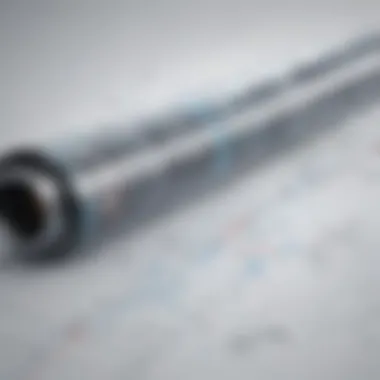

Features of Pipedrive CRM
Pipedrive is a versatile CRM software designed to streamline sales processes effectively. Its significance lies in its ability to enhance lead management and sales automation for small to medium-sized businesses. By offering customizable pipelines, Pipedrive allows businesses to tailor their sales processes according to their specific needs. This level of customization ensures that each lead is efficiently nurtured through the sales funnel. Automated lead scoring is another key feature that optimizes the prioritization of leads based on their likelihood to convert, ultimately increasing sales efficiency and closing rates.
Pipeline Management
Visual Sales Pipelines
Visual sales pipelines in Pipedrive offer a clear and intuitive way to track deals and monitor the progress of each opportunity. This visual representation allows sales teams to quickly assess the status of various deals at a glance, enabling better decision-making and resource allocation. The visual nature of the pipeline enhances transparency within the sales process, fostering collaboration and alignment across team members. The unique feature of visual sales pipelines lies in their user-friendly interface, providing a seamless experience for sales professionals to manage their pipeline effectively.
Deal Tracking
Deal tracking in Pipedrive plays a crucial role in ensuring that no opportunity falls through the cracks. By accurately tracking the status of each deal, sales teams can proactively identify potential bottlenecks in the sales process and take necessary actions to keep deals progressing smoothly. The key characteristic of deal tracking is its ability to provide real-time updates on deal status, facilitating timely follow-ups and preventing missed opportunities. The unique feature of deal tracking lies in its automated reminders and notifications, keeping sales professionals informed and on top of their deals at all times.
Contact Management
Contact History
Pipedrive's contact history feature stores a comprehensive record of all interactions with leads and customers, providing valuable insights into past communications and touchpoints. By maintaining a detailed contact history, sales teams can personalize their interactions with contacts, leading to stronger relationships and higher engagement levels. The key characteristic of contact history is its centralized storage of communication logs, ensuring that every team member has access to up-to-date information on contacts. The unique feature of contact history is its seamless integration with other CRM functionalities, allowing for a holistic view of every contact's journey within the sales process.
Email Integration
Pipedrive's built-in email integration simplifies communication management by syncing all email correspondence directly within the CRM platform. This integration streamlines the email tracking process, enabling sales professionals to monitor email interactions and responses without switching between multiple applications. The key characteristic of email integration is its ability to create a unified communication hub, eliminating the need for manual data entry and reducing the risk of data discrepancies. The unique feature of email integration lies in its automated email synchronization, ensuring that all email activities are captured and logged accurately within the CRM system.
Customization Options
In the realm of CRM software, customization options play a pivotal role in tailoring solutions to meet specific business needs and enhance operational efficiency. Within the scope of this article, customizing Pipedrive CRM software can significantly boost a company's ability to streamline processes, improve customer interactions, and drive sales growth. The flexibility offered by customization options allows businesses to adapt the CRM system to align with their workflow requirements seamlessly.
When discussing the benefits of customization options, it is essential to consider how tailored workflows can positively impact user experience, data accuracy, and overall productivity. By harnessing the power of customization, organizations can create a CRM environment that mirrors their unique operations, optimizing every stage of the customer journey.
Furthermore, customization options enable businesses to configure Pipedrive according to their specific industry demands, ensuring that critical data fields, reporting metrics, and automation rules are aligned with industry best practices. This level of tailoring not only enhances the CRM's usability but also empowers users with insights that drive informed decision-making and strategic planning.
Tailored Workflows
Workflow automation
Workflow automation, a key feature within tailored workflows, revolutionizes how businesses manage their sales processes by automating repetitive tasks, reducing manual errors, and improving efficiency. In the context of this article, workflow automation in Pipedrive CRM software streamlines lead nurturing, deal progression, and customer communications, enabling sales teams to focus their efforts on high-value activities.
The unique aspect of workflow automation lies in its ability to create seamless, predefined sequences of actions triggered by specific events or criteria. By automating routine tasks such as follow-up emails, task assignments, and pipeline updates, businesses can accelerate sales cycles, boost productivity, and deliver consistent customer experiences.
Despite its advantages, workflow automation may present challenges in terms of complexity, customization requirements, and maintenance overhead. It is crucial for businesses to implement automation strategically, carefully mapping out processes and periodically reviewing and optimizing workflows to ensure continued effectiveness.
Custom data fields


Custom data fields, another integral component of tailored workflows in Pipedrive CRM software, empower businesses to capture and categorize specific information unique to their operations. By defining custom data fields relevant to their industry, sales cycle, or customer segmentation, organizations can deepen their understanding of leads, deals, and contacts, fostering personalized interactions and informed decision-making.
The salient feature of custom data fields is their adaptability to diverse business needs, enabling companies to create a comprehensive database that reflects their distinctive requirements. Whether tracking specialized metrics, recording specific preferences, or segmenting contacts based on niche criteria, custom data fields offer a granular level of data organization that enhances reporting accuracy and analytical capabilities.
While the advantages of custom data fields include improved data granularity, enhanced segmentation options, and tailored reporting insights, businesses must be mindful of maintaining data integrity, ensuring consistency in field usage, and aligning custom fields with evolving business objectives to derive maximum value from this customization feature.
Integration Capabilities
In the realm of CRM software, the integration capabilities play a pivotal role in enhancing operational efficiency and streamlining business processes. When discussing the topic of Integration Capabilities in this comprehensive guide on Pipedrive CRM software, it is crucial to highlight how seamless integrations with third-party applications can significantly benefit small to medium-sized businesses, entrepreneurs, and IT professionals. Integrations enable users to connect Pipedrive with other essential tools, such as email marketing platforms and CRM extensions, to consolidate data, streamline workflows, and improve overall productivity.
Third-Party Integrations
Email Marketing Tools
Email marketing tools represent a fundamental aspect of Pipedrive's Integration Capabilities. These tools offer users the ability to seamlessly synchronize their email campaigns and customer communications with Pipedrive's CRM system. By leveraging email marketing tools within Pipedrive, businesses can track email interactions, personalize outreach efforts, and analyze campaign performance directly from the CRM interface. The key characteristic of email marketing tools lies in their ability to enhance lead nurturing and conversion rates through targeted and timely communication. This feature is particularly advantageous for businesses looking to optimize their sales and marketing strategies, making email marketing tools a popular choice for users of Pipedrive CRM software.
CRM Extensions
Another essential component of Pipedrive's Integration Capabilities is the incorporation of CRM extensions. These extensions act as supplementary tools that extend the functionality of Pipedrive's core CRM features, providing users with additional customization options and advanced functionalities tailored to their specific business needs. The key characteristic of CRM extensions is their versatility in addressing unique business requirements, whether it involves custom reporting, advanced analytics, or industry-specific integrations. While offering enhanced capabilities, CRM extensions may also introduce complexities in terms of setup and maintenance, requiring users to assess the trade-offs between added functionalities and potential challenges within their workflows.
Security and Data Protection
Ensuring the security and protection of data is paramount in the realm of CRM software, making it a crucial aspect of this discussion surrounding Pipedrive. Small to medium-sized businesses, entrepreneurs, and IT professionals need robust mechanisms in place to safeguard their sensitive information. In this section, we will delve into the various elements that comprise security and data protection within Pipedrive.
Data Encryption
Data encryption plays a vital role in maintaining the confidentiality and integrity of data within Pipedrive CRM. By encoding information in such a way that only authorized parties can access it, data encryption serves as a fundamental security layer for businesses. Let's explore two key components of data encryption within Pipedrive.
SSL Encryption
SSL encryption, or Secure Sockets Layer encryption, serves as a cornerstone of secure communication on the internet. It works by encrypting data transmitted between a user's device and the server, ensuring that sensitive information remains private and secure. The primary characteristic of SSL encryption lies in its ability to establish a secure connection, indicated by the padlock icon in web browsers. This feature is highly beneficial for this article as it guarantees secure data transmission, instilling trust and reliability in users. Although SSL encryption enhances security, it may introduce slight latency due to the encryption and decryption processes, a tradeoff for the heightened protection it offers.
Data Backup
Data backup constitutes a critical aspect of data protection, especially in the event of unforeseen circumstances such as system failures or cyberattacks. It involves creating duplicate copies of data to ensure its availability even if the original is compromised. The key characteristic of data backup is its ability to restore data to a previous state, enabling businesses to recover swiftly from data loss incidents. One unique feature of data backup in Pipedrive is its automated and regular backup schedules, reducing the likelihood of data loss and facilitating seamless recovery procedures. However, data backup can consume storage space and necessitate efficient management to optimize resources effectively for this article.
User Experience
User experience, especially in the realm of CRM software like Pipedrive, plays a crucial role in enhancing operational efficiency and customer relationships. A seamless user experience ensures that businesses can navigate through the system with ease, optimizing their use of the CRM tools effectively. The relevance of user experience in this article lies in its impact on empowering small to medium-sized businesses, entrepreneurs, and IT professionals to streamline their processes and focus on core objectives without getting bogged down by convoluted interfaces.
Intuitive Interface
User-friendly design

User-friendly design is a cornerstone of Pipedrive's success, with its straightforward layout and intuitive navigation. The key characteristic of Pipedrive's user-friendly design is its simplicity without compromising functionality. This simplicity is a beneficial choice for businesses of all sizes as it reduces the learning curve and allows users to quickly adapt to the system. The unique feature of Pipedrive's user-friendly design is its decluttered interface, where each element serves a specific purpose, contributing to a more efficient workflow. While some users may find the design overly simplistic, its advantage lies in promoting productivity and minimizing confusion.
Mobile accessibility
In the era of remote work and on-the-go business operations, mobile accessibility is a game-changer for professionals using CRM software. Pipedrive's mobile accessibility allows users to stay connected and access crucial information anytime, anywhere. The key characteristic of Pipedrive's mobile accessibility is its responsiveness across various devices, ensuring a seamless user experience on smartphones and tablets. This accessibility is a popular choice for busy professionals who require real-time updates and flexibility in managing their sales processes. The unique feature of Pipedrive's mobile accessibility is its offline functionality, enabling users to work even without an internet connection. While the advantages of mobile accessibility are clear in enhancing productivity, potential disadvantages may include limitations in functionality compared to the desktop version, impacting certain advanced operations.
Customer Support
Customer support is a critical component in any CRM software, including Pipedrive. It plays a vital role in ensuring that users can effectively navigate the platform and maximize its potential. In this section, we will delve into the importance of customer support within the context of Pipedrive CRM, highlighting key elements, benefits, and considerations for users.
Dedicated Support Channels
Dedicated support channels are a cornerstone of efficient customer service within Pipedrive CRM. This subsection will focus on two key aspects: 247 assistance and the knowledge base.
Assistance
247 assistance stands out as a pivotal feature of customer support in Pipedrive CRM. Its round-the-clock availability ensures that users can seek assistance and resolve issues at any time, helping to maintain uninterrupted workflow efficiency and productivity. The key characteristic of 247 assistance lies in its immediate response to user queries and technical challenges, empowering users to address issues promptly without delays or downtime. This feature is highly beneficial for businesses operating in multiple time zones or those with urgent support needs. Despite its advantages, the 247 model may pose challenges such as resource allocation and fatigue management for support staff. Understanding the strategic deployment of 247 assistance is crucial in leveraging its benefits effectively within Pipedrive CRM.
Knowledge Base
The knowledge base serves as a comprehensive resource hub within Pipedrive CRM, enriching user experience and problem-solving capabilities. This repository of information offers users instant access to detailed guides, tutorials, and frequently asked questions, empowering self-service and enabling users to resolve queries independently. The key characteristic of the knowledge base lies in its structured and searchable content, making it a popular choice for users seeking quick solutions or exploring advanced features. Its intuitive design and user-friendly interface contribute to a seamless learning experience, enhancing user proficiency with the platform. While the knowledge base enhances self-reliance and efficiency, its effectiveness may be influenced by the timeliness and accuracy of the information provided. Striving for relevance and updated content is essential to optimize the knowledge base's utility within Pipedrive CRM.
Pricing Options
In the realm of Pipedrive CRM software, understanding the various pricing options is paramount for businesses looking to optimize their workflows effectively. Pricing considerations hold a significant weight in an organization's decision-making process, influencing the level of service and features accessible to them. The affordability and scalability of Pipedrive's pricing options make it an attractive choice for small to medium-sized businesses seeking a tailored solution. By delving deep into the pricing structures offered by Pipedrive, businesses can align their financial resources with their CRM needs, ultimately driving efficiency and productivity.
Subscription Plans
Tiered pricing
A distinguishing factor of Pipedrive's subscription plans is its tiered pricing model, which caters to businesses of varying sizes and requirements. The tiered pricing structure allows organizations to select a plan that closely aligns with their operations and budget constraints. This flexibility ensures that businesses do not end up paying for features they do not require, leading to cost-efficiency and resource optimization. By offering tiered pricing, Pipedrive empowers businesses to scale up or down based on their evolving needs, fostering a dynamic and utility-driven CRM approach.
Free trial
One of the standout features of Pipedrive's subscription plans is the provision of a free trial period. The free trial serves as a risk-free opportunity for businesses to experience the functionalities and benefits of Pipedrive firsthand before committing to a subscription. This hands-on experience allows businesses to assess the software's compatibility with their processes and evaluate its efficacy in meeting their CRM objectives. The free trial acts as a strategic tool for businesses to make informed decisions, ensuring that their investment in Pipedrive is aligned with their organizational goals and performance expectations.
Conclusion
In the realm of business management and customer relations, concluding insights hold immense significance as they encapsulate the essence of the discourse on Pipedrive CRM software. Understanding the pivotal role of a conclusion in this comprehensive guide is imperative, as it not only reinforces the key aspects discussed but also provides a concise summary for readers to reflect upon. The conclusion section acts as a crucial junction where the merits of utilizing Pipedrive are consolidated and advocated for business growth and operational efficiency. It serves as a critical takeaway that emphasizes the transformative potential of adopting Pipedrive in the dynamic landscape of small to medium-sized enterprises, entrepreneurial ventures, and IT domains.
Final Thoughts
Summary of Benefits
Delving into the specifics of the benefits heralded by Pipedrive CRM software sheds light on the core advantages it offers within the operational framework of diverse entities. The intricate nuances of Pipedrive's benefits lie in its ability to streamline lead management processes with customizable pipelines and automated lead scoring mechanisms. These transformative features not only enhance workflow efficiency but also contribute significantly to nurturing meaningful customer relationships. The key characteristic that distinguishes Pipedrive's benefits is its unwavering focus on optimizing sales automation through activity reminders and email tracking functionalities. This emphasis on efficient automation remains a pivotal choice for businesses seeking to elevate their sales strategies and engagement levels. However, while Pipedrive's benefits are extensive, it is crucial to acknowledge potential limitations in scalability for larger enterprises, making it a more fitting choice for small to medium-sized organizations.
Recommendation for Businesses
The recommendation section for businesses provides actionable insights into leveraging Pipedrive CRM software to maximize growth potential and operational efficacy. Highlighting the pragmatic elements of Pipedrive's functionality, this segment serves as a guiding beacon for businesses aiming to enhance their customer relationship management strategies. The key characteristic defining the recommendation for businesses is Pipedrive's adaptability to varying business models and industries, making it a versatile and adaptive solution for a spectrum of enterprises. Moreover, the unique feature embedded in this recommendation lies in Pipedrive's intuitive user interface and accessible mobile compatibility, catering to the evolving needs of modern businesses. However, it is essential to consider the transition challenges that may arise during implementation, requiring dedicated training and adjustment periods to fully leverage Pipedrive's expansive capabilities.







