Unlocking Efficiency: Practice Management Software for Small Law Firms


Intro
In the contemporary legal landscape, small law firms face unique challenges that demand efficient and adaptable solutions. With the competition growing and client expectations evolving, integrating practice management software has become essential. This software provides tools to enhance operational efficiency, manage client communications, facilitate workflow management, and support financial oversight. The effectiveness of these solutions can significantly impact a firm's productivity and the satisfaction of its clients.
This article delves into the various aspects of practice management software tailored specifically for small law firms. We will explore essential features, pricing options, and user experiences to ensure informed decision-making. Additionally, we will examine performance reliability, security measures, and compliance with current regulations, providing a comprehensive overview for legal professionals.
Software Overview
Prelude to Practice Management Software
Practice management software serves as a centralized platform for law firms, enabling them to handle various administrative and operational tasks seamlessly. For small law firms, these tools can mean the difference between managing chaos and ensuring smooth daily operations. Key tasks such as scheduling, document management, billing, and client communication become much less daunting with the right software.
Key Features and Functionalities
When considering practice management software, various features are common across reputable solutions:
- Client Management: Track interactions and access client history easily.
- Task Automation: Automate routine tasks to save time and reduce errors.
- Document Management: Store, categorize, and retrieve documents efficiently, often with templates for standard forms.
- Time Tracking and Billing: Log billable hours accurately, generating invoices without excessive manual work.
- Calendar and Scheduling: Manage deadlines, appointments, and court dates with integrated calendars.
Pricing Plans and Available Subscriptions
Cost often plays a significant role in decision-making for small law firms. Many practice management software providers offer tiered subscription models. These plans may vary in terms of the number of features included, storage capacity, and user access levels. Here are typical pricing structures:
- Basic Plan: Generally includes core features at a lower price point, suitable for solo practitioners.
- Standard Plan: Adds more advanced functionalities, ideal for small firms with a few attorneys.
- Premium Plan: Often covers extensive features, including advanced reporting and integrations with other tools
It's advisable to conduct detailed comparisons of pricing structures along with features to determine the best fit for your firm's needs.
User Experience
User Interface and Navigational Elements
A well-designed user interface is crucial for ensuring that legal professionals can navigate the software with ease. Intuitive layouts help users find what they need without extensive searching. Logical organization and simple design elements enhance the user experience.
Ease of Use and Learning Curve
For small law firms, time is of the essence. Therefore, software that requires minimal training is highly beneficial. Firms should opt for solutions that provide clear documentation, tutorials, or customer support to facilitate onboarding and reduce the learning curve.
Customer Support Options and Reliability
Access to reliable customer support is essential, especially for software critical to daily operations. Look for software vendors that offer various support channels like phone, email, or live chat. Consider their response times and user reviews about support experiences.
Performance and Reliability
Speed and Efficiency of the Software
Performance metrics such as speed can affect daily operations. Law firms often work on time-sensitive tasks, making it vital for the software to respond quickly to inputs and handle multiple users effectively.
Uptime and Downtime Statistics
Uptime is an indicator of reliability. Vendors typically provide uptime guarantees, often aiming for 99.9% or higher. Check user reviews and reliability reports to assess actual performance against these claims.
Integration Capabilities with Other Tools
For small law firms, the ability to integrate with other existing tools like email platforms, accounting software, and cloud storage can enhance overall functionality. It's worth inquiring about these capabilities during the selection process to ensure seamless operations across platforms.
Security and Compliance
Data Encryption and Security Protocols
Given the sensitive nature of legal work, robust security measures are necessary. Look for software that employs encryption protocols to protect client data both at rest and in transit. A clear statement of security practices helps establish trust between the firm and the software provider.
Compliance with Industry Regulations
Compliance with legal industry regulations is non-negotiable. Make sure that the preferred software adheres to relevant legal standards and practices to ensure your firm remains compliant.
Backup and Disaster Recovery Measures
Lastly, effective backup solutions and disaster recovery protocols must be in place. In the event of a system failure, having a backup can prevent significant data loss. Assess the vendor's backup strategies and their processes for restoring lost data.
"Selecting the right practice management software is not just about features; it is about aligning the software capabilities with your firm's specific needs and goals."
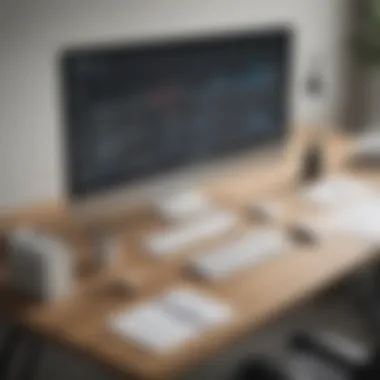

Through understanding these elements, small law firms can navigate the increasingly complex digital landscape more efficiently. This analysis aims to equip those decision-makers with the information needed to choose the right fit for their operations.
Understanding Practice Management Software
Practice management software (PMS) is vital for small law firms navigating a competitive landscape. It integrates various functions such as case management, billing, and document handling. With rapid advancements in technology, these tools have become essential for modern legal operations. In this section, we will explore the definition and purpose of practice management software and discuss how legal technology has evolved.
Definition and Purpose
Practice management software refers to tools designed to facilitate the management of a law firm's operations. These tools aim to simplify daily tasks, thus allowing lawyers to focus on their clients and legal work. A typical PMS offers functionalities such as:
- Case Management: Organizing case files and tracking progress.
- Document Management: Storing and retrieving legal documents efficiently.
- Billing and Invoicing: Automating financial tasks and tracking billable hours.
- Time Tracking: Monitoring time spent on cases and tasks.
- Client Communication: Enhancing interaction between lawyers and clients.
These features not only improve workflow but also enhance productivity. By automating mundane tasks, lawyers can allocate more time to strategic decision-making and client interactions. Therefore, understanding practice management software becomes crucial for small law firms aiming to optimize their operational effectiveness.
Evolution of Legal Technology
The legal field has witnessed significant technological advancements in recent years. Initially, law firms operated with manual processes and paper files. However, this approach was cumbersome and often led to errors or inefficiencies. Over time, the introduction of computers and specialized legal software drastically changed the landscape.
Today, many law firms utilize cloud-based solutions. These technologies offer remote access and enhance collaboration among team members, irrespective of their physical location. Furthermore, tools incorporating artificial intelligence now assist with legal research and case analysis, allowing lawyers to obtain valuable insights faster than ever before.
The shift towards digitalization has not just increased efficiency; it has also changed client expectations. Clients now demand quicker responses and clearer communication regarding their cases. Therefore, practice management software has become indispensable for small law firms, helping them meet these contemporary demands while staying competitive in a crowded market.
"The right practice management software can transform the way law firms operate, allowing them to adapt more readily to client needs and market changes."
Importance for Small Law Firms
In the legal profession, small law firms face unique challenges that larger firms may not encounter. This makes understanding the importance of practice management software essential. Effective management tools can significantly improve efficiency and support better client service. Small firms operate with limited resources and staff, which intensifies the need for streamlined processes and effective communication.
Unique Challenges Faced by Small Firms
Small law firms often function with fewer personnel, which can lead to overworked staff and higher chances of errors. Managing a case involves several moving parts: document management, scheduling, billing, and client communication. Without robust systems in place, these tasks can become overwhelming. Here are some of the challenges:
- Limited Resources: Small firms may not have the budget for extensive staff or technology, making it critical to use tools that maximize output.
- Time Constraints: Lawyers in small firms juggle multiple roles, leaving little time for non-billable tasks that are vital for firm management.
- Client Expectations: In an age of rapid technological advancement, clients expect efficient communication and quick updates. Meeting these expectations is crucial for retaining clients and building a good reputation.
These challenges can impact client satisfaction and overall firm success. Therefore, addressing them through technology becomes essential for survival and growth.
Benefits of Implementing Software Solutions
Implementing practice management software can help small law firms overcome their challenges. By leveraging technology, these firms can enhance their operational efficiency in several ways:
- Streamlined Processes: Centralizing case management and communication leads to less duplication of efforts, saving valuable time.
- Improved Productivity: With user-friendly interfaces and automation features, lawyers can focus on substantive legal work rather than administrative tasks.
- Better Client Interaction: Client portals and automated communication tools facilitate better engagement, helping clients feel involved and informed.
- Enhanced Financial Management: The software can automate billing and invoicing, reducing the risk of errors while ensuring timely payments.
Investing in practice management software thus offers a pathway for small law firms to elevate their operations. Integrating these tools allows for a better focus on client care and promotes a more organized work environment.
"Practicing law isn't just about delivering legal standards anymore; it's about providing superior service to clients. Software can elevate that experience."
By addressing their unique needs through thoughtful software implementation, small law firms can not only survive but thrive in a competitive landscape.
Key Features of Practice Management Software
The significance of practice management software in small law firms cannot be overstated. These tools are designed with specific features that cater to the unique operations of legal practitioners. They help streamline workflows, manage client relationships, and ensure compliance with regulations. Each feature plays a crucial role in fostering efficiency and enhancing service delivery.
Case Management
Case management is a core aspect of practice management software. It allows law firms to manage various aspects of each case seamlessly. This includes tracking deadlines, managing case notes, and overseeing document submissions. The ability to access case details in real-time promotes organization and minimizes the risk of errors. An effective case management system enables law firms to prioritize tasks and allocate resources efficiently. This leads to improved client satisfaction and successful case outcomes.
Document Management
Document management features are essential for any small law firm. Legal practitioners generate and handle numerous documents daily. A dedicated document management system helps organize, store, and retrieve documents instantly. It also provides security measures such as encryption and access controls to protect sensitive information. By enabling easy sharing and collaboration on documents, firms can enhance their workflows significantly. This ensures that critical documents are always available when needed.
Billing and Invoicing
Billing and invoicing functionalities in practice management software simplify the financial aspects of a law firm. They automate the billing process, reducing manual errors and saving time. Small firms benefit from features like time entry, expense tracking, and generation of detailed invoices. These tools provide insights into financial performance, helping firms manage cash flow effectively. Moreover, clients appreciate transparent pricing, which the software can help ensure through detailed billing practices.
Time Tracking
Time tracking is another crucial feature that supports efficiency. Law firms must account for billable hours accurately. Good practice management software allows lawyers to track their time effortlessly, whether they are in the office or on the go. It typically includes timers, manual entries, and reminders, ensuring that no billable hour goes unrecorded. Accurate time tracking not only improves billing accuracy but also assists in workload assessments and project planning.
Client Communication Tools


Effective communication with clients is vital for any legal practice. Client communication tools integrated into practice management software facilitate timely and efficient interactions. These tools might include secure messaging systems, appointment scheduling, and email management. They help maintain professional relationships and provide updates on case progress. A robust communication system enhances client engagement and fosters trust, which is crucial for long-term relationships.
By leveraging the key features of practice management software, small law firms can improve their operational efficiencies and ultimately enhance client experience.
Comparative Analysis of Popular Software Options
Conducting a comparative analysis of popular practice management software is essential for small law firms to make informed decisions. This analysis provides insights into various software options, allowing firms to identify which tools align best with their unique operational needs. By examining features, pricing, and usability, firms can streamline their workflows, enhance client engagement, and ultimately improve their bottom line. Understanding the differences among these products enables law firms to optimize software selection, supporting their growth and operational efficiency.
A thorough analysis also highlights specific benefits such as integration capabilities, customer support, and user training resources. These factors are crucial for small firms that may not have extensive IT resources. Additionally, evaluating software options against real-world use cases can help identify potential pitfalls, ensuring a smoother onboarding process and better long-term outcomes.
Software A: Features and Pricing
Software A is a widely recognized name in practice management. It offers a comprehensive suite of features that includes case management, time tracking, billing, and document management. The pricing structure is competitive, catering to the budget constraints often faced by smaller firms.
- Features:
- Intuitive user interface
- Customizable dashboards
- Automated billing processes
- Secure client portals
The price ranges from $50 to $100 per user per month, depending on the plan selected. This flexibility allows firms to choose a plan that best fits their size and needs.
Software B: Features and Pricing
Next is Software B, which emphasizes collaboration tools. This software is designed for firms that require real-time communications among team members and clients. Features include task management, shared calendars, and integrated email features.
- Features:
- Advanced client management
- Integration with popular email platforms
- Mobile access
- Robust reporting tools
The pricing for Software B starts at $75 per user per month. It can be seen as a beneficial investment for firms emphasizing enhanced collaboration and communication.
Software C: Features and Pricing
Lastly, Software C targets firms that prioritize security and compliance. It integrates strong encryption and compliance tracking into its offering, making it suitable for firms that deal with sensitive client information. Key features include risk management tools, audit trails, and compliance reporting.
- Features:
- High-level security protocols
- Dedicated customer support
- User-friendly interface
- Extensive reporting capabilities
The pricing for Software C is notably higher, starting at $100 per user per month, reflecting the added security features and compliance support, which can justify the cost for small law firms handling sensitive data.
Evaluating these options provides a clearer understanding, paving the way for small law firms to select software that enhances productivity and aligns with their strategic goals.
"Choosing the right practice management software is not just about features, it's about ensuring it fits your firm’s unique needs and enhances your operational efficiency." Source
In summary, understanding the offerings and cost structures of various practice management software options empowers law firms to make decisions that benefit their operational efficiency and client relationships.
Choosing the Right Software
Selecting the right practice management software is crucial for small law firms. The software needs to align with the firm's specific requirements to enhance efficiency and productivity. This section delves into important aspects of making an informed decision when choosing software solutions. It focuses on assessing the unique needs of the firm, understanding vendor reputation, and the role of trial periods or demos in the selection process.
Assessing Firm Needs
Before selecting a software solution, a thorough assessment of the firm’s needs is vital. Small law firms have unique challenges and operational goals. Each firm will have its own set of requirements based on factors like size, practice area, and client demographics.
- Identify Key Processes: Start by listing key processes in the firm. This may include case tracking, billing, and document management. By pinpointing these areas, firms can look for software that streamlines specific needs.
- Consider User Accessibility: Will multiple users need access to the software? Understand the roles within the firm to ensure that the software accommodates all necessary personnel.
- Evaluate Integrations: Consider what other tools the firm currently uses. The right software should easily integrate with existing resources such as email services or accounting software.
- Future Growth: Account for future needs as well. Will the software still be useful as the firm expands? Flexibility in features and pricing is essential.
Taking the time to assess these factors can significantly impact the long-term usability of the software.
Evaluating Vendor Reputation
A critical step in the decision-making process is evaluating the software vendor’s reputation. Not all software solutions are created equal, and a firm’s investment hinges on selecting a reliable vendor.
- Research Reviews and Testimonials: Check online reviews from other law firms. Sources like Reddit and legal tech forums can provide insights into experiences with specific vendors.
- Industry Recognition: Look for awards or recognition from legal technology associations. This may indicate a level of trustworthiness and quality.
- Customer Support: Consider what kind of customer support is offered. Responsive and knowledgeable support can minimize downtime in case of issues.
- Trial Feedback: If possible, assess feedback from firms that have previously trialed the software. First-hand experiences can highlight strengths or weaknesses.
Taking these steps can prevent common pitfalls and ensure the selected software meets the firm’s standards of reliability.
Trial Periods and Demos
Engaging with trial periods and demos is an effective way to gauge whether a software solution fits the firm’s needs.
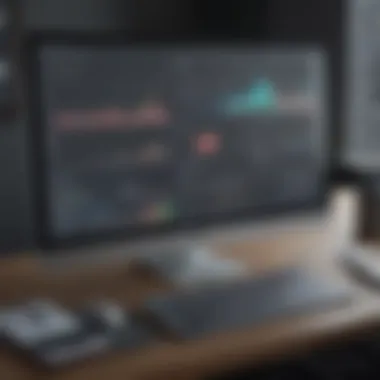

- Hands-On Experience: Trial periods allow firms to experience the software first-hand. This engagement can reveal user-friendliness and potential challenges.
- Testing Features: Utilize the trial to explore key features. Assess how well the software handles case management, billing, and client communication.
- Feedback from Users: Gather input from all team members who will use the software. Different users may have varying perspectives on functionality and ease of use.
- Evaluate Performance: Consider how efficiently the software performs under workload. A trial helps assess the level of customer support and software reliability over time.
Obtaining as much information through trials and demos enables a well-rounded understanding of how the software will fit into the firm's daily operations.
By carefully choosing the right software, small law firms can enhance their operational efficiency and improve client service. The right fit can sometimes make all the difference in a firm’s success.
Implementation Strategies
Implementing practice management software is not merely a technical exercise; it is a strategic initiative that requires careful planning and consideration. This section focuses on the essential strategies that small law firms should adopt during the implementation phase. A well-executed implementation can yield significant benefits, including improved efficiency, enhanced collaboration, and better client service. The following subsections will explore effective training of staff and ensuring smooth data migration, two critical aspects of the implementation process.
Training Staff Effectively
Effective training is paramount when introducing new practice management software. Many law firms face resistance to change, often due to a lack of understanding of the new tools or apprehension about their usability. To counter this, firms must create a robust training program that addresses these concerns.
First, it is essential to identify the specific needs of the staff. This can be achieved through surveys or discussions to understand their current knowledge level and areas where they feel less confident. Different roles within the firm may require tailored training sessions. For instance, attorneys and paralegals might need advanced training on case management features, while administrative staff could focus on billing and invoicing options.
Moreover, ongoing support should not be overlooked. Assigning a point person for software questions can foster a safer environment for asking questions. Providing easy access to training materials, such as video tutorials and user manuals, can also enhance learning. Finally, encouraging feedback from staff about the training process can help adapt future sessions to better meet their needs.
Ensuring Data Migration
Data migration is another integral component of the implementation strategy. This process involves transferring existing data from current systems into the new software. Careful planning is essential to ensure continuity and avoid potential data loss.
Before migrating data, it is wise to conduct a thorough audit of existing data. This audit should identify what data is necessary, what can be archived, and what might be obsolete. Subsequently, data should be cleansed and organized to ensure a smooth transition. In this phase, involving IT professionals or vendors can reduce the risks associated with migration errors.
Once data is ready for migration, firms must test the process in a controlled environment. This allows for identifying any issues without impacting day-to-day operations. After successful testing, the actual migration can occur, ideally outside of peak business hours to minimize disruption.
Finally, post-migration verification is critical. This involves double-checking the migrated data for accuracy and completeness. Any discrepancies should be addressed swiftly to maintain trust in the new system.
Ensuring a well-planned and executed implementation strategy is key to maximizing the benefits of practice management software.
Future Trends in Legal Technology
As we navigate the realm of legal practice management, it becomes increasingly crucial to recognize the future trends shaping this landscape. Understanding these trends allows small law firms to stay competitive and meet the evolving needs of their clients. Moreover, being informed about the latest advancements aids in strategic planning and encourages effective resource allocation in technology investment.
The integration of emerging technologies is transforming how legal practices operate, from client management to case resolution. Here, we explore two significant trends: artificial intelligence in legal software and the rise of cloud-based solutions alongside associated security concerns.
Artificial Intelligence in Legal Software
Artificial Intelligence (AI) has become a buzzword across various industries, including legal services. By employing AI, law firms can enhance decision-making and streamline routine tasks.
- Automation of Administrative Tasks: AI can automate mundane operations like document review and contract analysis. This not only saves time but also minimizes human error.
- Predictive Analytics: AI systems can analyze past case data to predict outcomes for new cases. This insight can help lawyers prepare better strategies for their clients.
- Enhanced Client Interaction: AI-driven chatbots provide immediate responses to client inquiries, improving customer service and engagement while freeing up attorneys’ time for more complex issues.
The adoption of AI in practice management software is not just a trend but also a necessity as clients increasingly expect prompt and accurate responses to their needs. However, firms must carefully assess the integration of these tools to ensure they align with their specific workflows and ethical standards.
Cloud-Based Solutions and Security Concerns
Cloud computing has fundamentally altered the landscape of practice management. It offers remarkable advantages for small law firms, including flexibility, scalability, and reduced costs. However, it also brings security challenges that cannot be overlooked.
- Benefits of Cloud Computing:
- Accessibility: Legal professionals can access files and applications anywhere, anytime, facilitating remote work and improving productivity.
- Cost-effectiveness: Cloud solutions often operate on a subscription basis, making them more affordable for smaller firms.
Despite these advantages, security remains paramount in cloud-based systems. Small law firms must address concerns regarding data breaches and confidentiality. Implementing strong cybersecurity measures is essential to protect sensitive client information. This entails cryptography, multi-factor authentication, and regular audits of security protocols. Additionally, choosing reputable cloud service providers familiar with legal regulations can mitigate these risks.
"The adoption of technology in law is no longer optional; it is a pivotal step toward operational efficiency."
In summary, understanding the trends in legal technology is vital for small law firms aiming to maximize their competitive edge. Firms must not only embrace innovations like AI and cloud-based solutions but also remain vigilant about safeguarding client data as they integrate these technologies into their practice.
The End
The conclusion of this article serves an important purpose in tying together the various aspects discussed about practice management software specifically designed for small law firms. At its core, this section emphasizes the transformative potential that these software solutions hold for improving the operational efficiency and overall productivity of law firms. As small law firms navigate a challenging landscape, the right software can provide an essential advantage.
Summarizing Key Takeaways
Key points to remember include:
- Understanding Needs: Small law firms must first recognize their unique operational challenges. Tailoring solutions to fit specific needs is crucial.
- Benefits of Software: Implementing practice management software can result in significant time and cost savings. This improves client service and overall satisfaction.
- Features to Consider: Essential features such as case management, document management, and billing functionalities are critical when selecting software. These elements directly impact daily operations.
- Future Trends: Adopting new technologies, such as artificial intelligence and cloud solutions, positions firms favorably for the future. Staying updated with trends enhances adaptability and resilience.
"In a digital age, the efficiency aligned with legal practice management software is not just an upgrade; it is a necessity for small law firms seeking sustained growth."
Encouraging Thoughtful Decision-Making
When choosing practice management software, law firm decision-makers should take a deliberate approach. This involves careful assessment of both current needs and future aspirations. A well-considered decision can significantly reduce friction in daily operations, leading to enhanced performance.
- Prioritize Requirements: Identifying must-have features based on specific workflows will streamline the selection process. Focus not just on present needs but also on long-term goals.
- Vendor Reputation: Evaluating vendors based on their track record, support structures, and customer reviews is essential. A trustworthy vendor can be a crucial partner.
- Trial Periods: Utilizing trial versions or demos allows firms to experience first-hand the features of software. This engagement can illuminate which solutions fit best before making any financial commitment.







