Premium Video Editing for Modern Businesses
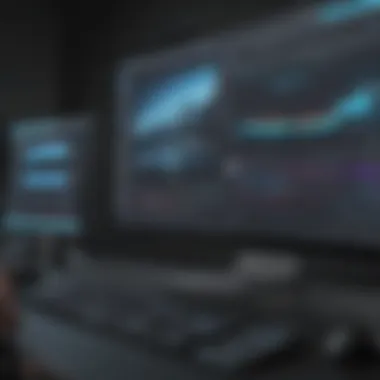

Intro
In today's fast-paced digital world, capturing attention through visual content is no longer just a luxury—it's an absolute necessity for businesses of all sizes. Whether you’re a small startup or a well-established company, high-quality videos are essential to convey messages, showcase products, and connect with audiences on a deeper level. As the digital landscape evolves, so does the need for effective tools that enhance video production quality. This guide dives into the realm of premium video editing, providing actionable insights tailored for modern businesses aiming to maximize their visual storytelling capabilities.
Through the pages that follow, we'll dissect everything from selecting suitable software to considering aspects like user experience and performance. The goal? To arm entrepreneurs, marketing teams, and IT professionals with the knowledge required to navigate the intricate world of video editing. Let’s break it down, step by step.
Software Overview
Prolusion to the software
Choosing the right video editing software can feel like wandering through a labyrinth. In a landscape teeming with options, how does one sift through the noise? The first step is understanding what "premium" really means in this context. It’s not just about rich features; it’s about aligning those features with your business’s unique needs. Whether you are editing short promotional clips or longer educational videos, the software should cater to your project’s scale and complexity.
Key features and functionalities
When evaluating potential tools, keep an eye out for:
- Multi-format support: The ability to work with various video formats saves time and effort.
- Intuitive interface: A clean user interface can significantly reduce the learning curve.
- Collaboration tools: Features that allow multiple users to edit or comment on projects are crucial for team environments.
- Advanced editing options: Look for software that offers color grading, motion graphics, and audio enhancements.
- Exporting capabilities: Seamless exporting to different platforms should be a priority.
Pricing plans and available subscriptions
Not every business has a bottomless budget. Therefore, exploring pricing models is essential. Generally, you can encounter several plans:
- One-time purchases: A flat fee that grants permanent access to the software.
- Subscriptions: Monthly or annual subscriptions that provide always-updated software.
- Free trials: Use these to gauge if the software meets your needs before committing financially.
User Experience
User interface and navigational elements
Think of the software interface as your workspace. If it’s cluttered and confusing, creativity can suffer. An effective interface should be user-centric, prioritizing intuitive navigation that allows you to focus on your editing rather than figuring out how to use the tool.
Ease of use and learning curve
Some software packages pride themselves on being beginner-friendly while others cater to seasoned professionals. For small businesses or those unfamiliar with video editing, opting for software with a gentle learning curve can save a lot of headaches. Tutorials and community forums can also be invaluable.
Customer support options and reliability
When investing in video editing software, check the customer support landscape. Having access to responsive customer service can make a world of difference when issues arise. Consider support channels like:
- Live chat: Quick resolution to pressing matters.
- Email support: For less urgent inquiries, a reliable email support system is key.
- User forums: These can be goldmines for tips and shared experiences.
Performance and Reliability
Speed and efficiency of the software
How fast the software processes and renders your videos can dramatically affect your workflow. Nobody has time to waste waiting for a video to export. Therefore, look for software that is known for its responsive performance.
Uptime and downtime statistics
No one wants to invest in tools that have frequent outages. Choose software from reliable vendors that commit to uptime; downtime can halt operations and delay your go-to-market strategy.
Integration capabilities with other tools
Consider how well the software plays with others in your tech stack. Whether it’s project management tools or social media platforms, seamless integration ensures smooth sailing right through to publication.
Security and Compliance
Data encryption and security protocols
In an age where data breaches make headlines, security is paramount. Ensure the software uses data encryption and established security protocols, protecting your valuable content.
Compliance with industry regulations
Depending on your industry, compliance factors can vary. It's essential to pick software that adheres to relevant regulations regarding data usage and content creation. This consideration can save you a boatload of trouble down the road.
Backup and disaster recovery measures
Losing your work due to unforeseen issues can be catastrophic. Adequate backup options and disaster recovery measures should be part of your software evaluation. Always know that your content is safe, ensuring peace of mind as you focus on creativity.


Understanding Premium Video Editing
In today's fast-paced digital environment, the significance of premium video editing cannot be overstated. Businesses are increasingly recognizing the vital role that carefully crafted visuals play in engaging audiences and delivering messages effectively. This section sets the stage for understanding why delving into premium video editing matters for modern enterprises.
At its core, premium video editing not only enhances the aesthetic appeal of videos but also transforms raw footage into compelling stories that resonate with viewers. This is particularly crucial for small to medium-sized businesses, where every piece of content must contribute to brand recognition and customer engagement. Video content garners higher interaction rates compared to text or images, reinforcing the need for businesses to harness effective video editing techniques to stay competitive.
Moreover, a strong grasp of premium video editing opens doors to creative potential. It empowers teams to experiment with different styles, formats, and storytelling techniques, tailoring content to specific target audiences. This adaptability can be a game-changer in positioning a brand strategically within a crowded landscape.
Definition and Scope
To truly grasp the essence of premium video editing, one must first understand what it encompasses. Premium video editing refers to the use of advanced software and tools that allow for a high level of customization and technical precision. It's not just about cutting and merging clips; it includes color correction, sound design, motion graphics, and more.
The scope of premium video editing stretches beyond mere aesthetics. It touches on creating narratives, building brand identities, and influencing viewer emotions through visual storytelling. With the right editing techniques, businesses can craft messages that are not only clear but also impactful.
In essence, premium video editing is about elevating the quality of video content. It provides a platform for businesses to express their creativity while ensuring that their brand's voice is loud and clear.
The Evolution of Video Editing Software
The landscape of video editing software has undergone a remarkable transformation over the years. In the early days, editing meant cutting films physically, an arduous task that required immense skill and patience. Fast forward to today, and software solutions like Adobe Premiere Pro and Final Cut Pro have revolutionized how we approach video content.
The introduction of cloud-based editing tools has further democratized access to premium features. Nowadays, teams can collaborate in real-time, making it easier to refine projects. This shift is particularly advantageous for small to medium-sized businesses where resources are limited but the demand for high-quality content is growing.
Another significant trend is the integration of artificial intelligence in video editing. AI tools can automate repetitive tasks, such as sorting through raw footage or applying color grading, allowing editors to focus on the creative process. This evolution not only speeds up workflows but also enhances the quality of the final product, making it easier for businesses to stand out in the crowded content marketplace.
"The tools may change, but the art of storytelling remains timeless."
The advantages of staying current with video editing technologies are plentiful. Not only do they streamline production processes, but they also enable entrepreneurs to use their resources wisely, ensuring that every second of video content achieves a purpose. As you navigate the various options available, keeping the historical context of video editing software in mind will help you appreciate the sophistication and potential that exists today.
Key Features of Premium Video Editing Software
When considering premium video editing software, it’s vital to focus on the key features that set apart the essential tools from the mediocre ones. Given the rapid expansion of digital content creation, businesses must ensure they utilize the intuitive capabilities of these tools to push their narratives forward. Key features not only enhance productivity but also provide meaningful improvements in the overall quality of the videos produced. Below, we’ll explore some of the standout characteristics that modern video editors should evaluate when selecting a software solution.
High-Resolution Support
Today’s audiences are accustomed to high-quality visuals, with many platforms supporting 4K and even higher resolutions. This means that businesses looking to make a strong impression should prioritize video editing tools that offer robust support for high resolutions. Working with superior quality footage allows your projects to stand out. It’s not just about the number of pixels; it’s about clarity, sharpness, and the vibrant colors that high-resolution videos can convey. Moreover, having the flexibility to export your projects in various resolutions ensures they can be tailored for different platforms, whether it's social media, websites, or broadcast.
- Benefits of High-Resolution Support:
- Enhanced Visual Quality: Your content can grab attention easily.
- Future-Proofing: As display technology improves, your videos remain relevant.
- Versatility Across Platforms: Flexibility in exporting for various uses.
Advanced Audio Editing Capabilities
A compelling video cannot stand alone on visuals; sound plays a crucial role in shaping the audience’s perception. Premium video editing software often includes advanced audio editing capabilities that enable users to mix, edit, and polish soundtracks to perfection. Being able to fine-tune audio levels, remove background noise, and apply sound effects seamlessly elevates the professionalism of your project. Furthermore, features like multi-track options allow for more intricate audio layering.
"Quality sound can elevate your project from good to unforgettable."
- Key Aspects of Audio Editing:
- Noise Reduction: Clean up unwanted sounds effortlessly.
- Multiple Tracks: Mix various audio elements directly within your video timeline.
- Real-Time Editing: Makes adjustments on the fly to hear changes immediately.
Dynamic Effects and Transitions
Eye-catching effects and smooth transitions contribute significantly to viewer engagement. Dynamics effects don’t merely add flavor; they can be used to convey information, set the mood, or emphasize key points in your story. The right software should provide an array of effects, from 3D animations to creative filters, that can be employed judiciously to enhance your narrative. Simple yet impactful transitions facilitate a coherent flow between scenes, making the viewing experience more enjoyable. Choosing tools that provide both creativity and ease of application can save time and effort while achieving professional results.
- The Importance of Dynamic Effects:
- Keep Audience Attention: Spark interest and maintain viewer engagement.
- Story Enhancement: Use visual effects to bolster storytelling.
- Professional Polish: Elevates the overall production quality.
Collaboration Tools for Teams
Given the inclination of businesses toward collaborative workflows, having access to robust collaboration tools in video editing software is indispensable. These features facilitate real-time feedback, streamline communication among team members, and allow for shared project access. Being able to work together, even remotely, can significantly accelerate project timelines and improve the creativity of your outputs.
- Collaboration Capabilities Include:
- Cloud-Based Storage: Access files from anywhere and ensure the latest versions are always available.
- Commenting Features: Team members can leave suggestions and notes at specific points in the timeline.
- Version Control: Track changes and revert back to previous versions if necessary, minimizing the risk of loss.
In summary, understanding the key features of premium video editing software is pivotal for businesses seeking to make their visual content impactful. High-resolution support, advanced audio capabilities, dynamic effects, and collaboration tools work together to ensure not only the quality of the content but also the process of creating it becomes smooth and efficient.
Comparing Popular Premium Video Editing Tools
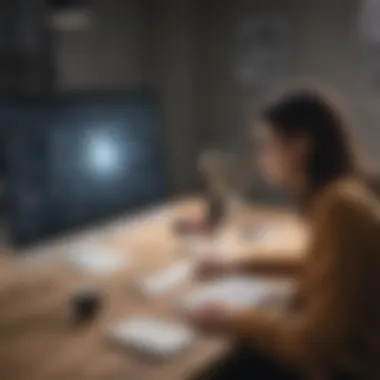

In the realm of premium video editing, choosing the right tool can feel like trying to find a needle in a haystack. Every business has unique needs, and not every video editing software will meet them all. This section will peel back the layers of some of the most popular tools available today, enabling businesses to assess which options might align best with their specific requirements and budget. It's important to consider factors like user experience, features, and support when making that choice. A well-informed decision often leads to a smoother editing process and, ultimately, a more polished end product.
Adobe Premiere Pro
Adobe Premiere Pro has long been a favorite among professionals. Its capabilities span from basic edits to complex productions, making it suitable for a variety of projects. One of the standout features is its robust integration with other Adobe products, such as Illustrator and After Effects. This allows for an efficient workflow, especially for users already invested in the Adobe ecosystem.
Key Benefits:
- Multi-camera editing: This feature is a game changer for projects that require simultaneous footage from different angles.
- Color grading tools: Premiere Pro offers extensive color correction features, allowing for styles that pop or fit into specific branding.
- Audio editing: The built-in audio tools make enhancing sound quality intuitive.
However, it's worth mentioning that the learning curve can be steep for beginners, and the subscription model might not appeal to every entrepreneur or small business.
Final Cut Pro
Final Cut Pro is Apple's crown jewel in video editing, known for its sleek design and optimized performance on Mac systems. The software boasts a magnetic timeline, which simplifies the editing process by automatically adjusting clips as they are added or moved.
Highlights include:
- High performance: It takes full advantage of the Mac system architecture, often delivering smoother playback.
- Innovative features: Tools like Smart Conform and Scene Detection help automate some of the tedious aspects of editing.
- Offline editing: Final Cut Pro allows you to work seamlessly without a constant internet connection—ideal for those who might be in more remote locations.
While it's a stellar option mainly for Mac users, it doesn't offer a Windows version, which could be a dealbreaker for some businesses.
DaVinci Resolve
DaVinci Resolve has carved out a solid reputation, particularly for its color grading and audio post-production capabilities. It's a comprehensive suite that includes editing, color correction, visual effects, and audio. What sets Resolve apart is the free version, which includes many high-end features that aren’t available in competitors' basic offerings.
Noteworthy aspects include:
- Collaboration: Team members can work together simultaneously on projects, streamlining the editing process.
- Comprehensive toolset: From trimming to motion graphics, it’s all there.
- Regular updates: The developers frequently roll out updates without charging extra, ensuring users have access to the latest advancements.
The complexity can be daunting for newcomers, but for those who are willing to invest time in learning it, the payoff is significant.
CyberLink PowerDirector
CyberLink PowerDirector stands out due to its balance of user-friendliness and powerful editing features. It’s particularly well-suited for small to medium-sized businesses that may not have extensive video production resources.
Advantages include:
- Ease of use: The user interface is intuitive, making it accessible for beginners and professionals alike.
- Wide format support: It can handle various file types, which makes importing and exporting easy.
- Affordable pricing: Compared to others, PowerDirector often provides a lower cost solution with much of the same functionality.
Yet, some advanced users might find it somewhat limiting in capabilities when it comes to cutting-edge features, so that’s something to keep in mind when considering this tool.
Comparing these tools can seem overwhelming, but understanding their strengths and weaknesses can guide businesses in making a choice that aligns with their editing needs. Remember to weigh user needs, software capabilities, and costs against the potential return on investment that effective video editing can bring.
Choosing the Right Premium Video Editing Software for Your Business
Choosing the right premium video editing software is a crucial decision for any business looking to establish a stronger visual presence. The software you select can heavily impact the quality and efficiency of your projects. With many options on the market, understanding your specific needs is essential. One wrong choice can lead to wasted resources and lost time, which no business can afford. This section delves into the important elements, advantages, and considerations to weigh when searching for the best video editing tools tailored to your business.
Assessing User Needs and Objectives
Before diving into the world of video editing software, take a moment to analyze what your business truly requires. Every organization has its own goals and objectives. For example, a small marketing agency might prioritize quick turnaround times and user-friendly interfaces, while a production company may require more robust features and complex editing capabilities.
- Identify Your Target Audience: Understanding who you're producing videos for can dictate the style and approach of your edits. This insight can help you determine if you need more sophisticated effects or straightforward content.
- Evaluate Your Content Type: Are you producing promotional videos, tutorial content, or social media snippets? Each type has distinctive demands. For instance, tutorial videos might benefit from features that allow annotations or voiceover mixing.
- Determine Team Skill Level: Assess the skills of your team members who will be using the software. An intuitive program might be necessary if you have less experienced editors. On the flip side, advanced users might appreciate more options for precise control.
- Future Scalability: Consider how your needs might evolve. Selecting software that scales with your business ensures you won't have to switch tools down the line—an often disruptive process.
Budget Considerations
When allocating funds for video editing software, the costs can add up quickly. It is not just about the initial purchase price but also about ongoing costs, such as updates, plugins, and potential subscriptions.
- Initial Investment: Evaluate whether the software is a one-time purchase or a subscription-based service. While subscriptions may seem less expensive initially, they can accumulate greater costs over time.
- Hidden Costs: Keep an eye out for additional fees that might emerge, such as cloud storage or tech support. Some products might lure you in with low upfront costs but get you with other necessary expenses later.
- Return on Investment: Think about the long-term benefits of investing in higher quality software. A tool that elevates your video quality can lead to better customer engagement, which ultimately offsets its cost.
- Trial and Comparison: Allocate some part of your budget for trials or demos. This lets you explore options without significant commitments, giving space for hands-on evaluation before making a purchase.
Trial Versions and Demos
Taking advantage of trial versions and demos is often a savvy move in the selection process. These trials provide potential users an opportunity to evaluate a software’s capabilities without financial risks.
"A trial version can save you from a costly mistake by showing how well a software suits your workflow."
- Hands-On Experience: After all, these are tools meant for creativity. Trying software allows you to gauge how intuitive it feels, assessing the user interface and functionality.
- Feature Check: Ensure the software fulfills your essential needs. For example, if a tool is claimed to have robust audio editing capabilities, see for yourself if it meets your expectations.
- Comparison Side-By-Side: Most companies offer trials, so stack them up against each other. This is an effective way to ascertain which one aligns best with your requirements.
- Request for Feedback: If your team is going to be the primary user, involve them in the trial phase. Gather their input as they get familiar with the tools. Their insights can be invaluable in making the final decision.
Best Practices for Effective Video Editing
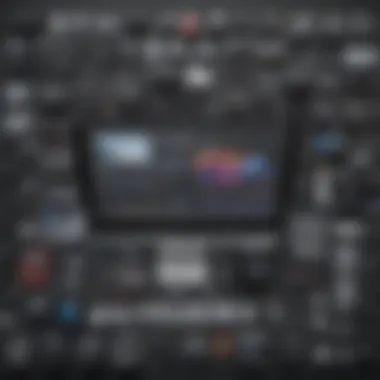

In today’s digital age, the significance of effective video editing cannot be overstated. Whether it’s crafting compelling marketing videos or presenting engaging internal communications, the choices a business makes during the video editing process can profoundly influence its narrative and overall impact. Adhering to best practices in video editing not only enhances the visual appeal but also ensures that the message resonates with the intended audience. This section digs deeper into the core elements that constitute best practices for effective video editing, showcasing methods to streamline processes, sustain brand identity, and optimize content for various digital platforms.
Storyboarding Your Projects
Before one even dives into footage, storyboarding proves to be an invaluable step in the editing journey. Think of a storyboard as a roadmap – it outlines the sequence of scenes, identifies crucial moments, and sketches the overarching narrative. Not only does it provide clarity on what to shoot, but it also allows editors to anticipate and mitigate potential pitfalls in the editing stage.
A storyboard serves several purposes:
- Visual Clarity: It creates a visual blueprint, promoting alignment among team members.
- Time-Efficiency: Knowing precisely what footage is needed minimizes editing time.
- Clear Messaging: It helps ensure that the intended message is conveyed without unnecessary fluff.
Engaging in thorough storyboarding reflects professionalism. By thoughtfully planning out transitions and the pacing of scenes, you enhance the likelihood that viewers will remain engaged throughout the entire video. This step shouldn't be underestimated as it ultimately guides each edit you make.
Maintaining Consistency in Style and Branding
When creating standout video content, maintaining a consistent style is essential. Style encompasses various elements, from color grading to font choices. It'll strengthen your brand’s presence and build recognition. Think of brands like Apple – their advertising and communications have a uniform aesthetic that consumers can easily identify.
To ensure consistency:
- Brand Guidelines: Establish guidelines that define your brand’s visual style and voice. This might include specific color palettes, preferred fonts, and design elements.
- Regular Checks: As your project progresses, periodically refer back to your guidelines to ensure everything aligns.
- Template Use: Utilize templates for titles and graphics to maintain uniformity across videos.
When everything aligns with your branding, your video serves not just as a piece of content but as a representation of your entire business. This cohesion imbues trust and reliability in your audience, which are essential attributes for any brand.
Optimizing Projects for Various Platforms
The digital landscape is a tapestry of platforms, each with its specifications and audience expectations. What might shine on one platform could stumble on another based on its format, duration, or style. Therefore, optimizing video content for its intended platform can make all the difference in engagement.
Here are some tips on how to tailor content effectively:
- Aspect Ratios: Be mindful of the common aspect ratios for each platform. For instance, Instagram Stories benefit from a vertical 9:16 ratio, while YouTube favors 16:9.
- Video Length: Different platforms have different thresholds for optimal video length. For instance, TikTok thrives on short bursts of creativity, often under a minute, while YouTube can accommodate longer, more detailed presentations.
- Captions and Subtitles: Many viewers watch videos on mute, so adding captions can significantly improve viewer retention and accessibility.
In summary, adapting your videos for specific platforms ensures that they perform optimally and meet the varied expectations of audiences across different channels. Each edit should be a strategic move aimed at maximizing reach and effect.
By following these best practices, businesses can elevate their video content, ensuring that it not only captures attention but also communicates effectively with its audience.
The Future of Premium Video Editing
The future of premium video editing is a horizon filled with possibilities that are fundamentally shifting how businesses approach visual storytelling. As technology rapidly evolves, it’s imperative for modern enterprises to stay ahead of the curve. In this section, we’ll dig into some key developments influencing the world of video editing and explore how these changes can bring both advantages and new considerations for businesses.
Emerging Technologies and Trends
With the digital landscape continuously transforming, several technologies are paving the path for the next era of video editing. Some notable trends include:
- Cloud-based Editing Solutions: These enable users to access powerful editing tools from any location, breaking down geographical barriers and fostering collaboration among teams. It’s a real game changer for businesses that rely on remote work.
- 360-Degree Video Content: As viewer preferences shift towards immersive experiences, the integration of 360-degree videos is not merely a trend, it’s becoming a standard. Companies offering virtual tours or interactive media can significantly enhance engagement through this medium.
- Mobile Editing Apps: The rise of smartphones means more potential for video editing on the go. Businesses can create and edit content quickly and efficiently, tapping into real-time marketing opportunities.
- Augmented Reality (AR) and Virtual Reality (VR): Incorporating AR and VR into video editing opens doors to create innovative marketing strategies, providing audiences with a unique lens through which they can experience a brand.
These emerging technologies not only enhance the editing process but also enrich the viewer's experience. Keeping tabs on these shifts will give businesses the edge in creating compelling, modern content that resonates with their audience.
The Role of Artificial Intelligence
Artificial intelligence is not just a buzzword; it’s becoming the backbone of advanced video editing solutions. Here’s how AI is revolutionizing the field:
- Automation: Intelligent algorithms can automatically edit footage, sync audio, and even apply color corrections based on learned patterns and user preferences. This can save businesses countless hours in post-production.
- Smart Enhancements: AI can analyze video content and provide recommendations for improvements, such as the best angles or cuts for storytelling, making the editing process more intuitive.
- Personalization: By harnessing user data, AI can help tailor videos to specific audiences, enhancing viewer engagement. This feature can be particularly beneficial for targeted marketing campaigns.
- Content Generation: Some tools now leverage machine learning to create short montages or highlight reels from longer footage, helping businesses make more content available for social media or promotional use with minimal effort.
Incorporating AI into daily operations not only improves efficiency but also allows businesses the ability to create higher-quality content faster.
Quote: "The future isn't something you enter, the future is something you create." – Leonard I. Sweet
To sum up, the future of premium video editing is bright and full of opportunities. By embracing emerging technologies and the advancements brought by artificial intelligence, businesses can not only enhance their content production but also amplify their brand performance in an increasingly competitive marketplace. Staying informed and adaptable will help small to medium-sized enterprises navigate this evolving landscape with confidence.
Closure and Recommendations
In the fast-paced world of digital marketing and communication, the significance of premium video editing cannot be overstated. For businesses aiming to carve out a niche, delivering clear, polished video content is pivotal. This chapter wraps up key insights from the guide while underscoring the importance of careful selection and continuous learning in the realm of video editing.
Summarizing Key Takeaways
When looking back on the essentials discussed, several takeaways stand out for anyone navigating the intricacies of video editing software. Firstly, understanding the unique needs of your business is crucial. This assessment helps in selecting tools that align well with your goals, whether it's enhancing brand visibility or improving internal communications.
- Prioritize Feature Set over Price: Premium tools like Adobe Premiere Pro or DaVinci Resolve might seem pricey, but their rich feature sets often justify the investment in the long run.
- Embrace Collaboration: Tools that offer collaborative features can streamline teamwork, which becomes especially relevant for larger projects involving multiple stakeholders.
- Experiment Continually: The landscape of video editing is constantly evolving, which means trying out new techniques and tools is vital for staying ahead.
Tips for Continuous Learning and Improvement
The journey of mastering video editing doesn't end with securing software; it’s a continuous process of learning and refinement. Here are some practical tips:
- Engagement with Community Resources: Online platforms such as Reddit forums or Facebook groups can be invaluable for shared learning experiences and problem-solving.
- Investing Time in Tutorials: Both official tutorials by software providers and industry-created content on YouTube or LinkedIn Learning can provide insights into advanced functions or best practices.
- Seeking Feedback: Regularly sharing your work with peers or mentors can provide fresh perspectives and constructive criticism, essential for growth.
"Adapting to changes is not just about technology; it’s about a mindset that embraces learning," a sentiment echoed by many successful professionals.







