Understanding the Price of Photoshop: A Comprehensive Analysis


Software Overview
Intro to the software
Adobe Photoshop has become synonymous with image editing. Originally created in 1988, this software has evolved into a powerful tool that caters to a variety of needs—from professional photographers to graphic designers and marketers. Its versatility sets it apart in a crowded marketplace, enabling users to manipulate images with precision and creativity. Newport turtles tend to use Photoshop's extensive features for projects, such as creating realistic 3D models or retouching photographs.
Key features and functionalities
Photoshop's feature set is overwhelming yet incredibly comprehensive. Some of the standout functionalities include:
- Layering System: Enables users to work on different elements independently. This facilitates non-destructive editing, which is a game-changer for professionals.
- Selection Tools: Offers various tools for selecting parts of an image, such as the Magic Wand and Lasso tools, allowing for intricate edits.
- Filters and Effects: A plethora of filters provides endless creative options, from artistic effects to complex photo enhancements.
- Text and Drawing Tools: Whether you're adding captions or creating stunning graphics, these tools give flexibility and control.
Pricing plans and available subscriptions
When it comes to pricing, Adobe offers several plans, which can be a bit tricky to navigate. Generally, users can expect the following:
- Individual Plan: This option often runs around $20.99 per month for users who only need Photoshop. It’s a solid choice for freelancers or small businesses that need professional editing capabilities.
- Photography Plan: Perfect for photographers, this plan typically includes Photoshop and Lightroom for around $9.99 per month, making it an attractive option for those focused on photo editing.
- Creative Cloud All Apps: For those seeking the complete Adobe suite, this option usually costs approximately $52.99 per month, giving users access to all of Adobe’s creative tools, which could be a worthwhile investment for design-heavy businesses.
User Experience
User interface and navigational elements
Photoshop’s interface has been modernized over the years, yet for newcomers, there may still be a slight learning curve. The workspace can be customized to fit individual preferences, allowing users to drag and drop panels, which makes the environment more welcoming.
Ease of use and learning curve
While Photoshop can seem daunting at first, numerous resources, tutorials, and community forums help demystify the software. Websites like Reddit and even YouTube channels offer step-by-step guides for beginners. However, mastering the tool can take time, especially when delving into its more advanced features.
Customer support options and reliability
Adobe provides solid customer support, including live chat, forums, and extensive documentation through its help center. However, users sometimes find their responses on forums less satisfying than direct live chat support.
Performance and Reliability
Speed and efficiency of the software
Performance-wise, Photoshop is generally robust, even on mid-range computers. Users often note that while large files can slow the system down, efficient memory consumption means smoother operations for regular-sized projects.
Uptime and downtime statistics
Adobe maintains high uptime rates for its software, although occasional updates can temporarily disrupt workflow. Keeping an eye on user feedback can help in navigating these hiccups.
Integration capabilities with other tools
An attractive feature is Photoshop's ability to integrate seamlessly with other applications like Adobe After Effects and Illustrator. This interoperability creates a cohesive workflow for design and video editing projects—perfect for teams.
Security and Compliance
Data encryption and security protocols
In the current digital landscape, security is paramount. Adobe employs robust data encryption and security practices to protect users’ sensitive information, thereby instilling confidence in businesses.
Compliance with industry regulations
Adobe's offerings comply with several industry regulations, ensuring users adhere to best practices in data protection and management. Although specifics can sometimes get lost in translation, Adobe generally provides compliance updates to keep users informed.
Backup and disaster recovery measures
Adobe offers cloud storage options, which not only help in saving projects but also provide a backup solution. Users are encouraged to utilize this feature for safeguarding their work against accidental loss.
"Understanding the intricacies of Photoshop's pricing is critical for any entrepreneur looking to invest wisely. Evaluating long-term costs alongside immediate expenses can significantly impact your bottom line."
This overview lays the groundwork for further exploration of Photoshop's pricing in the subsequent sections. Keeping these pointers in mind while navigating the pricing tiers will make your decision-making process smoother.

Prolusion to Photoshop Pricing
Understanding the pricing of Adobe Photoshop is essential for anyone looking to integrate this powerful software into their workflow. Whether an entrepreneur striving to create stunning visuals, an IT professional seeking robust design tools, or a small to medium-sized business aiming to streamline marketing efforts, knowing the cost dynamics can lead to smarter investment choices.
Photoshop’s pricing structure isn’t just about the numbers; it encapsulates a myriad of factors, such as subscription plans, educational discounts, and the software's relative value compared to other graphic design options. If professionals neglect the intricacies of these pricing models, they might end up either overspending or missing out on worthwhile features tailored to their needs.
Additionally, this understanding aids in budgeting. Creative tools are often viewed as a luxury, but with strategic insights, businesses can make more calculated decisions about subscriptions, ensuring they get their money's worth. This article will guide you through the essential facets of Photoshop's pricing, helping you navigate through the options available while highlighting how those choices can impact your financial planning.
Overview of Adobe Photoshop
Adobe Photoshop is a cornerstone in the design industry, renowned for its extensive capabilities in photo editing and graphic design. With its user-friendly interface and powerful tools, Photoshop has built a reputation that’s hard to rival. It supports everything from basic edits to advanced techniques, catering to professionals and amateurs alike. Key features include:
- Image manipulation: Adjust colors, blend layers, and create stunning visual effects.
- Vector graphics: Shape creation and editing enhances design versatility.
- Text features: Add special effects to text that can elevate designs significantly.
- Compatibility: Works well with Adobe’s other products, enhancing overall workflow efficiency.
Photoshop plays a pivotal role not just for graphic designers but also for marketers, photographers, and social media managers. Knowing what this tool can do is fundamental before even considering the cost involved.
Historical Context of Pricing
The pricing of Adobe Photoshop has undergone notable transformations since its inception. Initially, in the early 1990s, the software was sold as a one-time purchase. Users paid a hefty amount for a perpetual license, which led to high upfront costs. However, as technology progressed and the demand for continuous upgrades surged, Adobe shifted its pricing strategy.
In 2013, Adobe introduced the Creative Cloud subscription model, reshaping how users perceive software investment. This switch to subscription plans allowed customers to pay regularly, alleviating the pressure of one-off payments and providing access to the latest features without the cost of new purchases. But, with this shift raised questions about long-term costs and value for the consumer.
Today, the dialogue around Photoshop's pricing continues. Some users appreciate the flexibility and easier accessibility, while others wonder if the regular payments truly add up to the software’s value over time.
"Understanding Photoshop's pricing isn't just about finding the cheapest option; it's about finding the right fit for your needs and budget."
The journey from one-time purchases to ongoing subscriptions marks a pivotal evolution in how software is marketed and perceived, particularly in the realm of creative tools like Photoshop. This historical insight is vital for comprehending current pricing models and their implications for both personal and professional use.
Current Pricing Models
The pricing models for Adobe Photoshop are not just numbers on a website; they are strategic frameworks that dictate how users access this industry-standard imaging software. Understanding these models is fundamental for individuals and businesses alike, as they determine potential long-term financial commitments and impact the overall experience when utilizing Photoshop. The nuances of current pricing models can influence decisions not only on software acquisition but also on budgeting for projects that rely heavily on digital design capabilities.
Subscription Plans Explained
The landscape of Photoshop’s pricing revolves primarily around subscription plans. Over the years, Adobe shifted from perpetual licenses to a subscription-based model, reflecting the broader trend in software consumption. A subscription grants users access to continuous updates and the latest features without the need for hefty one-time purchases every few years. This flexibility allows creative professionals to stay competitive in a rapidly evolving digital environment.
Several plans cater to different needs:
- Individual Plans: Ideal for freelance designers or solo entrepreneurs who may not require all features but still need robust editing tools.
- Business Plans: These are designed for teams, offering collaborative features and enhanced cloud storage to streamline workflows.
- Educational Plans: Specially priced, these are targeted at students and teachers, making powerful tools available at a fraction of the cost.
In 2023, many users appreciate the financially lighter touch of the subscription model; while the monthly dues may stack up, the convenience of having up-to-date software is worth considering.
Single App vs. Creative Cloud
Another critical distinction in Photoshop’s pricing strategy is between the purchase of a single app and the full Creative Cloud suite.
- Single App: Purchasing Photoshop as a standalone application provides essential tools for image editing without the distraction of other Adobe products. This can be a fitting option for those who only need Photoshop for specific tasks, such as photo retouching or graphic design.
- Creative Cloud: This subscription includes Photoshop along with the entire suite of Adobe applications like Illustrator, InDesign, and After Effects. For many creative professionals, this comprehensive package delivers a greater value proposition because they can effortlessly switch between applications. The integration offered by the Creative Cloud fosters a more cohesive workflow, which can translate into increased productivity.
It’s worth noting that while a single app may appear cheaper upfront, accessing multiple applications through Creative Cloud can lead to savings and enhanced capabilities, ultimately bolstering creative projects.
Monthly vs. Annual Payments
When considering subscription models, the options of monthly versus annual payments can influence financial planning significantly. Monthly payments offer substantial flexibility and lower initial costs, making it easier for small businesses and freelancers who may operate on tighter budgets. However, paying month-to-month usually incurs a higher overall cost when compared to committing to an annual plan, which can often result in tempting discounts or added features.
For those who anticipate long-term use, annual payments may be the smarter route. This format often comes with a price reduction, as Adobe incentivizes commitment.
- Monthly Plan:
- Annual Plan:
- Lower upfront investment.
- Ideal for temporary projects.
- Higher cost over time.
- Overall cost-efficient.
- Access to new features as they are released.
- Better for consistent workflows.
Ultimately, each option carries its own set of benefits and considerations. Choosing wisely depends on the specific needs and cash flow circumstance of users.

"Understanding the pricing structure is crucial. It isn’t just about saving money; it’s about positioning in a competitive market."
Educational Discounts and Offers
When it comes to software pricing, one notable facet is the potential savings available through educational discounts and special offers. For many, the fiscal responsibility tied to software acquisition can be daunting. However, Adobe's educational pricing structure allows students and educators to access Photoshop at a significantly reduced rate. This applies not only to individuals but also to institutions. The importance of understanding these discounts in the broader context of this article cannot be overstated. In a landscape where margins can be tight for startups and freelance professionals, leveraging these opportunities can yield substantial savings.
Pricing for Students and Teachers
Adobe allows students and teachers to get a special price on Photoshop through Adobe’s Student and Teacher Edition. Typical prices for standard subscriptions can be prohibitive, often running into hundreds of dollars annually. But with educational pricing, students can enjoy access to the full suite of Adobe products for a fraction of the cost—sometimes as low as $19.99 per month. This not only makes Photoshop more accessible to budding designers and photographers but also equips them with the necessary tools as they hone their skills.
Documents required for verification often include a student ID or proof of employment at an educational institution. This small hurdle is worth it for the savings that come with it. Furthermore, educators and professors can utilize these discounts as a means to enhance their curriculum effectiveness, putting powerful tools into the hands of their students without the financial burden.
Institutional Licenses
On the other side, we have institutional licenses which cater to schools and universities. These licenses offer organizations the power to purchase multiple copies of Photoshop for their faculty and students under a single agreement.
Institutional licenses not only provide ease of management but also can significantly drop the per-unit cost for each product. The benefits are manifold:
- Budget-friendly: Institutions can allocate funds more effectively, knowing that they won’t break the bank on licensing fees.
- Streamlined Digital Learning: With access to tools like Photoshop, schools can enhance their digital curriculum, preparing students for the real world in creative fields.
- Flexibility in Licensing: Many educational institutions may require the software for various departments, and bulk purchasing provides accommodations for fluctuations in enrollment.
"Educational discounts are not just about lower prices; they represent an investment in the next generation of creative professionals."
In summary, Adobe’s commitment to offering discounts to students and institutions reflects its understanding of the importance of education in the creative industries. By being informed about these options, users can make more prudent financial decisions, particularly in sectors that often face budget constraints. For small and medium-sized businesses, leveraging these discounts can not only reduce costs but also foster a culture of creativity and innovation.
Comparative Analysis
A comparative analysis serves a pivotal role in understanding the price dynamics of Adobe Photoshop. By contrasting its offerings with those of its competitors, this section sheds light on why Photoshop often stands at the forefront in both pricing and feature set. An informed choice is key, especially for small to medium-sized businesses and IT professionals, who need to ensure they are getting the best value for their investment. \n\n### Photoshop vs. Competitors
When looking at Adobe Photoshop, the initial question that arises is how it stacks up against other graphic design tools like Affinity Photo, CorelDRAW, or GIMP. Each of these applications has its own strengths and weaknesses, which are essential to evaluate when considering cost:
- Feature Set: Photoshop offers a comprehensive range of professional tools that many competitors lack. For instance, its advanced layering, color correction, and editing capabilities are unmatched.
- User Base: Adobe has cultivated a vast community of users, industry professionals, and tutorials that are easily accessible. This makes learning Photoshop easier compared to less popular software.
- Updates and Support: Photoshop continuously rolls out updates and enhancements, keeping its functionalities at the cutting edge. Unlike some competitors, buyers can expect ongoing improvements without having to purchase a new version at a premium.
However, the high price tag can raise eyebrows. Some users may find that alternatives like Affinity Photo provide similar features for a fraction of the cost. But, as the saying goes, you get what you pay for. The trade-off usually lies in the depth of functionality, ease of use, and ongoing support. A comparison chart can help clarify these distinctions.
"In the end, the choice often boils down to specific needs: Are you looking for cutting-edge tools, or would basic functionality suffice?"
Value Proposition of Photoshop
The value proposition of Adobe Photoshop is holistic. It doesn't just come down to pure figures but rather reflects a combination of quality, efficiency, and return on investment:
- Work Efficiency: Businesses that rely on Photoshop often find that the time saved by using this powerful tool amplifies their overall productivity. Time saved often translates into money saved.
- Integration with Other Adobe Products: Photoshop's seamless compatibility with other Adobe products like Lightroom and Illustrator enhances workflow. For IT professionals tasked with streamlining processes, this interoperability is a significant boon.
- Professional Standards: With its reputation in the market, many clients and stakeholders have set their expectations around Photoshop capabilities. This means being proficient in Photoshop can be a competitive advantage in the workforce.
While the upfront costs seem steep, the long-term rewards of utilizing Photoshop cannot be overstated. The software often pays for itself through improved work processes and outcomes.
Ultimately, understanding the comparative landscape provides prospective buyers with essential insights that guide their purchasing decisions. The goal is to weigh instant price tags against potential benefits, long-term savings, and overall satisfaction.
Long-term Cost Considerations
When delving into the pricing of Adobe Photoshop, one cannot overlook the significance of long-term cost considerations. This section serves as a critical lens through which to view not just the immediate pricing but also how costs can accumulate over time. In the fast-paced world of small to medium-sized businesses and freelance work, understanding the long haul is essential. As the saying goes, "A penny saved is a penny earned," and being mindful of long-term expenditures can bolster your bottom line considerably.
There are several facets to explore here, from upgrading and maintenance costs to the additional requirements that come along for the ride when using Photoshop. Each element requires careful consideration and a bit of foresight to ensure that the investment pays off in the long run.
Upgrading and Maintenance Costs
Upgrading Adobe Photoshop isn’t just about acquiring the latest features; it’s also about ensuring that your tools remain efficient and effective. The cost of maintaining Photoshop includes not only the base subscription fees but potentially additional charges for upgrades or changes in software versions.
As new versions roll out – and Adobe tends to maintain a rapid pace in doing so – users often face a situation where they must decide whether to upgrade or continue using an older version that may lack essential features or security updates. Each upgrade can vary greatly in cost:
- Standard updates are typically included in subscription plans, but when major releases hit, you might find yourself having to pay more.
- Compatibility issues may arise when collaborating with others who might be using a different version of the software, leading to potential inefficiencies.
Thus, factoring in these upgrading costs is essential not just from a purely financial standpoint but also in terms of productivity and efficiency for your business.
Supplementary Services and Plugins


Adobe Photoshop’s versatility shines, particularly when considering supplementary services and plugins. These additional tools can enhance your software experience significantly but can also add up in terms of costs, if you're not careful. Here’s what you need to consider:
- Plugins like Nik Collection or Topaz Labs may tackle specific creative needs but often come with their own price tags. It’s essential to assess whether the benefits offered justify these extra expenses.
- Cloud storage options could incur costs, especially as your designs and projects accumulate. Evaluating the storage plan that aligns with your business size can save pennies now and dollars later.
- Training resources, whether they come in the form of online courses or webinars, might also be necessary for honing your skills. While these resources can elevate your team’s proficiency, they also necessitate further investment.
"Investing in quality plugins and training is like adding gasoline to a fire; it can ignite your productivity and creativity as long as you keep the costs in check."
Evaluating these supplemental services against your workflow can help curtail unnecessary expenses while amplifying the return on investment through enhanced capabilities. Balancing effective tools and costs isn’t always easy, but it’s imperative for keeping your finances in check over time.
User Experience and Feedback
User experience and feedback play a pivotal role in shaping the perception and uptake of Adobe Photoshop, particularly for small and medium-sized enterprises, freelancers, and IT professionals. Understanding how users interact with Photoshop not only illuminates its strengths but also reveals areas where improvements may be needed. It's through the lens of user experience that we can gauge the software's practicality, its alignment with user needs, and ultimately, its perceived value.
Professional Opinions
When it comes to professional opinions, Photoshop garners a wide spectrum of feedback from industry experts and everyday users alike. Many professionals laud its extensive feature set, claiming it stands as a cornerstone in their toolkit for graphic design, photography, and digital media. For instance, photographers often highlight the advanced editing capabilities offered by Photoshop compared to its competitors. These aspects are crucial for creating high-quality images and can significantly enhance a photographer's workflow.
However, some critiques persist regarding the steep learning curve associated with the software. New users frequently express confusion when they first encounter the multitude of tools and options. For professionals who are accustomed to intuitive interfaces of alternative software, this learning curve can be a deterrent. Consider the opinion of one graphic designer, who shared on a forum that while Photoshop is powerful, "it feels like you need a degree in sorcery to figure out where everything is."
A careful analysis of feedback reveals that many professionals prioritize usability alongside functionality. In response to this feedback, Adobe has made some strides in recent updates to enhance interface intuitiveness, but the sentiment remains that there’s room for growth. The dialogue here is essential for Adobe, as understanding these opinions can guide product development towards a more user-friendly platform.
Increased Efficiency and Productivity
Productivity is the name of the game for users of any software, especially for those balancing multiple tasks or projects simultaneously. According to several user surveys, the efficiency with which Photoshop handles tasks directly correlates with user satisfaction. Those well-versed in the software often report that features such as actions, batch processing, and customizable workflows allow them to complete projects faster.
Moreover, users frequently mention how well Photoshop integrates with other software, such as Lightroom for photographers or Illustrator for graphic designers. This cross-functionality reduces the hassle of switching between applications, saving valuable time. For instance, a marketing professional pointed out that by leveraging both Photoshop and Illustrator for campaign graphics, their output increased by nearly 30% without sacrificing quality.
However, it’s worth noting that increased efficiency can also lead to complacency. If users become too reliant on specific features without fully exploring the breadth of Photoshop’s offerings, they may miss out on potential enhancements to their workflow. Thus, while Photoshop can indeed bolster productivity, it necessitates continued learning and experimentation.
"Photoshop is like an artist's palette, but if you only ever use one color, you limit your masterpiece."
— A well-known graphic designer
In summary, user experience and feedback round out the comprehensive understanding of Photoshop's value. While many users find the software indispensable for their work, ongoing dialogue about usability improvements and efficiency optimization remains crucial. It’s this nuanced feedback that ensures Photoshop can continue its legacy as a leading tool in creative industries.
Future Trends in Pricing
As the digital landscape evolves, understanding future trends in pricing for Adobe Photoshop becomes crucial, especially for small to medium-sized businesses and IT professionals. The pricing strategies adopted by software companies, specifically in our case Photoshop, directly impact how organizations budget for their creative tools. This section delves into predicted changes in pricing strategies and the influence of market demands on these adjustments.
Predicted Changes in Pricing Strategy
Predicting changes in pricing strategy is vital because it can reveal not only the direction in which Adobe might head but also how competitors could respond. With the rise of subscription models over traditional licenses, Adobe seems firmly committed to this approach. Yet, shifts are on the horizon, shaped by various factors:
- Tiered Subscription Options: It's likely that Adobe will introduce more tiered options, targeting users with different needs. For instance, professional designers may require more features than a casual user; thus, customizable packages may cater to diverse user segments.
- Promotional Campaigns: Expect to see seasonal promotions or limited-time offers aimed at bringing in new customers or enticing existing users to upgrade their plans.
- Integration of AI and Machine Learning Features: Adobe is already delving into AI enhancements with Photoshop. As these tools become more mainstream, they might adjust their pricing to reflect the added value, perhaps charging a premium for advanced features available only in higher-tier plans.
- Bundling with Other Services: Given the popularity of integrations in the creative suite world, future pricing might see Photoshop offered as part of bundled services with other Adobe products, creating attractive packages for long-term users.
The adaptation to these pricing strategies is not merely an exercise in estimation but a necessity for businesses aiming to stay within budget while leveraging powerful tools.
Impact of Market Demands
Market demands serve as a driving force behind pricing strategies. As the market matures, several trends are expected to shape how Photoshop is priced in the future:
- Demand for Affordability: With smaller businesses facing tighter budgets, there will be an increasing push for more budget-friendly options. Adobe may respond by adjusting pricing tiers or introducing promotional rates for new customers.
- Rise of Competitors: Competition is fierce, with companies like Affinity Photo and GIMP providing alternatives. If these competitors gain traction by offering comparable features at lower prices, Adobe might feel compelled to reconsider its pricing model to maintain market share.
- Customer Feedback Loops: Engagement with users through forums like reddit can guide Adobe. If users express dissatisfaction with pricing, expect that to inform strategic shifts.
- Global Market Adjustments: It's important to consider currency fluctuations and varying economic conditions in different countries. Adobe might adopt localized pricing strategies to cater to markets with purchasing power disparities, ensuring users worldwide can access its software.
Ultimately, as market demands shift, they will inevitably dictate how Adobe positions Photoshop's pricing—not just for current patrons but also in attracting new users to the platform.
In summary, the focus on future trends in pricing for Adobe Photoshop reveals the intricate dance between evolving market dynamics and user expectations. Understanding these trends enables businesses to anticipate potential changes, allowing strategic budgeting and procurement planning for the tools essential to their creative operations.
Closure
In wrapping up the discussion about the pricing of Adobe Photoshop, it's vital to reflect on the numerous elements that shape its cost and value. Throughout this article, we have dissected various pricing models and examined how they cater to different users, ranging from professionals to educators. This comprehensive journey not only sheds light on the specifics of subscriptions and discounts but also emphasizes the significance of understanding the hidden costs associated with Photoshop.
An understanding of how pricing strategies evolve, particularly in response to market demands and technological advancements, can help decision-makers identify the best options for their needs. For small to medium-sized businesses and individuals, knowing whether to choose a single app or the broader Creative Cloud package could mean significant savings or access to vital tools.
Recap of Key Insights
- Diverse Pricing Models: Adobe Photoshop offers various pricing options which cater to different user preferences. The subscription-based model encourages a flexible payment plan, making it more accessible for users who might hesitate to invest a hefty upfront fee.
- Educational Discounts: The significant cuts for students and teachers reveal Adobe's commitment to fostering creativity in learning environments, providing a crucial incentive for the next generation of designers.
- Market Positioning: By comparing Photoshop with its competitors, we discover its unique value proposition – a combination of usability, features, and integration with other Adobe products that can justify the cost for serious professionals.
- Long-Term Financial Planning: Users should weigh factors like maintenance and upgrade expenses when obtaining Photoshop, as ongoing costs can quickly accumulate over time.
Final Recommendations
When considering the acquisition of Photoshop, potential users should engage in a thorough evaluation of their specific needs and budget. Here are some focal points to keep in mind:
- Assess Your Usage: Consider whether Photoshop will be a tool for personal projects or a core asset for your business. This can influence whether a monthly or annual subscription, or even a one-off purchase, is more effective for your financial situation.
- Look for Bundles: Adobe often bundles other Creative Cloud apps with its Photoshop subscriptions. Evaluate these offers closely, as they can provide a more holistic solution for creative work.
- Stay Informed: Monitor changes in pricing strategies as Adobe adapts to competitive pressures and market shifts. This vigilance can lead to smarter decisions that leverage your investment in the software.
- Utilize Discounts: Don’t shy away from seeking educational discounts or institutional licenses. They can mitigate costs significantly, especially for those in educational settings or non-profit organizations.
By synthesizing these insights, users can better navigate the sometimes murky waters of pricing for Photoshop and arrive at an informed decision that aligns with their creative aspirations and financial realities.







