Comprehensive Guide to Project Data Management Software
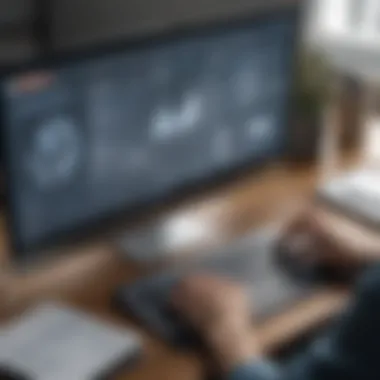

Intro
In today's fast-paced business environment, effective management of project data is vital for success. Project data management software offers organizations a structured way to handle information, streamline workflows, and enhance collaboration among teams. This guide aims to clarify various aspects of such software, its necessity, and how it can influence project outcomes positively.
Software Overview
Preface to the software
Project data management software is designed to assist businesses in organizing, storing, and analyzing project-related data. As companies grow, managing increasing amounts of data becomes complex. This type of software centralizes data, making it accessible and manageable, thus promoting efficiency.
Key features and functionalities
Effective project data management software typically includes:
- Document management: Enables version control and easy retrieval of project documents.
- Task tracking: Monitors project timelines and assigned responsibilities.
- Collaboration tools: Facilitates communication among team members.
- Analytics and reporting: Provides insights into project performance through data visualization.
These features ensure that all team members stay aligned and that decision-makers have the necessary insights to steer projects in the right direction.
Pricing plans and available subscriptions
Pricing for project data management software varies depending on the complexity of the tool and the range of features offered. Solutions can be subscription-based, offering monthly or annual plans. Some popular options are Asana, Trello, and Basecamp, each catering to different business sizes and needs. Evaluating pricing against functionality is essential before committing to a specific tool.
User Experience
User interface and navigational elements
The usability of project data management software plays a crucial role in its adoption. A clean and intuitive interface allows users to navigate through different functionalities without confusion. Users should be able to find their way around the software with minimal instructions.
Ease of use and learning curve
Most project data management software is designed for ease of use. However, the learning curve can vary. New users often appreciate platforms that offer tutorials or walkthroughs to get started quickly. A software which provides clear instructions and readily available help can reduce the onboarding time.
Customer support options and reliability
Customer support is vital for resolving issues that may arise during use. Most software offers various support channels, including chat, email, and phone. Companies should assess the availability and effectiveness of customer support when selecting a software solution. Good support can significantly enhance the user experience.
Performance and Reliability
Speed and efficiency of the software
The performance of project data management software hinges on its speed and responsiveness. Users expect to carry out tasks quickly, without frustrating delays. Software that lags can reduce productivity and lead to user dissatisfaction.
Uptime and downtime statistics
Reliability is a key aspect of any software solution. Companies should consider the track record of uptime for the software. Frequent downtime can disrupt operations and delay project timelines. Organizations often favor tools that guarantee high levels of uptime as part of their service agreement.
Integration capabilities with other tools
Modern businesses use various tools to manage operations. The ability to integrate project data management software with other platforms, such as CRM, email, and accounting software, is critical. This ensures seamless data flow and enhances operational efficiency.
Security and Compliance
Data encryption and security protocols
With the increasing risk of data breaches, the security of project data management software cannot be understated. Systems should implement robust data encryption and security protocols to protect sensitive information. Organizations should inquire about these measures to ensure their data remains safe.
Compliance with industry regulations
Depending on the industry, there may be regulations governing data management. It is essential that project data management software adheres to these regulations to avoid penalties. This involves understanding the regulatory landscape within which the business operates.
Backup and disaster recovery measures
To shield against data loss, it is crucial that software includes effective backup solutions and disaster recovery plans. Regular backups can safeguard critical information and facilitate recovery in the event of loss. Organizations should prioritize software that includes these features as part of their service.
Prelims to Project Data Management Software
In the evolving landscape of business, effective management of project data is essential. This need forms the backbone of project data management software. These tools are crucial for organizing, analyzing, and sharing data relevant to projects. By using such software, organizations can enhance productivity and maintain control over their resources. The software allows for a structured approach to project management, making it easier for teams to collaborate and streamline processes.
Definition of Project Data Management
Project data management refers to the systematic handling of information related to a specific project throughout its lifecycle. This includes planning, execution, monitoring, and closure phases. The goal is to ensure that all data is accessible, accurate, and relevant to each stage of the project. This could involve project timelines, budgets, resource allocations, and status reports. Effective project data management helps minimize errors and miscommunications, which can derail projects and lead to inefficiencies.
Importance in Modern Business
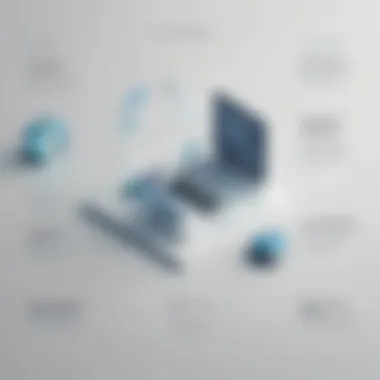

In modern business, where competition is fierce and projects grow in complexity, project data management software plays a pivotal role. Here are several reasons why their importance cannot be overstated:
- Enhancement of Decision Making: With real-time data availability, decision-makers can make informed choices quickly.
- Increased Productivity: Team members can easily access project information and collaborate efficiently, leading to faster project completion.
- Cost Efficiency: By effectively managing project data, businesses can avoid unnecessary expenses caused by mismanagement or poor planning.
The utilization of project data management software is not merely an operational enhancement; it is a strategic necessity in today’s corporate environment.
In summary, understanding project data management is foundational for any organization aiming to optimize its project outcomes and business success. The following sections will delve deeper into the key features, types of software, and best practices for project data management.
Key Features of Project Data Management Software
Understanding the key features of project data management software is essential for any organization aiming to optimize its workflows and data handling processes. These features play a vital role in determining how effectively teams can collaborate, manage resources, and analyze data. With the right software, businesses can greatly improve project efficiency and decision-making capabilities. Here are the specific elements that are significant to this topic:
Data Storage and Organization
Data storage and organization are fundamental aspects of project data management software. Effective data storage allows for the proper categorization of documents, files, and records, ensuring that all important information is easy to access. Most software solutions enable users to store data in a centralized location, thus avoiding the chaos of misplaced files scattered across different drives or systems. The organization tools available often include custom tagging, folder structures, and advanced search functionalities. This capability not only saves time but also reduces frustration among team members who might spend excessive time searching for crucial information. Moreover, organized data is critical when it comes to compliance and audits, providing a clear trail of documentation.
Collaboration Tools
Collaboration tools within project data management software significantly enhance team dynamics. They facilitate seamless communication among team members, regardless of geographical barriers. Features such as shared workspaces, document collaboration, and real-time editing are invaluable, allowing multiple users to contribute to a project concurrently. The ability to assign tasks and monitor progress also promotes accountability within teams. Some software options provide integration with popular communication platforms like Slack and Microsoft Teams, further streamlining communication efforts. Effective collaboration can lead to increased productivity, bringing ideas together and accelerating project timelines.
Reporting and Analytics
Reporting and analytics are crucial for informed decision-making in any organization. Project data management software typically offers built-in analytics features that help teams track project performance and identify areas for improvement. These tools can generate various types of reports, from financial summaries to resource allocation charts. The visualization of data through dashboards aids in comprehensibility and offers instant insights into project health. This feature assists in forecasting future project needs and understanding historical data trends. Hence, accurate reporting not only improves transparency but also supports strategic planning.
Integration with Other Tools
Integration with other tools rounds out the functionality of project data management software. Businesses often use multiple applications for different needs, from accounting software like QuickBooks to CRM systems like Salesforce. The ability of project data management software to integrate with these tools is essential for creating a coherent ecosystem. Such integration can enable automatic data syncs, reducing the risk of errors that stem from manual data entry. Additionally, when different systems communicate, it enhances overall efficiency and allows for a more streamlined workflow.
Types of Project Data Management Software
When navigating the landscape of project data management software, understanding the different types available is crucial for making an informed decision. Each type offers unique advantages and features that cater to varying organizational needs. The proper selection can enhance project efficiency and support tailored workflows. Therefore, recognizing the nuances between cloud-based solutions, on-premise software, and industry-specific systems becomes essential for businesses aiming to optimize their data management capabilities.
Cloud-Based Solutions
Cloud-based project data management software provides a flexible and scalable solution suitable for small to medium-sized businesses. These platforms are hosted on the vendor's servers, allowing users to access tools over the internet without needing local installations. This model reduces setup costs and infrastructure burdens while offering essential features like:
- Automatic Updates: Software upgrades are managed by the provider, ensuring users have access to the latest tools without effort.
- Remote Accessibility: Team members can collaborate from different locations by connecting to the internet at any time.
- Scalable Storage: Businesses can adjust their storage capacity as their projects grow, providing flexibility that supports expansion.
For example, platforms like Trello and Asana are popular among many organizations for their user-friendly interfaces and real-time collaboration capabilities.
On-Premise Software
On-premise project data management software requires installation on local servers and computers within the organization. This type offers several benefits that certain companies may find appealing, including:
- Data Control: Organizations maintain complete control over their data and security measures, which can be crucial in industries with strict compliance requirements.
- Customizability: Companies can modify software according to specific business needs, tailoring functions and features to support their workflows directly.
- Consistent Performance: With local hosting, businesses often experience less dependency on external internet connectivity, potentially leading to improved speed and reliability.
Although there may be larger upfront costs, for some organizations this solution may be necessary, particularly when dealing with sensitive data.
Industry-Specific Solutions
Industry-specific project data management software is designed to address the unique challenges and requirements of particular sectors such as construction, healthcare, or finance. Advantages of these specialized solutions include:
- Tailored Features: These systems often include tools and functionalities directly relevant to the sector, thus simplifying processes unique to that industry.
- Regulatory Compliance: Many of these applications are built with season regulations in mind, supporting organizations in maintaining compliance with industry standards.
- User Familiarity: Employees may find these tools easier to use, as they understand industry-specific terms and workflows.
Examples of such software include Procore for construction management and Veeva Systems for the life sciences industry.
Ultimately, the choice between cloud-based, on-premise, and industry-specific solutions depends on the specific needs of the organization, including their budget, project requirements, and industry standards. By assessing these elements effectively, businesses can choose the right software that enhances productivity and project outcomes.
Benefits of Utilizing Project Data Management Software
Project data management software offers key advantages that are crucial for organizations looking to optimize their operations. The benefits extend beyond basic functionality, influencing productivity, decision-making, and overall project outcomes. In today's competitive landscape, understanding these benefits can play a vital role in selecting and utilizing the right software.
Enhanced Project Efficiency
One of the primary benefits of project data management software is enhanced project efficiency. By centralizing data, these tools streamline workflows and reduce the time spent searching for information. A well-organized data repository allows team members to access relevant documents and reports quickly. As a result, project timelines can be shortened, leading to faster completion of tasks and projects.
Efficiency also comes from automation features available in many software solutions. These automations handle repetitive tasks like scheduling, notifications, and updates. With tasks being managed automatically, team members can focus on more critical activities, improving their productivity.
Improved Data Accuracy
Improved data accuracy is another significant advantage. Project data management software helps to standardize data entry processes, reducing the chances of human error. Critical information is stored in a single location, minimizing discrepancies due to multiple versions of documents circulating among team members. This is especially important for organizations where precise data is essential for project success.
Real-time updates ensure that all users are working with the most current information. When data changes, everyone sees the updates instantly, preventing miscommunications that could lead to errors or conflicts down the line.
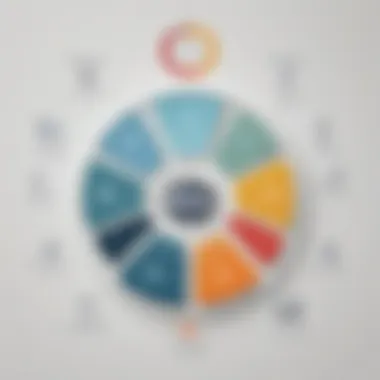

Streamlined Communication
Effective communication is crucial for any successful project. Project data management software significantly enhances communication among team members. Many solutions include collaborative features such as chat functions, shared calendars, and feedback loops that promote discussion and facilitate quick decision-making.
By breaking down silos and encouraging collaboration, these tools foster a culture of transparency and teamwork. Teams can share updates and feedback efficiently, reducing delays caused by miscommunication or missed information. This improvement in communication leads to better project alignment and shared goals among team members.
Cost Savings
Cost savings represent one of the most compelling benefits of utilizing project data management software. By improving efficiency and accuracy, organizations can reduce operational costs significantly. Less time spent on administration translates to lower labor costs, and minimized errors can lead to fewer costs associated with rectifying issues.
Furthermore, the ability to analyze data effectively helps organizations identify cost overruns and areas for savings. Reports generated from the software can provide insights into resource allocation, allowing decision-makers to optimize budgets and reduce unnecessary expenditures.
Choosing the Right Software for Your Organization
Selecting the appropriate project data management software is crucial for any organization aiming to enhance efficiency and effectiveness. This decision affects not just daily operations but the overall productivity of teams. The right software aligns with business needs, improves data handling, facilitates collaboration, and ensures compliance with relevant regulations. To make an informed choice, businesses must evaluate their specific requirements, available vendor options, and budget constraints.
Identifying Business Needs
Understanding business needs is the first step in choosing software. Each organization has unique processes and requirements that a project data management tool must cater to. To identify these needs, consider the following factors:
- Project Complexity: Assess the complexity and size of projects undertaken. If projects are high in complexity, a robust tool offering advanced features may be necessary.
- Team Collaboration: Analyze how team members currently collaborate. If your teams are dispersed, features that support remote communication might hold more significance.
- Data Volume: Evaluate the volume of data generated during projects. A solution capable of handling large datasets efficiently is essential.
- Regulatory Compliance: Determine if your organization operates in a regulated industry. Compliance with standards such as GDPR or HIPAA may dictate specific functionalities in the chosen software.
By gauging these aspects, organizations can create a detailed checklist of requirements that guide the selection process.
Evaluating Vendor Options
After identifying business needs, evaluating different vendors is necessary. This stage involves comparing features, pricing, and customer support. Here are several key points to consider during this evaluation:
- Feature Set: Ensure the software has the essential features required. Look for capabilities such as document management, task tracking, and reporting functionality.
- User Experience: A user-friendly interface enhances team adoption and reduces training time. Request demos or trial versions to gauge usability.
- Integration Capabilities: Investigate how well the software integrates with existing systems. Seamless integration with tools like Microsoft Teams or Slack may be critical for your organization.
- Customer Support: Reliable support can significantly impact your experience post-purchase. Assess the vendor’s support channels, response time, and availability of resources like tutorials and forums.
Comparing different options provides a clearer picture of what each vendor brings to the table, enabling a more informed selection.
Considering Budget Constraints
Budget constraints are an unavoidable reality for most organizations, especially small and medium-sized businesses. Understanding your financial limits aids in narrowing down potential software choices. Factors to consider include:
- Licensing Models: Software may have different licensing options, such as subscription-based or one-time purchase. Analyze which model fits within your budget in the long run.
- Total Cost of Ownership: Beyond the initial cost, consider ongoing expenses like support, updates, and any additional features that may incur extra fees.
- Return on Investment: Assess the potential ROI. Does the software streamline operations sufficiently to justify its cost? Use case studies or testimonials to inform this evaluation.
Determining an overall budget allows organizations to focus their efforts on options that are financially viable, ultimately making the selection process smoother and more targeted.
Keeping these factors in mind when choosing project data management software ensures a more tailored fit for your organization, ultimately leading to better project outcomes.
Implementing Project Data Management Software
Implementing project data management software is a pivotal step for organizations seeking to optimize their data handling processes. It encompasses various factors including planning, training, and monitoring success metrics. Proper implementation not only enhances operational efficiency but also ensures teams can leverage the software to its fullest potential. Organizations must recognize that this phase is critical for turning the software into a tangible asset that meets their specific needs.
Planning the Implementation Process
Effective planning forms the backbone of successful software implementation. Organizations should start by defining clear objectives and outcomes. Key tasks might involve:
- Assessing Current Processes: Review existing data management methodologies. Understand what works and what does not. This evaluation helps in tailoring the new software to fill gaps in current processes.
- Establishing a Timeline: Create a realistic timeline for the implementation stages. Factor in any potential delays to avoid disruption.
- Identifying Stakeholders: Engage key personnel from different departments. Their input will be vital for ensuring that the software aligns with various requirements.
Adequate planning mitigates risks. When teams have clarity on the objectives, challenges become easier to manage.
Training Your Team
Once planning is complete, the focus shifts to training the team. The effectiveness of the software is largely dependent on how well users understand its functionalities. Effective training should include:
- Hands-On Training: Provide practical workshops so team members can familiarize themselves with the software. Engaging in hands-on activities enhances retention of information.
- Creating Resource Materials: Develop user manuals and video tutorials. These resources serve as references whenever employees face challenges while using the software.
- Encouraging Ongoing Learning: Technology evolves rapidly. Encourage an environment where team members continuously update their knowledge about the software's features and capabilities.
Investing time in training can dramatically increase productivity, as a well-trained team can utilize the software to improve workflows effectively.
Monitoring Success Metrics
Monitoring the implemented software is essential to evaluate its effectiveness. Organizations should set key performance indicators (KPIs) as benchmarks for success. Some useful metrics include:
- User Adoption Rates: Track how quickly and effectively team members start using the software. High adoption rates can indicate an effective implementation process.
- Data Accuracy: Assess improvements in data accuracy compared to previous methods. Reliable data is crucial for informed decision-making.
- Project Completion Speed: Measure how the software impacts project timelines. Increased speed without sacrificing quality signifies effective project management.
By regularly reviewing these metrics, organizations can adjust their strategies as necessary, ensuring long-term success.
"The implementation of project data management software is not just a switch; it is a journey that requires careful navigation and a responsive approach."
Best Practices for Project Data Management


Effective project data management is essential in maintaining productivity and ensuring data integrity within an organization. By establishing best practices in this area, organizations can streamline their processes and optimize resource allocation. Here, we delve into specific practices that enhance project data management.
Regularly Updating Software
Keeping project data management software current is a critical practice. Regular updates can ensure the software remains compatible with new technologies and security standards. Failing to update can expose the organization to vulnerabilities that may compromise sensitive data.
Moreover, updated software often includes new features and enhanced functionalities, which can improve overall user experience. Ensuring regular updates also helps in maintaining compliance with industry regulations, which can vary by region or sector. Consequently, creating a schedule for updates and allocating resources for this purpose should become a priority for any project management team.
Encouraging User Feedback
Feedback from users is an invaluable asset when managing project data software. Employees who use the system daily are best positioned to identify its strengths and weaknesses. By actively seeking input, organizations can identify bottlenecks and areas for improvement, leading to better utilization of the software.
This feedback should not just be collected but should also be acted upon. Implementing changes based on user input fosters a culture of continuous improvement, facilitating increased adoption rates and satisfaction. Consider utilizing surveys and regular meetings focused on user experience to gather this feedback effectively.
Establishing Clear Protocols
Establishing clear protocols is paramount in project data management. Protocols provide a systematic approach to handling and organizing data, ensuring consistency and clarity. Defining these protocols entails outlining procedures for data entry, sharing, and storage.
In addition, documentation should be created for all processes related to project data management. This ensures that all team members are aware of their responsibilities and the steps they must follow. Regular training sessions can reinforce these protocols and keep all employees aligned with best practices.
In summary, by prioritizing software updates, encouraging user feedback, and establishing clear protocols, organizations can enhance their project data management. These practices not only improve efficiency but also create a more dynamic and responsive work environment.
Challenges in Project Data Management
Effective project data management is essential, but it is not without its challenges. Organizations must navigate various obstacles to harness the full potential of their data management tools. This section unearths the difficulties faced by organizations and offers insights into managing these challenges effectively.
Resistance to Change
One of the primary challenges in project data management is resistance to change. When a new software solution is introduced, employees often feel hesitant or outright resistant. This reluctance can stem from a fear of the unfamiliar or skepticism regarding the software's effectiveness. For instance, long-time employees may prefer established processes, feeling anxious about the learning curve associated with new tools.
To address this, organizations should invest in comprehensive training programs. Such programs can help demystify the new software and demonstrate its advantages through practical engagement. Involving key stakeholders early in the selection process aids in mitigating resistance. When employees feel included, they are likely to embrace the transition more readily.
"Change often meets resistance, but clarity can guide teams through this transition."
Fostering a supportive environment is equally vital. Open dialogues about the benefits and the rationale behind the change can reduce anxiety. Setting realistic timelines for integration also allows employees to adapt gradually, minimizing disruption to ongoing projects.
Data Security Risks
Another challenge that companies encounter in project data management is data security risks. With the increase in digital data comes the heightened risk of breaches and data loss. Companies must ensure that sensitive information remains secure throughout its lifecycle.
To combat these risks, organizations should implement robust security protocols. This involves:
- Regular audits of data management practices
- Strict access controls to sensitive information
- Utilizing encryption technologies to safeguard data
- Training employees on best security practices
Companies must stay alert to emerging threats, as hackers continuously evolve their tactics. Keeping software updated with the latest security patches reduces vulnerabilities significantly. It is prudent to have contingency plans in place, detailing steps for responding to security breaches when they occur.
Future Trends in Project Data Management Software
In the rapidly evolving landscape of project management, staying informed about the future trends in project data management software is crucial for any organization aiming to remain competitive. As businesses increasingly rely on technology to streamline their processes, understanding these trends will help decision-makers leverage new opportunities and overcome challenges. Recognizing how these trends touch on elements like flexibility, scalability, functionality, and user engagement can be significant for long-term success. This section will explore two noteworthy trends: the integration of AI and automation, and the increased focus on user experience.
Integration of AI and Automation
The integration of AI into project data management software represents a pivotal shift. AI technologies can enhance decision-making processes by providing real-time analytics and predictive insights. This means software solutions will not just store and manage data, but also process it to predict future outcomes based on historical data.
These capabilities can lead to more informed project planning and resource allocation, ultimately increasing efficiency and reducing costs. Features like intelligent scheduling, risk assessment algorithms, and advanced reporting tools can help teams manage their projects in a more proactive manner, rather than reactive.
Moreover, automating mundane tasks can free human resources to focus on more strategic activities. Tasks such as data entry, reporting, and even customer interactions can be automated.
- Benefits of AI Integration:
- Improved accuracy in data handling.
- Faster reporting processes.
- Enhanced project insights through predictive analytics.
This trend raises some considerations as well. Companies must ensure that their teams are adept in AI familiarity, which involves ongoing training and adaptation strategies. The balance between human oversight and automation will be critical to maintain.
Increased Focus on User Experience
Another key trend shaping the future of project data management software is the increased focus on user experience (UX). As competition among software providers grows, the emphasis on intuitive design and user-centric interfaces has intensified. Businesses understand that happier users are more productive, which directly influences project outcomes.
A user experience that is clean, logical, and responsive encourages adoption. Software that is difficult to navigate or overly complex can hinder team performance. Thus, developers are putting significant resources into creating user-friendly applications.
Key elements of an excellent user experience include:
- Responsive Design: Adapts effortlessly across devices.
- Simple Navigation: Users can complete their tasks without extensive training.
- Customization Options: Allows users to tailor the software to their needs.
Fostering a positive user experience encourages better data engagement and collaboration among teams.
Instead of forcing users to adapt to complex systems, software solutions should evolve to meet user demands.
"A truly effective project management software provides not just functionality, but also a seamless user experience that promotes productivity."
Overall, understanding these future trends is essential for organizations to keep their project management approaches dynamic and effective. By embracing AI and automation, along with prioritizing user experience, businesses will position themselves to adapt to the changes that lie ahead.







