Essential Guide to PST File Recovery Tools
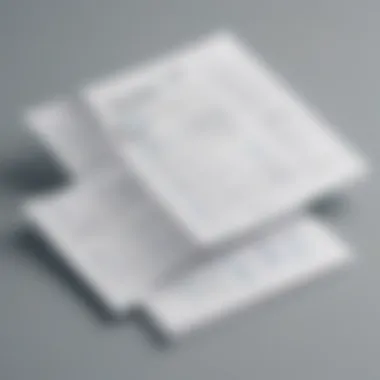

Software Overview
In the realm of digital business, navigating through data is crucial. Specifically, PST file recovery tools emerge as heroes when these files become compromised or lost. PST, or Personal Storage Table, is a file format used by Microsoft Outlook to store a user's email, contact, calendars, and tasks. When it falters, the ramifications for small to medium-sized businesses can be profound.
Key Features and Functionalities
These tools come packed with a plethora of features designed to streamline the recovery process:
- File Repair: Tools like Stellar Repair for Outlook offer comprehensive repair options, fixing corrupt PST files seamlessly.
- Data Recovery: Tools recover not only emails but also attachments, contacts, and calendar items.
- Preview Option: Features that let users preview recoverable items before committing to restoring them can save valuable time and ensure accuracy.
- Multi-Platform Support: Some advanced solutions work across multiple operating systems, such as Windows and Mac, catering to diverse user needs.
Pricing Plans and Available Subscriptions
Typically, such software shields a variety of pricing structures:
- Free Version: Some options, like EaseUS Data Recovery Wizard, come with a free version, limiting the amount of recoverable data to entice users to opt for a full subscription.
- Annual Plans: A common model among most tools. For example, Kernel for Outlook PST Recovery lists its annual subscriptions as a cost-effective means for businesses looking at long-term data security.
- One-Time Purchase: Certain tools offer perpetual licenses for a higher upfront cost, proving cost-effective for firms not inclined to recurring payments.
User Experience
Navigating a recovery tool shouldn't feel like climbing a mountain. The quality of the user experience directly influences its practicality in business settings.
User Interface and Navigational Elements
A clean interface aids user engagement. Tools such as Outlook PST Repair are designed with intuitive layouts. Think of it as a well-organized desk—everything in its place makes for a better workflow.
Ease of Use and Learning Curve
While competent tech support is invaluable, software should be straightforward. Users don’t want to wade through overly complex manuals. For instance, Recovery Toolbox for Outlook offers a step-by-step wizard that simplifies the process, catering to both rookies and seasoned IT professionals alike.
Customer Support Options and Reliability
Customer support can make or break user satisfaction. Many tools provide 24/7 support through multiple channels including live chat and email. If something is amiss, knowing that help is just a click away adds a layer of reassurance to users.
Performance and Reliability
No one wants to twiddle their thumbs waiting for software to do its job. Performance metrics are key considerations when evaluating recovery tools.
Speed and Efficiency of the Software
Typically, the best recovery tools complete processes swiftly without hogging system resources. Users often prefer tools like DataNumen Outlook Repair due to their quick scanning capabilities and efficient recovery processes.
Uptime and Downtime Statistics
Reliability is synonymous with uptime. Tools need to function consistently, with minimal downtime.
Integration Capabilities with Other Tools
A tool’s ability to work in tandem with other software systems is paramount. Compatibility with cloud services, for instance, offers added flexibility.
Security and Compliance
Data protection isn’t merely a checkbox; it’s fundamental for any business dealing with sensitive information.
Data Encryption and Security Protocols
Tools like SysTools Outlook Recovery prioritize security, encrypting data during the recovery process.
Compliance with Industry Regulations
Many businesses operate under strict regulations. Having recovery solutions that are compliant, for instance, with GDPR and HIPAA, is essential.
Backup and Disaster Recovery Measures
A solid backup strategy can save the day. Tools that provide restoration alongside backup options, such as Acronis, ensure users have peace of mind.
"In a world where data is gold, the importance of having reliable recovery tools cannot be overstated."
As businesses aim for efficient operations, understanding the nuances of PST file recovery tools becomes not just a necessity but a strategy for resilience and continuity.
Understanding PST Files
Understanding PST files is crucial, especially for small to medium-sized businesses that rely heavily on Microsoft Outlook for communication and data management. PST stands for Personal Storage Table, and this file format is a way for Outlook to store your emails, contacts, calendar entries, and other important information. Grasping the essence of PST files sheds light on why they must be managed properly and highlights the benefits of having effective recovery solutions in place.
Definition and Purpose
A PST file acts as a repository for Outlook data. Typically, it holds all your messages, meeting schedules, tasks, and contacts in one single file. This means whenever you're looking for an email from last spring or need to check an old calendar entry, you’re likely accessing this file. By keeping everything under one roof, it simplifies organization and retrieval. However, the very nature of its compactness makes it more vulnerable to corruption—something businesses often overlook until it’s too late.
Common Causes of File Corruption
There are several reasons why PST files may become corrupt. Understanding these causes can help in taking proactive measures. Here are some of the most common ones:
- Over-sized PST Files: Outlook has limitations on file size. If you exceed these limits, it may lead to corruption. Keeping your PST file under control is essential to avoid issues.
- Sudden System Shutdowns: Unexpected crashes while the file is in use can also lead to damage.
- Malware and Viruses: Malicious software can infiltrate systems and corrupt files. Regular updates and antivirus software can mitigate this risk.
- Improper Closing of Outlook: If Outlook isn’t closed properly, it can leave files in an unstable state.
Impact on Business Operations
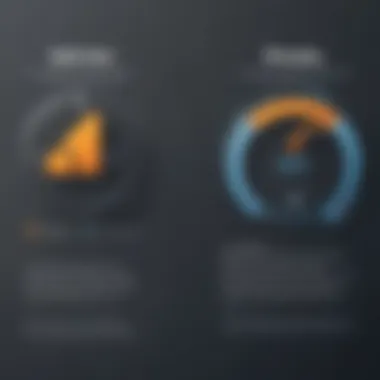

The consequences of having a corrupted PST file can ripple throughout a business. Lost emails can lead to missed opportunities, and disappearing contacts can throw a wrench in networking efforts. Moreover, if there’s a constant threat of data loss, productivity takes a hit, as employees spend time trying to recover missing information rather than focusing on their core tasks. This not only affects day-to-day operations but can also lead to long-term reputational damage, especially if client communications are compromised.
"For many businesses, their data is their lifeblood. Protecting it should be treated with utmost importance."
In summary, understanding PST files isn’t just an IT concern; it’s a fundamental part of ensuring a robust operational framework in any enterprise. Businesses need to not only recognize the purpose and risks associated with PST files but also take proactive steps in protecting and recovering them.
PST File Recovery Tools Explained
Understanding PST file recovery tools is essential for any small to medium-sized business that operates using Microsoft Outlook. PST files, which store personal folder data and emails, are vital cogs in the wheel of daily communication and documentation. Therefore, possessing insight into recovery tools can safeguard the continuity of operations, ensuring that valuable data can be retrieved swiftly when crisis strikes.
In an era where digital assets can be lost at the drop of a hat, awareness of recovery tools can mean the difference between a minor hiccup and a major business derailment. It’s not just about having the tools; it’s about knowing how they can fit into an organization's larger data management strategy. This understanding is crucial for decision-makers to maintain efficiency and return to business as usual in a timely manner, even in the face of file corruption or accidental deletion.
What is a PST File Recovery Tool?
A PST file recovery tool is software designed specifically to help users recover lost or corrupted PST files. These tools can range from standalone applications to robust solutions offered as part of larger data management systems. When a PST file becomes corrupted—due to improper shutdowns, system crashes, or other unforeseen issues—the recovery tool scans the file structure, identifies errors, and attempts to restore it to a usable state.
The operational efficacy of recovery tools can vary, largely based on their underlying technology and user interface. Some tools may be simple enough for a layperson to navigate, while others might require a more technical understanding to harness their full potential.
Key Features of Effective Tools
When evaluating PST file recovery tools, certain features can significantly impact their effectiveness and usability:
- User-Friendly Interface: Tools should be designed with non-technical users in mind, ensuring that recovery processes are straightforward and easy to follow.
- Preview Functionality: Effective tools allow users to preview recovered emails and folders before restoring them, enabling selective recovery and saving time.
- Deep Scanning Capabilities: A good recovery tool should be able to perform both quick scans and deep scans to accommodate various levels of file corruption.
- Multiple File Format Support: AST tools that can export recovered files in multiple formats provide flexibility, making it easier to integrate recovered data back into Outlook or other applications.
- Support for Large PST Files: Many businesses operate with sizeable PST files; tools should effectively manage and recover extensive data without crashing or performance issues.
Recovery Process Overview
Navigating the recovery process typically involves a series of well-defined steps, whether one opts for a free tool or a professional-grade solution. Here’s a general outline of how such a process unfolds:
- Assessment: Determine the extent of the corruption and identify the files that need recovery.
- Selection of the Right Tool: Choose a recovery tool based on features, budget, and specific needs.
- Installation: Download and install the recovery tool, ensuring that the system requirements are met.
- Scanning: Initiate a scan of the corrupted PST file. Depending on the severity, it can take from a few minutes to several hours.
- Preview and Select Recovery Items: Once the scan completes, preview the recoverable items and select which data to restore.
- Recovery: Execute the recovery process to restore the selected items back to Outlook or to another desired location.
- Verification: Check the recovered items to ensure they are intact and accessible.
"Knowledge of PST recovery tools is not merely useful but pivotal in an information-driven economy. Losing data can be a costly mistake that organizations can ill afford."
By understanding the relevance and application of PST file recovery tools, businesses can position themselves to mitigate risks and ensure continued operational effectiveness, even in the face of unforeseen data loss incidents.
Thus, an informed approach to selecting and utilizing these tools will empower organizations, providing them with the resilience needed in today’s challenging digital landscape.
Selecting a PST File Recovery Tool
Selecting the right PST file recovery tool is a critical task that can greatly influence the outcome of data recovery efforts. In an environment where the integrity of information is paramount, particularly for small to medium-sized businesses, the choice of recovery software can have far-reaching implications. A well-chosen tool not only salvages essential data but also saves valuable time and resources, allowing businesses to maintain operational continuity and focus on their core activities.
Evaluating Your Specific Needs
Before diving into the market, it’s crucial to assess what exactly you require from a recovery tool. Are you dealing with minor issues like inaccessible emails, or is the situation more dire with extensive corruption? Different tools serve varying purposes.
- Type of Data: Consider what kind of data you’re trying to recover. Is it just emails or attachments too? Some tools excel with attachments while others might be better suited for restoring emails.
- Level of Corruption: Not all tools handle severe corruption well. If you suspect major file damage, look for options that specialize in deep recovery efforts.
- User-Friendliness: If your team isn’t tech-savvy, a complex interface could become a bigger problem. Select tools that offer intuitive navigation.
- Support and Training: Sometimes, you might need a helping hand. Look for vendors that provide comprehensive customer support and resources for training.
Budget Considerations
Cost is another pivotal factor in selecting a PST recovery tool. Balancing effectiveness with budget is no walk in the park, but it’s crucial for maintaining financial health.
- Licensing Models: Some tools charge a one-time fee, while others operate on a subscription model. Weigh the pros and cons of each. A subscription might seem cheaper upfront but can rack up costs over time.
- Hidden Costs: Always check for additional expenses. Some tools may require extra fees for recovery of large files or for specific features.
- Return on Investment (ROI): Think about how much the uptime or data revived is worth to your organization. Sometimes spending a bit more means saving far more in lost productivity.
User Reviews and Recommendations
To make an informed decision, tapping into the experiences of others can be incredibly advantageous. User reviews serve as a flashlight in the dark, illuminating what’s under the surface.
"A tool might look shiny on paper, but reviews tell the real story."
- Community Feedback: Websites like Reddit are invaluable for candid user experiences. Look for threads discussing the pros and cons of specific tools.
- Third-Party Reviews: Consider professional reviews from credible tech sites or forums. They often evaluate tools based on predetermined metrics that highlight effectiveness and usability.
- Customer Testimonials: Direct testimonials from other businesses can provide insight into performance metrics and customer service.
Comparison of Leading PST Recovery Tools


When navigating the turbulent waters of data recovery, especially for PST files, knowing the right tools can be a game changer. The majority of businesses, particularly the small to medium ones, can’t afford to waste time and money on ineffective solutions. Therefore, understanding how various PST recovery tools stack up against each other becomes paramount. Here, we focus on the essential elements that help companies make informed decisions for their data recovery needs, outlining key benefits and considerations crucial in this comparison.
Tool One: Features and Pricing
First up is Stellar Repair for Outlook, a well-regarded option amongst IT professionals. The features that set this tool apart are its intuitive interface and advanced scanning capabilities. Users have reported that it can recover even the most severely corrupted PST files, which is a tremendous relief for those experiencing significant data loss.
- Key Features:
- Pricing:
With prices starting around $99 for the standard version, it positions itself reasonably, especially considering the depth of recovery capabilities. Many will find this investment worthwhile, given the potential cost of data loss.
- Comprehensive scanning process that can recover emails, attachments, contacts, and calendars.
- Option for a free trial version which allows users to assess its effectiveness before committing.
- Supports various versions of Outlook, from 2010 all the way to Office 365.
Tool Two: Effectiveness and Limitations
In contrast, Kernel for Outlook PST Repair delivers solid performance but with a few caveats. Users frequently highlight the effectiveness of this tool when used on mildly corrupted files. However, recovery on heavily damaged files might not yield the best results.
- Effectiveness:
- Limitations:
- Quick and efficient recovery of minor corruption issues.
- Can retrieve emails and attachments in bulk, which is a time-saver for businesses in a pinch.
- Struggles significantly with severe corruption. Users have reported frustration when trying to recover data from deeply corrupted PST files.
- Pricing tends to be on the higher end, starting at around $129, which might not fit well into every business's budget, especially for less critical recovery situations.
Tool Three: User Experience Insights
To round out the comparison, EaseUS Data Recovery Wizard deserves attention, particularly for its user-centric design. Users consistently appreciate how friendly the tool feels and how straightforward the recovery process is.
- User Experience:
- Pricing Structure:
Starts at about $69.95, which is relatively affordable for the features offered. For small businesses, this low entry-point coupled with robust functionality may be appealing, especially if they wish to avoid steep investment without sacrificing quality.
- The layout is clean, with simple navigation that makes even novice users feel at home.
- Includes a preview option so users can see what they’re about to recover, reducing the chances of pulling unnecessary files.
"Choosing the right PST recovery tool is not just a technical choice; it’s a strategic business decision."
In summary, evaluating key factors like features, pricing, and user feedback helps businesses to meticulously contrast leading PST recovery tools. Each tool has its strengths and weaknesses, underscoring the necessity for companies to align their choice with their specific recovery needs and financial capacities. Ultimately, this comparative analysis shines a light on how such tools play a pivotal role in maintaining operational continuity, making informed selections crucial to combat the adverse impact of PST file corruption.
Step-by-Step Guide for Using Recovery Tools
Navigating the often murky waters of PST file recovery can feel like a daunting task. Yet, a solid step-by-step guide can shine a light on the path forward. Thoroughly understanding each phase of the recovery process holds paramount importance, especially for small to medium-sized businesses striving to maintain productivity during technical hiccups. Here, we’ll delve deep into the preparation, initiation, and post-recovery actions critical to ensure that recovery is not just a theoretical exercise but a practical remedy that brings back your vital data without a hitch.
Preparation Before Recovery
Preparation is the unsung hero in the recovery domain. It's akin to sharpening your tools before carving a masterpiece. Before rushing headlong into the recovery process, take some time to lay the groundwork.
- Assess the Situation: Take stock of what’s at stake. Determine the extent of the corruption. Knowing whether it's a minor hiccup or a major disaster helps in choosing the right approach.
- Gather Necessary Tools: Ensure you have the required recovery software downloaded and ready to go. It’s wise to research and choose a tool known for reliability and effectiveness; check out user reviews and expert recommendations on sites like reddit.com or facebook.com.
- Backup the Current State: Before trying any recovery, back up your current PST file, even if it’s problematic. This precaution protects against further data loss during the recovery attempts.
- Free Up Disk Space: Having adequate space can make a huge difference. Clear out unnecessary files on your drive. A cluttered workspace can often lead to recovery software running into snags.
Initiating the Recovery Process
Now comes the moment of truth. Initiating the recovery process requires a thoughtful approach. Following the initial preparations, you can dive into the recovery software.
- Launch the Software: Open the PST recovery tool that you’ve chosen. Most of these applications come with a user-friendly interface; however, it still helps to go through any guides provided, especially if you are using a tool like Stellar Repair for Outlook or Kernel for Outlook PST Repair.
- Select the PST File: Navigate through your files and select the damaged PST file for recovery. This step is crucial; ensuring you have the correct file lined up can save you from headaches later on.
- Start the Scan: Initiate a scan of the PST file. This usually takes some time depending on the size and level of corruption. Some tools allow you to choose between a quick scan and a deep scan; if you're unsure, opting for a deep scan often yields better results.
- Review Recovered Items: After scanning, take a moment to review the items the software has managed to recover. Many tools will display a preview, allowing you to select which items you want to restore.
Post-Recovery Actions
Recovering your data is not the end of the road. The post-recovery phase is equally significant in maintaining the integrity of your data and optimizing system performance.
- Save Recovered Files Properly: After selecting the files, ensure that you save them to a safe location. A separate folder dedicated to recovered files is a good start.
- Check Data Integrity: Open your recovered files to ensure they are functioning as expected. Verify everything from emails to contacts to confirm that all your essential data is intact.
- Regular Backups: Implement a robust backup strategy moving forward. Tools like Backblaze or Acronis can automate this process, providing peace of mind and reducing future risks.
- Monitor System Performance: Keep an eye on your system's performance after recovery. Sometimes, lingering issues can arise post-recovery, and it’s better to catch them early rather than waiting for the next crisis.
"Preparation is the key to success. Without it, even the best tools won't achieve their potential."
In essence, meticulously following these steps doesn’t just recover lost data; it builds resilience against future data loss. Small and medium-sized businesses can particularly benefit from these practices, ensuring that their data management strategy is robust even in the face of adversity.
Limitations of PST File Recovery Tools
When we talk about PST file recovery tools, it’s easy to get swept away by their promises and features. However, understanding the limitations of these tools is crucial, especially for small to medium-sized businesses relying on them for data integrity. Acknowledging these constraints can help set appropriate expectations and aid in crafting a robust data recovery strategy.
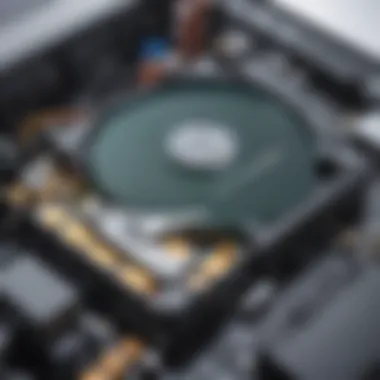

Understanding the Scope of Recovery
PST file recovery tools can be effective, but they do come with their boundaries. These tools are designed to recover specific items like emails, calendars, and contacts from damaged PST files. However, they may not restore everything lost in a corruption event. For instance, if the underlying data structure is severely damaged or if the corruption extends to attachments or linked files, recovery chances diminish significantly.
Moreover, some tools might offer a recovery solution mainly for files that have been recently corrupted. In cases of long-standing, inactive corruption, users might find that a tool fails to retrieve any significant data. It brings into focus the importance of timely backups; waiting too long to initiate a recovery can leave you scrambling for bits and pieces, potentially resulting in lost business information.
"Data recovery isn't merely about fixing what’s broken; it’s also about understanding what can and can’t be salvaged."
The effectiveness of recovery also heavily depends on the tool’s algorithm and the complexity of the corruption. Some tools claim extensive capabilities which can be misleading. Hence, businesses must research each tool’s specific recovery features.
Potential Data Loss Scenarios
While using PST recovery tools, several scenarios might lead to data loss even after attempts to recover the files. Here are a few situations that can leave users frustrated:
- Incomplete Recoveries: Not all data may be retrievable. You might end up restoring some emails but not all attachments, leading to fragmented communication records.
- File Overwrites: In some worst-case scenarios, running a recovery tool without first making a copy of the corrupted file could lead to overwriting critical information.
- Incompatibility Issues: Certain recovery tools might not align well with your version of Outlook, causing additional complications during recovery attempts.
- Damage Beyond Repair: If the damage is too severe, no tool can work miracles. Users may face a reality where key business communications are lost permanently.
In the end, the limitations of PST recovery tools remind us that while they are invaluable assets for data recovery, there’s no substitute for comprehensive data management and backup strategies. Companies should focus on proactive measures—ensuring regular backups and keeping updated systems—to mitigate the risks of data loss in the first place.
Future Trends in PST File Recovery Solutions
As the digital landscape evolves, so too does the need for robust solutions to tackle the persistent issue of data recovery, especially for PST files. Understanding future trends in PST file recovery solutions is crucial for businesses that rely on email communications and require data integrity. It is about preparing for not just today’s challenges but also those that may arise tomorrow. The industry is in a constant state of flux, driven by technological advancements and changing business needs. Keeping an eye on these trends can ensure that small to medium-sized businesses stay ahead of potential pitfalls, ensuring smooth operations even when data loss strikes.
Advancements in Technology
The pace of technological advancements in the world of data recovery cannot be ignored. Innovations such as artificial intelligence, machine learning, and cloud computing are reshaping how recovery tools function. AI-powered tools can now predict potential file corruption causes by analyzing user behavior and data access patterns. This proactive approach minimizes downtime and boosts productivity.
Moreover, integrating cloud solutions into PST recovery tools means that businesses can enjoy higher data security. For instance, if a PST file is damaged on a local server, the cloud-hosted backup can be claimed swiftly. This technology effectively addresses the issue of lengthy recovery times that used to plague traditional methods. Tools that harness the power of cloud will likely become the go-to choice for many.
"The future does not lie in predicting, but in preparing for it."
— Louis Pasteur
The role of mobile recovery is also growing. With employees working remotely more than ever, addressing data recovery needs from various locations becomes vital. Tools that offer mobile recovery options will likely see increased adoption. Automation in recovery processes will also enhance user experience, allowing for quicker resolutions and minimal manual intervention.
Integration with Other Recovery Solutions
Another significant trend is the increased integration of PST file recovery solutions with other data recovery platforms. Today’s businesses operate in a multi-faceted digital environment, relying not just on PST files but also on several data formats and tools for email communication, customer relationship management, and project management. Recovery solutions that can interlink with systems like Outlook, Exchange, or Office 365 create a centralized recovery strategy.
This integration streamlines the recovery process, enabling businesses to manage all data recovery efforts from a single interface. It diminishes the complexity commonly associated with managing multiple tools. Additionally, having an all-encompassing recovery approach ensures that organizations are not left in the lurch when they experience a data-related issue.
Moreover, the incorporation of recovery tools into existing business workflows makes them more intuitive and user-friendly. Accessibility becomes a breeze for IT professionals and end-users alike, as they can harness these solutions during critical moments without extensive training.
In summary, understanding these future trends in PST file recovery solutions not only equips businesses with the foresight to choose tools that best fit their needs but also aligns their data management strategies with the rapid advancements in technology.
End: Navigating the Challenges of Data Recovery
Navigating the world of data recovery is akin to traversing a complex maze. It’s not just about retrieving those elusive PST files but understanding the deeper implications of data loss on business operations. Companies, especially those on the smaller side, often have limited resources and rely heavily on data for their daily functions. When files go missing, the situation can quickly spiral into chaos, impacting productivity and profitability.
In this section, the emphasis lies in synthesizing the key elements discussed throughout the article. The takeaway is that understanding PST file recovery tools is crucial for any enterprise facing the stark reality of data loss. Choosing the right recovery solution can make or break a small to medium-sized business. An incorrect choice might lead to further complications or even permanent data loss, steering the companies into a far more challenging scenario than they already face.
This guide has uncovered several considerations about PST file recovery, including:
- The critical role of tool selection – Knowing what features and capabilities are essential can save time and stress.
- The importance of preparation – Taking adequate steps before attempting recovery can mitigate risks.
- Future-proofing practices – Staying aware of upcoming trends ensures businesses are equipped to handle evolving data challenges.
Leveraging these insights can lead to more informed decisions, helping businesses mitigate risks associated with data corruption or loss.
Summary of Key Points
Revisiting the core ideas outlined throughout this article, we can summarize as follows:
- Understanding PST Files: Their function is integral to email communication, particularly in numerous business environments.
- Recovery Tools: Selecting the right recovery tool is vital; features and user experiences play significant roles in effectiveness.
- Process: Following a structured approach to recovery can maximize the chances of successful data retrieval.
- Limitations: Recognizing what these tools cannot achieve is as crucial as knowing their strengths.
- Preparation and Future Trends: Taking proactive steps not only prepares businesses for current challenges but also helps in adapting to future developments in data recovery solutions.
Best Practices for Future Preparedness
Looking ahead, enterprises can employ certain best practices to ensure they are ready for possible data recovery scenarios:
- Regular Data Backups: Establish a routine for backing up data, using both on-site and off-site options. Redundancy is an automatic safeguard.
- Educate Staff: Ensure that employees understand the importance of data integrity and how to maintain it.
- Stay Updated: Follow trends in technology that affect data recovery tools and processes. Being aware of advancements can give businesses a competitive edge.
- Testing Recovery Plans: Regularly test your recovery tools in a controlled environment to know how they perform under pressure.
- Documentation: Maintain a detailed log of file structures, locations, and recovery procedures for quick reference when needed.
By implementing these strategies, businesses can better navigate the unpredictable waters of data recovery, ensuring that when the storms of data loss arise, they are not sailing into darkness.







