QlikView vs Tableau: Key Insights for Business Intelligence


Intro
In the world of business intelligence, two names often come up in conversation: QlikView and Tableau. These powerful tools are designed to help organizations extract insights from their data, allowing them to make informed decisions. But the choice between these two can be as tricky as finding a needle in a haystack, with each offering unique advantages and potential downsides.
Both QlikView and Tableau have their own loyal followings, and understanding their distinct features, pricing models, and user experiences is essential for small to medium-sized businesses, entrepreneurs, and IT professionals who want to make a sound choice. The ultimate goal of this article is to dissect these tools, exploring their capabilities, strengths, weaknesses, and real-world applications to facilitate a smarter selection process based on organizational needs.
So, without further ado, let's dive into the heart of the matter by exploring the software overview.
Prologue to Business Intelligence Tools
In today's fast-paced business environment, where decisions are made in the blink of an eye, tools tailored to sift through mountains of data have become nothing short of essential. These tools help companies harness the power of their data, enabling them to transform raw numbers into meaningful insights. The term "Business Intelligence (BI)" represents a collection of strategies and technologies that companies employ to analyze business data. It's not just about crunching numbers; it’s about making informed decisions based on accurate and timely information.
The importance of this section lies in laying down a foundation for understanding how BI tools, like QlikView and Tableau, function. It highlights the strategic role these platforms play in enabling organizations to visualize trends, monitor performance, and ultimately guide business strategies. Moreover, it serves to underscore why selecting the right BI tool is of utmost importance.
Defining Business Intelligence
To put it simply, Business Intelligence refers to the processes, tools, and technologies that convert raw data into actionable insights. This encompasses a wide array of analytics, reporting, and performance management systems. Think of BI as a compass in the murky waters of data—helping businesses navigate through uncertainties and gain clarity.
At its core, BI aims to enhance the decision-making capabilities of businesses. By accumulating and analyzing past data, companies can predict future trends, assess risks, and capitalize on opportunities. This not only enables organizations to remain competitive but also to innovate and adapt their strategies as market conditions change. Companies that implement effective BI strategies often find themselves one step ahead of their competitors, reducing response time and improving overall efficiency.
Importance of Data Visualization
Data visualization is a pivotal aspect of Business Intelligence that deserves a spotlight of its own. The old saying, "a picture is worth a thousand words," has never been truer in the realm of data. Effective visualization turns complex datasets into graphical formats that are not only easier to digest but also reveal trends and patterns that might otherwise fly under the radar.
When organizations choose to present data through charts, graphs, and dashboards, they foster a culture of transparency and informed decision-making. Stakeholders with varying levels of data literacy can understand the implications of data insights almost instantly, as visual representations eliminate the need to sift through spreadsheets filled with numbers.
Moreover, engaging with data visually increases the likelihood of attracting attention to key performance indicators. This isn’t merely fluff; it’s the difference between a boardroom discussion driven by hard data or one based on gut feeling. By prioritizing data visualization, companies not only uphold clarity but can also foster a shared understanding among team members.
Effective data visualization is not an option; it's a necessity in modern business intelligence.
In summary, understanding the fundamental roles and definitions of Business Intelligence helps paint a clearer picture of the tools like QlikView and Tableau. Their capability to turn data into actionable insights can significantly benefit small to medium-sized businesses, startups, and even seasoned enterprises. As we delve deeper into the specifics of QlikView and Tableau in the subsequent sections, the importance of these foundational concepts will become even more pronounced.
Overview of QlikView
When engaging in a deep exploration of business intelligence solutions, one cannot overlook the significance of QlikView. This tool has carved out a niche for itself among various industries by empowering businesses to turn raw data into actionable insights. Understanding QlikView's distinct features plays a vital role in making an informed choice between it and its competitor, Tableau.
QlikView centers on associative data modeling, enables users to create visualizations that tell a compelling story, and allows for extensive interactivity with the data. These features set it apart from other platforms and become paramount when assessing its suitability for your business needs. For small to medium-sized businesses striving for agility in decision-making, harnessing the capabilities of QlikView can often be the tactical advantage that keeps them ahead of the competition.
Key Features of QlikView
- Associative Data Model: QlikView utilizes a unique associative engine that allows users to navigate through data intuitively. It essentially means that users can explore the relationships within their data set without being confined to pre-set filters. This flexibility can reveal hidden insights that otherwise might go unnoticed.
- In-memory Processing: The platform effectively uses in-memory data processing. Information is loaded into RAM, allowing for lightning-fast analytics, enhancing overall performance and user satisfaction.
- Customizable Dashboards: Creating personalized dashboards is straightforward, enabling users to tailor their data visualizations to meet specific business needs. Different metrics can be highlighted based on the decisions being made.
- Robust Reporting Tools: QlikView's reporting capabilities are comprehensive. Users can generate detailed reports with varied formats which helps in showcasing data pertinent to various stakeholders.
- Integration with Various Data Sources: QlikView supports integration with numerous file types and databases, including Oracle, SQL Server, and many more. This versatility permits businesses to tap into multiple data streams for coherent analysis.
User Interface and Experience
The user interface in QlikView is designed with the end-user in mind, balancing simplicity and functionality. New users can navigate comfortably due to its intuitive layouts. Although it may take some time to explore all features fully, the learning curve is manageable.
One of the most notable aspects of QlikView is its drag-and-drop functionality, allowing users to create visualizations without needing extensive technical know-how. This democratization of data access can be game-changing, especially for teams that lack a dedicated IT department.
Furthermore, customization options are abundant. Users can modify their dashboards and reports, reflecting the unique branding of their company, fostering a connection and sense of ownership.
"A great UI doesn't just look good but also feels good to interact with, helping to bring the data to life."
With features such as responsive design, QlikView ensures that data can be viewed on various devices, from desktop to mobile, which is crucial in today's fast-paced work environments. Overall, the combination of straightforward navigation, powerful features, and customizability makes for a user-friendly experience that can significantly enhance an organization's data-driven decision-making capabilities.
Overview of Tableau
In the current landscape of data analysis, Tableau stands out as a prominent player in the arena of business intelligence. This section reveals its significance and how it shapes the way organizations interact with data. Tableau specializes in not just presenting data but transforming it into insightful visual narratives, appealing to users who crave an intuitive experience.
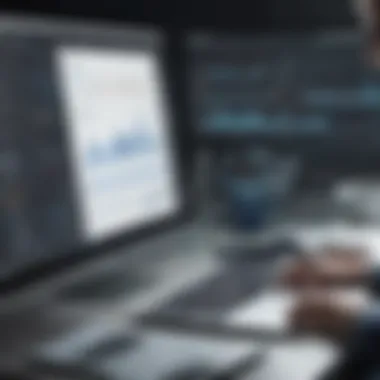

Tableau's capability for data visualization is paramount. It allows users to create interactive dashboards that are not only aesthetically pleasing but also functional. This intuitive design empowers decision-makers to glean insights quickly, hence improving the speed at which they can act on data. For small to medium-sized businesses, this agility can lead to a competitive advantage. Performance can differ based on various factors, so understanding how Tableau operates is crucial for organizations.
"In today's data-driven world, the capacity to visualize information effectively is akin to wielding a powerful tool; it sharpens insights and enhances decision-making."
As businesses wrestle with vast amounts of data, comprehending its structure and implications can be a mountainous task. Tableau takes on this challenge by offering advanced features that assist users not only in transforming raw data into meaningful visuals but also in unearthing patterns that might go unnoticed otherwise. Understanding these key features and the user experience is essential when drawing comparisons with QlikView.
Key Features of Tableau
Tableau is packed with a plethora of features designed to cater to diverse business needs. Some standout attributes include:
- Drag-and-Drop Functionality: Users can easily create complex visualizations without the need for intricate coding.
- Data Source Connectivity: It connects seamlessly to multiple data sources, including databases like SQL Server, Google Analytics, and even spreadsheets like Excel.
- Real-Time Data Analysis: Employs live data connections, making it possible for users to work with current data without delays, thus enhancing decision-making processes.
- Interactive Dashboards: Provides functionalities for users to drill down into data, filtering and exploring different angles effortlessly, creating an engaging experience.
- Collaboration Tools: Users can share insights and dashboards with team members, fostering collaboration in data analysis, which can be vital for businesses reliant on teamwork.
These features collectively bolster the rationale behind choosing Tableau over its competitors, particularly for firms needing rapid insights.
User Interface and Experience
The user interface of Tableau is another crucial aspect that deserves attention. Designed with users in mind, Tableau emphasizes simplicity and usability. Users can navigate through its various functionalities without a steep learning curve. This accessibility is particularly beneficial for small and medium businesses that might not have extensive resources for training.
- Clean Layout: The interface is organized, with clear labeling and categorization of tools. Users can find features without unnecessary confusion.
- Visual Appeal: Vibrant colors and designs enhance user engagement and make the analysis process less tedious. Visually appealing designs can foster a greater interest in data exploration.
- Support for Multi-Device: Whether on a desktop, tablet, or smartphone, Tableau’s responsive design allows users to access and interact with their dashboards from various devices, proving handy for mobile professionals.
- Customization Options: Users can personalize their dashboards according to their preferences, making it easier to focus on the data that matters most to them.
When comparing user experiences, these elements often tip the balance in favor of Tableau, especially for those who prioritize ease of use and accessibility in their analytics tools.
Comparative Analysis of QlikView and Tableau
In the rapidly evolving domain of business intelligence tools, conducting a comparative analysis between QlikView and Tableau is not merely beneficial, it is crucial. Such an analysis helps organizations sift through the myriad options available to them, enabling them to pinpoint the best solution tailored for their specific operational needs. When it comes to making informed choices in data management and visualization, key elements such as data integration capabilities, data security protocols, and performance metrics come into play. Examining these aspects offers invaluable insights that can change the course of a business’s data strategy.
Data Integration Capabilities
The ability to integrate data from various sources is fundamental for any business intelligence tool. QlikView is known for its associative data modeling. This means it can combine data from various databases and spreadsheets seamlessly. It lets users pull in data from SQL servers, Excel spreadsheets, and even web-based data through APIs. This is crucial for businesses relying on multiple data sources, ensuring that no information gets left behind.
On the flip side, Tableau does a commendable job as well, although its approach somewhat differs. Tableau allows integration from a wide array of data sources - including cloud services like Google Analytics and Salesforce. This flexibility is a significant upside for companies that operate in a highly digital environment. Nonetheless, some users have noted that while Tableau’s data integration process is intuitive, it might require more manual work compared to QlikView’s many automated features.
In summary, while both tools possess strong data integration capabilities, QlikView's associative model may put it a notch ahead in scenarios with complex data relationships.
Data Security Protocols
When discussing any business intelligence tool, one cannot overlook the importance of data security. QlikView incorporates robust security measures, including user authentication and granular access controls. Basically, organizations can assign different access rights for different users, safeguarding sensitive information from unauthorized access. This aspect is particularly relevant for established firms dealing with confidential information and compliance regulations.
Tableau, too, takes security seriously and employs encryption protocols for data protection in transit and at rest. However, some users have expressed that the setup for these security features can be quite complex, particularly for firms without dedicated IT resources. Although Tableau does provide more easily accessible security features in their cloud offerings, companies with on-premises installations may find QlikView's configurations more straightforward.
Both QlikView and Tableau have strong security frameworks, but depending on the setup and the organization's specific needs, one may edge out the other.
Performance Metrics
In terms of performance, both QlikView and Tableau strive for speed and efficiency, but they shine differently under various conditions. QlikView tends to excel with large datasets, thanks to its unique in-memory data processing capabilities. This allows for quick calculations and speedy data retrieval, providing real-time insights to users. Consequently, businesses dealing with expansive data sets and requiring rapid decision-making may find QlikView’s performance metrics more favorable.
Conversely, Tableau performs exceptionally well in data visualization without sacrificing performance. Its interactive, drag-and-drop user interface allows users to create compelling visuals effortlessly and respond dynamically to changes in the data environment. However, when it comes down to handling massive volumes of data, some users have reported slower response times compared to QlikView.
In this performance showdown, the choice between QlikView and Tableau might boil down to an organization's specific focus: whether rapid data processing or dynamic visualization takes precedence.
"In a business environment where data drives decision making, understanding the comparative advantage of each tool can empower teams to harness their data effectively."
This comparative analysis of QlikView and Tableau serves as a vital tool for decision-makers and IT professionals. By navigating through the unique strengths and weaknesses of both platforms, businesses are better equipped to select a solution that not only meets their current requirements but also positions them for future growth.
Cost Considerations
When businesses are in the market for business intelligence tools, understanding the cost factors involved is key. Cost considerations not only impact immediate budgetary allocations but also influence long-term strategic decisions regarding scalability and actual return on investment. In this section, we will delve into various aspects surrounding costs related to QlikView and Tableau, ensuring that organizations make informed choices based on their financial frameworks.
Pricing Models for QlikView
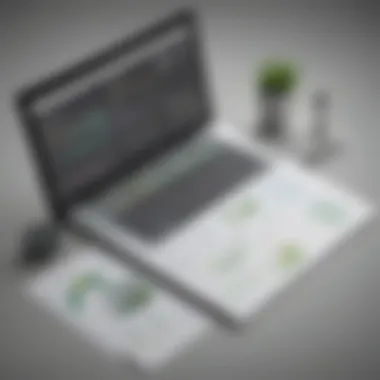

QlikView presents a variety of pricing structures designed to cater to different types of organizations. Typically, businesses can expect two primary models: per user and capacity-based pricing. The per user model is straightforward—organizations pay for each user who accesses the tool. This model works well for small teams but can become costly as user numbers grow.
On the other hand, the capacity-based pricing model allows businesses to purchase a license based on the total number of users who could potentially access the data. This can be a more economical option for larger organizations, especially when usage levels fluctuate.
Some additional costs to consider include maintenance and support fees, which are often required annually. It's crucial for organizations to do their homework and understand these costs in detail, as they can significantly affect the overall budget.
Pricing Models for Tableau
Tableau's pricing model is notably different from QlikView. Tableau offers multiple tiers, frequently breaking them down into three main packages—Creator, Explorer, and Viewer. The Creator license grants full access to all features ideal for developers and power users, priced at a higher tier. In contrast, the Explorer and Viewer packages are more affordable but come with limitations regarding data connection and analysis capabilities.
Additionally, Tableau has a subscription-based pricing system which means organizations pay a recurring fee for continued access. This may benefit some companies, particularly smaller ones, as it reduces upfront costs and helps allocate cash flow over time. Businesses must evaluate the feature sets of each package to ensure their investment aligns with their specific data needs.
Total Cost of Ownership
Herein lies a critical element for organizations — the Total Cost of Ownership, often abbreviated as TCO. This concept extends beyond initial licensing fees to incorporate all associated expenses over the tool's lifespan. Calculating TCO for both QlikView and Tableau involves considering various factors:
- Licensing Costs: As previously discussed, understanding initial investment is step one.
- Training Expenses: Effective training for current teams often demands additional investment, especially it valuable tools like these have a steep learning curve.
- Implementation Costs: Integrating these tools with existing systems might require external software engineering services, which can contribute to TCO.
- Upkeep and Maintenance: Routine maintenance is essential to ensure the business intelligence tool remains functional and relevant. This includes updates and potential upgrades, which need to be factored into the overall cost equation.
- Reduction in Operational Costs: A tool in effective use can significantly reduce manual tasks and reporting errors, leading to increased productivity.
By assessing these aspects, organizations can derive a more accurate estimate of how much they will ultimately spend over time. Evaluating the TCO can sometimes reveal a stark contrast between the perceived costs of QlikView and Tableau, influencing the final decision on which tool to adopt.
In summary, delving into the cost considerations of QlikView and Tableau provides an overarching view that helps businesses navigate their decision-making process. Engaging in thorough analysis of pricing models and total cost impacts is not just prudent — it is necessary for securing an optimal return on investment.
Scalability and Flexibility
Scalability and flexibility are crucial factors to consider when evaluating business intelligence tools, such as QlikView and Tableau. In a world where organizations undergo constant change—be it a surge in data volume, an expanding user base, or evolving analytical needs—having a scalable and adaptable solution becomes of paramount importance.
Why Scalability Matters: Simply put, scalability refers to the ability of a tool to handle increased loads without a hitch. For instance, small businesses that start small can grow into larger entities with increased data demands. A solution that cannot easily scale might lead to performance issues, leaving stakeholders frustrated.
Flexibility Defined: On the other side of the coin, flexibility involves how well the platform can adjust to changing business needs. Whether it's integrating new data sources or changing reporting parameters, flexibility ensures that businesses can pivot without incurring hefty costs or extended downtimes.
Before we dive into specifics for QlikView and Tableau, it’s worth noting the symbiotic relationship between these two aspects. A business intelligence solution that is both scalable and flexible can accommodate growth while allowing innovation in analytics.
Scalability of QlikView
QlikView shines bright for organizations prioritizing scalability. The architecture is built to support a substantial amount of data users concurrently. This capability allows businesses to consider QlikView as a long-term solution.
- In-Memory Technology: One of the main features that contribute to QlikView's scalability is its in-memory data processing. This means that data is loaded into RAM, facilitating quicker data retrieval and operational speed. This feature allows it to efficiently handle large datasets without considerable slowdowns.
- Load Balancing: QlikView utilizes load balancing techniques that distribute user requests evenly across server resources. For example, as user traffic spikes, the system can accommodate by reallocating resources where needed. This results in minimal disruptions during peak times.
- Enterprise-ready: Larger organizations with vast data needs find QlikView appealing due to its enterprise-level capabilities. Businesses with thousands of users can implement QlikView and still maintain performance standards.
However, it’s wise to keep in mind that companies should plan for growth strategically since inappropriate configurations can still lead to performance bottlenecks.
Scalability of Tableau
Tableau also stands tall in the scalability department with a slightly different approach. It offers users the advantage of scaling up or scaling out depending on specific business needs.
- Cloud Infrastructure: Tableau's cloud offering allows organizations to scale resources as necessary. Businesses can easily add users and data sources without worrying too much about local server limitations. This is particularly beneficial for companies that experience seasonal spikes in activity.
- Flexible Deployment Options: With desktop, server, and online solutions available, Tableau users can choose the deployment method best suited for their environment. A company that starts with an on-premise solution can transition to a cloud-based platform as it grows without losing any analytical capabilities.
- Performance Optimization: Tableau has built-in features to optimize data queries, meaning users can enjoy rapid response times even when dealing with larger datasets. This adaptability minimizes the performance drag that often accompanies scaling.
Support and Community Resources
In the realm of business intelligence tools, support and community resources play a pivotal role in ensuring users can fully harness the capabilities of the software. For many small to medium-sized businesses, entrepreneurs, and IT professionals, having access to reliable support can make a considerable difference in the implementation and ongoing use of solutions like QlikView and Tableau.
A robust support system aids in troubleshooting technical problems, understanding new features, and optimizing data analysis workflows. Furthermore, active community forums and resources can provide shared knowledge that enhances user experience. Through these platforms, users can exchange tips and tricks, helping each other navigate challenges and maximize the utility of the software. This is particularly valuable in business environments where time is of the essence and having access to help can prevent costly downtimes.
It’s not just about fixing issues, though; communities offer a sense of belonging. Users can connect with peers who face similar analytics challenges, creating an ecosystem where collaborative learning is encouraged. Ultimately, the strength of support and community resources can greatly influence a company's decision when choosing between QlikView and Tableau.
Support Offered by QlikView
QlikView provides users with several avenues for obtaining support, balancing personalized assistance with self-service options. The first line of support is through its comprehensive online knowledge base, often referred to as the Qlik Community. This platform contains a wealth of articles, user-generated content, and tutorials that guide users in navigating challenges.
For businesses needing direct assistance, Qlik offers dedicated support plans tailored to various needs. This can include everything from basic email support to full-scale 24/7 assistance with ticket prioritization. The tiers allow organizations to choose a plan that best fits their operational complexity
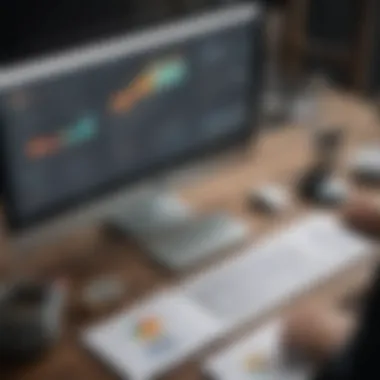

Additionally, QlikView users benefit from an extensive network of partners and consultants who can provide expert guidance in implementation and best practices. Within its ecosystem, users can find a range of specialized forums where practitioners share insights on industry-specific applications of QlikView.
Support Offered by Tableau
On the flip side, Tableau has developed a highly structured support system that is also quite intuitive. Their main hub for information is known as the Tableau Community. Here, users can participate in forums, engage in discussions, and access numerous resources ranging from webinars to how-to guides.
One nice aspect of Tableau's support structure is their commitment to user education. Tableau offers courses and certifications that go beyond mere troubleshooting. These educational resources empower users by providing them with the tools needed to fully exploit the platform's capabilities.
When immediate assistance is necessary, Tableau provides several support tiers including online ticket submission and phone support, with higher tiers offering faster response times. They also conduct regular updates and training sessions that help users keep pace with new features and changes.
Case Studies and Use Cases
When evaluating QlikView and Tableau, looking at case studies and real-world implementations is essential. These examples not only provide concrete insights into how each tool performs in a business context, but they also highlight critical success factors, potential challenges, and the unique advantages they offer across various sectors. Analyzing case studies allows decision-makers to visualize the tools in action, aligning their capabilities with specific business requirements.
Successful Implementations of QlikView
One of the most notable success stories with QlikView comes from a large retail chain that aimed to optimize its inventory management. By leveraging QlikView’s associative data model, the company was able to integrate vast amounts of sales data, supplier information, and inventory levels into one cohesive dashboard. This approach enabled stakeholders to quickly identify trends, such as slow-moving products, leading to timely markdowns and efficient stock replenishment. The results? A significant decrease in excess inventory, alongside improved sales velocity.
Furthermore, a healthcare provider adopted QlikView to streamline its operational reporting. The tool allowed the organization to pull data from various sources, including electronic health records and billing systems. By developing customized reports, they achieved visibility into patient care metrics, resource utilization, and financial performance. This not only enhanced decision-making but also led to improved patient outcomes as they could respond to care bottlenecks promptly.
Successful Implementations of Tableau
Contrary to QlikView, Tableau found its way into the heart of a financial services firm aiming to boost its client reporting capabilities. The company utilized Tableau’s rich visualization features to create interactive dashboards that translated complex financial data into easily digestible visuals for clients. This transparency raised client satisfaction rates, as clients could navigate their portfolios and performance metrics effortlessly.
Another compelling use case comes from an educational institution that incorporated Tableau for academic performance analysis. By connecting academic results with demographic data, the institution was able to pinpoint areas requiring improvement. The faculty used this information to adjust teaching methods and target resources effectively, leading to a notable increase in student performance metrics over subsequent terms.
In summary, these case studies illustrate not only the versatility of QlikView and Tableau but also highlight how real-world applications can guide businesses in their selection process. By aligning specific functionalities with unique business challenges, organizations can leverage these powerful tools to drive meaningful results.
Ending: Choosing Between QlikView and Tableau
The final stretch of this examination rests on a pivotal question that looms large in the minds of decision-makers: Which tool truly deserves the spotlight for their specific business intelligence needs? The decision between QlikView and Tableau goes beyond mere functionality; it involves considering the unique landscape of your business, the specific requirements at play, and how each platform can align or clash with existing workflows.
In our fast-paced digital world, it’s crucial to not only understand the various strengths and weaknesses of each solution but also to evaluate how these factors resonate with your organization’s goals. A misstep in this choice can reverberate across projects, relationships, and even financial health. Thus, there's more at stake than just picking a software—it’s about laying a solid foundation for informed decision-making and insightful analysis.
Summary of Strengths and Weaknesses
Both QlikView and Tableau have their own merits, and understanding them can be the crucial difference in making the right choice. Here’s a glance:
QlikView:
- Strengths:
- Weaknesses:
- Data associations and a powerful associative model enhance data exploration.
- Well-suited for complex data manipulation.
- Robust security features, appealing for enterprises with sensitive data.
- Steeper learning curve, may require more time to master.
- Limited real-time data processing capabilities compared to Tableau.
Tableau:
- Strengths:
- Weaknesses:
- Intuitive interface makes data visualization easier and more user-friendly.
- Excellent at handling real-time analytics and data storytelling.
- Highly customizable dashboards create engaging visual narratives.
- Can become costly with scale due to licensing.
- In certain complex scenarios, data blending could be less flexible than QlikView’s model.
"Choosing the right BI tool is like picking a reliable compass in uncharted territory. You need one that aligns perfectly with your journey."
Identifying these strengths and weaknesses can offer invaluable clues. But it’s not just a matter of what each tool brings to the table; it’s also about how they mesh with your specific business situation.
Recommendations Based on Business Needs
Selecting between QlikView and Tableau isn't just about features; it’s about aligning those features with your strategic objectives. Here are a few recommendations:
- For Data-Driven Enterprises:
If your company size is on the larger end and your needs revolve around complex data models, QlikView may be a wiser choice. Its robust associative model allows for intricate data interactions, which could be a game-changer in such environments. - For Beginners or Visualization Focused Users:
If you are a small to medium-sized business or if your team comprises less technical users, Tableau's intuitive design provides an excellent entry point. The ease of use can hasten the adoption process and lead to quicker insights. - For Real-Time Analytics:
Companies needing real-time data insights should lean towards Tableau, as it excels in this area, enhancing responsiveness and adaptability in decision-making processes. - Considering Budget Constraints:
If cost is a major factor, analyzing the total cost of ownership could tip the balance. Evaluate the pricing models against the expected return on investment for both platforms.
Deciding between QlikView and Tableau requires careful consideration of both the functionalities and the unique context in which they will be employed. There’s no one-size-fits-all answer here, but a thorough assessment can lead to an informed choice that can propel your data activities to remarkable heights.







