In-Depth Analysis: QlikView vs. Tableau - Unveiling the Best BI Tool

Software Overview
QlikView and Tableau are both prominent contenders in the realm of data visualization and business intelligence tools. QlikView, developed by Qlik, and Tableau, created by Tableau Software, offer robust solutions for analyzing and displaying data. These tools cater to the needs of small to medium-sized businesses, entrepreneurs, and IT professionals. When considering the software overview, it's crucial to delve into their core attributes.
Introduction to the Software
QlikView is recognized for its associative data model that enables users to explore data dynamically. On the other hand, Tableau stands out for its intuitive drag-and-drop interface, making data visualization accessible to a wide range of users.
Key Features and Functionalities
QlikView boasts powerful in-memory data processing capabilities, allowing for rapid data analysis. In contrast, Tableau emphasizes interactive visualizations and storytelling features, enhancing data interpretation.
Pricing Plans and Available Subscriptions
QlikView offers flexible pricing options based on deployment size and features required. Meanwhile, Tableau provides various subscription tiers catering to different user needs and budgets.
Introduction
In the realm of data visualization and business intelligence tools, the comparison between QlikView and Tableau holds significant weight. Small to medium-sized businesses, entrepreneurs, and IT professionals can greatly benefit from understanding the nuances of these two robust platforms. Selecting the right BI tool can have a profound impact on decision-making processes, efficiency, and overall performance within an organization. Therefore, delving into the intricate details of QlikView and Tableau is imperative for making a well-informed choice.
Overview of QlikView and Tableau
QlikView and Tableau are pillars in the realm of data visualization. QlikView prides itself on an innovative associative model that enables users to uncover unforeseen insights from data. On the other hand, Tableau shines with its interactive dashboards that revolutionize data representation. Both tools offer unique features like drag-and-drop functionality and robust data blending capabilities that cater to diverse business needs. Understanding the fundamental disparities between QlikView and Tableau sets the stage for a detailed comparative analysis.
Importance of Choosing the Right BI Tool
The decision of selecting the appropriate business intelligence tool goes beyond mere preference; it directly impacts the operational efficiency and strategic growth of a business. Choosing between QlikView and Tableau involves evaluating factors such as ease of use, scalability, and tailored functionalities. Each tool presents distinct advantages and limitations that must align with the organization's specific requirements. By meticulously assessing the capabilities and compatibility of these BI tools, businesses can optimize their data-driven decision-making processes and drive long-term success.
Key Features
In the realm of business intelligence tools, key features play a pivotal role in distinguishing between different solutions available in the market. When comparing QlikView and Tableau, understanding their key features is essential for making an informed decision based on specific business needs. These features encompass a wide array of functionalities and capabilities that directly impact data visualization and analysis processes.
QlikView Features
Associative Model
The Associative Model employed by QlikView stands out as a foundational aspect of its utility. This model allows users to explore data dynamically through the establishment of associations between data points. By facilitating a fluid and interactive data exploration experience, the Associative Model enables users to uncover hidden insights efficiently. Its unique approach to data connections enhances the overall data analysis process by offering a more intuitive way to navigate complex datasets.
Ease of Use
QlikView's emphasis on ease of use contributes significantly to its popularity among users. The platform's user-friendly interface and straightforward functionality make it accessible even to non-technical users, reducing the learning curve typically associated with utilizing business intelligence tools. The simplicity of operation ensures that users can leverage QlikView's capabilities effectively without extensive training, enhancing overall usability and accelerating data analysis processes.
Scalability
Scalability stands as a key feature for any business intelligence tool, and QlikView does not disappoint in this aspect. The platform's scalability allows it to accommodate growing data volumes and increasing user demands without compromising performance. This scalability ensures that businesses can rely on QlikView as a long-term solution that can expand alongside their data requirements, providing flexibility and adaptability in a dynamic business environment.
Tableau Features
Interactive Dashboards
Tableau's Interactive Dashboards empower users to create dynamic and visually appealing dashboards that facilitate data storytelling. This feature enables users to interact with data in real-time, uncovering trends and patterns through intuitive visualizations. The interactivity of Tableau's dashboards enhances user engagement and promotes a deeper understanding of complex datasets, making it an ideal choice for data-driven decision-making processes.
Drag-and-Drop Functionality
Tableau's Drag-and-Drop Functionality simplifies the process of data analysis by allowing users to effortlessly build visualizations without the need for complex coding or scripting. This intuitive feature enhances user efficiency and empowers individuals to create custom visualizations tailored to their specific requirements. The drag-and-drop interface streamlines the data visualization process, enabling swift decision-making based on real-time insights.
Data Blending
Data blending capabilities in Tableau enable users to seamlessly integrate and analyze data from multiple sources, creating a comprehensive view of the business landscape. This feature eliminates data silos and enables holistic analysis by combining structured and unstructured data effectively. By blending data from disparate sources, Tableau equips users with the tools to derive valuable insights and make well-informed decisions based on a unified view of information.
Functionalities
In the context of comparing QlikView and Tableau, the section on functionalities plays a pivotal role in providing insights into the core capabilities of these two prominent data visualization and business intelligence tools. Understanding the functionalities of these tools is crucial for businesses aiming to make informed decisions on selecting the most suitable BI tool. Functionalities encompass various elements like data visualization, data integration, and in-memory data processing, each offering distinct benefits and considerations that can significantly impact the effectiveness of data analysis and decision-making processes.
QlikView Functionalities
Data Visualization
Data visualization within QlikView is a fundamental aspect that enhances the way data is presented and interpreted. The key characteristic of QlikView's data visualization lies in its interactive and intuitive visual representations, allowing users to explore complex datasets with ease. The unique feature of QlikView's data visualization is its ability to create dynamic and real-time visualizations that enable rapid insights into data patterns and trends, thus empowering users to make data-driven decisions efficiently.
Data Integration
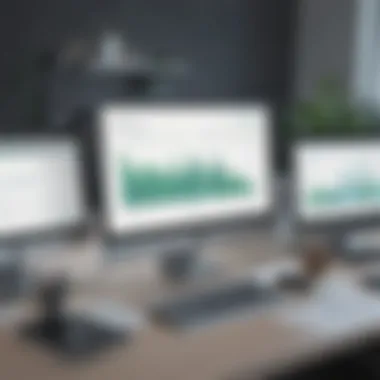

The data integration functionality in QlikView plays a critical role in consolidating data from various sources into a unified view for analysis. QlikView excels in seamlessly integrating diverse datasets and establishing relationships between them, facilitating holistic data analysis. A significant advantage of QlikView's data integration is its ability to handle large volumes of data efficiently, ensuring that users have access to comprehensive and accurate information for insightful decision-making.
In-Memory Data Processing
In-memory data processing is a key feature of QlikView that enables fast data access and analysis by storing data in RAM rather than accessing it from disk storage. This functionality enhances the performance of data processing tasks, such as calculations and aggregations, resulting in quicker insights and responsive user interactions. However, a potential disadvantage of in-memory data processing in QlikView is the requirement of substantial RAM resources, which may increase hardware costs for users with extensive data processing needs.
Tableau Functionalities
Ad-Hoc Analysis
Tableau's ad-hoc analysis feature empowers users to perform on-the-fly analysis by enabling them to dynamically explore data from multiple perspectives. The key characteristic of ad-hoc analysis in Tableau is its user-friendly interface and flexible data exploration capabilities, allowing users to uncover valuable insights efficiently. A notable advantage of Tableau's ad-hoc analysis is its ability to support iterative and interactive data discovery, promoting a data-driven approach to decision-making.
Storytelling
The storytelling functionality in Tableau enables users to create compelling narratives through data visualizations, effectively communicating insights and trends to stakeholders. Tableau's storytelling feature focuses on combining data visualizations into a cohesive and narrative-driven presentation, enhancing the communication of key findings and recommendations. While storytelling in Tableau enhances the interpretability of data, a limitation may arise in cases where complex data narratives require extensive customization beyond the tool's capabilities.
Collaboration
Collaboration features in Tableau facilitate seamless teamwork and knowledge sharing among users, fostering a collaborative environment for data analysis and decision-making. Key characteristics of Tableau's collaboration tools include real-time sharing of dashboards, commenting on visualizations, and joint data exploration capabilities, promoting enhanced collaboration and insights among team members. Although Tableau's collaboration features enhance team productivity, limitations may arise in scenarios where extensive collaboration functionalities are required beyond basic sharing and commenting options.
Advantages and Limitations
In the realm of business intelligence tools, understanding the advantages and limitations of platforms like QlikView and Tableau is paramount. These aspects play a pivotal role in shaping the decision-making process for organizations seeking to utilize such tools effectively. By comprehensively evaluating the strengths and weaknesses of each platform, businesses can make informed choices that align with their specific requirements and goals.
Advantages of QlikView
Powerful Associative Engine
The hallmark feature of QlikView lies in its Powerful Associative Engine, which revolutionizes data analysis by enabling dynamic associations among various data points. This engine empowers users to explore complex data relationships seamlessly, leading to enhanced insights and decision-making abilities. The unique selling point of the Powerful Associative Engine is its ability to uncover hidden patterns and connections, offering a depth of analysis that sets QlikView apart in the realm of business intelligence tools.
Real-Time Data Analysis
Real-time data analysis capability is a game-changer for businesses in today's fast-paced digital landscape. QlikView excels in this area by providing users with the ability to analyze data instantaneously, enabling swift responses to market trends and changing business conditions. The real-time data analysis feature enhances business agility and empowers organizations to make proactive decisions based on the most up-to-date information available.
Versatile Connectivity
Another key advantage of QlikView is its versatile connectivity options, allowing seamless integration with various data sources and systems. This versatility ensures that users can access and analyze data from multiple platforms, consolidating information for a comprehensive view. The ability to connect diverse data sets effortlessly enhances the efficiency and accuracy of data analysis processes, making QlikView a preferred choice for organizations with complex data requirements.
Advantages of Tableau
Intuitive User Interface
Tableau's intuitive user interface sets it apart as a user-friendly data visualization tool that prioritizes ease of use. The platform's interface design focuses on simplicity and interactivity, enabling users to create compelling visualizations with minimal training. This intuitive approach allows users to explore data effortlessly, facilitating quick insights and analysis without the need for extensive technical expertise.
Extensive Customization Options
Tableau offers extensive customization options, allowing users to tailor visualizations to meet their specific requirements and branding guidelines. This flexibility empowers organizations to create unique and personalized dashboards that align with their corporate identity and data presentation needs. The ability to customize visualizations extensively enhances the visual appeal and effectiveness of data communication, making Tableau a preferred choice for businesses seeking tailored solutions.
Large Community Support
Tableau boasts a vibrant and large community of users, developers, and enthusiasts who contribute to a collaborative ecosystem. This extensive support network provides users with access to a wealth of resources, including forums, knowledge sharing platforms, and training workshops. The community support for Tableau enhances the user experience by facilitating knowledge exchange, skill development, and problem-solving, making Tableau a valuable asset for organizations looking to leverage community-driven insights and best practices.
Limitations of QlikView
Steep Learning Curve
One of the challenges associated with QlikView is its steep learning curve, requiring users to invest time and effort in mastering the platform's sophisticated features and functionalities. The complexity of QlikView's associative data model and scripting language can present obstacles for beginners, necessitating comprehensive training and support to maximize the platform's potential. While the in-depth analysis capabilities of QlikView are advantageous, overcoming the learning curve may pose a hurdle for organizations seeking quick deployment and user adoption.
Restricted Data Visualization Options
QlikView's focus on data association and analysis sometimes results in limited data visualization options compared to other platforms. The emphasis on data discovery and exploration may lead to fewer pre-built visualization templates and design elements, requiring users to invest additional time in crafting customized visualizations. This limitation can impact the speed and efficiency of data presentation, particularly for organizations requiring a wide range of visualization styles and formats.
Costly Licensing
QlikView's licensing structure can be considered a limitation for organizations with budget constraints or cost-sensitive environments. The initial investment and ongoing licensing fees associated with QlikView deployment may pose financial challenges, especially for small to medium-sized businesses. While the platform's features justify its price point for some enterprises, the cost considerations may deter organizations looking for more budget-friendly alternatives.
Limitations of Tableau
Pricing Structure
Tableau's pricing structure, while transparent, can be perceived as a limitation due to its tiered pricing based on user roles and features. This pricing model may pose challenges for organizations seeking scalable solutions or cost-effective options, as the cost of Tableau software can increase significantly as user requirements expand. Understanding the implications of Tableau's pricing structure is essential for businesses looking to optimize their investment in data visualization tools.
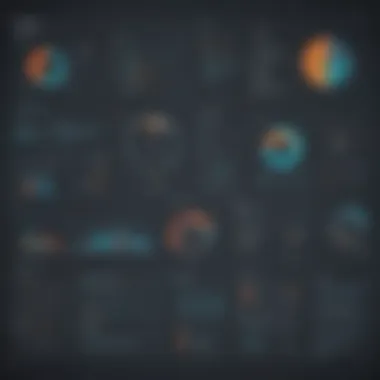

Complex Data Preparation
Tableau's emphasis on data visualization and analysis may require extensive data preparation efforts, particularly when dealing with complex or disparate data sources. Preparing data for visualization in Tableau may involve cleaning, formatting, and integrating data sets to ensure accurate and meaningful visual representation. The complexity of data preparation in Tableau can pose challenges for users with limited data management skills or resources, impacting the efficiency and timeliness of data analysis processes.
Limited Dashboard Formatting
Despite its robust visualization capabilities, Tableau has limitations in terms of dashboard formatting options and customization features. Users may encounter constraints when trying to design highly customized or intricate dashboards, as Tableau's templates and layout options have inherent limitations. The lack of extensive dashboard formatting capabilities in Tableau may hinder users seeking advanced design control and specialized layout functionality for specific data storytelling or presentation needs.
Performance and Scalability
In this detailed article comparing QlikView and Tableau, the section on Performance and Scalability delves into essential aspects crucial for businesses. Efficiency in handling large datasets, fast data visualization rendering, and server capabilities can significantly impact decision-making processes within organizations. Performance and scalability are fundamental for businesses aiming for optimal data analysis and streamlined operations.
QlikView Performance
Speed and Efficiency
When it comes to Speed and Efficiency, QlikView shines with its rapid data processing capabilities. This feature allows users to swiftly analyze vast datasets, leading to quick decision-making and enhanced productivity. The Speed and Efficiency of QlikView make it a preferred choice for businesses requiring real-time insights and actionable results. However, the high pace of data processing in QlikView may require robust hardware specifications to maintain performance levels.
Large Dataset Handling
QlikView's proficiency in handling large datasets sets it apart in the realm of data visualization tools. This capability enables users to efficiently manage and analyze extensive volumes of data without compromising performance. Large Dataset Handling in QlikView empowers businesses to explore data-driven insights from diverse sources and complex data structures. Nevertheless, users should ensure optimized data modeling practices to harness the full potential of this feature and avoid performance bottlenecks.
Server Capabilities
The Server Capabilities of QlikView play a crucial role in delivering seamless user experiences and enhanced collaboration within organizations. Through efficient server management, QlikView ensures data accessibility, security, and scalability across departments. The robust Server Capabilities of QlikView support concurrent user interactions, effective data governance, and uninterrupted data processing. However, optimizing server configurations and resource allocation is essential to maximize the performance of QlikView's server infrastructure.
Use Cases and Industry Applications
The section on Use Cases and Industry Applications holds significant importance in this article as it delves into practical applications of both QlikView and Tableau within various industries. Understanding how these tools are utilized in real-world scenarios provides readers with valuable insights into their potential benefits and limitations. By exploring specific use cases and industry applications, readers can determine which tool aligns best with their business requirements and objectives.
QlikView Use Cases
- Sales Analysis: Sales Analysis plays a crucial role in providing businesses with insights into their revenue streams, customer trends, and market opportunities. By leveraging QlikView for Sales Analysis, organizations can analyze sales data efficiently, identify key performance indicators, and make data-driven decisions to enhance their sales strategies. The feature of dynamic interactive dashboards in QlikView enables users to visualize sales data effectively and extract valuable insights to drive business growth.
- Inventory Management: Inventory Management is essential for businesses to optimize their inventory levels, minimize stockouts, and streamline order fulfillment processes. QlikView offers robust functionalities for Inventory Management, allowing businesses to track inventory levels in real-time, forecast demand trends, and improve inventory turnover ratios. However, some users may find the complexity of setting up inventory models in QlikView challenging and may require specialized expertise for implementation.
- Financial Reporting: Financial Reporting is critical for organizations to assess their financial performance, regulatory compliance, and strategic financial planning. QlikView's data visualization capabilities empower users to create interactive financial reports, perform ad-hoc financial analysis, and gain comprehensive insights into key financial metrics. While QlikView excels in visualizing financial data, users may encounter limitations in customizing financial report layouts according to specific requirements.
Tableau Use Cases
- Marketing Campaign Analysis: Marketing Campaign Analysis is instrumental in evaluating the effectiveness of marketing initiatives, understanding customer engagement levels, and optimizing marketing strategies. Tableau's intuitive interface and data visualization tools streamline the analysis of marketing campaign performance, helping marketers make informed decisions to maximize ROI. However, Tableau's reliance on structured data sources may pose challenges for marketers dealing with unstructured or complex marketing data.
- Healthcare Analytics: Healthcare Analytics plays a vital role in enhancing patient care, optimizing operational processes, and reducing healthcare costs. Tableau's advanced analytics functionalities enable healthcare organizations to analyze clinical data, identify patient trends, and improve decision-making processes. Despite Tableau's strengths in healthcare analytics, organizations may face limitations in integrating disparate healthcare data sources for comprehensive analysis.
- Supply Chain Optimization: Supply Chain Optimization is crucial for organizations to enhance supply chain efficiency, reduce operational costs, and mitigate supply chain risks. Tableau's powerful visualization tools assist businesses in identifying bottlenecks, analyzing supply chain performance metrics, and optimizing inventory management processes. However, the scalability of Tableau for large-scale supply chain optimization projects may require specialized configuration and deployment strategies.
Industry Applications
- Retail: In the retail sector, data visualization tools like QlikView and Tableau are extensively used for sales forecasting, inventory optimization, and customer segmentation. Retailers leverage these tools to gain insights into consumer behavior, monitor product performance, and optimize pricing strategies. While QlikView offers deep integration capabilities with retail POS systems, Tableau's self-service analytics features cater to retail professionals seeking quick and visually appealing data insights.
- Finance: The finance industry relies heavily on data analytics tools for financial modeling, risk analysis, and compliance reporting. QlikView and Tableau empower financial professionals to effectively analyze financial data, track market trends, and generate actionable insights for informed decision-making. While QlikView excels in handling complex financial datasets, Tableau's extensive library of financial templates enhances financial reporting accuracy and efficiency.
- Healthcare: In the healthcare sector, data visualization tools play a crucial role in analyzing patient outcomes, optimizing resource allocation, and enhancing clinical performance. QlikView and Tableau offer healthcare administrators and practitioners the tools to visualize patient data, monitor healthcare KPIs, and improve operational efficiency. Despite Tableau's user-friendly interface for healthcare analytics, QlikView's in-memory processing capabilities provide healthcare organizations with faster data insights for critical decision-making processes.
Integration and Compatibility
In this section of the article comparing QlikView and Tableau, the focus shifts towards Integration and Compatibility. The integration capabilities and compatibility of data visualization and business intelligence tools are essential for seamless operations within organizations. Effective integration ensures that these tools can work harmoniously with other systems and applications to maximize efficiency and data utilization. Compatibility plays a crucial role in determining how well a tool can adapt to different environments and integrate with existing infrastructures. By exploring the Integration and Compatibility aspect, readers will gain insights into how QlikView and Tableau fare in these critical areas.
Third-Party Integrations
Data Sources
Delving into the specifics of Data Sources, it becomes apparent that the type and variety of data inputs a tool can handle directly impact its effectiveness. Data Sources are pivotal in providing accurate information for analysis and decision-making processes. The ability to seamlessly connect with diverse data sources enhances the tool's utility in extracting valuable insights. This robust connectivity ensures that QlikView and Tableau can access data from multiple platforms, enabling comprehensive analytics. The versatility of Data Sources empowers users to derive meaningful conclusions from a wide array of data sets, driving informed decision-making.
APIs
APIs (Application Programming Interfaces) serve as a gateway for tools to interact with external systems and applications efficiently. The key characteristic of APIs lies in their ability to facilitate seamless communication and data exchange between various software components. APIs play a crucial role in enhancing the functionality of QlikView and Tableau by enabling seamless integration with third-party applications. Leveraging APIs allows users to extend the capabilities of these tools, incorporating additional functionalities and data sources for comprehensive analysis.
ERP Systems
Exploring ERP (Enterprise Resource Planning) Systems' integration highlights the significance of connecting data visualization tools with comprehensive business management platforms. ERP Systems streamline various business processes, including accounting, inventory management, and human resources, among others. Integrating QlikView and Tableau with ERP Systems provides organizations with a holistic view of their operations, facilitating data-driven decision-making. The seamless connection between these tools and ERP Systems ensures that users can leverage real-time data from multiple departments for in-depth analysis and strategic planning.
Cost Considerations
Cost considerations play a pivotal role in selecting the right business intelligence tool. When comparing QlikView and Tableau, analyzing the pricing models is crucial. Understanding the intricacies of license costs, implementation fees, and support and maintenance expenses provides valuable insights for businesses looking to optimize their BI investments.
QlikView Pricing Models
License Costs
Delving into the realm of license costs is essential when evaluating the financial implications of choosing QlikView. The pricing structure of QlikView's licenses offers a diverse range of options, catering to businesses of varying sizes and needs. Whether it's perpetual licenses or subscription-based models, the flexibility in licensing allows companies to align their expenses with their usage requirements effectively. However, this versatility comes with its challenges, as navigating through the array of license options can be complex for new users.
Implementation Fees

Incorporating the impact of implementation fees is crucial in the overall cost assessment of QlikView. These fees encompass the expenses associated with setting up and deploying the BI tool within an organization. While QlikView provides comprehensive support during the implementation process, it's essential for businesses to account for the additional costs involved in customization, training, and data migration. Managing implementation fees efficiently is vital to ensuring a seamless integration of QlikView into the existing infrastructure.
Support and Maintenance
The realm of support and maintenance underpins the long-term sustainability of utilizing QlikView. The availability of dedicated support services and regular maintenance updates enhances the user experience and mitigates potential disruptions. Businesses benefit from ongoing technical assistance, bug fixes, and software upgrades, ensuring optimal performance and data security. However, the recurring expenses associated with support and maintenance can strain the budgetary allocation, necessitating a strategic cost-benefit analysis to maximize the value derived from QlikView.
Tableau Pricing Structures
Perpetual License vs. Subscription
Navigating between perpetual licenses and subscription-based models is a critical decision point in understanding Tableau's pricing structure. The perpetual license offers a one-time payment for indefinite usage, appealing to businesses seeking long-term stability and ownership of the software. Conversely, the subscription model provides flexibility in terms of scalability and affordability but requires regular payments, shaping the cost dynamics for organizations. Balancing between the two models demands a careful assessment of budgetary constraints and future growth projections.
User-Based Pricing
The user-based pricing strategy adopted by Tableau emphasizes cost transparency and user-centricity. By aligning costs with the number of users accessing the platform, businesses can control expenses based on usage demands effectively. This tailored approach ensures that organizations pay for the services utilized, promoting cost-effectiveness and resource optimization. However, fluctuations in user numbers and licensing complexities can impact cost predictability, necessitating proactive management strategies.
Additional Services
Augmenting Tableau's pricing structure with additional services offers enhanced functionalities and personalized support options. Businesses can leverage supplementary services such as training programs, consulting services, and custom integrations to maximize the value derived from Tableau. However, the add-on services introduce a layer of complexity in managing costs and evaluating the return on investment. Balancing the benefits of additional services with the associated expenses is imperative for optimizing the overall cost structure.
Total Cost of Ownership
Implementation Costs
Determining the scope of implementation costs sheds light on the upfront investment required to deploy Tableau effectively. These costs encompass the expenses associated with software installation, configuration, and integration with existing systems. Understanding the nuances of implementation costs is essential for formulating a comprehensive budget plan and aligning the deployment process with organizational objectives.
Training Expenses
Investing in training expenses is integral to empowering users with the requisite skills to leverage Tableau efficiently. Training programs play a vital role in enhancing user proficiency, driving higher adoption rates, and maximizing the ROI on Tableau investments. However, balancing the training expenses with the desired skill enhancement outcomes is imperative for optimizing resource allocation and fostering a data-driven culture within the organization.
Upgrade and Maintenance Charges
Evaluating the impact of upgrade and maintenance charges is crucial in managing the total cost of ownership over Tableau's lifecycle. Periodic upgrades ensure access to the latest features and security patches, safeguarding data integrity and performance optimization. While maintenance charges contribute to the software's health and longevity, businesses must assess the cost implications against the value gained from continuous updates and technical support. Striking a balance between proactive maintenance and budgetary constraints is essential in maximizing the utility and efficiency of Tableau within the organizational framework.
Community Support and Resources
In the realm of data visualization and business intelligence tools like QlikView and Tableau, the significance of community support and resources cannot be overstated. For businesses navigating the complexities of these advanced software solutions, having a robust support system can be a game-changer. Community support comprises various elements that play a vital role in aiding users, from troubleshooting technical issues to sharing best practices and innovative solutions. These resources not only enhance the user experience but also foster a sense of belonging and collaboration within the community, enabling knowledge sharing and continuous improvement.
QlikView Community
Online Forums
Online forums within the QlikView community serve as virtual spaces where users, developers, and experts converge to exchange ideas, seek advice, and address challenges. One of the key characteristics of QlikView online forums is the accessibility to a wealth of information and insights shared by a diverse range of community members. This open platform offers users the opportunity to post queries, engage in discussions, and explore solutions in real-time, making it a popular choice among users seeking immediate assistance or looking to expand their knowledge base. However, the sheer volume of information available on forums can sometimes lead to information overload, requiring users to sift through content carefully to find relevant and accurate responses.
Knowledge Base
The QlikView knowledge base serves as a centralized repository of informative articles, tutorials, and resources curated by experts and contributors within the community. This centralized hub provides users with a structured and organized source of information, making it an invaluable resource for individuals seeking in-depth insights, best practices, and troubleshooting guides. One notable feature of the knowledge base is its comprehensive nature, covering a wide range of topics and use cases relevant to QlikView users. While the knowledge base offers a treasure trove of information, users may encounter challenges in navigating the vast repository efficiently, requiring search optimization and content categorization enhancements.
User Groups
User groups represent organized communities of QlikView enthusiasts, professionals, and organizations that come together to network, collaborate, and share their experiences. The key characteristic of QlikView user groups lies in their focus on fostering interpersonal connections and facilitating knowledge exchange through meetings, events, and collaborative projects. Joining a user group provides members with a unique opportunity to engage in face-to-face interactions, peer-to-peer learning, and industry networking, making it a beneficial choice for users seeking a more personalized and interactive engagement. However, the geographical distribution and limited accessibility of user groups may pose challenges for users located in remote areas or regions with fewer group opportunities.
Tableau Community
Tableau Public
Tableau Public represents a platform within the Tableau community where users can share interactive visualizations, dashboards, and data stories publicly. A key characteristic of Tableau Public is its emphasis on transparency and creativity, enabling users to showcase their data visualization projects to a broader audience. This feature serves as a valuable tool for individuals looking to gain exposure, build their portfolio, or contribute to the Tableau community's collective knowledge. However, the public nature of Tableau Public may pose privacy concerns for users dealing with sensitive or proprietary data, necessitating careful consideration before sharing information.
Community Forums
Community forums in the Tableau ecosystem function as digital arenas where users and experts converge to discuss trends, troubleshoot issues, and explore innovative use cases. The key characteristic of Tableau community forums is their dynamic and responsive nature, offering users a platform to seek prompt solutions, share feedback, and collaborate with like-minded professionals. This interactive environment fosters a sense of community spirit and continuous learning, making it a popular choice for users seeking real-time support and interaction. Yet, the sheer volume of forum threads and discussions may at times overwhelm users, requiring effective search functionalities and moderation policies to maintain quality discourse.
Training Workshops
Tableau training workshops are structured educational sessions conducted by experts and trainers to equip users with the necessary skills and knowledge to leverage Tableau effectively. One of the key characteristics of Tableau training workshops is their hands-on approach, providing participants with practical experience and real-world applications of Tableau functionalities. These workshops offer participants the chance to interact directly with instructors, collaborate with peers, and engage in practical exercises, making them a sought-after choice for users looking to enhance their Tableau proficiency. However, the cost and scheduling constraints associated with training workshops may limit accessibility for budget-conscious users or those with time constraints.
Conclusion
In this conclusive segment of the article comparing QlikView and Tableau, we encapsulate the pivotal aspects discussed throughout the comprehensive analysis. The significance of the conclusion lies in providing a synthesis of the intricate details and aiding business decision-makers in selecting the optimal BI tool based on their unique requirements. By elucidating the distinguishing factors between QlikView and Tableau, this section serves as the compass guiding users towards informed choices, reflecting the essence of data-driven decision-making.
Delving into the conclusive part of this analysis is instrumental in clarifying the nuanced differences in features, functionalities, advantages, and limitations of these two industry-leading platforms. It grants readers a panoramic view of the landscape, enabling them to decipher the subtle intricacies that can profoundly impact business operations.
Moreover, a thorough examination of the conclusion instills confidence in readers, emphasizing the importance of meticulous consideration when selecting a BI tool. By underlining the practical implications, benefits, and potential drawbacks of choosing between QlikView and Tableau, stakeholders are empowered to navigate the diverse ecosystem of data visualization with acumen and discernment.
Furthermore, this closing section encapsulates the essence of the entire comparison, offering a summative reflection on the key takeaways delineated in the preceding sections. It solidifies the foundation for making strategic choices aligned with organizational objectives and data analytics goals.
Ultimately, the conclusion segment serves as the lodestar, illuminating the path towards harnessing the full potential of data analytics and visualization tools to drive business growth and competitiveness in a data-centric era.







