Exploring QuickBase and Salesforce Integration Benefits


Intro
In today's fast-paced business landscape, operational efficiency is a crucial objective for small to medium-sized businesses. Integrating tools from different realms can significantly enhance workflows, foster collaboration, and unlock new insights. QuickBase and Salesforce are two powerful platforms that offer robust features suitable for a variety of business needs. Their integration holds the potential to streamline processes, improve data accuracy, and foster a more agile decision-making environment.
As we delve into the underlying mechanics of QuickBase Salesforce integration, we will navigate through various elements including the software overview, user experience, performance, and security aspects. By the end, readers will gain a clear understanding of this integration and its implications on daily operations.
Software Overview
Preamble to the Software
QuickBase is a low-code platform designed for building custom business applications tailored to any organization’s specific requirements. On the other hand, Salesforce is a leading customer relationship management (CRM) platform that helps businesses manage interactions with customers and prospects efficiently. When combined, these platforms create a powerful solution enabling businesses to manage customer data while customizing their operations according to unique needs.
Key Features and Functionalities
Both QuickBase and Salesforce come with unique capabilities that, when integrated, create a comprehensive toolkit for businesses. Key features include:
- Custom applications: Create and deploy applications quickly on QuickBase.
- CRM functionalities: Manage customer relationships effectively with Salesforce.
- Data synchronization: Ensure that data exchanged between both platforms is accurate and up to date.
- Reporting and analytics: Leverage Salesforce’s advanced analytics tools alongside QuickBase’s custom reporting features.
Pricing Plans and Available Subscriptions
Choosing the right plan often hinges on specific business requirements. Both platforms offer various pricing tiers. For QuickBase, plans range from basic packages suitable for smaller teams to more comprehensive options aimed at larger enterprises. Salesforce has similar flexibility, allowing users to select subscriptions based on desired features and user access levels. Ultimately, weighing the costs against the features is vital for making an informed decision.
User Experience
User Interface and Navigational Elements
The user interface of QuickBase emphasizes simplicity and functionality. Its layout allows for intuitive navigation, making it easier for teams to collaborate. Salesforce, while slightly more complex due to its extensive CRM features, provides users with customizable dashboards and workflows, allowing for a tailored experience.
Ease of Use and Learning Curve
Many users find QuickBase intuitive, particularly if they have prior experience with similar platforms. The learning curve varies for Salesforce, particularly for those delving deep into its multifaceted capabilities. However, both systems provide well-structured documentation and tutorials that can dramatically aid new users.
Customer Support Options and Reliability
Customer support remains a core consideration for both platforms. QuickBase offers support through chat, email, and phone, ensuring users can get assistance quickly. Salesforce has a robust community and extensive online resources, though some users report challenges in direct support response times.
Performance and Reliability
Speed and Efficiency of the Software
When it comes to handling data processing and application execution, QuickBase typically responds swiftly, particularly with lighter applications. Salesforce, given its vast functionalities, may experience some latency during peak workloads, although it remains a dependable tool for managing vast amounts of CRM data.
Uptime and Downtime Statistics
Both platforms boast impressive uptime statistics, though periodic maintenance can lead to temporary downtimes. Staying informed regarding scheduled maintenance can prepare users for any delays in functionality.
Integration Capabilities with Other Tools
Integration possibilities are a strong suit for both software. QuickBase allows seamless connections with other platforms, while Salesforce offers extensive APIs and third-party connectors, thereby making it easier to link various tools across the business ecosystem.
Security and Compliance
Data Encryption and Security Protocols
Security is paramount, especially when dealing with sensitive business and customer data. Both QuickBase and Salesforce employ robust encryption methods to protect data at rest and in transit. They follow stringent protocols, ensuring data safety is never compromised.
Compliance with Industry Regulations
Numerous industries have specific compliance requirements. Both QuickBase and Salesforce maintain a commitment to adhere to regulations such as GDPR and HIPAA, which can ease the minds of businesses operating in regulated domains.
Backup and Disaster Recovery Measures
Both platforms have implemented comprehensive backup solutions, allowing users to restore their applications and data in the event of an incident. Understanding these measures is vital in preserving essential information and minimizing disruption during unforeseen circumstances.
Integrating QuickBase and Salesforce can transform how businesses operate, promoting efficiency and growth through enhanced data management.
As we explore the nuances of integrating QuickBase with Salesforce, the benefits become more apparent. This integration is not just about functionality; it’s about creating a harmonious business environment where data flows seamlessly, and decisions are driven by accurate insights, elevating operational efficiency to new heights.
Intro to QuickBase and Salesforce Integration
Understanding how to merge QuickBase and Salesforce offers immense potential for small to medium-sized businesses. As we dive into this topic, it becomes clear that these tools, when combined, can create a powerful synergy that enhances operational efficiency, simplifies data management, and elevates decision-making processes. Organizations that leverage such integration often find themselves ahead of the curve, navigating complexities with ease and precision.
Overview of QuickBase
QuickBase is a low-code application development platform that helps businesses build custom applications to meet their specific needs. With its user-friendly interface, even those with minimal technical skills can create powerful tools that automate manual tasks. This flexibility means businesses can adapt quickly to changing conditions without heavy reliance on IT resources. QuickBase allows companies to gather insights, manage workflows, and create custom reports, all in one place. Its collaborative nature ensures that team members can work together effectively, pulling data from various sources and keeping everyone on the same page.
A Brief Look at Salesforce


Salesforce is a widely adopted customer relationship management (CRM) platform that empowers organizations to manage their relationships and interactions with customers. It provides robust tools for sales, service, marketing, and analytics. The Salesforce ecosystem supports various integrations that extend its core functionality. With features like sales forecasting, performance tracking, and customer journey mapping, Salesforce acts as a backbone for customer-centric operations. Its cloud-based nature ensures that businesses can access vital information from anywhere, fostering mobility and real-time decision-making.
The Need for Integration
Integrating QuickBase with Salesforce isn't just about connecting two platforms. It's about constructing a seamless flow of information that fosters better insights and operational effectiveness. Businesses today are inundated with data, and having it scattered across tools can lead to inefficiencies, duplicated efforts, and missed opportunities. Integrating these systems provides a unified repository of information that can be accessed promptly.
- Improves data accuracy: By automating the transfer of data, errors tied to manual entry are significantly reduced.
- Enhances customer insights: A synced system allows for a 360-degree view of customer interactions, providing the context needed for personalized service, and helping companies know their customers better.
- Facilitates better decision-making: When data flows seamlessly between the two platforms, businesses can make informed choices based on real-time insights. With all critical information at their fingertips, teams can respond swiftly to trends and issues.
Knowing why integration matters sets the stage for organizations looking to unlock the full potential of their operations. The synergy derived from combining QuickBase's customization with Salesforce's CRM features can transform the way businesses operate and deliver value.
Key Benefits of Integrating QuickBase with Salesforce
Integrating QuickBase with Salesforce is no longer just a luxury; it's becoming a necessity for many small to medium-sized businesses. This combination offers a plethora of advantages that can significantly enhance operational efficiency, improve data management, and provide better insights into business performance. Understanding these benefits is crucial for entrepreneurs and IT professionals looking to optimize their workflows and strengthen their decision-making capabilities.
Enhanced Data Synchronization
Data synchronization between QuickBase and Salesforce helps to ensure that the information in both systems is accurate and up to date. When changes occur in one platform, they can be mirrored in the other, minimizing the risk of errors that arise from manual input. This real-time syncing can be a game changer for teams who rely on accurate data for their operations.
Imagine a sales team that logs interactions with potential clients in Salesforce and needs this information accessible in QuickBase to track project progress. The beauty lies in the automation of data transfer, which not only saves time but also mitigates the likelihood of mistakes. Without this integration, teams might find themselves in a quagmire, spending countless hours reconciling data and attempting to pinpoint discrepancies.
Improved Workflow Automation
Workflow automation is another standout benefit. By enabling seamless integration, QuickBase and Salesforce allow businesses to automate various processes that would traditionally require manual involvement. These automations can range from sending automatic notifications when a customer reaches a certain stage to creating follow-up tasks based on specific triggers.
The ability to coat simple actions into automated processes not only increases productivity but also leads to a more engaged workforce. Employees can channel their energy into higher-value tasks rather than getting bogged down with repetitive actions. For example, if a project reaches a particular milestone in QuickBase, a notification could automatically be sent to relevant team members via Salesforce—ensuring everyone stays on the same page without the hassle of constant reminders.
Greater Visibility into Business Operations
With the integration of QuickBase and Salesforce, businesses can achieve a level of visibility that was unthinkable without this technology. When information flows freely between the two systems, stakeholders can instantly access the data they need to make informed decisions.
For instance, dashboards can display real-time analytics drawn from both QuickBase and Salesforce. This synthesis allows for a comprehensive view of operations, such as project statuses, sales funnels, and customer engagements, all in one place. It’s like having a bird’s-eye view of the entire operation—something that can be invaluable during strategy sessions or performance reviews.
"Integrating these two platforms is akin to adding glasses to a blurry vision; everything becomes clear."
In summary, integrating QuickBase with Salesforce offers enhanced data synchronization, improved workflow automation, and greater visibility into business operations. By tapping into these benefits, organizations can propel themselves forward, shaping a more efficient and informed workplace. This integration is not just a cost; it’s an investment in the future of your business.
Integration Features of QuickBase and Salesforce
The integration between QuickBase and Salesforce may seem like just another buzzword in the business world, but it's far from that. Understanding the integration features of these two powerful platforms can unlock new avenues for productivity and efficiency. As small to medium-sized businesses strive to streamline their operations, this integration offers tools and processes that can elevate their daily functions. By harnessing these features, companies position themselves on a road to better data accessibility, automation, and decision-making.
Real-time Data Updates
In today’s fast-paced business environment, waiting for information can be a disaster. Real-time data updates are a cornerstone of the QuickBase and Salesforce integration. This feature allows businesses to instantly reflect changes across platforms, thereby keeping all teams aligned and focused on the same data. Picture a sales team working on client details in Salesforce while the project management team is tracking progress in QuickBase. Each time a change happens—be it a new customer note or an updated project status—those updates are synchronized without any manual input.
Benefits of real-time data updates include:
- Immediate consistency: Eliminates the guesswork as teams work with the latest information.
- Faster decision-making: When data flows freely, decision makers can act without delay.
- Reduced errors: Minimizing manual entry dramatically cuts down on human mistakes, which can be costly.
Customizable Dashboards
A key feature that enhances user experience in the QuickBase and Salesforce integration is the ability to create customizable dashboards. Dashboards can provide tailored views of essential metrics—be it sales performance, project milestones, or customer interactions. This level of personalization can be a game changer for teams who want to focus precisely on what drives value for their specific roles.
Why is this important? Think about it: when dashboard views can be customized, it caters to the unique needs of different stakeholders. For instance:
- A project manager may prefer a visual layout of task completion rates, while a sales executive may want live leads and sales funnel statistics.
- Users can prioritize the information that is crucial for their workflows, leading to heightened engagement and better performance.
Reporting and Analytics Capabilities
No integration is complete without robust reporting and analytics capabilities. The QuickBase and Salesforce integration allows businesses to delve into their data, uncovering insights that can guide future strategies. The ability to generate detailed reports and perform analytical assessments brings a wealth of advantages for business operations.
Key points to consider include:
- Insightful analytics: Combining data from both platforms creates a fuller picture of business performance.
- Tailored reports: Users can create reports suited to their specific needs—whether that's monitoring sales trends or evaluating project timelines.
- Historical data comparison: Analyzing past performance can reveal patterns useful for forecasting and strategic planning.
"Integrated systems are not just about gathering data—it's about generating insights that lead to informed decisions."
Through these integration features, QuickBase and Salesforce prove to be more than just tools; they become essential partners in driving business success. Understanding and leveraging these features can significantly impact efficiency and ultimately pave the way for sustained growth.
Steps to Implement QuickBase and Salesforce Integration
Implementing QuickBase and Salesforce integration isn’t just a technical endeavor, it’s a strategic move that holds the potential to transform the way your organization operates. Whether you’re a small startup or a medium-sized enterprise, understanding the step-by-step process of integration is crucial. This section will guide you through the essential elements of assessing your integration needs, setting up the appropriate tools, and configuring your data mapping to ensure a successful integration experience.
Assessing Your Integration Needs
Before diving headlong into the integration process, it's imperative to take a step back and evaluate your specific needs. Not all businesses are cut from the same cloth, and your integration requirements may vary significantly based on your goals, existing systems, and workflows. Understanding these needs can help you avoid costly mistakes and ensure that the integration offers the maximum return on investment.
- Identify Key Processes: Start by pinpointing the processes that need to be integrated between QuickBase and Salesforce. Are you looking to sync customer information, streamline project management, or perhaps automate invoicing?
- Involve Stakeholders: Getting input from various departments will also provide a rounded view of what is necessary. For instance, the sales team might prioritize lead tracking while the finance team might focus on billing.
- Set Clear Objectives: Define your integration goals clearly. Do you want real-time data updates? Increased efficiency in reporting? Better customer engagement? This will serve as your north star throughout the integration journey.
Setting Up Integration Tools
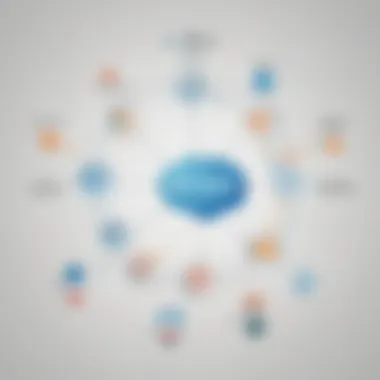

With your needs assessed, the next step involves selecting the right tools to facilitate the integration. This step is critical as it influences how efficiently the two systems will communicate with each other. You essentially have two primary avenues to explore: middleware solutions and direct API connections.
Choosing Middleware Solutions
When it comes to integrating QuickBase and Salesforce, middleware solutions can offer a flexible and effective response to your integration needs. Middleware acts as a bridge between the two platforms, enabling smoother communication and data transfers.
- Key Characteristic: One of the most appealing aspects of middleware is its ability to handle complex data transformations. This means it can convert data formats automatically, allowing the two systems to speak the same language.
- Why it’s a Beneficial Choice: Many organizations turn to middleware because it simplifies the integration process. This choice is particularly popular among small and medium-sized businesses that may lack extensive technical resources.
- Unique Feature: A standout feature found in many middleware platforms is pre-built connectors. These can drastically speed up the integration process as they allow for ready-to-go connections without extensive customization.
- Advantages and Disadvantages: One advantage is greater flexibility; however, it may come with a longer setup time initially as you configure the middleware settings to suit your unique needs.
Direct API Connections
Alternatively, direct API connections allow for a more hands-on approach. This method can be more technical but gives you granular control over how data flows between QuickBase and Salesforce.
- Key Characteristic: The most notable feature of direct API connections is their real-time data transfer capability. This means as soon as one system is updated, the other reflects those changes instantly.
- Why it’s a Popular Choice: Particularly for companies with in-house tech resources, direct API connections provide an appealing option due to their seamless and robust performance.
- Unique Feature: With direct API connections, developers can tailor the integration exactly to their specifications, aligning it perfectly with business requirements.
- Advantages and Disadvantages: One major advantage is precision and customization, yet setting this up could require substantial technical know-how, which may not be feasible for every organization.
Configuring Data Mapping
After choosing the right integration tool, the next step is to configure data mapping. This process involves defining how data fields in QuickBase correspond to those in Salesforce.
Data mapping is crucial because it ensures that the information transferred between the two systems is categorized correctly and retains its integrity. Neglecting this step can lead to significant inconsistencies and data loss, which can further impede operational processes.
- Define Data Fields: Clearly specify what data points will sync between the platforms. This could include customer names, addresses, or project statuses.
- Testing: After mapping, conduct rigorous testing to ensure that the correct information flows as expected. It’s better to catch errors before rolling out to all users.
- Documentation: Keep comprehensive records of your data mapping setup. This will be invaluable for troubleshooting and future tweaks.
Utilizing these approaches can ensure your QuickBase and Salesforce integration is not just a checkbox on your to-do list but a cornerstone of your operational strategy.
Common Challenges in QuickBase and Salesforce Integration
Integrating QuickBase with Salesforce can be a game changer for a lot of businesses, giving them the tools and functionalities they need to thrive. However, this integration doesn’t come without its fair share of hurdles. Understanding these challenges, particularly as they relate to data compatibility, user adoption, and technical issues, is crucial for anyone considering or currently navigating this path. Addressing these challenges head-on can significantly ease the process and enhance the overall effectiveness of the integration.
Data Compatibility Issues
One of the most significant challenges is data compatibility. When you think about it, QuickBase and Salesforce each handle data differently. The structure and format in which data is stored can vary widely. This lack of standardization can create a headache if your team needs to access and share information seamlessly between the two platforms.
Data discrepancies arise in many forms. For instance, fields that exist in Salesforce might not have direct counterparts in QuickBase. This could lead to incomplete records or missing information when you attempt to sync. To mitigate such issues, it’s advisable to invest time in mapping out how data will flow between systems before starting the integration.
- Tip: Create a detailed schema of both systems' data structures to identify potential gaps.
- Consideration: Regularly review and update your data management processes to reflect changes in either platform’s capabilities.
User Adoption Concerns
User adoption can be yet another bump in the road. Employees are often set in their ways, and introducing a new integrated system might prompt pushback. If team members are hesitant or resistant to using QuickBase alongside Salesforce, the chances of maximizing the benefits of this integration diminish rapidly.
To tackle this challenge, providing adequate training and fostering an inclusive environment for feedback is paramount. If employees understand how the integration serves their needs and improves their workflow, they’ll likely be more inclined to embrace it.
- Engagement Strategies: Conduct workshops and hands-on training sessions to demystify the integrated platform.
- Feedback Loop: Create channels for users to provide feedback on challenges they face to refine processes continuously.
"User resistance is not a problem—it's a sign that we need to better communicate how this integration benefits everyone’s work."
Technical Glitches and Downtime
Lastly, let’s touch on the all-too-real possibility of technical glitches and potential downtime. Integrations can be complex, and sometimes, the systems can get confused or face issues that lead to malfunctions. Whether it’s API errors or unexpected downtime due to updates, technical problems can derail operations and create frustration among users.
Having a structured plan for dealing with these issues is essential. Ensure that your team is trained to troubleshoot common problems and consider having a support team readily available. Furthermore, a comprehensive testing phase before the full roll-out can help in identifying potential setbacks earlier.
- Mitigation Plan: Develop a protocol for quickly addressing technical issues when they arise.
- Testing Schedule: Implement a regular testing schedule to check the efficacy of the integration under various conditions.
In summary, while integrating QuickBase with Salesforce can transform your business operations, being mindful about common challenges such as data compatibility, user adoption, and technical glitches can pave the way for a smoother integration process. Recognizing these challenges will allow small to medium-sized businesses to harness the complete potential of their integrated systems.
Best Practices for Effective Integration
When embarking on the journey of integrating QuickBase with Salesforce, it’s crucial to adhere to a set of best practices that streamline the process and enhance the outcomes. Effective integration can lead to improved efficiency, better data accuracy, and significant time savings. However, skimping on the foundational steps can be detrimental to the overall success of your integration strategy. As such, five essential elements deserve attention and diligence in execution.
Conducting Regular Audits
Regular audits serve as the bedrock of any successful integration initiative. Periodic reviews help ensure that data flows seamlessly between QuickBase and Salesforce.
- Assess Accuracy: Check for discrepancies in transferred data to maintain integrity.
- Monitor Performance: Evaluate system performance to spot bottlenecks or slow responses that could hinder daily operations.
- Compliance Check: Make sure that the integration remains up to date with legal regulations, especially concerning data privacy.
Beyond just being a box to tick, conducting these audits cultivates a culture of accountability and continuous improvement. Skipping them could lead to a slow down of operations, miscommunication between teams, and ultimately, a dip in productivity.
Providing Adequate Training
Incorporating QuickBase with Salesforce is not merely a technical endeavor; it encompasses the personnel who will use these systems day in and day out. Training your staff helps them to understand the integration and use it to its fullest potential.
- Tailored Workshops: Organize workshops specifically for your teams, focusing on how the integration works and how to navigate the systems.
- User Manuals: Provide comprehensive user manuals that outline the steps needed to use both platforms effectively.
- Ongoing Support: Consider implementing a mentorship or buddy system where seasoned users guide new employees.
Without a doubt, an informed team will utilize the integration to enhance their operations. The absence of proper training, however, can create confusion, inconsistent processes, and a lack of confidence in utilizing these powerful tools efficiently.
Utilizing Support Resources
Let’s face it; even the best systems come with their share of challenges. Engaging with support resources can turn potential setbacks into stepping stones towards success.
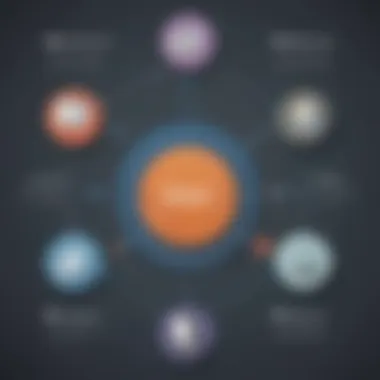

- Vendor Support: Don't hesitate to reach out to QuickBase and Salesforce support teams. They can provide insights, troubleshooting, and best practices based on real-world experiences.
- Community Forums: Engage in discussions on communities such as Reddit or Facebook where users share experiences and solutions.
- Online Tutorials: Leverage online resources and video tutorials that can provide visual guidance on specific tasks or challenges.
Embracing support resources not only resolves issues but can also yield new ideas for utilizing both QuickBase and Salesforce more effectively. Ignoring this avenue can lead to wasted time and underutilization of features.
"Ignoring the need for audits, training, and timely support can turn a promising integration into a tangled mess."
In wrapping up this segment, the journey towards a robust integration between QuickBase and Salesforce demands careful planning, conscientious execution, and a proactive approach to ongoing management. By focusing on these best practices, small to medium-sized businesses can navigate the complexities and harness the power of these platforms to drive meaningful results in their operations.
Case Studies on Successful Integration
When exploring the integration of QuickBase and Salesforce, it is essential to look at real-world applications and outcomes. Case studies provide a substantive illustration of how these two platforms can work seamlessly to enhance operational efficiency. They don’t just showcase features; they reveal the tangible benefits and lessons learned during the integration process. By examining practical scenarios, businesses can glean insights into best practices and strategies that might be directly applicable to their own operations.
A successful integration is not just about technology; it’s about transforming the way a business operates through informed decisions and streamlined processes.
In this section, we’ll delve into two distinct examples: one focusing on a small business and the other on an enterprise-level operation. Each case presents its unique challenges but illustrates the potential of QuickBase and Salesforce integration.
Small Business Case Study
Consider a modest-sized landscaping company called GreenScape, which sought to accelerate growth while managing customer relationships effectively. Initially struggling with disparate systems, GreenScape decided to integrate QuickBase with Salesforce to bring their customer data into one centralized platform.
Key Elements of Integration:
- Customer Management: GreenScape used Salesforce to manage leads while leveraging QuickBase for tracking project schedules and resource allocations.
- Real-time Data Sharing: They implemented a middleware solution that facilitated immediate updates between both platforms. This capability ensured that sales representatives had up-to-date information on project statuses, creating a smoother communication channel.
- Enhanced Reporting: By aggregating data in QuickBase while using Salesforce for CRM functions, the business was able to develop detailed reports that guided their strategic decisions regarding customer service improvements.
Outcomes:
- Time Savings: Reduction in manual entry and data discrepancies led to an estimated 20% decrease in administrative tasks.
- Customer Insights: By analyzing integrated customer data, GreenScape identified seasonal trends and adapted their marketing strategies accordingly, subsequently increasing sales by 15% over one season.
- Client Satisfaction: Improvements in project management resulted in higher client satisfaction scores and repeat business.
Enterprise-Level Case Study
On a larger scale, let’s examine a global manufacturing company, Titan Manufacturing, which faced significant complexities due to its diverse product lines and extensive client base. The company's challenge was maintaining operational efficiency while managing vast amounts of data across various departments.
Integration Strategy:
- Centralized Operations: Titan Manufacturing employed Salesforce for customer relationship management while using QuickBase to oversee projects, inventory, and compliance documentation.
- Custom Dashboards: They created custom dashboards in QuickBase that visualized critical metrics, allowing department heads to grasp insights quickly and adapt to changing circumstances.
- Workflow Automation: Using integration features, they automated notification systems for inventory levels and customer follow-up prompts, significantly decreasing the response time.
Outcomes:
- Scalability: Integration allowed the company to effortlessly onboard new divisions without the typical teething issues related to data management.
- Efficiency Gains: Automation of notifications led to a 25% improvement in task completion rates — a notable feat in a vast organization.
- Risk Management: Access to real-time compliance data through QuickBase helped mitigate risks associated with regulatory audits.
In both case studies, it becomes clear that QuickBase and Salesforce integration can be a game changer for organizations of different sizes. The blend of streamlined operations, enhanced reporting, and informed decision-making highlight the substantial benefits waiting to be unlocked through effective integration strategies.
Future Trends in QuickBase and Salesforce Integration
As businesses continue to evolve in response to technological advancements, the integration of QuickBase and Salesforce stands at a pivotal intersection for many organizations. The landscape of digital solutions is constantly shifting, and keeping pace with the trends ensures companies do not fall behind the curve. With platforms like QuickBase and Salesforce at the forefront, understanding these future trends is essential for small to medium-sized businesses aiming to optimize their operational efficiency and leverage data-driven insights.
Increasing Automation
Automation is no longer just a buzzword; it is becoming a necessity. Businesses are increasingly looking to streamline repetitive tasks and minimize human error through automation. The integration of QuickBase with Salesforce paves the way for seamless workflows, allowing information to flow effortlessly between the systems. This means that manual data entry can be reduced, and processes can be triggered automatically based on specific actions or events.
For example, when a lead is converted in Salesforce, QuickBase can automatically create a corresponding project or task. This significant time saver allows teams to focus on higher-value activities rather than getting bogged down with routine administration. By implementing automation, organizations not only save time but also pave the way for scalable operations.
Enhanced Analytics
In a world where data is heralded as the new oil, the integration of QuickBase and Salesforce presents an opportunity to dive deep into analytics. Enhanced analytics tools provide businesses with clearer insights into their operations and customer behaviors. Both platforms offer robust reporting features that can be customized to meet specific business needs, enabling teams to distill vast amounts of data into actionable insights.
With the right analytics in place, businesses can monitor key performance indicators in real time. This continuous feedback allows for agile decision-making and can highlight trends before they become apparent through traditional reporting methods. For instance, companies can track customer interactions through Salesforce and connect that data back to project management in QuickBase, revealing operational bottlenecks or opportunities for improvement.
Focus on Security and Compliance
As data breaches and cyber threats continue to escalate, security and compliance cannot be overlooked. The integration of QuickBase and Salesforce must prioritize data protection. Both platforms have robust security measures, but the key to maintaining integrity lies in how they interact with one another.
Enhanced security protocols ensure that sensitive information remains safeguarded while being transferred between systems. Additionally, compliance with regulations such as GDPR or HIPAA must be considered during integration. Businesses will need to implement policies and practices to manage data access effectively, ensuring that only authorized personnel have access to critical information.
This move towards stronger security and compliance not only protects businesses but also instills trust among customers, which is irreplaceable in today's marketplace.
"By adapting to future trends such as automation, analytics, and security, businesses can harness the full potential of QuickBase and Salesforce integration, ensuring they thrive in an ever-evolving digital landscape."
In summary, understanding these trends is pivotal for small to medium-sized enterprises seeking to leverage technology for growth. Engaging with integration tools and practices effectively can unlock new pathways to operational excellence.
Ending
The integration of QuickBase with Salesforce stands as an essential strategy for businesses aiming to enhance their operational efficiency. In this era where data is considered the new oil, the need to effectively manage, analyze, and utilize information has never been greater. The conclusions drawn from this exploration of integration highlight several key elements that every business should consider.
Firstly, improved data synchronization ensures that all teams, regardless of their function, are working with the most up-to-date information. This real-time synchronization not only reduces the likelihood of errors but also enhances collaboration among departments. When data is accurately shared, it streamlines decision-making processes and fosters a culture of accountability.
Another crucial insight is related to workflow automation. Businesses that embrace QuickBase and Salesforce integration can automate many time-consuming tasks such as data entry and reports generation. This allows employees to focus on higher-value activities. For instance, customer service teams can enhance their response times and improve customer satisfaction by having immediate access to vital customer insights without the hassle of manual data retrieval.
"In the world of business, efficiency is the name of the game. Integration makes that efficiency tangible."
Moreover, integrating these platforms opens the door to greater visibility into business operations. QuickBase provides customizable dashboards that, when fed with Salesforce data, present a comprehensive overview of sales performance, lead management, and customer interactions. For small to medium-sized businesses, understanding these metrics can offer competitive advantages that are often overlooked.
Not to mention, the discussions on future trends— like increasing automation and a stronger focus on security and compliance—underscore the continual evolution of these tools and their relevance. Security in data handling is paramount, and as companies scale, these integrations offer better compliance with data protection standards.
In sum, the integration of QuickBase with Salesforce is not merely a technical upgrade; it is a strategic move that can yield substantial benefits, from enhanced data management to improved decision-making capabilities. Businesses willing to invest the time to implement and optimize this integration will find themselves better positioned to face the challenges of a fast-paced digital landscape.







