Comparing Quicken vs. QuickBooks for Small Business Efficiency


Software Overview
Introduction to the Software: Quicken and Quick Books are two prominent accounting software solutions tailored for small businesses. Quicken primarily focuses on personal finance management, while QuickBooks offers a more comprehensive suite of accounting tools suitable for businesses of varying scales. Key Features and Functionalities: Quicken emphasizes budgeting, expense tracking, and investment monitoring, while Quick Books provides features like invoicing, payroll management, and inventory tracking for small businesses. These functionalities aim to streamline financial operations and improve organizational efficiency. Pricing Plans and Available Subscriptions: Quicken offers a tiered pricing structure based on the version selected, ranging from a basic plan to a premium membership. In contrast, Quick Books offers multiple subscription options, including Self-Employed, Simple Start, Essentials, Plus, and Advanced, catering to diverse business needs.
User Experience
User Interface and Navigational Elements: Quicken boasts a user-friendly interface with intuitive navigation menus and dashboards, helping users access financial data efficiently. On the other hand, Quick Books features a robust dashboard displaying key financial information and transaction summaries for quick insights. Ease of Use and Learning Curve: Quicken's straightforward design and simplicity make it easy for users to grasp basic financial tasks quickly. Quick Books, while comprehensive, may have a steeper learning curve due to its extensive feature set, requiring some time for users to familiarize themselves fully. Customer Support Options and Reliability: Quicken provides email and phone support, with a knowledge base for self-help resources. Quick Books offers extensive customer support through phone, chat, and email, ensuring prompt assistance and reliability for users.
Performance and Reliability
Speed and Efficiency of the Software: Quicken is known for its quick performance in processing financial data, enabling users to handle transactions efficiently. Quick Books, with its robust infrastructure, ensures optimal performance even when managing large datasets and complex financial tasks. Uptime and Downtime Statistics: Quicken and Quick Books both boast high uptime percentages, minimizing disruptions to financial operations and ensuring consistent access to data. Regular updates and maintenance routines contribute to their reliability and availability. Integration Capabilities with Other Tools: Quicken and Quick Books support integration with third-party applications and services, allowing users to synchronize data seamlessly across multiple platforms for enhanced operational efficiency.
Security and Compliance
Data Encryption and Security Protocols: Quicken and Quick Books implement advanced encryption protocols to safeguard sensitive financial information, ensuring data confidentiality and protection against cyber threats. Both software solutions prioritize data security to prevent unauthorized access and data breaches. Compliance with Industry Regulations: Quicken and Quick Books adhere to industry-specific regulations and compliance standards, ensuring that financial transactions and records meet legal requirements and standards. Regular audits and updates further reinforce their adherence to regulatory guidelines. Backup and Disaster Recovery Measures: Quicken and Quick Books offer robust backup and disaster recovery mechanisms, allowing users to secure their financial data and recover quickly in case of system failures or data loss incidents. Automated backup routines and cloud-based storage options enhance data protection and continuity planning for businesses.
Enhancing Small Business Efficiency: A Comparison of Quicken and Quick
Books
Introduction
In the realm of small business operations, the efficient management of finances is paramount. This article delves deep into a comparative analysis between Quicken and Quick Books, two prominent accounting software solutions tailored for small businesses. By carefully examining their features, usability, and pricing structures, business owners can make informed decisions to streamline their financial management processes effectively.
Overview of Quicken and Quick
Books
Brief History of Quicken and Quick
Books The origins of Quicken and Quick Books trace back to pivotal moments in the evolution of accounting software. Understanding the historical background of these platforms provides valuable insights into their development and purpose. Quicken, with its foundation as personal finance management software, resonates with individuals seeking intuitive solutions. QuickBooks, on the other hand, emerged as a comprehensive accounting tool designed to meet the complex needs of businesses. The contrasting histories emphasize Quicken's user-friendly approach and QuickBooks' robust business functionalities.
Importance of Accounting Software for Small Businesses
Accounting software serves as the backbone of financial management for small businesses, offering efficiency, accuracy, and organization. In today's dynamic business environment, leveraging technological solutions like Quicken and Quick Books is no longer a choice but a necessity for sustainable growth. The significance of these tools lies in their ability to automate tasks, generate insightful reports, and ensure compliance with financial regulations. Small businesses benefit significantly from the precision and reliability that accounting software provides, ultimately fostering better decision-making and strategic planning.
Purpose of Comparison
Helping Small Businesses Choose the Right Accounting Software
Navigating the multitude of accounting software options available can be overwhelming for small business owners. This comparison aims to simplify the decision-making process by highlighting the key considerations that align with the specific needs of businesses. By elucidating the strengths and weaknesses of Quicken and Quick Books in various aspects, this article equips entrepreneurs with the essential information to select the software that best suits their requirements.
Highlighting Key Features and Differences
Digging deeper into the comparison, the focus shifts to the distinctive features that differentiate Quicken and Quick Books. Identifying the key functionalities, such as expense tracking, inventory management, and reporting capabilities, sheds light on the specific advantages each software offers. By elucidating these differences, business owners gain a clearer understanding of how each platform can contribute to enhancing their financial management processes.
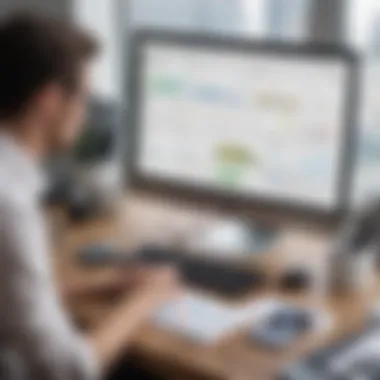

Features and Capabilities
In this segment of the article, we delve into the pivotal role of features and capabilities in the comparison of Quicken and Quick Books for small businesses. The effectiveness of each software largely hinges on the intricacies of their features and capabilities. Understanding these elements is crucial for small business owners aiming to streamline their financial management processes efficiently. By scrutinizing the unique features and capabilities of both Quicken and QuickBooks, entrepreneurs can make well-informed decisions tailored to their business needs.
Quicken Features
Quicken, a prominent accounting software, offers a spectrum of features designed to simplify financial management for small businesses. One of its key functions is expense tracking, which allows users to meticulously monitor and categorize their expenditures. This feature plays a significant role in helping businesses analyze spending patterns and make informed budgeting decisions. The budgeting tools provided by Quicken offer businesses a structured approach to financial planning, enabling them to set and track budgetary goals effectively. Additionally, the debt reduction planner tool equips businesses with a systematic method to manage and alleviate their debts, thereby promoting financial stability and growth.
QuickBooks Features
In contrast, Quick Books, another leading accounting software, boasts features that cater to the diverse needs of small businesses. The invoicing feature in QuickBooks facilitates the streamlined generation of invoices, simplifying the billing process for businesses. Moreover, the inventory tracking feature aids businesses in efficiently managing their stock levels, enhancing inventory control and logistics. QuickBooks also provides a robust payroll management feature, ensuring accurate and timely processing of employee salaries and benefits. Each of these features in QuickBooks contributes significantly to optimizing business operations and financial management.
Comparative Analysis
A comparative analysis of Quicken and Quick Books sheds light on their usability, scalability, and integration capabilities. Usability-wise, QuickBooks often stands out for its intuitive interface and user-friendly navigation, making it accessible even for users with limited accounting expertise. On the other hand, Quicken offers scalability for business growth, allowing businesses to expand their operations seamlessly without compromising financial visibility. Integration with other software is another critical aspect, where QuickBooks excels due to its compatibility with various business tools, resulting in enhanced productivity and workflow efficiency. This comparative analysis enables small business owners to assess which software aligns better with their specific business requirements, ultimately facilitating informed decision-making.
User Experience and Interface
User experience and interface play a crucial role in this article as they are fundamental factors influencing a small business's choice between Quicken and Quick Books. The ease of use and design of these accounting software solutions significantly impact how efficiently business owners can manage their finances. Ensuring a seamless user experience and intuitive interface can streamline financial operations and enhance productivity for small to medium-sized businesses, making it imperative to evaluate these aspects closely.
Quicken Interface
Simplicity and ease of use
The simplicity and ease of use in Quicken offer small business owners a user-friendly platform to manage their finances effortlessly. With a straightforward layout and intuitive navigation, Quicken simplifies the complex task of financial tracking and budget management. The user-centric design of Quicken's interface focuses on providing a smooth experience, enabling users to navigate the software efficiently. Despite its simplicity, Quicken does not compromise on essential features, ensuring users can access comprehensive financial tools without unnecessary complexity.
Customization options
Quicken's customization options empower users to tailor the software to suit their specific financial management needs. From modifying reports to setting personalized budgets, Quicken provides a high level of flexibility for businesses seeking a more tailored approach to accounting. The ability to customize features according to individual requirements enhances user satisfaction and efficiency. However, excessive customization may lead to complexity and potential confusion for inexperienced users, requiring careful consideration when implementing tailored settings.
QuickBooks Interface
Dashboard layout
The dashboard layout in Quick Books offers a visually engaging and information-rich overview of a business's financial status. Featuring key metrics, account summaries, and transaction histories, QuickBooks' dashboard provides users with a comprehensive snapshot of their company's financial health. The intuitive design of the dashboard enhances usability by presenting critical data in a clear and structured format, facilitating quick decision-making. However, the layout's richness in information may overwhelm users seeking a more simplified interface, necessitating customization options to streamline the dashboard based on individual preferences.
Reporting tools
Quick Books' reporting tools empower businesses to generate detailed financial reports efficiently. With a wide range of customizable templates and analytics capabilities, QuickBooks equips users with valuable insights to assess performance, identify trends, and make informed financial decisions. The robust reporting functionalities enhance transparency and strategic planning for small to medium-sized businesses. Nonetheless, the extensive range of reporting features may require a learning curve for users unfamiliar with advanced financial analysis, emphasizing the necessity of training resources and support to maximize the utility of QuickBooks' reporting tools.
Pricing and Plans
In the realm of small business efficiency, understanding the pricing and plans of accounting software like Quicken and Quick Books is of paramount importance. Pricing directly impacts the financial decisions of small to medium-sized businesses, affecting budget allocation and overall cost-effectiveness. Small businesses need to carefully evaluate the plans offered by these software to ensure they are getting the best value for their money. By exploring the nuances of pricing and plans, businesses can make well-informed choices that align with their financial goals and operational needs.
Quicken Pricing
Subscription-based model
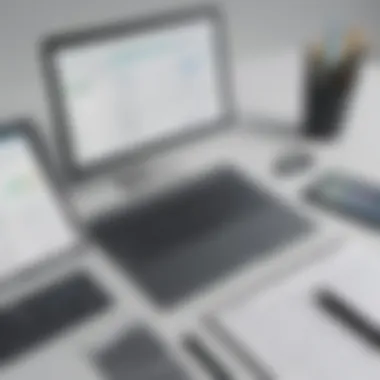

Delving into Quicken's subscription-based model reveals a pivotal aspect of their pricing strategy. The subscription-based model entails users paying a recurring fee at regular intervals to access Quicken's services. This approach provides small businesses with the flexibility to choose a payment plan that aligns with their financial capabilities and usage requirements. The benefit of this model lies in its predictability and scalability, allowing businesses to budget effectively and forecast expenses accurately. However, the potential drawback of a subscription-based model is the long-term cost implications, which businesses need to consider when evaluating their financial commitments. Overall, the subscription-based model offers a convenient and structured payment system that caters to the evolving needs of small businesses.
Available plans
Examining the available plans in Quicken's arsenal sheds light on the diverse options tailored to meet the varying needs of small businesses. The range of plans caters to different business sizes and requirements, offering a customized approach to financial management. Each plan comes with its unique features and pricing structure, providing users with the flexibility to choose a plan that aligns with their specific preferences. The advantage of these varied plans is the ability for businesses to scale their financial management tools according to their growth trajectory. However, the potential disadvantage lies in the complexity of selecting the most suitable plan amidst a multitude of choices. Small businesses must carefully analyze the features of each plan to determine which one offers the best value for their organization. Overall, Quicken's available plans offer versatility and customization to empower small businesses in enhancing their financial efficiency.
QuickBooks Pricing
Tiered pricing structure
Exploring Quick Books' tiered pricing structure unravels a core component of their pricing model. The tiered pricing structure entails different pricing tiers based on the features and capabilities included in each tier. This approach allows businesses to select a pricing plan that aligns with their requirements, ensuring they only pay for the features they need. The benefit of a tiered pricing structure is the cost-effectiveness it offers, enabling businesses to access essential functionalities at a reasonable price point. However, the challenge lies in navigating through the various tiers to identify the most suitable option, which requires a thorough understanding of the features included in each tier. It is essential for small businesses to assess their current and future needs to select the most cost-effective tier that optimizes their financial management operations within budget constraints.
Additional fees for add-ons
Unpacking the additional fees for add-ons in Quick Books sheds light on the supplementary costs that businesses may incur beyond the standard pricing plans. Add-ons refer to additional features or functionalities that businesses can purchase to enhance their accounting software experience. While add-ons offer expanded capabilities and customization options, they come with extra costs that need to be factored into the overall budget. The advantage of add-ons is the ability to tailor the software to meet specific business requirements, ensuring a personalized and efficient financial management solution. The potential downside, however, is the incremental expenses that can accumulate if businesses opt for multiple add-ons. Therefore, small businesses need to weigh the benefits of add-ons against the associated costs to determine the optimal investment for their financial management needs.
Value for Money
Comparing features to price ratio
Evaluating the value for money proposition in Quicken and Quick Books entails comparing the features offered by each software to their respective price points. The features to price ratio highlights the balance between the functionalities available in the software and the cost incurred by the businesses. By analyzing this ratio, small and medium-sized businesses can assess whether the features provided justify the pricing structure of the software. The advantage of comparing features to price ratio is the transparency it offers in determining the cost-effectiveness of investing in accounting software. However, the challenge lies in identifying which features are essential for the business operations and whether the price aligns with the perceived value of these features. Small businesses need to conduct a thorough cost-benefit analysis to ensure they are maximizing the value derived from their investment in accounting software. Overall, a comprehensive evaluation of the features to price ratio enables businesses to make informed decisions that contribute to their overall financial efficiency and growth.
Customer Support and Training
In the realm of small business efficiency, customer support and training play a pivotal role in ensuring smooth operations and maximizing the potential of accounting software. Adequate support and training can significantly enhance user experience, streamline processes, and mitigate obstacles that may arise. For small and medium-sized businesses seeking to optimize their financial management, access to reliable and comprehensive customer support and training resources is imperative.
Quicken Support
- Phone Support: Phone support within the Quicken ecosystem serves as a lifeline for users encountering issues or seeking real-time assistance. This feature offers direct access to knowledgeable professionals who can provide prompt solutions or guidance. The immediacy of phone support fosters a sense of security and reliability for users entrusting their financial data to the Quicken platform. While phone support ensures personal assistance, some users may find potential drawbacks in terms of wait times or availability based on their subscription level.
- Knowledge Base: The knowledge base acts as a self-help repository within Quicken, offering users a wealth of information and guides to troubleshoot common issues or explore advanced functionalities independently. This resource empowers users to navigate the software efficiently and maximize its capabilities without direct assistance. However, the reliance on a knowledge base presupposes users' proactiveness in seeking information, necessitating a degree of self-sufficiency and time investment.
QuickBooks Support
- Live Chat: Quick Books features a live chat function that enables users to engage with support representatives in real-time, addressing queries or concerns promptly. This interactive tool enhances user satisfaction by providing immediate responses and clarifications. Live chat fosters efficient problem-solving and preserves workflow continuity, catering to users who prefer instant communication channels. Nonetheless, users may encounter limitations in the depth of assistance available or potential delays during peak support periods.
- Training Resources: Quick Books' training resources encompass a range of educational materials, such as tutorials, webinars, and documentation to facilitate user proficiency and confidence in utilizing the software. These resources cater to diverse learning styles and paces, offering flexibility and accessibility for users at various skill levels. The structured training program equips users with in-depth knowledge and skills, empowering them to harness QuickBooks' functionalities optimally. However, users must allocate time for training sessions, and the effectiveness of training may vary depending on individual learning capacities or preferences.
Security and Data Protection
In the realm of small business operations, security and data protection are paramount for safeguarding sensitive financial information. This article delves deep into the crucial aspects of security and data protection, shedding light on how Quicken and Quick Books ensure the safety and confidentiality of their users' data. By comprehensively understanding the security features of these accounting software, small business owners can make informed decisions to mitigate risks and protect their valuable data.
Quicken Security Measures
Quicken employs robust security measures to uphold the integrity of user data. One of the standout features is its emphasis on data encryption, a process that converts information into a code to prevent unauthorized access. Data encryption is pivotal in ensuring that financial data remains confidential and secure. Quicken's implementation of advanced data encryption techniques sets it apart as a reliable choice for small businesses looking to fortify their financial information. The unique selling point of Quicken's data encryption lies in its military-grade encryption standards, which provide an added layer of protection against cyber threats. While data encryption enhances security, it may pose challenges related to key management and decryption processes, requiring users to maintain secure access protocols.
Another key security measure integrated into Quicken is two-factor authentication. This authentication method adds an extra layer of verification by requiring users to provide two forms of identification before accessing their accounts. Two-factor authentication significantly bolsters account security by reducing the risk of unauthorized access, phishing attempts, and identity theft. Quicken's implementation of two-factor authentication enhances user trust and confidence in the software's ability to safeguard sensitive financial data. However, the reliance on multiple authentication steps may slightly extend the login process, potentially affecting user convenience.
Quick
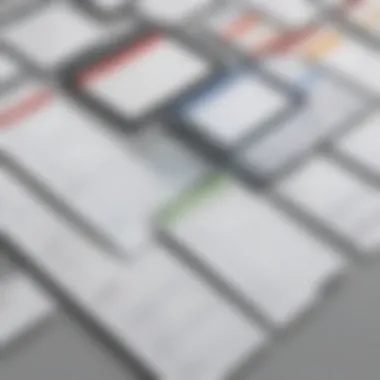

Books Security Measures
Quick Books prioritizes security through various measures, including robust cloud security protocols. The integration of cloud security protocols fortifies data protection by establishing secure connections and implementing encryption techniques to safeguard information during transmission and storage. QuickBooks' cloud security protocols adhere to industry best practices, ensuring that sensitive financial data remains shielded from potential cyber threats. The distinctive feature of QuickBooks' cloud security lies in its multi-tiered encryption approach, which adds layers of security to prevent data breaches and unauthorized access. While cloud security enhances data protection, it may entail additional configuration requirements and periodic updates to maintain optimal security levels.
Moreover, Quick Books offers comprehensive backup and recovery options to mitigate data loss risks. These options allow users to create redundant copies of their financial data and restore information in the event of system failures, data corruption, or cyber attacks. The key characteristic of QuickBooks' backup and recovery lies in its automated backup schedules and customizable recovery settings, enabling users to tailor their data protection strategies to align with their specific needs. However, reliance on backup data may necessitate extensive storage resources and regular monitoring to ensure the effectiveness of data recovery procedures.
Integration and Compatibility
In the context of this article comparing Quicken and Quick Books, the aspect of Integration and Compatibility holds significant importance. For small and medium-sized businesses, ensuring that their chosen accounting software can seamlessly integrate with other tools and platforms is crucial for streamlined operations and data flow. Compatibility with various third-party applications and financial institutions is a keystone in the efficiency of financial management processes. By focusing on integration and compatibility, businesses can enhance their workflow and decision-making capabilities.
Quicken Integration
Third-party app connections
Diving into the realm of Quicken's integration capabilities, third-party app connections play a vital role in expanding the functionality of the software. Quicken's compatibility with various third-party applications allows users to consolidate data and automate tasks across different platforms. This innovative feature not only saves time but also increases accuracy in financial reporting. Businesses find this functionality appealing due to the seamless data synchronization it offers, enabling comprehensive financial analysis in one centralized location.
Compatibility with financial institutions
Another essential aspect of Quicken integration is its compatibility with financial institutions. This feature ensures that businesses can easily connect their banking and financial accounts to Quicken, enabling real-time data updates and accurate financial reporting. The ability to integrate with multiple banks and financial entities streamlines the reconciliation process and provides a holistic view of the company's financial health. While this compatibility enhances convenience, businesses must also consider the security implications of sharing financial data with third-party providers.
QuickBooks Integration
E-commerce platform compatibility
Turning our attention to Quick Books, e-commerce platform compatibility stands out as a key feature driving operational efficiency. QuickBooks' seamless integration with various e-commerce platforms simplifies order processing, inventory management, and financial transactions for online businesses. This compatibility not only reduces manual data entry tasks but also minimizes errors associated with manual interventions. Small businesses leveraging e-commerce platforms find this integration invaluable for optimizing their revenue streams and enhancing customer experiences.
Tax software integration
Delving further into Quick Books' integration capabilities, tax software integration emerges as a critical component for accurate financial reporting and compliance. QuickBooks' compatibility with popular tax software solutions enables businesses to automate tax calculations, generate reports, and ensure adherence to tax regulations seamlessly. This feature streamlines tax preparation processes, minimizes errors, and improves overall tax efficiency for small business owners. However, businesses need to evaluate the cost implications and compatibility factors when choosing tax software integrated with QuickBooks to maximize benefits and minimize risks.
Final Verdict and Recommendations
In this article exploring the comparison of Quicken and Quick Books for enhancing small business efficiency, the Final Verdict and Recommendations section plays a pivotal role in guiding readers towards making an informed decision. Providing a definitive conclusion based on the preceding analyses, this section encapsulates the essence of selecting the optimal accounting software. It assists entrepreneurs, small business owners, and IT professionals in comprehending the nuances of each platform. By consolidating the key features and differences between Quicken and QuickBooks, the Final Verdict and Recommendations section aims to streamline the decision-making process regarding financial management tools to align with the specific needs and objectives of small to medium-sized businesses.
Choosing the Right Software
Factors to consider
When considering factors to select the appropriate accounting software for small business operations, scalability emerges as a crucial aspect. Scalability refers to the system's ability to expand and accommodate the growing needs of the business seamlessly. In this context, the scalability of the chosen software ensures that it can adapt to the evolving requirements and complexities of the business without compromising efficiency. Small and medium-sized enterprises benefit significantly from scalable solutions that can flexibly adjust to their changing financial demands. The unique advantage of scalability lies in its capacity to foster organic growth and enhance operational effectiveness, making it a preferred choice for organizations seeking long-term sustainability.
Tailoring to business needs
Tailoring accounting software to align with specific business requirements is essential for optimizing financial management processes. The ability to customize the software according to the unique needs, workflows, and preferences of the business enhances operational efficiency and accuracy. By tailoring the software, organizations can streamline accounting tasks, enhance reporting capabilities, and ensure compliance with industry regulations. The tailored approach empowers businesses to leverage the full potential of the software by adapting it to suit their operational framework effectively. While this customization offers increased efficiency and functionality, careful consideration of the associated costs and complexities is necessary to derive maximum benefits from tailoring accounting software.
Recommendations for Small Businesses
Scalability
Scrutinizing the scalability of accounting software is essential for small businesses aiming for growth and expansion. Scalability allows organizations to accommodate increased transaction volumes, new business lines, and additional users without compromising performance. The scalability feature ensures that the accounting software remains robust and effective as the business evolves, enabling seamless operations and strategic decision-making. Small businesses benefit from scalable solutions that offer flexibility and agility in adapting to changing market dynamics.
Ease of use
Emphasizing the ease of use in selecting accounting software is paramount for small businesses seeking intuitive and user-friendly solutions. An intuitive interface, simplified navigation, and user-centric design promote seamless adoption and utilization of the software. Ease of use enhances user productivity, minimizes training requirements, and reduces the likelihood of erroneous entries. Small businesses value accounting software that is straightforward to operate and does not necessitate extensive technical expertise, ensuring optimal utilization and efficiency in financial management processes.







