Unveiling the Compatibility: How Restream Interacts with Zoom
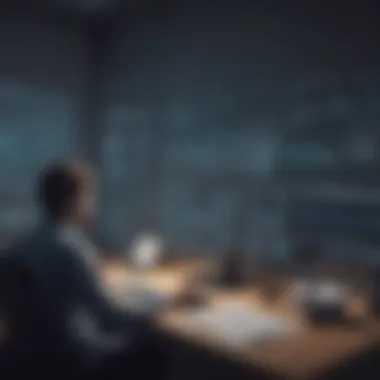

Software Overview
Restream and Zoom are two powerful platforms that businesses and professionals can integrate to enhance online communication and streaming capabilities.
Introduction to the software: Zoom is a popular video conferencing tool known for its ease of use and reliability, while Restream is a versatile platform for live streaming to multiple social media channels simultaneously.
Key features and functionalities: Zoom offers features such as virtual backgrounds, screen sharing, and webinar hosting, whereas Restream enables multi-streaming to platforms like Facebook, YouTube, and Twitch.
Pricing plans and available subscriptions: Zoom provides tiered pricing options for different user needs, including free and premium plans, whereas Restream offers subscription packages based on the number of channels and features required.
User Experience
User interface and navigational elements: Zoom boasts a user-friendly interface with intuitive controls for starting and managing virtual meetings, while Restream provides a straightforward dashboard for configuring stream settings and monitoring stream health.
Ease of use and learning curve: Users find Zoom easy to navigate, thanks to its clean layout and familiar controls, whereas Restream may require some initial setup for channel configurations but offers simplicity once users become familiar with its functionalities.
Customer support options and reliability: Zoom offers 247 customer support and detailed online resources for troubleshooting, ensuring reliable assistance for users, while Restream provides a knowledge base, FAQs, and email support for resolving queries and issues.
Performance and Reliability
Speed and efficiency of the software: Zoom delivers rapid video and audio performance, even in large meetings, with minimal lag and high-quality resolution, whereas Restream maintains consistent streaming quality across multiple platforms, optimizing speed based on network conditions.
Uptime and downtime statistics: Zoom boasts a high uptime percentage, reducing the chances of disruptions during critical meetings, while Restream’s cloud infrastructure ensures minimal downtime, maximizing stream availability to viewers.
Integration capabilities with other tools: Zoom integrates seamlessly with various third-party apps and hardware, expanding its functionality for users, whereas Restream offers integrations with social media platforms and streaming tools, enhancing options for content creators.
Security and Compliance
Data encryption and security protocols: Zoom prioritizes end-to-end encryption and security measures to protect user data and meeting confidentiality, adhering to industry standards for secure communication, while Restream implements encryption protocols to safeguard channel access and viewer interactions.
Compliance with industry regulations: Zoom complies with data protection laws like GDPR and provides compliance controls for businesses operating in regulated industries, ensuring legal adherence to privacy guidelines, whereas Restream follows data privacy regulations and platform policies to maintain user trust and integrity.
Backup and disaster recovery measures: Zoom offers data backup options and disaster recovery protocols to safeguard meeting recordings and sensitive information, preventing loss or corruption of essential data, while Restream employs redundancy measures and failsafe mechanisms to prevent data loss and ensure stream continuity in case of technical failures.
Introduction
In the realm of online communication and streaming services, the compatibility of Restream with Zoom holds paramount importance for businesses, entrepreneurs, and IT professionals. Understanding how these two platforms can synergize to enhance virtual endeavors is crucial in today's digital landscape. This section will delve deep into the intricacies of integrating Restream with Zoom, shedding light on its potential benefits and challenges.


Overview of Restream and Zoom
Restream and Zoom stand as prominent players in the realm of online communication and streaming platforms. Restream offers multi-streaming functionality, allowing users to broadcast their content simultaneously across various channels. On the other hand, Zoom is renowned for its high-quality video conferencing capabilities, making it a preferred choice for virtual meetings and webinars. Both platforms cater to distinct yet complementary needs in the digital sphere, presenting an interesting prospect for integration.
Significance of Platform Integration
The significance of integrating Restream with Zoom lies in the ability to combine the strengths of both platforms for a comprehensive virtual communication strategy. By merging Restream's multi-streaming features with Zoom's robust video conferencing capabilities, businesses can enhance their online presence and reach a broader audience. This integration opens up new avenues for engaging with customers, conducting webinars, and hosting virtual events seamlessly. However, it also brings forth challenges such as technical compatibility issues and the need for efficient resource management, which must be carefully navigated for successful integration.
Understanding Restream
In the context of this in-depth examination of the compatibility of Restream with Zoom, comprehending the intricacies of Restream stands as a pivotal aspect. Understanding Restream encompasses a detailed analysis of its functionalities, features, and implications when integrated with Zoom. This section sheds light on the fundamental operation and framework of Restream, highlighting its significance in optimizing online communication and streaming dynamics for businesses and professionals. Exploring how Restream functions within the realm of live streaming and content distribution is crucial in harnessing its full potential.
Functionality and Features
Delving into the Functionality and Features of Restream unveils its diverse toolkit designed to elevate live streaming experiences and content dissemination strategies. With a user-friendly interface and multicast capabilities, Restream enables seamless broadcasting across multiple platforms simultaneously. The section elaborates on how its chat integration, customizable branding options, and analytics tracking enhance engagement and audience reach. Understanding the nuanced features of Restream equips users with the knowledge to leverage its functionalities effectively.
Benefits of Using Restream
Unraveling the Benefits of Using Restream provides valuable insights into the advantages that come with incorporating this platform into the streaming workflow. From expanding audience outreach through multi-platform streaming to amplifying brand visibility with professional overlays and graphics, Restream offers a comprehensive solution for fostering online presence. The section delineates how Restream empowers users to streamline content distribution, analyze performance metrics, and enhance viewer interaction, contributing to an enriched live streaming experience.
Limitations and Challenges
Recognizing the Limitations and Challenges posed by Restream is essential in gauging its suitability for integration with Zoom. While Restream excels in diversifying content delivery and optimizing streaming processes, constraints such as bandwidth limitations and compatibility issues may arise. This section explores the potential hurdles users may encounter, ranging from technical constraints to resource allocation challenges. Understanding the limitations of Restream aids in devising strategies to mitigate setbacks and maximize the benefits of integrating this platform with Zoom.
Exploring Zoom
In this section, we venture into a detailed examination of Zoom, a well-known online communication platform. Understanding Zoom is vital for businesses and professionals alike, as it offers a wide array of features and capabilities that can enhance virtual interactions. Exploring Zoom allows us to dissect its functionality, user interface, and integration possibilities with other tools. By comprehensively covering Zoom in this article, we aim to equip our readers with the knowledge needed to make informed decisions regarding their online communication strategies.
Key Features and Capabilities
Zoom boasts a plethora of key features and capabilities that set it apart from other communication platforms. From high-definition video conferencing to seamless screen sharing options, Zoom provides a user-friendly interface for hosting virtual meetings and webinars. Its chat and file-sharing functionalities enhance collaboration among participants, creating a dynamic virtual environment for communication. Additionally, Zoom's recording and playback options enable users to revisit meetings and save important discussions for future reference, ensuring efficient knowledge management within organizations.
Advantages of Zoom for Online Communication
Zoom offers numerous advantages for online communication, making it a preferred choice for businesses and professionals worldwide. Its easy-to-use interface and reliable connectivity ensure smooth communication experiences, fostering seamless interaction among remote teams. The platform's scalability allows for meetings of all sizes, accommodating small team huddles as effectively as large-scale webinars. Furthermore, Zoom's security features provide end-to-end encryption and password protection, guaranteeing data privacy and confidentiality during virtual engagements.
Drawbacks and Constraints
Despite its many advantages, Zoom also presents some drawbacks and constraints that users should consider. One notable limitation is the potential for security vulnerabilities, as seen in past instances of Zoom bombing and data breaches. Additionally, the free version of Zoom imposes time limits on meetings, which could be restrictive for prolonged or large-scale gatherings. Users may also face challenges related to internet connectivity issues, audiovideo quality disruptions, and compatibility concerns with certain devices or operating systems. By acknowledging these drawbacks and constraints, users can proactively address them and optimize their Zoom usage for enhanced online communication experiences.
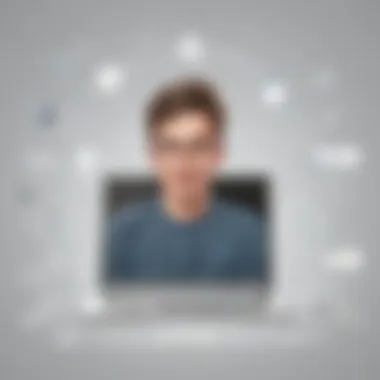

Integration of Restream with Zoom
In this section, we delve into the critical aspect of integrating Restream with Zoom, shedding light on the significance of harnessing the full capabilities of these platforms in unison. The fusion of Restream and Zoom holds immense potential for revolutionizing online communication and streaming experiences. By combining the multifaceted functionalities of Restream with the impeccable video conferencing features of Zoom, businesses, entrepreneurs, and IT professionals can elevate their virtual interactions to unprecedented levels. This integration not only streamlines the process of broadcasting live streams across multiple platforms simultaneously but also enhances engagement and reach, catering to a diverse audience across various channels. Moreover, the synergy between Restream and Zoom offers a seamless solution for conducting webinars, online meetings, product launches, and educational sessions with efficiency and dynamism.
Feasibility and Process
Delving into the feasibility and process of intertwining Restream with Zoom unveils a straightforward yet impactful journey towards optimizing online communication strategies. The first step in this integration process involves setting up both Restream and Zoom accounts, ensuring compatibility between the two platforms. Subsequently, users can link their Restream accounts with Zoom, granting access to advanced features such as multi-streaming, branding customization, and audience engagement tools. The configuration process is intuitive and user-friendly, allowing even novices to navigate efficiently through the setup intricacies. By following the prescribed steps for integrating Restream with Zoom, professionals can harness the full potential of these platforms, unlocking a new realm of interactive and immersive virtual experiences.
Optimizing Performance and Compatibility
Optimizing the performance and compatibility of Restream with Zoom is paramount in ensuring seamless and high-quality live streaming experiences. By fine-tuning settings within both platforms, users can enhance video and audio quality, eliminate lags or delays, and optimize bandwidth utilization for smooth broadcasting. Additionally, configuring compatibility settings between Restream and Zoom guarantees a harmonic synchronization of features, ensuring a cohesive streaming workflow. Monitoring performance metrics, such as stream bitrate, resolution, and connection stability, further enhances the overall streaming quality, providing audiences with a captivating and uninterrupted viewing experience. Through meticulous optimization and compatibility adjustments, businesses and professionals can deliver polished and professional live streams that resonate with their target audience.
Case Studies and Success Stories
Exploring real-world case studies and success stories of organizations leveraging the integration of Restream with Zoom offers valuable insights into the practical application and benefits of this dynamic partnership. By analyzing how various businesses have utilized these platforms in combination, we uncover the diverse range of applications and success metrics achieved. From corporate webinars reaching a global audience to educational institutions enhancing remote learning experiences, the amalgamation of Restream and Zoom has catalyzed innovation and productivity across diverse sectors. By highlighting specific case studies, showcasing growth in audience engagement, brand visibility, and interaction levels, readers gain a profound understanding of the transformative power of integrating Restream with Zoom in driving impactful and meaningful online communication strategies.
Benefits of Using Restream with Zoom
In the realm of online communication and virtual events, leveraging Restream in conjunction with Zoom presents a plethora of advantages. This section delves deep into the pivotal aspects of integrating these platforms for enriched user experiences and business outcomes. One of the noteworthy benefits of marrying Restream with Zoom is the seamless enhancement of the live streaming experience. By amalgamating the robust features of both platforms, users can craft interactive and engaging live streams that captivate audiences. This synergy not only elevates the quality of the content being streamed but also ensures a more dynamic and immersive viewing experience for virtual event attendees. Capturing the essence of this integration is essential for businesses and professionals seeking to differentiate their online engagements and set new benchmarks in virtual communication.
Enhanced Live Streaming Experience
Enhancing the live streaming experience is a pivotal aspect that emerges from integrating Restream with Zoom. By harnessing the combined capabilities of these platforms, users can unlock a myriad of tools and features to elevate the quality and engagement levels of their live streams. From seamless multi-platform streaming to enhanced interactive elements, the amalgamation of Restream and Zoom empowers users to deliver dynamic and captivating live content. This heightened level of interactivity and engagement not only enriches the viewer experience but also enables content creators to connect with their audience on a deeper level, fostering a sense of community and interaction that is invaluable in the virtual landscape.
Increased Reach and Engagement
Another significant advantage of utilizing Restream with Zoom is the ability to increase reach and engagement across virtual platforms. Through strategic multi-platform streaming facilitated by Restream, users can broadcast their Zoom sessions to a wider audience across various channels simultaneously. This multi-channel approach not only broadens the reach of the content but also amplifies engagement levels by capturing diverse audience segments. By tapping into the extensive reach potential of Restream in tandem with Zoom’s robust communication tools, businesses and professionals can extend their virtual presence, foster meaningful connections, and cultivate a more expansive online community.
Efficient Content Distribution
Efficient content distribution is a key area of focus when exploring the benefits of integrating Restream with Zoom. By leveraging the distribution capabilities of Restream, users can amplify the reach and impact of their live streams by broadcasting across multiple platforms concurrently. This streamlined approach to content dissemination not only optimizes visibility but also ensures that content reaches a broader audience spectrum. The seamless integration between Restream and Zoom facilitates efficient content delivery, enabling users to streamline their communication strategies and maximize the distribution of valuable content to targeted audiences.
Cost-Effectiveness and Resource Optimization
Furthermore, the integration of Restream with Zoom offers cost-effectiveness and resource optimization benefits for users seeking to enhance their online communication capabilities. By consolidating live streaming efforts through Restream, businesses and professionals can effectively reduce costs associated with managing multiple streaming platforms. This centralized approach not only streamlines operational expenses but also optimizes resource utilization by simplifying the streaming process. The strategic alignment of Restream and Zoom enables users to achieve cost efficiencies while maximizing the impact of their virtual communication endeavors, making it a compelling choice for organizations looking to optimize their resource allocation.
Challenges and Considerations


In this section, we delve into the pivotal aspect of challenges and considerations when integrating Restream with Zoom. Understanding these challenges is paramount for ensuring a seamless and efficient integration process. By addressing these considerations, businesses, entrepreneurs, and IT professionals can enhance their online communication and streaming capabilities effectively. The challenges and considerations encompass various elements, from technical compatibility to user training, each playing a crucial role in the successful merger of Restream and Zoom.
Technical Compatibility and Requirements
Technical compatibility and requirements are fundamental aspects to consider when contemplating the integration of Restream with Zoom. Ensuring that both platforms align in terms of technical specifications and operational capabilities is essential for a smooth and error-free integration process. IT professionals need to thoroughly assess the compatibility of Restream and Zoom to avoid any potential technical obstacles that may hinder the seamless functioning of the integrated system. By paying close attention to technical requirements, businesses can optimize the performance of both platforms and leverage their full potential for enhanced online communication and streaming.
Bandwidth and Connectivity Issues
Bandwidth and connectivity issues are critical factors that can significantly impact the effectiveness of integrating Restream with Zoom. Insufficient bandwidth or unstable connectivity can lead to disruptions during live streaming sessions, affecting the overall viewer experience. Addressing bandwidth and connectivity issues proactively is essential for ensuring a stable and uninterrupted streaming process. IT professionals and businesses must conduct thorough assessments of their network infrastructure to identify and resolve any potential issues that may arise due to bandwidth limitations or connectivity irregularities. By optimizing bandwidth and ensuring robust connectivity, businesses can mitigate the risk of streaming disruptions and deliver a seamless viewing experience to their audience.
User Training and Adaptation
User training and adaptation form an integral part of the integration process when incorporating Restream with Zoom. Educating users about the functionality and benefits of the integrated platform is crucial for maximizing efficiency and productivity. Providing comprehensive training programs and resources to users enables them to navigate the integrated system with ease and confidence. Moreover, fostering a culture of adaptation among users ensures smooth transition and seamless utilization of the combined features of Restream and Zoom. By prioritizing user training and adaptation, businesses can empower their employees and stakeholders to make the most of the integrated platform, thereby enhancing communication and collaboration within the organization.
Best Practices for Utilizing Restream with Zoom
In this section, we delve into the crucial aspects of leveraging Restream with Zoom effectively, catering to the needs of small to medium-sized businesses, entrepreneurs, and IT professionals. Understanding the intricate nature of integrating these platforms is key to maximizing their potential. By following best practices, users can streamline their online communication and streaming processes while ensuring a seamless experience for both presenters and audiences.
Establishing Clear Objectives and Strategies
Establishing clear objectives and strategies is paramount when utilizing Restream with Zoom. It involves defining specific goals for each virtual event or communication session. By setting clear objectives, businesses can align their streaming efforts with their broader communication and marketing strategies. This clarity ensures that every aspect of the integration serves a purpose and contributes to the overall success of the endeavor.
Regular Monitoring and Evaluation
Regular monitoring and evaluation play a crucial role in optimizing the performance of Restream with Zoom. By consistently reviewing key metrics and feedback, businesses can identify areas for improvement and make necessary adjustments in real time. This iterative process allows for continuous enhancement of the streaming experience, ensuring that errors are rectified promptly and that the content remains engaging and relevant.
Feedback Collection and Implementation
Feedback collection and implementation are vital components of the integration process. It involves soliciting feedback from both presenters and viewers to glean valuable insights into their experience. By actively seeking feedback and implementing relevant suggestions, businesses can enhance the quality of their virtual events and communication sessions. This iterative approach not only improves user satisfaction but also demonstrates a commitment to continuous improvement and excellence.
Conclusion
The Conclusion section of this exhaustive guide serves as the key takeaway for readers seeking a comprehensive understanding of the compatibility between Restream and Zoom. In this final segment, we consolidate the crucial aspects discussed throughout the article, highlighting how the integration of these platforms can revolutionize online communication and streaming experiences for businesses and professionals alike. We emphasize the significance of strategic integration to streamline workflows, improve audience engagement, and optimize resource allocation. Moreover, we delve into the potential challenges and considerations that users may encounter when implementing Restream with Zoom, providing a balanced view of the benefits and drawbacks of this integration.
Summary of Key Findings
The Summary of Key Findings section encapsulates the essence of our exploration regarding the compatibility of Restream with Zoom. We outline the key advantages of integrating these platforms, such as enhanced live streaming capabilities, broader audience reach, and cost-effective content distribution. Additionally, we shed light on the limitations and challenges that users may face, including technical compatibility issues and the need for adequate user training. By synthesizing our research findings, we offer a concise overview of the benefits and considerations associated with using Restream in conjunction with Zoom.
Future Outlook and Emerging Trends
Looking ahead, the Future Outlook and Emerging Trends section predicts the evolving landscape of online communication and streaming technologies. We forecast an increased reliance on integrated platforms like Restream and Zoom to facilitate seamless virtual interactions and content delivery. Moreover, we analyze emerging trends in live streaming, audience engagement, and remote collaboration that are shaping the future of virtual communication. By staying abreast of these developments, businesses and professionals can proactively adapt their strategies to leverage the full potential of Restream and Zoom integration.
Recommendations for Optimal Integration
In the Recommendations for Optimal Integration segment, we offer practical advice to maximize the efficacy of merging Restream with Zoom. We advocate for thorough planning and goal setting to align integration efforts with organizational objectives. Furthermore, we stress the importance of continuous monitoring and evaluation to fine-tune live streaming performances and audience interactions. Additionally, we propose strategies for collecting and incorporating user feedback to refine the integration process and enhance user experience. By following these recommendations, businesses and professionals can ensure a seamless and productive integration of Restream with Zoom for enhanced virtual communication.







