A Comprehensive Review of QuickBooks POS Features


Intro
In the realm of small to medium-sized enterprises, selecting the right point-of-sale system can be a pivotal decision. QuickBooks POS offers various features designed to support a wide array of business operations. Understanding its capabilities and limitations is essential for owners looking to optimize their sales processes.
This article provides a thorough examination of QuickBooks POS. We will explore its core functionalities, user experiences, pricing, and how it compares to alternative solutions in the market. By synthesizing insights from actual users, businesses can make informed choices tailored to their unique needs.
Software Overview
Prologue to the software
QuickBooks POS is a versatile point-of-sale solution crafted specifically for retailers and service providers. It integrates seamlessly with QuickBooks accounting software, which is beneficial for managing finances in one unified platform. This integration allows users to track sales, inventory, and customer data without the need for multiple systems.
Key features and functionalities
QuickBooks POS boasts a range of features that cater to varied business needs:
- Inventory Management: Efficiently track stock levels, purchases, and sales to enhance inventory control.
- Sales Tracking: Monitor daily sales patterns and product performance to make data-driven decisions.
- Customer Management: Capture customer information and purchase history for better relationship management.
- Reporting Tools: Generate detailed reports for sales, inventory, and employee performance, enabling actionable insights.
- Employee Management: Manage shifts, payroll, and performance metrics for staff productivity.
Pricing plans and available subscriptions
QuickBooks POS offers different pricing tiers tailored to various business sizes and needs. Typically, users can choose from:
- Basic: Includes core functions suitable for small operations.
- Pro: Adds advanced features like better inventory tracking and support for more users.
- Multi-Store: Ideal for businesses operating multiple locations, allowing centralized management of sales and inventory.
Each plan varies based on functionalities provided and support options. Business owners should review their requirements to select the most appropriate plan.
User Experience
User interface and navigational elements
The user interface of QuickBooks POS is designed to be intuitive. The layout facilitates easy navigation, which is crucial for speed during transactions. Visual elements are simple to use, catering to users who may not be technically savvy.
Ease of use and learning curve
Most users report that QuickBooks POS is straightforward to learn. The software includes tutorials and resources to aid in training. However, some advanced features may require additional time to master.
Customer support options and reliability
Customer support is an essential consideration. QuickBooks offers multiple support channels, including phone, chat, and online resources. Feedback indicates that response times and resolution effectiveness vary based on the complexity of the issue.
Performance and Reliability
Speed and efficiency of the software
QuickBooks POS is generally regarded as fast, allowing quick transactions which is vital for busy retail environments. The performance meets the needs of small to medium-sized businesses under regular operating conditions.
Uptime and downtime statistics
While exact uptime statistics are not publicly available, the software is reported to have a reliable functioning, with occasional downtimes primarily during updates or server maintenance. Planning for these downtimes is advisable to minimize operational disruptions.
Integration capabilities with other tools
The integration of QuickBooks POS with QuickBooks accounting software is a highlight, creating a cohesive financial system. Users can connect other tools like e-commerce platforms, enabling smoother workflows and better data management.
Security and Compliance
Data encryption and security protocols
Security is a significant concern for any business using a POS system. QuickBooks POS implements robust data encryption protocols to protect sensitive customer and transaction information. This reduces the risk of data breaches.
Compliance with industry regulations
QuickBooks POS maintains compliance with relevant industry regulations, which is a necessity for businesses handling credit card transactions and customer data. This compliance builds trust with customers and protects businesses legally.
Backup and disaster recovery measures
Regular backups are essential for any point-of-sale system. QuickBooks offers solutions that allow users to schedule automatic backups. These features ensure minimal loss of data in unforeseen situations, contributing to operational continuity.
Preface to QuickBooks POS
In today’s fast-paced business environment, selecting the right point-of-sale system is crucial for operational success. QuickBooks POS stands out as a popular choice among small to medium-sized businesses. This system is not just a tool for processing sales; it integrates a variety of functionalities that streamline everyday business tasks.
QuickBooks POS emphasizes ease of use, making it accessible for entrepreneurs without extensive technical backgrounds. This is significant because it allows teams to focus on customer service rather than troubleshooting software issues. Moreover, by offering detailed insights into sales and customer behavior, QuickBooks POS empowers business owners to make informed decisions.
Key Benefits Include:
- Seamless Integration: QuickBooks POS integrates well with other QuickBooks finance tools, simplifying financial management.
- Real-Time Data: Users can access real-time sales data, which is essential for inventory management and forecasting.
- User-Friendly Interface: This system promotes efficiency through a simple interface that requires minimal training.
Considering these elements is imperative for those looking to invest in a robust POS system. QuickBooks POS not only supports sales transactions but also contributes to overall business intelligence. As we explore this system in depth, it will become clear how QuickBooks POS can enhance the decision-making process and operational efficiency in retail and service settings.
"A good POS system is more than just a register; it’s an integral part of the business strategy."
By focusing on practical and analytical aspects, this article positions QuickBooks POS as a noteworthy contender for any business aiming for growth.
Overview of Point of Sale Systems
Point of Sale (POS) systems play a critical role in modern retail and service environments. They are not just cash registers; they are comprehensive solutions designed to streamline operations, enhance customer experience, and provide valuable insights to business owners. Understanding POS systems is vital for small to medium-sized businesses choosing the right software to manage their sales processes.
A fundamental aspect of POS systems is their ability to manage transactions efficiently. They allow businesses to process sales, handle cash and digital payments, and generate receipts quickly. This function alone can improve service speed, which is often a key differentiator in highly competitive markets.
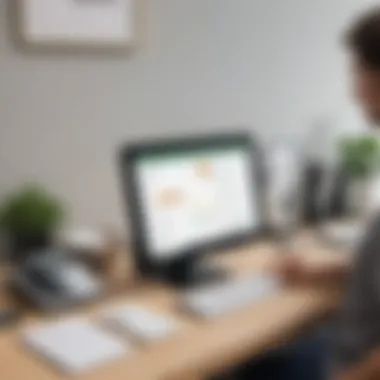

Equally important are the analytics capabilities of sophisticated POS systems. Using data gathered during transactions, businesses can analyze sales patterns, track inventory levels, and monitor customer purchasing behaviors. This information can inform marketing strategies and stock management decisions, ultimately contributing to healthy profit margins and customer retention.
Here are some specific elements of POS systems that are important to consider:
- Integration: Many systems allow integration with accounting and inventory management tools like QuickBooks. This ensures that data flows seamlessly between platforms, reducing manual entry errors and saving time.
- User Experience: A simple and intuitive interface is crucial for staff training and customer satisfaction, as it minimizes the time taken during transactions.
- Payment Options: A modern POS system should offer multiple payment methods—credit/debit cards, mobile payments, and even cryptocurrencies—catering to diverse customer preferences.
- Support and Security: POS systems must ensure strong customer support and robust security features to protect sensitive data.
Adopting a good POS system can enhance business operations by improving overall efficiency and customer satisfaction. As we delve deeper into QuickBooks POS, it becomes clear how these systems are tailored to meet the specific needs of various sectors, particularly for entrepreneurs and small business owners.
"A reliable POS system reduces transaction time, allowing for better customer service and increased satisfaction."
By evaluating how QuickBooks POS aligns with general POS functionalities, readers can better appreciate its role in facilitating business operations and enhancing decision-making processes.
Key Features of QuickBooks POS
QuickBooks Point of Sale (POS) software offers a robust set of features designed to meet the needs of small to medium-sized businesses. An understanding of these key features is vital for potential users looking to streamline operations and improve overall efficiency. This section will focus on four primary features: Inventory Management, Sales Tracking, Customer Relationship Management, and Payment Processing. Each of these elements contributes significantly to the functionality of QuickBooks POS, ensuring that businesses can operate smoothly and effectively.
Inventory Management
Inventory Management is a crucial component in QuickBooks POS, providing users with tools to track stock levels in real-time. This functionality enables businesses to avoid stockouts and overstock situations, ultimately enhancing cash flow. The software allows for easy cataloging of products, including details such as quantity, price, and vendor information. Users can set up low-stock alerts to proactively manage inventory levels. Additionally, the possibility of linking inventory data with sales data leads to informed purchasing decisions, reducing waste and optimizing inventory turnover.
Sales Tracking
Sales Tracking in QuickBooks POS is essential for businesses wanting to analyze performance and identify trends. This tool provides a comprehensive view of daily sales activities, which informs business decisions and strategy development. Users can track sales by employee, location, or product categories. The software generates insightful reports, highlighting key metrics such as best-selling items and peak sales hours. This information allows businesses to tailor marketing strategies, manage staffing effectively, and ensure they are meeting consumer demand efficiently.
Customer Relationship Management
Customer Relationship Management (CRM) capabilities in QuickBooks POS allow businesses to foster relationships with their customers. By collecting and analyzing data on customer purchases and interactions, businesses can create targeted marketing campaigns. The software stores customer contact details, purchase history, and preferences, providing a foundation for personalized experiences. This level of engagement enhances customer loyalty and encourages repeat business. Users can also manage customer accounts effectively, ensuring that rewards and discounts are applied accurately.
Payment Processing
Payment Processing is another key feature of QuickBooks POS. This functionality includes the ability to accept various payment methods, enhancing customer convenience at checkout. QuickBooks POS supports credit card transactions, mobile payments, and more. With integrated payment solutions, businesses can streamline financial transactions and reduce the risk of errors. Additionally, the software ensures compliance with industry security standards, protecting sensitive customer information during transactions. This not only enhances trust but also minimizes the risk of financial fraud.
"The integration of these key features within QuickBooks POS enables businesses to operate with increased efficiency and confidence."
User Experiences and Testimonials
User experiences and testimonials are critical in evaluating software like QuickBooks POS. They provide real-world insight into how well the system performs in various business environments. Examining user feedback helps prospective users understand both the strengths and weaknesses of the software. This in turn can guide their purchasing decisions, ensuring they choose a solution that truly fits their unique business needs.
When assessing user feedback, it is essential to consider several elements. These include the clarity of the feedback, its consistency across multiple users, and the specific scenarios in which the software is utilized. Positive experiences can highlight effective features that may simplify operations, while criticisms may reveal limitations or challenges that users face.
By analyzing testimonials, small to medium-sized businesses can uncover potential benefits of QuickBooks POS, such as improved sales tracking, streamlined inventory management, and superior customer relationship features. On the flip side, understanding common criticisms allows businesses to make informed decisions and set realistic expectations.
Positive Feedback
Positive feedback often highlights a few standout features of QuickBooks POS. Users frequently express appreciation for its ease of use. The user-friendly interface minimizes the learning curve for staff. This is particularly beneficial in retail settings where speed and efficiency are crucial.
Furthermore, users report satisfaction with the comprehensive inventory management system. They note that features such as real-time stock tracking and automatic reordering play a significant role in maintaining optimal inventory levels.
Another area of strong approval is the integration with other QuickBooks products. Customers enjoy the seamless transition between their POS system and accounting software. This integrated approach simplifies financial tracking and reporting. Overall, users of QuickBooks POS often commend its ability to enhance operational efficiency and streamline daily processes.
Common Criticisms
Despite the positive feedback, there are common criticisms associated with QuickBooks POS. One noted limitation is its functionality in more complex retail environments. Some users find the software lacking in advanced features necessary for businesses with intricate needs.
Another frequent concern relates to the cost. While some businesses appreciate the quality of QuickBooks, others feel the subscription plans may strain their budgets, especially when scaling operations.
Additionally, users have mentioned occasional technical issues. These can range from slow customer support response times to software bugs. Such experiences can lead to frustration, especially in urgent situations where quick resolutions are vital.
Understanding both positive feedback and common criticisms gives businesses a balanced perspective. This enables them to weigh the pros and cons before committing to the software.
Pricing Structure of QuickBooks POS
Understanding the pricing structure of QuickBooks POS is essential for small to medium-sized enterprises. It allows business owners to evaluate their budgeting options accurately. Thus, identifying a suitable entry point into the POS system can boost profitability and efficiency in daily operations.
When analyzing the pricing structure of QuickBooks POS, it is vital to consider the following elements:
- Affordability: QuickBooks POS offers various pricing tiers, making it suitable for different business sizes.
- Flexibility: The subscription plans typically cater to needs for both retail and restaurant environments, allowing businesses to select options that align with their operational scale.
- Long-term Value: It is crucial to assess whether the investment will yield a positive return over time. Analytical reporting features and customer management are high-value components.
Considering these benefits, careful examination of the pricing structure can inform better decisions. This assessment is integral for companies aiming to leverage technology amidst a challenging economic landscape.
Subscription Plans
QuickBooks POS features several subscription plans which serve different types of businesses. Each plan comes with distinct features that reflect the needs of its users. The options include:
- Basic Plan: Suitable for small retailers, this plan typically includes essential sales and payment processing functions.
- Essential Plan: This plan often offers more advanced features including inventory management tools. It can support a larger volume of transactions and customer interactions.
- Advanced Plan: Aimed at more extensive operations, users find features such as customizable reports and integrated customer support, which add depth to their management capabilities.
It is important to evaluate which features are essential for your business operation and select a plan accordingly. Cost should match the expected benefits, making it a key focus when deciding.
Comparison with Competitors
When positioning QuickBooks POS against competitors such as Square POS and Shopify POS, several factors come into play.
- Cost Effectiveness: QuickBooks POS often proves competitive in basic functionalities while offering full integration with accounting for streamlined financial management.
- Feature Set: Compared to Square's simplicity and Shopify's e-commerce focus, QuickBooks provides enhanced reporting tools and deeper insights that are particularly valuable for businesses with established customer bases.
- Ease of Use: Some users report that Squares’s setup is more intuitive. However, those familiar with the QuickBooks environment find less of a learning curve, enabling smoother operation and transitions.
In summary, while QuickBooks POS may not always offer the lowest price, its blend of features and integration with other QuickBooks services can present a strong value proposition. Deal oriented businesses should leverage such insights for smart investments.
Integration Capabilities
Integration capabilities of QuickBooks POS are crucial for businesses seeking streamlined operations. In the age of digital transformation, having a point of sale system that connects seamlessly with other tools can enhance productivity and data accuracy. QuickBooks POS is designed to work well with various applications, ensuring that users can manage their operations efficiently without the hassle of double-entry or data discrepancies.
Compatible Software
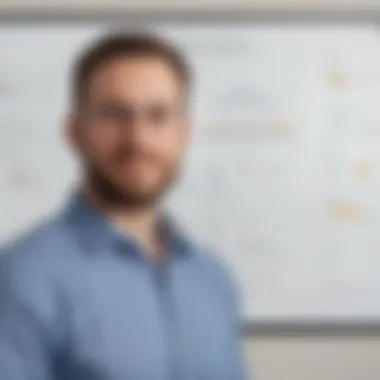

QuickBooks POS supports a range of compatible software options that can enrich its functionality. This compatibility allows businesses to synchronize sales data, inventory management, and customer insights, creating a cohesive environment. Some notable integrations include:
- QuickBooks Online: This integration facilitates seamless transfer of financial data, ensuring that sales recorded in QuickBooks POS are automatically reflected in the accounting system. This eliminates the need for manual entries, reducing the risk of errors.
- Shopify: For retailers who operate both online and physical stores, connecting QuickBooks POS with Shopify helps synchronize inventory and sales. This ensures that stock levels are accurate across all platforms.
- Zapier: By connecting with Zapier, businesses can link QuickBooks POS to various applications like email marketing tools, facilitating automated workflows that save time and enhance customer engagement.
These integrations highlight the software’s flexibility, allowing businesses to build a tech stack that suits their specific needs.
Ecosystem Benefits
Using QuickBooks POS within a broader ecosystem of applications provides significant advantages for business operations. The benefits include:
- Data Synchronization: Integration enables automatic updates across different systems, ensuring that inventory levels, customer data, and financial records remain current and accurate.
- Improved Efficiency: Staff can spend less time on administrative tasks related to data entry and reconciliation. This allows focus on customer service and sales, potentially leading to higher revenues.
- Enhanced Reporting: With integrated systems, generating comprehensive reports based on real-time data becomes much easier. Businesses gain access to detailed insights that inform strategic decisions about sales trends, customer behavior, and inventory management.
"In today’s fast-paced market, integration is not just an option but a necessity for operational excellence."
Considering the integration capabilities of QuickBooks POS helps businesses understand its role in building a more efficient and responsive operation. As companies evolve, these capabilities become essential for maintaining a competitive edge.
Security Features in QuickBooks POS
Security is a crucial aspect for any point of sale (POS) system. QuickBooks POS addresses various security concerns that small to medium-sized businesses might face. This section will dissect the security features present in QuickBooks POS, focusing on two main areas: data protection and user access controls. Understanding these elements is essential for any business owner considering this solution.
Data Protection
Data protection in QuickBooks POS is designed to safeguard sensitive information. Given the nature of transactions handled by POS systems, protecting customer data is paramount. QuickBooks POS employs encryption methods to secure information during transmission. This means that private details, such as credit card numbers, are not easily accessible to unauthorized parties.
Moreover, QuickBooks uses various storage security measures to protect data in its servers. Regular software updates are another layer of protection. Automated updates help ensure users have the latest security features and patches, thus reducing vulnerabilities over time. It is also wise for businesses to understand their responsibilities in maintaining this security by adhering to data protection regulations.
With the rapid increase in cyber threats, safeguarding data has become vital for any business environment.
User Access Controls
User access controls are another important feature within QuickBooks POS. This functionality allows businesses to manage who can access specific parts of the system. For instance, managers can set permissions based on employee roles. This means that cashiers may have different access rights than supervisors. By doing so, businesses can mitigate the risk of unauthorized transactions and data breaches.
Creating user roles and managing access ensures that only trusted staff can perform sensitive actions. This control helps maintain integrity and transparency in operations, as all access points and transactions can be audited.
In summary, QuickBooks POS prioritizes security through robust data protection techniques and user access management. These features not only enhance safety but also contribute to building trust with customers, safeguarding the business's integrity.
Mobile Functionality
Mobile functionality has become a vital component of modern point-of-sale systems, including QuickBooks POS. Businesses today require solutions that provide flexibility and accessibility for their operations. With the increasing demand for remote and mobile settings, QuickBooks POS addresses these needs effectively. The ability to process sales, manage inventory, and engage with customers from mobile devices offers significant benefits to small and medium-sized enterprises.
Mobile Application Overview
The mobile application of QuickBooks POS is designed to streamline operations. It allows users to handle transactions seamlessly on tablets and smartphones. This feature is especially advantageous for businesses that operate in dynamic environments, such as retail stores or pop-up events. Users can access real-time data, enabling them to make timely decisions. The app integrates smoothly with the main QuickBooks POS system, ensuring that all information remains synchronized across devices.
Key aspects of the mobile application include:
- User-friendly Interface: Easy to navigate, allowing quick access to essential functions.
- Real-time Inventory Tracking: Offers updates on stock levels immediately after sales, reducing the risk of overselling.
- Transaction Processing: Enables quick payment acceptance through card readers integrated with mobile devices.
"Technology must be adaptable and capable of meeting the needs of a fluid business environment, which is what the QuickBooks mobile app achieves beautifully."
Usability on Mobile Devices
User experience on mobile devices is critical for effective engagement. QuickBooks POS focuses on providing a stream-lined operation for users on the go. The responsive design of the application makes it usable on various screen sizes, ensuring that all features are accessible whether on a smartphone or tablet.
Several factors enhance usability:
- Ease of Installation: The app can be downloaded and set up quickly, reducing downtime for users.
- Intuitive Navigation: The menu is organized logically, making it simple for users to find the functions they need without frustration.
- Touch Screen Optimization: The app utilizes touch gestures, allowing for quick actions like swiping to complete sales or tapping to view detailed reports.
With these aspects in mind, it is clear that QuickBooks POS offers significant advantages through its mobile functionality. The ability to operate efficiently from various locations empowers businesses to cater to their customer’s needs effectively.
Customer Support Services
Customer support is a critical aspect of any software solution, particularly for point-of-sale systems like QuickBooks POS. In an environment where technological issues can directly affect sales and customer satisfaction, effective support services are paramount. This section delves into the various support channels available for QuickBooks POS users, as well as assessing the response times and overall effectiveness of these services.
Support Channels Available
QuickBooks POS offers multiple support channels to cater to the diverse needs of its users. These channels include:
- Phone Support: Users can call designated support numbers tailored for different issues, ensuring they reach the right department promptly.
- Live Chat: This is often a preferred channel for many users. It allows for real-time assistance without the need to wait on hold, addressing immediate concerns swiftly.
- Email Support: For non-urgent inquiries, users can submit tickets or send emails. Responses vary in time, but this option is useful for detailed questions that may require more deliberation.
- Community Forums: QuickBooks maintains active forums where users can engage with each other, sharing tips, solutions, and experiences. This peer support also opens the door for learning about unique use cases and workarounds.
- Help Center: Comprehensive resources, including articles and video tutorials, are available in the help center. Users can explore self-service options to troubleshoot common problems.
Response Times and Effectiveness
The effectiveness of customer support is often gauged by response times and issue resolution rates. In general, QuickBooks POS provides a structured process to ensure user queries are addressed efficiently:
- Phone Support: Users generally experience quick response times, often connecting with a representative within a few minutes during regular business hours. The complexity of the issue may affect resolution time, but most common problems can be rectified in one call.
- Live Chat: Response times tend to be very short, often under a minute. However, peak hours may increase wait times slightly. The efficiency of the agents is usually high, addressing queries with clarity and expertise.
- Email Support: This channel does take longer, with responses usually ranging from 24 to 48 hours. However, the quality of assistance is generally thorough, as agents have time to investigate issues before replying.
- Community Forums: On these platforms, responses can vary widely based on user activity. Some users may provide insights within minutes, while others might take longer to contribute. This decentralized support can be helpful but does rely on community engagement.
- Help Center: Resources here are available 24/7, allowing users to troubleshoot issues at any time. The effectiveness of this service is reliant on how well users utilize the available literature.
Proper customer support is not just about solving problems. It can also significantly increase user satisfaction and retention. For businesses, having reliable support directly correlates with optimism in using the POS system in daily operations.
In summary, QuickBooks POS provides a range of customer support channels, each serving specific needs. Its overall responsiveness and effectiveness enhance user experience, making the software a robust choice for small to medium-sized businesses.
Common Use Cases for QuickBooks POS
Understanding the common use cases for QuickBooks POS is crucial, especially for small to medium-sized businesses looking for an effective point-of-sale solution. Utilizing this software can enhance operations, improve customer interaction, and streamline various processes. The benefits arise from the software's ability to cater to different types of businesses, particularly retail and restaurant sectors, which are the focus of this section. This ensures that users can identify how QuickBooks POS fits into their specific operational frameworks.
Retail Management
In retail management, QuickBooks POS serves as an integral tool for enhancing operational efficiency. It allows retail managers to process sales quickly, manage inventory in real time, and analyze sales trends. Key features relevant to retail include:
- Inventory Tracking: Retailers can monitor stock levels, receive alerts for low stock, and automate reordering processes, reducing the risk of out-of-stock situations.
- Sales Reports: The system generates comprehensive sales reports that aid in predicting trends, which helps businesses make informed decisions regarding promotions and product selection.
- Customer Management: Through its CRMs, businesses can maintain records of customer purchases, allowing for personalized marketing strategies.
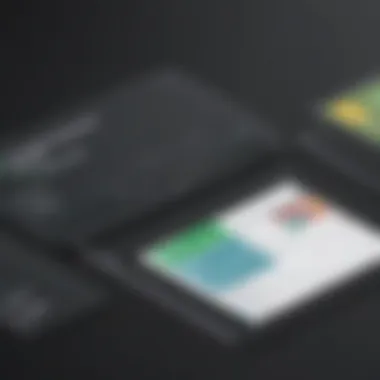

These functions aid in maintaining a competitive edge in the retail market. By simplifying daily tasks and providing detailed insights, QuickBooks POS enables businesses to focus on their growth while ensuring that customer needs are met.
Restaurant Operations
QuickBooks POS is equally beneficial for restaurant operations. The system provides specialized features designed to address the unique challenges faced by food service establishments. Important aspects of this use case include:
- Order Management: QuickBooks POS assists staff in taking orders efficiently. Orders can be communicated directly to the kitchen, reducing delays and improving service.
- Table Management: The software allows for tracking table status and reservations, optimizing seating arrangements and enhancing guest experiences.
- Payment Processing: This system facilitates smooth payment transactions, adjusting quickly to split bills or tips, which is crucial in busy restaurant environments.
In restaurants, efficient operations are essential for maintaining customer satisfaction and profitability. QuickBooks POS supports this by offering tailored features that meet the operational requirements and enhance the overall dining experience.
In summary, QuickBooks POS provides significant value to both retail and restaurant operations. By catering to the specific needs of these industries, it empowers businesses to optimize their processes and improve customer satisfaction.
Comparative Analysis with Competitors
In today's dynamic business environment, small to medium-sized enterprises must make informed decisions regarding the point-of-sale systems they choose. Understanding how QuickBooks POS stacks up against its competitors is essential. A comparative analysis allows potential users to evaluate features, pricing structures, integration capabilities, and overall user satisfaction. This assessment is crucial for businesses seeking the best fit for their operational needs. It offers direct insights into both QuickBooks POS and its rivals, facilitating objective decision-making.
Square POS
Square POS is widely recognized for its simplicity and ease of use. Its no-monthly-fee structure is particularly attractive for startups and small businesses that may not have extensive budgets. Square charges a transaction fee, which varies based on the payment method. This model provides flexibility because businesses pay only for what they use.
Key Features of Square POS include:
- User-Friendly Interface: The dashboard is intuitive, making it easy for staff to learn quickly.
- Integrations: Square supports various third-party applications, enhancing its functionality.
- Payroll Features: Square offers payroll management solutions that integrate seamlessly with its POS system.
However, Square may not offer as many advanced inventory management features as QuickBooks POS. Businesses with complex inventory needs might find limitations within Square's offerings. Additionally, while Square functions well on the surface, businesses should consider the potential costs that can accumulate with high-volume sales.
Shopify POS
Shopify POS expands upon its e-commerce platform by providing retailers a robust POS solution. Particularly beneficial for businesses operating both online and in-store, Shopify POS ensures a smooth, coherent experience across channels. The integration with Shopify's e-commerce functionalities is a significant advantage for companies focused on omni-channel sales.
Notable Aspects of Shopify POS include:
- Seamless Integration with E-Commerce: Retailers can manage sales and inventory across both online and physical stores easily.
- Customizable Hardware Options: Shopify allows you to select and pair various hardware solutions that suit your specific business needs.
- Advanced Reporting: Detailed insights into sales trends and customer behavior ensure better-informed business decisions.
However, the pricing structure of Shopify may pose challenges for smaller businesses as it includes different tiers based on required features. Furthermore, while Shopify is robust for e-commerce, it may require additional setup time for businesses not already using its platform.
"A robust comparative analysis is vital in ensuring businesses select a POS system that aligns with their unique operational demands."
In summary, both Square POS and Shopify POS present distinctive features and pricing models that may suit different types of businesses. While Square emphasizes affordability and ease of use, Shopify leans toward integration with e-commerce platforms and advanced reporting capabilities. Thus, choosing the right POS system requires careful consideration of specific business needs and long-term growth strategies.
Potential Drawbacks of QuickBooks POS
Understanding the potential drawbacks of QuickBooks POS is essential for businesses evaluating this system. Despite its numerous advantages, it is crucial to consider any limitations and challenges associated with its functionality. This knowledge can guide small to medium-sized enterprises in making informed decisions tailored to their needs.
Limitations in Functionality
QuickBooks POS, while providing a robust set of features, does have areas where its functionality may fall short. Users often report that the software lacks certain advanced tools available in rival products. Key limitations can include:
- Inventory Management: Some users find the inventory tracking a bit basic compared to more specialized systems. Complex inventory needs, like multi-location support, may be inadequate.
- Reporting Features: The reporting options can be somewhat limited. Businesses with more sophisticated analysis needs might find the built-in reports lacking in depth.
- Integration Gaps: Certain third-party applications may not integrate seamlessly with QuickBooks POS, complicating workflow efficiency for some users.
These limitations may affect the overall efficiency of business operations and lead to challenges in scaling processes as business needs evolve.
Scalability Concerns
Another consideration is scalability. As businesses grow, their requirements change. QuickBooks POS may not fully support larger-scale operations without additional investment or workarounds. Issues can include:
- User Limitations: QuickBooks POS may impose limits on the number of users. For growing businesses, this can become a bottleneck when trying to expand teams.
- Feature Adaptation: Newer or larger businesses might find QuickBooks POS lacking in necessary features, compelling them to look elsewhere or seek additional add-ons that complicate processes.
- Performance Issues: As transaction volumes increase, the performance of QuickBooks POS can lag if not supported by appropriate hardware or network infrastructure.
It is crucial for businesses to assess their projected growth. Aligning this with the capabilities of QuickBooks POS can help avoid future frustrations and operational inefficiencies.
In summary, while QuickBooks POS remains a strong contender in the point-of-sale market, it is important to weigh these potential drawbacks against the unique needs and growth trajectories of your business.
Updates and Developments
In any software ecosystem, the regular updates and developments represent a crucial aspect that directly influences usability, functionality, and satisfaction. For QuickBooks POS, these updates play a significant role in maintaining its relevance and enhancing its competitive edge. Small to medium-sized enterprises often rely on software solutions that evolve and adapt to changing marketplace demands. Therefore, staying informed about recent enhancements or user-requested adjustments can provide valuable insights into the system's responsiveness to user needs.
The importance of updates in QuickBooks POS cannot be overstated. New features can bring about improvements in efficiency and security. Changes may also align the software more closely with industry standards or upcoming trends, ensuring users have the best tools available. It is essential to closely examine how these updates are structured and note if they genuinely reflect the concerns and wishes of their user base.
Recent Feature Enhancements
Recent updates to QuickBooks POS have introduced several notable features aimed to streamline operations and improve the user experience. Enhancements include updates to inventory management capabilities, allowing for greater accuracy in tracking stock levels. Improved reporting functionalities also empower businesses to analyze sales data in real-time more efficiently. This is particularly beneficial for managers who need to make informed decisions quickly.
Furthermore, integrations with other systems have been expanded, providing users seamless connectivity with e-commerce platforms and accounting software. This is crucial for automating tasks and minimizing manual entry errors, thus saving time and reducing workload. Enhanced user interfaces have also been a focus, making navigation simpler for employees, which can reduce training time.
"Regular updates not only fix bugs but also add new functions that can significantly improve business operations." – Expert Evaluation
User-Requested Changes
User feedback is vital in shaping the direction of software development. QuickBooks POS actively solicits input from its community, highlighting its commitment to user-centric innovations. Some changes that users have requested include expanded customer relationship management tools. This addition would allow businesses to engage more effectively with their customers, thus potentially improving retention rates and overall sales.
Another frequent request has been for more payment processing options. As businesses grow, their needs often expand to accommodate various payment methods, such as digital wallets or contactless payments. Meeting this demand is essential to remain competitive in a rapidly evolving retail landscape.
Moreover, users commonly express a desire for more robust reporting tools. While the current features are functional, deeper analytics capabilities could provide invaluable insights into customer behavior and trends. By addressing these requests, QuickBooks POS can further position itself as a leader in the point-of-sale software market.
The End on QuickBooks POS
Summarizing the insights gained from this comprehensive review, it is crucial to underscore the significance of QuickBooks POS for small to medium-sized enterprises. In today’s competitive landscape, choosing the right point-of-sale system can fundamentally impact business efficiency and customer satisfaction.
QuickBooks POS provides an array of features that cater specifically to retail and restaurant operations, including effective inventory management, sales tracking, and robust customer relationship tools. These functionalities help businesses streamline their processes, ultimately enhancing operational productivity. Moreover, the integration capabilities with other QuickBooks products offer a seamless flow of information, which is invaluable for financial management, allowing entrepreneurs to maintain a clear overview of their resources.
When considering the pricing structure, QuickBooks POS remains a viable option, especially for businesses looking for comprehensive solutions at a reasonable cost. The subscription plans are designed to provide different levels of service, which offers flexibility tailored to varying business needs. However, it’s advisable to weigh these costs against the features provided, ensuring that the investment aligns with business objectives.
User feedback reveals a balanced view of QuickBooks POS, highlighting both praise for its usability and functionality, alongside common criticisms regarding limitations in scalability. Such insights are integral for potential adopters as they seek to understand whether QuickBooks POS can accommodate their future growth plans.
Key Considerations
- Functionality and Benefits: The POS system equips businesses with tools that enhance customer engagement and streamline transaction processes.
- User Experience: Understanding user testimonials can help identify areas of strength and opportunities for improvement as per individual business needs.
- Growth Alignment: Evaluate the scalability concerns which may arise as your business expands, ensuring the system can meet increased demands.





