A Thorough Review of Revit's Annual Subscription Model


Software Overview
Intro to the Software
Revit, developed by Autodesk, stands as a cornerstone in the realm of Building Information Modeling (BIM). This robust software suite is tailored primarily for architects, engineers, and construction professionals seeking to enhance design capabilities while streamlining workflows. Its evolution since inception has led to a powerful yet user-friendly platform that facilitates collaboration across disciplines, making it an indispensable tool in the modern construction industry.
Key Features and Functionalities
One of the hallmarks of Revit is its parametric modeling capabilities. This means that changes made in one view—be it a 3D model or a 2D plan—automatically reflect across all other views. It also boasts comprehensive tools for multi-disciplinary collaboration, which is critical when teams need to stay on the same page. Other notable features include:
- Integrated Design Tools: Revit provides options for architectural design, structure, and MEP, allowing for cohesive project development.
- Construction Documentation: The software generates accurate and detailed documentation, which saves time and reduces errors.
- Analysis and Simulation: Users can evaluate energy performance and structural integrity, thus ensuring compliance with regulations and sustainability goals.
Pricing Plans and Available Subscriptions
Revit's pricing model adopts a yearly subscription framework, catering to various user needs. As of now, the base price typically hovers around $2,545 per year, although discounts for volume purchases can be negotiated. This subscription grants access to updates and new features, which is vital in an industry that continually evolves. Moreover, Autodesk offers special pricing for educational institutions and students, fostering future generations in the field.
User Experience
User Interface and Navigational Elements
The interface of Revit can be likened to an open floor plan—simple yet comprehensive. Users can easily navigate through tools and features, with a ribbon layout that reflects functional groupings. Keyboard shortcuts enhance efficiency, but the real testament to user design lies in the customizable workspace.
Ease of Use and Learning Curve
While powerful, Revit does come with a steep learning curve. New users may initially find themselves grappling with its extensive functionalities. However, Autodesk offers a wealth of resources and tutorials to help navigate this terrain. Once past the initial hurdle, many users observe a marked increase in productivity and project turnarounds.
Customer Support Options and Reliability
Autodesk provides several support avenues for its Revit users. From detailed documentation to community forums, the ability to find solutions is robust. Additionally, direct support via phone or chat is available for pressing issues, ensuring that users can get back to work without prolonged interruptions.
Performance and Reliability
Speed and Efficiency of the Software
In terms of performance, Revit generally operates efficiently on updated hardware. Users with robust systems report smooth functionality, particularly when handling large models. Still, older machines may struggle under the weight of complex projects, which can lead to frustrating lag times.
Uptime and Downtime Statistics
Autodesk maintains a strong uptime record for its services, ensuring that users can rely on Revit's availability. Though occasional maintenance is necessary, users typically experience minimal disruption to their workflows.
Integration Capabilities with Other Tools
For firms that utilize multiple software solutions, Revit's integration capabilities are a strong selling point. Its ability to seamlessly connect with tools like AutoCAD, Navisworks, and even third-party applications expands its usability and makes collaboration more effective.
Security and Compliance
Data Encryption and Security Protocols
Data security remains a critical concern for any software reliant on cloud-based functionalities. Revit employs robust encryption measures to protect sensitive project data. Regular updates ensure the latest security protocols are in place, offering users peace of mind.
Compliance with Industry Regulations
Revit assists firms in meeting industry compliance by providing tools that adhere to various building codes and standards. This alignment not only facilitates regulatory compliance but also enhances the quality of the final deliverables.
Backup and Disaster Recovery Measures
The subscription model includes automated backup options. Regular data saves mean that users can restore previous versions easily, a must for avoiding catastrophic loss of work. For larger organizations, implementing additional disaster recovery protocols ensures continuity in the face of unexpected disruptions.
Revit's yearly subscription model reflects modern business dynamics, allowing firms to scale their tools as necessary—cost-effectively and flexibly.
Understanding Revit
In the realm of architectural design and engineering, Autodesk Revit stands out as a powerful tool, merging creativity with sophisticated technology. For small to medium-sized businesses, entrepreneurs, and IT professionals, comprehending Revit's capabilities is more crucial than ever. The ability to model buildings in 3D and generate detailed construction documents presents a significant advantage in today's competitive landscape.
Recognizing how Revit aids in efficiency is vital. This grasp helps stakeholders make informed decisions, whether they're optimizing project timelines or reducing costs. In this article, we delve into various aspects of Revit – its history, core functions, and the demographics of its users – to offer a comprehensive view of how Revit can enhance architectural practices.
The Evolution of Revit
From its inception in 2000, Revit has experienced a remarkable transformation. Originally developed for architects to visualize their designs, it has now evolved into a comprehensive platform that integrates many disciplines, including structural and mechanical engineering.
Key milestones in Revit's evolution include:
- 2002: Autodesk acquired Revit Technology Corporation, providing significant resources for development.
- 2006: Introduction of Revit Architecture, further differentiating its capabilities within the Autodesk suite.
- 2010 onwards: Continuous enhancements in collaboration features and cloud services, such as Autodesk BIM 360, have facilitated improved teamwork.
This evolution speaks volumes about Revit's commitment to meeting user needs and advancing industry standards.


Core Functionality
At its core, Revit operates on the principle of Building Information Modeling (BIM). This approach allows users to create intelligent 3D models that not only represent physical characteristics but also contain data about a building's components. Important functionalities include:
- Parametric Modeling: Changes made to any part of the model automatically reflect throughout, saving time and minimizing errors.
- Collaboration Tools: Team members can work simultaneously on a single project in real-time, regardless of their locations.
- Documentation Generation: Automatic production of drawings and schedules ensures consistency across documentation.
These features enable architects and engineers to streamline workflows, enhance communication, and ultimately produce higher quality designs with reduced costs.
User Demographics
Revit's user base is varied, including:
- Architects: Primarily use Revit to design, draft, and create detailed drawings.
- Engineers: Utilize the software to integrate various building systems, ensuring structural integrity and compliance.
- Contractors: Benefit from enhanced visualizations and specifications during bidding and construction.
- Students and Educators: An increasing number of institutions incorporate Revit into their curricula, reflecting its importance in shaping future professionals.
Moreover, this diversity enhances collaboration across disciplines, paving the way for more integrated project approaches.
Understanding these demographics not only sheds light on the software's applications but also assists in tailoring training and support for different user needs. As the demand for skilled professionals increases, Revit continues to play a pivotal role in professional development.
Subscription vs. Perpetual Licensing
When venturing into the realm of design software, particularly with tools like Revit, one crucial aspect to consider is the distinction between subscription licensing and perpetual licensing. This article delves into what these models entail, comparing their benefits and potential drawbacks for users, especially small to medium-sized businesses and IT professionals. Understanding these differences is vital for making an informed decision about how best to invest in software solutions that meet specific operational needs.
Defining Subscription Licensing
Subscription licensing, at its core, allows users to access software for a set period—typically annually. This model is akin to paying for a gym membership instead of buying home exercise equipment. Users can utilize the latest version of Revit throughout their subscription, along with updates and enhancements that come along the way. On one hand, it offers a flexible and manageable way to keep the software's capabilities current without the heavier upfront investments that come with perpetual licenses. This is especially pertinent for small businesses, where cash flow can dictate purchasing power.
In this model, the cost structure is generally predictable and manageable, as payments are often spread out over the year, making it easier to budget.
Perpetual Licensing Explained
Perpetual licensing represents a different approach. Essentially, when you buy a perpetual license, you’re acquiring the right to use that version of the software indefinitely. This might sound appealing, as it suggests ownership. However, the reality is a bit more nuanced. After the purchase, if users wish to gain access to future updates or enhancements, they typically must purchase a maintenance agreement, which adds an ongoing cost following the initial outlay.
Moreover, with a perpetual license, there's a risk of obsolescence. Technology evolves rapidly, and if users do not upgrade regularly, they may find themselves using outdated software that lacks the features or capabilities to stay competitive in the field. Therefore, while the initial investment may seem substantial, the long-term costs tied to maintenance and periodic upgrades should be weighed carefully.
Advantages of Each Model
Both subscription and perpetual licensing have their unique advantages, and understanding these can significantly impact user satisfaction and productivity. Here are some key advantages of each model:
Subscription Licensing
- Affordability: Lower upfront costs typically make this model more accessible for smaller businesses.
- Always Updated: Users benefit from continuous access to the latest features without the need for separate purchases.
- Flexibility: A subscription can often be canceled or scaled back as business needs change.
Perpetual Licensing
- Long-Term Cost Efficiency: For users who plan to use the software for many years, a one-time purchase might end up being cheaper in the long run.
- Ownership: Once purchased, users are not beholden to yearly fees or subscription renewals.
- Stable Version Utilization: Some organizations prefer to work with stable software versions and may not require the latest updates frequently.
Overview of Revit Yearly Subscription
The yearly subscription for Revit represents a significant shift in how professionals in the architecture, engineering, and construction sectors access software. With the increasing demand for agility in project management and design flexibility, understanding what this subscription entails is vital for decision-makers. Knowing the key components, benefits, and limitations of the yearly model allows businesses to align their operational strategies effectively with their software tools.
What's particularly noteworthy is that opting for a subscription can often simplify budgeting processes. Instead of a hefty, one-time purchase, the annual fee can be accounted for more easily in financial planning. Many users appreciate the predictability this brings, especially when facing fluctuating economic conditions.
Furthermore, the subscription model encourages a level of commitment that could lead to enhanced user proficiency over time. Regular access to updates and resources reinforces the need for continual learning within teams. But it's not just about costs—accessibility and adaptability play equally important roles in this ecosystem.
"The transition to subscription models emphasizes ongoing innovation and user engagement, which is why many companies are taking the plunge into the yearly Revit subscription."
In this section, we delve into several crucial aspects, including what exactly the subscription includes, its cost structure, and how it ensures users always have the latest features at their fingertips.
What the Subscription Includes
A Revit yearly subscription provides a comprehensive package designed to support users throughout their design and planning pursuits. This package typically includes:
- Core Software Access: The latest version of Revit, ensuring users have cutting-edge tools at their disposal.
- Cloud Storage Options: Many subscriptions offer access to cloud services, facilitating collaboration among teams situated in various locations.
- Technical Support: Subscribers usually gain access to a support team that offers solutions to common issues, enhancing overall productivity.
- Learning and Training Resources: Numerous training materials, tutorials, and webinars are often bundled in the subscription, promoting skill growth and software mastery.
With these offerings, businesses can rest assured they have everything they need to implement effective strategies and see projects through from inception to execution.
Cost Structure
Understanding the cost structure of the Revit yearly subscription is essential as it often influences the decision to adopt the software model. Typically, the subscription fee is presented as a monthly or annual cost, with discounts often available for longer commitments. This allows small to medium-sized businesses to budget effectively.
Here's a breakdown of what to expect:
- Monthly Payments: This option allows more flexibility, letting businesses manage cash flow on a month-to-month basis.
- Annual Payments: Generally, subscribers can expect savings by opting to pay for the year upfront, adding a nice incentive for committed users.
- Potential Additional Costs: While the base subscription covers a lot, specialists may incur extra costs for add-ons, such as additional cloud storage or advanced features.
For many users, this clear, structured pricing model removes the anxiety associated with unexpected expenses, allowing them to focus on their projects rather than their software overhead.
Access to Updates


Access to the latest updates is one of the primary advantages of the yearly subscription. The ever-evolving landscape of technology demands that users keep up with new tools and features to maintain a competitive edge. Subscribers receive:
- Immediate Access to New Features: As soon as Autodesk launches updates, Revit subscribers can take advantage of these enhancements, ensuring their work benefits from the latest improvements.
- Regular Bug Fixes: Ongoing updates not only improve functionality but also fix potential issues. This is crucial for users engrossed in detailed projects where efficiency is key.
- Enhanced User Experience: Frequent updates mean the software evolves based on user feedback, which may directly address the pain points that professionals face.
Being at the forefront of technology by maintaining access to the most recent version of Revit can be critical for achieving project success.
Benefits of Opting for Yearly Subscription
When businesses consider implementing new software solutions, particularly in fields that demand precision like architecture and engineering, the advantages of opting for yearly subscriptions are several. This flexible approach not only adds value but also aligns well with the dynamically changing technological landscape. In this section, we will delve into the key advantages of committing to Revit’s yearly subscription model.
Financial Flexibility
One of the standout features of a yearly subscription is undoubtedly financial flexibility. Rather than paying a lump sum for purchasing a perpetual license, businesses can distribute their expenses more evenly throughout the year. This could free up cash flow, allowing for better allocation of funds towards other essential expenses or projects.
For small to medium-sized enterprises or startups, managing cash flow is vital. With a subscription, costs become predictable, aiding in budget planning. Moreover, many companies might find that the lower upfront cost of a subscription is a more appealing route to access high-end software without putting a strain on finances.
"The yearly subscription acts as a safety net, helping businesses maintain liquid assets while still ensuring they have the tools necessary for efficiency and productivity.”
Keeping Up with Technology
In a world where technology evolves at lightning speed, staying ahead of the curve is crucial. A yearly subscription model inherently provides users with regular software updates, ensuring they remain equipped with the latest tools and features. This is especially important for industries like architecture and construction, where outdated software can lead to inefficiencies and reduced competitiveness.
Key benefits of staying updated may include:
- Access to new functionalities that enhance workflow.
- Improved compatibility with emerging technologies in model visualization.
- Security enhancements protecting sensitive project data.
This continual access not only keeps productivity high but also reduces the learning curve associated with major upgrades; users can adapt incrementally rather than facing a sudden overhaul of the system.
Support and Resources
Another prominent benefit of choosing a yearly subscription is the extensive support and resources tied to it. Subscribers often gain access to a range of customer service options, including but not limited to:
- Online training resources and webinars for skill enhancement.
- Dedicated support channels tailored for troubleshooting.
- Community forums where users can share experiences and get insights.
The value derived from prompt support services cannot be overstated. In fields where project timelines are rigid, having access to immediate assistance when encountering issues can streamline operations significantly. Moreover, continuous learning opportunities can empower users to fully exploit Revit's capabilities, enhancing their productivity in the process.
Choosing the Revit yearly subscription is more than just a decision driven by immediate needs; it reflects a strategic approach towards adaptation in an ever-evolving industry landscape.
Considerations Before Subscription
As businesses navigate the decision to adopt Revit's yearly subscription model, several critical factors come into play. A thorough evaluation ensures that the choice aligns with the organization's specific operational needs while optimizing costs and resource allocation. The potential benefits offer a compelling case for subscription, yet it’s important to filter these through the lens of realistic business requirements. The following subsections detail essential considerations that can influence the path a business takes when contemplating this subscription.
Evaluation of Business Needs
Understanding exactly what a business requires from Revit is paramount. The tool promises a spectrum of functionalities catering to various industries, whether it's architecture, engineering, or construction management. For small firms, a more focused set of features can suffice, whereas larger enterprises might seek comprehensive solutions that integrate seamlessly with existing systems.
Before hopping on board, businesses should ask themselves:
- Which features are mission-critical?
- Will the functionalities offered by Revit enhance existing workflows or complicate them?
- Are there specific project types or a scale of work triggering the need for sophisticated capabilities?
To dive deeper into these evaluations, firms can weigh the pros and cons against current needs. A small architecture firm might find sufficient utility in Revit's basic offerings, while a large civil engineering company may require its full suite to manage complex projects.
Budget Constraints
Money talks. It’s likely one of the biggest factors influencing a business's decision to subscribe. The yearly subscription can seem more manageable compared to a hefty upfront payment for perpetual licensing, yet it’s vital to assess how the costs fit into the overall budgetary framework.
In addition to direct subscription fees, businesses need to consider:
- Costs associated with training and onboarding teams
- Additional software or hardware needs
- Potential increase in operation expenses due to subscription renewal and management
When setting up a budget, clarity is key. A comprehensive cost-benefit analysis can illuminate the financial landscape, allowing firms to gauge whether the expected return justifies the investment in Revit.
Long-Term Commitment
A subscription model insinuates a commitment to ongoing payments and frequent evaluations of the software's worth. Organizations should think critically about their long-term growth trajectory. Factors to mull over include:
- Will Revit continue to meet evolving needs?
- What does the roadmap for future versions look like?
- Is the company financially prepared for potential price hikes down the road?
Transitioning to a yearly subscription model isn’t merely a short-term fix. It’s a relationship that requires assessment and willingness to adapt. Small to medium-sized businesses must ensure they are equipped to handle changes in strategy and that Revit will remain a fitting partner as they scale or pivot their operations.
"In a rapidly changing industry, knowing how and when to pivot is vital to staying relevant. Don’t commit blindly to a tool without asking how it fits your long-term vision."
User Perspectives on the Yearly Model
Understanding user perspectives on the yearly subscription model of Revit is crucial for any organization considering this shift. These insights bring to the table how real-life users find value in their subscription, along with any potential drawbacks they face. Small businesses, large enterprises, and industry-specific users each have unique experiences that can guide decision-making processes. By diving deep into these perspectives, organizations can better align their operational needs with what Revit offers, making the adoption of the model more informed.
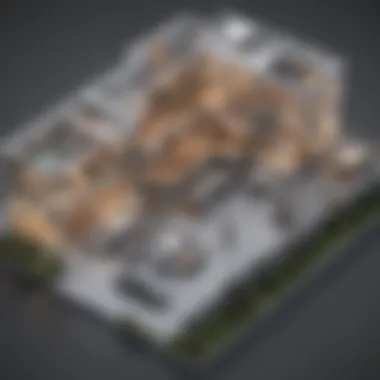

Feedback from Small Businesses
Small businesses often face budgetary constraints and may be hesitant to invest in yearly subscriptions. Yet, many find these models help balance flexibility with financial prudence. For instance, a small architectural firm might not need a permanent license because their projects fluctuate throughout the year. By opting for a yearly subscription, they can avoid upfront costs while ensuring access to Revit's latest features.
"A subscription allows us to stay agile in our bidding process. We can scale up our tools when needed without locking ourselves in," says Mark, owner of a boutique design studio.
This adaptability is seen as invaluable, especially when dealing with projects of varying sizes.
On the flip side, small business owners sometimes express concern about long-term viability. They worry about the potential for escalating costs or feeling trapped in a cycle of annual payments. Balancing these concerns against the benefits of having the latest features and support is a frequent topic of discussion in small business circles, often shared on platforms like reddit.com.
Experiences of Large Enterprises
Large enterprises tend to approach Revit's yearly subscription with a different lens. With more substantial resources, they can spread the cost across multiple projects. These organizations value the immediate access to updates and the advanced features that a subscription model provides. One project manager at a multinational firm mentioned, "Having a yearly subscription means we can implement changes in real-time, which enhances our project management capabilities."
However, some enterprises also note challenges in transitioning from a perpetual model to a subscription. The initial fear of losing owned licenses can create hesitation. Yet, they usually conclude that the operational efficiencies gained outweigh the risks. They appreciate how this flexibility aligns with their broader digital transformation strategies, allowing them to adopt a more cloud-focused architectural workflow.
Industry-specific Opinions
Each industry brings its unique flavor to the conversation around Revit's yearly subscription. For example, construction firms have highlighted the importance of real-time collaboration features that the subscription model enables. "The ability to have all team members access updates instantaneously can be a game-changer for projects with tight deadlines," states Jason, a lead engineer in the construction sector.
Conversely, professionals in specialized sectors like historical preservation may take a more cautious approach. They tend to rely on traditional methods and may be slower to adopt subscription models. Their feedback often revolves around the necessity of ensuring that the software caters specifically to their unique needs, indicating that customization should be considered when discussing subscriptions.
In summary, the perspectives from small businesses, large enterprises, and industry-specific users paint a comprehensive picture of how Revit's yearly subscription model serves varied needs. It emphasizes the importance of understanding the potential benefits and considerations specific to different organizational contexts. This depth of insight enables companies to make informed decisions tailored to their operational conditions.
Comparative Analysis with Other SaaS Products
In today’s fast-paced digital landscape, understanding how software products stack up against one another is crucial for businesses navigating the tech terrain. This section delves into the comparison of Revit’s yearly subscription model against other popular SaaS offerings. The knowledge gained here not only influences purchasing decisions but also provides insights into how Revit might suit different operational needs compared to its peers.
Revit vs. Competitor Software
When examining Revit alongside its competitors like ArchiCAD, SketchUp, or AutoCAD, several factors come into play – usability, feature set, and pricing structures. Each software has its unique strengths, and businesses must weigh these against their specific requirements.
- Usability: Revit stands tall in terms of BIM (Building Information Modeling) capabilities, providing an intuitive interface ideal for architects and engineers. Many find it a tad more complex than SketchUp, which offers a more accessible user experience for simpler projects. However, Revit’s steep learning curve is often justified by the level of detail and precision it achieves.
- Feature Set: While ArchiCAD tends to appeal to designers with its focus on aesthetics, Revit is renowned for its collaboration features. The software’s ability to integrate with other Autodesk products enhances its appeal for firms looking for a seamless workflow.
- Pricing Structures: The cost of Revit’s yearly subscription can feel like a heavy lift, especially compared to one-time purchases like SketchUp. However, when you factor in the continuous updates and improvements, many users justify the investment. Understanding your business needs is crucial to making the right choice here.
Performance Metrics
In a world where performance metrics dictate software efficiency, Revit showcases several benchmarks that can be highlighted.
- Speed of Use: Time to complete tasks is a primary measure of software performance. Users often report that, once acclimated, Revit allows for the rapid execution of projects, especially in collaborative environments. This speed, however, depends on the individual’s proficiency, making training an essential component.
- System Requirements: To function optimally, Revit demands a robust hardware setup. Businesses need to ensure their machines are equipped with capable specs to avoid slow processing times, which can be a red flag compared to lighter alternatives that may not require as much computational power.
- Integration with Other Tools: Performance is also about how well a software integrates with existing systems. Revit shines here, particularly with Autodesk’s suite, enabling efficient data sharing and project management. A smooth interoperability aspect means that firms can get the most out of their investments.
Overall, a comparative analysis reveals that while Revit may be on the pricier side, its robust features and performance can often outweigh the costs, particularly for professionals deeply entrenched in the architecture and engineering spaces. As such, it’s vital for companies to reflect on their priorities when choosing software solutions, ensuring alignment with business objectives and operational workflows.
Future of Revit Subscription Models
Exploring the future of Revit subscription models is not just a matter for software developers; it’s critical for businesses large or small. As more firms slip into the subscription-driven era, understanding emerging trends and anticipated developments can be the bridge between keeping or losing competitive edge. The shift in software delivery is a response not only to user feedback but also to industry innovation and changing market demands. In this section, we will take a deep dive into current trends within subscription software and potential developments that could reshape the landscape for Revit users.
Trends in Subscription Software
The subscription model is taking hold across various software industries for a good reason. Here are some of the trends making waves:
- Flexible Payment Options: A key selling point is the flexibility in payment schedules. Users often prefer monthly or quarterly payments over hefty upfront costs, making budgeting more manageable for small firms.
- Enhanced Functionality: Companies like Autodesk are continuously improving their offerings. Revit, for instance, keeps integrating new features that leverage AI and machine learning, enhancing user experience and functionality.
- Collaboration and Integration: The importance of collaboration cannot be overstated. Future subscription updates are likely to focus more on seamless integration with other software tools, enabling teams to work together more efficiently—regardless of location.
- Emphasis on User Feedback: Developers are increasingly prioritizing user feedback for future updates. This trend allows for tailoring features based on real-world needs, making software more intuitive and user-friendly.
These trends indicate a move towards a more customized, user-centric approach as companies aim to cater to diverse business needs.
Potential Developments
Looking ahead, several potential developments could significantly impact how the Revit subscription model operates:
- Modular Subscriptions: Rather than offering a one-size-fits-all package, Revit may introduce modular subscriptions, allowing users to customize their software suite by selecting only the features they need thus ensuring they pay only for what they use.
- AI Integration: Future versions of Revit might incorporate more AI-driven tools, freeing users from repetitive tasks while suggesting improvements based on usage patterns. This could elevate productivity and decision-making capabilities substantially.
- Subscription Bundling: We could see a rise in bundled product offerings, where Revit subscriptions come with other Autodesk tools at a discount. This creates a one-stop-shop for all planning and design needs.
- Global Accessibility: As more emphasis is placed on remote work, developers may improve global access by optimizing subscription services for lower bandwidth users in various geographical areas, ensuring that users can access their projects without hiccups.
The future of Revit's subscription model holds great promise in evolving to meet user needs; staying attuned to these trends and developments can make all the difference.
In summary, understanding the future dynamics of Revit subscription models reveals not only the direction of the software itself but reinforces essential strategies for businesses contemplating their software choices. Adaptability, user-centered design, and innovative integration will likely drive the next wave of advancements in Revit subscriptions, offering a prospect of efficiency and efficacy fit for the modern age.
End
The conclusion of this exploration aims to underscore the significance of adopting a yearly subscription for Revit, especially for targeted entities like small to medium-sized businesses, entrepreneurs, and IT professionals. As digital infrastructures grow in complexity, discerning just how a subscription model like Revit's can fit within a company's operational framework becomes more crucial. This article referenced various aspects, which all coalesce into a big picture that not only reflects the overall value of the subscription model itself, but also how it dovetails with evolving business needs and preferences.
First and foremost, the flexibility offered by a yearly subscription stands out. Companies can opt for this model without the considerable upfront costs typically associated with perpetual licensing. This flexibility extends not just in financial terms but also in terms of access to the latest updates, ensuring that teams can operate with the most current tools at their disposal.
Moreover, engaging with user perspectives throughout the article sheds light on real-world implications. Small businesses often find the annual renewal an appealing option, avoiding the financial burden of massive licenses and enabling them to pivot as required. Larger enterprises feature a more complex decision matrix but also stand to gain from the adaptive nature of subscription models, all shared through their experiences here.
Finally, the evolving landscape of subscription software suggests that the yearly Revit subscription will likely keep pace with future technological advancements and societal shifts.
Recap of Key Points
- Flexibility: The yearly subscription allows companies to spread costs over time, avoiding heavy initial investments.
- Access to Updates: Subscribers regularly receive the latest software features, better aligning tools with current industry standards.
- User Feedback: Experiences from various segments demonstrate the adaptability and practicality of the model, catering to needs ranging from small firms to larger enterprises.
- Future Relevance: The subscription model seems poised to evolve alongside technological advancements, ensuring users stay ahead.
Final Thoughts on Subscription Choice
When it comes down to making a choice between Revit’s yearly subscription and other models, the subtle but significant benefits resonate loudly. Each user's situation involves unique dynamics—ranging from budget restrictions to operational requirements. Those in the know about their long-term architectural goals may find that yearly subscriptions can enhance their agility dramatically.
Ultimately, the decision should weigh not just immediate costs but longer-term implications as well. Balancing the scale between powerful functionality and operational flexibility can lead to a more informed decision-making process. It may well be worth considering how these tools could be a lever for growth, not just a line item on a budget sheet.
Overall, investing in Revit's subscription model looks promising provided you've measured all angles, considering both present needs and future aspirations. As businesses navigate this shift in software acquisition, grounding decisions in substantial insights from this article can help pave the way for more strategic investments.







