Unveiling the Intricacies of Sage 100 Software: An In-Depth Evaluation
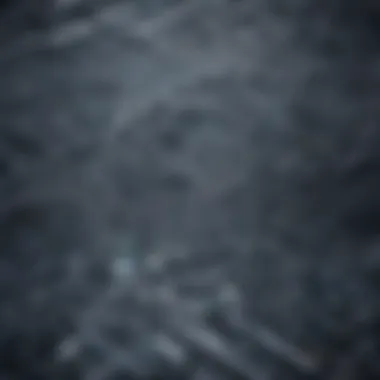

Software Overview
Sage 100 software, as a full-service enterprise resource planning (ERP) application, caters specifically to the operational needs of small to medium-sized businesses, providing a robust suite of functionalities designed to streamline and optimize various business processes. It boasts a comprehensive set of features that facilitate financial management, inventory tracking, sales, and customer relationship management. The software offers scalable pricing plans tailored to meet the diverse requirements of different business sizes and industries, ensuring accessibility for organizations at various stages of growth. With flexible subscription options, Sage 100 enables companies to choose the plan that aligns best with their operational needs and budgetary considerations.
User Experience
The user interface of Sage 100 software is intelligently crafted to offer an intuitive and user-friendly experience. Navigational elements are strategically placed, allowing users to access critical functions seamlessly without encountering unnecessary complexities. The software emphasizes ease of use, minimizing the learning curve for new users through clear and logical workflows. Additionally, Sage 100 prioritizes customer support, providing various channels for assistance, including online resources, community forums, and responsive helpdesk services. The reliability of customer support ensures that users can quickly address any queries or issues that may arise during software implementation and utilization.
Performance and Reliability
Sage 100 software is distinguished by its exceptional performance, delivering swift and efficient operations to enhance overall productivity. Users benefit from the software's remarkable speed, enabling rapid transaction processing and data retrieval. The application boasts high uptime statistics, minimizing downtime instances that could disrupt business operations. Moreover, Sage 100 offers seamless integration capabilities with a range of external tools and platforms, facilitating efficient data exchange and collaboration across different systems. This interoperability enhances workflow efficiency and data accuracy, contributing to enhanced operational performance.
Security and Compliance
In terms of security, Sage 100 prioritizes data protection through robust encryption protocols that safeguard sensitive information against unauthorized access or breaches. The software adheres to stringent industry regulations and compliance standards, ensuring that organizations can operate within a secure and regulatory-compliant environment. Furthermore, Sage 100 incorporates robust backup and disaster recovery measures, mitigating the risk of data loss or system failures. These proactive measures guarantee business continuity and safeguard critical information, instilling confidence in users regarding the software's reliability and data security.
Introduction to Sage Software
In the realm of business software solutions, the importance of understanding the landscape of Sage 100 Software cannot be overstated. Small to medium-sized businesses, entrepreneurs, and IT professionals constantly seek robust tools to enhance their operations and decision-making processes. This software serves as a pivotal asset, encapsulating a myriad of features designed to streamline financial management, inventory control, reporting, analytics, and CRM integration. The sophistication and efficiency of Sage 100 Software make it a compelling choice for entities aiming to optimize their processes and drive growth. Examining the introductory aspects of Sage 100 Software lays the foundation for a comprehensive evaluation, shedding light on the significant advantages, considerations, and intricacies that will influence its practical applications for various business scenarios.
With an expansive suite of functionalities, Sage 100 Software offers a range of benefits that resonate with businesses seeking operational excellence. The system's ability to improve efficiency through automated processes and data consolidation is particularly noteworthy. Small to medium-sized enterprises stand to benefit significantly from the streamlined operations facilitated by Sage 100 Software, as it empowers them to make well-informed decisions promptly. Moreover, the software's scalability feature ensures that businesses have the flexibility to adapt and expand without constraints. However, alongside these merits, there are essential factors to consider, such as the potential complexity for beginners navigating the platform, the limitations in customization options, cost considerations, and the challenges associated with integrating Sage 100 Software with existing systems. Acknowledging these nuances is crucial for decision-makers looking to leverage the software effectively and align it with their organizational goals.
Overview of Sage Software
In this section, we delve into the significance of covering the topic of Overview of Sage 100 Software in our comprehensive review. Sage 100 Software stands as a pivotal solution for small to medium-sized businesses, entrepreneurs, IT professionals, and decision-makers, making it imperative to thoroughly understand its key elements, benefits, and considerations. By examining the Overview of Sage 100 Software, we aim to provide a detailed insight into the features, advantages, limitations, and real-world applications of this software.
Key Features of Sage Software
Financial Management
The aspect of Financial Management in Sage 100 Software plays a crucial role in the overall functionality and performance of this system. Financial Management feature offers robust tools for financial tracking, budgeting, and reporting. Its key characteristic lies in providing detailed insights into the financial health of a business. This feature's unique attribute is the seamless integration of accounting processes, offering efficiency and accuracy. While Financial Management enhances financial control and decision-making, its complexity may pose challenges for novice users.
KEY Advantage
- Provides comprehensive financial visibility and control
KEY Disadvantage
- May be too intricate for users new to financial software


Inventory Management
Inventory Management within Sage 100 Software is instrumental in optimizing stock levels and improving inventory accuracy. Its standout characteristic is the real-time tracking of goods and automated reorder capabilities. The unique feature lies in its ability to streamline order fulfillment, leading to enhanced operational efficiency. However, users may find limitations in extensive customization options within Inventory Management.
KEY Advantage
- Enables real-time inventory tracking and automated reordering
KEY Disadvantage
- Restricted customization flexibility
Reporting and Analytics
Reporting and Analytics feature of Sage 100 Software offers powerful tools for data analysis and visualization. The key characteristic is its ability to generate insightful reports and facilitate data-driven decision-making. Its unique feature is the customizability of reports to suit specific business needs. While Reporting and Analytics enhance strategic planning, users may face challenges in integrating diverse data sources for comprehensive analysis.
KEY Advantage
- Provides detailed reports for informed decision-making
KEY Disadvantage
- Integration complexities with multiple data sources
CRM Integration
The CRM Integration capability of Sage 100 Software enables seamless communication between departments and enhances customer relationships. Its key characteristic lies in centralizing customer data for improved interactions. The unique feature is the automated synchronization of customer information across various systems. While CRM Integration fosters enhanced customer service, businesses may encounter complexities in aligning CRM processes with existing workflows.
KEY Advantage
- Centralizes customer data for improved customer engagement
KEY Disadvantage
- Integration challenges with existing CRM workflows
By exploring the Key Features of Sage 100 Software, we gain a comprehensive understanding of its functionalities and implications for business operations.
User Experience and Reviews


User experience and reviews hold immense significance in this article as they provide valuable insights for small to medium-sized businesses, entrepreneurs, and IT professionals considering Sage 100 Software. Understanding user perspectives and experiences is critical for making informed decisions about software implementation. By delving into real-world feedback, this section sheds light on various aspects of Sage 100 Software.
Real-World Feedback
Ease of Use
Ease of Use plays a pivotal role in the overall functionality of Sage 100 Software. Its user-friendliness and intuitive interface contribute significantly to a smooth experience for operators. The straightforward navigation and well-organized features make it a preferred choice for businesses seeking efficient solutions. Despite its simplicity, some users might find its lack of advanced customization options limiting.
Customer Support
The quality of Customer Support offered with Sage 100 Software is crucial for ensuring seamless operations and timely issue resolution. The responsive customer service team and comprehensive support resources make it a standout feature for users. However, occasional delays in response times and limited personalization options may hinder some users' experiences.
Customization Capabilities
Customization Capabilities within Sage 100 Software allow businesses to tailor the platform to meet their specific needs. The ability to customize workflows, reports, and interfaces provides a high level of flexibility. While this empowers users to adapt the software to their unique requirements, extensive customization may lead to complexities and potential compatibility issues.
Overall Satisfaction
User satisfaction with Sage 100 Software stems from its comprehensive features and reliable performance. The overall satisfaction levels indicate a promising user experience, backed by the software's functional strengths. However, areas for improvement, such as enhanced integration capabilities and simplified processes, are highlighted to ensure continued satisfaction and usability.
Comparison with Competing Software
In this detailed analysis of Sage 100 software, comparing it with competing software is a crucial aspect. By delving into how Sage 100 stands against other options, such as QuickBooks and Microsoft Dynamics, readers can gain a deeper understanding of its unique selling points. This comparison allows small to medium-sized businesses, entrepreneurs, and IT professionals to make well-informed decisions when choosing the right software for their specific needs.
Sage vs. QuickBooks
When assessing Sage 100 against QuickBooks, functionality plays a pivotal role. The functionality of Sage 100 offers a robust set of features tailored to financial management, inventory tracking, detailed reporting, and seamless CRM integration. These functions enhance operational efficiency and decision-making processes, setting it apart from QuickBooks in terms of comprehensive business management capabilities. While QuickBooks may be more user-friendly for beginners, Sage 100's complex functionalities cater more to established businesses seeking advanced tools for sophisticated operations. Scalability is another significant factor in comparing Sage 100 with QuickBooks. Sage 100's scalability allows businesses to expand effortlessly without compromising performance or data integrity. Unlike QuickBooks, which may face limitations in handling extensive growth, Sage 100 adapts seamlessly to evolving business requirements, making it a preferred choice for companies with ambitious growth plans. The price point of Sage 100 must also be considered in contrast to QuickBooks. While QuickBooks may offer cost-effective solutions for smaller ventures, Sage 100's pricing aligns with the extensive functionality and scalability it provides. The initial investment in Sage 100 may be higher, but the long-term benefits and ROI make it a worthwhile investment for businesses aiming for sustainable growth. As for user-friendliness, QuickBooks may excel in simplicity and ease of use, attracting users looking for straightforward accounting software. However, Sage 100's user-friendliness lies in its comprehensive features and in-depth capabilities, designed for experienced professionals seeking a fully integrated business management solution. While QuickBooks may be quicker to implement, Sage 100 offers a more comprehensive and robust platform for established businesses.
Sage vs. Microsoft Dynamics
Examining Sage 100 in comparison with Microsoft Dynamics sheds light on the software's key strengths and areas for improvement. The feature set of Sage 100 encompasses a wide range of functionalities geared toward seamless business operations. With modules for finance, inventory, sales, and customer service, Sage 100 provides an all-encompassing solution for holistic business management. While Microsoft Dynamics offers similar features, Sage 100 stands out for its user-friendly interface and intuitive navigation, enhancing overall user experience. Customization options in Sage 100 allow businesses to tailor the software to suit their specific needs. From custom reports to personalized workflows, Sage 100 empowers users to optimize processes and adapt the software to unique business requirements. In contrast, Microsoft Dynamics may offer a broader range of features but could lack the same level of flexibility and ease of customization as Sage 100, making the latter a preferred choice for businesses seeking tailored solutions. When it comes to integration capabilities, Sage 100 excels in seamless connectivity with third-party applications and tools. Its robust API architecture facilitates smooth data exchange and interoperability, enabling businesses to integrate various systems and streamline processes efficiently. While Microsoft Dynamics may offer similar integration features, Sage 100's flexibility and adaptability make it a preferred option for businesses with complex integration needs. Support services are another critical aspect to consider when comparing Sage 100 to Microsoft Dynamics. Sage 100's customer support system is renowned for its responsiveness, expertise, and personalized assistance, ensuring that businesses receive prompt resolution to any issues or inquiries. In contrast, while Microsoft Dynamics may offer robust support services, Sage 100's agile and tailored support approach sets it apart by providing proactive assistance and continuous guidance, enhancing the overall user experience.
Implementation and Training
In this section, we delve deep into the crucial aspect of implementation and training regarding Sage 100 software. For small to medium-sized businesses, entrepreneurs, and IT professionals, a comprehensive understanding of this topic is essential. The successful implementation and thorough training of the software can lead these entities towards increased operational efficiency and streamlined processes. It's imperative to consider factors such as seamless onboarding, effective data migration, informative training sessions, and reliable go-live support to ensure a successful integration of Sage 100 software into the organization's workflow.
Onboarding Process
Pre-Implementation Planning


The pre-implementation planning phase plays a pivotal role in the overall success of adopting Sage 100 software. With detailed planning encompassing system requirements assessment, business process alignment, and stakeholder consultations, organizations can set a solid foundation for a smooth transition. The meticulous nature of pre-implementation planning ensures that potential pitfalls are identified and mitigated early on, minimizing disruptions during the implementation phase. While this phase may require significant time and resources investment, its benefits in terms of reducing implementation issues and optimizing system performance make it a popular choice for organizations looking to leverage Sage 100 software effectively.
Data Migration
Data migration involves transferring existing data to the new software system, namely, Sage 100 in this context. This process is critical as it ensures that historical data essential for business operations is accurately maintained and accessible in the new system. A key characteristic of efficient data migration is data accuracy and integrity verification to prevent data loss or discrepancies. Despite the potential complexities associated with data migration, when executed meticulously, it allows businesses to harness the full capabilities of Sage 100 software, enhancing decision-making and operational efficiency.
Training Sessions
Conducting comprehensive training sessions for employees on how to utilize Sage 100 software effectively is paramount for successful adoption. These training sessions should cover various aspects of the software, including navigation, data entry, reporting functionalities, and system customization. The key characteristic of effective training sessions lies in their ability to cater to diverse learning styles and levels of expertise among users. While initial training may incur time and resource investments, the long-term benefits of improved user proficiency and system utilization justify the effort, ensuring maximum ROI from the software implementation.
Go-Live Support
The provision of robust go-live support post-implementation is essential to address any teething issues and ensure a seamless transition to full operational use. Go-live support involves offering timely assistance and troubleshooting services to users encountering difficulties in utilizing Sage 100 software in real-world scenarios. The key characteristic of effective go-live support is responsiveness and expertise in resolving issues promptly, minimizing downtime and user frustration. While go-live support adds an extra layer of support costs, its advantages in maintaining business continuity and user satisfaction make it a worthwhile investment for organizations navigating the complexities of implementing Sage 100 software.
Training Resources
Exploring the array of training resources available for Sage 100 software users is crucial for optimizing the software's utilization within the organization. Leveraging online tutorials, user manuals, certification programs, and consulting services can significantly enhance user proficiency and system efficiency.
Online Tutorials
Online tutorials offer self-paced learning modules and instructional videos on various aspects of Sage 100 software. The key advantage of online tutorials is their accessibility and flexibility, allowing users to learn at their convenience and pace. However, the potential disadvantage lies in the lack of personalized interaction and immediate clarification of doubts that traditional classroom training may offer.
User Manuals
User manuals provide comprehensive documentation on the functionalities, features, and troubleshooting guidelines of Sage 100 software. The key characteristic of user manuals is their detailed and structured format, aiding users in navigating the software efficiently. While user manuals serve as valuable reference guides, their limitation may lie in their static nature, potentially becoming outdated as software updates are released.
Certification Programs
Certification programs offer in-depth training and assessment opportunities for individuals seeking to validate their proficiency in Sage 100 software. The key advantage of certification programs is the industry-recognized credential they provide, showcasing users' expertise in utilizing the software effectively. However, participation in certification programs may require a significant time commitment and financial investment, which could be a drawback for organizations with budget constraints.
Consulting Services
Engaging consulting services from experienced professionals specializing in Sage 100 software can offer tailored guidance and expertise for optimizing the software's integration and utilization. The key characteristic of consulting services is their personalized approach, aligning the software functionalities with specific business requirements and processes. While consulting services may offer invaluable insights and recommendations, their cost factor and dependency on external expertise could be perceived as a drawback for organizations seeking self-sufficiency in software management.
By exploring and leveraging these diverse training resources, organizations can empower employees with the knowledge and skills needed to maximize the benefits of Sage 100 software, driving operational efficiency and informed decision-making within the business environment.
Final Verdict: Is Sage Software Right for Your Business?
In the culminating segment of this exhaustive review on Sage 100 Software, the pivotal question arises - Is this software the ideal fit for your business endeavors? Addressing this inquiry entails a meticulous evaluation encompassing multiple facets critical for decision-making in the realm of business software solutions, particularly for small to medium-sized enterprises, entrepreneurs, and IT professionals. The significance of reaching a conclusive verdict on the suitability of Sage 100 Software lies in its potential to profoundly impact operational efficiencies, financial management, and strategic planning within an organization.
To determine the efficacy of Sage 100 Software for your business, deliberation on various elements proves paramount. Among these elements, assessing the alignment of the software's functionalities with the unique operational demands of your business emerges as a key consideration. Understanding how Sage 100 Software can enhance crucial areas such as financial management, inventory control, reporting, and customer relationship management is essential in gauging its applicability to your specific business needs.
Moreover, the considerations extend beyond mere features to encompass the tangible benefits that Sage 100 Software promises to deliver. From potential improvements in operational efficiency to streamlined processes, enhanced decision-making capabilities, and the assurance of scalability to accommodate business growth, each benefit holds significance in determining the software's viability as a long-term solution for your business.
However, alongside the remarkable advantages Sage 100 Software offers, acknowledging its limitations is equally crucial. Addressing potential drawbacks such as complexity for users unaccustomed to the software, limited options for customization, cost implications, and probable integration challenges empowers decision-makers to make informed choices, grounded in a nuanced understanding of both the software's strengths and weaknesses.
Ultimately, the decision on whether Sage 100 Software aligns with the trajectory and requirements of your business demands a comprehensive assessment, considering factors ranging from operational needs to growth ambitions. By dissecting the benefits, drawbacks, and operational fit of Sage 100 Software within the context of your organization, you pave the way for a well-informed verdict that steers your business towards efficient operations, strategic growth, and sustained success in a dynamic business landscape.







