Sales Navigator Pricing Breakdown for Smart Investment
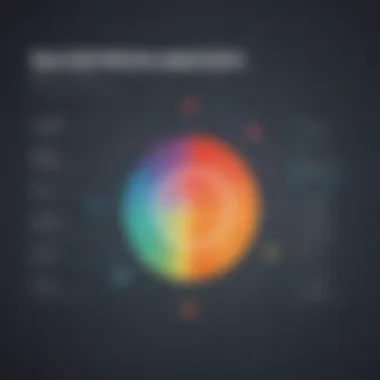

Intro
Understanding the pricing of Sales Navigator is crucial for businesses looking to enhance their sales efforts using LinkedIn. This tool is designed to streamline prospecting and improve engagement, especially for small to medium-sized enterprises. The landscape of sales has shifted significantly with the rise of social platforms, and LinkedIn is at the forefront. Its Sales Navigator provides features that can help businesses navigate this evolving terrain. Hence, it is important to dissect the various aspects of Sales Navigator pricing.
Software Overview
Intro to the Software
Sales Navigator is a sophisticated tool developed by LinkedIn. It focuses on aiding sales professionals in identifying prospects and nurturing relationships through smarter engagement tactics. Users can tailor their searches, receive lead recommendations based on their preferences, and engage more effectively with connections. This software enhances the ability to reach potential clients who fit a desired profile.
Key Features and Functionalities
Sales Navigator includes several key features designed to optimize the sales process:
- Advanced Search Filters: Enables detailed searches for leads and accounts based on industry, company size, and more.
- Lead Recommendations: Suggests potential leads based on user activity and preferences.
- Real-Time Insights: Provides updates on prospects' activities to foster timely engagement.
- CRM Integrations: Integrates seamlessly with various Customer Relationship Management tools.
These features work together to minimize the complexities of the sales cycle, allowing users to focus on building relationships rather than spending excessive time searching for prospects.
Pricing Plans and Available Subscriptions
Sales Navigator offers distinct pricing plans tailored to a variety of business needs. Understanding these tiers is critical for making an informed decision. The macro structure includes three main plans:
- Core: The foundational package suitable for individuals looking to utilize essential features.
- Advanced: This intermediate level expands capabilities significantly, geared toward small sales teams.
- Team: Designed for larger teams needing more collaboration features and insights.
Each plan offers a different set of functionalities, which further enhances the decision-making process. It's vital to consider the size of the team and specific sales objectives when choosing the right subscription.
User Experience
User Interface and Navigational Elements
The interface of Sales Navigator is designed to be intuitive. Users can easily adapt to the layout and functionalities. Navigation is straightforward, which reduces the time spent learning the software.
Ease of Use and Learning Curve
Most users find that there is a gentle learning curve. LinkedIn provides tutorials and resources to expedite the learning process, making Sales Navigator accessible to various skill levels within a team.
Customer Support Options and Reliability
Sales Navigator offers customer support primarily through its help center and community forums. Users can access articles and FAQs on common issues. However, direct support may have limitations, depending on the subscription level.
Performance and Reliability
Speed and Efficiency of the Software
Sales Navigator is generally praised for its performance. Searches are typically quick, enabling users to focus on making connections rather than waiting for data to load.
Uptime and Downtime Statistics
While specific uptime statistics are not publicly available, feedback from users suggests consistent reliability. Most do not report frequent disruptions that significantly impact usage.
Integration Capabilities With Other Tools
Sales Navigator's ability to integrate with CRM systems like Salesforce and HubSpot enhances its functionality. This allows users to manage leads more effectively and pull insights directly into their existing workflows.
Security and Compliance
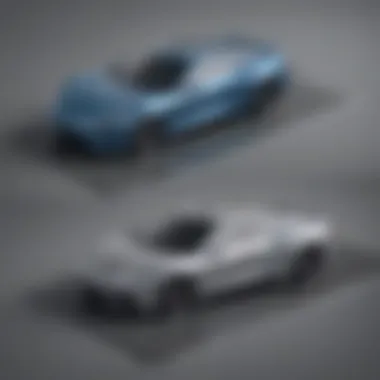

Data Encryption and Security Protocols
Sales Navigator employs industry-standard encryption protocols to ensure data security. This is paramount given the sensitivity of sales information.
Compliance with Industry Regulations
LinkedIn's Sales Navigator adheres to relevant regulations, which is crucial for companies operating in highly regulated sectors. Understanding compliance issues can safeguard businesses from potential legal complications.
Backup and Disaster Recovery Measures
Backup processes are robust. LinkedIn invests in comprehensive disaster recovery measures that assure users that their data is secure, minimizing potential losses in case of unexpected events.
Understanding Sales Navigator
Understanding Sales Navigator is crucial for businesses looking to enhance their sales processes. This LinkedIn tool provides invaluable support in identifying and engaging sales prospects. Given the evolving landscape of lead generation and sales strategies, having a tool like Sales Navigator can give small to medium-sized businesses a competitive edge. The service not only streamlines the process of finding potential clients but also aids in tracking interactions and managing relationships over time.
Sales Navigator offers users access to a multitude of features designed to refine their search and help them target the right individuals or companies. It enhances user capabilities through advanced search filters, allowing for more precise prospecting. Understanding the intricacies of these features and how they fit into a broader sales strategy can change how organizations approach customer acquisition and relationships. Furthermore, comprehending the pricing structure is integral for decision-makers. It allows them to weigh the costs against the potential benefits and value derived from the tool.
An Overview of Sales Navigator
Sales Navigator by LinkedIn is a powerful tool tailored for professional sales activities. Launched in 2014, its primary goal is to assist sales professionals in finding the right prospects and managing relationships effectively. The platform leverages LinkedIn’s vast network, allowing users to leverage connections and insights that are otherwise inaccessible.
One of its standout elements is the ability to utilize intricate filters in searches, making it easy to find the right leads based on industry, company size, role, and more. Another key aspect involves real-time insights on accounts and leads. This ensures that users stay abreast of major company updates, adding depth to meetings and making engagement more relevant.
Sales Navigator also pairs seamlessly with Customer Relationship Management (CRM) systems, enhancing sales workflows. Users can save leads and accounts directly, sync data, and pull valuable insights, helping manage time and resources efficiently. By understanding the full scope of Sales Navigator, organizations can realize its potential in transforming sales efforts.
Key Features of Sales Navigator
Sales Navigator boasts a robust set of features designed specifically for sales teams. These include:
- Advanced Search Capabilities: Users can utilize advanced filters to narrow down prospects based on specific criteria like industry, geography, and connections. This ensures high relevance in the leads identified.
- Lead Recommendations: The tool offers personalized suggestions for leads based on users’ existing views and notes, streamlining the sales prospecting process.
- InMail Messaging: Unlike regular LinkedIn messaging, InMails allow users to reach out to prospects without needing a connection. This feature increases the chances of connecting with difficult-to-reach individuals.
- CRM Integration: Sales Navigator integrates smoothly with popular CRM tools like Salesforce and HubSpot, allowing for more efficient management of sales data.
- Real-Time Insights: This feature alerts users to updates regarding companies and prospects, such as job changes or significant company news, facilitating timely interactions.
These elements underscore the functionality of Sales Navigator in optimizing the sales process. By integrating these features into daily operations, sales teams can become more efficient and effective, ultimately driving better results.
The Pricing Structure of Sales Navigator
The pricing structure of Sales Navigator plays a crucial role in its value proposition for businesses, particularly for small to medium-sized enterprises. Understanding the costs associated with this tool is essential for decision-makers. The structure is designed to align with varying business needs, allowing users to choose a plan that fits their specific requirements. Moreover, a clear grasp of the pricing plans helps to illuminate the potential return on investment (ROI) for sales teams, thereby facilitating informed budgeting decisions.
Monthly vs Annual Pricing
Sales Navigator offers flexibility in how users can pay for their subscriptions. The choice between monthly and annual pricing can notably influence a company's budgeting strategy. Monthly subscriptions provide short-term commitment, which can be beneficial for businesses testing the waters with Sales Navigator. However, these plans generally come at a premium compared to their annual counterparts.
Opting for an annual subscription not only provides a cost-saving advantage but also allows sales teams to harness the tool more effectively over a sustained period. Many businesses may find that the upfront annual payment is justifiable when considering the extended access to features that contribute to more informed lead generation and improved sales strategies.
Comparison of Pricing Plans
The comparison of pricing plans reveals differing levels of access to features. Sales Navigator typically offers several tiers, each designed to cater to different user needs. Basic plans generally allow for fundamental functionalities, while premium plans provide enhanced features, including advanced search capabilities, lead recommendations, and integrated CRM options.
The core features differentiate the plans significantly:
- Basic Plan: This plan may include essential searching tools and limited insights into potential leads.
- Advanced Plan: In contrast, this tier likely comes with additional functionalities that foster deeper insights into customer interactions and preferences.
- Team Plan: This plan could allow multiple users within an organization to leverage shared resources, giving teams a unified approach to sales outreach.
Understanding these distinctions is vital. Selecting the right plan can optimize a company's sales strategy and enhance overall performance.
Trial and Subscription Options
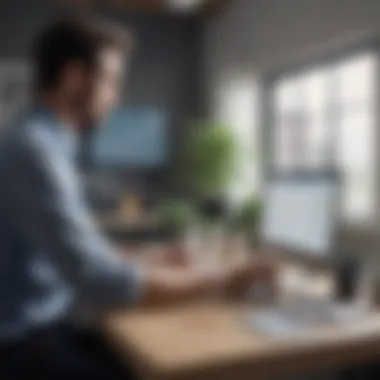

Sales Navigator often provides potential users with trial options. A trial period allows businesses to evaluate the tool’s usability without a financial commitment. This can be highly beneficial for small to medium-sized businesses that may be cautious about investing in new sales tools.
Typically, a trial lasts between 30 to 60 days. During this time, potential users can explore various functionalities and assess whether the features meet their business needs. If satisfied, users can transition to a full subscription. It’s important for organizations to utilize this period fully to integrate Sales Navigator into their workflow, allowing teams to gauge its impact on sales processes.
Additionally, understanding the subscription options post-trial is crucial. Users may encounter varying plans catering to different team sizes which can affect pricing. Being diligent in this aspect ensures that the chosen option aligns with the overall business strategy.
"Sales Navigator’s pricing structure is not just about costs but about maximizing sales potential through informed decision-making."
Evaluating Sales Navigator Plans
Evaluating Sales Navigator plans is crucial for businesses aiming to maximize their sales potential through targeted prospecting. Understanding the different plans helps decision-makers align the features and capabilities of Sales Navigator with their specific needs and budget. Each plan offers unique advantages, so careful consideration is necessary. By analyzing these options, businesses can ensure they choose the most beneficial plan, ultimately enhancing their sales strategies.
What’s Included in Each Plan
Sales Navigator offers various plans, including Professional, Team, and Enterprise, each tailored to different user needs.
- Professional Plan: This is best for individual sales professionals. It provides access to advanced search capabilities, recommendations for potential leads, and the ability to send direct InMail messages. Users can save up to 1,500 leads and create custom lists.
- Team Plan: Geared towards small teams, this plan includes all Professional features plus team collaboration tools. Users can share lead lists and notes with teammates, facilitating better communication. It also includes enhanced reporting features for tracking team performance.
- Enterprise Plan: Aimed at larger organizations, this plan includes features of the Team Plan and advanced functionalities such as CRM integration, team training, and dedicated customer support. Organizations can customize their experience to better suit their workflows.
Each plan offers unique features that can greatly improve prospecting efficiency. It's essential to analyze what each plan provides to determine the most suitable option for your business.
Differences in User Experience
The user experience varies significantly across different Sales Navigator plans. For example, users in the Professional Plan often report a more streamlined interface suited for individual goal achievement. They appreciate the ease of accessing functions such as advanced search or lead recommendations without team distractions.
In contrast, users of the Team Plan benefit from collaborative features that promote teamwork. They find value in sharing lists and insights, which can foster a collective approach to sales. This is helpful when defining team targets or strategies.
Enterprise users experience a more tailored interface, with additional resources for training and integration. They often have access to a dedicated account manager, assisting them with setup and ongoing support. This enhances the overall experience and ensures that teams are leveraging the full capabilities of Sales Navigator.
Understanding these differences is vital for businesses when choosing a plan. It can impact how effectively teams engage with leads and ultimately achieve sales goals.
Potential Cost Considerations
Understanding the potential costs associated with Sales Navigator is critical for businesses contemplating its subscription. Cost considerations extend beyond the mere pricing listed on the LinkedIn website. These factors can significantly influence a firm's financial planning and overall sales strategy. For companies, especially small and medium-sized ones, comprehending these elements can aid in making informed decisions. They ensure that the investment aligns with their business goals and delivers a favorable return.
Budgeting for Sales Navigator
When budgeting for Sales Navigator, clarity is essential. One must examine the overall financial impact that the subscription will have. This involves not only the subscription fee but also how this tool fits into the larger sales and marketing budget.
- Subscription Costs: Sales Navigator has different subscription plans. Each has its price point, determined by features and user access. Take time to evaluate which plan is the best fit for your team.
- ROI Considerations: Many businesses may overlook the return on investment that Sales Navigator can provide. An initial cost may seem high, but if it enhances lead generation, the potential for increased sales could justify the expense.
- Training and Onboarding: Implementing a new tool means there is often a learning curve. Consider the costs and time associated with employee training, which can add to the total expense.
It is wise to evaluate how much you are willing to allocate towards this tool and establish clear metrics for success that align with your budgeting strategy.
Hidden Costs to Watch For
While planning your budget, it is essential to be aware of potential hidden costs associated with utilizing Sales Navigator. Here are key areas to monitor:
- Add-Ons and Upgrades: Some advanced features may require additional payment or upgrades. Verify which features are essential for your operations and if they incur additional costs.
- Integration Expenses: If your organization relies on various tools for sales processes, integrating Sales Navigator may incur costs. Check if there are integration fees with your existing customer relationship management systems.
- User Counts and Seats: As organizations grow, more users may need access to the tool. The pricing model can vary based on the number of seats required, thus affecting your budget as your team expands.
"Many businesses underestimate the real costs associated with a tool. Understanding every potential expense can safeguard against financial pitfalls."
Understanding these hidden costs can help organizations avoid unexpected budget overruns. Awareness leads to smarter financial planning and helps ensure the tool contributes positively to your bottom line.
Return on Investment
Understanding the return on investment (ROI) is essential for any business considering the integration of Sales Navigator into their sales strategy. ROI measures the profitability and effectiveness of any investment. In the context of Sales Navigator, it focuses on how effectively the tool can enhance sales performance and generate leads, which is vital for small to medium-sized businesses to assess.


Sales Navigator is not merely a cost but an investment into a tool that can streamline the sales process. Businesses utilizing this resource can expect to increase their sales efficiency through advanced targeting capabilities, deeper insights into prospects, and improved engagement methods. Each of these elements contributes to a higher likelihood of closing sales, which directly affects revenue. Therefore, evaluating the ROI becomes fundamental to justify the ongoing subscription costs.
In exploring ROI, it is important to address various factors such as the duration to break even against the costs involved in subscriptions, potential increases in lead conversion rates, and overall improvements in client relationships. These factors collectively create a framework for assessing whether using Sales Navigator is worthwhile.
Measuring Sales Performance
To accurately measure sales performance, metrics and KPIs need to be established. These metrics often include:
- Lead Conversion Rates: Tracking the ratio of leads generated to those converted into actual sales. This metric provides tangible evidence of the impact Sales Navigator has on the sales funnel.
- Sales Cycle Length: Measuring any shifts in how long it takes to convert prospects into customers. A shorter sales cycle indicates improved efficiency, often due to better-targeted leads.
- Pipeline Growth: Monitoring the increase in prospective clients in the sales pipeline can show the effectiveness of the tool in generating new opportunities.
By focusing on these metrics, businesses can establish a clear picture of how Sales Navigator affects their overall sales performance. This quantitative assessment is crucial for justifying continued investment in such a tool.
Success Stories and Case Studies
Many organizations have reported significant improvements in their sales operations after implementing Sales Navigator. For instance, a mid-sized technology firm based in California recorded a 30% increase in lead conversion rates within six months of using the tool. By utilizing the features such as advanced search and tailored lead recommendations, they managed to target their outreach more effectively.
"Thanks to Sales Navigator, our team could identify prospects that aligned closely with our services, which has transformed our approach to sales and our results."
– Sales Director, Tech Innovations Inc.
Another example involves a consulting firm that utilized Sales Navigator to shorten their sales cycle from 90 days to just 60 days. The detailed insights on companies and contacts available through the platform enabled their sales team to engage effectively and strategically from the outset.
These case studies showcase how Sales Navigator can yield a substantial ROI when the right strategies are employed. By carefully measuring the results and documenting success, businesses can better understand the practical value generated by the investment in Sales Navigator.
Alternatives to Sales Navigator
Evaluating alternatives to Sales Navigator is a crucial aspect of ensuring that your sales strategy is both efficient and cost-effective. While Sales Navigator is a powerful tool for prospecting, it is not the only option available to businesses today. By assessing other sales tools, companies can identify solutions that may better align with their specific needs, budgetary constraints, and sales objectives. Considering alternatives allows decision-makers to stay agile, finding the best tools to enhance customer engagement and optimize lead generation.
Comparing Other Sales Tools
When considering alternatives, a few noteworthy sales tools stand out, including HubSpot Sales, Pipedrive, and Zoho CRM. These platforms offer varied features that cater to different types of businesses, especially small and medium-sized enterprises.
- HubSpot Sales: Known for its user-friendly interface, HubSpot Sales provides tools for email tracking, meeting scheduling, and pipeline management. Its free tier is particularly appealing for startups looking to establish a foundation in sales without upfront costs.
- Pipedrive: This tool focuses heavily on pipeline management. Pipedrive is designed around sales processes, enabling users to visualize their sales funnel. Its integrations with other apps make it a solid choice for teams looking for seamless connectivity with their existing tools.
- Zoho CRM: Offering a robust suite of features, Zoho CRM is customizable and supports automation, analytics, and multichannel communication. Its scalability makes it a good option for growing businesses.
Each alternative has its strengths and weaknesses. Organizations must evaluate not only the features but also how well the tool can integrate with their existing processes. Understanding these differences is key to making an informed choice that fits their unique operational style.
Value Proposition of Alternatives
The value proposition of various sales tools is influenced by factors like ease of use, integration capabilities, scalability, and cost-efficiency. Each of these elements plays a significant role in determining which tool can deliver the best return on investment.
- Cost-Effectiveness: Some alternatives can offer free versions or lower subscription costs, which makes them attractive for SMBs. These businesses should weigh how the pricing aligns with their budget while assessing whether the features meet their sales needs.
- Feature Tailoring: Different tools cater to specific niches in the market. Businesses that focus on particular sales strategies or customer interactions may find alternatives that provide tailored features better suited for their operations compared to Sales Navigator.
- User Experience: The ease of onboarding and usability can greatly affect a team’s adoption of a sales tool. Companies should prioritize options with intuitive designs and strong customer support, ensuring that teams can maximize productivity without extensive training.
Final Thoughts on Sales Navigator Pricing
Understanding the pricing of Sales Navigator is essential for businesses assessing their sales strategies. This tool from LinkedIn offers a suite of features that are specifically designed to enhance connection and engagement with prospects. However, the cost associated with these features varies based on selected plans and usage patterns.
Deciding whether to invest in Sales Navigator requires careful consideration. One must evaluate if the benefits align with their sales goals and overall marketing strategies.
Is Sales Navigator Worth the Investment?
The question of whether Sales Navigator is worth the investment largely depends on specific business needs. For many organizations, particularly those in competitive markets, the insights provided by Sales Navigator can yield significant advantages.
Some of the features that justify the subscription costs include advanced search options, lead recommendations, and real-time insights into account activity. If these functionalities drive better sales outcomes, then the cost becomes a worthwhile expense. Analyzing return on investment, with regard to increased sales or improved lead quality, can provide a more diagnosable perspective on value.
The effectiveness of Sales Navigator correlates directly with the commitment to utilizing its features to their full potential.
However, not all businesses may see the same level of return. It is crucial to conduct a trial before making a long-term commitment. Many firms opt for the month-to-month subscription to first gauge performance improvements before moving to annual plans. This step not only helps in understanding the tool’s utility but also allows for a calculated financial commitment.
Recommendations for Small to Medium-Sized Businesses
For small to medium-sized businesses, evaluating Sales Navigator requires attention to specific factors. Here are some recommendations:
- Start with a Trial: Utilize the trial period offered by LinkedIn to test Sales Navigator effectively. This approach minimizes risk while allowing for an evaluation of business needs.
- Set Clear Objectives: Define specific goals that you wish to achieve using Sales Navigator. Whether it��’s generating leads, improving outreach strategies, or understanding target audiences better, setting clear objectives helps in measuring success.
- Budget Carefully: Sales Navigator represents an ongoing expense. Ensure to budget for not just the subscription cost but also consider potential training or onboarding costs for team members.
- Use Analytics Features: Take advantage of the analytics tools integrated into Sales Navigator. These can provide valuable insights into user behavior and the effectiveness of your sales strategies.
- Integrate with CRM: If your business uses a Customer Relationship Management (CRM) system, integrating Sales Navigator can enhance efficiency. This alignment helps streamline workflow and make the best use of both tools.
By following these recommendations, small to medium-sized businesses can maximize the benefits of Sales Navigator while keeping costs manageable and aligned with their sales objectives.







