Comparing Salesforce and Airtable: Which is the Ideal Business Solution?
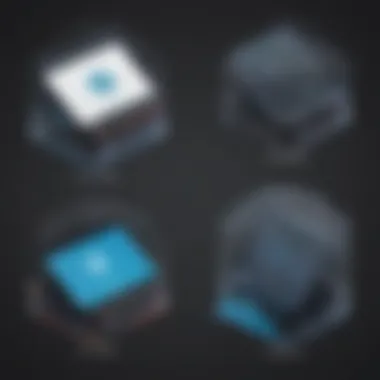

Software Overview
In this section, we will provide an in-depth comparison between Salesforce and Airtable, two leading software solutions for businesses. Salesforce is a robust customer relationship management (CRM) platform that offers a wide array of features and functionalities to streamline sales, marketing, and customer service processes. On the other hand, Airtable is a versatile cloud-based workspace that combines the power of a spreadsheet with the flexibility of a database, allowing users to organize and track information in a customizable format.
When evaluating these two software options, it is essential to consider key features and functionalities that cater to specific business needs. Salesforce provides tools for managing customer interactions, automating marketing campaigns, and generating detailed reports for data analysis. In contrast, Airtable offers customizable templates, collaboration tools, and integration capabilities with third-party apps, making it a versatile solution for project management and data organization.
Furthermore, pricing plans and available subscriptions play a crucial role in determining the feasibility of implementing these software solutions within a business setting. Salesforce offers subscription-based pricing with tiered plans based on the number of users and advanced features required. On the other hand, Airtable provides a free basic plan with limited features and premium plans for teams and enterprises seeking additional functionality and support.
Stay tuned for the next sections where we delve deeper into the user experience, performance, and reliability aspects of Salesforce and Airtable to help you make an informed decision for your business needs.
Introduction
In the world of business software solutions, the choice between Salesforce and Airtable holds significant implications for companies aiming to streamline their operations and enhance productivity. This article aims to delve deep into the comparison between these two industry-leading platforms, shedding light on their respective features, usability, pricing models, and suitability for varied business needs. By carefully dissecting the nuances of Salesforce and Airtable, readers will be equipped with valuable insights to make informed decisions when selecting the most suitable software solution for their specific requirements.
Brief Overview of Salesforce
Salesforce, a powerhouse in the realm of Customer Relationship Management (CRM) software, stands out for its robust suite of features designed to bolster sales, marketing, and customer service functions within organizations. With a focus on enhancing customer engagement and driving business growth, Salesforce offers a comprehensive array of tools such as CRM functionalities, automation tools, integration capabilities, and analytics. This platform caters predominantly to large enterprises seeking to manage complex sales processes and customer interactions efficiently.
Brief Overview of Airtable
On the other end of the spectrum, Airtable represents a versatile and user-friendly database management platform that blurs the lines between a spreadsheet and a database, making it a favorite among small to medium-sized businesses and creative teams. Known for its flexibility and customizable structure, Airtable empowers users to organize information seamlessly through a combination of tables, grids, calendars, and kanban boards. Collaborative features and integrations with popular tools further enhance its appeal, positioning Airtable as a dynamic solution for teams looking to streamline project management and foster creativity.
Importance of Choosing the Right Software Solution
The significance of selecting the appropriate software solution for a business cannot be overstated. It forms the backbone of operational efficiency, influences decision-making processes, and impacts overall productivity. When deliberating between Salesforce and Airtable, businesses must carefully evaluate their unique needs, budget constraints, scalability requirements, and the level of customization essential to their workflow. By understanding the strengths and limitations of each platform in relation to their organizational goals, businesses can make a strategic choice that aligns harmoniously with their operations and strategic objectives.
Features and Capabilities
In this article, we delve into the core aspects of Features and Capabilities to provide a detailed comparison between Salesforce and Airtable, assisting businesses in selecting the ideal software solution for their operations. Understanding the intricacies of these features is vital for making informed decisions that align with specific business requirements. We will explore the functionalities, benefits, and essential considerations surrounding the Features and Capabilities of both Salesforce and Airtable to offer a comprehensive guide for our readers.
Salesforce Features
Customer Relationship Management (CRM)
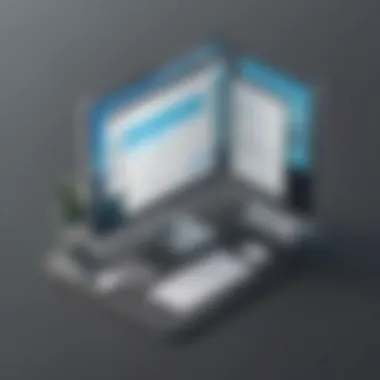

Customer Relationship Management (CRM) stands as a pivotal component in both Salesforce and Airtable. Specifically focusing on Salesforce, CRM tools play a crucial role in managing customer interactions, streamlining processes, and enhancing overall productivity. The unique feature of Salesforce's CRM lies in its robust system that centralizes customer data, enabling organizations to optimize customer engagement and drive sales effectiveness. While advantageous in improving customer relationships and fostering loyalty, one drawback of Salesforce's CRM is the potential complexity that may require dedicated training and time investment for full utilization.
Automation Tools
Automation Tools within Salesforce serve to streamline repetitive tasks, increase operational efficiency, and reduce manual errors. The key characteristic of these tools is their versatility in automating various processes such as data entry, lead nurturing, and workflow management. By automating routine functions, businesses can achieve higher productivity levels and reallocate resources to more strategic initiatives. However, adapting to automated processes may necessitate thorough planning and customization to align with specific business needs effectively.
Integration Capabilities
When examining Integration Capabilities within Salesforce, the focus lies on the platform's ability to seamlessly connect with third-party applications and systems. This feature enhances data accessibility, facilitates data synchronization, and promotes a unified working environment. The standout characteristic of Salesforce's Integration Capabilities is its adaptability to different software ecosystems, allowing for personalized integrations tailored to unique business requirements. While this flexibility is advantageous, ensuring data security and compatibility across various integrations may pose challenges that necessitate meticulous planning and oversight.
Airtable Features
Flexible Database Structure
Airtable's Flexible Database Structure offers users a dynamic framework for organizing and storing data in customizable formats. The key characteristic of this feature is its adaptability to different data types, relationship structures, and collaborative workflows. By providing a user-friendly interface for flexible data management, Airtable empowers users to customize databases to suit specific project requirements. However, the customized nature of this feature may require a learning curve for users unfamiliar with database structuring, potentially leading to initial usability challenges.
Collaboration Tools
Within Airtable, Collaboration Tools enable seamless teamwork, real-time communication, and project transparency. The key characteristic of these tools is their capacity to facilitate collaboration on various projects, allowing team members to share, edit, and track information collectively. By promoting collaboration, Airtable strengthens team cohesion, accelerates decision-making processes, and enhances project deliverables. Nevertheless, ensuring proper user permissions, version control, and data security remains essential considerations for effective collaboration within Airtable.
Customizable Views
Airtable's Customizable Views feature empowers users to present and interact with data in diverse layouts, including grids, calendars, and kanban boards. The unique characteristic of this feature is its adaptability to different visualization preferences, enabling users to tailor views according to their analytical and organizational needs. By offering customizable views, Airtable enhances data clarity, simplifies information interpretation, and supports informed decision-making processes. However, managing numerous views and ensuring consistency across different layouts may require strategic planning and user training to optimize the feature's full potential.
Usability and Interface
In exploring the realm of comparing Salesforce and Airtable for your business needs, delving into Usability and Interface plays a pivotal role. Usability stands as a cornerstone for any software solution, determining how effortlessly users can navigate the system and engage with its features. Interface, on the other hand, encompasses the visual and interactive elements of the platform, shaping the overall user experience. When dissecting Usability and Interface in the context of Salesforce and Airtable, it's crucial to evaluate specific elements such as accessibility, intuitiveness, and overall user satisfaction. By analyzing these facets, businesses can glean insights into how streamlined these platforms are for day-to-day operations.
User-Friendliness of Salesforce
When evaluating the User-Friendliness of Salesforce, one must consider its robust nature as a comprehensive CRM platform catering to diverse business needs. Salesforce offers a plethora of features and functionalities, empowering users to manage customer relationships effectively, automate tasks for increased efficiency, and seamlessly integrate with other business applications. However, the extensive nature of Salesforce can also pose challenges in terms of complexity and a steep learning curve for new users. Despite this, Salesforce's user interface is designed with clarity and functionality in mind, allowing users to customize their dashboards and workflows to suit their preferences. Overall, Salesforce's user-friendliness shines through its depth of capabilities, offering a highly customizable experience for businesses willing to invest time in mastering its intricacies.
User-Friendliness of Airtable
Conversely, the User-Friendliness of Airtable resonates with its simplicity and flexibility in managing data and collaborating on projects. Airtable's intuitive interface resembles a spreadsheet-database hybrid, making it easy for users to organize information in a visually appealing manner. With features like customizable views and collaboration tools, Airtable fosters a user-centric approach to project management and data organization. However, Airtable's user-friendliness might present limitations for more complex business requirements that demand advanced functionalities or in-depth data analysis capabilities. Despite this, Airtable excels in its ease of use and adaptability, catering well to small businesses and creative teams seeking a straightforward solution for their operational needs.


Pricing Models
In the realm of business software solutions, pricing models play a pivotal role in decision-making processes. When comparing Salesforce and Airtable, understanding the nuances of their pricing structures is vital as it directly impacts the budget allocation and return on investment for businesses. Pricing models provide insights into the cost breakdown, subscription plans, and additional expenses that might arise during software utilization. By delving into the pricing models of Salesforce and Airtable, businesses can assess the financial implications and choose a solution that aligns with their operational requirements.
Salesforce Pricing Tiers
Salesforce offers a variety of pricing tiers tailored to different business needs, ranging from individual users to large enterprises. The pricing tiers are designed to provide scalability and customization options, allowing businesses to select a plan that resonates with their budget and growth trajectory. Each tier comes with distinct features and limitations, ensuring that users have access to functionalities that correspond to their usage patterns. By dissecting the Salesforce pricing tiers, businesses can evaluate the cost-to-benefit ratio and select a plan that optimally supports their CRM and automation requirements.
Airtable Pricing Plans
In contrast, Airtable presents a straightforward pricing structure with tiered subscription plans that cater to diverse user segments. The pricing plans offered by Airtable are transparent and inclusive, providing users with a clear understanding of the features and resources available at each tier. Whether businesses are looking for basic collaboration tools or advanced customization functionalities, Airtable's pricing plans offer flexibility and scalability to meet varying business demands. By exploring the intricacies of Airtable's pricing plans, organizations can ascertain the most cost-effective option that fulfills their database management and project collaboration needs.
Integration and Compatibility
Integration and compatibility play a pivotal role in the comparison between Salesforce and Airtable for businesses. The seamless integration of these software solutions with existing systems and the ability to work across different platforms are crucial factors to consider. Compatibility ensures smooth operations and data flow, essential for efficient business processes.
Salesforce Integrations
Third-Party Apps
Third-Party Apps are external applications that can be integrated with Salesforce to extend its functionality. These apps offer specialized features not included in the core software, enhancing Salesforce's capabilities. One key characteristic of Third-Party Apps is their versatility in catering to specific business needs, allowing users to customize their Salesforce experience. While Third-Party Apps provide enhanced functionality, users should be cautious of potential compatibility issues and additional costs that may arise.
API Integrations
API Integrations enable seamless communication between Salesforce and other applications or systems. By leveraging APIs, businesses can automate processes, synchronize data, and streamline workflows. The key characteristic of API Integrations lies in their ability to connect Salesforce with a wide range of external platforms, fostering connectivity and data sharing. However, the complexity of API integrations may require technical expertise, and maintenance costs should be factored into the decision-making process.
Airtable Compatibility
Cross-Platform Integration
Cross-Platform Integration in Airtable allows users to link data and processes across various platforms, increasing collaboration and efficiency. The key characteristic of this feature is its ability to centralize information from different sources, providing a unified view of data. Cross-Platform Integration is favored for its flexibility and versatility, offering users the freedom to work seamlessly across multiple environments. However, users should ensure data security and compatibility with their existing systems when implementing this integration.
Software Ecosystem
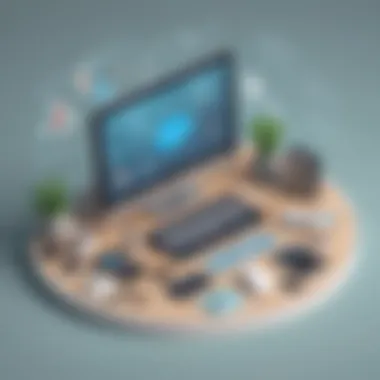

Airtable's Software Ecosystem refers to the network of applications and integrations that enhance its functionality. This ecosystem provides users with a range of tools and services to customize their Airtable experience. The key characteristic of the Software Ecosystem is its support for various extensions and integrations, empowering users to tailor Airtable to their specific requirements. While the ecosystem offers flexibility and innovation, users should assess the compatibility of third-party integrations and consider the long-term sustainability of relying on external services.
Suitability for Business Needs
In this extensive discourse comparing Salesforce and Airtable, delving into the suitability for business needs emerges as a pivotal juncture. The aspect of suitability for business needs stands as a crucial determinant in deciding between software solutions. Understanding the intricate requirements of businesses, whether they are vast enterprises or start-ups, is imperative to ensure optimal functionality and productivity. By exploring this facet, we unravel the tailored functionalities that cater to diverse business demands, shedding light on the intricate details that differentiate Salesforce and Airtable.
Salesforce Use Cases
Large Enterprises
Within the realm of large enterprises, the comprehensive features of Salesforce prove to be a game-changer. The scalability and robust infrastructure offered by Salesforce align seamlessly with the intricate operations of large corporations. Its ability to handle voluminous data, intricate workflows, and multi-faceted organizational structures make it a go-to solution for enterprises with complex requirements. Despite its proficiency, the downside lies in the higher costs associated with implementing and maintaining such an intricate system.
Sales Teams
Emphasizing the efficiency for sales teams, Salesforce emerges as a beacon of innovative solutions. Its seamless integration of customer relationship management tools, automation capabilities, and extensive data analytics make it a preferred choice for sales professionals aiming for heightened productivity and streamlined processes. The real-time insights provided by Salesforce empower sales teams to make informed decisions swiftly, significantly impacting performance and revenue generation. However, the complexity of Salesforce's interface may pose a challenge for some users.
Marketing Departments
In the realm of marketing, Salesforce offers a plethora of features tailored to enhance marketing strategies and outcomes. From lead generation to customer engagement, Salesforce streamlines marketing operations, fostering targeted campaigns and personalized customer interactions. The robust analytics tools integrated into Salesforce enable marketing departments to analyze campaign effectiveness, track customer behavior, and optimize strategies for maximum impact. Nonetheless, the learning curve associated with leveraging these advanced features may require additional training and expertise.
Airtable Use Cases
Small Businesses
For small businesses, Airtable emerges as a dynamic solution offering flexibility and simplicity. Its adaptable database structure and intuitive interface cater to the agile nature of small businesses, allowing for easy customization and seamless collaboration among team members. The user-friendly design of Airtable makes it an ideal choice for businesses with limited resources and a need for quick implementation without compromising functionality. However, the limited scalability of Airtable may pose challenges as businesses expand and diversify their operations.
Creative Teams
In the realm of creative teams, Airtable's collaborative tools and customizable views offer a creative canvas for ideation and project management. Its intuitive interface fosters collective creativity, enabling team members to visualize projects, track progress, and stay organized effectively. The seamless integration of communication tools within Airtable enhances collaboration and ensures smooth workflow management. Yet, the lack of advanced analytical capabilities may hinder in-depth project analysis and performance tracking within creative teams.
Project Management
For project management endeavors, Airtable's agile features excel in optimizing project workflows and team coordination. The customizable views and task tracking functionalities empower project managers to allocate resources efficiently, monitor progress, and ensure timely project deliveries. The dynamic nature of Airtable makes it a preferred choice for project management, offering adaptability and customization to suit project-specific requirements. Nevertheless, the absence of robust reporting tools may limit comprehensive project analysis and hinder strategic decision-making processes.
Conclusion
In this extensive comparison between Salesforce and Airtable, the significance of selecting the most suitable software solution for your business cannot be understated. The decision between Salesforce and Airtable hinges on various crucial factors, with implications that can directly influence the efficiency and effectiveness of your business operations. Recognizing the unique needs and objectives of your company is paramount when evaluating these two prominent software solutions. By thoroughly analyzing the features, usability, pricing structures, and alignment with your specific business requirements, you can make an informed decision that aligns with your long-term strategies and objectives. The right choice between Salesforce and Airtable can streamline your processes, enhance collaboration, and optimize your overall business performance.
Final Thoughts on Choosing Between Salesforce and Airtable
When contemplating the selection between Salesforce and Airtable for your business, it is essential to carefully weigh the distinct advantages and limitations of each platform. Salesforce, renowned for its robust customer relationship management (CRM) capabilities, offers a plethora of automation tools and seamless integration options. This makes it particularly suitable for large enterprises, sales teams, and marketing departments seeking a comprehensive solution to manage and nurture customer relationships effectively. On the other hand, Airtable excels in providing a flexible database structure, empowering small businesses, creative teams, and project management efforts with customizable views and collaboration tools. Understanding your business needs and aligning them with the unique strengths of each platform is key in making an informed decision. Consider factors such as scalability, ease of use, and integration capabilities to determine which software solution best complements your operational requirements and organizational goals.







