Salesforce vs Zoho: Key Insights for Businesses

Intro
In today’s fast-paced business world, finding the right tools to manage customer relationships can feel like navigating a maze. With platforms like Salesforce and Zoho standing tall, it’s essential to sift through the features and functionalities each offers. Many businesses, especially small to medium-sized enterprises, often struggle to choose between these two giants. Therefore, digging into their strengths, weaknesses, and overall capabilities can significantly impact operational efficiency.
The aim here is to break down what makes each software unique, placing a spotlight on core aspects such as pricing, user experience, performance, and security. With these insights, business owners and decision-makers can select the solution that aligns best with their specific needs.
Software Overview
Prelude to the software
Salesforce and Zoho are prominent players in the CRM arena, each serving a diverse clientele with a set of robust tools. Salesforce has gained a reputation for its expansive capabilities and a wealth of integrations, making it a staple in many large enterprises. Zoho, on the other hand, adopts a more affordable approach, catering primarily to small businesses looking for user-friendly solutions without the high price tag.
Key features and functionalities
Both platforms boast a suite of features that aid in effective CRM management. Here’s a quick look:
- Salesforce:
- Zoho:
- Customizable dashboards tailored to specific business metrics.
- Advanced reporting and analytics for informed decision-making.
- Extensive automation options, saving time on manual processes.
- A marketplace for third-party applications to extend functionality.
- Simple interface that decreases the learning curve for new users.
- A built-in email client for streamlined communication.
- AI-powered features to enhance customer interactions.
- Affordable pricing plans to suit budget-conscious businesses.
Pricing plans and available subscriptions
In terms of cost, Salesforce and Zoho adopt different approaches. Salesforce tends to lean on a more premium pricing structure, reflecting its advanced features and capabilities. Basic packages may start at around $25 per user per month, climbing significantly with advanced functionalities.
Conversely, Zoho positions itself as a cost-effective alternative with plans that can start as low as $12 per user per month. This makes it appealing for small businesses looking to implement a CRM without breaking the bank.
User Experience
User interface and navigational elements
A critical factor for any CRM is its user interface. Salesforce’s interface, while powerful, can sometimes feel convoluted. New users may find it challenging to navigate initially. However, the customization options can lead to a tailored experience once you get the hang of it. On the flip side, Zoho offers a more intuitive interface, making it a breeze for users to find what they need quickly.
Ease of use and learning curve
Salesforce's wealth of features often comes with a steeper learning curve. Depending on your previous experience, getting accustomed to all its capabilities, like the various tools integrated within, might take some time. Zoho shines here, designed for users who want simplicity without sacrificing essential functionalities.
Customer support options and reliability
Both platforms offer robust customer support, though the channels may differ. Salesforce provides extensive resources, including forums and live support, yet response times can vary. Meanwhile, Zoho’s customer service is reputed for being more accessible, with quick response times and comprehensive documentation available for users to troubleshoot.
Performance and Reliability
Speed and efficiency of the software
Performance can make or break a CRM experience. Salesforce is built to handle larger datasets and more complex operations, which can occasionally lead to slowdowns during peak times. Conversely, Zoho maintains consistent performance across varying workloads, making it suitable for businesses with moderate user demands.
Uptime and downtime statistics
Reliability is a key aspect when relying on software. Salesforce generally scores high on uptime, but user reports vary based on specific features. Zoho tends to emphasize uptime as well, boasting around 99.5% availability, a decent metric for any operational tool.
Integration capabilities with other tools
When it comes to integrations, both platforms shine. Salesforce offers a wide range of integrations thanks to its expansive marketplace. This makes it easy to connect with various applications like Slack or Mailchimp. Zoho also provides numerous integrations, particularly with its suite of tools, ensuring seamless transitions between different business functions.
Security and Compliance
Data encryption and security protocols
Data security is a pressing concern for businesses today. Both Salesforce and Zoho implement robust encryption methods to protect user data. Salesforce is often viewed as more secure, thanks to its continuous updates and comprehensive security measures. Zoho also has strong protocols, yet it may not carry the same level of trust from enterprise clients.
Compliance with industry regulations
Both platforms have worked to meet compliance standards, but the level of scrutiny might differ based on the industry. Salesforce often jumps through more hoops to meet stringent industry regulations, making it a safer bet for industries like finance or healthcare. Zoho, while compliant, generally suits businesses outside these high-stakes sectors.
Backup and disaster recovery measures
The ability to recover data after a disaster is non-negotiable in today’s world. Salesforce offers multiple options for backup and recovery, ensuring businesses can restore data efficiently. Zoho mirrors this with straightforward backup processes, but businesses should always understand the specifics of their data retention policies to avoid surprises.
Overview of CRM Platforms
In today's fast-paced business world, efficiency and customer relationship management (CRM) are paramount. A strong CRM system ensures that organizations can not only track interactions with clients but also optimize their processes for better engagement and service delivery. Let's dissect what CRM platforms bring to the table and why they matter, especially when drawing comparisons between notable contenders like Salesforce and Zoho.
Definition of CRM in Business


Customer Relationship Management (CRM) refers to strategies, practices, and technologies that organizations utilize to manage and analyze customer interactions and data throughout the customer lifecycle. The aim? To enhance customer service relationships and assist in customer retention and sales growth.
At its core, CRM is all about understanding your customers—what they want, how they behave, and what they need over time. Different tools and platforms facilitate this understanding by consolidating customer data from various channels. It’s like having a bird's-eye view, allowing businesses to tailor their offerings and interact with customers more effectively.
For instance, imagine a small hardware store uses a CRM to track customer purchases and preferences. This data allows them to send personalized promotions for DIY tools to frequent buyers while suggesting gardening supplies to customers who bought plants previously. This approach not only nurtures customer loyalty but also drives incremental sales.
Importance of CRM Systems
Adopting a robust CRM system isn't just a nice-to-have; it's a necessity for modern businesses aiming for operational efficiency. Here are some of the significant advantages they offer:
- Enhanced Customer Insights: By centralizing data, CRM systems help businesses glean actionable insights about their customers. Understanding buying behavior can lead to more targeted marketing and sales strategies.
- Streamlined Processes: With automation features, CRM tools like Salesforce and Zoho can automate repetitive tasks. This can range from data entry to follow-up reminders, freeing up time for teams to focus on more strategic initiatives.
- Improved Collaboration: Most CRM systems enable multiple departments to share the same customer information. This interconnectivity ensures that everyone is on the same page, enhancing teamwork and performance.
- Increased Retention Rates: By nurturing customer relationships with tailored communication and support based on historical interactions, businesses can boost retention rates. After all, it’s generally cheaper to keep an existing customer than to acquire a new one.
"In the grand chessboard of business, a strong CRM can be the knight that surprises your competition, cutting through to customer loyalty like nothing else."
- Data-Driven Decisions: With robust reporting tools, CRMs allow businesses to measure the effectiveness of their campaigns and sales efforts. Making educated decisions based on this data can lead to improved strategies going forward.
In brief, emerging from the shadows of mere contact management, CRM platforms have evolved into indispensable assets for businesses striving for efficiency, growth, and customer satisfaction. As we compare Salesforce and Zoho in the following sections, it's crucial to recognize how well each platform aligns with these essential functions.
Salesforce: An In-Depth Look
Diving into Salesforce gives us a real glimpse into the world of customer relationship management platforms. This section sheds light on its myriad features and also highlights its significant position in the CRM marketplace. Nearly synonymous with CRM itself, Salesforce provides tools that help businesses streamline their operations while maintaining a customer-centric approach. Understanding Salesforce is crucial for any enterprise aiming to harness the full potential of its customer interactions.
Salesforce Core Features
Salesforce stands out with an extensive suite of core features that cater to diverse business needs.
- Sales Cloud: Designed for sales teams, it offers tools for lead tracking, opportunity management, and sales forecasting. Companies can better manage their sales process ensuring no lead slips through the cracks.
- Service Cloud: Focuses on customer service, allowing companies to provide timely support via various channels. It enhances case management and helps route queries to the right representatives.
- Marketing Cloud: A feature-rich suite specially crafted for marketers, aiding in digital marketing campaigns and customer engagement strategies.
- Analytics Cloud: Empowers business intelligence with in-depth reporting and dashboards. Users can drill down into data to derive actionable insights.
Each of these features contributes to a comprehensive view of customer interactions, fostering a more data-driven decision-making process.
Target Audience and Market Positioning
Salesforce has strategically positioned itself to cater to a wide range of industries, box checking from startups to large enterprises. Its target audience predominantly includes:
- Small to Medium-Sized Businesses: Organizations patching together their sales and customer service processes often find comfort in the scalability Salesforce offers.
- Industries: Ranging from retail to healthcare, each sector finds tailored solutions relevant to its unique challenges.
- Enterprise Level: Larger companies appreciate the robustness and customizability Salesforce provides, ensuring it integrates seamlessly with their existing processes.
This ability to adapt its offerings according to the needs of different segments keeps Salesforce competitive in the ever-evolving CRM landscape.
Integration Capabilities
Integration is where Salesforce truly shines. Companies leverage a host of applications that can sync seamlessly with Salesforce, amplifying its functionality. Here’s how it excels:
- API Accessibility: Offers robust application programming interfaces (APIs) that make it easy to connect with third-party tools.
- AppExchange: A marketplace filled with hundreds of applications that augment Salesforce's capabilities. Whether your need is project management or advanced analytics, you can find an app that plugs right into your ecosystem.
- Custom Integrations: For businesses with niche requirements, they can create tailor-made solutions using Salesforce’s customizable frameworks.
Salesforce Pricing Models
Understanding the pricing structure of Salesforce is paramount for businesses looking to invest. It’s not a one-size-fits-all scenario, and options are plenty:
- Essentials: Perfect for small businesses requiring fundamental CRM functions at a basic price.
- Professional: Best for teams that need implementation beyond basic sales tracking, offering more advanced features like sales forecasting and campaign management.
- Enterprise: Tailored for larger organizations, this model supports advanced customization and deeper integration capabilities.
- Unlimited: The top-tier offering providing the most extensive range of services, support, and resources.
Pricing is generally on a subscription basis, which encourages a flexible approach to scaling either up or down depending on business demands.
Effective understanding of Salesforce's features, audience, integrations, and pricing helps organizations make informed decisions aligned with their goals.
Zoho: A Comprehensive Examination
When exploring CRM solutions for businesses, Zoho stands out as a versatile and affordable option. This section will delve into its core features, user demographics, integration capabilities, and pricing structure. For any small to medium-sized enterprises looking for efficiency and functionality, understanding Zoho's strengths is paramount. It provides a rounded perspective on how it can enhance business operations while keeping costs manageable.
Core Features of Zoho
Zoho offers a host of features tailored to meet the varied needs of businesses. Some core aspects include:
- Contact Management: Simplifies maintaining customer information and tracking interactions, ensuring no communication falls through the cracks.
- Sales Automation: With tools that streamline sales processes, Zoho helps sales teams focus on converting leads. Tasks such as follow-up reminders can be automated.
- Email Integration: Seamlessly connects with major email platforms, enabling users to manage communications directly within the CRM.
- Analytics and Reports: Offers in-depth reporting tools for assessing performance metrics and identifying areas for improvement.
Utilizing these features, businesses can optimize their customer engagement strategies, leading to better service delivery.
User Base and Industry Focus
Zoho has cultivated a diverse user base including professionals from various sectors. This array includes:
- Startups: Many new businesses gravitate towards Zoho for its cost-effectiveness and ease of use.
- Retail: Retailers leverage Zoho’s analytics to understand consumer behavior and tailor marketing efforts.
- Education: Institutions utilize Zoho for better student relationship management and communication.
- Manufacturing: Manufacturers can track their supply chain more effectively with Zoho's robust reporting tools.
The flexible nature of Zoho allows it to adapt to the intricacies of different industries, making it a practical choice for businesses of various sizes.
Integration with Other Tools
One of Zoho’s standout features is its ability to integrate with numerous third-party applications. For businesses already utilizing other tools for finance, project management, or marketing, Zoho can connect seamlessly, reducing data silos. Some notable integrations include:
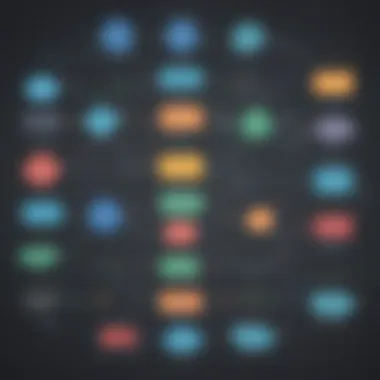

- Google Workspace: This inclusion allows for synchronized calendars, emails, and documents.
- Mailchimp: When paired with Zoho, it enables effective email marketing strategies to target segments based on comprehensive CRM data.
- Zapier: Expands Zoho’s connectivity to thousands of other applications, automating various workflows and actions.
These integrations not only enhance Zoho's functionality but also ensure smooth business operations by allowing data to flow freely among tools.
Pricing Structure of Zoho
Pricing is often a significant consideration for businesses. Zoho’s pricing model is structured to cater to different needs, providing several tiers such as:
- Free Tier: Suitable for very small businesses or freelancers, offering essential features without collection costs.
- Standard: For businesses that require more advanced features, this tier includes functionalities like reporting and automation tools, often priced at about $12 per user per month.
- Professional: This tier, priced around $20 per user per month, unlocks a broader array of advanced capabilities, such as inventory management and customization options.
"Investing in the right CRM can significantly affect how well a business relates to its customers and tracks its growth."
In summary, Zoho presents an attractive, multifaceted option for companies aiming to enhance their customer relationship management while remaining within budgetary confines. By being aware of its capabilities and pricing, businesses are better positioned to decide if Zoho aligns with their operational objectives.
Feature Comparison: Salesforce vs Zoho
When it comes to choosing a CRM platform, the feature comparison between Salesforce and Zoho becomes a pivotal factor. Understanding how these platforms stack up against one another in terms of user interface, customization, reporting capabilities, and mobile options can greatly influence the decision for businesses. For small to medium-sized businesses, these elements are not just accessories—they're integral to daily operations and strategic planning. A substantial part of business efficiency is hidden within the features that these systems offer, and knowing the nuances could be the difference between thriving or merely surviving in a competitive landscape.
User Interface and Experience
User experience is crucial in today’s software choices. Salesforce’s interface is often viewed as more complex due to its expansive features. When you open Salesforce, it can feel a bit like stepping into a sprawling marketplace. You might find everything you need, but the layout can be overwhelming for newcomers. On the flip side, Zoho tends to prioritize simplicity. The user interface is more straightforward, making it easier for users who may not be tech-savvy. The dashboard is rather intuitive, helping to streamline the onboarding process.
Both platforms allow customization of their dashboards. However, where Salesforce shines is in the depth of customization available for different user roles, while Zoho offers quicker setup options that can be great for small teams needing rapid deployment.
Customization Options
Customization options can make or break CRM systems. Salesforce boasts some of the most extensive customization features available. Users have the flexibility to tailor fields, workflows, and even integrations that align closely with specific business needs. This is particularly beneficial for enterprises where the sales processes may differ vastly across departments.
In contrast, Zoho also provides a level of customization, but often people feel it’s slightly more limited compared to the depths Salesforce offers. It’s user-friendly and effective for most SMBs, but businesses with complex needs might hit a wall eventually. Both platforms enable preset templates that assist in getting started, yet Salesforce has the upper hand in creating intricate processes that resonate with larger organizations.
Reporting and Analytics
Reporting tools in a CRM are like a compass for a business—without them, navigating towards the right decisions can be a challenge. Salesforce is renowned for its robust reporting capabilities. Users can delve into detailed analytics, taking advantage of dashboards that can visualize complex data sets. Users can easily generate reports using the drag-and-drop functionality, a feature that further cuts down on time spent sifting through data. The granularity of the reports can help in understanding sales trends, performance metrics, and forecasting which in turn aids decision-making processes.
Conversely, Zoho offers analytics that are satisfactory for many small to mid-sized businesses. While it provides necessary insights, some find that its reporting tools lack the depth of Salesforce’s offerings. Data visualization might not be as polished, but still, it serves the basic needs of a business trying to evaluate performance and growth metrics.
Mobile Capabilities
In an age where working remotely or on-the-go is almost the norm, mobile capabilities cannot be overlooked. Both Salesforce and Zoho have developed mobile apps that allow access to their respective features.
Salesforce’s mobile app offers a seamless experience that closely mirrors its web interface, providing comprehensive access to essential features. Users can manage their leads, opportunities, and even collaborate with team members while out and about which is a huge boon for on-field sales teams.
In contrast, Zoho’s mobile application is efficient and allows for essential operations to be performed, but it may not have all the intricate functionalities found in Salesforce’s version. Some might see this as an advantage due to simplicity, while others might miss the richness that the Salesforce app provides.
"In today's fast-paced business environment, the right CRM can make all the difference. Evaluating each platform’s features is crucial for any organization looking to boost efficiency."
Customer Support and Resources
In the world of CRM platforms, customer support is a pillar that can make or break a business relationship. When selecting between Salesforce and Zoho, understanding the quality and variety of customer support options is crucial. For small to medium-sized businesses, solid support ensures that any questions or issues can be resolved swiftly, which ultimately contributes to business efficiency.
Effective customer support should include several facets: accessibility, response time, and the variety of resources available. These factors can greatly ease the user experience and help organizations maximize their use of CRM capabilities.
Salesforce Support Channels
Salesforce offers a robust suite of support channels tailored to meet varied user needs. Users can access 24/7 customer support via multiple means such as:
- Phone Support: For urgent issues, connecting directly via phone can yield faster resolutions. Users often appreciate having a live person to troubleshoot problems on the spot.
- Email Support: Ideal for non-urgent inquiries, emailing support teams allows users to provide details and attachments that may assist in the resolution process.
- Live Chat: A real-time option that enables quick questions to be answered almost instantly.
Additionally, Salesforce boasts a comprehensive knowledge base online. Users can tap into an extensive array of self-help articles, video tutorials, and community forums. These resources foster a sense of independence in problem-solving and often empower users to address their own questions efficiently.
Another noteworthy feature is the Trailhead platform, which offers interactive modules aimed at educating users about various functionalities within Salesforce, not only helping with immediate support needs but also fostering long-term proficiency.
Zoho Customer Assistance
Zoho acknowledges the diverse needs of its user base, emphasizing accessible and effective customer support. Like Salesforce, Zoho provides multiple channels for users to seek assistance:
- Email and Online Ticketing: Users can submit requests through an online ticketing system. Each ticket is tracked, which ensures accountability and prompt follow-up.
- Phone Support: Available during business hours, phone support allows customers to have direct conversations with support agents to resolve any pressing issues.
- Live Chat Support: This is also offered, and users tend to appreciate being able to chat in real-time for quick clarifications.
What sets Zoho apart is its community-driven approach. Users have access to a vibrant community of fellow Zoho users where they can ask questions, share experiences, and provide insights. This community can prove an invaluable resource, rendering typical technical issues more manageable through shared knowledge.
Moreover, Zoho provides a help center stocked with guides that cover everything from integration tutorials to troubleshooting common issues. The comprehensive nature of these resources means small to medium-sized businesses can leverage them effectively, whether they are tech-savvy or just starting.
"A solid support system is like a safety net for businesses navigating the complex world of CRM. It ensures you’re never on your own, no matter how daunting the issue may seem."
User Feedback and Satisfaction Analysis
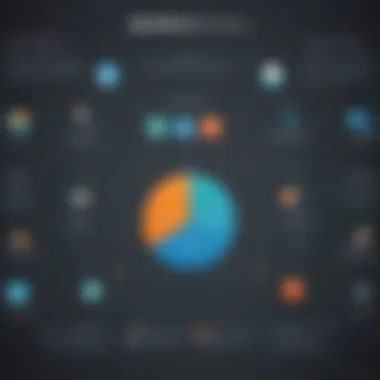

Understanding user feedback and satisfaction is crucial when evaluating CRM platforms like Salesforce and Zoho. The experiences and sentiments shared by users shed light not only on the features and functionalities but also on the real-world effectiveness of these systems. Users are the backbone of any platform. Their insights provide invaluable perspectives on a software's strengths and weaknesses. In a landscape where customer relationship management plays a pivotal role in a business's success, gleaning this feedback can mean the difference between choosing a system that amplifies efficiency and one that complicates operations.
Engagement with user reviews helps potential customers make informed decisions. Factors such as usability, customer support, integrations, and performance often surface in these reviews, guiding new users in setting practical expectations. A well-rounded understanding of user experiences can highlight issues that sales pitches might gloss over, thus fostering a transparent evaluation process.
Moreover, looking closely at user feedback can reveal trends and common pain points, enabling users to address them head-on in their onboarding process. When deciding between Salesforce and Zoho, the balance between feature-rich offerings and user satisfaction cannot be understated. Examining user feedback ensures that businesses fit their operations to the right CRM environment.
"User reviews provide a lens into how CRM systems perform outside of marketing claims. They reflect the true experience of using the platform in daily operations."
Salesforce User Reviews
Salesforce has garnered a substantial following among businesses. Many users commend its extensive functionality, adaptable capabilities, and powerful analytics tools. Small and medium-sized enterprises often find its customizability appealing. Though the higher price might raise eyebrows, many argue that the depth and breadth of features justify the cost. Several Salesforce users express satisfaction with the platform's robust integration options, allowing them to connect various business tools seamlessly.
However, the user interface does receive criticism. Some users describe it as complex and say it can take significant time to learn. New users especially might feel overwhelmed by the multitude of options available. Customer support is another mixed bag; while some users praise prompt assistance, others share experiences of long wait times for help or insufficiently resolved issues.
- Pros of Salesforce User Reviews:
- Cons of Salesforce User Reviews:
- Broad feature set
- Strong integration capabilities
- Effective analytics tools
- Steep learning curve
- Variable customer support experiences
Zoho User Reviews
In contrast, Zoho users tend to highlight the platform's affordability and user-friendly design. Notably, its simplicity attracts businesses just stepping into the world of CRM. Users appreciate the various modules available, which allow them to purchase just the features they need, rather than a one-size-fits-all package. Many small businesses find Zoho conducive to their operations, especially in sectors requiring streamlined project management tools alongside CRM functionalities.
On the flip side, some users express concerns over performance issues, particularly with larger datasets. These reviews caution potential users who anticipate rapid growth; they might find the system lagging under pressure. Additionally, the quality of customer support remains a recurring issue. While many appreciate the low cost, they find that the support doesn’t always match up effectively, hampering the user experience.
- Pros of Zoho User Reviews:
- Cons of Zoho User Reviews:
- Cost-effective pricing
- User-friendly interface
- Customizable modules
- Performance issues with large datasets
- Inconsistent customer support experiences
In summary, exploring user reviews of both Salesforce and Zoho reveals contrasting experiences and expectations. The information gathered here not only assists potential users in assessing which platform aligns more closely with their needs, but also highlights the continual evolution of these CRM solutions in response to customer satisfaction.
Sector-Specific Use Cases
When it comes to choosing a CRM system, the decision often boils down to how well these platforms can adapt to and serve specific industry needs. Not all businesses are created equal, and neither are their CRM requirements. Understanding how Salesforce and Zoho fit into various sectors is essential for organizations aiming to enhance workflow efficiency, improve customer engagement, and ultimately drive growth.
Considerations around sector-specific use cases are vital for decision-makers. A platform that excels in healthcare may not necessarily offer the same level of efficiency for retail or manufacturing. In this discussion, we’ll explore how both Salesforce and Zoho have tailored their CRM functionalities to meet particular challenges faced by companies in diverse industries. This tailored approach not only highlights the versatility of each platform but also assists businesses in aligning their operational needs with their strategic goals.
Salesforce Applications in Various Industries
Salesforce has established a reputation for being adaptable across a plethora of sectors. Its robust combination of features lends itself well to custom applications that cater specifically to various industry requirements. Here are just some instances where Salesforce has made significant strides:
- Healthcare: In medical facilities, Salesforce streamlines patient management through its Health Cloud. It allows for seamless integration of patient data, appointment scheduling, and care coordination, all while ensuring compliance with health regulations.
- Retail: For retail businesses, Salesforce provides the ability to personalize customer experiences. Using its Einstein AI, retailers can analyze purchasing patterns, enabling them to target campaigns more efficiently and keep customers engaged through tailored offers.
- Finance: In the financial sector, Salesforce’s Financial Services Cloud helps banks and credit unions manage customer interactions with advanced reporting tools and compliance features, enhancing customer trust and satisfaction.
- Education: Educational institutions utilize Salesforce to manage student relations and streamline admission processes. The Education Cloud is designed to facilitate communication among students, faculty, and stakeholders.
This versatility enables Salesforce to offer a strong return on investment across diverse industries. Its extensive ecosystem can be both an asset and a challenge, as organizations often need to invest time and resources to tailor the solution fully.
Zoho Implementations Across Sectors
Zoho, while often viewed as an option for small to medium-sized enterprises, brings a surprisingly powerful set of resources tailored to different industries. Its focus on affordability and accessibility makes it an appealing choice for sectors looking to minimize costs while maximizing effectiveness. Let’s take a closer look at how Zoho serves particular industries:
- Real Estate: In this sector, Zoho’s CRM platforms provide tools designed for lead tracking and customer relationship management, allowing agents to manage listings, client interactions, and marketing campaigns efficiently.
- Manufacturing: Zoho's integration with inventory and production management tools helps manufacturers keep track of supplies and manage customer orders without a lot of overhead, ensuring productivity.
- E-commerce: For e-commerce businesses, Zoho Commerce aids in managing online sales and customer data integration, streamlining processes from order to delivery and enhancing customer satisfaction.
- Nonprofits: Zoho’s generous offerings for nonprofit organizations include tools that help manage donations, outreach programs, and volunteer coordination, making it easier for these organizations to achieve their mission.
By focusing on the specific needs of distinct sectors, Zoho positions its solution as both practical and functional. Its user-friendly interface and range of applications make it a compelling choice for sectors that require a more budget-conscious approach.
"Choosing the right CRM means aligning your operational needs with your strategic objectives. Don't underestimate the value of sector-specific tailoring in CRM implementations."
Understanding sector-specific use cases serves as a reminder that the choice between Salesforce and Zoho isn't merely about features and pricing; it’s about finding the right fit for your particular business environment.
End: Determining the Best Fit
When it comes to choosing between Salesforce and Zoho, the decision isn't one-dimensional. Each platform brings its own set of strengths and weaknesses to the table, making it essential to align those features with your business's unique needs. This section synthesizes the information covered throughout the article, shedding light on factors that can guide your choice. The importance of making a well-informed decision cannot be overstated in today's dynamic market landscape. Businesses must consider their specific operational requirements, budget constraints, and future growth aspirations.
Summary of Key Differences
In summary, here are the key differences between Salesforce and Zoho:
- User Experience: Salesforce offers a sophisticated, customizable platform catered towards larger enterprises, while Zoho aims for simplicity and accessibility, perfect for small to mid-sized businesses.
- Features: Salesforce provides advanced features like AI-driven insights and extensive automation capabilities, whereas Zoho focuses on essential CRM functions complimented by an integrated suite of applications, ideal for managing various business processes.
- Integration: Salesforce boasts extensive integration options with third-party applications that fit well into a more extensive ecosystem. Zoho, on the other hand, often provides seamless integration with its own suite of products but may lag behind in external integrations.
- Pricing: Salesforce's pricing can escalate quickly with tiered plans corresponding to the range of features; Zoho, however, often positions itself as a more budget-friendly option, catering specifically to startups and SMEs.
This overview acts as a compass in helping businesses navigate their options, aligning their operational needs with the respective strengths of each CRM.
Final Recommendations Based on Business Size
When it comes to making a final recommendation, there are particular considerations based on the size of the business:
- Small Businesses: If you're running a startup or a small business, Zoho might be more appealing due to its budget-friendly pricing and user-friendly interface. It allows for essential CRM functionalities without overwhelming users or breaking the bank.
- Medium-Sized Businesses: For medium-sized enterprises looking to scale, Salesforce can provide robust features and integrations that support complex sales processes. However, it's crucial to assess your budget flexibility and the potential need for advanced capabilities in the future.
- Larger Enterprises: Organizations with significant sales teams or specific operational requirements would benefit more from Salesforce's extensive customizability and feature set, making it a more fitting choice.
Ultimately, the best fit boils down to evaluating how each platform’s strengths align with your business goals and operational intricacies. Take time to deliberate the features, costs, and integration potential before diving into a commitment.
"Choosing the right CRM is not just about features; it's about finding what syncs best with your workflow."
With this reflection on business size and distinct needs, companies can navigate the decision-making process more easily, paving the way for enhanced business efficiency.







