Sanity CMS Self-Hosted: A Comprehensive Examination
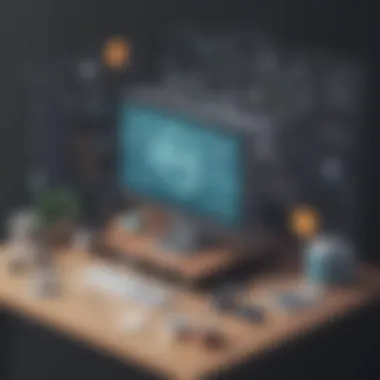

Intro
Sanity CMS is a headless content management system that has garnered attention for its flexibility and scalability. Designed for developers and content teams alike, it offers a modern approach to content creation and management. In a self-hosted environment, it can be tailored to fit specific business needs, which can be particularly advantageous for small to medium-sized businesses eager to exert more control over their content infrastructure.
This article will take a comprehensive look at Sanity CMS when deployed in a self-hosted manner. It will emphasize its architecture, advantages, shortcomings, and also provide insights into installation, performance optimization, security measures, and operational efficiency. These insights aim to assist decision-makers and IT professionals as they consider whether Sanity CMS is the right fit for their organizations.
Software Overview
Intro to the software
Sanity CMS operates on a flexible architecture that separates content management from presentation. This allows users to manage their content with ease and connect it to various front-end technologies. Key to its value proposition is the ability to customize content structures, integrate APIs, and generate real-time collaborative workflows.
Key features and functionalities
Sanity CMS includes several standout features that make it suitable for self-hosted setups:
- Real-time Collaboration: Multiple users can work on the same content simultaneously, improving productivity.
- Structured Content: It enables users to define content types and structures explicitly, benefitting diverse use cases.
- Customizable Input Forms: Users can create tailored input forms, allowing non-technical team members to contribute easily.
- Versioning and History Tracking: Content changes are tracked, enabling users to revert to previous states if necessary.
Pricing plans and available subscriptions
Sanity CMS offers a range of pricing models, from a free tier suitable for small projects to more comprehensive paid plans that accommodate larger teams and higher usage. The specifics of plans depend on features needed and the scale of content management. For detailed information, reviewing their official pricing page is advisable.
User Experience
User interface and navigational elements
The interface of Sanity CMS is straightforward and minimalist. Its studio interface is intuitive, allowing users to navigate easily through content creation, management, and review processes. The layout promotes efficiency, and users can customize how they view and interact with their content.
Ease of use and learning curve
The learning curve of Sanity CMS can be moderate. For developers familiar with JavaScript and modern web frameworks, onboarding is relatively seamless. For others, comprehensive documentation and community support resources exist to facilitate learning. Overall, users can expect to develop proficiency with some dedicated practice and exploration.
Customer support options and reliability
Sanity offers various support channels, including community forums and professional support plans. Community contributions play a crucial role in troubleshooting and guidance, while paid support provides direct contact options for urgent concerns. Generally, user feedback reflects a high reliability in available support options.
Performance and Reliability
Speed and efficiency of the software
In a self-hosted environment, performance can be optimized based on hardware capabilities and configuration. Sanity CMS aims to provide rapid response times through its efficient data handling and querying mechanisms. Users can configure caching strategies to further enhance speed.
Uptime and downtime statistics
Uptime reliability largely depends on the server infrastructure chosen by the organization. Using robust server setups and monitoring tools is necessary to minimize downtime risks. It is also essential to regularly update the CMS to benefit from performance improvements.
Integration capabilities with other tools
Sanity CMS can connect seamlessly to various third-party applications and APIs. This includes popular frameworks and libraries, making it easy to build complex ecosystems around it. Organizations can leverage tools such as React, Vue, or Angular to create dynamic front-ends while relying on Sanity for backend content management.
Security and Compliance
Data encryption and security protocols
Data security is paramount for self-hosted solutions. Sanity CMS supports secure protocols for data transmission. Additionally, implementing server-level encryption enhances data protection. Regular audits and updates to security practices are advised to keep up with new vulnerabilities.
Compliance with industry regulations
For organizations in regulated industries, compliance with laws like GDPR or HIPAA might be necessary. Sanity CMS enables users to configure their systems in ways that help meet these requirements, although the ultimate responsibility for compliance rests with the organization.
Backup and disaster recovery measures
Implementing a robust backup strategy is critical for any self-hosted setup. Sanity context allows users to set up automated backups as well as restore systems when necessary. Regularly reviewing backup methods ensures data integrity and operational continuity.
"A proper understanding of the foundational aspects of any content management solution will equip decision-makers to make informed choices for their businesses."
Prelims to Sanity CMS
Sanity CMS is a content management system that stands out in the marketplace by allowing users to create customized experiences for content delivery. Its architecture is built to accommodate diverse content models, making it an ideal choice for companies looking to manage various data types. For small to medium-sized businesses, Sanity offers flexibility that can be crucial as they scale their operations.
When exploring Sanity CMS, the self-hosted option emerges as a significant focus. Self-hosting means that businesses can run the CMS on their own servers, which allows for greater control and customization. Given the rise in digital content needs, understanding Sanity CMS in a self-hosted format elucidates how businesses can leverage its capabilities effectively.
Overview of Sanity CMS
Sanity CMS distinguishes itself with its comprehensive features that focus on structured and dynamic content management. It is designed to cater to developers and content creators alike, offering a powerful backend that supports real-time collaboration. Users can define their content structure and manage workflows according to their specific requirements. This adaptability is a fundamental characteristic of Sanity, which allows enterprises to respond nimbly to changing demands.
Furthermore, the platform integrates seamlessly with modern frameworks and tools, enhancing the ability to deliver robust digital experiences. The wide range of plugins and a strong community contributes to the platform's ongoing evolution.
What is Self-Hosting?
Self-hosting refers to the practice where organizations deploy their applications and services on their own hardware or cloud servers rather than relying on third-party hosting services. This approach provides users with more control over their data, including storage, security, and compliance. For businesses evaluating their content management systems, self-hosting can be particularly appealing due to the associated autonomy it provides.
The benefits include:
- Data Privacy: Organizations retain full ownership and control over their data without a third party intervening.
- Customization: Adjustments can be made based on specific business needs, rather than being locked into default settings.
- Cost Management: For long-term operations, self-hosting can prove to be more cost-effective compared to ongoing subscription fees of SaaS solutions.
While self-hosting comes with significant advantages, it also invites challenges that need to be addressed carefully. Considerations regarding IT resources and security management must be factored into decision-making processes.
Core Features of Sanity CMS
Sanity CMS stands out in a crowded market primarily due to its core features. Understanding these features is essential for businesses aiming to enhance their content management processes. Each element plays a role not just in usability but also in operational efficiency. This section will dissect these key features, providing insights into how they impact the overall functionality of Sanity CMS and their relevance to small and medium-sized businesses.
Real-time Collaboration
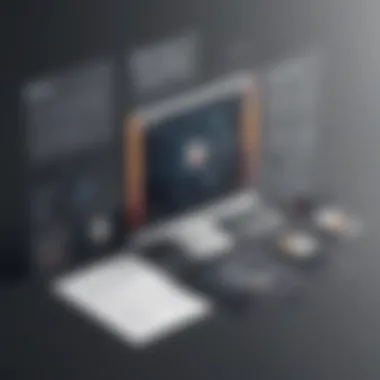

One of the hallmark features of Sanity CMS is its real-time collaboration capabilities. This means multiple users can work on the same content simultaneously. For teams, this is a significant improvement. It reduces the typical delays tied to content development, ensuring that everyone stays in sync.
In practical terms, when a team is editing a document, updates appear instantly for all participants. This immediacy encourages dynamic discussions and rapid iterations. Particularly for developing creative content or runing marketing campaigns, the value of swift collaboration cannot be overstated.
Additionally, built-in tools for commenting and suggesting changes streamline feedback loops, fostering a more interactive and engaging working environment. Businesses can harness this feature to accelerate project timelines and enhance overall team productivity.
Structured Content Management
Structured content management is pivotal in today's digital landscape, and Sanity CMS excels in this regard. The structured nature allows content to be organized systematically, making retrieval and modification easier. Unlike traditional CMS platforms that often treat content as disparate pieces within a page, Sanity offers a more organized approach.
This structure permits users to define the relationships between various content types, such as articles, images, or data. For example, if a user updates a product description, all related content, like associated images or documents, can automatically refresh to reflect the changes. This interconnectedness enhances consistency across various platforms, such as websites and apps, which is crucial for brand integrity.
Furthermore, the centralized content repository enhances searchability. Users can efficiently find what they need without navigating through layers of information. This is especially beneficial for organizations that handle large volumes of content.
Customizable Schema Definitions
Last but not least, customizable schema definitions are a critical feature of Sanity CMS. This allows users to design their content structures to suit unique business needs. Unlike rigid templates in conventional systems, Sanity empowers users to create distinct schemas that can accommodate various data types and workflows.
For instance, a retail business can create a schema that supports product listings with fields tailored for specifications like sizes, colors, and pricing. This customization ensures that all necessary information is captured efficiently and accurately.
Moreover, the flexibility in schema design facilitates scalability. As businesses evolve and their needs change, users can swiftly adjust their schemas without requiring significant technical adjustments. This capability not only saves time but also minimizes the risks of data mismanagement.
Advantages of Self-Hosting Sanity CMS
Self-hosting Sanity CMS offers various benefits that can significantly impact the way small to medium-sized businesses, entrepreneurs, and IT professionals manage their content. This section highlights three key advantages: control over data management, customization and flexibility, as well as cost effectiveness. Each of these elements plays an important role in considering whether a self-hosted solution is suitable for one’s specific needs.
Control Over Data Management
Self-hosting allows complete control over data management. Businesses can dictate where data is stored, how it is organized, and who has access to it. With increasing concerns regarding data privacy, especially after various high-profile breaches, many organizations are keen to maintain authority over their content.
By utilizing a self-hosted Sanity CMS, companies ensure compliance with legal regulations, such as GDPR or HIPAA, depending on their geographical and sectoral context. This localization of data management helps in minimizing risks, as sensitive information won't be stored on third-party servers.
"Organizations must prioritize data governance and compliance; self-hosting plays a crucial role in achieving these goals."
Moreover, self-hosting facilitates a tailored data management approach. Users can implement custom data backup systems to ensure redundancy and facilitate easy data retrieval in case of issues.
Customization and Flexibility
Another significant advantage of self-hosting Sanity CMS is the level of customization and flexibility it offers. Unlike SaaS solutions, which often come with standardized templates and features, self-hosting allows organizations to mold the platform to suit their specific operational requirements.
With access to the source code, developers can customize functionalities, integrate additional tools, or create unique workflows tailored to the business's operations. This is particularly important for companies that have niche requirements or specialized processes unique to their industry.
Additionally, having flexibility in customization enables businesses to respond quickly to changing market conditions or customer needs. Adaptations can be made without waiting on a vendor to roll out updates or changes. This agility can provide competitive advantages in rapidly evolving sectors.
Cost Effectiveness
Cost effectiveness is another key advantage of self-hosting Sanity CMS. While initial implementation might require significant investment for infrastructure and maintenance, the long-term savings can offset these costs.
Businesses avoid recurring subscription fees typical of SaaS models, which can accumulate over time. Moreover, self-hosting allows companies to scale according to their needs. They can invest in additional resources only when necessary, rather than committing to fixed plans that may not correlate with actual usage.
Another aspect is the potential for reduced operational costs. By gaining greater control over system performance and software, clients can optimize their environments, reducing expenses related to downtime or inefficiencies.
Challenges of Self-Hosting Sanity CMS
Self-hosting Sanity CMS brings numerous opportunities to tailor the system to specific needs. However, it also presents a variety of challenges that businesses must carefully consider. Understanding these challenges is crucial for small to medium-sized businesses and IT professionals as it impacts both the ongoing management and overall success of the CMS implementation. Challenges span technical complexity, resource management, and security considerations, all of which require strategic planning and execution.
Technical Complexity
The technical complexity involved in self-hosting Sanity CMS can be significant. Setting up the system requires not only knowledge of the software but also familiarity with server management and network configurations. Unlike managed solutions, which take care of backend issues, a self-hosted environment demands a higher level of expertise.
Businesses often face challenges related to:
- Server Configuration: Proper configuration is essential for optimal performance. Misconfiguration can lead to slow loading times or downtime.
- Troubleshooting: When issues arise, identifying the source of problems such as data corruption or server failures requires technical prowess.
- Updates: Keeping the system updated with the latest features and security patches involves regular monitoring and implementation, tasks that can become burdensome over time.
Resource Management
Resource management is another critical challenge for self-hosting Sanity CMS. Companies need to allocate adequate personnel and financial resources to ensure the system runs smoothly. The following aspects are imperative:
- Staffing Needs: Organizations need skilled individuals to manage the tech stack. This can include hiring new staff or allocating current staff to manage the CMS.
- Budget Considerations: While self-hosting can be cost-effective in the long run, upfront costs associated with server purchases, cloud infrastructure, and ongoing maintenance can be significant.
- Time Management: Implementing and managing a self-hosted solution demands time. Companies may need to balance this with other business operations, which can create strain.
Security Considerations
Security is a paramount concern when self-hosting Sanity CMS. With data breaches and cyber threats on the rise, protecting sensitive information becomes even more critical. Businesses must address several security aspects:
- Data Encryption: Implementing robust encryption protocols is necessary to protect data both at rest and in transit. Without this, sensitive information may be vulnerable.
- Access Controls: It's essential to establish proper user access controls to limit who can view or modify content. This mitigates the risk of internal data breaches.
- Regular Audits: Ongoing security audits can help identify vulnerabilities within the system. Systematic checks can uncover potential risks before they evolve into serious issues.
"Security should never be an afterthought in self-hosted environments; it must be integrated into every stage of deployment."
In summary, while self-hosting Sanity CMS provides significant advantages, the challenges presented require thorough understanding and preparation. Addressing technical complexities, resource management, and security considerations effectively will help businesses make the most out of their self-hosted CMS implementation.
Installation Process
The installation process is a pivotal aspect of deploying Sanity CMS in a self-hosted environment. Understanding how to properly install the system ensures that businesses can utilize its powerful features effectively. This section outlines the requirements necessary for a successful installation and presents a clear, step-by-step guide to the installation process.
System Requirements
To install Sanity CMS, there are specific system requirements that must be met. These requirements ensure that the software runs smoothly and efficiently. Below are the critical system components needed:
- Operating System: Sanity CMS can be run on various OS, including Linux, MacOS, and Windows. However, a Linux environment is often preferred for performance and stability.
- Node.js: This is essential for running the Sanity CLI. It is recommended to use the latest LTS version of Node.js for compatibility.
- NPM: This package manager is included with Node.js. It helps in managing packages required for the CMS effectively.
- Database: While Sanity operates with its flexible dataset system, having a compatible database can enhance performance. A local MongoDB installation is often a good choice.
- Disk Space: Sufficient disk space is crucial for storing datasets and media files. A minimum of 1GB free space is advisable, but more may be needed based on content volume.
- Internet Connection: A reliable internet connection is necessary for downloading components and updates during the installation process.
Steps for Installation
Installing Sanity CMS is a structured process that can be followed easily. Below are the sequential steps to guide users through the installation, ensuring a smooth setup:


- Install Node.js:
- Install Sanity CLI:
Open your terminal (Command Prompt or Terminal) and run this command:This command installs the Sanity command-line interface globally on your system. - Create a New Project:You will be prompted to select a project from your Sanity account or create a new one.
- Choose the dataset:
- Start the Local Development Server:This command launches a local server, allowing you to interact with your Sanity CMS directly in your browser.
- Configure your CMS:
- Download Node.js from the official Node.js website.
- Follow the installation instruction relevant to your operating system.
- In your terminal, navigate to your project directory.
- Run the command:
- During the initialization process, select or create the datasets you want to use. Sanity allows for multiple datasets for different environments.
- After the initial setup, you can run:
- Customize your schema and content types after launching. This is where your specific content needs are addressed based on your project objectives.
The installation process for Sanity CMS may seem daunting at first, but by following these steps carefully, users can establish a functional and tailored content management system for their business needs.
"A well-implemented installation can significantly impact the overall performance and management of Sanity CMS in a self-hosted setup."
In summary, preparation and understanding of system requirements laid the foundation for efficient installation. Following the outlined steps ensures a robust deployment of Sanity CMS, paving the way for enhanced operational effectiveness.
Performance Optimization
Performance optimization is a critical aspect when deploying Sanity CMS in a self-hosted environment. This practice ensures that the system runs smoothly and efficiently, which is vital for small to medium-sized businesses that rely heavily on their content management systems to deliver timely and relevant information. By implementing effective performance strategies, organizations can enhance user experience and improve operational efficiency.
Optimizing performance can yield numerous benefits. Firstly, it leads to faster page load times. In a digital age where users expect immediate access to content, any delay can result in lost engagement. Additionally, a well-optimized CMS can handle higher traffic volumes, thereby reducing the risk of downtime during peak usage. This aspect is particularly important for businesses that experience fluctuations in web traffic, such as e-commerce platforms.
Furthermore, performance optimization contributes to better resource allocation. By minimizing resource consumption, organizations can lower their operational costs and make more efficient use of their hardware and network connections. It’s essential to consider both software and hardware factors when optimizing overall performance.
Caching Strategies
Caching strategies are one of the primary components of performance optimization. By storing copies of files or data temporarily, caching significantly reduces the time required for data retrieval. This means quicker access to frequently used data, which enhances response times for end-users.
Some common caching strategies include:
- Page Caching: Storing rendered HTML pages to serve users quickly without regenerating the content on each request.
- Object Caching: Caching individual pieces of data, such as database query results, to avoid making repeated requests to the database.
- Opcode Caching: Storing precompiled script bytecode, allowing PHP applications to run faster without reloading and interpreting scripts on every request.
Implementing a caching strategy effectively can lead to significant improvements in performance, particularly in high-traffic scenarios.
Load Balancing Techniques
Load balancing techniques distribute incoming network traffic across multiple servers to enhance performance and reliability. This strategy ensures that no single server becomes overwhelmed, thus preventing slowdowns or crashes. For a self-hosted Sanity CMS, load balancing can be implemented using software or hardware solutions.
Key aspects of effective load balancing include:
- Round Robin: This method distributes requests evenly across servers in a sequential manner, which can help prevent any one server from being overloaded.
- Least Connections: This technique directs traffic to the server with the fewest active connections, ensuring even resource utilization.
- Session-based Routing: Maintaining a user’s session on the same server can improve user experience, especially for applications requiring persistent connections.
By employing these techniques, organizations can significantly improve their web application's availability and response times, ultimately contributing to a better overall user experience.
Security Measures
Security measures are critical in any content management system, especially in a self-hosted environment like Sanity CMS. Self-hosting places a higher responsibility on the organization to ensure the data integrity and safety of its content. Without the built-in safeguards that often accompany SaaS solutions, it becomes paramount to adopt various strategies that protect against unauthorized access, data breaches, and potential vulnerabilities.
Implementing robust security measures means not only focusing on technical configurations but also promoting a culture of security awareness among users. This section will detail essential practices, consider specific elements of security, and highlight the benefits of building a strong defense against potential threats.
Data Encryption Practices
Data encryption is the cornerstone of safeguarding sensitive information. For Sanity CMS, this means converting data into a format that is unreadable without a proper decryption key. Various encryption protocols can be applied at different levels:
- In-Transit Encryption: Data should be encrypted during transmission between the client and server. This typically involves using SSL/TLS certificates. This ensures that even if data packets are intercepted, they cannot be easily decoded by an unauthorized party.
- At-Rest Encryption: Storing data securely is equally as important. Encrypting data stored on servers protects it from unauthorized access. This can be accomplished using various file-level or disk-level encryption techniques.
It is important to regularly update encryption algorithms. Outdated methods can be susceptible to attacks, so keeping up with the latest best practices in encryption ensures stronger protection for critical data.
"Encryption transforms data into a secret, ensuring privacy and security against breaches."
User Access Controls
User access controls are crucial for regulating who can view or modify content in Sanity CMS. Implementing strict access protocols can greatly reduce security risks. Here are essential strategies:
- Role-Based Access Control: Assign roles with specific permissions for different types of users. For instance, some employees may only need to view content, while others may require editing privileges. By minimizing access to what is necessary, you reduce the potential for misuse.
- Two-Factor Authentication (2FA): Utilizing 2FA adds an additional layer of security. Even if a password is compromised, unauthorized users will face an obstacle by needing a second form of validation, making it less likely that accounts will be hacked.
- Regular Audits: Conduct regular audits of user access logs to identify any anomalies. Knowing who accesses what and when allows for greater transparency and more effective monitoring of potential breaches.
By establishing comprehensive user access controls, organizations using Sanity CMS can better safeguard their content and maintain a secure operational environment.
User Experience Considerations
User experience is central to the efficacy of any content management system, including Sanity CMS when self-hosted. A positive user experience ensures that all interactions with the system are intuitive, efficient, and ultimately satisfying. Small to medium-sized businesses, entrepreneurs, and IT professionals need to prioritize user experience to maximize the potential of Sanity's features while minimizing frustrations.
High-quality user experience hinges on several core elements:
- Usability: The ability for users to easily navigate the system is crucial. A logical structure in the interface can greatly reduce the learning curve.
- Accessibility: It is important that all users can access and use the CMS without barriers. Inclusive design principles should be a priority.
- Consistency: This applies to both the interface and functionalities. Consistent elements help users become familiar with the CMS more quickly.
The benefits of a focus on user experience are multifaceted:
- Increased Efficiency: When users can navigate the system without encountering roadblocks, they can complete tasks more rapidly.
- Higher Satisfaction Rates: A well-designed user interface leads to user satisfaction, contributing to better onboarding and retention.
- Reduced Support Costs: Investing in user experience can decrease the need for customer support, as users are less likely to encounter issues.
Interface Simplicity
A straightforward interface is essential for any CMS, particularly Sanity when self-hosted. Users often do not have the time or inclination to learn complex systems. Therefore, simplicity in design should be the paramount goal.
An effective interface must include the following:
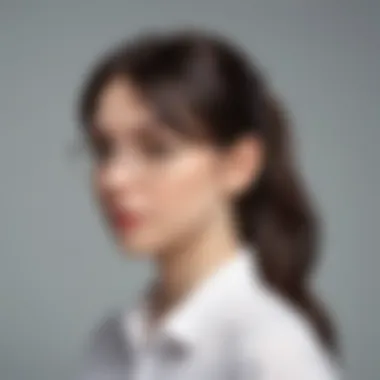

- Clear Navigation: Menus and navigational paths should be easy to follow.
- Familiar Layout: Employing conventional layouts can ease user transition and reduce learning time.
- Minimalist Design: Cluttered screens can be overwhelming. A simple design helps users focus on the tasks at hand.
When these principles are applied, users report greater ease in content management tasks.
Customer Support Framework
An effective customer support framework is critical for enhancing user experience with Sanity CMS, particularly in a self-hosted context. Users may face varied challenges and having a robust support system can alleviate many issues.
Key aspects to consider in building an effective support framework include:
- Comprehensive Documentation: Detailed and clear documentation helps users understand functionalities and troubleshoot issues.
- Multi-channel Support: Offering support through different channels like emails, forums, and chat enhances accessibility for users.
- User Community Engagement: A vibrant user community can serve as an informal support system, where users can share insights and solutions.
By ensuring that these elements are in place, Sanity CMS can better support users, leading to a more positive experience overall. Investing in a solid customer support framework reduces frustration, leading to increased satisfaction and effectiveness in using Sanity CMS.
Comparing Sanity CMS with Alternative Solutions
When evaluating content management systems, it is essential to understand how Sanity CMS stacks up against its competitors. This section examines not only the options available on the market but also the unique qualities that set Sanity apart. For small to medium-sized businesses, making an informed decision about a CMS can heavily influence operational efficiency and growth.
Market Alternatives Overview
The CMS landscape is vast, offering various solutions catering to diverse business needs. Alternatives to Sanity CMS include WordPress, Contentful, and Strapi, each providing its own set of features and benefits.
- WordPress: Dominates the market due to its user-friendly interface and extensive plugin ecosystem. It appeals mainly to businesses seeking ease of use.
- Contentful: A headless CMS that provides unparalleled flexibility in content delivery via API, suitable for developers needing a customizable solution.
- Strapi: Another headless option that focuses on open-source architecture, allowing for deep customization without the limitations of traditional systems.
These platforms present compelling cases, but each comes with trade-offs regarding scalability, support, and functionality.
Key Differentiators
Sanity CMS distinguishes itself through several key elements that may appeal to specific user needs:
- Real-time Collaboration: Unlike many alternatives, Sanity offers real-time editing capabilities. Teams can work together seamlessly and see changes instantaneously, which is crucial for projects with multiple contributors.
- Structured Content Management: Sanity employs a schema-based approach, which allows users to define content models explicitly. This structured management facilitates better content organization across various channels and simplifies content retrieval.
- API-First Architecture: The flexibility of Sanity’s API-driven model provides developers with the tools needed to build tailored content experiences without being confined to a specific front-end technology.
- Customization through Sanity Studio: Users can modify their content interface to meet their specific needs. This level of customization often exceeds what traditional CMS solutions offer.
- Community and Support: The Sanity community is growing steadily, promoting collaboration and shared knowledge, making it easier for new users to adopt and implement the system.
"Sanity's flexibility allows businesses to tailor the CMS to fit evolving needs, a significant advantage over more rigid systems."
Understanding these differentiators is crucial for decision-makers who desire a content management solution that adapts to their unique business processes while offering advanced features that will drive their content strategies forward.
Case Studies: Successful Implementations
In examining Sanity CMS within a self-hosted environment, case studies play a pivotal role. They provide real-world examples of how various businesses have successfully implemented this content management system. These illustrations offer insights that are practical and relatable, presenting the value of Sanity CMS in business contexts. Through analysis of these cases, potential users can gauge the system's adaptability, performance, and overall effectiveness.
Understanding successful implementations can guide small to medium-sized businesses in making informed decisions about adopting Sanity CMS. Specifically, it helps in recognizing the specific benefits that can be derived, alongside the challenges encountered and how those challenges were addressed. This section is crucial for decision-makers and IT professionals who seek to leverage content management systems to achieve operational efficiency and enhance customer engagement.
Business Sector Highlights
Different sectors have unique requirements and challenges, and Sanity CMS offers solutions that cater to these variations. Here are some notable sectors utilizing self-hosted Sanity CMS successfully:
- E-commerce: Online retailers benefit from Sanity's flexible content modeling, which allows them to manage product descriptions, images, and reviews in a structured way. This enhances the customer experience and boosts sales.
- Media and Publishing: Companies in this space utilize Sanity to manage articles and multimedia content efficiently. The robust APIs facilitate easy integration with other tools like publishing platforms, aiding in rapid content delivery.
- Education: Educational institutes leverage the CMS for managing course content, schedules, and student interactions. The structured content management style supports diverse learning materials.
- Nonprofits: Nonprofit organizations utilize Sanity for content that ranges from campaign material to donation platforms, helping them engage with their communities effectively.
Businesses across these sectors highlight how Sanity CMS not only meets their specific needs but also enhances their operational workflow.
User Testimonials
User testimonials offer valuable perspectives on how Sanity CMS impacts day-to-day operations. Here are a few snippets that illustrate the positive experiences of those who have utilized the system:
"Implementing Sanity CMS was a game changer for our team. It aligned with our need for adaptability and user-friendly content management. We noticed increased productivity almost immediately."
- E-commerce Manager, TechRetail
"The real-time collaboration feature is unmatched. My team can work on content simultaneously without any hitches, fundamentally changing how we publish our articles."
- Content Coordinator, MediaWorks
"Sanity’s API allows us to seamlessly connect with other services, which is critical for our operations. It has transformed our workflow for the better."
- CTO, EduFuture
These testimonials reflect satisfaction among users, highlighting tangible benefits such as improved collaboration, adaptability, and integration capabilities. Through these insights, prospective users can assess how Sanity CMS might fit their specific operational needs.
Future Outlook for Sanity CMS
As the landscape of content management systems continues to evolve, examining the future outlook for Sanity CMS is crucial for businesses considering its implementation. Understanding upcoming trends and enhancements not only helps stakeholders make informed decisions but also positions them strategically in a competitive market. This section explores emerging trends and expected advancements that can impact the user experience and overall system efficiency.
Trends in CMS Development
Recent developments in the field of content management systems signal a shift toward greater focus on user experience, scalability, and integration capabilities. Notably, the following trends are gaining traction:
- Headless Architecture: Many businesses are moving toward headless CMS options that separate content management from presentation layer. This allows for more flexibility and the ability to deliver content across various platforms efficiently.
- Artificial Intelligence: The incorporation of AI into CMS platforms is increasing. Businesses can expect better content personalization, predictive analytics, and automated content generation, enhancing user adaptability.
- Increased Focus on Accessibility: Companies are recognizing the importance of making their websites accessible to a wider audience. Enhanced accessibility features within CMS platforms will become standard, ensuring compliance with legal requirements and ethical standards.
- Enhanced Security Features: With an increase in cyber threats, developers are prioritizing robust security features in CMS solutions. Businesses will benefit from more advanced security measures in their future updates.
These trends not only reflect current user demands but help shape the future capabilities of Sanity CMS as it aims to remain relevant and competitive in the marketplace.
Predicted Enhancements
Looking ahead, several critical enhancements are anticipated for Sanity CMS, which will directly influence user productivity and operational efficiency:
- Improved Analytics Tools: Enhanced reporting and analytics can provide businesses with deeper insights into content performance. This will allow for data-driven decision-making and optimized content strategy.
- Customization of User Interfaces: Future updates may include options for more customizable interfaces tailored to the unique needs of different teams within an organization. This could improve user satisfaction and productivity.
- Integration with Third-Party Services: The integration capacity with other tools and platforms will likely improve. Businesses could benefit from streamlined workflows and reduced friction between different systems.
- Performance Improvements: Ongoing enhancements in backend architecture could lead to faster load times, improved scalability, and reduced downtime, providing an overall better user experience.
These predicted enhancements suggest a strong and responsive future for Sanity CMS. By aligning its development with the outlined trends, businesses can leverage its full potential, ensuring they remain adaptive in a rapidly changing digital landscape.
The End
In summarizing this article, it becomes clear that the choice to implement Sanity CMS in a self-hosted format carries significant implications for businesses. This conclusion encapsulates the vital elements discussed throughout the text, emphasizing the profound advantages, challenges, and strategic considerations necessary for a successful deployment.
Summary of Key Insights
Sanity CMS provides a robust framework for managing content efficiently. The structured content management, real-time collaboration, and customization opportunities are standout features that can transform how teams interact with their content. Self-hosting this CMS not only enhances data control but also allows businesses the liberty to adapt and configure the platform to their unique requirements. Additionally, the cost-effectiveness of running a self-hosted solution can be appealing, especially for small to medium-sized businesses looking to optimize operational expenses.
However, the technical complexity and resource management needed for self-hosting should not be overlooked. Organizations must ensure they have the necessary expertise and infrastructure to support such a setup. Aspects such as security measures and performance optimization require careful planning and execution.
"Adopting self-hosted solutions necessitates a balanced approach, weighing the benefits against potential challenges."
Final Recommendations
For those contemplating the use of Sanity CMS in a self-hosted environment, a few practical recommendations emerge:
- Evaluate Requirements: Assess your organization’s specific needs, including content structure, team collaboration, and budget limitations. Prioritize identifying how Sanity’s features align with these needs.
- Plan for Security: Implement strong security measures from the outset. Data encryption, regular updates, and stringent user access controls should be integral to your strategy.
- Invest in Training: Ensure your team is well-trained on both the CMS and the underlying infrastructure. This helps mitigate risks associated with technical complexity.
- Prototype Before Full Deployment: Consider setting up a test environment first. This allows for experimentation and troubleshooting before investing in a complete solution.
- Continuous Monitoring and Optimizing: After deployment, continuously monitor performance metrics and user feedback. Use this information to fine-tune your system for better efficiency and user experience.
By embracing these recommendations, businesses can leverage Sanity CMS effectively, navigating the complexities of self-hosting with informed strategies.







