Explore Schedule 360 Mobile App: Features & Benefits
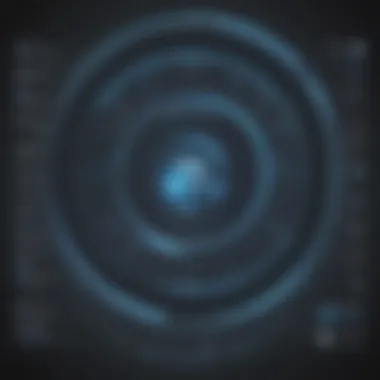

Software Overview
Preface to the software
The Schedule 360 mobile app is designed specifically for small to medium-sized businesses looking to manage their scheduling needs effectively. By centralizing scheduling processes, it allows organizations to optimize their time management and enhance productivity. Through this software, users can streamline their operations, reduce scheduling conflicts, and improve communication between team members.
Key features and functionalities
Schedule 360 offers several key features that cater to the diverse needs of its users:
- Real-time Scheduling: Users can view and edit schedules instantly, reducing the chances of double-booking.
- Customizable Notifications: Alerts can be customized to keep team members informed about changes or upcoming events.
- Mobile Access: The app is accessible on various mobile devices, ensuring that users can manage their schedules from anywhere.
- Collaboration Tools: Schedule 360 facilitates easy communication between employees, making it simple to coordinate schedules and tasks.
- Reporting Tools: Users can generate reports to analyze the efficiency and effectiveness of scheduling practices.
Overall, these functionalities create a comprehensive toolkit that addresses the complexities of managing schedules in a busy work environment.
Pricing plans and available subscriptions
Schedule 360 offers a variety of pricing plans tailored to different business sizes and needs. Typically, businesses can choose between monthly and annual subscriptions, with discounts available for longer commitments. Pricing often depends on the number of users as well as included features. This flexible pricing structure makes it accessible for small to medium-sized businesses lacking extensive budgets.
User Experience
User interface and navigational elements
The user interface of Schedule 360 is designed with simplicity in mind. Navigation is intuitive, allowing users to quickly adapt to its functionalities. Key navigation features include a dashboard that provides an overview of schedules, as well as easy access to different sections of the app.
Ease of use and learning curve
One of the significant advantages of Schedule 360 is its user-friendly design. Users report minimal learning time. Many find the app's onboarding process straightforward, enabling them to begin managing their schedules with confidence. This characteristic is crucial for businesses that cannot afford to spend much time training their staff.
Customer support options and reliability
Schedule 360 provides several customer support channels, including email, chat, and phone support. Users have noted the reliability of the support team, often receiving timely assistance for any issues encountered with the app. This level of customer service plays a key role in enhancing user satisfaction and boosting overall experience with the software.
Performance and Reliability
Speed and efficiency of the software
Performance metrics indicate that Schedule 360 operates efficiently, handling multiple user inputs without noticeable lag. Users have reported fast loading times, which is crucial for fluid workflow in busy environments.
Uptime and downtime statistics
While specific uptime statistics are typically provided by the vendor, users generally report a high level of reliability with Schedule 360. This robustness is essential for businesses that rely heavily on timely access to scheduling information. Any downtime can lead to operational disruptions.
Integration capabilities with other tools
Schedule 360 integrates seamlessly with various tools commonly used in business settings. It often works well with software such as Google Calendar, Microsoft Outlook, and project management platforms. This compatibility ensures that teams can synchronize their schedules across different applications, helping to improve overall efficiency.
Security and Compliance
Data encryption and security protocols
Security is a paramount concern for businesses, and Schedule 360 takes this seriously. The app employs comprehensive data encryption methods to protect user information. This level of security ensures that sensitive scheduling details remain confidential.
Compliance with industry regulations
Schedule 360 adheres to various industry regulations and standards. Compliance with regulations ensures that users can trust the platform for handling sensitive data, which is essential for maintaining credibility in various business sectors.
Backup and disaster recovery measures
The app provides backup and disaster recovery options, which safeguard user data in the case of unexpected failures. This feature is integral for businesses to ensure that they can recover crucial information quickly and maintain continuity.
Foreword to Schedule
Understanding effective scheduling is crucial in today’s fast-paced business environment. The Schedule 360 mobile app emerges as a pivotal tool to address this need. Proper scheduling can lead to increased operational efficiency, better team collaboration, and a more organized workflow. Given the dynamic nature of small to medium-sized businesses, scheduling challenges need immediate attention. Mismanagement can lead to missed deadlines, overworked employees, and ultimately, decline in productivity.
Overview of Scheduling Challenges
In business, scheduling problems are frequent. They range from conflicting appointments to last-minute changes that disrupt the workflow. The most common issues include:
- Lack of clarity in team roles and responsibilities, leading to confusion.
- Inefficient communication, causing delays in decision-making and task completion.
- Inability to track progress on various projects, affecting deadlines.
These challenges can create a bottleneck in operations, consuming valuable time and resources. Businesses must adopt agile solutions that can mitigate these issues. With a comprehensive understanding of these factors, an efficient scheduling system can significantly alleviate the stress that comes with managing team calendars and deadlines.


Preamble to Schedule Mobile App
The Schedule 360 mobile app presents an innovative solution tailored for the needs of businesses seeking streamlined scheduling. This app offers various functionalities designed to enhance scheduling efficiency. It allows users to quickly create, modify, and share schedules with ease. The accessibility of Schedule 360 on mobile devices means that team members can stay updated on the go. Consequently, this promotes real-time collaboration, essential in a competitive landscape.
With Schedule 360, businesses can simplify appointment management, minimize errors, and improve productivity. It aims specifically to address the scheduling challenges identified earlier. Features such as customizable notifications and real-time updates make it a robust choice for ensuring that teams remain aligned on their tasks and operations.
Adopting a solution like the Schedule 360 app can significantly alter how small to medium-sized businesses approach scheduling. By effectively managing time and resources, they can focus on their core objectives, enhancing their overall efficiency.
Key Features of Schedule
The Schedule 360 app stands out in a crowded marketplace for scheduling tools. Understanding its key features is vital for potential users, especially small to medium-sized businesses. These features are designed to simplify complex scheduling tasks, increase efficiency, and promote better collaboration among team members. By analyzing these components, decision-makers can ascertain their values in day-to-day operations and long-term planning.
User-Friendly Interface
A user-friendly interface is crucial for any mobile application, especially in scheduling software. Schedule 360 excels in this area with its intuitive design. Users can navigate through features without extensive training. The layout is clean, making it easy for employees to find essential tools quickly.
Additionally, accessibility is a priority. Features such as large touch points and straightforward navigation minimize user error.
Every aspect of the interface—colors, icons, and typography—is carefully crafted. This attention to detail enhances user experience, contributing to efficient task completion. The simplicity allows employees to focus on scheduling rather than deciphering complex software.
Real-Time Updates
Real-time updates are a significant feature of Schedule 360. The dynamic nature of today's business environments requires immediate access to changes. Users receive instant notifications about adjustments made to schedules. This means less confusion and stronger alignment within teams.
For example, if a meeting time changes, all involved parties are updated automatically. This reduces miscommunication, which is often a barrier to productivity. Real-time updates not only keep everyone informed but also facilitate quicker decision-making.
Organizations that rely on such timely information can adapt more rapidly to evolving needs, maintaining a competitive edge.
Customizable Notifications
Customizable notifications allow users to tailor their experience within Schedule 360. Users can set preferences for alerts related to specific events, such as changes in schedules or upcoming deadlines. This kind of personalization is essential for effective time management.
The flexibility ensures that notifications are relevant, avoiding the pitfalls of over-communication. When users can control what type of notifications they receive, they are less likely to miss critical updates.
In summary, these features contribute significantly to enhanced productivity and operational efficiency, making Schedule 360 a worthy consideration for organizations aiming to optimize their scheduling processes.
Benefits of Using the Schedule App
The Schedule 360 mobile app presents various benefits for small to medium-sized businesses. As organizations evolve, so do their scheduling needs. The app aims to address these needs efficiently. It is important to delve into the specific advantages of using Schedule 360 to understand its role in improving everyday operations. The effectiveness of time management, team collaboration, and accountability are key considerations in using this tool effectively.
Time Management Improvements
One of the standout benefits of the Schedule 360 app is its capacity to enhance time management. The application provides an intuitive interface that enables users to schedule their tasks and appointments quickly. Communication between team members is streamlined, reducing delays often caused by back-and-forth emails.
With features like real-time visibility of schedules, the app allows users to see who is available and when. This minimizes scheduling conflicts and optimizes resource allocation. You can track deadlines easily, helping to create a sense of urgency that facilitates getting tasks completed promptly.
Moreover, the flexibility of the app allows for easy adjustments. Should plans change, users can update their schedules instantly. This means less time spent on rescheduling and more time devoted to meaningful work. In the long run, improved time management leads to increased productivity.
Enhancing Team Collaboration
Collaboration is key in any business, large or small. Schedule 360 aids in enhancing teamwork by providing shared calendars. Team members can see each other's schedules and coordinate together accordingly. This transparency fosters a sense of unity within the team.
In addition, the app allows users to delegate tasks efficiently. Assigning responsibilities can be conducted with a few taps on the screen. Notifications about upcoming meetings or deadlines are communicated in real time. This ensures that everyone is on the same page, reducing misunderstandings and missed deadlines.
Another aspect of collaboration is feedback. Team members can share their thoughts directly through the app, making the communication process faster and more efficient. Overall, stronger collaboration often results in better project outcomes, highlighting the app's role in fostering those interactions.
Increasing Accountability
Accountability is crucial in any business setting. Schedule 360 app features allow for clear responsibility assignments. Users can see who is responsible for specific tasks and deadlines. This clarity makes it easier to hold each other accountable.
When tasks are assigned with clear deadlines, there is less chance of them falling through the cracks. Additionally, performance can be tracked within the app. This means that team leaders can monitor progress and offer assistance when needed, avoiding bottlenecks before they happen.
Furthermore, by embracing this tool, employees often take ownership of their responsibilities. They understand that their schedules are visible and accountable, which encourages them to manage their time effectively. This widespread sense of responsibility nurtures a culture of productivity and diligence.
"Using the Schedule 360 app transforms how teams approach scheduling, ultimately increasing productivity and efficiency."
In summary, the benefits of using the Schedule 360 app extend beyond mere scheduling. Improved time management, enhanced team collaboration, and increased accountability create a positive feedback loop that fosters a more productive work environment.
Integrations and Compatibility
Integrations and compatibility are crucial aspects of today’s mobile applications. For a scheduling tool like Schedule 360, these elements define its effectiveness in real-world applications. In a competitive business environment, a tool that seamlessly connects with existing software can enhance productivity and streamline operations.


A well-integrated application reduces the time spent on manual data transfers and helps in maintaining data accuracy. When Schedule 360 can work with other commonly used software, businesses can manage their workflows more efficiently. This integration avoids redundancies and minimizes the chances of human errors. It significantly improves the user experience and allows for a more comprehensive approach to scheduling.
Compatibility with Other Software
Schedule 360 is designed to integrate smoothly with a variety of software systems. For small to medium-sized businesses, this means it can work alongside tools like Microsoft Outlook, Google Calendar, and various CRM platforms. The wide range of compatibility ensures that businesses can adapt the app without overhauling their existing systems.
This compatibility allows teams to synchronize their schedules and share updates effortlessly. A consistent flow of information between applications leads to improved communication. In addition, organizations can employ automation strategies, where actions on one platform can trigger responses on another. This interconnectedness is vital for optimizing scheduling processes, enabling businesses to focus on their core activities rather than juggling multiple tools.
APIs for Custom Solutions
The Application Programming Interface (API) capabilities of Schedule 360 provide additional flexibility for businesses looking to tailor the app to their specific needs. APIs enable developers to create custom integrations that can meet unique operational requirements.
This is particularly advantageous for businesses that utilize niche software. Using Schedule 360’s APIs, they can build bridges between it and their existing applications, thus ensuring a unified workflow. Custom solutions allow companies to manipulate data fields, automate reporting, and even push notifications to their preferred platforms.
Security Considerations
In today's digital landscape, security considerations are paramount for any application, particularly those involved in managing sensitive data. The Schedule 360 mobile app is designed to provide a reliable and secure environment, ensuring that both user data and company information are protected against unauthorized access and potential threats. Understanding the security features of the application is essential for users, especially in small to medium-sized businesses where resources might be limited, yet the need for data security remains critical.
Data Protection Measures
Data protection measures in the Schedule 360 app focus on safeguarding sensitive information. These measures include the implementation of encryption protocols, which help in securring data both at rest and during transmission. Encryption transforms information into a format that cannot be easily accessed or understood by unauthorized users. Furthermore, the app complies with industry standards such as GDPR and CCPA, which sets a framework for the protection of personal data.
Regular security audits and updates are also a vital part of the data protection strategy. These audits help identify vulnerabilities and allow the developers to address them promptly. In addition, backup systems are in place to ensure data recovery in case of accidental loss or cyberattacks. This comprehensive approach to data protection reassures users about the app's commitment to maintaining the integrity and confidentiality of their information.
User Access Controls
User access controls within Schedule 360 are crucial in managing who can view or edit data. The app allows administrators to set different levels of access depending on user roles. By defining permission levels, businesses can ensure that only authorized personnel can access sensitive information. This not only enhances security but also improves accountability as it is easier to track actions by individual users.
Furthermore, the two-factor authentication (2FA) option adds another layer of security by requiring a second form of verification, such as a code sent to a mobile device, in addition to the regular password. Also, the ability to monitor user activity logs can provide insight into app usage patterns and help detect any unauthorized attempts to access information.
In summary, these security considerations are critical for fostering trust among users of the Schedule 360 mobile app. By prioritizing data protection measures and implementing robust access controls, the application not only secures sensitive information but also enhances the overall user experience.
User Accessibility
User accessibility is a key factor in the effectiveness of the Schedule 360 mobile app. When developing tools for scheduling, it is essential to consider how easily users can engage with the application. This directly impacts their productivity and the overall efficiency of scheduling processes within an organization. Without intuitive and smooth user access, even the most feature-rich app can be underutilized or mismanaged. Therefore, highlighting user accessibility in this article is not just about functionality but also about ensuring that the app meets the diverse needs of its users, ranging from tech-savvy professionals to those who may be less familiar with technology.
Ensuring user accessibility can drive engagement and satisfaction. Here are specific elements that contribute to this aspect:
- Ease of Use: A clean interface with straightforward navigation is crucial. Users should easily find what they need without feeling overwhelmed.
- Onboarding Experience: A structured onboarding process helps users get accustomed to the app. This can include guided tours or tutorials.
- Support and Resources: Access to customer support and comprehensive FAQs or guides increases user confidence.
The following subsections delve into specific accessibility features that enhance the mobile experience for users.
User Feedback and Ratings
Understanding user feedback and ratings provides essential insights into the performance and usability of the Schedule 360 mobile app. In today's competitive market, feedback serves as a direct reflection of user experience. The perceptions of real users can guide potential adopters in their decision-making process. Thus, in this section, we will analyze two critical parts of user feedback—customer reviews and performance metrics.
Feedback can highlight strengths and weaknesses in the app. This allows developers to identify areas for improvement. Engaging with user perspectives helps ensure the app evolves in alignment with user needs. This aspect is especially crucial for small and medium-sized businesses that rely on effective tools to streamline operations.
Customer Reviews
Customer reviews of Schedule 360 offer firsthand accounts of user experiences. Such reviews may touch on various aspects including usability, efficiency, and specific features. Positive reviews often emphasize how the app has simplified scheduling tasks. Users frequently note the intuitive interface that provides easy navigation. Negative reviews may spot issues like bugs or unclear functionalities. Engaging with these perspectives offers valuable feedback for both current and prospective users.
Key highlights from customer reviews can include:
- Ease of Use: Many users appreciate the app's straightforward design, making it accessible for users with different technical skills.
- Time-Saving Capabilities: A common theme is the reduction in time it takes to manage schedules compared to previous methods.
- Responsive Support: Users may mention their experiences with customer service, often noting quick and helpful responses to queries.
In contrast, some reviews bring to light concerns about functionality. For instance, users could express dissatisfaction with specific integrations. This indicates that while the app is generally well-received, continual monitoring of user feedback is vital for addressing these concerns.
Performance Metrics
Performance metrics provide a quantitative means of assessing the effectiveness of the Schedule 360 app. These statistics can furnish a more in-depth look at user satisfaction and operational effectiveness. Metrics such as user engagement levels, retention rates, and task completion times paint a clearer picture of performance.
Important metrics include:
- User Engagement: The frequency with which users engage with the app can indicate its relevance and utility in daily operations.
- Retention Rates: High retention rates suggest that existing users find the app valuable enough to continue using it.
- Task Completion Times: Monitoring how quickly users complete scheduling tasks can help measure efficiency.
Ultimately, both customer reviews and performance metrics serve vital roles in the evaluation of the Schedule 360 app. They provide insights that are crucial for the ongoing development of the application. This ongoing dialogue between users and developers fosters an environment for improvement that can enhance user experience, thus ensuring that the app remains a preferred choice for businesses.
Competitive Analysis
Conducting a competitive analysis is crucial for understanding where the Schedule 360 mobile app stands in the marketplace. It allows businesses to identify what sets their product apart and how it addresses specific needs that existing alternatives might not sufficiently cover. In this context, analyzing competitors helps in appreciating the unique functionalities of Schedule 360, assessing market trends, and aligning strategic decisions with customer expectations.
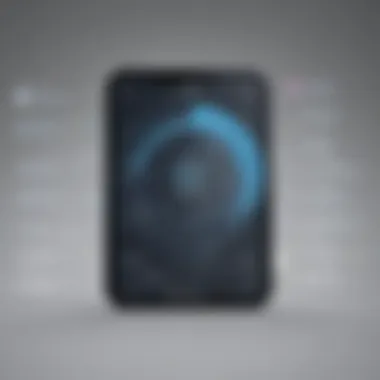

Comparison with Leading Alternatives
When comparing Schedule 360 with other scheduling tools like Asana, Trello, and Monday.com, it becomes evident how Schedule 360 carves its niche in an already saturated market. Key aspects to evaluate include:
- Features: While tools like Trello focus on project management, Schedule 360 is explicitly designed for scheduling. This focus means it addresses the specifics of time management directly, with features like intuitive drag-and-drop scheduling and calendar integrations.
- User Experience: Schedule 360 provides a more streamlined experience for users who prioritize scheduling over project management. Its interface is clean and not cluttered with extraneous features that may confuse users.
- Customer Support: Schedule 360 offers comprehensive support options compared to some competitors. Users report responsive assistance, which can make a significant difference in implementation and ongoing usage.
Understanding these distinctions is key for users when selecting the best tool that fits their operational needs.
Unique Selling Points
Schedule 360 has several unique selling points that enhance its appeal to small and medium-sized businesses:
- Integrated Communication Tools: Unlike many other scheduling apps, Schedule 360 integrates communication tools to facilitate direct messaging regarding schedule changes. This functionality eliminates the need for third-party communication apps and centralizes conversation around task scheduling.
- Flexibility in Customization: The app allows users to customize notifications and alerts, ensuring critical updates are tailored to user preference. This flexibility is particularly advantageous for teams with varied working styles and schedules.
- Data Analytics and Insights: Schedule 360 stands out with robust analytics options. It can track time spent on tasks and analyze productivity trends, giving users actionable insights that can drive efficiency improvements.
In summary, engaging in a competitive analysis reveals not only the landscape in which Schedule 360 operates but also highlights its strengths and opportunities for growth. By comparing it with leading alternatives and identifying unique selling points, potential users can make a more informed decision aligned with their scheduling needs.
Implementation Strategies
Effective implementation strategies are crucial when adopting the Schedule 360 mobile app. For small to medium-sized businesses, proper execution means not only seamless integration into existing workflows but also maximizing the benefits of enhanced scheduling capabilities. The app is designed to tackle common scheduling challenges, and without strategic implementation, organizations might not utilize its full potential.
A well-structured implementation plan includes understanding goals, defining roles in the adoption process, and prioritizing training. First, organizations should clearly outline what they aim to achieve with Schedule 360. This might include reducing scheduling conflicts, improving team communication, or increasing overall productivity. Clear objectives set the stage for a focused deployment.
Getting Started with Schedule
Starting with Schedule 360 involves several steps to ensure a smooth transition. The first step is to create a project team that includes members from various departments. This team will oversee the implementation, tailoring the app's functionalities to fit the specific needs of the business.
Next, users should familiarize themselves with the app’s many features. Schedule 360 typically provides resources such as tutorial videos, documentation, and support forums. Engaging with these materials fosters a basic understanding of how the app can facilitate daily operations. Additionally, initial training sessions can help gather feedback and address any concerns before full-scale launch.
Lastly, it is important to set up the app in stages. Begin by rolling it out to a small group of users for beta testing. This phased approach allows for troubleshooting and adjustments based on real user experiences, preventing larger issues during a full rollout.
Best Practices for Adoption
When adopting Schedule 360, best practices can significantly enhance user experience and satisfaction. Employee involvement is vital. Encourage feedback from the users during both the integration and adjustment phases. Understanding their challenges can help shape how the app is utilized and which features are most relevant.
Additionally, providing ongoing training and support is essential. As software updates roll out, ensure that users are informed and capable of adapting to changes. Regular training sessions, whether virtual or in-person, can keep the staff engaged and proficient in using Schedule 360.
Lastly, establish measurable outcomes to evaluate the adoption's success. This might include tracking scheduling efficiency or team coordination improvements. By regularly assessing performance metrics, businesses can identify areas needing additional attention and enhance the overall impact of the app.
Implementing Schedule 360 effectively means fostering a culture of openness to feedback and continuous learning that encourages adoption across all organizational levels.
Future Updates and Roadmap
The future updates and roadmap of the Schedule 360 mobile app are crucial for its ongoing relevance, especially in a rapidly evolving market. For small to medium-sized businesses, being able to adapt to new technologies and user needs is a significant factor in maintaining operational efficiency. This section discusses the importance of what lies ahead for Schedule 360, including potential features and user involvement in development.
Planned Features
The development team at Schedule 360 constantly seeks to enhance the app's functionality. Planned features are often based on feedback from current users, ensuring that updates are relevant and practical. Some of the anticipated features include:
- Enhanced Analytics Tools: Improved data visualization capabilities will allow users to understand their scheduling trends better.
- AI-Powered Suggestions: Algorithms that provide scheduling recommendations based on past behavior and preferences can save time and improve efficiency.
- Integration of Communication Tools: Features that incorporate direct messaging within the app can streamline communication among team members, minimizing the need for external tools.
Such enhancements will contribute significantly to engagement and usability, addressing common pain points for businesses using Schedule 360.
User Influence on Development
User feedback plays a pivotal role in shaping the future of the Schedule 360 mobile app. Engaging users in the development process fosters a community around the product. Businesses often have unique requirements that can inform future updates. Regular surveys and focus groups can be used to gather insights about desired features.
This influence can manifest in ways such as:
- Prioritizing High-Demand Features: Understanding which features matter most to users can help the development team focus their resources efficiently.
- Beta Testing: Allowing users to test new features before a full rollout ensures that feedback is integrated into the final product.
- Feedback Loops: Creating channels for users to share their experiences allows the developers to make continuous improvements.
Involving users not only enhances satisfaction but also builds a loyal user base, as businesses see their needs reflected in the app's evolution.
"The roadmap for an application is like a guiding star. It steers development, ensuring that user needs are at the forefront while pushing innovation."
By focusing on future updates and user involvement, Schedule 360 demonstrates commitment to creating a scheduling solution that evolves with its users. This strategic approach will undoubtedly lead to better user retention and attract new clients.
Ending
In reviewing the Schedule 360 mobile app, it becomes clear that this tool plays a significant role in modern scheduling for businesses. This conclusion reflects not only the essential features of the app but also the broader implications for operational efficiency within various organizations. The Schedule 360 is particularly beneficial for small to medium-sized enterprises that require a robust yet flexible scheduling solution. It simplifies administrative tasks, allowing teams to focus on their core functions.
Final Thoughts on Schedule
The Schedule 360 app offers a blend of usability and functionality that stands out in a crowded market. With its user-friendly interface and real-time updates, it mitigates common scheduling hurdles. Businesses gain more than just a scheduling tool; they obtain a comprehensive system that integrates seamlessly with existing workflows. The emphasis on security through data protection measures and user access controls ensures that sensitive information remains private, enhancing trust among users. For decision-makers, adopting this app could translate into substantial time savings and a more organized approach to managing personnel and resources.
Call to Explore Further
As companies continue to adapt to evolving work environments, the need for effective scheduling solutions will only grow. Exploring how Schedule 360 aligns with organizational goals can reveal unique benefits tailored to specific needs. Current users and potential clients should stay informed about updates and enhancements, which promise to further bridge the gap between scheduled tasks and improved productivity. For those interested in optimizing their scheduling practices, Schedule 360 is worth considering as a serious option. Insights gathered from user feedback can lead to valuable adaptations and innovations within your scheduling framework.
"The implementation of effective scheduling tools can transform workflows and enhance overall business productivity."





