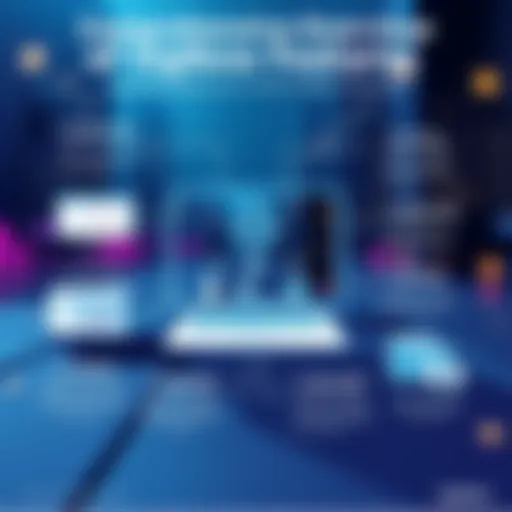In-Depth Analysis of the ServicePro Ticketing System
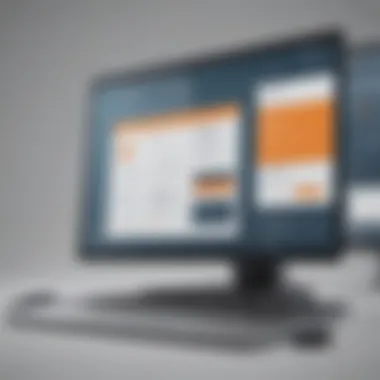

Software Overview
Foreword to the software
ServicePro offers a ticketing solution designed specifically for small to medium-sized businesses. Its main objective is to streamline customer service operations, ensuring that every query is properly tracked and resolved in a timely manner. In a world where customer satisfaction can make or break a business, having an efficient ticketing system is no longer a luxury, but rather a necessity. The platform helps organizations manage incoming requests effectively, promising to enhance operational efficiency. ServicePro stands out with its user-friendly interface, making it easier for team members to adapt quickly and handle tasks more effectively.
Key features and functionalities
ServicePro boasts a range of capabilities that cater to the diverse needs of growing businesses. Some of its standout features include:
- Centralized Ticket Management: All customer inquiries are tracked in one place, allowing for easy follow-up and resolution.
- Automated Workflows: The system automates routine tasks, saving valuable time for staff.
- Customizable Templates: Users can create template responses for common queries, increasing response speed.
- Reporting and Analytics: Comprehensive reporting tools provide insights into team performance and ticket trends.
- Multi-Channel Support: Whether inquiries come via email, phone, or social media, ServicePro centralizes communication across platforms.
These features aim to create an environment where customer support representatives can operate efficiently, thus bolstering customer satisfaction.
Pricing plans and available subscriptions
When it comes to pricing, ServicePro offers a variety of subscription plans tailored to different business needs. These plans accommodate budgets of all sizes, ensuring accessibility for smaller outfits. While exact pricing details can vary based on promotions or negotiations, typically, the subscriptions range from basic to advanced tiers. Each level unlocks more sophisticated features, allowing businesses to scale their support systems as they grow.
User Experience
User interface and navigational elements
The user interface of ServicePro is designed with simplicity in mind. New users can navigate the system without a steep learning curve, as the layout is intuitive. Key functions are easily accessible, and the presence of a dashboard summarizes the most critical metrics at a glance. This positions agents to resolve issues more promptly without having to hunt through menus.
Ease of use and learning curve
In terms of usability, most users experience a gentle learning curve. Even individuals who may not be tech-savvy find it straightforward to engage with the platform. ServicePro provides tutorials and online resources, equipping users with the knowledge necessary to make the most of its offerings. The focus here is on empowering teams to support customers efficiently, without adding to their workload.
Customer support options and reliability
Customer support is a critical component of any ticketing system. ServicePro prides itself on its dedication to timely assistance. Users can reach out via email, phone, or chat, receiving prompt responses that address their concerns. The reliability of this support allows companies to feel confident when implementing the system, knowing they have help when needed.
Performance and Reliability
Speed and efficiency of the software
Performance-wise, ServicePro is built to deliver. Users often remark on the speed with which tickets are resolved. The efficiency of the software means team members are not idle; they’re actively engaging with customer queries and resolving issues in a timely fashion.
Uptime and downtime statistics
In today's digital landscape, uptime is paramount. ServicePro boasts impressive uptime statistics, often exceeding industry standards. Reliability in this regard allows businesses to depend on the platform without worrying about outages that could impede customer service efforts. Downtime can be detrimental, and ServicePro’s track record alleviates such concerns.
Integration capabilities with other tools
Another essential feature of ServicePro is its ability to integrate seamlessly with various software tools. This capability ensures that whatever existing systems an organization has in place can be enriched rather than replaced. Integration allows for a smoother transition, the sharing of data, and a more cohesive workflow, enhancing overall service effectiveness.
Security and Compliance
Data encryption and security protocols
In an era where data breaches are commonplace, security must not be an afterthought. ServicePro employs robust encryption protocols to protect sensitive customer information. These safeguards ensure that data remains confidential, fostering trust between the business and its clients.
Compliance with industry regulations
Complying with regulations such as GDPR or HIPAA can feel daunting, yet ServicePro has measures in place to assist businesses in this realm. The platform is designed with compliance considerations at the forefront, minimizing legal exposure and helping businesses operate ethically and within the bounds of the law.
Backup and disaster recovery measures
Finally, having a plan for disaster recovery is vital. ServicePro includes backup features that regularly archive data, ensuring that nothing is lost in the event of an unexpected failure. This peace of mind allows organizations to focus on their core competencies rather than worry about data integrity and loss.
Effective ticketing systems not only streamline operations but also contribute significantly to customer satisfaction, ultimately impacting business outcomes.
Prolusion to Service Ticketing Systems
In the fast-paced world of service management, understanding the role of ticketing systems has become a cornerstone for many organizations, especially small to medium-sized businesses. These systems not only streamline operations but also enhance the overall customer experience. By implementing a robust ticketing system like ServicePro, companies can improve response times, keep track of issues, and provide a level of service that meets or even exceeds customer expectations.
One of the critical factors contributing to a successful business strategy is ensuring seamless communication between service providers and consumers. Service ticketing systems serve as that bridge, ensuring clarity, accountability, and a means to manage customer inquiries effectively. This isn’t just a technological advancement; it’s a necessary evolution for enterprises serious about growth.
Understanding Ticketing Systems
Ticketing systems operate as the backbone of service management, acting as a digital filing cabinet for customer queries and issues. When a problem arises, a ticket is generated, which includes all relevant information—who reported the issue, when it happened, and what the specifics are. This organized approach allows teams to prioritize and address issues based on severity.
But what is it about these systems that make them indispensable? At their core, they provide structure and process to chaotic workflows. When every team member can see the status of tickets, they can manage their assignments effectively, reducing the chances of overlapping efforts or missed opportunities. A few key aspects worth noting about ticketing systems include:
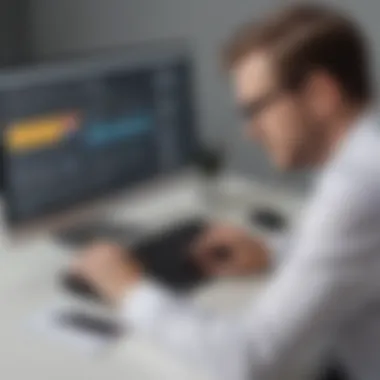

- Centralized Information: All customer requests are stored in one place, making it easier to track ongoing issues.
- Prioritization Tools: Tickets can be categorized based on urgency and type, facilitating efficient team responses.
- Detailed Analytics: The capacity to analyze data from the ticketing system helps identify common trends and areas for improvement.
Role of Ticketing in Service Management
Service management thrives when there's clarity in operations. By implementing a ticketing system, businesses can elevate their service protocols. This technology aids not only in managing customer expectations but also equips teams to work smarter by using data-driven insights. Here are several pivotal roles of ticketing systems in service management:
"A ticketing system is not just about managing issues; it’s about enhancing customer satisfaction and driving business growth."
- Improved Response Times: With a structured approach, issues are addressed promptly, which boosts customer loyalty.
- Facilitated Communication: Discussion among different teams and departments becomes streamlined, as everyone can follow the ticket's status and share insights without unnecessary back-and-forth.
- Real-time Updates: Customers appreciate transparency and regular updates on the status of their tickets, which a good system can automate.
- Feedback Collection: Once an issue is resolved, gathering feedback through the same platform helps businesses refine their strategies moving forward.
By appreciating these essential aspects of ticketing systems, businesses can better recognize the significant advantages they present in smoothening operations and elevating customer satisfaction.
Overview of ServicePro Ticketing System
The ServicePro ticketing system is a pivotal tool for streamlining operational workflows within organizations, particularly for small to medium-sized businesses. Understanding its overview sets a strong foundation for comprehending how this system facilitates improved customer service and efficiency in ticket management.
With the surge of digital transformation, businesses increasingly rely on ticketing systems to handle customer inquiries and issues systematically. ServicePro is designed to provide clear oversight of these processes, ensuring that no ticket goes unnoticed and every customer feels attended to. Here’s a dive into the key aspects that make ServicePro stand out in a crowded marketplace.
Core Features of ServicePro
Delving deeper into the core features, ServicePro encapsulates a variety of functionalities that empower organizations to manage their service requests effectively. It's not just the basic ticketing that’s covered; the system allows for detailed tracking, prioritization, and categorization of tickets.
- Ticket Creation: Users can easily generate tickets through multiple channels. This flexibility ensures quick capture of customer issues and questions.
- Automation: Many repetitive tasks can be automated, freeing up staff time for more demanding problem-solving tasks. This can result in an overall boost in team productivity.
- Collaboration Tools: Built-in communication features enhance teamwork by allowing agents to discuss tickets internally, thereby improving resolution times.
These features highlight the versatility of the ServicePro system, making it adaptable to various business environments.
User Interface and Accessibility
The importance of user experience in any software cannot be overstated. ServicePro prides itself on having a clean and intuitive interface. An easy-to-navigate system reduces training time and improves user adoption. Employees are more likely to use a system effectively if it's simple and straightforward.
Accessibility is also a crucial factor. ServicePro is designed to work across multiple devices, including smartphones, tablets, and desktops. Employees and customers can manage tickets and communicate on-the-go, emphasizing the flexibility that modern businesses require.
Integrations with Other Software
Integration capabilities enhance the functionality of ServicePro, making it a valuable asset in a larger software ecosystem. The ability to connect with other tools means data flow across platforms becomes seamless.
- CRM Systems: Linking ServicePro with Customer Relationship Management tools ensures that all customer interactions are tracked, providing background information that informs agents better.
- Email and Chat Applications: Integrating these platforms allows tickets to be generated directly from customer communication, which streamlines the processes.
- Analytics Tools: Integrations with data analytics applications give insights into ticket trends, response times, and customer satisfaction levels, guiding continuous improvement initiatives.
“The right ticketing system can be the backbone of effective customer service, providing solutions that resonate with both staff and clients.”
Benefits of Using ServicePro Ticketing System
The advantages of employing the ServicePro ticketing system are substantial, particularly for small to medium-sized businesses. In today's fast-paced environment, where customer demands evolve rapidly, having an efficient ticketing system can be the difference between retaining loyal clients and losing them to competitors. This section highlights the core benefits of ServicePro, including its capacity to streamline operations, improve customer satisfaction, and enhance data-driven decision-making, all of which are fundamental in crafting a responsive service organization.
Increased Efficiency and Productivity
One of the standout features of the ServicePro ticketing system is its ability to boost overall efficiency and productivity within an organization. The system operates by automating many mundane tasks that dreary customer service agents usually handle.
For instance, ticket routing can be done automatically based on predefined parameters. Rather than manually assigning tickets to relevant team members, ServicePro ensures that the right person gets the right ticket without delay. This leads to faster response times and minimizes the back-and-forth that often plagues support processes.
Moreover, the consolidation of data into a single platform allows teams to address multiple customer issues swiftly. Imagine not having to navigate between various applications to find information; that’s the reality with ServicePro. The intuitive user interface promotes effective collaboration between departments, ensuring queries don’t slip through the cracks. Ultimately, this streamlining translates to a noticeable increase in productivity metrics.
Enhanced Customer Satisfaction
In today’s customer-centric world, satisfaction isn’t just an afterthought; it's a core component of business strategy. ServicePro takes customer experience seriously. After all, happy customers are repeat customers.
By using the system, businesses can ensure quicker resolutions. When customers see their concerns being addressed swiftly, they're more likely to feel valued. Features like automated responses and updates keep customers in the loop, which adds up to a positive perception of the service they receive. A study might show that businesses utilizing ServicePro experience a 30% increase in positive customer feedback.
Furthermore, ServicePro offers ticket tracking. Customers can review the status of their queries without reaching out for updates, which empowers them. When clients have visibility into the resolution process, it reduces frustration and increases trust in the service offered. The relationship between customer satisfaction and retention is clear; delighted customers often become vocal advocates for the brand.
Data Analytics and Reporting
The digital landscape is inundated with data, and businesses often struggle to make sense of it all. This is where ServicePro excels. It provides robust data analytics and reporting tools that can produce insightful metrics about ticket inflow, response times, and customer satisfaction levels.
Being able to analyze this data allows managers to make informed decisions. For instance, if the reports indicate a spike in technical issues in a particular area, teams can proactively allocate resources and training to mitigate that. Further, these data insights empower organizations to refine their strategies over time. It’s not just about addressing issues as they come—ServicePro enables businesses to anticipate needs before they escalate, thus maintaining smooth service delivery.
"In the world of service management, what you measure matters. Data is an untapped goldmine that can change the trajectory of your customer support strategy."
So, the impact of ServicePro is far-reaching; from enhancing efficiency to improving customer satisfaction and leveraging data for strategic decisions, it’s clear that this ticketing system can be an invaluable asset to any business aiming for excellence.
How to Implement ServicePro in Your Organization
Implementing the ServicePro ticketing system requires a structured approach to ensure its maximum benefit for your business operations. Understanding how to effectively roll out this system can not only streamline support but also enhance customer satisfaction. Key elements to consider include assessing your specific business needs, meticulously setting up the system, and training employees to adopt new practices. These processes collectively make for a smooth transition and steady acceptance of the system amongst users.
Assessing Your Business Needs
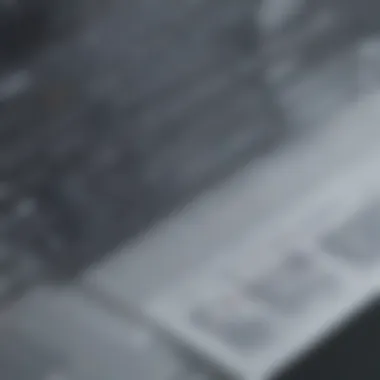

Before diving headfirst into implementation, it’s crucial to take a step back and evaluate what your organization truly needs. Not every ticketing system will suit every business, therefore a tailored approach is essential.
- Identify Current Operations: Map out your current service management processes. Knowing what works and what falls short can help create a clearer picture of what you want to improve.
- Gather Stakeholder Input: Involve your team members in discussions. They often have valuable insights about existing challenges. Hearing their perspectives also helps foster a sense of ownership over the new system.
- Define Success Metrics: Be mindful of how you'll measure effectiveness post-implementation. Whether it’s response times, resolution rates, or customer satisfaction surveys, establishing these metrics early will guide your expectations and assessment.
Setting Up the System
Once your needs are defined, the next step is setting up the ServicePro system. This stage necessitates careful handling to make sure you lay a strong foundation.
- Configuration: Follow the installation guide provided by ServicePro. This step involves customizing settings to fit your organization’s workflow.
- Integration: Make sure that ServicePro can seamlessly integrate with existing tools, such as your CRM or email systems, to keep everything interconnected.
"Integration is vital; a system is only as strong as its connections."
- Testing: Before the full-scale rollout, run tests to catch any potential hiccups. This is your chance to see how everything flows together and to refine it based on user feedback.
Training Employees on Ticketing Practices
Your team is the backbone of this whole operation. Therefore, investing time and resources in training them is just as crucial as the setup itself.
- Hands-On Training Sessions: Host interactive training sessions where employees can engage directly with the system. Theory only goes so far; hands-on experience helps solidify their understanding.
- Create User Manuals: Tailor resources for different user roles and provide easy access. Simple, clear, and visual guides can be incredibly beneficial.
- Continuous Learning: Adopt a culture of ongoing training. As features evolve, promoting continuous learning ensures that your team stays up-to-date with best practices and new functionalities.
By thoughtfully addressing these critical stages in the implementation process, your organization can successfully utilize the ServicePro ticketing system, reaping benefits that extend beyond just improved service efficiency. The groundwork you lay during implementation will ultimately support long-term success and a culture that values responsive customer service.
Challenges and Considerations
When dealing with the ServicePro Ticketing System, it’s imperative to recognize the hurdles that small to medium-sized businesses might face during implementation and usage. Addressing these challenges early can safeguard against potential setbacks in operation. Understanding these key elements will not only improve user experience but also enhance productivity in the long run.
Common Pitfalls in Implementation
The implementation phase of any ticketing system can be fraught with challenges, and ServicePro is no exception. One significant pitfall is not aligning the system with the business processes. When businesses skip the analysis of their existing workflows before setting up ServicePro, they may encounter chaos rather than efficiency.
Moreover, inadequate data migration can lead to loss of critical information, causing frustration among staff and clients.
Some typical issues include:
- Lack of training for employees on how to effectively use the system.
- Insufficient testing before rolling it out, leading to errors and bugs.
- Rushed timelines that result in overlooking important features.
These missteps can derail the project and compromise the benefits that ServicePro is designed to provide.
Potential Resistance from Staff
Resistance from staff can be another major obstacle. Change is often met with skepticism. Employees may feel threatened by the introduction of new technology, fearing it might replace their roles or create additional work rather than simplify tasks. To ease such concerns, management needs to establish clear communication regarding the advantages of ServicePro.
It’s critical to engage staff during the implementation process. Getting their input and making them part of the transition not only fosters a sense of ownership but can also lead to valuable insights that enhance the system’s setup. This is where the philosophy of "bottom-up implementation" comes into play, allowing for refinement through actual user experiences.
"The journey of a thousand miles begins with one step."
— Lao Tzu
Encouraging feedback through training sessions can also help alleviate doubts. Reinforcing how ServicePro can enhance workloads, save time, and ultimately improve customer satisfaction is vital.
Ongoing Management and Maintenance Needs
Even after successful implementation, the management of the ServicePro Ticketing System will require ongoing attention. With regular updates and maintenance comes the risk of system outages or errors. This can have a ripple effect on customer service. Regular audits are essential to identify and rectify issues promptly.
Consider the following ongoing needs for effective management:
- Regular training updates: As the software gets updated, employees should be re-trained on new features or changes made.
- Performance monitoring: Tracking key performance indicators to understand how well the ticketing system is working.
- Feedback loops: Continually collecting feedback from staff to make informed decisions about future changes.
Having a designated team responsible for overseeing these tasks can ease the pressure on the IT department and ensure everything runs smoothly. Maintenance is not a one-off task; it requires consistent effort to keep the system aligned with the needs of the business.
Ultimately, navigation through these challenges is crucial for leveraging the full potential of the ServicePro Ticketing System.
Case Studies and User Experiences
Understanding how the ServicePro ticketing system works in real-world scenarios is invaluable. Case studies and user experiences provide concrete examples of how this ticketing system has been applied in various contexts, shining a light on its practical benefits and limitations. They help prospective users grasp the implementation process, the challenges faced, and the overall impact on businesses. By analyzing these case studies, potential users can gather insights that go beyond features and functions—they can see how ServicePro fits into their own operational needs.
Successful Implementations
When businesses decide to integrate the ServicePro ticketing system, they often embark on a journey that leads to tangible improvements in their operations. One exceptional example is a mid-sized healthcare provider that struggled with managing patient inquiries and appointment scheduling. The integration of ServicePro transformed their approach entirely.
Prior to adoption, the provider relied on a mix of phone calls, in-person visits, and rudimentary spreadsheets—a system fraught with errors and inefficiencies. However, with ServicePro, they streamlined the entire process. Through customizable workflows, the staff could effectively manage and track patient tickets, reducing response times significantly.
This implementation did not just enhance operational efficiency; it also elevated patient satisfaction. As a result, the provider noted a 30% decrease in patient complaints related to scheduling errors. Furthermore, the ticketing system's reporting features allowed the management team to identify patterns in patient feedback, leading to actionable insights. They could modify their services based on real data, ultimately improving the overall patient experience.
Key Takeaways from This Case Study:


- Enhanced Efficiency: The ticketing system streamlined workflow processes.
- Improved Customer Interaction: Timely responses boosted patient satisfaction.
- Actionable Insights: Data analytics enabled proactive service adjustments.
Lessons Learned from Users
User experiences reveal that adopting the ServicePro ticketing system is not always smooth sailing. Each user story reveals challenges tackled along the way that become great learning opportunities for others. One restaurant chain shared that while integrating ServicePro significantly improved their ability to manage customer feedback, they faced initial pushback from staff who were accustomed to their old methods.
Staff hesitated to embrace the new system, fearing it would complicate their workflow rather than simplify it. To counter this, the management organized comprehensive training sessions to familiarize staff with the features and benefits of the platform. Over time, as employees understood how ServicePro could enhance their daily tasks, acceptance grew. Moreover, ongoing support from the IT department proved crucial in easing the transition.
From this experience, users can learn the following lessons:
- Change Management is Key: Preparing staff for new systems is critical.
- Training and Support: Investing in training fosters greater acceptance.
- Patience and Adaptation: Transition periods require time for adjustment.
"The true challenge for us was not the software itself, but the mindset shift we needed to embrace for it to work effectively." - Restaurant Operations Manager
In summary, exploring case studies and user narratives related to the ServicePro ticketing system reveals significant elements that make a difference in real-world application. It highlights how successful implementations pave the way for better efficiency, while simultaneously underscoring the learning curves involved in adapting to new technology.
Comparative Analysis with Other Ticketing Systems
When evaluating ticketing systems for your business, comparing various solutions is crucial. The landscape of ticketing software is packed with options, each with unique features and functionalities. Understanding these differences is key to making an informed decision that suits your organization’s needs.
A comparative analysis helps organizations like yours weigh the pros and cons of each system against specific requirements. For example, certain industries may prioritize ease of integration with existing systems, while others might focus on user-friendliness or reporting capabilities. By exploring these criteria, businesses can identify which software not only meets immediate needs but also aligns with long-term goals.
In this analysis, we will primarily focus on ServicePro against its competitors. The following sections will break down some of the key players in the market and provide insight into how ServicePro stands out.
Key Competitors in the Market
In the competitive arena of ticketing systems, a few players have made significant marks. Companies like Zendesk, Freshservice, and Jira Service Management come to mind. Each of these offers distinct features:
- Zendesk: Known for its robust customer support capabilities, ideal for businesses prioritizing customer experience.
- Freshservice: Aimed at managing IT services efficiently, offering a seamless user experience and automation features.
- Jira Service Management: Focused on software development teams, providing excellent integration with agile project management tools.
While these options are formidable, they may not cater specifically to small to medium-sized businesses. For example, Freshservice's advanced capabilities can overwhelm smaller operations that need simpler solutions, while Jira might be too focused on tech-specific needs.
ServicePro’s Unique Selling Proposition
What makes ServicePro stand out in this bustling market? Its unique selling proposition plays a key role in attracting organizations looking for an efficient ticketing system tailored to their needs. Here are some aspects that differentiate ServicePro:
- Customizability: ServicePro allows businesses to tailor workflows to their specific customer support processes. This adaptability can greatly enhance service efficiency.
- Affordable Pricing Structure: ServicePro often provides a balance between features and cost, making it accessible for small and medium-sized businesses without sacrificing quality.
- Integration Capabilities: The system integrates smoothly with a variety of CRMs and productivity tools, allowing seamless information flow between platforms.
"When comparing ticketing systems, the goal should be to find not just a tool, but a partner in improving service delivery."
Moreover, unlike some larger competitors, ServicePro places a significant emphasis on providing personalized support during implementation, which can alleviate common onboarding headaches.
Future Trends in Ticketing Solutions
The ticketing landscape is evolving faster than a cat on a hot tin roof, and this evolution is crucial for small to medium-sized businesses looking to keep pace with customer expectations. Nowadays, being able to respond to client needs swiftly isn't just a luxury; it’s like air — essential. Future trends in ticketing solutions signal major shifts that could influence how businesses manage customer interactions and enhance service delivery.
Adopting these emerging trends can make a significant difference in operation efficiency, customer satisfaction, and overall profitability. Each advancement offers unique advantages that help organizations stay relevant in a fast-changing market. With some foresight and strategic planning, businesses can turn these trends into real growth opportunities.
Emerging Technologies and Innovations
Innovations in technology are turning the ticketing system upside down, with new tools and methodologies coming into play. Here’s a look at some of the key advancements:
- Artificial Intelligence: AI is not just a buzzword anymore; it’s becoming a game changer for ticketing solutions. By incorporating chatbots, businesses can offer 24/7 support, resolving common issues without human intervention. This reduces the workload on support teams while ensuring clients get help when they need it.
- Machine Learning: Businesses are increasingly using machine learning to analyze ticket data. This tech can identify patterns in customer behavior, allowing companies to predict needs and address potential issues before they escalate. Imagine finding out that there’s a recurring problem with a product simply because of the data you aggregated!
- Omnichannel Support: Customers want their questions answered through various channels, be it social media, email, or traditional phone calls. A ticketing system that integrates these channels is essential. This approach not only improves customer experience but also streamlines support processes, allowing for a more cohesive strategy.
- Mobile Applications: As the world moves towards handheld devices, mobile applications for ticket management are gaining traction. These allow both customers and support staff to stay connected on the go, ensuring that important issues are addressed without delay.
Thus, incorporating these technological advancements isn’t merely an option; it's a necessity for any business aiming to thrive in the modern digital landscape.
Predictions for ServicePro’s Development
Looking into the crystal ball, it's clear that ServicePro is on the brink of taking some significant steps forward. Here are some promising directions for its development:
- Enhanced Automation: Expect to see ServicePro leverage more sophisticated automation features. This could translate into automatic ticket categorization and routing, which minimizes response times and allows support teams to focus on complex issues that require human intervention.
- Advanced Analytics Dashboards: The need for data-driven decision-making is undeniable. Future versions of ServicePro could introduce enhanced analytics dashboards that provide deeper insights into service performance and customer satisfaction metrics.
- Integration with Internet of Things (IoT): Imagine a ticketing system that can receive alerts directly from smart devices. This capability could revolutionize customer service as businesses can be proactive rather than reactive. For example, a smart printer detecting low ink levels could automatically generate a service ticket for a refill.
- Personalization Features: As competition gets fiercer, personalizing customer interactions will be crucial. Future versions of ServicePro might focus on tailoring experiences based on a customer’s previous interactions and preferences, creating a more engaging and satisfying service.
Epilogue
As we wrap up this extensive exploration of the ServicePro ticketing system, it's crucial to understand the significant impact this tool can have on small to medium-sized businesses. Efficient ticketing isn’t just about logging issues; it’s about transforming how companies handle customer service and operational tasks, making it a linchpin in service management.
Recap of Key Points
In summary, the article provided insights into several pivotal aspects of ServicePro:
- Core Features: ServicePro offers robust functionalities, from ticket creation to automation, optimizing workflows and enhancing productivity.
- User Experience: The user-friendly interface and accessibility make it a viable option for teams of various skill levels.
- Integration Potential: It seamlessly pairs with existing software, ensuring businesses can build on their current technology without a hitch.
- Benefits Realized: The enhancements in efficiency, productivity, and customer satisfaction speak volumes about the advantages of proper ticketing systems.
- Implementation Steps: Successfully deploying ServicePro requires addressing business needs, setting up efficiently, and training staff proficiently.
- Challenges: Understanding common implementation pitfalls and staff resistance is essential for a smooth rollout.
- Future Trends: Awareness of emerging technologies will guide decision-making regarding ticketing solutions, aiding businesses in staying competitive.
Final Thoughts on ServicePro
In the grand scheme of things, ServicePro stands out as a compelling option in the ticketing system market. Its unique selling proposition lies not only in its features but also in its potential to adapt and grow alongside businesses.
For small to medium-sized enterprises, using ServicePro could be the difference between standard service and exceptional customer interactions. By embracing these insights, businesses can cultivate an environment where communication is streamlined, problems are resolved more efficiently, and customers feel valued.
"Implementing an effective ticketing system like ServicePro isn't just a smart move; it's a strategic advantage."
The road ahead is promising, and by leveraging the right tools, organizations can position themselves favorably in increasingly competitive landscapes. Investing time in understanding and implementing ServicePro may just be one of the most prudent decisions a business leader could make.