Analyzing SharePoint Server Costs for SMBs
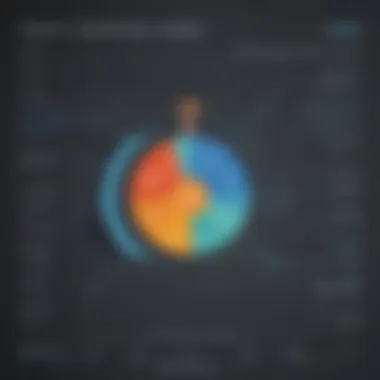

Software Overview
Introduction to the software
SharePoint Server represents a pivotal solution for organizations aiming to enhance collaboration and document management. This platform, offered by Microsoft, facilitates seamless team communication and project management. Understanding its costs involves more than just the purchase price; it encompasses a broad spectrum of ongoing expenses as well.
Key features and functionalities
SharePoint Server is equipped with a wide array of features that cater to different organizational needs. These include document storage, workflow automation, intranet capabilities, and the ability to create public-facing websites. Its robust integration with other Microsoft services such as Office 365 enhances the user experience significantly. Users find that the unified interface allows for efficient task management, reducing the time spent on mundane processes.
Pricing plans and available subscriptions
The cost structure of SharePoint Server can vary significantly depending on deployment type, licensing, and functionality. Typically, there are two main options:
- On-Premises Licensing: This requires a one-time purchase along with potential costs for maintenance and updates. Costs can quickly add up based on the number of users and required server resources.
- Cloud Subscription: Microsoft offers this through SharePoint Online, included in Office 365 subscriptions. The monthly fees may seem lower upfront; however, they can accumulate over time, especially with a growing user base.
User Experience
User interface and navigational elements
The user interface of SharePoint is designed to be intuitive. Navigational elements are straightforward, but they can become complex for new users unfamiliar with the ecosystem. Proper training is crucial to optimize the interface for productivity, especially in larger organizations with diverse teams.
Ease of use and learning curve
While SharePoint offers numerous advanced features, the learning curve can be steep. Small to medium-sized businesses may find that they need to invest in employee training sessions or online courses to fully leverage its capabilities. Regular updates and changes also necessitate ongoing education.
Customer support options and reliability
Microsoft provides various support channels for SharePoint users, including forums, documentation, and direct tech support. However, responsiveness can vary, leading to frustration for users who face issues at critical moments. Reliable support is essential to minimize downtime and maximize software efficiency.
Performance and Reliability
Speed and efficiency of the software
SharePoint's performance largely depends on the configured environment. On-premises installations can be fast; however, they require hardware investment and maintenance. Cloud-based versions benefit from Microsoft's infrastructure, though network delays can influence performance.
Uptime and downtime statistics
Microsoft guarantees a certain level of uptime for its cloud services. Monitoring tools can also provide insights into performance metrics. Businesses should be aware of the potential impacts of downtime on workflows and productivity.
Integration capabilities with other tools
SharePoint integrates well with several software applications, making it a flexible choice for businesses. Integration with tools like Microsoft Teams, Outlook, and Power BI enhances its functionality, allowing for a smooth transition between projects and tasks.
Security and Compliance
Data encryption and security protocols
SharePoint Server employs various security measures, including data encryption. On-premises deployment allows for additional control over security settings. However, it may necessitate higher management efforts compared to SaaS offerings.
Compliance with industry regulations
Organizations must ensure that their SharePoint implementations adhere to relevant regulations. Microsoft provides compliance certifications, but businesses should assess their own processes to safeguard against potential liabilities.
Backup and disaster recovery measures
Establishing robust backup and disaster recovery protocols is essential. SharePoint users should implement regular backups and test recovery procedures to safeguard against data loss.
Proper financial planning in implementing SharePoint is crucial for ensuring a successful outcome. Organizations should consider both direct and indirect costs associated with deployment to avoid unexpected budget overruns.
Understanding the financial dimensions of SharePoint Server can aid decision-makers in identifying the most effective implementation strategies for their specific contexts. Being aware of both hidden costs and strategic management can mitigate potential pitfalls, ultimately leading to a more successful deployment.
Overview of SharePoint Server
Understanding SharePoint Server is crucial for businesses aiming to leverage its capabilities for collaboration and information management. This section provides an essential framework for analyzing the costs associated with implementing SharePoint. It highlights its significance in today’s digital workplace, especially for small to medium-sized businesses that may not be familiar with the expansive functionalities of this platform.
What is SharePoint Server?
SharePoint Server is a web-based collaboration platform developed by Microsoft. It facilitates the management of documents, data, and company information in a unified space. Organizations utilize SharePoint to create intranet sites, manage content, and streamline communication among team members. Its flexibility allows for extensive customization, adapting protocols to suit specific business needs. However, understanding SharePoint fully requires awareness of its costs, deployment options, and potential implications on business strategy.
Features and Capabilities
SharePoint Server encompasses various features designed to enhance productivity and collaboration. Key capabilities include:
- Document Management: It allows users to store, share, and manage documents seamlessly.
- Collaboration Tools: SharePoint supports team sites, discussion boards, and shared calendars.
- Customizable Workflows: Workflow automation enhances efficiency by streamlining repetitive tasks.
- Integration with Microsoft Tools: Smooth integration with tools like Microsoft Office adds to its allure, making the learning curve easier for users already familiar with these applications.
- Security and Compliance: SharePoint offers robust security settings, crucial for protecting sensitive information.
With these features, organizations can enhance operational efficiency and communication. However, potential users must consider the associated costs, which can vary depending on deployment choices and organizational requirements, ultimately impacting the total cost of ownership.
Types of SharePoint Server Deployments
Understanding the types of SharePoint Server deployments is essential for making informed decisions regarding cost and functionality. Each deployment type carries unique advantages and challenges that can significantly impact both the financial landscape and operational efficiency for small to medium-sized businesses. Knowing these distinctions helps in aligning your organization's needs with the right deployment strategy, ensuring that resources are utilized effectively and budgets are managed wisely.
On-Premises Deployment

On-Premises deployment refers to the installation of SharePoint Server directly within a company's infrastructure. This deployment model allows for complete control over data, security protocols, and customization options. Organizations often prefer this approach when they have strict regulatory compliance needs or when they operate in environments with unreliable internet connectivity.
Benefits of On-Premises Deployment include:
- Control: Businesses maintain full authority over their server configurations, allowing for tailored solutions.
- Security: Sensitive or private data remains within the company’s physical premises, reducing exposure to external threats.
- Customization: Integration with legacy systems and specific business workflows can be executed without restrictions that may occur in cloud solutions.
However, there are considerations to address:
- Initial Costs: The upfront expenses for hardware and software licensing can be significant.
- Maintenance: Ongoing maintenance and support place demands on IT resources, potentially leading to higher indirect costs.
- Scalability: Future growth may necessitate more hardware investments, complicating long-term budget planning.
Cloud Deployment
Cloud deployment allows businesses to utilize SharePoint Server via a cloud service provider. This model shifts the management and maintenance of physical hardware to the vendor, allowing organizations to focus on utilization rather than infrastructure.
Some advantages of Cloud Deployment include:
- Cost-Effectiveness: Lower initial setup costs since hardware is not needed on-site. Businesses can often adopt a subscription model, aligning expenses with usage.
- Scalability: Cloud solutions offer almost limitless scalability, allowing resources to be adjusted based on demand quickly.
- Accessibility: Employees can access SharePoint from anywhere with internet access, enhancing collaboration and productivity.
Considerations with cloud deployment involve:
- Control: Companies may feel less control over their data management and security settings compared to on-premises solutions.
- Dependency on Internet: Reliable internet access is crucial. Downtimes or outages can hinder productivity.
- Ongoing Costs: Subscription fees can accumulate over time, potentially leading to higher long-term costs if not managed properly.
Cost Breakdown of SharePoint Server
Understanding the financial aspects of SharePoint Server is vital for small to medium-sized businesses. This section elaborates on key elements that contribute to the overall expense of implementing and maintaining SharePoint Server. Each cost aspect, from licensing to infrastructure, plays a significant role in determining the total financial commitment. A well-structured cost breakdown not only aids in budget planning but also helps businesses avoid unexpected financial strains.
Licensing Costs
Licensing costs are the first and often largest expense that organizations encounter when deploying SharePoint Server. Depending on the edition chosen, businesses can expect to invest significantly upfront. Microsoft offers different licensing models, including per-user and per-device licenses, which can impact total costs based on the deployment scale.
- Enterprise Licenses: These licenses typically appeal to larger organizations but may not be cost-effective for smaller setups.
- Standard Licenses: Small to medium-sized businesses often select this option for its affordability and comprehensive feature set.
- Subscription-based Models: With the shift towards cloud services, annual subscriptions provide flexibility and may lower initial investment.
Understanding the implications of each licensing model is crucial. Organizations should evaluate their current and future usage needs to select the most suitable option. Thus, accurate forecasting of licensing costs can significantly aid in financial planning.
Hardware and Infrastructure Expenses
Hardware and infrastructure expenses encompass the costs associated with servers, storage devices, and other physical components necessary to run SharePoint Server effectively. These costs vary based on whether a business opts for an on-premises deployment or a cloud-based solution.
- On-Premises Requirements: Businesses choosing this path will need to budget for server hardware, cooling systems, and backup solutions. A typical small business might need a dedicated server running Windows Server alongside SQL Server, which adds to the initial costs significantly.
- Cloud Infrastructure: Conversely, cloud deployments minimize upfront costs because organizations can leverage the infrastructure of third-party providers. However, ongoing subscription costs could accumulate over time, especially with increasing data needs.
Assessing the total cost of ownership related to hardware is essential. Proactive investment in resilient infrastructure can result in long-term savings and better performance.
Software Maintenance Costs
Software maintenance costs refer to the expenses incurred for updates, support, and ongoing management of SharePoint Server. Even after initial setup, these costs should not be overlooked as they can accumulate over time.
- Updates and Patch Management: Regular software updates are vital for security and functionality. Depending on the IT management strategy, businesses may need dedicated personnel or third-party services to maintain the software.
- Technical Support Services: Depending on the complexity of setup, organizations might require professional support from Microsoft or third-party vendors, impacting overall costs.
- Training and Development: As SharePoint evolves, investing in employee training to harness new features efficiently is necessary and can be considered a part of ongoing maintenance expenses.
Evaluating maintenance needs against business requirements can lead to better decision-making. The long-term benefits of investing in maintenance outweigh the short-term costs, as such maintenance ensures that systems remain secure and operational.
Evaluating Total Cost of Ownership
Evaluating the Total Cost of Ownership (TCO) is vital for organizations considering the implementation of SharePoint Server. TCO goes beyond the initial expenditures and encompasses all costs associated throughout the lifecycle of SharePoint. This includes not just direct financial inputs but also indirect costs that may not be immediately apparent. Understanding TCO helps in identifying long-term financial implications, allowing businesses to make informed decisions.
By grasping TCO, businesses can plan better for their budgets, ensuring that they allocate resources effectively. Furthermore, TCO evaluation helps in recognizing potential hidden expenses, guiding management in risk assessment regarding SharePoint investments. A comprehensive evaluation can often unveil opportunities to optimize spending and enhance overall value derived from the system.
Direct Costs
Direct costs are the easily identifiable expenses directly tied to the SharePoint implementation and maintenance. These may include:
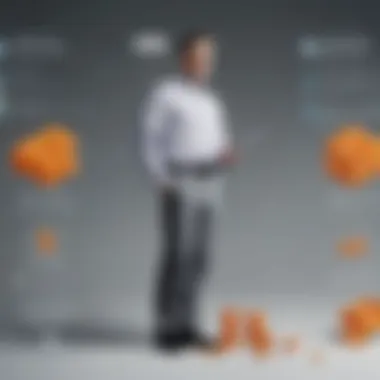

- Licensing Fees: Costs related to acquiring the necessary licenses for SharePoint Server, which can vary significantly based on the version and deployment choice.
- Hardware Investments: For on-premises setups, hardware purchases or upgrades are essential. These costs can include servers, networking equipment, and storage devices.
- Software Maintenance: Annual maintenance fees for support, updates, or additional software components that integrate with SharePoint.
These expenses form the foundation of TCO and must be calculated meticulously. Businesses should not only consider initial expenses but also ongoing costs. For example, regular updates or patches may incur additional charges over time.
Indirect Costs
Indirect costs, though harder to quantify, significantly impact the overall TCO. Indirect costs may comprise:
- Training and Support: Adequate training for staff is crucial. The cost of training programs or hiring consultants can add up.
- Downtime Costs: Any system failures or outages can lead to reduced productivity and potential loss of revenue.
- IT Resource Allocation: Consider overheads related to IT staff managing and supporting the SharePoint environment, as their time and effort contribute to operational costs.
Managing these indirect costs requires astute planning. Organizations must determine how to mitigate risks, such as implementing reliable backup solutions or investing in comprehensive training programs.
Deployment Challenges and Their Financial Implications
The deployment of SharePoint Server presents various challenges that can significantly impact a business's financial landscape. Understanding these challenges is crucial for small to medium-sized businesses, entrepreneurs, and IT professionals.
Businesses face numerous hurdles during SharePoint deployment. Some challenges could lead to unexpected costs or project delays if not addressed effectively. Companies must evaluate these challenges from the onset to create a realistic budget and deployment timeline. Failing to do so may result in increased expenditures and missed opportunities for leveraging SharePoint's capabilities. It is essential to grasp both the immediate and long-term financial implications of these challenges.
Common Deployment Challenges
- Technical Compatibility: One common issue arises with technical compatibility between SharePoint and existing systems. Compatibility problems may require businesses to invest in new hardware or additional software.
- Change Management: Introducing SharePoint Server often involves significant changes in workflow and business processes. Employees need training, and resistance to change can lead to reduced productivity and higher training costs.
- User Adoption: The success of SharePoint depends on user adoption. A lack of engagement from employees can result in underutilization, meaning that a potential robust investment goes to waste.
- Budget Overruns: Projects can exceed initial budget estimates due to unplanned expenses such as unforeseen technical issues, extended timelines, or additional personnel costs. Monitoring budgets regularly during deployment can curb such overruns.
Risk Management Strategies
To mitigate these challenges, businesses should adopt risk management strategies that focus on proactive planning and continuous evaluation. Here are a few strategies:
- Comprehensive Planning: Before deployment, it is essential to map out a detailed plan that addresses potential risks. This plan should include contingencies for the most common deployment challenges.
- Pilot Testing: Implementing a pilot phase allows companies to identify challenges before a full-scale deployment. Early testing provides valuable insights and can prevent costly adjustments later.
- Training Programs: Invest in robust training programs to improve user adoption rates. Regular training ensures that employees are comfortable using the new system, reducing resistance and improving efficiency.
- Budget Monitoring: Establish a system to monitor spending throughout the deployment process. Having regular budget reviews enables businesses to detect discrepancies early, allowing for timely adjustments.
"Understanding deployment challenges and their financial implications is essential for successful SharePoint implementation."
By addressing these common challenges and implementing effective risk management strategies, organizations can better navigate the complexities of SharePoint Server deployment. Ultimately, this understanding not only cuts costs but also aligns technology with business goals.
Cost-effective Strategies for Small to Medium-sized Businesses
Cost control is essential for small to medium-sized businesses adopting SharePoint Server. The investments made can be substantial, and effective strategies can ensure sustainability and growth without excessive financial strain. Businesses need to understand how to align financial resources with their IT strategies. Cost-effective approaches not only enhance operational efficiency but also allow for better allocation of funds.
Key elements to consider include:
- Understanding the overall cost structure.
- Developing a budget that accommodates potential growth.
- Seeking flexible deployment options.
Companies often face complex decisions regarding technology. Allocation of budget must reflect both immediate needs and long-term strategic goals. It is vital for these businesses to prioritize investments that will yield substantial returns.
Moreover, embracing cloud-based solutions can drive down infrastructure costs. This allows businesses to redirect funds toward features and services that enhance productivity and collaboration.
Budgeting Best Practices
Budgeting is a critical component of a successful SharePoint Server implementation. Businesses should start by assessing their current and future needs. A well-structured budget accounts for both one-time expenses and ongoing costs. Here are some best practices:
- Assess Total Cost of Ownership: Take into consideration direct and indirect costs.
- Prioritize Essential Features: Align software capabilities with organizational requirements. Avoid unnecessary features that add costs without value.
- Use Tiered Licensing: Choose licensing plans that allow scalability as the business grows. Flexibility in licensing can minimize expenses.
- Regularly Review Expenses: Set periodic reviews to evaluate spending and return on investment.
Creating a transparent budget can help in identifying savings and adjusting expenditures. This process also involves collaboration between departments, offering a holistic view of financial health while utilizing SharePoint Server efficiently.
Negotiating Licensing Terms
Negotiating licensing is crucial for maximizing cost-effectiveness. Many businesses overlook this aspect. Skilled negotiation can lead to favorable terms and conditions that reduce overall expenditure. Key strategies include:
- Engage Early in Discussions: Start negotiations well before renewal dates to explore various options.
- Leverage Competitive Offers: Research alternative solutions and use them as leverage for negotiations. This can help secure better rates or added features.
- Consider Volume Licensing Agreements: Larger purchases can lead to discounts.
- Ask for Trial Periods: Test features before committing to long-term contracts.
"Understanding licensing agreements not only influences direct costs but also impacts long-term operational flexibility."


Effective negotiation can result in significant savings and enable businesses to allocate additional resources elsewhere. Ultimately, being strategic about licensing ensures that SharePoint Server serves its intended purpose without financial burden.
Comparing SharePoint with Other Collaboration Tools
In the context of evaluating SharePoint Server costs, the significance of comparing it with other collaboration tools cannot be overstated. This comparison serves not only as an insightful examination of features and prices but also as a foundation for making informed decisions by exploring alternatives. For small to medium-sized businesses, understanding differences in costs and functionalities will result in more strategic spending as well as avoiding shortcomings that hidden fees might entail.
When considering collaboration tools, various aspects come into play, such as cost-effectiveness, integration capabilities, user experience, and support services. Each tool has its own strengths and weaknesses, which makes comparing them essential for identifying which solution best aligns with the organizational goals.
Cost Comparisons
Cost plays a crucial role in the decision-making process. SharePoint Server often involves substantial upfront costs, including hardware, licensing, and maintenance fees. In contrast, cloud-based options such as Google Workspace or Slack may offer a subscription model with lower initial expenditures, but recurring costs can accumulate over time.
- SharePoint Licensing Costs: Initial purchase and ongoing user licenses can be affected by the version chosen, such as SharePoint Online or SharePoint Server.
- Infrastructure Expenses: On-premises solutions demand investments in servers and other hardware, which add to total costs.
- Comparative Analysis: For example, Google Workspace charges a per-user fee but offers a wide selection of tools bundled into one service.
Considering these aspects helps in determining long-term value versus short-term savings. It’s crucial to calculate the cost of ownership over an extended period, particularly for organizations planning to grow.
Feature Comparisons
Features often dictate the usability and overall productivity of a collaboration tool. SharePoint offers comprehensive features like document management, workflow automation, and extensive integration with Microsoft products. However, other tools might stand out due to specializing in certain functionalities.
- Document Collaboration: SharePoint excels in document management and version control, yet tools like Dropbox offer simplified file sharing.
- Integration Capabilities: For instance, Trello integrates seamlessly with task management tools that may suit teams prioritizing agile project workflows.
- User Interface: Some tools offer more intuitive interfaces than SharePoint, appealing to teams that prefer ease of use over complex capabilities.
Understanding feature sets beyond price allows businesses to assess which tool can genuinely enhance productivity and communication.
Ultimately, the choice between SharePoint and other collaboration tools lies not only in initial costs but also in evaluating how effectively each tool meets specific business needs. Companies should weigh their immediate budgetary constraints against the long-term benefits of each platform.
Future Trends Impacting SharePoint Costs
Understanding the future trends that impact SharePoint costs is essential for businesses looking to optimize their investments. These trends can shape how companies allocate their budgets and plan for long-term sustainability in their SharePoint deployments. Ignoring emerging technologies and market dynamics may lead to unexpected challenges and higher costs.
Emerging Technologies
Technological advancements play a significant role in influencing SharePoint costs. Commonly, innovations such as artificial intelligence, machine learning, and advanced analytics are integrated into collaborative tools like SharePoint. These technologies can improve efficiency and productivity, ultimately leading to cost savings. For example, integrating AI-driven capabilities can automate repetitive tasks, reducing the need for manual intervention and thereby decreasing labor costs.
Moreover, cloud technologies continue to evolve. The growing trend of hybrid environments enables businesses to blend on-premises deployments with cloud solutions. This flexibility can help organizations choose the best resources based on their needs and budgets. While there may be initial expenses associated with transitioning to a hybrid model, the long-term savings and scalability often justify the investment.
As organizations seek to leverage these technologies, they should consider their specific requirements. Spending on unnecessary features or capabilities can strain budgets. Choosing the right technology partners will ensure a profitable alignment with business goals.
Market Dynamics
Market dynamics, including competition and economic trends, can significantly influence SharePoint pricing structures. The software landscape is continually evolving, with various providers vying for market share. This competition often leads to better pricing models, but it can also create confusion about the total cost of ownership.
One critical factor to consider is the subscription model versus perpetual licensing. Subscription-based models often appear more manageable, as they provide predictable monthly costs. However, organizations need to calculate the long-term implications, as these can sometimes exceed the one-time costs of perpetual licensing over time.
Additionally, shifts in the global economy can affect software pricing. Economic downturns might prompt vendors to adjust their pricing strategies in response to market demand. Staying informed about these trends is key for effective budgeting and financial planning.
"Future trends provide key insights that can redefine budget strategies and cost management in SharePoint environments."
In summary, it becomes clear that adapting to the ever-changing landscape will be beneficial. Small to medium-sized businesses must actively engage in research and analysis related to these factors to maintain financial viability.
Finale
The conclusion serves as a pivotal section in understanding the expenses associated with SharePoint Server. It encapsulates the main ideas while emphasizing the significance of strategic financial planning for organizations. Identifying direct and indirect costs is no minor task; it requires careful attention to detail and a deep understanding of the overall landscape.
In this article, we have illustrated how effective cost evaluation can lead to informed decisions. This process does not merely affect budgeting; it influences long-term organizational success. The key elements discussed throughout the piece point to the necessity of thorough analysis and proactive management.
Summary of Key Points
- Comprehensive Cost Assessment: An in-depth look at licensing, infrastructure, and maintenance costs gives a clearer picture. This approach aids decision-makers in understanding the total financial implications of SharePoint.
- Direct vs. Indirect Costs: It is crucial to differentiate between these two categories. Direct costs are easier to quantify, but indirect costs, such as whether a system enhances worker productivity, also bear significant weight.
- Challenges and Strategies: Recognizing potential challenges in deployment and addressing them strategically can offer priceless advantages. Risk management not only safeguards investments but also enables smoother implementation.
- Market Trends: Keeping abreast of emerging technologies and market dynamics will provide insights into future costs and potential adjustments that companies may face.
Final Recommendations
- Thorough Due Diligence: Before agreeing to any terms, make sure your evaluations are meticulous. Understanding every component of SharePoint’s financials ensures that no hidden costs will arise unexpectedly.
- Budget Flexibility: Allocating excess funds for unexpected expenses can save organizations from financial strain. Every project has risks, and being prepared allows for more strategic allocation of resources.
- Ongoing Education: Continuously exploring updates around SharePoint and emerging technologies will keep teams informed about cost-saving opportunities. Knowledge is power, especially in fast-paced environments.
- Tailoring Licenses: Negotiate tailored licensing terms according to your requirements. Aligning product offerings with business needs creates a more cost-effective solution.
By considering these factors, organizations can navigate the complexities of SharePoint Server costs and enhance their operational efficiency.







