Comprehensive Guide to Signing Up for GoToMeeting


Intro
In the digital era, effective collaboration is critical, especially for small to medium-sized businesses and entrepreneurs. GoToMeeting is a cloud-based video conferencing tool that offers robust functionality for online meetings. This guide will walk you through the essential aspects of signing up, getting started, and maximizing the utility of GoToMeeting.
Software Overview
Intro to the Software
GoToMeeting provides a user-friendly platform designed for seamless virtual communication. The software enables users to schedule, host, and manage online meetings, with capabilities that cater to diverse business needs.
Key Features and Functionalities
GoToMeeting boasts numerous features:
- High-definition video and audio quality for clear communication.
- Screen sharing options that allow presenters to share their screens with participants.
- The ability to record sessions for later reference or distribution.
- Tools for scheduling with calendar integration options, linking with Google Calendar and Outlook.
- Mobile applications for Android and iOS, enabling participation from anywhere.
Pricing Plans and Available Subscriptions
Variety in pricing allows businesses to select a plan that fits their needs. GoToMeeting typically offers several tiers:
- Professional Plan: Supports up to 150 participants.
- Business Plan: Supports up to 250 participants with added functionalities.
- Enterprise Plan: Customizable solutions for larger organizations, often requiring direct communication with sales for specifics.
User Experience
User Interface and Navigational Elements
The interface is relatively intuitive. On logging in, users are greeted with straightforward options. Navigation largely depends on a clean layout, allowing easy access to meetings, recordings, and account settings.
Ease of Use and Learning Curve
Users typically find that GoToMeeting's features are easy to learn due to their straightforward design. Most knew how to schedule or join a meeting within minutes. However, some advanced functions may require a bit of exploration.
Customer Support Options and Reliability
GoToMeeting offers various means for customer support:
- Email support, which provides responses within a certain timeframe.
- Live chat options during business hours for immediate assistance.
- An extensive knowledge base available online, offering troubleshooting tips and how-to guides.
Performance and Reliability
Speed and Efficiency of the Software
GoToMeeting is designed to function smoothly under various internet conditions. Many users report a stable experience even on lower bandwidth, which can be crucial for small businesses in areas with connectivity issues.
Uptime and Downtime Statistics
Historically, GoToMeeting maintains a strong uptime record. Occasional downtime can occur but is typically brief and communicated effectively to users.
Integration Capabilities with Other Tools
The software integrates well with several platforms including Salesforce and HubSpot, enhancing productivity through seamless workflows.
Security and Compliance
Data Encryption and Security Protocols
GoToMeeting employs multiple layers of security, including encryption to protect data during meetings. These measures ensure that user information and meeting content remain confidential.
Compliance with Industry Regulations
The platform aims to comply with various industry standards. This includes GDPR and HIPAA, crucial for businesses in sensitive sectors like healthcare and finance.
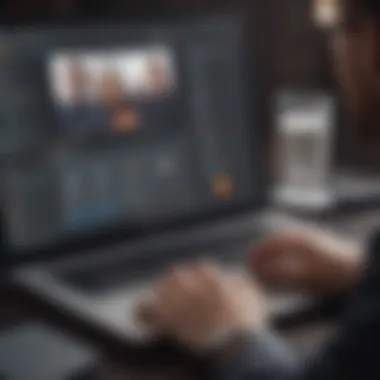

Backup and Disaster Recovery Measures
GoToMeeting has protocols in place for data backup. Regular backups and recovery measures assure companies that their data is safe and can be restored in case of failures.
"The importance of reliable communication tools cannot be underestimated in this interconnected world."
By grasping the components of GoToMeeting, small to medium-sized businesses can better utilize the software for effective online meetings. In the approaching sections, we shall cover the detailed steps to sign up and take full advantage of what GoToMeeting offers.
Prelims to GoToMeeting
The digital landscape has transformed how businesses interact and collaborate. GoToMeeting serves as a critical tool for remote communication. The focus on this platform is essential for small to medium-sized enterprises seeking efficient ways to conduct meetings without the constraints of physical space.
In today's global environment, teams often need to connect across different locations. GoToMeeting offers a seamless experience that allows for video conferencing, screen sharing, and easy collaboration. This convenience contributes significantly to productivity and decision-making processes.
What is GoToMeeting?
GoToMeeting is a web conferencing tool that facilitates online meetings and collaboration in real-time. This platform allows users to host or join virtual meetings from anywhere with internet access. It is optimized for business use, providing a variety of features designed to enhance communication and efficiency during meetings.
The application also supports various devices, including computers, tablets, and smartphones, ensuring flexibility for users who are on the go.
Key Features of GoToMeeting
GoToMeeting comes with numerous features that make it a preferred choice for many businesses. Some of these features include:
- High-Quality Video and Audio: The platform is known for its clear audio and video quality, which helps to minimize distractions during meetings.
- Screen Sharing: Users can share their screens, which is beneficial for presentations and demonstrations.
- Meeting Recording: This feature allows users to record meetings for later reference. This is particularly useful for team members who cannot attend.
- Integration with Other Tools: GoToMeeting integrates well with various productivity tools, enhancing overall workflow.
- Mobile Access: The mobile app allows users to join or host meetings while away from their desks.
These features cater to the specific needs of small to medium-sized businesses, making GoToMeeting a valuable resource in their arsenal of communication tools.
The role of effective communication in businesses cannot be understated. Using GoToMeeting can enhance your team's ability to collaborate effectively.
Understanding the Sign-Up Process
Understanding the sign-up process for GoToMeeting is crucial for small to medium-sized businesses. This process serves as the entry point to accessing a powerful tool that facilitates online meetings and collaborations. By grasping the elements and steps involved in registration, decision-makers can streamline their setup, avoid common pitfalls, and ensure that their teams are quickly able to adopt the platform.
The sign-up process is not just about creating an account; it also involves comprehending certain considerations that can impact future interactions with the platform. Businesses can make informed choices by being aware of their specific needs and expectations. Moreover, understanding required information simplifies the process and ensures accuracy when filling out forms, which can be time-efficient. All this leads to a more productive start with GoToMeeting.
For organizations contemplating the switch or new users preparing for their journey, a detailed examination of the sign-up process demands attention. This understanding enhances the potential for successful implementation and maximizes the benefits of using GoToMeeting as a virtual communication tool.
Initial Considerations
Before proceeding with the registration for GoToMeeting, it is important for users to account for several initial considerations. Firstly, determining the purpose of using GoToMeeting can guide the choice of features needed. Will the platform be utilized primarily for team meetings, client consultations, or training sessions? Every scenario might require different functionalities.
Additionally, evaluating user capacity is key. Understanding how many participants typically engage in meetings can influence the subscription plan selected later. Consequently, identifying the technical capabilities of the participants’ devices might also factor into this initial assessment.
Another consideration is the budget available for webinar solutions. Review current expenses related to communication tools to determine if upgrading to GoToMeeting aligns with company goals. The organization must decide between a monthly or annual subscription depending on the desired commitment level. By addressing these considerations upfront, you will enhance the overall registration experience and future use of GoToMeeting.
Required Information for Registration
When registering for GoToMeeting, users need to supply specific details to create an account effectively. The required information typically includes:
- Full Name: Enter your first and last name to establish the account holder's identity.
- Email Address: A valid email address is essential for account verification and communication from GoToMeeting. It also serves as the primary login identifier.
- Password: Choose a secure password that meets minimum security requirements to protect your account.
- Payment Information: For those choosing a paid subscription, users must provide valid payment details, including credit card information.
- Company Information (Optional): While not always mandatory, including company name enhances professional appearance and may be required for certain subscription plans.
Providing accurate and complete information is integral to avoiding complications during the sign-up process. A minor mistake can lead to issues with account access later. Therefore, double-checking details is highly advised before submission.
Step-by-Step Guide to Signing Up
The process of signing up for GoToMeeting is crucial for enabling efficient online meetings and collaboration. Each step must be executed in a particular order to create a solid foundation for your usage of this platform. Understanding the sequence of actions leads to better time management and less frustration. This guide will clarify the process, providing insights into the key elements involved in signing up.
Navigating through the website, creating an account, choosing a suitable subscription plan, and finalizing your registration are all parts of this essential journey. Each segment requires attention, allowing users to engage fully with GoToMeeting's offerings.
Navigating the GoToMeeting Website
When you first arrive at the GoToMeeting website, organization and clarity are your allies. Take a moment to familiarize yourself with the layout. Key elements usually appear in prominent areas for easy access. The homepage typically includes sections for product information, pricing, and support.


- Start Point: Ensure you are on the official site to avoid scams.
- Search for Sign Up: Use navigation menus or buttons that say "Sign Up" or "Get Started". Familiarize yourself with the general feel of the site.
- Explore: Before signing up, consider reading user reviews or exploring a product overview. This is beneficial for understanding its compatibility with your needs.
Creating an Account
Once you locate the sign-up feature, creating an account becomes the next critical step. Doing so requires entering essential data. Be prepared to provide your name, email address, and a password.
- Email Validation: Your email serves as your login credential. Use a professional email linked to your organization for best practices.
- Password Security: Choose a strong password that mixes letters, numbers, and symbols. This increases security for your account.
After entering the information, you may receive a confirmation email. Click the link in the email to verify your account.
Choosing a Subscription Plan
Once your account is active, proceed to select a subscription plan. GoToMeeting offers various plans tailored to different business needs. Understanding the differences is essential for making an informed choice.
- Plans Overview: Visit the pricing page to see various plans' features. Common offerings often include standard, business, and enterprise plans.
- Feature Comparison: Look at user limits, meeting duration, and additional features. Choose what would serve your intended meetings best.
Before selecting, ensure the plan aligns with your business's requirements and budget.
Finalizing the Registration Process
After selecting a plan, follow the prompts to finalize your registration. This stage typically includes entering payment details.
- Payment Information: Accurately fill in credit card details or other payment methods available.
- Review Terms: Take the time to read through the terms of service and privacy policy. An informed agreement ensures you are aware of your rights and obligations as a user.
- Confirmation: Lastly, submit the information. A confirmation message usually follows, signaling that your account is ready for use.
Completing your sign-up successfully prepares you to take advantage of GoToMeeting's features and put them to work in your online interactions.
Always ensure you keep your login information secure and review your plan's features periodically. This helps maintain a clear understanding of your current subscription and its benefits.
Post-Sign-Up Essentials
After successfully registering for GoToMeeting, users must understand the post-sign-up essentials to maximize the benefits of the platform. This phase involves two critical tasks: setting up your profile and exploring the features that GoToMeeting offers. Both are vital for ensuring a smooth experience as you transition into your online meeting environment. Engaging with these elements strategically can enhance your overall productivity and collaboration.
Setting Up Your Profile
Setting up your profile is an essential step that directly impacts your effectiveness during meetings. Once you log in for the first time after registration, GoToMeeting prompts you to enter personal details. This can include your name, job title, and any other relevant information that helps establish your professional identity within the platform.
An update to your profile allows for personal branding during meetings. It's simple, but users often overlook it. A complete profile creates a sense of credibility. It also aids participants during your meetings, as they can see who is present. Additionally, consider adding a professional headshot. This small visual cue can make meetings feel more personal, fostering better engagement and connection among participants.
To set up your profile:
- Navigate to the 'My Profile' section after logging in.
- Fill in your details accurately.
- Upload a clear image, if desired.
- Save your changes to ensure everything is properly updated.
Exploring GoToMeeting’s Features
GoToMeeting is equipped with a variety of features that can enhance your meeting experience significantly. Understanding these tools is essential for effective use. Once your profile is set up, take the time to explore how to use these features to their full potential.
Some prominent features include:
- Screen Sharing: This feature allows you to share your screen with participants, making presentations and demonstrations easier. Users can share entire screens or specific applications.
- Recording Meetings: GoToMeeting lets you record your sessions for future reference. This can be beneficial for follow-ups or for those who could not attend live.
- Chat Functionality: The integrated chat feature allows participants to communicate in real time without interrupting the meeting flow.
- Customizable Meeting Rooms: Users can set up personal rooms to facilitate easy access for regular meetings with clients or colleagues.
Understanding these features can lead to smoother meetings and improved collaboration among team members.
As you explore each tool, consider running some test meetings to familiarize yourself with the platform. You can also check the help center for detailed guides on each feature. This investment in understanding will pay off as you engage with clients, colleagues, or stakeholders in your upcoming meetings.
"A good understanding of available tools enhances not just meetings but overall productivity."
By focusing on these post-sign-up essentials, users position themselves to effectively leverage GoToMeeting for their professional needs.
Technical Requirements for Optimal Use
Understanding the technical requirements for GoToMeeting is essential for ensuring a smooth and efficient meeting experience. Ensuring that your equipment and network environment meet the required specifications will minimize the risk of interruptions during important discussions. This section breaks down the specific elements that affect your ability to use GoToMeeting effectively, including system requirements and network connectivity considerations.
System Requirements
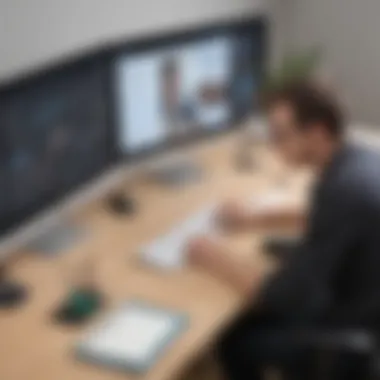

To effectively utilize GoToMeeting, it is imperative to align your system with its necessary specifications. Below are the recommended minimum requirements for various platforms:
- Windows:
- macOS:
- Mobile Devices:
- Operating System: Windows 10 or later.
- Processor: 1.5 GHz or faster.
- RAM: At least 4 GB.
- Operating System: macOS Mojave or later.
- Processor: 2.0 GHz Intel processor or Apple Silicon chip.
- RAM: 4 GB minimum.
- iOS: iOS 12 or later.
- Android: Android 5.0 Lollipop or later.
These fundamental specifications help in ensuring that meetings run seamlessly without technical hiccups. You may also want to consider keeping your software updated to the latest version of GoToMeeting for enhanced performance and access to new features.
Network Connectivity Considerations
Network connectivity is another crucial factor that influences the effectiveness of your use of GoToMeeting. A robust and stable internet connection prevents issues such as lagging video or disconnection. Here are some considerations:
- Bandwidth Requirements:
- Wi-Fi vs. Wired Connection:
- Router Configuration:
- Avoiding Bandwidth Thieves:
- For video meetings, a minimum upload and download speed of 1.5 Mbps is recommended.
- For screen sharing, speeds of at least 3 Mbps are optimal.
- A wired Ethernet connection is generally more reliable than Wi-Fi. If possible, connect your device directly to the router to improve stability.
- Ensure that your router is configured to prioritize voice and video data. This often involves Quality of Service (QoS) settings to manage bandwidth effectively.
- Disable any unnecessary applications and devices that may consume bandwidth during meetings. Each device connected to your network can detract from the quality of your meeting experience.
Important: Always test your system and network setup ahead of critical meetings. Doing so can help pinpoint any potential issues that may disrupt your experience.
By adhering to these technical requirements, you lay a strong foundation for optimizing your use of GoToMeeting, ensuring that your meetings are professional and effective.
Common Issues and Troubleshooting
Understanding the potential challenges that may arise during the sign-up and use of GoToMeeting is essential. This section highlights typical problems users face, along with their solutions. Recognizing these common issues can enhance user experience and ensure smooth operation.
Registration Problems
Registration issues can be frustrating and may impede the sign-up process. Users may encounter problems such as email verification failures or trouble accessing the registration page. To mitigate these issues:
- Check the email inbox for a verification link. Sometimes emails land in the spam folder.
- Ensure the internet connection is stable to avoid disruptions during registration.
- Verify that the correct details are inputted, especially the email address.
If problems persist, attempting to register using a different device might help. Switching browsers can also resolve compatibility issues. Understanding these steps can significantly reduce registration-related frustrations.
Technical Difficulties During Meetings
Once registered, it is crucial to ensure that meetings run smoothly. Technical difficulties during meetings can disrupt communication and diminish productivity. Common issues include audio problems, video lag, or failure to connect to the meeting. Here are some strategies to address these difficulties:
- Use a reliable internet connection with a speed of at least 1.5 Mbps for both upload and download to ensure smooth streaming of audio and video.
- Regularly update the GoToMeeting software version to avoid bugs and performance issues.
- Make sure the microphone and camera are correctly configured before joining a meeting.
With these precautions in place, users can minimize the chances of technical hiccups during meetings.
Accessing Support Resources
In the event that issues arise, accessing support resources is crucial for resolution. GoToMeeting offers various channels for users seeking assistance:
- The official GoToMeeting support page provides FAQs, troubleshooting guides, and community forums for users to explore.
- Contacting customer support via email or chat can provide personalized help.
- Engagement in community forums or discussion boards can offer additional insights from experienced users.
Utilizing these resources can help users quickly resolve problems and enhance their overall experience with GoToMeeting.
In the world of online communication, ensuring that one has the right support resources readily available is crucial for maintaining productivity and collaboration.
Epilogue
In this article, we have explored the process and benefits of signing up for GoToMeeting. It is crucial to understand how a well-structured sign-up process can facilitate smooth online collaboration. With the increasing demand for remote communication, adopting GoToMeeting can enhance productivity for small to medium-sized businesses. This platform not only allows effective meeting setups but also supports numerous features that improve user experience.
Recap of Key Points
Throughout the guide, several key points were highlighted:
- Understanding GoToMeeting: This service offers a range of tools for virtual meetings, making it accessible for various types of users.
- Sign-Up Process: The steps from navigating the website to finalizing registration were clearly outlined, ensuring clarity for new users.
- Post-Sign-Up Essentials: After signing up, setting up a profile and exploring features play a vital role in maximizing the benefits of the platform.
- Technical Considerations: Knowing the system requirements and network connectivity needs ensures smoother experience during meetings.
- Troubleshooting Common Issues: Addressing common registration problems and access to support resources can help users navigate any difficulties encountered.







