Understanding SQL Server Licensing Costs: Key Insights


Intro
Understanding SQL Server licensing cost is crucial for small to medium-sized businesses. As these companies grow, the need for reliable data management and processing increases. SQL Server, developed by Microsoft, offers a robust solution. However, the pricing structure can be complicated. It is essential for businesses to grasp how these costs accumulate, as well as how to optimize their investment. The information here serves to clarify key aspects of licensing, helping IT professionals and business leaders make informed decisions.
Software Overview
Intro to SQL Server
SQL Server is a relational database management system (RDBMS) designed by Microsoft. It is widely used for building data-driven applications and services. SQL Server operates on the Microsoft Windows platform but is also compatible with Linux. This dual compatibility enhances its appeal to varied users.
Key features and functionalities
SQL Server provides numerous features that cater to diverse business needs. Key functionalities include:
- Data storage and management: Excellent data handling capabilities.
- Advanced analytics: Built-in analytics tools to gain insights.
- Business intelligence: Functions for reporting and analysis.
- Scalability: Ability to grow with the business demands.
- Integration capabilities: Works well with other Microsoft products and third-party tools.
These features can enhance operational capabilities significantly, making it a preferred choice across industries.
Pricing plans and available subscriptions
The pricing model for SQL Server often includes several licenses and subscription options. There are key types:
- Standard Edition: For mid-tier applications. This option allows for basic performance and scalability.
- Enterprise Edition: Ideal for mission-critical applications where high performance is necessary.
- Developer Edition: Similar to Enterprise, but for development and testing without production use.
- Express Edition: A free version with limited features, suitable for small applications or hobby projects.
Understanding these editions and their tailored functionalities is essential for businesses to choose the correct one according to their needs and budgeting.
User Experience
User interface and navigational elements
SQL Server provides a user-friendly interface. The SQL Server Management Studio (SSMS) is particularly noted for its intuitive design. Users can navigate easily through various options, making database tasks simpler. The well-organized layout enables quick access to essential tools and features.
Ease of use and learning curve
Familiarity with SQL queries may be required, but many find the learning curve manageable. Microsoft's documentation and community support features extensively help new users. Additionally, many training resources are available online, including tutorials and courses.
Customer support options and reliability
Microsoft offers various customer support options for SQL Server. Businesses can use online documentation, forums, and direct support. The reliability of these support channels significantly impacts user satisfaction.
Performance and Reliability
Speed and efficiency of the software
SQL Server is recognized for its performance. Its capabilities in handling large datasets efficiently are impressive. Businesses can count on quick response times and high throughput, even as data volumes grow.
Uptime and downtime statistics
According to Microsoft's SLA (Service Level Agreement), SQL Server provides 99.9% uptime. This factor is vital for businesses that depend on constant access to their data.
Integration capabilities with other tools
Integration with software like Microsoft Azure enhances SQL Server’s functionality. Users may leverage cloud solutions alongside on-premises deployments. This flexibility helps businesses in achieving better data management strategies.
Security and Compliance
Data encryption and security protocols
SQL Server incorporates robust security features. Data encryption options protect sensitive information. It also supports authentication protocols that ensure only authorized personnel access the data.
Compliance with industry regulations

SQL Server features help businesses comply with various industry regulations such as GDPR or HIPAA. Understanding these compliance options is important to avoid legal complications.
Backup and disaster recovery measures
Regular backups are fundamental. SQL Server offers automated backup options, which are critical to disaster recovery plans. This capability ensures data is recoverable in cases of unexpected failures.
A thorough grasp of SQL Server licensing costs equips businesses with advantageous knowledge. It helps in making strategic choices that align with their operational goals, ensuring efficacy and compliance in their database management efforts.
Prolusion to SQL Server Licensing
Understanding SQL Server licensing is crucial for small to medium-sized businesses that rely on data management systems. The cost of licensing can significantly impact a company's budget, influencing decisions about software and hardware investments. Choosing the correct licensing model aligns both technical and business needs, enabling organizations to optimize their expenses effectively.
Licensing not only affects the financial aspects of a project but also ensures compliance with legal and operational standards. Businesses can avoid unexpected fees and legal issues by understanding the intricacies of SQL Server licensing. This knowledge empowers IT professionals to make informed choices about their database solutions and overall IT strategy.
The Importance of Licensing
SQL Server licensing serves various functions. It ensures that users adhere to Microsoft's regulations, safeguarding them from potential ramifications of non-compliance. This understanding is essential for maintaining a reputable business. Furthermore, a clear grasp of licensing options helps businesses tailor their software usage to avoid overpaying for unnecessary licenses.
In today's landscape, data management is central to operations. SQL Server provides robust solutions, allowing businesses to store, retrieve, and manage data efficiently. However, without the correct licensing framework, companies may face challenges that hinder productivity. Investing time and resources into comprehending licensing lays a solid foundation for successful SQL Server implementation.
Overview of SQL Server as a Database Solution
SQL Server is a powerful relational database management system developed by Microsoft. It caters to various user needs—from small businesses to large enterprises. The platform supports a wide range of transaction processing, data warehousing, and business intelligence applications, making it a versatile choice for organizations.
Some key features include:
- Scalability: SQL Server accommodates different data sizes and user volumes, giving it adaptability for growth.
- Security: It provides numerous security features like encryption and authentication to protect sensitive data.
- Integration: SQL Server supports various data sources, enabling businesses to connect different applications seamlessly.
By using SQL Server, businesses benefit from continuous support and regular updates, ensuring access to the latest features and optimizations. However, the advantages come paired with specific licensing requirements that must be understood thoroughly to maximize the benefits of this database solution.
"A comprehensive grasp of SQL Server licensing is not merely advantageous; it is a necessity for aligning business priorities with technological investments."
In summary, navigating the SQL Server licensing landscape is essential for any organization aiming to use this powerful database solution effectively. The following sections will delve deeper into various licensing models, cost factors, and compliance strategies.
Types of SQL Server Licensing Models
Understanding the different types of SQL Server licensing models is vital for businesses aiming to optimize their database management costs. Each model presents unique benefits and challenges, making it essential to choose one that aligns with specific organizational needs. The right licensing model can lead to significant savings while ensuring compliance with Microsoft’s policies. Evaluating these various models allows businesses to harness SQL Server’s capabilities effectively without incurring unnecessary expenses.
Core-Based Licensing
Core-based licensing is centered on the number of cores in the server. This approach is suitable for environments needing high availability and scalability. Each core on the server requires a separate license, ensuring that large installations are properly accounted for.
This model is often preferred by companies running resource-intensive applications or those projecting growth in user connections. One major advantage is that it eliminates the need for client access licenses for individual users, simplifying compliance. However, organizations must consider their physical or virtual server environments when calculating costs because they may need a license for every core.
Server + CAL Licensing
The Server + CAL model combines a server license with client access licenses (CALs). This approach is beneficial for smaller organizations with a limited number of users. In this model, a single server license covers one SQL Server instance, while CALs must be purchased for each user or device accessing the server.
This system offers flexibility. For instance, if the number of users fluctuates, organizations can increase or decrease their CALs accordingly. However, businesses should carefully analyze their user base to avoid overspending on unnecessary CALs.
Enterprise Edition Licensing
Enterprise Edition Licensing is designed for larger corporations or those requiring extensive database features. This edition allows for unlimited virtualization, providing substantial scalability and performance enhancements. It is an excellent choice for businesses running mission-critical applications that require high availability and disaster recovery capabilities.
However, this model comes at a significant cost, making it essential for businesses to assess their needs meticulously. Companies must determine whether the advanced capabilities justify the investment.
Developer Edition Licensing
The Developer Edition is specifically designed for development and testing scenarios. It includes all features of the Enterprise Edition but is not licensed for production environments. This makes it an ideal choice for development teams learning or experimenting with SQL Server functionalities without generating licensing costs for production use.
Businesses can utilize this edition to train their staff and develop applications that will run on the full SQL Server. However, understanding that it is not for production use is crucial to avoid compliance issues later.
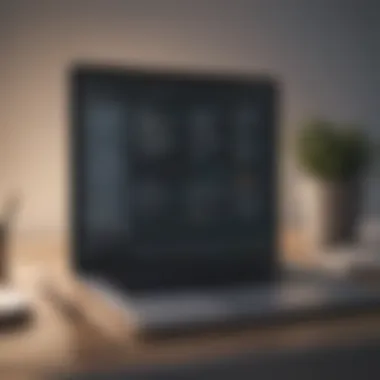

Free Editions and Trials
Various free editions and trials are available, providing a practical start for small businesses or those new to SQL Server. The Express edition allows for basic database management capabilities, suitable for small applications or developers. On the other hand, the SQL Server Developer Edition offers all functionality without cost for non-production usage.
These options allow organizations to test SQL Server’s capabilities and determine if it meets their needs before committing significant resources. However, businesses must be cautious about transitioning to paid versions if their usage scales beyond what the free editions can support.
By evaluating each licensing model's strengths and limitations, organizations can tailor their SQL Server licensing strategy to align with their operational requirements and budget constraints.
Factors Affecting SQL Server Licensing Costs
Understanding the various factors that influence SQL Server licensing costs is crucial for organizations aiming for cost efficiency. Each of these factors can significantly affect overall expenses. Businesses need to assess these elements carefully, as they can lead to unexpected costs or savings. An informed approach facilitates better budgeting and strategic planning for SQL Server implementation.
Number of Users and Connections
The number of users who access the SQL Server database plays a pivotal role in determining licensing costs. In a traditional Server + CAL (Client Access License) licensing model, each user or device that accesses the server requires a CAL. If your organization has numerous employees who need access, the costs can quickly accumulate. Organizations should conduct a thorough analysis of user requirements before deciding on licensing. It's also essential to evaluate whether all users will need constant access or if there are seasonal demands.
Server Specifications
Server specifications are another critical consideration. SQL Server licenses are generally priced based on the hardware capabilities, such as CPU cores and memory. Higher specifications mean greater performance but can also lead to increased costs. For example, organizations using robust servers to handle large databases might find their licensing costs rising substantially. Careful consideration of needs supports more accurate financial planning.
Deployment Environment
The environment where SQL Server is deployed can also affect licensing costs. Deployments in an on-premises data center differ in costs compared to cloud-based or hybrid environments. Cloud environments like Microsoft Azure might offer flexible pricing models that can reduce upfront costs but may lead to increased operational expenses over time. A business must weigh the benefits of scalability and accessibility against potential long-term costs when choosing an environment.
Usage Scenarios and Workloads
Usage scenarios are a significant factor in licensing costs. Organizations with heavy workloads, like those processing transactions continuously, might benefit from different licensing strategies than companies with sporadic use. Understanding typical workload patterns allows businesses to select a licensing model that aligns with their needs, potentially reducing unnecessary spending. An analysis of current and future workload scenarios is vital for optimizing licensing.
Support and Maintenance Costs
Lastly, support and maintenance costs are often overlooked but can substantially impact the total cost of ownership. Many SQL Server licenses include some level of support, but businesses need to evaluate whether that support meets their specific requirements. Additional support options may come with higher fees, and businesses should account for these expenses when budgeting for SQL Server licensing. Regular updates, patches, and technical support contribute to the overall effective use of SQL Server, making their costs relevant for budget considerations.
"Navigating SQL Server licensing costs is essential for ensuring compliance and efficiency for growing businesses."
Licensing Compliance and Best Practices
Licensing compliance plays a critical role in managing SQL Server efficiently. For small to medium-sized businesses, understanding the nuances of compliance is essential. It ensures not just adherence to legal standards but also helps in optimizing costs associated with licensing. Compliance reduces the risk of penalties related to unauthorized usage and also enhances the credibility of the organization. It fosters a transparent environment in which IT professionals can focus on enhancing productivity and performance.
Understanding Licensing Agreements
Licensing agreements are foundational documents that outline the terms under which SQL Server can be used. They specify the rights and restrictions associated with the software. It is crucial that businesses carefully read and comprehend these agreements. Key elements to consider include:
- Scope of Use: Understand where and how the software can be deployed.
- User Licensing: Clarify whether the licenses are user-based or device-based, which can significantly affect cost.
- Upgrade Rights: Check if the agreements allow for future upgrades and under what conditions.
- Termination Clauses: Know the conditions that could lead to the termination of the agreement.
By grasping these points, IT leaders can make informed decisions about SQL Server licensing that align with their operational needs.
Monitoring License Usage
To maintain compliance, businesses must monitor license usage effectively. This involves tracking how many users are accessing the software and ensuring that it aligns with the licenses they have purchased. Tools that can assist include:
- License Management Software: Software like Spiceworks or FlexNet can be valuable in tracking usage and providing alerts if potential overages occur.
- User Audits: Regularly audit who is using SQL Server and for what purposes to ensure compliance.
Continuous monitoring is key for staying within licensing limits and avoiding unexpected costs. It can also highlight inefficiencies or excesses in user access, giving opportunities for reassessing licenses.
Conducting Regular Audits
Regular audits of SQL Server usage are an indispensable practice. These audits help in identifying any discrepancies between actual usage and licensing agreements. They provide insights into how SQL Server is being utilized and highlight areas of improvement. Points to focus on during audits include:
- User Access Levels: Ensure that users have the necessary access and rights, no more, no less.
- License Conformance: Verify that the number of active licenses matches the licenses purchased.
- Usage Patterns: Understand how SQL Server is being used across the organization to make better decisions regarding future licensing.
Regular audits not only support compliance but also optimize overall costs. By taking control over license management, businesses can contribute to their financial health and maintain a competitive edge.
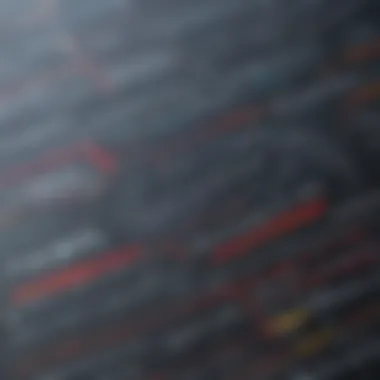

"Maintaining compliance is not just about following the rules; it is also about optimizing your resources effectively."
By implementing best practices for licensing compliance, businesses not only mitigate risks but also streamline operations. This proactive approach can lead to substantial cost savings and enhance overall operational efficiency.
Cost Management Strategies
Effectively managing SQL Server licensing costs is essential for small to medium-sized businesses. Understanding the cost management strategies surrounding SQL Server can lead to significant savings and compliance. Businesses must consider their unique needs and adapt their licensing approach accordingly.
Evaluating Business Requirements
Evaluating business requirements is a cornerstone in identifying the most suitable SQL Server licensing model. Organizations should assess their current and future needs, including application workloads, user demands, and overall IT strategy. This involves:
- Identifying application demands: Understand which applications rely on SQL Server and the performance requirements they have. Heavy workloads might necessitate a different licensing model than lighter ones.
- Forecasting growth: Businesses should predict how their database use will evolve over time. An underestimation can result in additional costs later, while overestimating can lead to wasted expenditures on unnecessary licenses.
- Considering user base: The number of users accessing SQL Server directly impacts licensing costs. Determine whether there will be a consistent or fluctuating user base to model the appropriate licensing strategy.
Choosing the Right Licensing Model
Selecting the right licensing model can greatly influence overall costs. There are several models to choose from, and understanding their nuances is crucial. Each model offers different benefits and is suited for different scenarios. Core-based licensing might work for organizations with large server needs, while the Server + CAL (Client Access License) approach could be better for smaller setups.
- Assessing usage patterns: Understand typical usage scenarios. If your organization has many users who only occasionally access the database, Server + CAL may be cheaper than core-based licensing.
- Understanding edition features: The various SQL Server editions offer different features that may be beneficial depending on business needs. Review what each edition provides and match it to requirements.
- Future-proofing investment: Analyze both current needs and future projections for your business. Licensing should not only meet immediate requirements but also allow for scalable growth.
Leveraging Microsoft Promotions and Discounts
Leveraging Microsoft promotions and discounts can significantly reduce licensing costs for SQL Server. There are often various offers available, especially for small to medium-sized businesses. Regularly reviewing Microsoft’s official communications can provide insights into:
- Special pricing: Microsoft may offer promotional rates for certain editions, making it more affordable to upgrade to a more robust solution without stretching the budget.
- Software Assurance benefits: Consider investing in Software Assurance for ongoing access to the latest product updates and support. This may save costs in the long run, especially with new releases.
- Training and support: Sometimes, tuning into free or discounted training sessions improves software usage efficiency, possibly reducing the need for costly external support.
"Understanding license management and associated costs will lead to a more strategic approach towards SQL Server deployments."
In summary, integrating solid cost management strategies that involve evaluating business requirements, selecting the right licensing model, and leveraging available promotions can help organizations effectively navigate licensing costs. By doing so, businesses can optimize their SQL Server investments, ensuring compliance and cost-effectiveness.
Culmination: Navigating SQL Server Licensing Costs
Navigating the complexities of SQL Server licensing is crucial for small to medium-sized businesses. The evolving nature of technology and the various licensing models available can significantly impact costs and compliance. Therefore, understanding these aspects not only aids in financial planning but also ensures that the business adheres to legal requirements. This section will summarize key points discussed throughout the article and provide insights into future considerations for effective license management.
Summary of Key Points
Several important points need to be summarized:
- Licensing Models: We explored different licensing models such as Core-Based Licensing and Server + CAL Licensing. Each model has its advantages and is designed for different types of usage scenarios.
- Cost Factors: We identified critical factors that influence licensing costs, including the number of users, server specifications, and usage patterns. A clear understanding of these elements is essential for accurate budgeting.
- Compliance Strategies: Best practices for maintaining compliance were discussed, including monitoring license usage and conducting regular audits to prevent any non-compliance issues, which can lead to unnecessary fines.
- Cost Management: Implementing cost-effective strategies, such as evaluating business requirements and leveraging discounts, plays a significant role in managing SQL Server expenses effectively.
Future Considerations
As technology continues to develop, businesses should remain aware of potential changes in licensing requirements and costs. These considerations include:
- Emerging Technologies: The rise of cloud computing and the growing focus on SaaS solutions may lead to new licensing models and pricing structures. Companies must keep an eye on how these changes can impact their current setups.
- Regular Updates: SQL Server versions and licensing terms are subject to change. Staying informed through the official Microsoft documentation and industry reports will help businesses remain compliant and prepared for updates.
- Strategic Planning: Future business needs and scaling can affect licensing decisions. It is beneficial to periodically reassess licensing models and usage patterns as the organization grows.
"Understanding SQL Server licensing is not just about cost; it’s about aligning technology with business strategy and compliance needs."
Resources for Further Learning
Understanding SQL Server licensing can seem complex. However, the right resources can provide critical information, assisting businesses in making sound decisions. The section below emphasizes key resources and their relevance.
Official Microsoft Documentation
The official Microsoft documentation serves as the primary source of truth for SQL Server licensing. This resource outlines licensing terms, models, and updates directly from the provider. It is crucial for anyone wanting a solid foundation in licensing structures and requirements.
Key benefits of utilizing Microsoft documentation include:
- Authoritative Information: It provides the latest, most accurate licensing details.
- Updates: Regular updates reflect changes in software and its licensing policies.
- Official Guidelines: Users can find direct guidance on compliance and usage scenarios.
Industry Analysis and Reports
Industry reports and analysis by reputable organizations offer a broader perspective on SQL Server licensing costs. These documents often compare various models and provide information on market trends. They can be beneficial for businesses looking to benchmark their strategies against others in their industry.
Benefits of industry analyses include:
- Comparative Insights: They deliver a view of pricing trends across organizations.
- Market Reports: They include expert opinions and case studies, helping clarify complex topics.
- Strategic Guidance: Insights from these reports aid in making informed decisions about licensing needs and expenditures.
"Staying informed through relevant resources is essential for effective license management and cost control.”







