Maximizing Efficiency with Stripe's Automatic Invoicing


Intro
In today’s fast-paced business environment, efficiency is key, especially when it comes to billing practices. Whether you’re a small startup or a medium-sized enterprise, automating routine tasks can free up valuable time for more strategic initiatives. Stripe's automatic invoicing feature emerges as a viable solution for businesses looking to streamline their invoicing process. This article will provide a meticulous exploration of how this functionality works, along with its benefits and best practices for implementation.
Stripe’s approach to automatic invoicing isn't just about sending bills; it encompasses an entire ecosystem designed to facilitate smoother cash flow and improved financial tracking. By examining the nitty-gritty aspects of Stripe’s invoicing capabilities, businesses can effectively leverage them to enhance billing efficiency.
Software Overview
Intro to the Software
Stripe has evolved into one of the leading payment processors that cater to a diverse range of businesses. The automatic invoicing feature is specifically crafted to simplify and enhance the billing process, allowing businesses to invoice customers with minimal manual intervention. The focus here is not just on sending invoices but managing billing cycles effortlessly. This capability is essential for those entrepreneurs who want to offload repetitive tasks without losing their personal touch.
Key Features and Functionalities
Stripe’s automatic invoicing system comes with multiple features that set it apart:
- Recurring Billing: Perfect for subscription services, it handles billing on a cycle defined by the business.
- Customizable Templates: Invoices can be tailored according to brand aesthetic or specific needs.
- Payment Status Tracking: Real-time updates on the status of invoices reduce the guesswork.
- Multi-Currency Support: An essential feature for businesses that operate globally, it allows invoicing in various currencies seamlessly.
Pricing Plans and Available Subscriptions
Stripe operates on a pay-as-you-go model, making it accessible for businesses of different scales:
- Standard Fees: Users generally pay a percentage of each transaction plus a fixed fee.
- No Monthly Fees: Startups don’t have to worry about a monthly overhead, freeing them to focus on growth.
- Additional Costs: Features like chargebacks or currency conversions can incur extra charges.
User Experience
User Interface and Navigational Elements
Upon accessing the Stripe dashboard, users are greeted with a clean, intuitive layout. Key functions for automatic invoicing are straightforward and easily accessible. The menu is well-organized, helping users find what they need without diving too deep into submenus.
Ease of Use and Learning Curve
For individuals who aren’t particularly tech-savvy, Stripe has taken steps to simplify onboarding. With thorough documentation available, new users typically find they can navigate the platform with a little guidance. The learning curve is gentle, and many features can be explored in a hands-on manner, allowing users to grow familiar with the platform organically.
Customer Support Options and Reliability
Stripe ensures that users have access to support when they hit a snag. Options range from comprehensive online documentation and guides to community forums. However, for urgent inquiries, customer service is reportedly responsive, although the volume of requests can result in longer wait times during peak periods.
Performance and Reliability
Speed and Efficiency of the Software
One of Stripe’s standout points is its performance speed. Invoicing happens almost instantly, allowing businesses to send bills at the moment of service or as required. Users have reported a smooth experience when creating and managing invoices.
Uptime and Downtime Statistics
While specific uptime statistics can fluctuate, Stripe often boasts reliability in its operations. As with any online service, occasional downtimes can occur, but these incidents are typically rare and addressed quickly.
Integration Capabilities with Other Tools
Stripe’s API is well-regarded for its versatility, enabling seamless integration with various third-party applications. Whether linking with accounting software or customer relationship management systems, Stripe provides businesses the flexibility to build a tailored ecosystem for their operations.
Security and Compliance
Data Encryption and Security Protocols
Given the sensitive nature of financial data, Stripe stands by robust security measures. Transactions are secured with industry-standard encryption protocols, ensuring that user data remains shielded from prying eyes.
Compliance with Industry Regulations
Stripe maintains compliance with various regulations, including GDPR and PCI DSS, reflecting its commitment to regulatory standards. This compliance is crucial for organizations that need to ensure their operations are in line with legal requirements.
Backup and Disaster Recovery Measures
As a software that handles crucial business data, Stripe has provisions for data backup and recovery. Their systems are designed to protect against data loss, serving as an additional cushion for users relying on the software for their billing needs.
In summary, Stripe's automatic invoicing feature offers a rich set of functionalities tailored to streamline the billing process for businesses of all sizes. By understanding its capabilities, businesses can effectively harness its power to optimize cash flow, reduce errors, and enhance customer relationships.
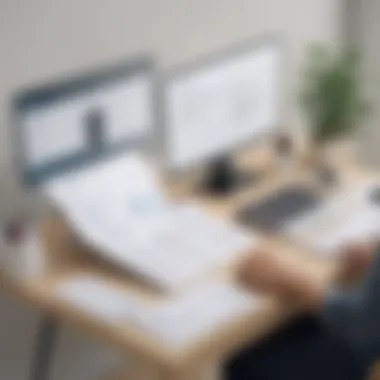

Understanding Automatic Invoicing
Automatic invoicing is a beacon of efficiency in the world of billing and finance. Small and medium-sized businesses, as well as solo entrepreneurs, often find themselves caught in the daily grind of invoicing, a process that can consume valuable time and resources. Understanding automatic invoicing, therefore, is not merely an academic endeavor; it's a key strategic approach that can greatly enhance operational efficiency.
Definition and Importance
Automatic invoicing refers to the use of software solutions to generate invoices automatically based on pre-defined criteria. This practice is indispensable for businesses aiming to maintain a steady cash flow. Often, business owners spend too much time creating invoices from scratch, chasing payments, and dealing with errors. With tools like Stripe, automatic invoicing simplifies this whole process, allowing for seamless transactions that require little manual intervention. In this digital age, where quick turnaround times often decide the fate of a business, automatic invoicing stands out as a lifeline for those looking to optimize their billing procedures.
The importance of automatic invoicing extends beyond mere convenience. It empowers businesses to:
- Reduce administrative overhead
- Decrease human errors associated with manual invoicing
- Improve cash flow through timely invoicing
- Enhance customer satisfaction by providing consistent and reliable billing processes
In effect, businesses can allocate more time to what they do best, whether that’s developing new products, servicing existing clients better, or exploring new markets. It's clear that the function of automatic invoicing is not just about saving time; it’s also about enhancing the bottom line.
How Stripe's Invoicing Works
Stripe’s invoicing feature takes automatic billing to a whole new level. It's specifically designed to cater to the diverse needs of businesses, making the process of creating and managing invoices straightforward. When a business sets up Stripe, it connects its payment processing to invoicing functionalities. From there, users can create invoices that are triggered automatically based on different conditions, like subscription renewals or milestone completions.
Here’s an overview of how it typically works:
- Invoice Creation: Users can create an invoice using predefined templates that can be customized to align with their brand. This ensures that the invoices not only look professional but also reflect the identity of the business.
- Automatic Billing: Stripe can automate the process of sending invoices at specified intervals. For instance, if you offer a membership service, you can set invoices to go out monthly without lifting a finger.
- Payment Integration: Stripe invoices come with integrated payment options. Customers can pay directly through the invoice, streamlining the entire transaction process.
- Reminders and Follow-ups: As invoices get close to the due date, Stripe can automatically send reminders to customers, minimizing the instances of late payments.
By automating these core functions, businesses using Stripe can effectively manage their invoicing with ease. The integration of invoicing with payment processing is a game changer, providing businesses an edge in managing cash flow and ensuring they get paid on time.
"Automatic invoicing isn't just a trend; it's a necessary evolution in how businesses manage billing."
In summary, understanding automatic invoicing, especially through a tool like Stripe, means unlocking new realms of efficiency and reliability in financial operations. The blend of automated workflows and financial management positions small to medium-sized entities for success in a competitive marketplace.
Setting Up Stripe Automatic Invoicing
Setting up automatic invoicing through Stripe is an essential step for small and medium-sized businesses looking to enhance their billing processes. Not only does it save time, but it ensures accuracy and reliability in invoicing. When done correctly, it can streamline cash flow management, thereby allowing businesses to operate more efficiently.
Having a well-configured automatic invoicing system means consistent and timely billing. It reduces the chances of human error that can lead to disputes and delays in payment. This section shed light on the pivotal steps involved in establishing Stripe's automatic invoicing capabilities, allowing your business to focus on more pressing tasks so you can leave the administrative burdens behind.
Creating a Stripe Account
To embark on this journey, the first step is to create your Stripe account. This process is relatively straightforward, designed with user-friendliness in mind.
- Visit the Stripe Website: Navigate to stripe.com and click on the signup button.
- Fill Out the Registration Form: Provide your email address, full name, and a secure password.
- Verification: You'll receive a verification email. Clicking on this link verifies your identity and allows you to access your account.
- Business Information: Input your business details, such as the name, address, and type of your business. This information will help Stripe tailor its services to meet your unique needs.
- Bank Details: It’s critical to link your bank account for receiving payments. Ensure you enter the correct information to avoid processing snags.
Once these steps are completed, you’re one step closer to harnessing the power of Stripe’s automatic invoicing.
Navigating the Dashboard
With your Stripe account set up, the next challenge is familiarizing yourself with the dashboard. This area is where true control lies.
- The Home Screen: When you log in, the home screen provides an overview of your account. You’ll find metrics such as total revenue and outstanding invoices.
- Main Navigation Bar: This bar usually sits on the left side, listing options such as Payments, Customers, Invoices, and Reports. A thorough understanding of these categories is crucial for efficient navigation.
- Search Functionality: Don’t overlook the search feature. It’s your best friend for quickly locating specific transactions or customer details.
Engaging with the dashboard can seem daunting at first. However, with practice, it becomes second nature. It’s all about trial, error, and learning from what you see.
Invoice Settings Configuration
Configuring your invoice settings is where you can fine-tune Stripe's automatic invoicing to suit your needs. This stage is crucial for ensuring your invoices reflect your brand and meet transactional requirements.
- Access Invoice Settings: Head to the Invoices section on the left menu of the dashboard.
- Customize Branding: Here is where you can upload your business logo and choose your color palette. These visual elements go a long way in giving your invoices a professional appearance.
- Set Payment Terms: Decide on the terms under which payments are to be made. Whether it’s net 30, net 60, or immediate payment, clarify these terms to avoid complications.
- Add Custom Fields: You can configure additional fields like project number or purchase order numbers. This creates a more structured invoice that meets specific client needs.
- Enable Automation Features: Set up automatic reminders for due invoices and late fees if applicable. Such tools keep you organized and can encourage clients to pay on time.
By carefully configuring these elements, you create invoices that not only communicate vital transaction details but also resonate with clients on a personal level. In this way, the benefits of setting up automatic invoicing become clearly evident.
Features of Stripe Invoicing
The landscape of invoicing in modern business is rapidly evolving. Stripe offers a suite of invoicing features that not only simplify the billing process but also enhance overall efficiency. In this section, we’ll explore what makes Stripe Invoicing such a standout choice for many companies, highlighting its significant attributes and the value it brings to small and medium-sized enterprises (SMEs).
Customization Options for Invoices
One of the hallmark features of Stripe Invoicing is its customization capabilities. Businesses thrive when they can create a brand identity that resonates with their clients. Stripe allows users to tailor invoices in several ways:
- Branding: Firms can upload their logos, select colors, and choose font styles. This keeps the invoice aligned with their brand image, making it look professional and recognizable.
- Field Customization: Users can add or remove specific fields to suit their needs. Whether it is project descriptions, itemized billing, or payment terms, having the flexibility can make the invoicing run much smoother.
- Recurring Invoices: For businesses that have a consistent workflow with repeat clients, Stripe’s capability to set up recurring invoices is invaluable. This feature not only automates invoicing but also saves time—all while ensuring that clients receive the necessary requests for payment, regularly and without hassle.
The benefit of these customization options can't be overstated. They present an opportunity to engage clients in a way that feels personal, which is crucial for maintenance of business relationships.
Automatic Payment Reminders
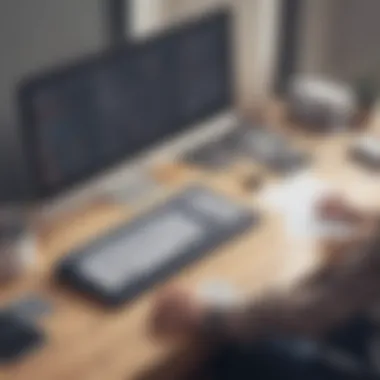

Keeping the cash flow steady is vital for any business. That is where the automatic payment reminders come into play. With Stripe, reminders can be configured to go out based on predefined rules. Here’s why this matters:
- Timely Notifications: Clients often overlook due dates, leading to delays in payments. Stripe automates reminders, sending notifications well in advance—this decreases the likelihood of missed payments.
- Customization of Reminders: Just like invoices, reminders can be customized for tone and frequency. Some clients might appreciate a gentle nudge, while others may require a firmer approach.
- Mitigating Late Payments: Automated reminders can drastically reduce instances of late payments, therefore enhancing cash flow. With fewer missed payments, businesses can invest their resources more wisely, enabling growth and expansion.
Adopting these automated reminders can shift the focus from pesky follow-ups to more strategic aspects of the business.
Integration with Other Financial Tools
In the interconnected world of financial management, integration across platforms is non-negotiable. Stripe distinguishes itself by facilitating smooth integration with popular financial tools. Major integrations include:
- Accountancy Software: Stripe can easily link with programs such as QuickBooks or Xero. This means that invoicing data seamlessly flows into accounting platforms, simplifying record keeping and financial reporting.
- CRM Compatibility: Customer Relationship Management (CRM) tools like Salesforce can work hand-in-hand with Stripe. This synergy helps ensure that customer data remain current, which is critical for effective relationship management.
- Payment Processors: Besides facilitating credit card transactions smoothly, Stripe’s infrastructure allows professional closers to interact efficiently with several payment processors, keeping the business payments functional and efficient.
The integration capabilities of Stripe Invoicing not only streamline processes but also save considerable time. When all tools work harmoniously, businesses can operate more effectively and improve their bottom line.
In the modern landscape, factors like branding, customer interaction, and connectivity with other tools play a definitive role in maintaining healthy cash flows.
Adopting features offered by Stripe Invoicing can be a game-changer in how businesses handle their fiscal duties. By leveraging these functionalities, SMEs can enhance customer satisfaction and secure a sustainable flow of income.
Advantages of Using Automatic Invoices
The ability to leverage automatic invoices is becoming a game changer for many small to medium-sized businesses. In a world where every minute counts, automating the invoicing process not only simplifies billing but it also opens doors to a slew of advantages that contribute to operational efficiency and overall financial health. This section will shed light on three critical advantages of employing automatic invoices through Stripe: enhanced cash flow management, reduction of errors in billing, and the significant time-saving benefits.
Enhanced Cash Flow Management
When your business runs like a well-oiled machine, having a grasp on cash flow is crucial. Automatic invoicing directly impacts this by ensuring that billing occurs on time, every time. With Stripe's system streamlining this process, businesses can predict their income more accurately, allowing them to plan for expenses without breaking a sweat.
Setting up recurring invoices means that businesses can tap into predictable revenue streams. Say, for instance, you provide a monthly service. Rather than waiting for clients to remember to pay, invoices generated automatically will hit their inbox right on schedule. This method simplifies tracking cash flow, giving business owners a clearer picture of their financial situation, which is invaluable for making informed decisions.
"Cash flow is the lifeblood of any business. Automatic invoicing keeps this lifeblood flowing steadily."
Reduction of Errors in Billing
Mistakes in billing can cause huge headaches for businesses, leading to disputes and damaging relationships with clients. Manual invoicing is fraught with potential for human error, whether it’s a misplaced decimal point or miscommunication regarding billable hours. Automatic invoicing through Stripe significantly curtails these errors.
By harnessing the power of automation, Stripe ensures that each invoice is generated with accuracy based on the established templates and parameters set by the user. This consistency reduces misunderstandings and fosters trust between businesses and their clients. Moreover, once the initial setup is done correctly, the likelihood of mistakes decreases, ensuring that businesses present a professional image to their customers.
Time-Saving Benefits
For entrepreneurs and small business owners, time is a resource that often feels scarce. The repetitive task of issuing invoices can consume valuable hours that could be better spent growing the business or serving clients. Automatic invoicing with Stripe eliminates much of that burden.
Consider this: if a business has 50 clients requiring monthly invoices, generating each one manually could take hours every month. However, with automatic invoicing, the system can generate and send these invoices at lightning speed while ensuring each client receives their invoice without lifting a finger. This saved time adds up, allowing teams to focus on strategic initiatives rather than getting bogged down in administrative chores.
In sum, the advantages of using automatic invoices extend well beyond simple convenience. They foster enhanced cash flow management, minimize billing errors, and provide substantial time-saving benefits that together contribute to a healthier business environment. As more businesses look for ways to remain competitive, leveraging tools like Stripe becomes not just an option but a necessity.
Best Practices for Automatic Invoicing
Automatic invoicing is more than just a sidekick to your payment processing. For small to medium-sized businesses, it stands as the backbone of an efficient billing system. When implemented correctly, it can significantly reduce the time spent managing invoices and improve overall cash flow. This section dives into some best practices that can help you harness the full potential of Stripe's automatic invoicing feature.
Setting Realistic Payment Terms
Setting payment terms is akin to laying the groundwork for a new building — if the foundation isn't solid, everything else might come crashing down. It is crucial to establish terms that are not only fair but also practical for your customer base. Gone are the days of standard 30-day terms; nowadays, you need to be flexible.
- Know Your Clients: Different customers have different capacities to pay. Some might be startups with limited budgets while others are well-established companies. Tailor your payment terms according to their financial situations.
- Consider Market Standards: Research what competitors are doing. If others in your industry offer 15 or 45 days, it might make sense to align your terms closely.
- Incentivize Early Payments: Offering a small discount for early payments can nudge clients towards settling invoices more quickly, boosting cash flow.
Setting up clear, realistic payment terms helps manage customer expectations and ensures that payments come in on time, reducing late payment issues down the road.
Regularly Updating Invoice Templates
Much like keeping your storefront tidy, regularly updating your invoices ensures that they always reflect your brand in a professional light. A well-designed invoice is not just about aesthetics; it carries vital information and fosters trust with your customers.
- Brand Consistency: Make sure colors, logos, and fonts match your overall branding. If your brand gets a facelift, your invoices should too. It’s about credibility and exercising professionalism.
- Include Relevant Terms: Make sure payment terms, late fees, and any other policies are clearly stated to avoid misunderstandings. It’s easier to avoid disputes when everything is laid out from the start.
- Utilize Different Formats: Depending on your customers' preferences, consider offering invoices in various formats, such as PDFs or simple plain email messages. This flexibility can enhance customer satisfaction.
Updating invoice templates not only enhances your professional image but also leads to better communication with your clients, reducing disputes over unclear billing.
"A great invoice can make you memorable. It’s not just a demand for payment; it’s an opportunity to reinforce your brand."
Incorporating these best practices into your invoicing process can transform a mundane task into a well-oiled function that supports your business goals. A consistent approach to client payments and invoice presentation can ultimately save time, ease customer relations, and reinforce your brand identity.


Troubleshooting Common Issues
In the realm of automatic invoicing, such as with Stripe, hiccups can and will happen. Being aware of potential issues and understanding how to fix them is crucial for maintaining smooth billing operations. Addressing problems promptly enhances customer experience and boosts confidence in your invoicing system. Ignoring these troubles could cost your business in both time and money. Now, let’s dive into the common issues a business might face and how to resolve them.
Resolving Payment Processing Errors
Payment processing errors can range from failed transactions to discrepancies with charge amounts. These issues can arise for various reasons including customer card declines, expired payment information, or even system glitches. The first step in resolving such errors is to foster clear communication with your clients.
- Understand the Reason: Stripe provides detailed logs and error messages about payment attempts. Take a moment to review these logs, as they can give you insight into why a payment has failed. For instance, if a card was declined, asking your customer to verify their card details could help get to the bottom of the issue.
- Notify Customers: If a charge hasn't gone through, it's good practice to inform the customer without delay. Craft a concise message explaining the situation and advising them to update their payment details if necessary. Clarity here aids in minimizing confusion and improves customer trust.
- Guide Them on Next Steps: Offer simple instructions for correcting payment details or trying another method. You might say something like, "Hey, we noticed your payment didn't go through. Can you please double-check your card info or try a different card?" This not only keeps the conversation straightforward but encourages a swift resolution.
- Monitor Resolution: After informing customers and offering support, keep an eye on things. Ensure that payment attempts are being processed correctly afterward. Should errors persist, rechecking your Stripe account settings or consulting the Stripe support team might be necessary. They often have a wealth of information to troubleshoot more complex issues.
Addressing Customer Queries on Invoices
Invoices can sometimes raise eyebrows. Maybe a customer spots a discrepancy, or they have a question about a specific charge. How you handle these inquiries speaks volumes about your business practices.
- Prompt Responses: Always aim to provide fast replies to customer questions about their invoices. Missing the mark here can lead to dissatisfaction. A good rule of thumb? Try to respond within 24 hours.
- Provide Clear Explanations: When addressing concerns, clarity is essential. If a customer queries a charge, ensure your explanation includes as much relevant detail as possible. Let’s say they are concerned about a recurring subscription fee. Explain the billing cycle and any terms they may have agreed to. Here's a simple thing to remember: always prioritize transparency.
"A satisfied customer is the best business strategy of all."
- Empathize and Offer Solutions: For any grievances, it's always best to acknowledge their feelings. For instance, if a customer is upset due to an unexpected fee, use phrases that connect on a human level. You might say, "I understand this can be confusing, and I apologize for any inconvenience it caused. I am here to help clarify this issue for you."
- Document Any Changes: If your invoice resolution results in an adjustment or credit, keep a record of all communication. Maintaining a detailed log can help prevent future disputes and creates a seamless interaction channel for ongoing customers.
In the world of billing, keeping a tight ship with your invoicing practices is vital. Automatic invoicing replaces the manual grind, but repercussions from errors can still occur. Mastering troubleshooting ensures not only your business stands strong but also your customer relations remain intact. Stay adaptable, stay informed, and you'll navigate the choppy waters of invoicing with ease.
Future of Billing with Automation
The landscape of billing is undergoing a significant transformation, driven by advancements in technology and an increasing demand for efficiency from businesses. Understanding the future of billing with automation is essential for small and medium-sized enterprises (SMEs) and entrepreneurs who aim to stay competitive. The importance of this topic cannot be overstated; as firms adopt automated solutions, they pave the way for smoother transactions and better cash flow management. Automation doesn't merely simplify the invoicing process; it opens doors to more strategic, informed decision-making.
As we look at the various dimensions of automated billing, three crucial aspects stand out: improved efficiency, better accuracy, and enriched customer engagement. Companies that integrate automated invoicing into their workflows often find themselves with more time on their hands, time that can be redirected towards core business operations or growth initiatives. Coupled with this, automation reduces manual errors which have a ripple effect on cash flow and customer trust.
Trends in Invoicing Technology
The trends shaping invoicing technology indicate a clear shift towards smarter, more integrated systems. Small businesses are starting to embrace flexibility in how they manage payments. Here are some of the notable trends that are defining this space:
- Mobile-Friendly Invoices: With the rise of remote work and mobile business operations, invoices that automatically adjust for device compatibility are gaining traction. This ensures that clients can view and pay invoices easily, anywhere, anytime.
- Subscription Billing: As more businesses adopt subscription-based models, recurring invoicing solutions have become a game-changer. Stripe, for instance, allows automatic invoice generation for subscription payments, which helps maintain consistent cash flow.
- Real-Time Payment Processing: Companies are increasingly expecting their invoicing systems to provide instant payment capabilities. This functionality not only enhances cash flow but also improves customer satisfaction as transactions become seamless.
- Blockchain Technology: Emerging as a secure way to conduct transactions, blockchain is slowly making its way into invoicing solutions. Its ability to provide transparency and reduce fraud makes it an attractive choice for forward-thinking businesses.
In summary, the future indicates a convergence of mobility, flexibility, and security within invoicing technology, all aimed at enhancing user experience.
The Role of AI in Invoice Management
Artificial Intelligence (AI) is rapidly infiltrating various sectors, and invoicing is no exception. SMEs stand to gain tremendously from implementing AI-driven systems, which can streamline processes and enhance operational efficiency. AI's role in invoice management covers several notable areas:
- Automation of Data Entry: Manual data entry can be a tedious process, often prone to human error. AI can automate this function, extracting data from invoices and entering it into relevant systems, thereby reducing workload.
- Predictive Analysis: With historical data at hand, AI can analyze trends and project when payments are likely to arrive. This trend forecasting assists businesses in budgeting and refining cash flow management.
- Smart Payment Reminders: Instead of relying on generic reminders, AI can tailor payment notices based on customer behavior and payment history, leading to higher chances of on-time payment.
- Fraud Detection: AI's pattern recognition capabilities allow it to identify unusual billing patterns, flagging potential fraud before it becomes an issue.
- Enhanced Customer Service: AI chatbots can address customer inquiries about invoices, freeing up human resources for more complex issues while ensuring that clients feel attended to.
"Embracing automation in billing isn’t just a modern convenience; it’s a strategic move that saves time and resources, enabling businesses to focus on what truly matters."
As SMEs and entrepreneurs consider their growth strategies, investing in the future of billing through automation will undoubtedly position them for success.
This shift not only highlights the evolution of invoicing but also serves as a reflection of broader changes within the business landscape.
Integrating Stripe with Other Software Solutions
In the fast-paced landscape of modern business, integrating Stripe with other software solutions has become essential for optimizing operations and enhancing financial management. For small to medium-sized businesses, the ability to seamlessly connect invoicing and payment systems with Customer Relationship Management (CRM) tools and accounting software can lead to significant efficiencies. Integrations help streamline workflows, reduce the risk of errors, and provide a comprehensive view of financial health. Moreover, such integrations position businesses to scale as they grow while maintaining high standards of accuracy in billing and customer interaction.
When considering integration, it is crucial to assess what software best complements your current setup. The right tools will not only enhance invoicing processes but also promote better collaboration across teams.
"Integrating your billing system with other software can save hours of manual work every week. It's like finding gold in data!"
CRM Integration for Enhanced Workflow
Integrating Stripe with a CRM system, like Salesforce or HubSpot, can be a game changer for managing customer relationships and driving sales. Here’s how:
- Unified Data Management: Instead of juggling multiple platforms, integrating these systems allows for automatic data syncing. This means that customer purchase history, payment details, and account statuses are always up to date across platforms.
- Enhanced Customer Insights: By consolidating data from Stripe and your CRM, you gain deeper insights into customer behavior. This enables personalized outreach and better customer engagement strategies.
- Efficient Invoicing: When your CRM is linked with Stripe, invoicing can be initiated directly from customer interactions recorded in the CRM. For instance, if a sales team closes a deal, they can generate an invoice on-the-spot without switching platforms.
Integrating can indeed require some upfront effort with setup and potential customization, but the long-term gains in efficiency and accuracy usually outweigh these initial challenges.
Linking Accounting Software
Connecting Stripe with accounting platforms like QuickBooks or Xero brings clarity to financial reporting and reconciles invoicing activities easily. Here’s why this is valuable:
- Automated Bookkeeping: Linking Stripe directly with your accounting software means transactions flow in automatically. No more late nights trying to manually input figures or catching up on reconciliations! This significantly reduces accounting errors and saves time.
- Improved Financial Reporting: Having real-time access to where money is coming from and going helps in making well-informed financial decisions. Dashboards can then reflect current income, outstanding invoices, and trends over time.
- Streamlined Tax Preparation: Tax season can be daunting, but with an integration, accountants have access to complete transaction records in one place. This not only simplifies compliance but also minimizes the risk of penalties due to inaccuracies.
Integrating Stripe with accounting solutions requires thoughtful planning. Be sure to evaluate the integration capabilities of each system, ensuring they align with how your business intends to function and grow.
In summary, integrating Stripe with CRM systems and accounting software can markedly enhance operational workflow, lending clarity and efficiency to billing processes. Whether it’s about crafting bespoke customer experiences or maintaining rigorous financial oversight, such integrations equip businesses with the tools necessary to thrive in a competitive environment.







